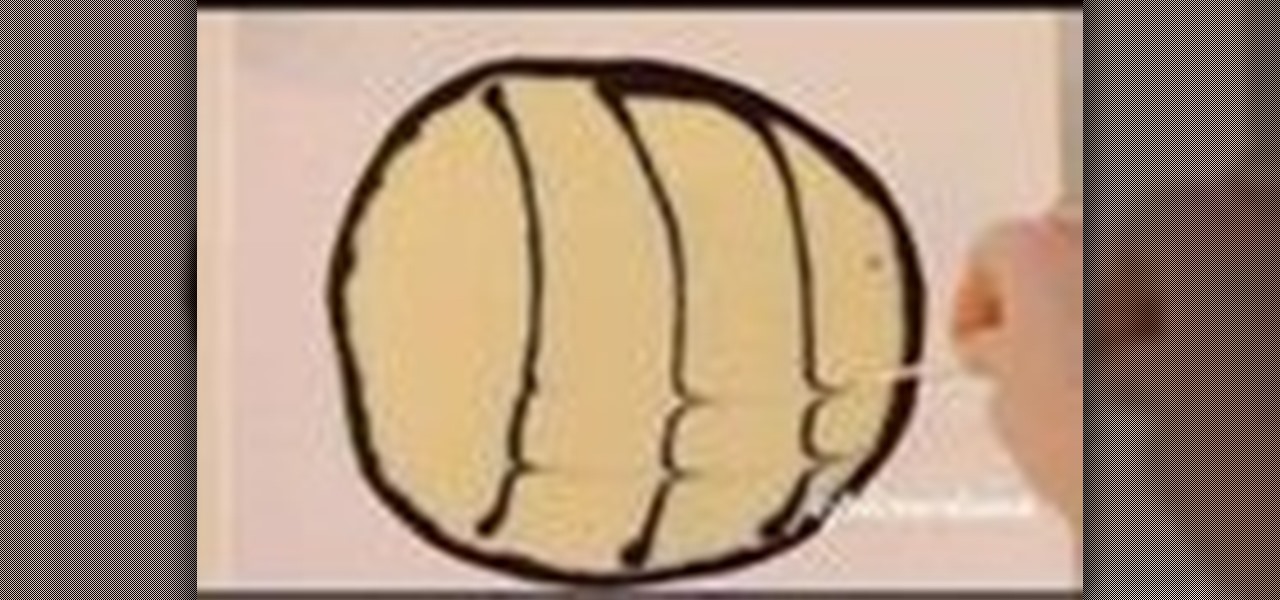This video is about burning a DVD using Nero. On menu bar choose create/edit. Select audit, edit and capture video in dialog box. Nero vision 5 appears. Go to DVD dialog box. Choose where you will import video from. Drag video into open screen. For best quality keep video size to 1 GB. You can add titles, edit or create chapters. Click next. Choose a category which are choices of how the video will appear. You can customize text and audio in this screen. Click next and view the final product....

MySQL is a database for serving data on the web. This video teaches viewers how to connect to a database and add data in PHP & MySQL. PHPMyAdmin is an interface that allows you to interact with MySQL more easily. Use the form in the program to create a database; choose the name for your database and select 'create'. Next you can create tables within your database, also using the forms provided. Within the tables you can set your variables; PHPMyAdmin has fields that allow you to choose the ty...

Not sure how to plan a funeral? A well-planned memorial service honors the deceased and comforts those who are grieving. Learn what steps to take when planning a funeral in this how-to video.

In this tutorial, Flashback Max teaches you how to tie the Conehead Zuddler. Created by the late Andy Sorensen, it's a colorful and versatile tie. It's particularly handy for fly fishing. Flashback Max demonstrates it here as a kind of tribute to Sorensen, who died suddenly. It only takes a few minutes to make, and the results are impressive.

Kim Terrell demonstrates how to choose a bowling ball. This bowling lesson demonstrates how to pick the right bowling ball.

Learn how to display canapes artfully and elegantly. This is a great piece of information for making your appetizer exceedingly impressive to guests. This elevates the dish to a caterer's status of presentation.

No time? No problem! Setting an impressive dinner table for guests can be faster and easier than you think! Entertaining expert Sebastien Centner shows you how. This is critical for hosting dinner parties in style.

Learn how to fold an origami camel. All you need is a piece of paper. Follow along with this origami demonstration, the process is fairly simple. And the result is pretty impressive! Fold an origami camel.

Show off your card trick skills with a little XCM (extreme card manipulation). This video tutorial will show you how to perform the Lang-Pentagon Display card flourish. There's no magic involved here, just some card manipulation for a great show. The card flourish is a technique for card handling that magicians use, perfect for making card tricks more impressive. See how to do the Pentagon Display.

Show off your card trick skills with a little XCM (extreme card manipulation). This video tutorial will show you how to perform the Lang-False Cut Combo card flourish. There's no magic involved here, just some card manipulation for a great show. The card flourish is a technique for card handling that magicians use, perfect for making card tricks more impressive. See how to do the False Cut Combo.

Show off your card trick skills with a little XCM (extreme card manipulation). This video tutorial will show you how to perform the Lang-Surprise Display card flourish. There's no magic involved here, just some card manipulation for a great show. The card flourish is a technique for card handling that magicians use, perfect for making card tricks more impressive. See how to do the Surprise Display.

Watch this origami video to fold an origami sunflower, complete with paper stem. This is a pretty difficult flower to fold. You will need many pieces of origami paper to complete this sunflower design. Fold several of these impressive origami sunflowers to make a bouquet.

Watch this instructional metalsmithing video to make a chainmail cube. This is a simple pattern that takes a long time to complete, but creates an impressive design that differs from jewelry and armor chainmail projects. This metalwork cube is satisfying to hold in ones hand.

If I were to tell you you could login to your Lenovo PC using your fingertips, you probably wouldn't be very impressed. The Lenovo X60 Tablet PC, however, is equipped with a biometric fingerprint scanner, which is, in fact, quite impressive, and which you can use to login to your Windows machine in the place of a password. To learn how to use it, watch this handy how-to.

Looking to wow your friends or teacher? If so, you're in luck: This keyboard tutorial demonstrates a number of simple, but impressive, jazz riffs and runs that anyone can play, given sufficient time and dedication. To get started playing these jazz passages, take a look!

Having large breasts can pose as a serious challenge for women when it comes to choosing and finding the right clothes. Whether it is business wear, evening wear or casual wear, it is important that the clothes fit correctly. Women with large breasts do do not want to attract unwanted male attention. This often leaves many women who have large breasts wearing boring and loose fitting T-shirts as a last result.

This video dance guide breaks down the steps to the x-hop move in c-walk dancing. It may look impressive, but it just takes a little bit of balance, co-ordination, and wtih a some practice, the x-hop will be ready to bust out at a club. Watch this video c-walk dance tutorial and learn how to do the x-hop move.

Got a boring blank wall? Hate framing your photos, but still want to put them out on display? Why not build a photo wall. This impressive effect will showcase your loved ones and artistic attempts, and in any case, is something to look at. Watch this video interior design tutorial and learn how to build a photo wall in your own home.

Take a look at this instructional video and learn how to perform the double leg. The key to this impressive looking trick is the spin once you lift off. Jogging to build up momentum is not necessary, but it helps.

You've seen the butterfly kick in various martial arts movies. This impressive looking technique is actually fairly simple to do. Take a look at this instructional video and learn how to perform the butterfly kick as well as the other variation of the kick, the butterfly twist. All it requires for you do is to build up your momentum steps, dip, butterfly kick, and spin.

Take a look at this tutorial and learn how to perform a butterfly flip with your player in the PC game Gunz The Duel. First you jump with the space bar and dash by pressing the "W" twice. Then slash with the left click button on the mouse or the control button. Lastly, execute a block and you'll be able to perform this impressive looking trick on this 3rd person shooter game.

Do you have a RipStik? Maybe you've seen some of the impressive looking tricks you can perform on one. Take a look at this instructional video and learn how to kicklip and ollie on a RipStik.

Interested in getting a pogo stick? Maybe you've seen some of the impressive pogo stick tricks. Take a look at this instructional video and learn how to do some basic tricks on the pogo stick. Before attempting these tricks , try to get comfortable with the pogo stick by jumping.

In this how to video Market Kitchen's Amanda Lamb makes simple but impressive antipasti. All you need for this recipe is sun dried tomatoes, pesto, ricotta cheese, ham mozzarella, figs and basil.

Devil May Cry 3 is arguably one of the best 3rd person slashers for the last generation console platforms right next to God of War, Ninja Gaiden Black, and Kingdom Hearts II. The combat system leaves the possibility of generating combos largely open ended for the player. In this instructional video, learn how to perform impressive combinations you can continue connecting further with Vergil through one technique, sword hanging.

Steak teriyaki is a lovely twist on the classical steak that is just a little sweet. Learn a fantastic Japanese way of cooking from this how-to video. Start preparing it ten or fifteen minutes after you've taken your steak out of the fridge. This is easy to make and impressive at the same time.

This camel is pretty difficult to fold but, if you are inspired, check out this video to learn. The music and sounds are awesome.

A performance and tutorial of the Magic Hand card trick. Require very little sleight of hand and is quite impressive.

Whether it's homemade or store bought, desserts are usually the grand finale to the end of the meal. Don't just place it on the plate. Learn how to make a presentation that will be almost as impressive as the dessert itself with this saturn pattern.

Learn how to make buck skin moccasins.

In this lesson, learn how to use the liquify filter in Photoshop to create photographic "caricatures". See how easy and fun it is to create exaggerated, comedic images of your family, friends and adversaries using this simple but impressive technique!

Master cheesemonger Steven Jenkins gives a quick primer on putting together a selection of cheeses. Stop at four cheeses: "To serve more than three or four cheeses at a time is an insult to all the other ones that you've chosen."

Meital demonstrates how you can add flair to your belly dancing routine by doing hip circles. You lift your chest up, drop it down, and isolate your ribcage. This really more a chest circle, but impressive nonetheless.

This video tutorial is in the Video Games category in which Tina Wood will show you how to find and change themes on your Xbox 360 (Xbox 101). Head over to game marketplace, select explore game content, and then choose "themes and gamer pictures". Here you find "halo 3 ODST" and download it. Once it is downloaded, you can choose "change theme" right then and there to redecorate your dash board. You will find one image on my Xbox, one on the game library, one for the video, music and picture l...

In this tutorial, we learn how to save power with your Xbox 360 (Xbox 101). This can save you money on your energy bill as well! First, turn on your console and then go to the guide button. Scroll to settings and then choose 'system settings'. From here, choose 'console settings' and then scroll down and select 'shutdown'. Make sure 'auto off' is enabled and then your console will automatically power down after six hours of inactivity. With this setting, you will never have to worry about tur...

After you generate the world and choose a location for your fortress in Dwarf Fortress, it's time to prepare your party of seven dwarves to journey there. This video will show you how to assign their skill points and choose the right items to help you reach the fortress and succeed there.

If you've never played Dwarf Fortress before, you've come to the right video. It will show you how to start the game, generate the world on which you will play, then choose a good location for your fortress.

In this tutorial, we learn how to add watermark using Camtasia Studio 6. First, go to the "add" tab and then click "import media". Now, click "add in timeline" and edit it to how you like it. Next, go to the produce tab and click "produce video as". Click "add/edit reset" and choose which one you like, then click "edit" and "next" until you see the watermark tab. Now click "add watermark" and click "options" when you are done. Click the folder to find your watermark and choose how you want it...

If you have a iPhone then you can assign a photo or a ring tone to any of your contacts. With this feature you can know who is calling just by the sound of the ring tone or by seeing their picture if the phone is in silent mode. To do this open the contact and tap on the edit button at the top right corner. Now tap add photo. This allows you to take a new photo with the integrated camera or choose a new photo from your library. To assign a ring tone tap assign ring tone and choose the tone fr...

This video tutorial from dproxisback presents how to download and install Handbrake DVD ripping tool.To avoid installation problems, carefully choose application version for each type of computer and operating system.Open your internet browser and visit http://handbrake.fr/?article=download web page.Choose correct version for your type of operating system (MacOS, Linux, Windows).Download and install the application. Run Handbrake once it's installed.Click File-Select Source. Browse for your f...