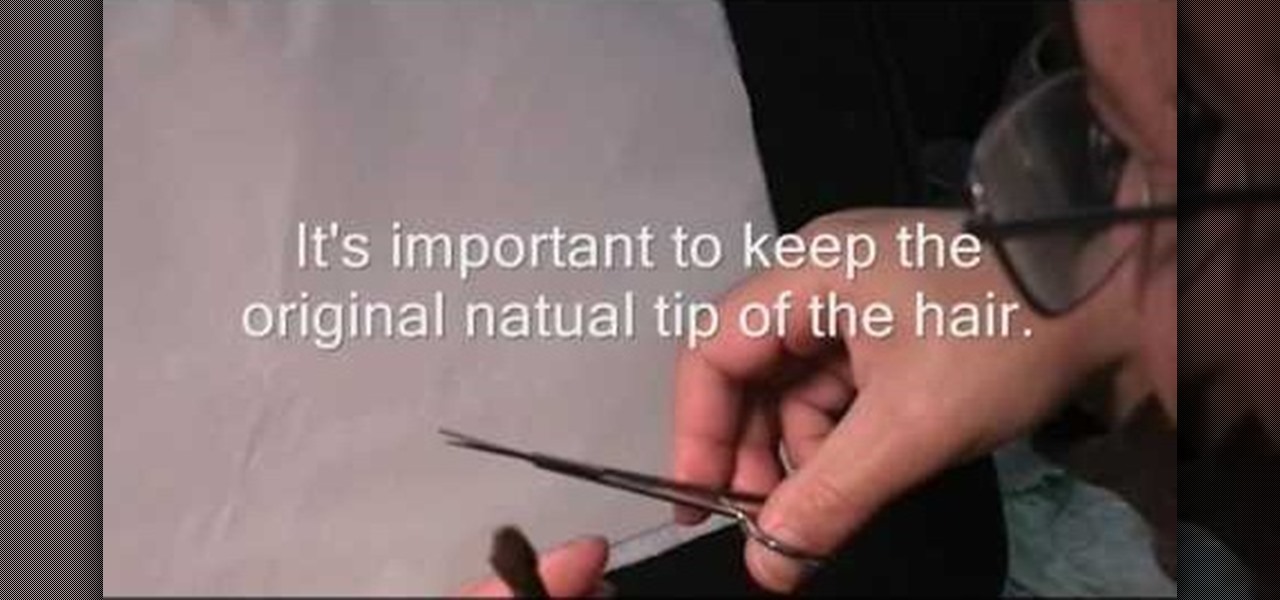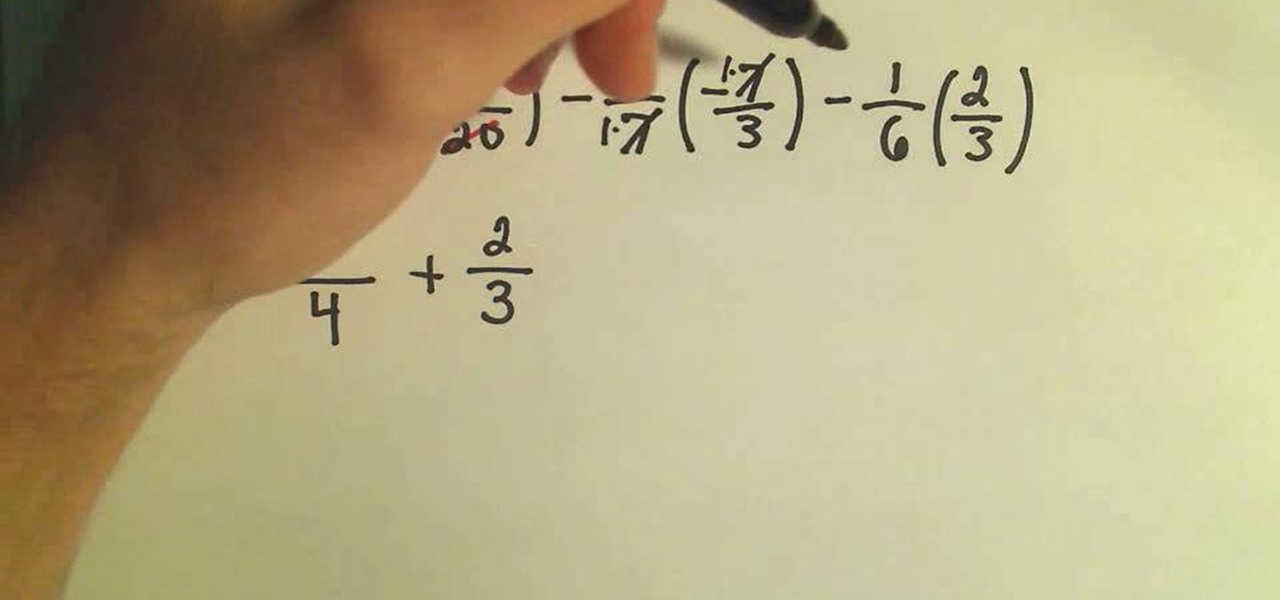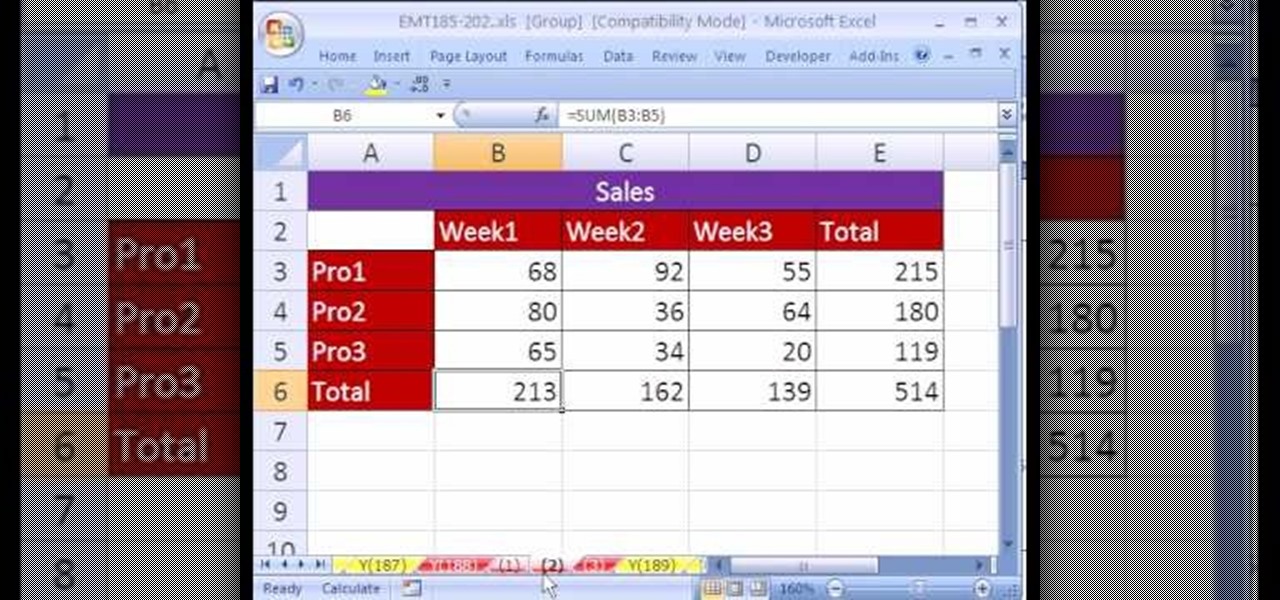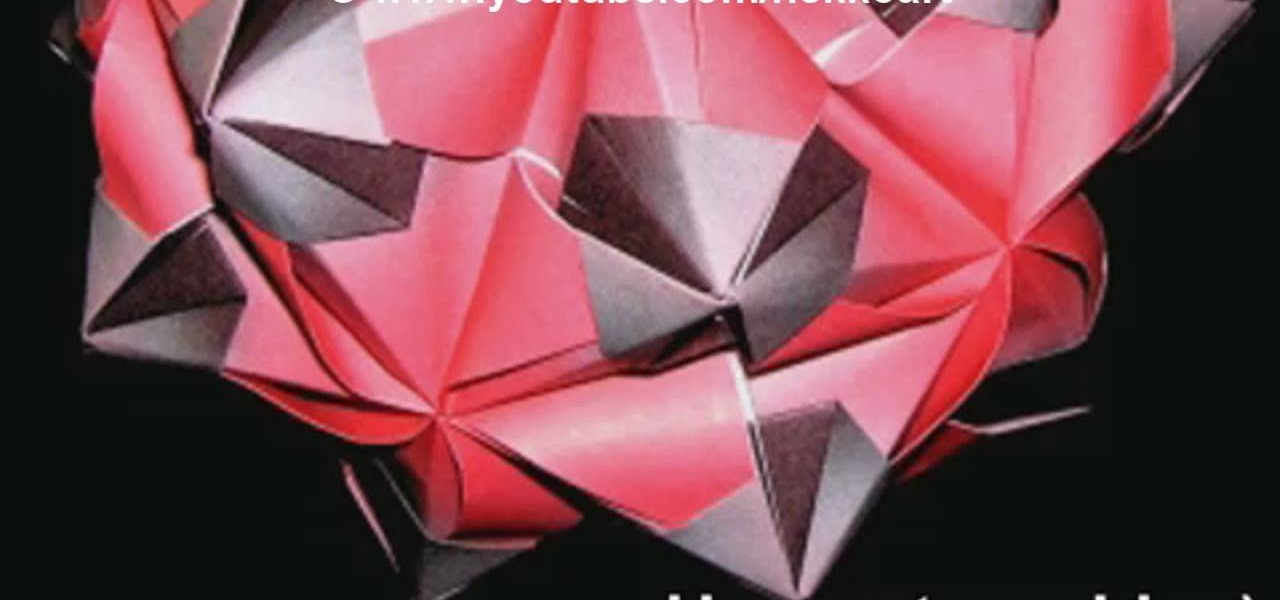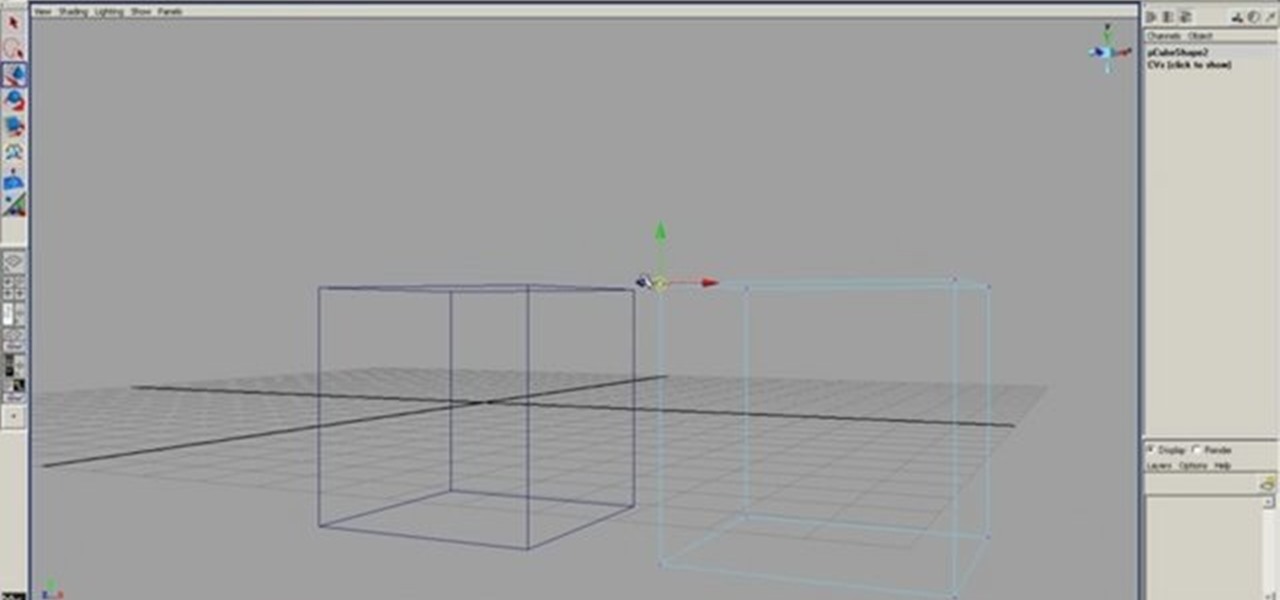If you have Ubuntu Linux, if you don't already know, there's something called Advanced Desktop Effects, and once enabled, gives you multiple desktop effects for your Ubuntu system. This video show you how to install Advanced Desktop Effects and shows you all the goodies, and demonstrates the Enhanced Zoom Desktop and the Rotate Cube. Check out all of the other desktop effects.

This video covers the Expo plugin in Ubuntu Linux, which is similar to the Exposé feature in Mac OS X. The Expo feature can be found in the Advanced Desktop Effects Manager. Once you enable it and tweak the options, you'll be able to view multiple workspace areas at once and manipulate your running programs between them. Check out all of the other desktop effects.

Ubuntu Linux is capable of many cool effects that other systems don't offer. This video tutorial will show you how to enable all of these effects, such as minimizing and maximizing windows. What? All operating systems do that, right? Yes, but this video will help you to select and modify them. Click here or here for more information about desktop effects.

Wallpaper is a big investment. It's one of the most visible pars of your home decor, and you're probably going to be stuck looking at whatever you get for a long time. This video will give you some tips of choosing the right sort of wallpaper (vinyl, paper, prepasted, etc.) and how much you should pay for decent quality product.

In this tutorial, you'll learn how to choose the best brush shape for your application in Adobe Photoshop CS5. Whether you're new to Adobe's popular raster graphics editing software or a seasoned professional just looking to better acquaint yourself with the program and its various features and filters, you're sure to be well served by this video tutorial. For more information, including detailed, step-by-step instructions, watch this free video guide.

To use borders in Microsoft Word 2007, you begin by clicking on the Page Layout tab. Next, click on Page Borders. This will open a window. Page borders will border the entire page. You are able to custom choose the width of the lines, the style of the border, or the color of the border. The color drop down menu will allow you to choose automatic colors or custom colors. You can also choose to remove one or more of the sides. You can decide which pages to add borders to, as well. There are als...

Spice up your next movie project with new and interesting camera angles. In this tutorial, learn all about the different options for aiming your camera that you can use to convey new moods or effects. These instructions are easy to follow and are great for first time filmmakers. So, follow along, grab your camera and start shooting!

Check out this video from IGN and learn how to pad your gamer score in Army of Two: 40th Day. The clip will walk you through four major achievments and show you multiple ways to get them. So, follow along and earn major bragging rights in this awesome game.

In this video, learn how to pair your Bluetooth enabled phone with your new 2009 Nissan head unit. This procedure should work with multiple Nissan models and is not as simple as other car makers, but is equally effective. This will take a few extra minutes but is worth it in terms of safety and simplicity once it is up and running.

Want to know how to easily manage Bluetooth devices on your Android smartphone? One of the salient advantages of a Google Android smartphone over, say, an Apple iPhone, is the inherent extendibility of the open-source Android mobile OS. There are a seemingly infinite number of settings to tweak and advanced features to discover and use. This free video tutorial will show you how to work with multiple Bluetooth devices on your Android smartphone.

This video will be very handy to all the Chinese painting enthusiasts out there. It demonstrates how to trim an old split brush in to a sharp liner by trimming it with scissors. This allows you to do multiple kinds of brushstrokes without changing brushes, saving time and allowing you to purchase fewer brushes.

Get an all-in-one brain teaser by watching this math tutorial on how to simplify an expression that requires multiplying, reducing, adding, and subtracting.

XML is a file type that can cause a lot of compatibility issues when you are working on multiple operating systems. With iPhone being the newest medium people work on, it presents new problems. But don't leave yourself in the dark. This video will show you how to open XML on your iPhone.

Love Microsoft Excel? This clip contains a tip that just might induce you to. With this free video tutorial from ExcelIsFun, the 90th installment of his "YouTubers Love Excel" or YTLE series of free video MS Excel lessons, you'll see a complicated average calculation with multiple criteria using the MONTH function on a date field. Learn to love digital spreadsheets more perfectly with the tricks outlined in this free Microsoft Office how-to.

Select the image whatever you want from anywhere. For example, choose Google search and type high res yoda and select IMAGES choose the picture and save in your computer. Enter into rasterbator software. From the dialog box select the language what you know. Select the image using 'BROWSE..' button and we have to select '3D-Yoda.jpg' and click open button, and then click the CONTINUE button. We have to choose the standard paper size. Next press the CONTINUE button. In this dialog box we have ...

New to Microsoft Excel? Looking for a tip? How about a tip so mind-blowingly useful as to qualify as a magic trick? You're in luck. In this MS Excel tutorial from ExcelIsFun, the 392nd installment in their series of digital spreadsheet magic tricks, you'll learn how to randomly generate 1, 0 and blank values with the CHOOSE, RAND, RANDBETWEEN and INT functions.

This HelpVids.com tutorial shows the basic options for setting an alarm on an iPhone. To begin, open the "clock" app. There are four sub-menus in the the "clock" app. Choose the "alarm" sub-menu. To create a new alarm, touch the "+" in the upper right corner of the screen. A new screen appears and the user has different options. A repeat time for the alarm can be chosen. The user can choose the sound that plays when the alarm goes off. The "snooze" option can be toggled on or off, and the ala...

New to Microsoft Excel? Looking for a tip? How about a tip so mind-blowingly useful as to qualify as a magic trick? You're in luck. In this MS Excel tutorial from ExcelIsFun, the 188th installment in their series of digital spreadsheet magic tricks, you'll learn how to set up headers and footers across multiple sheets.

Have need for a giant stencil (and use Microsoft's popular MS Paint software)? Then you've need for this free video tutorial, which explains how to change the page setup settings in Microsoft Paint to print multiple-page stencils. For more information, including a step-by-step walkthrough of the process, watch this how-to.

This video shows you how to assign a letter to your USB flash drive (or memory stick) or how to change it in Windows.First of all, connect the flash drive in the computer's USB port. Click on the start button, then right click on My Computer and choose manage. Once the window opens, go to Disk Management. There, you should be able to see the USB drive as "USB DISK". Right click on it and choose "Change drive letter and paths...". Now click on change and select the desired letter for the drive...

In this how-to video, you will learn how to choose the right sage plant for your garden or landscape. The Texas Ranger is one type of plant to choose. They do well in hot, dry climates and heavy soils. They do not need a lot of maintenance. Selective pruning is useful for this particular plant. Green Cloud has dark green foliage and is a lot thicker. Scarlet Sage attract Hummingbirds. These have little insect problems if you do not give them too much water. Mexican Sage dries very well. It ca...

Network mapping lets PC users organize multiple computers into a system that provides informational data access. This video tutorial shows how to set file sharing permissions and assign users designated privileges within a network. Establishing a network provides functionality within a workplace and facilitates virtual communication among users.

In this video tutorial, viewers learn how to choose the best sippy cups for toddlers. The sippy cup is a spill-proof drinking cup designed for toddlers. Choosing the right sippy cup will help keep both parents and children clean. The best sippy cup for toddlers is one that you can turn upside down and shake without dripping. Make sure that the cup is simple and easy to clean. It shouldn't have may layers. It is also a good idea to buy sippy cups that have caps. This video will benefit those v...

If you want to change your video information on YouTube, you need to go to your account page by clicking "Account" link on the homepage of the YouTube.

In this video tutorial, learn the several methods to get black & white images from color originals in Photoshop. The first method is the simple desaturate by going to image > adjustments > desaturate and it will wipe out the color from your image. The second non-destructive way of doing this is going into the layers palette, adding a new adjustment layer, choosing hue and saturation and dragging the saturation slide all the way down to minus (-) 100. The next method is going to the channels p...

For anyone interested in creating a slideshow with stationary photos, follow the steps in this video tutorial. The video shows how to take multiple images to create an animated slideshow in Flash, with fluid transitions between each image change. Using this technique can add motion to pictures and added interest. By following these steps, you can learn how to take your photos to the next level with a professional touch in a matter of minutes.

In this Adobe video tutorial the instructor shows how to compare two PDF documents. He says to go to the documents menu and choose the option to compare PDF's in Adobe Acrobat 9. This brings up a pop-up window where you can choose the files to be compared and all the various other options to choose from. This is the compare documents dialog box. Now he selects the old versions and new versions and performs other settings and shows how to perform comparisons. This video demonstrates the abilit...

Kusudama origami is more of a work of art than just plain old paper folding. It's not only crafty, it's mathematical. Japanese kusudama is created by sewing multiple identical pyramidal units together to form a 3D paper model, like this 3D meteoroid.

Want to protect yourself from bed bugs? Here's how to tell you've chosen the right bed bug spray. -All sprays will kill on contact, but be concerned with which is the safest.

This step by step tutorial will guide you through the process of how to design a paint scheme for your Xbox 360 controller.

Here's a new handle system for the RED ONE Camera. Allows multiple mounting points as well as an isolation plate for RED DRIVES. It's extremely robust, versatile, and inexpensive.

Customize your directions on Google Maps. Drag and drop the default directions to your preferred roads or highways, get walking or public transit directions, route around traffic, or add multiple stops on your way.

Customize your directions on Google Maps. Drag and drop the default directions to your preferred roads or highways, get walking or public transit directions, route around traffic, or add multiple stops on your way. Print directions with Street View, photos included.

This is a basic trick for little dogs like this Miniature Pincher, Daisy. The dog jumps off a human's leg and does a half turn (180). LIke any dog training be patient, go over each step multiple times in order to help the dog learn. The treats should be broken up so you don't spoil the dog or make him stuffed with sweets.

Learn freestyle football with Mariusz Chorazy, also known as freestyle soccer. Freestyle football is the art of juggling a football (aka soccer ball) using multiple body parts while performing skillful moves at the same time (and never dropping the ball of course). Freestyle football consists of dribbling moves, fakes and tricks. Master your freestyle football moves with these instructional tutorials. This video demonstrates: Rainbow (Sideway)

Learn freestyle football with Mariusz Chorazy, also known as freestyle soccer. Freestyle football is the art of juggling a football (aka soccer ball) using multiple body parts while performing skillful moves at the same time (and never dropping the ball of course). Freestyle football consists of dribbling moves, fakes and tricks. Master your freestyle football moves with these instructional tutorials. This video demonstrates: Neck Stall.

So many choices, so little patience? That’s why we've cut to the chase for you. The most basic questions to ask yourself: a Windows (PC) OS or a Mac and laptop versus desk top computer. You'll also need to determine what you need your computer to do. Watch this video tutorial and learn how to choose a new computer.

Do you ever wish you had a way to jot down an idea, and then illustrate it with a page from a document, a photo and a sound clip, all without opening multiple applications? Microsoft Office OneNote 2007 note-taking program is that advanced notepad, and is better than ever with new additions to the interface that make it even easier to organize yourself. For more on using MS Office OneNote, watch this video tutorial.

This 3D modeling software tutorial will show you how to snap points in Maya 8.5. There are multiple ways to snap points which will be covered. Snapping points is one of the most important things to do when vertex modeling in Maya since it allows for ultimate control. Learn how to use snapping to line up your objects to the grid, a vertex or a curve in Maya 8.5.

This audio editing software tutorial will show you how to use all the different editing tools in Pro Tools. This includes the zoom, edge, selector, grabber, scrubber, and pencil tools. (Connor Smith also talks about the multiple types of zoom tools, the time compression/expansion and loop tools, and also the object and separation grabber tools). So if you aren't familiar with the editing tools available in Pro Tools, watch this tutorial and get started editing music!