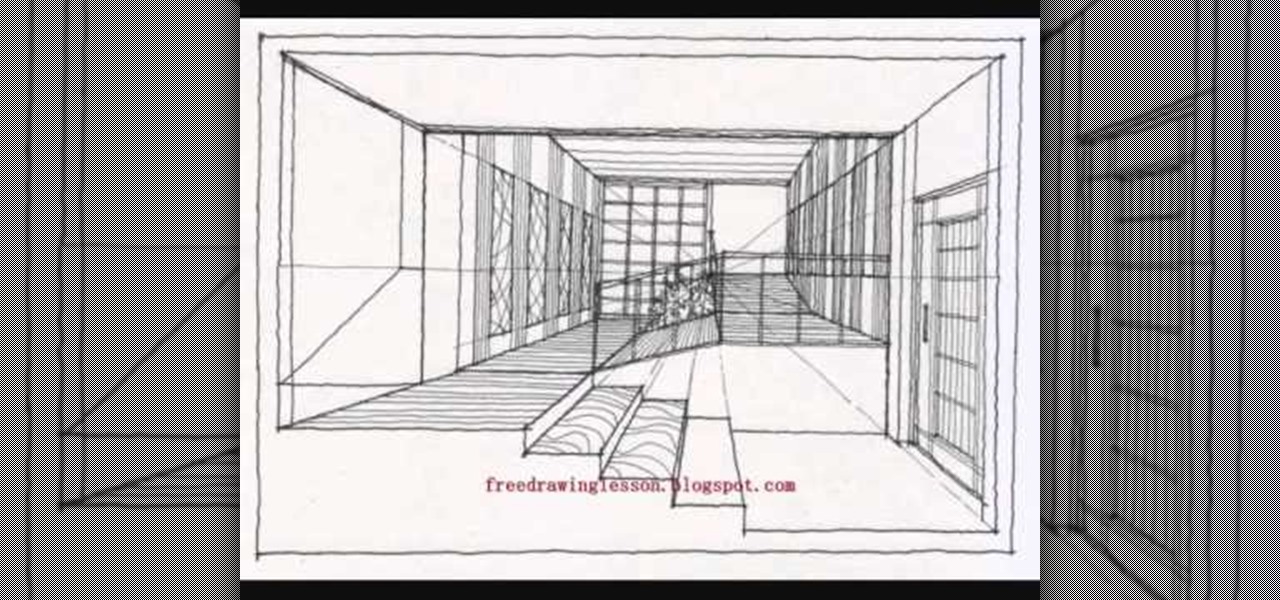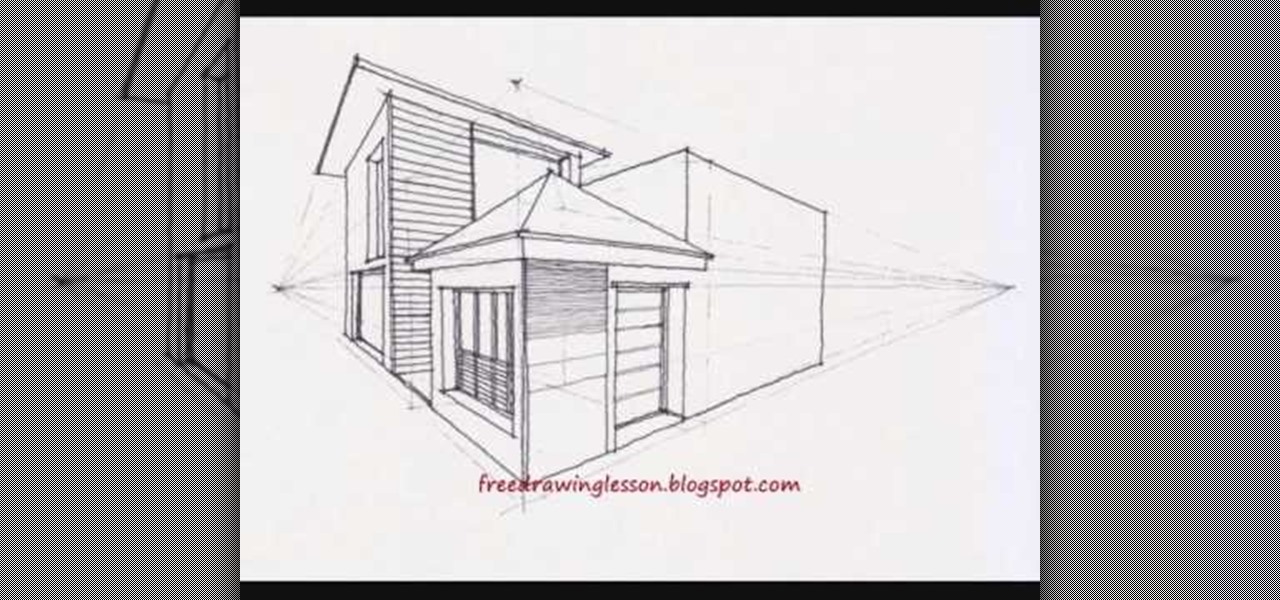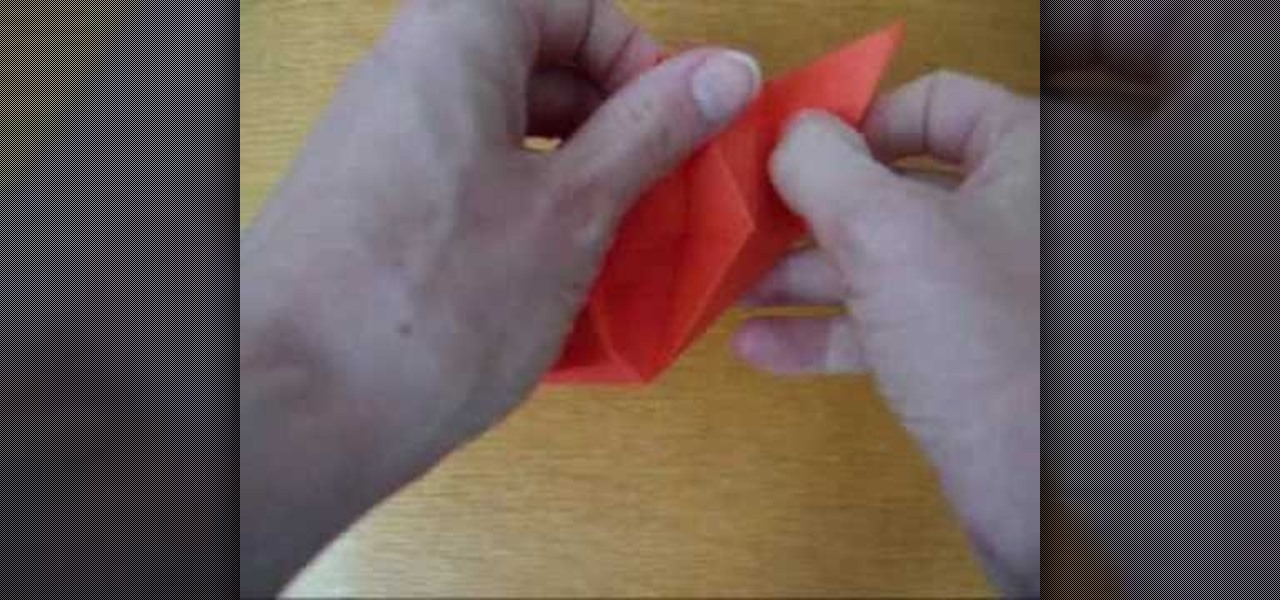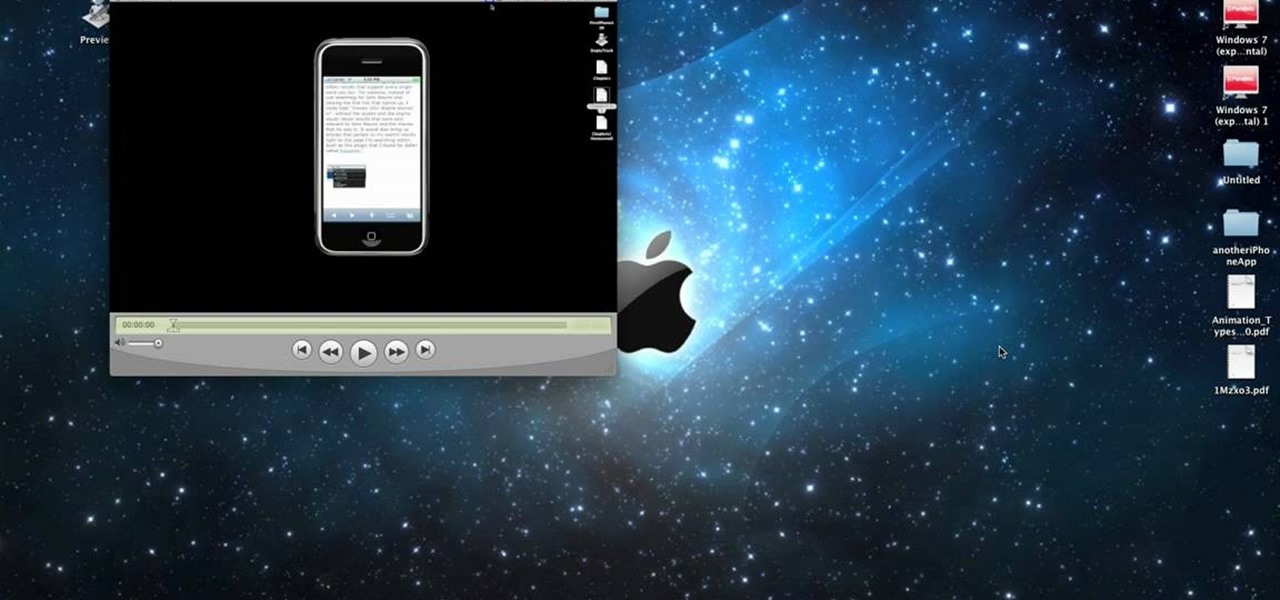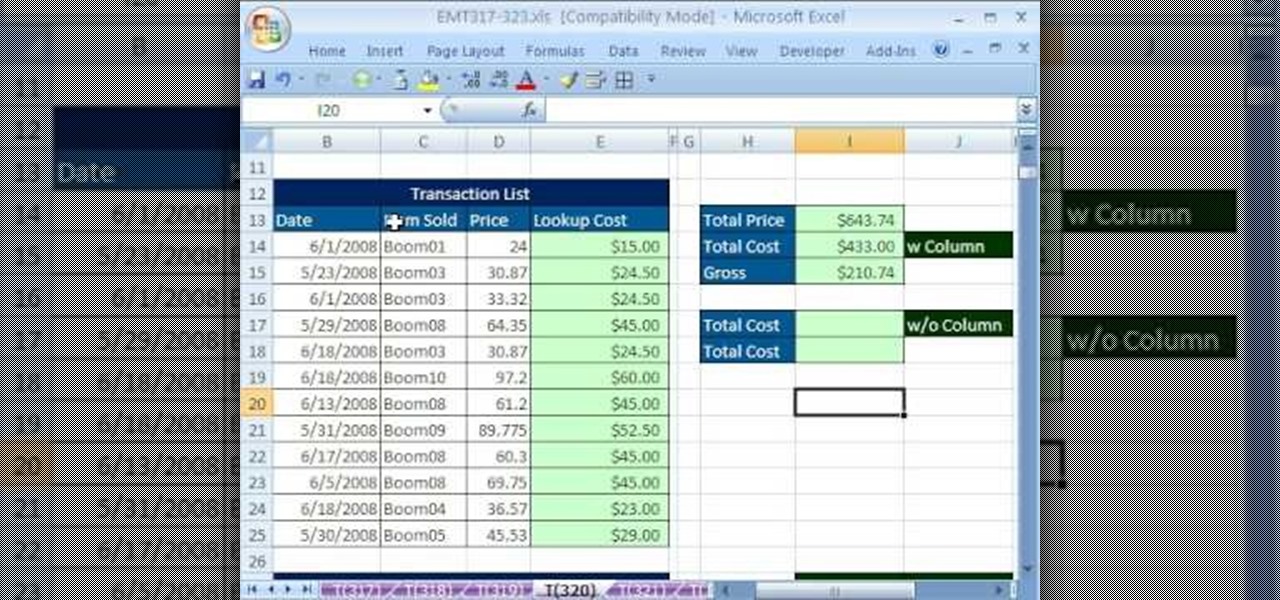First select the rectangle tool and draw the bar. Now you have to open up the layer style and choose gradient overlay. Now you need to edit the colors as showing in the video and then go to drop shadow option, you have to change the opacity of it to 20%, distance to 2 and click ok. Now type "Apple style" in new layer as showing in the video, set the size of text to 72pt. Now open layer style for the text and choose color overlay and set its color to dark grey, go to drop shadow and choose nor...

Want to know how to automatically switch between multiple browser themes in Firefox? It's easy! So easy, in fact, that this home-computing how-to from the folks at TekZilla can present a complete overview of the process in just over a minute. For more information, including step-by-step instructions, take a look.

When it comes to anything artistic, from interior design to makeup application, color theory plays an immense role in determining what colors go together and what colors clash. Of course, you won't find the average woman at the cosmetics counter asking the saleslady for a cool toned though slightly neutral foundation shade for her, but this is what we should all be doing if we're to find the right shade.

New to Microsoft Excel? Looking for a tip? How about a tip so mind-blowingly useful as to qualify as a magic trick? You're in luck. In this MS Excel tutorial from ExcelIsFun, the 703rd installment in their series of digital spreadsheet magic tricks, you'll learn how to filter with 6 criteria then extract records to a new location.
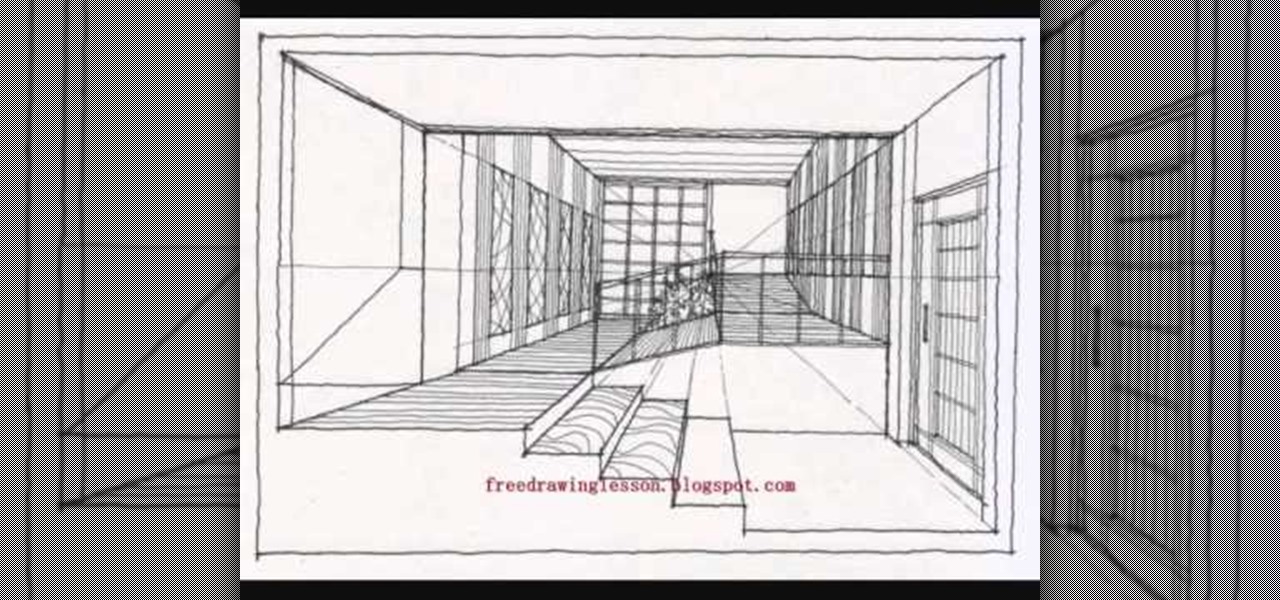
If you're interested in architectural drawing, or are in fact practicing to eventually become an architect, then this is a great tutorial for honing your draftsmanship.

In this video, we learn how to change The Windows 7 Start Orb. First, you will need to download Universal Theme Patcher to your computer, which you can find at: Freeware Geeks. Once you download this, install it to your computer and make sure you choose the right type to download. Also, download the registry files from MediaFire, click the "take ownership" option when you right click on this, then double click on it. When the window comes up, click to add the ownership option. Now, go to the ...

In this tutorial, we learn how to compress files on a Mac using Simply RAR v1.09. First, go to this website and download this software from http://www.macupdate.com/info.php/id/21430. Now, drag and drop this into your application and open it up. now, make a new folder where you want and name it anything you want. Next, drag and drop your movie into the SimplyRAR software, then choose a compression method. After this, choose the options you want that are on the lower right hand corner. Next, c...

The gears on your bike are crucial tools for allowing you to traverse multiple different types of inclines on the same ride. They allow you to make your pedals easier or harder to push, maximizing power and speed throughout your ride. This video will explain how the gears work and show to shift properly to ensure that you have the best ride you can.

This video tutorial belongs to the software category which is going to show you how to use color options in Photoshop Elements 4. This version of Photoshop includes color settings that help you to control the way in which the colors in your photos are managed from capture to editing to printing. To use the options menu, click on edit > color settings. Now you get a dialog box with 4 options. Check the option that you want and click OK. Let's say you select the 'allow me to choose' option. Fli...

This video tutorial is in the Computers & Programming category where you will learn how to encrypt files & folders on a Mac with TrueCrypt. Open up TrueCrypt and click on create volume > create an encrypted file container > next > standard truecrypt volume > next. Here you name your file, choose the directory where you want to put the file and click 'save'. Choose the encryption type and click 'save'. Choose the volume size and click 'next'. Now type in a password and click 'next'. Then in th...

The true test of good technical drawing is being able to handle multiple vanishing points and levels of ground at the same time. So rather than just creating a scene on the same uniform plane, you add additional height and width with complex levels.

In this tutorial, you'll learn how to work with footage from multiple cameras in Final Cut Pro or Express. Whether you're new to Apple's Final Cut Pro non-linear video editor or just want to better acquaint yourself with the popular video editing program, you're sure to benefit from this video tutorial. For more information, including detailed, step-by-step instructions, watch this tutorial.

In this Software video tutorial you will learn how to make a basic bar graph in Microsoft Excel. You will also learn how to give your chart a title and how to label the axes. First you put in all your data in to an Excel spreadsheet. Then you highlight the data you want to put in your graph, select the 'insert' tab, then' column' and choose the basic column chart. Next you select the title tab, go to option and choose new title. Now you add the title to the graph. To label the axes, go on top...

Learn how to stitch multiple pictures into a panorama when using a Panasonic G1 or GH1 digital camera. Whether you're the proud owner of a Panasonic Lumix DMC-G1 or DMC-GH1 micro four thirds digital camera or perhaps just considering picking one up, you're sure to like this free video tutorial, which presents a complete overview of how to create eye-catching panoramas with a G1 or GH1 camera. For more information, including detailed instructions, watch this digital camera user's guide.

When hanging a picture up on the wall, it's important to know exactly which is the right size for your wall. Choosing too small of a picture hanger can result in it being lost in the wall, while it being too big can result in an ugly looking hole.

This video goes through how to set up WordPress Multisite in 3.0. Every version of WordPress brings with it new features, new functions and new ways of doing things. Fortunately, the very same technology that allows an open-source blog publishing application like WordPress to exist in the first place also makes it easy for its users to share information about the abovesaid things through videos like this one. Take a look.

In this tutorial on GIMP, the render-flame tool is looked over in detail. GIMP (the GNU Image Manipulation Program) is a free software raster graphics editor. It is primarily employed as an image re-touch and edit tool. It not only offers freeform drawing, but can also accomplish essential image workflow steps such as resizing, editing, & cropping photos, combining multiple images, & converting between different image formats.

Wondering how to use more than one mask at a time in Motion 3? It's easy. Learn how with this free video software guide. Whether you're new to the Apple's popular motion graphics editor/compositing application or simply wish to get better acquainted with the program, you're sure to find value in this tutorial. For more information, including step-by-step instructions, take a look.

Anyone who has flown across multiple timezones is familiar with the negative effects of jet lag, especially when traveling for business on a tight schedule. This video features four easy tips for avoiding the effects of jet lag. These include hydrating properly, going outside, exercising, and forcing yourself into the rhythm of whatever place you are in rather than napping in order to remain on your normal schedule.

Wish there were a way to open and display multiple tabs at once in Mozilla Firefox? With the Split Tabs browser extension, it's easy! So easy, in fact, that this home computing how-to from the folks at Easily can present a complete (and somewhat talky) overview of the process in just over two minutes' time. For the specifics, just watch this handy how-to.

This is a great tutorial for beginner ballerinas. If you need some help with your turns, check out this video. In it, you will learn how to do multiple turns in ballet and look absolutely beautiful doing so. These turns are graceful and essential to most types of dance and with some practice, you will be able to do them.

A kusu what?? Learn how to create a kusudama, or a paper medicine ball made with multiple identical pyrimidal units, by watching this video.

Simon Leach gets back to basic in this installment of his ceramics instruction video series. He teaches you first how to find places todig clay, then how to apply a red iron oxide slip to some flower pots he's working on. Multiple lessons in one video! This one is sure to teach you some interesting new pottery techinques.

Still wearing a clip-on in your adult life? It's time to take the clip on off, and learn to tie a tie... and while you're at it, how to tie a tie in multiple ways! In this video, learn how to tie a double windsor knot.

If you have multiple clips that you need to splice together, check out this tutorial. In it, you will learn how to combine different clips into one using Quicktime Pro. This is a very easy process and takes less than two minutes to demonstrate. If you are looking to sequence separate clips into one big movie, just follow along with the step by step you see here and you will have a masterpiece in no time.

New to Microsoft Excel? Looking for a tip? How about a tip so mind-blowingly useful as to qualify as a magic trick? You're in luck. In this MS Excel tutorial from ExcelIsFun and Mr. Excel, the 8th installment in their joint series of digital spreadsheet magic tricks, you'll learn how to deal with common filtering problems.

hether you're interested in learning Microsoft Excel from the bottom up or just looking to pick up a few tips and tricks, you've come to the right place. In this tutorial from everyone's favorite digital spreadsheet guru, ExcelIsFun, the 46th installment in his "Highline Excel Class" series of free video Excel lessons, you'll learn how to use MS Excel's CHOOSE function.

New to Microsoft Excel? Looking for a tip? How about a tip so mind-blowingly useful as to qualify as a magic trick? You're in luck. In this MS Excel tutorial from ExcelIsFun, the 360th installment in their series of digital spreadsheet magic tricks, you'll see an array formula that looks up one value and returns multiple items.

This video demonstrates how to make a broken mirror effect using Photoshop.

In this how to video, you will learn how to convert a flash video to an AVI file. First, download the Pazera Converter program. Open the program. At the left hand corner, click add files and find your flv file. Next, select and open it. Once it is imported, go to output directory and choose which folder you want the new file to be placed. Go to output file format and click AVI. You can also choose MPG instead if you want. Now click the convert button at the top. You will see a progress bar. O...

In this Computers & Programming video tutorial you will learn how to install HP printer drivers in Windows XP. Go to www.hp.com and click on ‘support and drivers’. Choose ‘download drivers and software’, enter your product name and click GO. On the next page click on the specific product link then choose the operating system on the following page. Next choose the basic driver and click on ‘download only’. Then double click on the icon on your desktop and click ‘run’. If you ha...

New to Microsoft Excel? Looking for a tip? How about a tip so mind-blowingly useful as to qualify as a magic trick? You're in luck. In this MS Excel tutorial from ExcelIsFun, the 269th installment in their series of digital spreadsheet magic tricks, you'll learn how to get criteria from four (4) different cells and combine (join) them into one criterion for the COUNTIF function.

Interested in taking professional-caliber portraits but aren't sure what sort of backgorunds to buy? When choosing a background, your biggest consideration should, of course, be the backdrop's primary application: browns and blues, for example, are great colors for standard portraits. For more information on selecting your first photo backdrops, watch this free photographer's guide.

This video describes how to create a custom toolbar in excel. First we have to go to tools menu in the excel. Next take the option of customize there and then choose the toolbars there. Next there will be the option “new” tab in that box. You have to select it first and then give a name the toolbar, which you are going to create. Then will be get the tool bar. Next if you want to add the buttons to the toolbar that you have created now, you have to go to commands tab. Then you will get ca...

New to Microsoft Excel? Looking for a tip? How about a tip so mind-blowingly useful as to qualify as a magic trick? You're in luck. In this MS Excel tutorial from ExcelIsFun, the 344th installment in their series of digital spreadsheet magic tricks, you'll learn how to find the max value given more than one critereon (i.e., multiple criteria).

New to Microsoft Excel? Looking for a tip? How about a tip so mind-blowingly useful as to qualify as a magic trick? You're in luck. In this MS Excel tutorial from ExcelIsFun, the 8th installment in their series of digital spreadsheet magic tricks, you'll learn how to take a column of text and break it apart into separate columns using Excel's text-to-column tool.

New to Microsoft Excel? Looking for a tip? How about a tip so mind-blowingly useful as to qualify as a magic trick? You're in luck. In this MS Excel tutorial from ExcelIsFun, the 320th installment in their series of digital spreadsheet magic tricks, you'll learn how to use the SUMPRODUCT & SUMIF functions together to look up multiple items and add them in one cell.

This video tutorial from Magix presents how to burn (S)VCDs and DVDs using Magix Movie Edit Pro 15 application.First you need to group videos you want to burn.If you want to play movies using remote control you have to place chapter markers. You can set markers manually or choose automatic? marker setting which places markers before each new scene.Once all chapter markers are placed, click Burn button.Here you can choose Start Menu Templates. To change movie titles and chapter headings double...

In this tutorial, Josh Millward teaches us how to post pictures onto a Facebook account. First, log into your Facebook account. Once you're logged in, click on your profile and click "photos". Choose where you want to upload the photo to, you can upload it to an existing album or you can upload to a new album. You can choose which uploading tool you'd like to use. Browse through your files and choose the pictures you want to load into your album. Now click "upload" after agreeing to the terms...

Begin with starting the program Picasa. If the program has been opened, choose an image for editing. Double click on one of the images and it will open. On the left of the screen there is an editing toolbar. The next option after this is to Crop the picture. Click "Crop Picture". Then choose the format you want the picture to be cropped to. Then hit Enter.The next option is "I'm Feeling Lucky". With this option you can give the picture the best color possible.Following with Redeye Repair. Cho...