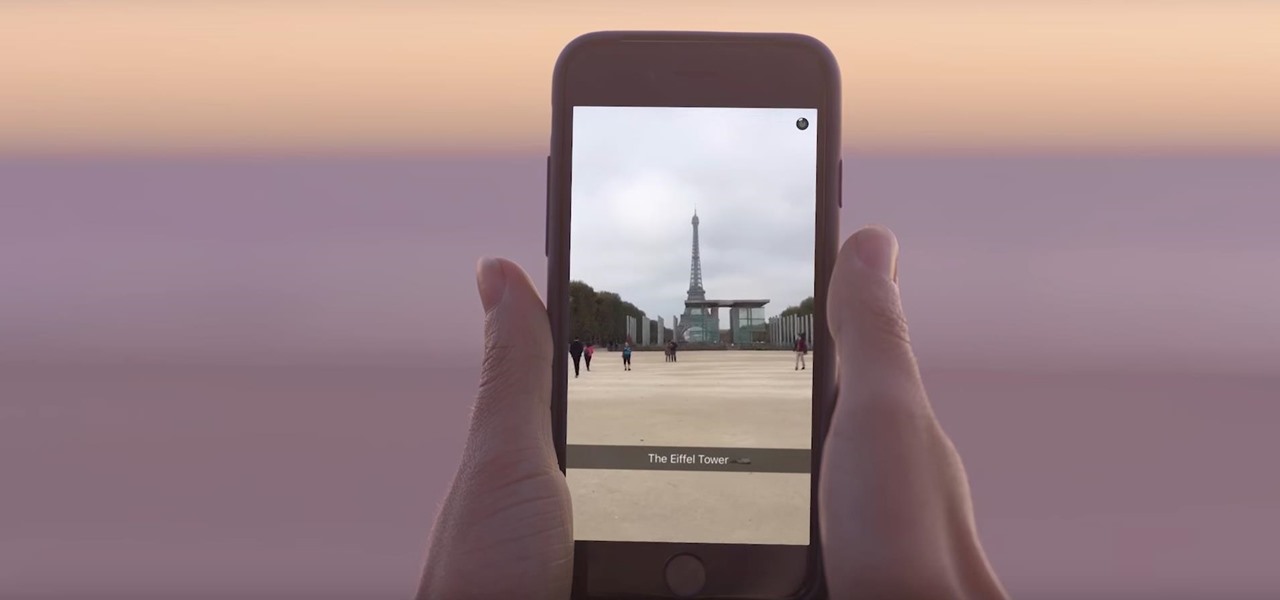Watch as Tina Wood talks about how to view pictures, videos and more on your Xbox 360. If you want to view pictures and watch videos on your Xbox 360, simply follow these steps: 1. Turn on your Xbox and go to the dashboard. 2. Plug your USB compatible device into your console. 3. Press the Guide button on your controller. 4. Scroll to the Media tab, and choose which files you want to see. 5. Choose Portable Device, and start a slide show, or select specific pictures to see. 6. If you want to ...

The video shows you how to connect the Nintendo Wii to an available wireless network. First, you have to turn the Wii on. When the menu screen appears, you then click on the "Wii button" in the bottom-left corner. Next, go to "Wii Settings". On the following screen, you have to use the blue arrow on the right to go to the second page of options and select "Internet". Go to "Connection Settings" and click on an "Open Connection". From here, go to "Select Wireless Connection" and then "Search f...

First download Paint.net. Save the YouTube logo on your computer and then open it using Paint.net. Press S and select the "You" from YouTube, once selected press delete. Now press F and choose the white color, pain the deleted area to fill it with the white color. Press T to select the text tool, select the font Arial Narrow and choose the font size 144, press ctrl+shift+N to create a new layer. Now click on where you want to the text appears and type anything you want. Go to File and Save As...

First of all you need to a set up deck. You need to learn about two things. First you need to learn about calculating the numerical value of the card and also work out the suit the card. First take out a card and lay it face up. This is 4 of clubs. The rule here is that next card shall be 3 more in numerical value because this deck is a set up. So pick the next card that is 7(4+3) of hearts then 10 of spade (10+3) and then king of diamonds (10+3). Now remember the phrase "chsd", c for club, h...

In this video the instructor shows how to choose options on a batch file. In a batch file if you write the command '@ echo off', the person running the batch file cannot see the commands being executed. You can use the 'if' condition to make the program execute either of two commands depending on the condition. While writing the if statements make sure that there is space between the 'if' and the '%' sign. If you write 'shutdown -t 30' command in your batch file, then the batch program when r...

If you had to answer the following statement, which answer would you choose? Water is:

How to hack Pet Society! Pet Society cheats, tricks, hacks. Watch this video tutorial to learn how to hack poo and coins on Pet Society (09/10/09). See how to get unlimited poo: normal, gold, or rainbow! You can sell them for lots of money!

New techniques may improve a swimming pool workout from Masters coach Nancy Kirkpatrick Reno. Before sticking a toe in the water, consider this advice: * Swim in a pool that's at least 20 to 25 yards long; those pools can usually be found at high schools and some gyms. A 50-meter Olympic-size pool is best, but not everyone has access to that. "If you're going to become a lap swimmer," Kirkpatrick-Reno says, "you can't go any shorter or you'll be constantly turning." An outdoor pool is prefera...

Keeping the books in order is one of the great challenges every business owner faces. Having a great product or service is one thing, but managing the minutia of invoicing can trip up a lot of small- and medium-sized businesses.

When you post a photo or video on Instagram, it's always nice to see positive comments from friends, family, and even fans. On the other hand, it's never fun to see spam or hate messages underneath your posts. Before, you'd have to delete these comments one by one, but now you can delete comments in bulk.

Data is king. Nearly every carrier and MVNO offers unlimited talk and text with their cellular plans. Where they differ is the amount of data available, so that's the part that can save or cost you the most money.

Last week, Apple released the first iOS 13.4 beta with fun and useful new features, such as new Memoji, an upgrade Mail toolbar, and the ability to control your NFC-compatible car via CarKey. To add to that, Apple just released iOS 13.4 developer beta 2, but does the update have any more new changes to be excited about?

Google Images, TinEye, and other reverse image search engines can help you find where images appear on the internet. You can discover what TV show or movie an image comes from, who took a photo, and if the profile picture of someone you're talking to online is really them, among many other uses. And there's a shortcut for iOS that makes running a reverse image search easy.

One of the great things about Google Fit is how it gives you a central hub for all the fitness-related data in both your personal life and workouts. You can track the steps you take, log your heart rate measurements, or even record your sleeping habits. The easier it is to access this data, the more useful Google Fit becomes.

What if you could combine the fun of Halloween with the process of learning? Well, if you were wise enough to have already snagged a Magic Leap One device, we have good news: the app you're looking for is here, and it's called Zombie Math.

Slack's in-app web browser works fine, but it just doesn't offer the functionality and features that a dedicated browser such as Chrome, Firefox or Safari can. Features like the ability to bookmark a page, search for specific text, or request the desktop site are missing. Luckily, Slack makes it easy to change your default browser.

Samsung removed the Bixby key on the Galaxy Note 10 and Note 10+ and gave the power button dual functionality. In the process, they changed the way you power off the phone and made taking screenshots a bit tricky. Fortunately, it's not too hard once you get used to things.

It is a great time to be a mobile gamer. Not only are there millions of mobile games on the Play Store and App Store, but thanks to some recent developments, we can also even play PC games. AMD recently released an app, which, among other things, lets you play your favorite PC games on your phone.

The days of bad smartphone videos are long gone. Your iPhone or Android phone is a capable video recorder, even offering different frame rate options in the native camera settings. Filmic Pro makes things a little simpler, however, and adds additional controls you wouldn't find on your device alone.

Visitors to the Unity booth at the Game Developers Conference in San Francisco will get a special augmented reality treat courtesy of Magic Leap and Weta Workshop.

The YouTube app will default to 480p playback when you first open a video. It's supposed to switch to your screen resolution a few seconds in, but this isn't always the case. The regular YouTube app doesn't let you change this behavior, but like most things with Android, there is still a way.

The display is one of the most critical components in augmented reality hardware, and on Tuesday, one of the companies making that component, Avegant Corp., closed a funding round of $12 million to support development of next-generation AR displays.

Ever since 2009, you could send a photo or video that you've already taken right from the Messages app on your iPhone. You would just tap on the camera icon next to the new message box, then choose either to take a new one or select one from your library. If you're running iOS 12, that's no longer the case, but that doesn't mean the capability is gone entirely.

When the iPhone X was first introduced, it came with an odd way to force-close apps. While all other iPhone continued to use a two-step gesture in iOS 11, iPhone X users were stuck with an annoying three-step gesture that was seen last in iOS versions from at least six years ago. Thankfully, iOS 12 has changed this and makes force-closing apps as simple as it should be.

One of the better additions in the stock Android launcher is the Google Now page. Residing to the left of the home screen, this page presents a host of information based on the user's interests, which Google bases on analyzed data. Recently, the Google Now page design received a makeover which Nova Launcher users can now enjoy.

Another AR cloud candidate has emerged in YOUAR, a startup that has developed a new system that enables persistent augmented reality experiences on iPhones and Android devices.

Unlike many browsers, Firefox gives a lot of control to the user. By default, Firefox does a great job of balancing security and performance. However, within the app's settings, you can modify options to shift this balance in one direction or another. For those looking to shift it toward security, here are few suggestions.

Those looking for a creative way to loose a metaphorical Cupid's arrow at the figurative heart of the object of their affection can now add augmented reality greeting cards to their quiver.

IFTTT is a fantastic tool that lets you trigger actions on your smartphone that normally require more advanced hacking. With the help of its friendly user interface, turning your phone into a more personal device has never been easier. However, the app has some more intricate options under the surface, making advanced implementations of applets difficult for beginners.

For many of us, getting to inbox zero is the highlight of our day. But if you used your email address to sign up for various sites and services, your inbox is probably cluttered with all sorts of spam, news letters, and unimportant emails. Thankfully, Gmail has a feature that can solve this by using machine learning.

One of the downsides of living in an unprecedented age of connectivity is the near-constant bombardment of information. WhatsApp, the go-to messaging app for people the world over, is just as susceptible to buildup of useless media files, thanks to awesome features that allow us to communicate in multiple ways, such as broadcasting to friends and family. Luckily, the app makes it easy to remove old and unwanted data from your iPhone or Android.

IKEA won't be alone among ARKit apps for visualizing home décor and improvements when iOS 11 arrives next week.

Apple first added a "Drag and Drop" feature to iPads in iOS 11, but your iPhone can do a little of the magic, too. It's just not so obvious. While you can't drag and drop items from one app to another like you can on an iPad using Split View and Slide Over, you can move things around in certain stock applications. And it works the same whether you're using iOS 11, 12, or 13.

HoloLens developer Arvizio has expanded its collaboration suite of tools for enterprises with a device that can stream and record mixed reality experiences in high-definition for local and remote audiences.

While using end-to-end encryption may be enough security for most of your messages in Telegram, you can go a step beyond this by sending messages that disappear after an allotted amount of time. This prevents you from having to manually delete the message at a later time, so you can send it and forget it without worrying about whether or not it's still out there.

The Xposed Framework lets you modify your phone's software like nothing else. But because of how powerful this tool can be, it seems like things are always in development. This is certainly the case with many Xposed modules, to the point where some have several alpha and beta releases before they go mainstream.

Unless you're a WhatsApp pro user, you may be surprised to know that there are text formatting options that you can apply to your messages. Markdown characters can help you emphasize certain words or phrases by making them italicized or bold, and it'll even let you cross out words and change the font. It's one of those nice touches that isn't available in most other messaging apps.

Mixed reality developer Arvizio has updated its MR Studio software suite to integrate processing of 3D light detection and ranging (LiDAR) point clouds.

Snapchat is rolling out some awesome new features in their update today. The major update comes just two weeks after the company's premiere of backdrop, snap shopping, and voice clip features. They rolled out two new features this time, Multi-Snaps and the Tint Brush.

The race is on to break Samsung's near-OLED Monopoly. Google joined the race back in April, reducing their reliance on Samsung's OLED's by supposedly investing about $880 million into using LG's OLED's for their Pixel phone screens. Now, Apple's stepping up with a rumored $2.5 billion investment into LG's OLED Display initiative for their phones too.