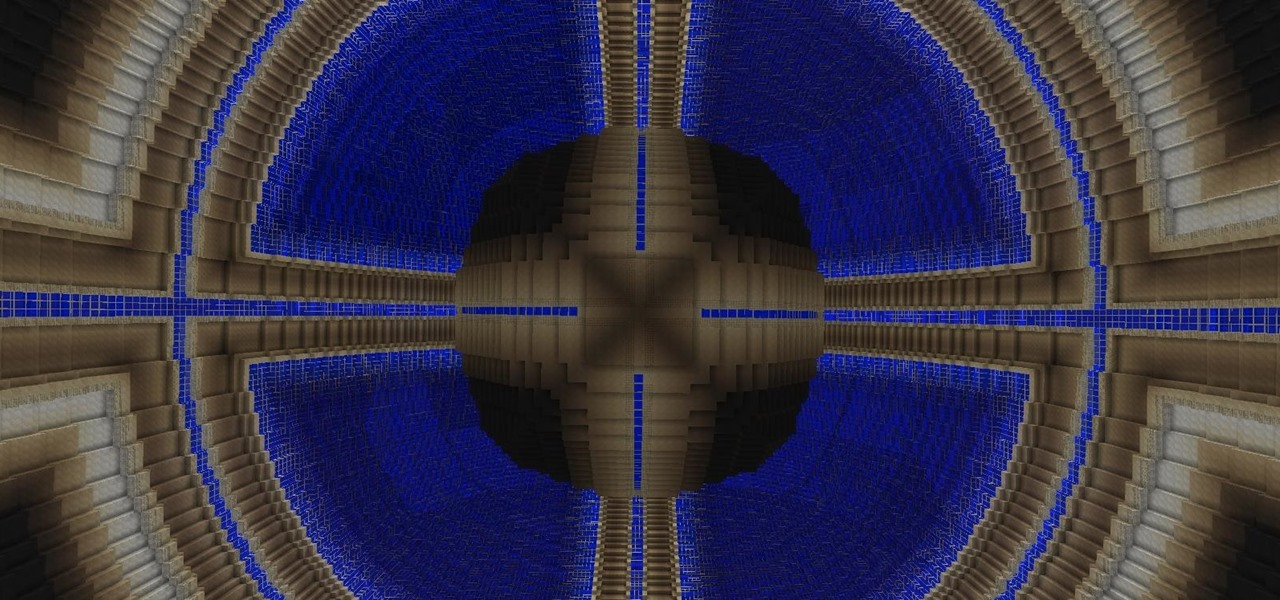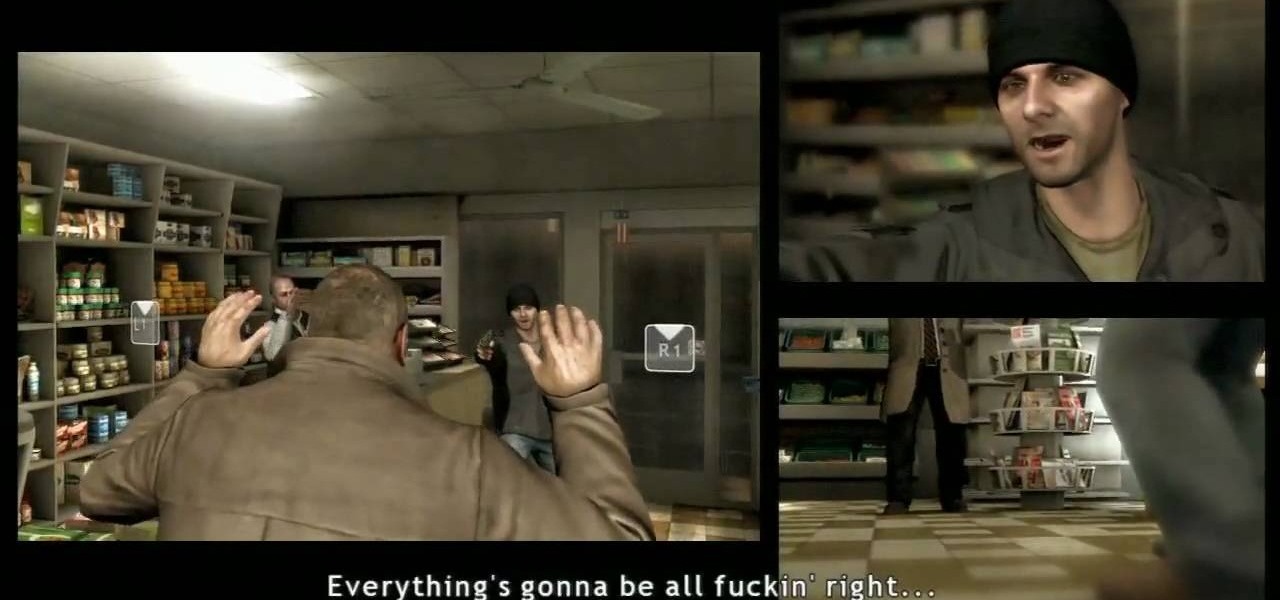Miandza teaches you how to sketch a busy street. You start by drawing a horizontal line and add 2 diagonal lines, for all 3 lines to meet in the middle. Using those diagonal lines, draw vertical lines, at the same distance from each other. These will act as buildings. Also start creating the road in the middle. Add details to the buildings like doors, windows or pieces of decoration. Create trees and two large towers in the far end. The road will have a truck and the pavement should be filled...

Tim Carter gives a few tips on how to install a metal peg board. These steel modular panels have holes like regular pegboard, but it uses these new fantastic pegboard hooks that interlock into vertical slots. So when you put a tool on or take it off, the hooks do not come off. These are great pegboard accessories. These steel peg board panels come in different sizes and they attach directly to your wall. The panels are about 1/2 inch thick and come with their own mounting screws.

In this handbag fashion video series, learn how to choose the best handbag from fashion expert and handbag designer Lindsay Colbus. Lindsay will teach you how to choose the best handbag for you and will give you examples of good and bad handbags. She will teach you how to match a handbag to your outfits, how to choose an evening handbag, how to choose a day handbag, how to choose a trendy handbag, how to choose a casual chic handbag, how to choose a clutch handbag, and how to choose a handbag...

This how-to video is about how to color correct photos using Photoshop levels.

Learn how to choose ladies underwear. There’s a lot more to picking a pair of panties than thinking they look cute in the store. This video outlines all the different factors in choosing the perfect panties.

If you don't want to be found on Twitter, there are several ways to do that without making your account private. For instance, you can choose an obscure username, omit your real name, or pick a random avatar. But there are lesser-known features deep in your settings that can also protect your privacy online, including preventing photo tags.

Soda bottle jello went viral when the popular YouTube channel AwesomeDisneyToys posted video directions for this revolutionary gelatin confection. I just had to try it out to see what the hype is all about.

Some nights, I'm a lazy cook and only want to chop one clove of garlic for my immediate needs instead of prepping a giant batch and freezing it the way I normally do. The only problem is if I'm already feeling that lazy, I really don't feel like dirtying a whole cutting board. However, I still want my garlic to be finely minced so it suffuses my dish with its wonderful, one-of-a-kind flavor.

All spheres nearly complete. Check out what 11 months of building compressed into 40 seconds looks like (CAUTION : IF YOU HAVE ISSUES WITH STROBEY FLASHY VIDEOS - DON'T PLAY FULL SCREEN)

In this Xara web designer tutorial you will learn how to use flip horizontal and vertical feature. The Xara Web Designer flip tool is used to change the orientation of an object. Imagine that the flip tool was a mirror and you could reflect an object in the opposite direction and that will give you an idea of how it works. The Xara Web Designer flip tool is great for creating reflecting objects, which you will get an opportunity to do in a much later tutorial.

This photoshop tutorial demonstrated by Howard from tutcast.com, teaches you how to do amazing glow effects for your work and projects. Everything you need to know from the background you choose to use to editing out the leftovers. You can use any image that you choose to. Start out with the pen tool located on the toolbar on the most left of the screen. Create the initial layer for the glow by clicking now on the new layer icon located on the bottom right. Next, define brush by pressing the ...

Customizing Window Vista's glass borders is relatively simple. In order to expand the borders, right click and choose properties, then choose appearance. Scroll down and click on 'open classic appearance properties'. Under Windows Aero, choose advanced settings, and click on desktop and choose border padding. You can then increase the size to your choosing and click 'ok' and 'apply'. After a few short seconds, you will notice that your borders are fatter than they were before! You can also us...

There are so many different lighting kits out there, but what's the right one for you. Fortunately this video tutorial series demonstrates the different types of lights and picking which ones are the right for your production.

Yanik Chauvin shows viewers how to add a reflection using Photoshop. This tutorial focuses on how to do a reflection on a white background. You can do this with objects as well as people. Bring up your image with a white background to add the reflection to. First, you should press ctrl+j to add a second layer. In order to do a reflection, you need room, so you need to increase your canvas size. To do this click image, click canvas size, and click the bottom arrow so it can expand downward. Yo...

This how-to video is about how to create a simple text effect in Photoshop.

Learn how to change the themes in Gmail with this video. * Access your Gmail account.

There are several different kinds of bait that fisherman use to catch fish while ice fishing. Learn about the various types of bait and how they're used from a professional hunting guide in this free video series.

Interested in learning how to snow ski? Start with the skiing equipment! Learn how to pick snow ski equipment, including skis, poles and goggles, in this free winter sports video.

Write a great speech! Get tips for selecting the right words for your public speaking occasion in this free video series from a professional public speaker.

Privilege escalation is one of the essential skills a hacker can have and often separates the newbies from the pros. With a continually changing landscape and a plethora of exploits out there, it can be a problematic aspect of any attack. Luckily, some tools can help expedite the process. Linux Exploit Suggester is just one of many to help you get root.

When Google introduced the Call Screen feature with the Pixel 3, I had never been more excited to get a Pixel device. This AI feature provided real protection against rising spam and robocalls, which billions of people deal with each year. After a recent update to the feature, you can reduce robocalls and other spam calls to nearly zero.

After exiting the mobile market, Microsoft has redirected its efforts to better integrating their services with Android. Thanks to a partnership with Samsung, that Windows integration is even better if you have a Galaxy phone.

In the past, if you stumbled upon a Yelp listing you liked, you could bookmark it and check it out later on your profile. You can still take advantage of this feature in the mobile apps, but it's more refined now than it ever was thanks to Collections, a feature Yelp first added back in May 2018. You get more power over organizing, accessing, sharing, and discovering favorite businesses.

At I/O 2018, Google showcased features that would make the Google Assistant easier to communicate with. While some people were impressed with (and maybe creeped out by) Google Duplex, one feature that was well received was the ability to talk to the Assistant without the constant "Hey Google" before each question.

With the recent launch of the developer preview for Android 9.0 Pie, many are clamoring to get their hands on some of the new features. Unfortunately for most Android users, Android Pie will not arrive on their device until 2019. The good news is you can add one of Android Pie's biggest UI changes to your phone today with a simple app.

We've all been hit by inopportune screen rotations at some point or another. Having the display orientation suddenly go from portrait to landscape when reading an interesting article in bed is one of the biggest irritations that come with using a smartphone (at least, for me). Thankfully, there are apps out there for your Android to help alleviate this inconvenience.

If you have no desire to get a separate Mac desktop computer, but want to either supersize your laptop's screen for gaming or need to get additional screen real estate while you work, then connecting your MacBook, MacBook Air, or MacBook Pro to an external display is the right call.

Nothing makes my stomach growl and my mouth water quite like the smell of roasting chicken. It's a pretty universal reaction, too—there's a reason every grocery store places its rotisserie grills and delis near the entrance, after all.

This how-to video is about how to add a color tint to photos in Photoshop.

This video shows you how easy it is to use system restore on Windows XP and Vista to bring your computer back to life. System restore takes your computer back in time to a point before it had errors or problems. Go to the start menu, all programs, accessories folder, system tools, and system restore.

The customizable perks in Call of Duty Black Ops multiplayer make the whole experience much bigger and more dynamic, and choosing the right one for a given map or game type can be the difference between pwnage and utter shame. This video discusses a number of the perks and the situations in which you should use them.

Drywall is all over America, and that means wall anchors are also pretty ubiquitous as a means of keeping our pictures and shelves from destroying these fragile walls. This video explains the different types of wall anchors you have to choose from and how to install them yourself.

Cosplay is a fine art these days, and if you want to get into it, deciding which of the thousands of characters you have to choose from to cosplay as can be tough. Making a good costume is hard work, so you want to make sure you choose the right character for you before you invest your time and money. This video features several regular cosplayers giving you all sorts of tips and advice for picking your character based on body type, personality, and other factors.

You're not going to be good at Parkour and freerunning if you are wearing the wrong type of shoes. This sport depends totally on your feet, so make sure they are outfitted in the best soles possible. In this tutorial, learn how to choose your shoes so that you get the highest jumps, the slickest runs and the coolest tricks.

This video demonstrates how to suggest a friend to join your Facebook page. First you find the fan page by typing the name in the search bar at the top of the page. Choose the right result. Then click on suggest friends on the left hand side the page, just under the picture. A box will pop up with all of your friends listed. You can then choose which friends that you would like to suggest to become a fan of the Facebook page. Existing fans will be grayed out so you cannot choose them again. C...

This video shows you how to do a mathematical representation on computing the nCr function using a TI-89 calculator. You can write the nCr notation in different forms. It can be simplified from nCr to C(n,r). The symbol can either be read "n choose r" or "n taken r at a time" which are from it's probability applications. On the example to find "26 choose 17", go to the Home screen of the TI-89 calculator and then go 2nd 5 which is Math. Go choose probability and then to nCr to type in (26,17)...

Gus and Geoff show you how to get the achievement of Negotiator Bronze Trophy in Heavy Rain. You will be playing as Scott Shelby. Your goal is to convince the store robber to leave without resorting to violence. Take the left aisle; in the center aisle there is a bag of chips on the floor that will cause too much noise. Raise your hands, and don't tackle the robber. Choose "name" and tell the robber your name and ask for his. Choose "reason" and tell the robber that "It isn't worth it.". Choo...

In this video tutorial, JREAMdesign looks at the task of choosing a PHP framework and a CMS. He helps simplify the act of choosing between the major framework contenders (Zend Framework, Symfony, Yii, Code Igniter, CakePHP) and content management systems (Drupal, WordPress, Joomla, Wolf CMS, Mod X) by summarizing what normally is expected from these systems and some of their typical features.

Download the software from Imgburn. Choose mode, build, advanced, bootable disk. Go to allbootdisk to get a bootable image of your operating system. Choose from Windows 95 through Vista. Download the diskette image. Name and save to desktop. Choose volume and label. Click ok. Make the output burn to image file. Name the file and save it to the desktop. Download Sun Virtualbox. Test the image by choosing settings, storage, add device. Choose media manager. Select make primary slave. After test...

Camping is one of the best ways to enjoy nature, but choosing just the right spot for pitching you tent can be tough. This video will give you some tips for choosing a site that is safe, convenient, and comfortable.