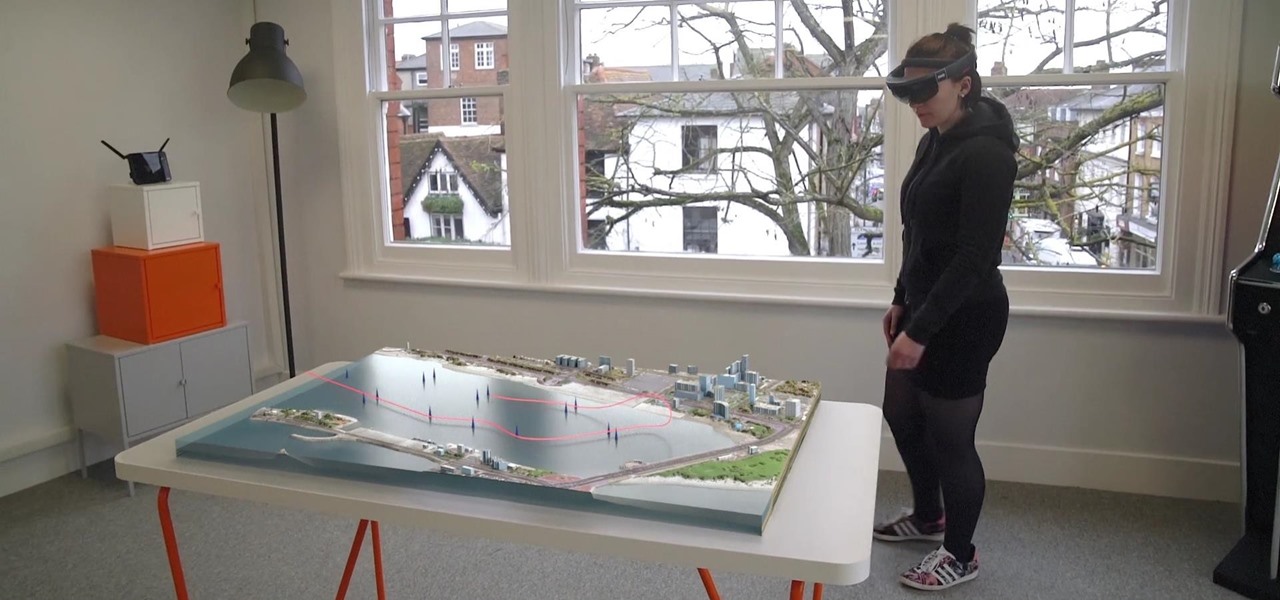If you've been to a convention of any sort before, you know that there are good and bad panels, and that their inherent goodness or badness often has little to do with the actual content being discussed. That's because giving a panel is a skill that not everyone has. However, it is a skill that everyone could have! In this article, I'll tell you how to give a good panel on practically any subject. Image by Shannon Cottrell

If you're like me, you're not too keen on being tracked. So when an app asks you if it can track your iPhone activity across other programs and websites for ads or data brokers, the answer is pretty much always "no." If you're tired of choosing "Ask App Not to Track" over and over again, there is a way to stop apps from even being able to ask in the first place.

There's a variety of brilliant colors in the iPhone 12 lineup, including the elegant Gold and show-stealing Pacific Blue finishes on the Pro models. It's difficult enough to choose an iPhone color as a customer, but deciding on accessories can make things even worse. Which color case looks best with what iPhone color? What about a MagSafe wallet attachment? Well, Apple has a tool to help you figure that all out.

On Android, you can connect your PayPal account to Google Pay so that you can use that as a payment option when checking out with Google's digital wallet platform. It even works across Google services like the Play Store, Gmail, YouTube, and the Google Store. If you have an iPhone, you can also use PayPal via Google Pay, but what you can do is limited.

Android phones finally have a true AirDrop alternative called "Nearby Share." The new feature was added through an update to the Google Play Services app that comes pre-installed on all Android devices in the US, so you don't even have to wait on a firmware upgrade — it's just there.

Before you go out to protest, understand what you are facing. Sometimes these demonstrations become infected with looters and rioters, which could mean interaction with law enforcement and potentially arrest. And if your phone is on you, it can be used as a tool against you.

The bigger the group chat, the harder it is to follow. Messages start flying one after the other, and before you know it, you're hopelessly lost in the conversation. With most chat apps, there's nothing you can do, other than telling your friends to slow down a bit. But on Telegram, you can make them slow down.

Android is all about customization. That's why it's entirely appropriate that Spark for Android's newest update adds a ton of customization options for your out-of-control email alerts. Now, you can add lights, sounds, and vibrations to notifications, and you can even set specific settings for all of your email accounts.

On Twitter, you can pin one of your tweets or replies to your profile, so it's the first post people see when they visit your page. However, Twitter prevents you from pinning someone else's tweet. You can't even pin something you retweet. There is a clever workaround, though, and it also works for posting empty tweets.

Contrary to popular belief, it takes more than just one artist to create the sound, lyrics, and vocals of a song. With most music being enjoyed digitally nowadays, it's harder to know all of a track's collaborators, as this info used to be in the CD booklet. Well with Tidal, you can now easily find this information and more.

Whether you're out for a drive, commuting to work, or just taking a stroll, listening to your favorite tracks on Pandora takes the legwork out of choosing which songs to play next. After a while, however, you go-to playlist can get repetitive, as the same songs from the same artists seem to play over and over. Luckily, Pandora makes it easy to add variety to your stations in just a few taps.

While The New York Times' augmented reality section has largely been dormant in 2019 (so far), USA Today has continued to crank out AR news stories.

The word on the street is Android users want a dark mode. With the increased usage of AMOLED panels on smartphones (including some midrange devices), there is a considerable demand for dark themes and their battery saving benefits. Recently, Nova just added the feature to Google Discover.

MyFitnessPal has become extremely popular thanks to features that help users keep themselves accountable and stay motivated as they eat healthier and lose weight. While the application does a great job of reminding you to log the food you eat in order to keep track of your calories, there is one incredibly useful feature that doesn't get much attention.

There are more than a few subscription-based movie streaming apps available for Android and iPhone, each with different benefits and varying pricing plans. Needless to say, it can get expensive fast if you sign up for multiple services because you can't decide on what's best. Hopefully, we can help you out with choosing the right video-on-demand app to spend your hard-earned dollars on.

In their first head-to-head major contract clash, Microsoft has emerged victorious over Magic Leap, as the US Army has awarded a $480 million contract to the HoloLens maker.

While there are many awesome features in iOS 12, there's one that has got the best of me and my patience. Sending photos and videos in a text or iMessage. Yes, there are a few ways the process remains the same, but if you select pics and vids right from within the Message app, be prepared to be annoyed ... highly annoyed.

One of the new iOS 12 features for iPhones is an enhanced version of Do Not Disturb mode. Instead of being limited to times you manually input, Apple added new ways to manage the feature, including activating it based on location. For those on the go, this can be done pretty quickly.

Apple's notification system for iOS was in desperate need of a revision ever since they removed app grouping for new alerts. In iOS 12, they finally brought that back, new and improved, but Apple has also added more useful notifications features, such as Instant Tuning, which helps you quickly manage how notifications come in for each app — if you even want them to.

The new Android 9.0 Pie update is bringing a feature that stock Android has been lacking — screenshot editing. OEM skins like Samsung's TouchWiz have had this for years, and Apple added it to iOS just recently. But now that it's in stock Android, it'll be included with every phone going forward — trouble is, most people will have to wait for the update. Thankfully, you can get this feature right now on any phone.

For quite some time, popular messaging apps like Snapchat have had features that let you place stickers on photos and videos to add time and location-based information. To catch up, WhatsApp has now added the same functionality to its messaging platform in an effort to remain among the most well-rounded messaging apps available.

When it comes to streaming your favorite movies and TV shows, there aren't many media players that are better than Kodi. With its fast performance and easy-to-use interface, it is definitely one of the best options. But what really sets it apart is its ability to add functionality.

Out of the box, when you shoot a photo on your iPhone using the stock Camera app, it will either shoot a normal or HDR photo. That's because Apple's high-dynamic-range setting is set to automatic by default. However, there's a button in the app so you can turn HDR on or off manually. While this HDR toggle persists in iOS 11 on the iPhone 7 models and older, it's not visible on the iPhone 8 or 8 Plus.

Using the Mail app to log in and sync to email services such as Gmail and Outlook is incredibly easy to accomplish on the iPhone thanks to the intuitive nature of its operating system. This is still evident with iOS 11, and though the process differs slightly from its predecessors, it can still be accomplished with relative ease.

Meet Android Excellence, Google's latest platform with the ability to showcase the highest quality apps and games on a quarterly basis. Sound familiar? It should.

At Vision Summit 2017, UK-based Rewind, one of the recent additions to the Microsoft HoloLens Agency Readiness Partner Program, showed off a HoloLens application called "Flight Deck" that genuinely blew me away. The idea of watching a live-action sports experience on a coffee table has been explored and mocked up, but Rewind not only has done it, they will be releasing it later this year.

If you relate in any way to having the need to carry your iPhone and your vaporizer in one hand, then keep on reading.

Here's another workday distraction for all you social media lovers out there: Pasted, launching out of beta today on iOS, is a simple collage and photo editing app mixing iconic '90s imagery with a love of the The Shins.

Everyone loves sharing pictures and quick video clips with Snapchat, but while the service itself is tons of fun, the Android app is one of the worst on the market. For one, Snapchat takes terrible photos even on high-end Android phones. And to make matters worse, the app is a notorious data-sucking battery drainer.

Android 7.0 Nougat brought a lot of multitasking improvements along with it, but the most notable addition is a unified multi-window mode (which shines bright in Google's Pixel phones). This means that every Android device can now use the same split-screen interface, and the days of software fragmentation caused by differing multi-window implementations by LG and Samsung are now over.

One of our favorite features on the Pixel Launcher is its App Shortcuts, which work a lot like Apple's 3D Touch for iOS or Huawei's Force Touch. Instead of using pressure sensitivity to call up static and dynamic shortcut menus for apps, Launcher Shortcuts relied on a simple long-press. Now, in the Android 7.1 update for Pixels, there's an update to App Shortcuts that let's you pin shortcut options directly to your home screen for even quicker access.

The Google Pixel and Pixel XL have an exclusive set of navigation buttons that you can't get on any other device without some tinkering. But aside from just being solid, filled-in shapes, the real treat in the Pixel's nav bar is the Google Assistant animation that gets activated by long-pressing the home button. The four colored dots that animate outward give you some visual feedback for triggering the Assistant, but really, it's just a nice little touch.

Ever since iOS 8, you could add widgets on your iPhone using the "Edit" menu on the Today view page, but there's an easier and faster way to get widgets set up for viewing via a right swipe on the lock screen, a swipe right from the first home screen page, and a swipe down from center top everywhere else.

It looks like Facebook is adding a "Live" tab to the navigation bar for its Android app, and the feature has already been turned on for at least one user. A screenshot uploaded by Niko Steele shows the new feature, which lets you search for and watch live video directly on the Facebook app. Right now, you need to already be friends with a person who is streaming or be following a page or personality to receive a notification that live video has started. Some pages will post about an upcoming ...

I don't know about you, but when I shoot a slow-mo video on my iPhone, I'd also like to have a regular speed copy of it, just in case slow motion doesn't fit the video right.

A lot of things have been changing over at Microsoft recently. Not only did they acquire the ever-popular Android keyboard SwiftKey and give away Windows 10 for free, but they've started a Google X-like experimental division called Microsoft Garage, and they've actually released quite a few awesome Android apps.

Kim Kardashian and Kanye West have fittingly named their second child "Saint," but I'm sure you don't care about that—and neither do I. Unfortunately, regardless of our pop culture interests, we're forced to know these types of stupid facts because the internet is so densely populated with Kardashian-related content that it's impossible to avoid. It's enough to make you puke.

It's nearly impossible to keep a stovetop clean when cooking, at least, in my experience. No matter what I do, liquid and solid food bits fall to the surface and around the burners every single time, creating a hard-to-clean mess.

Google Play Music has been my go-to music service ever since its release. The free cloud storage for 50,000 songs and full access to Songza-powered radio stations make it a great music app, even without the $10/month streaming service.

The Fire TV Stick, as well as the Fire TV, may be limited by Amazon's fight on piracy, but after a quick sideloading of Kodi, the floodgates are back open with the freedom to stream just about any video or song you want.