
How To: Choose juggling balls
Learn how to find the right type of balls for your juggling practice. Watch as Jim the juggler gives a brief overview of how you should start your new hobby.


Learn how to find the right type of balls for your juggling practice. Watch as Jim the juggler gives a brief overview of how you should start your new hobby.

It's very easy to get a slightly blurry photograph due to a moving subject, camera shake, or just an incorrect auto-focus, but you don’t have to let that ruin an otherwise terrific picture. All it takes is a little finesse in Photoshop or another photo editing software. This guide covers sharpening a blurry image using Photoshop specifically.

This is a video tutorial in the Video Games category where you are going to learn how to how to connect to Xbox Live without buying a wireless adapter for the Xbox 360. By using only an Ethernet cable and computer you can get onto Xbox live. On your computer go to start > network > network & sharing center > manage network connections. When you have 2 connections; one to wireless and one to local area connection, select both and right click and click on bridge connections. Your computer now r...

This is a video tutorial in the Computers & Programming category where you are going to learn how to find and ping your IP address. Go to start > run and type in "cmd" to get the DOS window. Here type in "ipconfig" and hit enter. If you are online, your IP address will be displayed. If you are offline, go online and try again. Then in DOS type in "ping yahoo.com". This is to see if you can connect to Yahoo. If you are online, the site will reply 4 times. If you type in "netstat", it shows yo...

This video tutorial is in the Education category which will show you how to subtract basic fractions in simple mathematics. You can do basic subtraction of fractions if the denominators are the same. If they are not, then find the lowest common multiple of the denominators and convert the denominators to their lowest common multiple. For example, to subtract 1/2 from 3/4 find the common multiple of 2 and 4, which is 4. So, the problem 3/4 - 1/2 can now be written as 3/4 - 2/4. Since, the deno...

This video tutorial is in the food category which will show you how to clean a coffee maker with vinegar. First you got to remove the used coffee powder from the coffee pot and put it in a compost maker or in the garbage bin. Then add one part vinegar and two parts water in the jug and pour it in to the coffee maker. Turn it on and after the cycle is completed, drain out the mixture of vinegar and water. If the coffee maker is still dirty, repeat the process. Once the pot is clean, flush it w...

This video tutorial is in the Education category which will show you how to make manganese heptoxide (permanganic acid). This procedure is extremely dangerous. Manganese heptoxide is an extremely powerful oxidizing agent. It has the ability to set fuels on fire from mere contact. Get an old dish and put a spatula full of potassium permanganate on it. Add a few drops of concentrated sulphuric acid. A green liquid is formed which is the manganese heptoxide. Now you can add any fuel like butanol...

This is a video tutorial in the Arts & Crafts category where you are going to learn how to make a modular origami fox. First you make a lot of triangles of yellow, white and one black color. Join two yellow triangles as shown in the video to make a unit. Make 18 units and combine them in to a circle. Next you add another level but with 3 white pieces. Now add 4 white pieces on the 3 whites. Then you add 5 whites on the 4, 4 whites on the 5 and 3 whites on the 4. Fill up the body with yellow p...

This video tutorial belongs to the software category which is going to show you how to install Windows Movie Maker on Windows 7. Windows 7 RC does not come with Windows Movie Maker. However, you can download the movie maker from Microsoft site that will work with Windows 7 RC. Go to Microsoft Downloads, find the link for the Windows Movie Maker download and download it. Then run the exe file and follow through the steps to set up and install the program. After installation, the program can be...

This video tutorial belongs to the Computers & Programming category which is going to show you how to reformat your computer step by step. Go to BIOS by restarting your computer. Go to BOOT menu, select CD/DVD ROM and press f10 to save and exit. Now insert your operating system CD, don't let it run, restart your computer again and keep tapping f8. When the set up page is displayed, press 'enter' to set up Windows XP. Select your partition and press D to delete. Then press L to continue deleti...

This video tutorial is in the Food category where you will learn how to determine if an egg is hard boiled. This is really simple and very easy to learn and do. And it takes no time at all to find out a hard boiled egg from a raw egg. All that you got to do is take a hard boiled and a raw egg and spin them on a table top. You don't need to learn any tricks to spin eggs. Just spin them. The egg that spins faster is the one that's hard boiled and the one that spins slowly is raw.

This video tutorial belongs to the Computers & Programming category which is going to show you how to view blocked sites with a free proxy website. Open up a browser and go to a free proxy such as SneakyRascal or opb.net. Type in your website, say for example http://runescape.com/ and click on 'surf' or 'go'. If the website has flash, go to options and make sure 'remove side scripts' isn't ticked or 'activate side scripts' is ticked. And you are on the blocked site. But, be aware! The proxy s...

This video tutorial belongs to the Computers & Programming category which is going to show you how to capture screenshots on a Windows PC with GIMP. Open up 'My Room' and make sure the box is taking up the whole screen. To take away the bubbles, press ctrl + B + B. That is you press B twice. Then you go to GIMP, click on file > create > screen shot. Then on the WinSnap window, click 'grab' and drag the box on to the My Room box. Now the picture comes in the back. Select the crop tool and crop...

This video tutorial belongs to the Computers & Programming category which is going to show you how to block websites in Firefox with the BlockSite add-on. Do a Google search for add-ons for Firefox and click the first link. On the home page, search for 'block websites' add-on, find it and click 'add to Firefox'. Then on the software installation page, click on 'install'. Now click on 'tools' and select 'add-ons'. Click on the 'block site' add-on and type in your password to go to the 'block s...
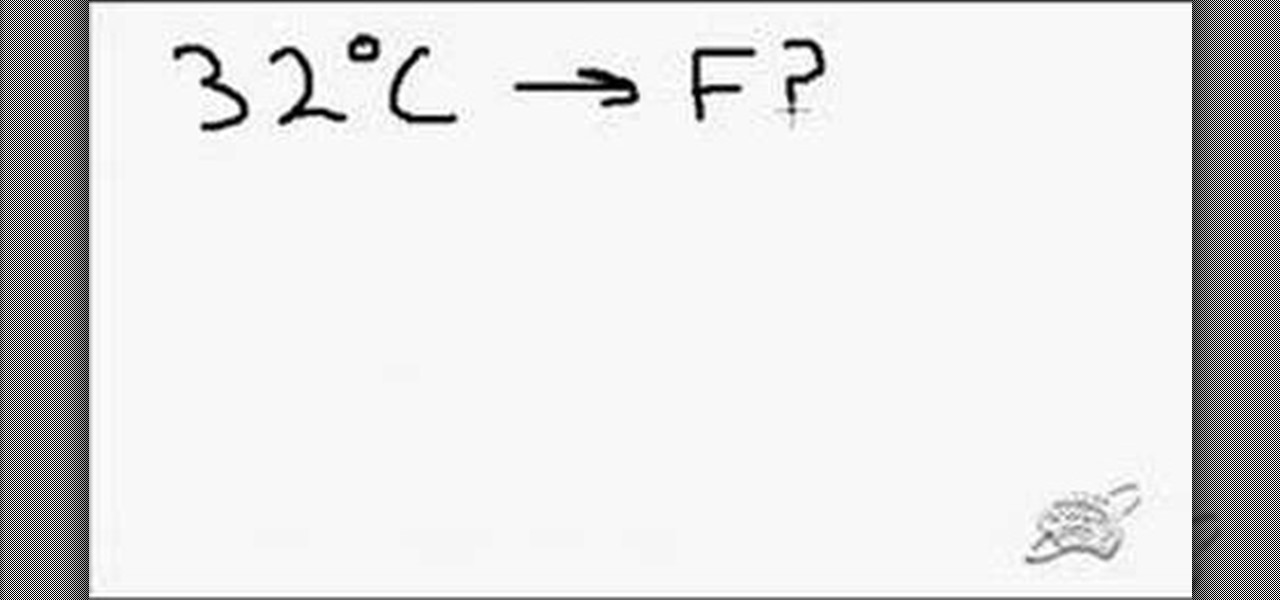
This video tutorial is in the Education category which will show you how to convert Fahrenheit to Celsius in your head. This method is a good estimate for converting temperatures. However, do not use this for accurate temperature conversions. Let's say you want to convert 22 degree Celsius to Fahrenheit. 1st step is to double the figure, that is, add 22 plus 22 which is 44. Next add 44 with 30, which gives the result 74. So, 22degree Celsius is equal to 74 degree Fahrenheit. Similarly, 32 deg...

This video tutorial is in the Computers & Programming category which will show you how to change the keyboard on an HP Pavilion laptop. First remove the battery and then remove the 6 screws in the battery cabinet. Now remove another screw as shown in the video. Open up the laptop and remove the panel located on top of the keyboard. Now remove the screws that hold the keyboard in place, slide out the ribbon connector and take out the keyboard. Then take the new keyboard, slide in the ribbon co...

This video tutorial is in the Home & Garden category which will show you how to make a cigar box clock. The parts used for this project are a cigar box, quartz clock movement and hands for the clock. The tools needed are a drill bit and pliers or a wrench. Take your cigar box drill a hole in the center with a drill bit and put the time markers on it as shown in the video. The size of the hole will depend on the shaft diameter of the clock movement. Now fix the clock movement from inside the b...

This video shows you how to make a hanging basket. The first step is choosing a basket. The maker of this video decides to go with a wire basket with a coconut liner. With the daily watering and the soil and the plant itself, the basket will weigh a lot so make sure that your hook is well established. The best recipe for choosing hanging plants is to select an upright plant, a filler plant and a trailer. When choosing plants make sure they are compatible with each other. The next step is to p...

This video from scrapwow shows how to unzip a file in Microsoft Windows XP.Firstly, open Windows Explorer application and navigate the file you want to unzip. Once you've located the file, double click on it. A new window will open. Here you will have Extract all files option which you can choose from menu to the left.Clicking the button allows you to extract a single file or a zipped folder, containing a number of files. In this case Extraction Wizard will open, leading you through the extra...

Before you start a paint job you will need to prime the surface of the wall. Priming is necessary if the wall is a dark color or stained or bumpy at all. Once you've decided to prime and paint, check out this tutorial for advice on how to go about it.

This video in the Education category will show you how to make hot ice using Sodium Acetate Trihydrate. For this purpose you will need a pan, 100g of Sodium Acetate Trihydrate, 25ml of water, a wooden spoon and a glass. Take the Sodium Acetate Trihydrate and put 100g in the pan. Then place the pan on a stove and turn to medium heat. The Sodium Acetate Trihydrate will start to melt. In about five minutes when it has melted fully, add 25ml of water. Let the solution simmer for two minutes while...

This is a Sports category video tutorial where you will learn how to increase golf club head speed. The video tutorial is from Golf Link. If you want to move your body faster, thereby creating more club head speed and longer shots, one of the best ways of doing that is through the use of torque. Torque means, as you make your back swing, you wind up your upper body while avoiding turning your lower body. This makes your body to unwind much faster. To practice this, put a box between your legs...

If you're serious about keeping your diary for your eyes only then you might have to take some drastic steps. There are some very clever ways to distract from, encrypt, hide, or disguise a diary if you're willing to put in the work.

The name of your business will leave an impression on people as this is probably the first information they will receive. Make sure to express yourself and give the impression you intend by choosing the best name for your business.

This video is in the Arts and Crafts category and you will learn how to make fish-shaped earrings in this video. It is really very simple and easy to do this. You will need some silver plated rings that have hooks at one end and round nose pliers. First, press the hook with your fingers to give it the shape of a fish. Then with the pliers, bend the non-hook end of the ring backwards to form the tail of the fish. Now you have the fish-shaped earring. You can hook it into another ring and you h...

This is a Sports category video tutorial where you will learn how to use your left arm properly in a golf swing. The video tutorial is from Golf Link and is presented by Jim Ballard. Keep the left elbow always pointed down to the ground. The club face is controlled by the left elbow. When the left elbow rotates, it also changes your radius and the arch. This can be achieved by connecting the left arm to the shoulder, feeling that you are holding a handkerchief under the left shoulder. Always...

How to Install Installous on any iPhone or iPod Touch? Learn about it in this video tutorial in the Electronics category. For this purpose you will need a jailbroken iPod Touch or iPhone. First go to Cydia and open it. It takes a little time to load. Go to manage -> source -> edit -> add. Then type in this source: Cydia.touch-mania.com. Download and install it. Now you go to search and type in Installous in the search box. Download it and go back to your springboard. Open it up, search for an...

Learn how to change your HTML font and size with this video. First go to edit menu> preferences and then select fonts. Here there are many fonts that have their own categories-proportional font, fixed font and code view. On the right hand side, one can even change the size. Once the settings are changed, click on "OK". That's it, the font as well as its size are changed. It will help while working on the software for better viewing in case of small screens.

This how-to video is about how to use command prompt to view the blocked websites at school. This step by step instruction will help one to open the blocked websites at school.

If you just got some banging new subs for the trunk of your car, then you're just about ready for the ultimate car stereo. But what kind of amp are you going to get to power those subwoofer speakers? Learn about the basics of car amplifiers in this video from Sonic Electronix, where they discusses the purpose of a car amplifier, as well as the parts of the amplifier. This includes the terminals, adjustments, types of amplifiers, and amplifier channels. Before putting together your first after...

Looking to spruce up your living room or bedroom? Learn to combine a vivid imagination with good paint sense to choose the right colors for your walls and feel good about your surroundings.

When it comes to mobile gaming, it's tough to beat Apple Arcade. With over 100 games and counting, there's something for everyone to play. That said, the ever-growing list of titles can make it difficult to find the games that are right for you. That's why Apple Arcade's sorting and filtering tools are essential for any subscriber.

Many streaming services offer user profiles for different people in your household, some of which also include profile images. In most cases, you can set a custom profile image to better differentiate and personalize your account from the others, and HBO Max lets you do the same, albeit, with limited options.

With more digital content than ever, the search feature on smart TVs is essential. But typing is such a terrible experience when you're forced to use voice dictation or peck around with the remote control. Thankfully, there's a better way.
In the past, if you upgraded to a new Galaxy or if you had to factory reset your existing one to fix an issue, you had to restore your home screen layout manually. Your wallpaper, widgets, icon placement, and launcher settings were all dependent on you to be put back in their place. Thankfully, this isn't an issue anymore.

Undo. Redo. These two actions are forever intertwined, but they're missing from the standard keyboard on Android. Accidentally delete a word, and there is no Ctrl + Z to undo this mistake. But there is finally a solution available on Samsung Galaxy phones.

Despite Samsung's long running support for Wi-Fi Direct, most users still struggle to transfer files between their devices. Whereas Apple has AirDrop, Samsung's previous solution wasn't so obvious. With the Galaxy S20 and Galaxy Z Flip, Samsung hopes to correct this with "Quick Share," a file transfer system that still uses Wi-Fi Direct but makes it easier to use.

If you don't want to be found on Twitter, there are several ways to do that without making your account private. For instance, you can choose an obscure username, omit your real name, or pick a random avatar. But there are lesser-known features deep in your settings that can also protect your privacy online, including preventing photo tags.

One of the biggest reasons to go with an iPhone over an Android device is Apple's interconnectivity. iPhones, iPads, and macOS devices are all connected in a way that allows seamless transition between devices. Android lacks such a feature by default, but that isn't the end of the story.

In iOS 11, Apple made it easier for you to share passwords with friends. Back then, it was just Wi-Fi passwords, which made sense. "What's the Wi-Fi?" gets old after a while. But now, whether you're running iOS 12 or 13, you can share any password you want with any iPhone around, all with one of iOS' best features: AirDrop.