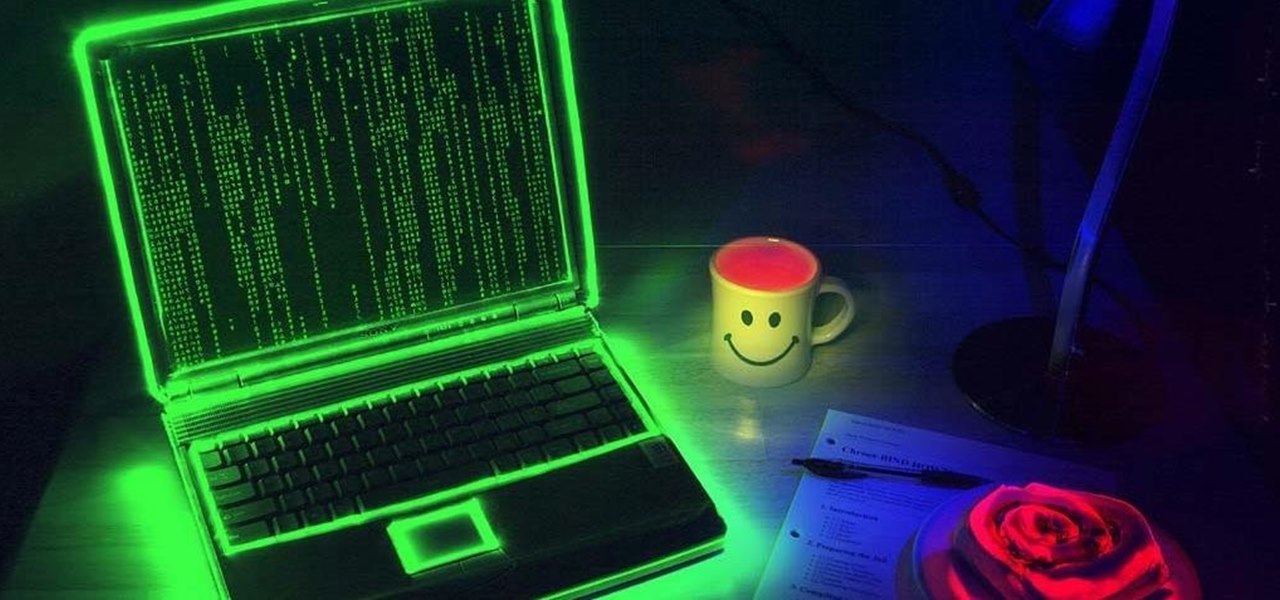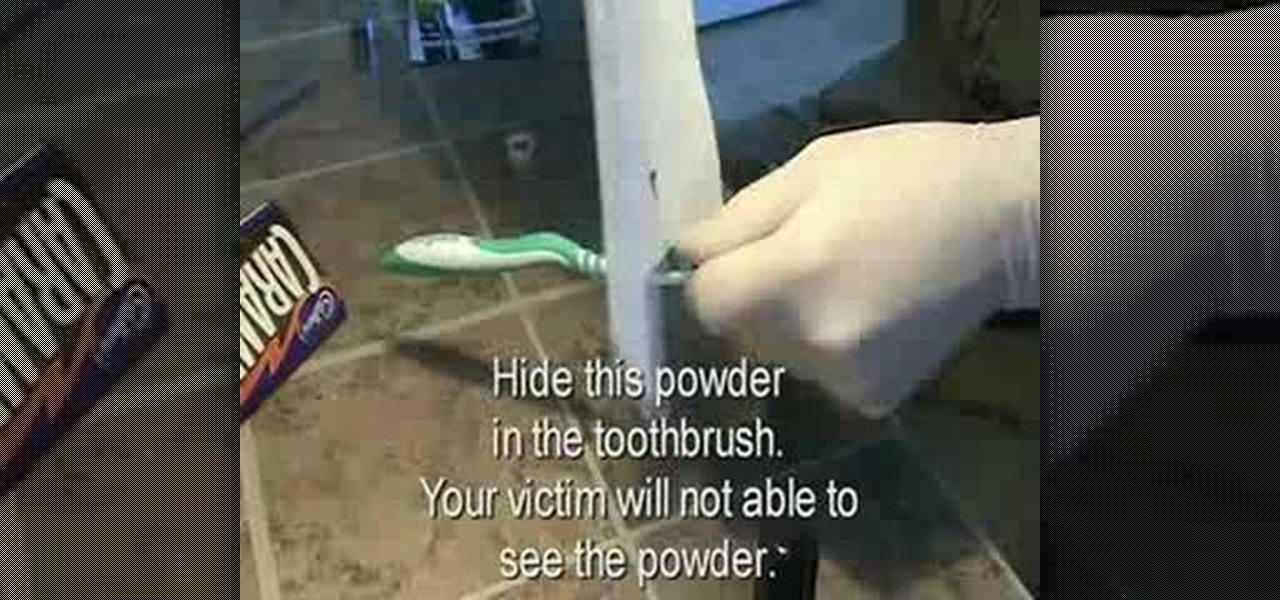Have you ever heard the expression "Dress for Success" or "Clothes Make the Man"? When you're wearing a perfectly fitted designer shirt, something inside just shouts, "I look good" and when you genuinely think that, those feeling are radiated outward to all your come in contact with. That said, what kind of designer shirt are you interested in, a bargain basement discount, or one tailored made, outlining your best features?

Have you ever noticed how your home screen and lock screen wallpaper moves underneath your notification, app icons, really anything on display? It's a cool effect, but to some, might be a bit jarring. On top of that, it also uses up precious battery life. If you're sick of seeing this parallax effect on your iPhone, here's how to turn it off.

Welcome back, my rookie hackers! Many newbie hackers focus upon the technical aspects of hacking and fail to give enough attention to social engineering. In fact, I would say that technical hacks should ONLY be attempted if social engineering attacks fail. Why bother spending hours or days trying to hack a password if someone will simply give it to you?

The new Android 4.3 Jelly Bean has been out for a while already, and most of you already have it installed on your Nexus 7 tablets. Many of you softModders have also probably rooted your tablet so you can take advantage of some of the more popular root-only softMods, like speeding up performance, installing WhatsApp, increasing internet speeds, getting Beats Audio, etc.

One of the first things most people ask for when staying with a friend is the password to the Wi-Fi network. Even if you trust your friends to the end of the earth, a super secure password can be a pain to share with them, especially if it's just a bunch of random characters.

It may not seem like it, but the Status bar at the top of your Samsung Galaxy Note 2 is one of the most important and heavily utilized features. From checking the time, to finding out your battery percentage, to viewing Wi-Fi and cellular connections, the Status bar is critical for keeping tabs on your device.

Cloud storage looks pretty good compared to the heavy restrictions that hard drives and other types of external memory carry. The cloud is not only limitless in what it can hold, but it can also easily be accessed from any device that has Internet—your smartphone, work computer, personal laptop, tablet, and more. While accessing a specific cloud storage system like Dropbox or Google Drive may be easy on your Samsung Galaxy Note 2, managing all of them individually can not only get confusing, ...

As mentioned before, the Home button is one of the most important keys on your Samsung Galaxy S3, and pretty much all Android devices for that matter. However, when it comes to customization, it's rather tame.

For the first time ever, iPhones will be getting live panoramic wallpapers in iOS 7, but it's something Android devices have always embraced.

Who am I? First let me introduce myself. I am Th3skYf0x, an -well lets call it

I rarely ever turn my desktop off. For starters, it takes a few minutes to boot up, which I hate, and secondly, putting the computer to sleep is perfectly adequate. You really only need to completely shut down your computer every once in a while.

You've gotten used to your brand spankin' new Nexus 7 and finally have a feel for Android, but now you want more features. Well, user Juan Mercator was in that predicament, and asked how to install the ever popular CyanogenMod ROM on his Nexus 7 over on our Nexus 7 SoftModder forum.

There's a lot going for the Samsung Galaxy Note 2—smart screen rotation, huge HD display, great rear camera—which makes it an awesome device for reading, watching videos, and taking pics. But all of those luxuries will end up hogging up your internal memory, which is one of the few things the Note 2 could use some help in. The device comes with 16 to 64 GB of internal storage, depending on your model, with the option of adding a microSD card for more space. Only problem is, everything automat...

An internet connection has become a basic necessity in our modern lives. Wireless hotspots (commonly known as Wi-Fi) can be found everywhere!

If you've read anything in the news about Skype recently, it probably hasn't been good. First, there was the controversy over the company listening to and recording users' conversations. Now, there's a new spam tool for Skype that can harvest usernames, see whether or not you're online, and even parse your log files. Image by Lloyd Dewolf

Welcome! Today I would like to share a few hints about picking the right color. So, if you do not know what color your today's outfit should be or your or which color you should choose for your room walls, please follow my suggestions.

Magic is a wonderful thing. But so is science. So, which category does this mystifying candle trick fall in? Perhaps both.

Watch this science video tutorial from Nurd Rage on how to get lithium metal from an Energizer battery. They show you how to get Lithium Metal from an Energizer Ultimate Lithium battery.

Check out this informative video tutorial from Apple on how to do more with the Sidebar in the Mac OS X Finder. Learn about the Sidebar devices, the Sidebar shared, the Sidebar places, and the Sidebar search for. Mac OS X. It's what makes a Mac a Mac.

Check out this informative video tutorial from Apple on how to use the basics of the Mac OS X Finder. Learn about the Finder basics, the Sidebar, view buttons, and Quick Look. Mac OS X. It's what makes a Mac a Mac.

When the amount of memory on your computer sucks, you either have two options: Buy more RAM, or make use of the storage space you've got by compressing your files. One program that will become your new BFF should you choose to do the latter is WinRAR. WinRAR is a compression and packaging software that makes it way easier to store large files on your computer.

Apple doesn't want you to know how to do this - at least not by yourself - because they can't earn any moolah off of it. But with just a few basic tools you probably already have lying around the house you can remove the back cover of your iPhone 4 easily and then replace the cover with another one of your choosing.

Found a video on YouTube that's perfect for your Keynote presentation? It's easy to embed YouTube clips on websites, but how can you successfully insert them into something like a Keynote project? It's actually quite easy! This video, just over a minute long, shows you the basic process behind downloading and re uploading your chosen video. Make sure that you append the .flv file extension to your downloaded fire, and also take care that you have the right to use what you're incorporating.

Bohemian ware is all the rage these days - from bohemian headbands to necklaces to hemp jewelry, the braided, slightly undone look is all the rage. Get in on the trend without dropping mad stacks at a store by creating this cute spiral braided bracelet.

Move over November, Movember is here to stay. Join the fight against men's cancer and grow your own moustache. But that's not all. Movember is a time to learn about staying healthy, and more importantly… being healthy! In this video, you'll learn how to prevent prostate cancer with the perfect morning shake.

You'd think that in the United States we have more of a problem of women wanting to look tan year round than white and pale. But many women actually crave the vampirish pale complexion, and because not all of them are born with it, some turn to whitening/lightening creams. Some women also turn to these creams because they claim to fade dark spots.

Dressing up as a character from the "Harry Potter" series is so appropriate for Halloween because you've got a wide selection of witches, wizards, house elves, fluffy pets, trolls, evildoers, and other miscellaneous wacky characters to choose from.

Who is the hottest "Batman" villainess of all time? It's a hard question, we know, since there are so many fiesty - and sexy - women to choose from, but the most well known is probably Catwoman. Batman's female counterpart in many ways, Catwoman is fierce, plays rough, and is downright gorgeous.

Enjoy a creamier version of those curries you love so much with this spicy and creamy recipe for pork curry. Of course, you can substitute the meat for whatever you choose, but if you want all of the flavors of this spicy curry to come out— stick with pork.

Everyone loves a nice lush lawn, but as most of us know, it's not something that happens by itself. Sometimes it takes a little push to get your grass at its greenest, and that's when fertilizer is your friend. Lowe's has the advice you need when it comes down to picking the right kind.

Nippier fall weather - and the beginner of sweater season - means we're sure to be consuming lots more warm, sweet comfort foods to keep us nice and toasty even when it's dreary outside. From pumpkin spice muffins to warm apple cider, there's a lot to choose from during the fall season.

In this photography tutorial, you learn how to create a contact sheet using Photoshop for your digital photography prints. In order to create this contact sheet, you can open Photoshop, go to File, find the subfolder called "Automate" and then choose to create a contact sheet. If your version of Photoshop does not appear to have this setting, your version of Photoshop should have come with a secondary disk which has this feature. You can also find the file from Adobe if you do not have the go...

In this video, we learn how to use Logic Pro: Changing presets in Logic instruments. First, insert the ES2 and add in a preset that you like. You can also use key strokes to step through presets instead of using the mouse to click through all of them. By doing this, you will save time while you are going through presets to audition a bunch of presets to find the one you want. Use the drop down menu within the instrument to find the different presets and then choose one you would like to inser...

Download an app that will play Bejeweled Blitz for you and score high! Check out this video tutorial to learn how to hack Bejeweled Blitz (04/02/10).

In this video, we learn how to fertilize your lawn. First, you need to pick out what kind of fertilizer you need. You need to know how to read the numbers that are on the bag, so you can choose the right kind for you. After this, go to the store and look at the different fertilizers that are in stock. Look at the back of the bag and read to see if it's the correct type for your project. After this, look up the right time to apply the fertilizer to your project. When spreading it, make sure it...

In this tutorial, we learn how to make a hedgehog plushy. First, choose a fabric to use, then cut out the shape of it. Once you have done this, cut it out again and pin the two pieces of fabric together. After this, use a sewing machine to sew all of the sides together, leaving a hole in the bottom. Now, turn the hedgehog inside out and then iron him flat. Place some stuffy cotton into the plushy until it is as full as you would like it. Then, sew the hole together so none of the stuffing can...

In order to create a Cleopatra inspired makeup look, you will need the following: lipstick, eyebrow pencil, blush, bold eye shadows, and false eyelashes.

Brushing your teeth is pretty mundane. Why not enliven the experience for a friend or enemy by pranking them into thinking that their mouth is gushing blood? This video will teach you how to use food coloring and an oven to set up the Bloody Toothbrush Prank. All you do is cook the food coloring into it's powdered essence, apply the powder sneakily your victim's toothbrush, and wait until they brush.

Create holiday red, green, and gold wreath nails

For those of you who are knitting beginners, an Afghan may sound difficult but it's actually just a fancy schmancy term for a crochet blanket. The blanket's texture varies according to your choosing, from thick wool yarn to light and airy summertime yarn.