
How To: Play "Can't Stop"
Justin explains how to play this electric guitar song: "Can't Stop" by the Red Hot Chili Peppers. In part 2 he goes over the chorus, the bridge, and the guitar solo.


Justin explains how to play this electric guitar song: "Can't Stop" by the Red Hot Chili Peppers. In part 2 he goes over the chorus, the bridge, and the guitar solo.

Learn how to play guitar with this classic Lynyrd Skynyrd song from our favorite guitar teacher Justin Sandercoe. This is the first video but make sure you watch the second one so you can play all of "Sweet Home Alabama". This is really for advanced players.

In this video you'll learn to play Eric Claptons cover of Down & and Out. This version isn't exactly the same but close enough. Make sure to watch part two so you don't miss any main points of the song.

Open tuning is a bit tricky so Justin decided to do a tutorial to show you how! First, he'll show you how to get to open tuning, then how to play open G tuning. He goes over the songs Bohemian Like You by the Dandy Warhols and Start Me and Brown up by the Rolling Stones.

This video tutorial from TruTricks presents how to setup Google customized alerts.Open your internet browser and search for Google Alerts using Google search engine.Click first result that says Google Alerts.You will need to sign in to use this Google feature.Google or Google mail account will work. If you don't have it you should create one.After you signed in Google Alerts welcome screen will open.Here you can create new Google alerts using Create a Google Alert window.Enter Search Term you...

In this video, we learn how to play a multiplayer game in World Golf Tour. First, go to main menu and then choose "play with a group". From here, choose the stroke play or match play game. Also choose the player rank, mode, and number of holes you want to play. Once you do this, click "continue" and invite people to play in your game. You can type in the username you want to play or choose people from your friend list. You can also click on the "anyone" button and then start the game when all...

How you can use paste special. So when you copy anything from a web browser inclusive pictures and when you paste it like in OpenOffice writer then you will see it is pasted as same as was in web browser but with some lines and some unwanted stuffs so if you don't want these things, you have to paste it special. So to this go to edit and choose paste special now there will be four options to choose like unformatted text, html format etc. so if you choose

In this video, we learn how to choose topics and write outlines for research papers. First, you need to choose your topic, which will determine what direction your paper will go into. There are two types of papers, single viewpoint and multiple viewpoint. The different between these is taking one side or looking at different views of the debate at hand. Once you choose, you need to brainstorm a list of topics. Write down the pros and cons of the debate that you are taking, then make sure you ...

Getting the right sound from your drum set is important for any drummer. This video shows you how to choose the right head for the sound you want to get from your drum set and attach them to the drum. You're also shown how to tune your drum set to get the sound precisely how you want it.

Choosing the right running shoe length is important for many reasons. Some being that choosing the wrong size can lead to your feet falling asleep, your toe nails becoming balck or blue, and even result in toe nails falling off. Having a little bit of space in your shoe is fine since feet tend to swell up and require some space. So check out this video on how to properly choose the right length for your running show. Good luck and enjoy!

This video tells us the method to partition the external hard drive for Time Machine. This process consists of a couple of steps. In the first step, go to 'Finder'. The second step involves clicking on the 'Applications' option on it. After choosing the 'Applications' and go to the next step involving going to 'Utilities'. Choose 'Disk Utility' from the options displayed. This step will open a new window. Choose the hard drive on the window opened after choosing 'Disk Utility'. Click on the '...

If you want to know how to do the right hand slide up technique on the accordion you should take D as an example of a not you want to slide up to it. You can slide up to this not using 1, or 2 or three notes. You can also do 4, but this is a lot to do. The fingering to use is to have a spare finger before the not you want to hit. You can use your index finger or a middle finger. Choose the semitone before the D and roll over the D. Make sure the emphasis is on the D note. You just want to lig...

Start up iMovie. When the screen pops up you should choose new project. Give you project a name and then start iMovie. Switch to the integrated camera option found at the bottom of the screen. Press record and you can start talking for as long as you want. Record what you want, then when you want to finish, press the "esc" button on your keyboard. You can then choose the clip that you just recorded, drag it to the bottom of the screen go to file, choose export, then web-stream, then click sav...

Use autotune on Garageband with your MacFirst, create a new track. Click on real instrumental track. Create. Record your voice. Listen to the recording. Go to view, hide track editor. Go to enhance tuning. You can bring it to max for the TPain effect or choose the enhance tuning setting that you want. If you choose limit key, the program will keep you in the same key as your vocal key. (That was determined by the software.) For vocal effects, record a new track. Choose real instrument track, ...

Managing your web browsing History in the web browser Firefox is easy. First, open Firefox, then select History tab on the top menu bar of the browser. You select to view your browsing history in several different ways. You can choose to view all past browsing history or you can choose to just view one of the last seven days. You can also chose to view it as a side bar or a separate window. To clear your web browsing History, you can chose to delete just one page of the browsing history or yo...

In this Excel magic trick video the tutor shows how to change operator in a formula from a drop down using Choose function. He shows a basic work book which can be downloaded from the internet for hands-on to the tutorial. In this trick the tutor shows how to include some operators in a drop down box of a cell and based on this drop down value change the operators in equations that are using this cell there by dynamically altering the equation and the value produced using the equation. For th...

This video is about creating a group on Facebook. Groups on Facebook join friends and people with similar interests. Go to the dialog box and choose groups, create new. You then bring up the form. Choose a name and describe the name. Scroll down and choose the group type. Click create group. You can also add a photo of the group. Scroll down and choose enable photo, video or links. Then you decide who has the responsibility for making changes to the group-members or an administrator. Decide w...

Are you planning on buying your child a baseball glove? Finding the right glove with the best fit and feel can be tough, but there are a few things you should know before entering the baseball shop. In this two-part video, Craig Brooks of Jonquil Sporting Goods shows you how to choose different sized gloves for different sized kids. Great not only for parents and young baseball players, but baseball coaches, also.
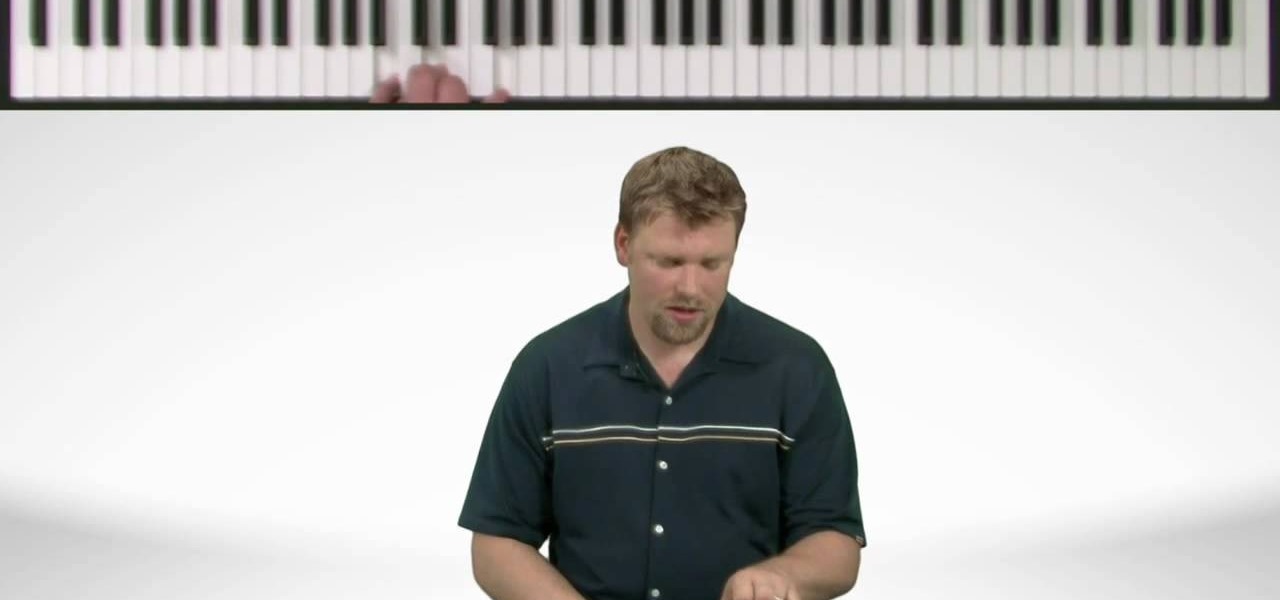
Even songwriting greats like Alicia Keys and Stevie Wonder had to start somewhere. If you're interested in playing the piano but aren't sure where to begin - and also not too interested in playing nothing but scales all day - then start your melodic musical journey now by playing "Mary Had a Little Lamb."

Want to know how to get music on your Nintendo DSi? This short how-to gives you the info you need to take music off your laptop or desktop computer and move it onto your DSi. You'll need a computer with internet connection, an SD card and a DSi.

If you'd like to move some songs, videos, or photos from your home PC to your new BlackBerry, this short how-to by AT&T will tell you what you need to know. You'll need a USB cable and BlackBerry Media Sync software installed on your PC.

In this video, we learn how to transfer songs from an iPod to your personal computer. First, open up your computer and go into the folder with your iPod. Now, go to tools, folder options, view, and hidden files/folders. Apply this, then the folder with all of your music will show up! You can now unplug your iPod and then select all of the folders on your computer. Right click then and go to properties, then uncheck the hidden. Hit 'apply' and then transfer all the music to your computer. Now ...

Not everyone has the aplomb to stage name themselves after a color and keep their hair that color forever, but Pink has done just that. If you want to imitate her remarkable good looks without the dye job, watch this video to learn how to do your makeup like hers in the music video for her song "Raise Your Glass".

"Tears in Heaven" by Eric Clapton is a beautiful, hearbreaking song about his deceased daughter, and can make just about anyone cry when they hear it. It sounds really good on solo piano, and this video will teach you how to play a perfect cover version of it for that instrument.

Want to play "Turn My Swag On" by Souljah Boy on the ukulele? Learn how with this free video ukulele lesson. Whether you play the ukulele or bass kazoo, there is no better way to improve your chops than by learning to play your favorite songs. Not only is it more fun and much easier than running drills or memorizing a chord book by wrote, it's obviously also a wonderful way to build your repertory of songs. For more information, and to get started playing "Turn My Swag On" on your own uke, wa...

Want to play "Where Is the Love" by Black Eyed Peas on the ukulele? Learn how with this free video ukulele lesson. Whether you play the ukulele or bass kazoo, there is no better way to improve your chops than by learning to play your favorite songs. Not only is it more fun and much easier than running drills or memorizing a chord book by wrote, it's obviously also a wonderful way to build your repertory of songs. For more information, and to get started playing "Where Is the Love" on your own...

Beat Rhyming is an advanced version of Beatboxing mixing in melody and drums with some sound effects. If you're curious how to create some of the unique snare hits, bass drum hits and how to drop your rhyme while still keeping a simple beat going on underneath check out this great video tutorial!

This video will teach you how to make a chiptune-style lead synth track using Reason 4. Chiptunes are basically electronic music songs made out of 8-bit sounds, mostly from video games. The synth lead you will be making in this video is not, as such, a true chiptune, it's better because it doesn't cling dogmatically to outdated technology.

Want to play an unplugged version of Maroon 5's "Misery"? See how it's done with this free video guitar lesson, which presents a complete breakdown of the song and its chords in tab notation. While this tutorial is geared toward those who already have some knowledge of the guitar, players of all skill level should be able to follow along given adequate time and effort. For more information, and to get started playing this Maroon 5 song on your own guitar, watch this video tutorial.

Want to play "Waiting for the World to Change" by John Mayer on the ukulele? Learn how with this free video ukulele lesson. Whether you play the ukulele or bass kazoo, there is no better way to improve your chops than by learning to play your favorite songs. Not only is it more fun and much easier than running drills or memorizing a chord book by wrote, it's obviously also a wonderful way to build your repertory of songs. For more information, and to get started playing "Waiting for the World...

Want to play "Folsom Prison Blues" by country great Johnny Cash on your ukulele? Learn how with this free video ukulele lesson. Whether you play the ukulele or bass kazoo, there is no better way to improve your chops than by learning to play your favorite songs. Not only is it more fun and much easier than running drills or memorizing a chord book by wrote, it's obviously also a wonderful way to build your repertory of songs. For more information, and to get started playing "Folsom Prison Blu...

The ukulele is a beautiful and unique stringed instrument that is perfect for the traveling musician because it is so portable and relatively inexpensive. In this how to video, Aldrine walks you through the steps of restringing your mini axe. Take is slowly, be careful, and enjoy your newly-stringed ukulele. Once you get a hang of this stringing technique you will be able to play some easy songs on the uke.

In this video, we learn how to play Warcraft III Frozen Throne on Garena. Before you do this, you must have Garena installed by going to Garena Download. Next, open up Garena and log into your account. Next, click on the game you want to play and choose settings. Now, choose the game you want to play and click on "ok". Next, choose the game and your country, then choose a room to play in. Press 'start game', then the game will start to load. Choose local area network, then choose a room and s...

Iyaz is the next singing sensation to emerge from the Carribean, and his hit single "Solo" is awesomely catchy. This video will teach you how to play it on the piano or keyboard quickly and easily. The video only shows the left hand part because that is the backbone of the song, and the right-hand part is up to you to interpret as you see fit.
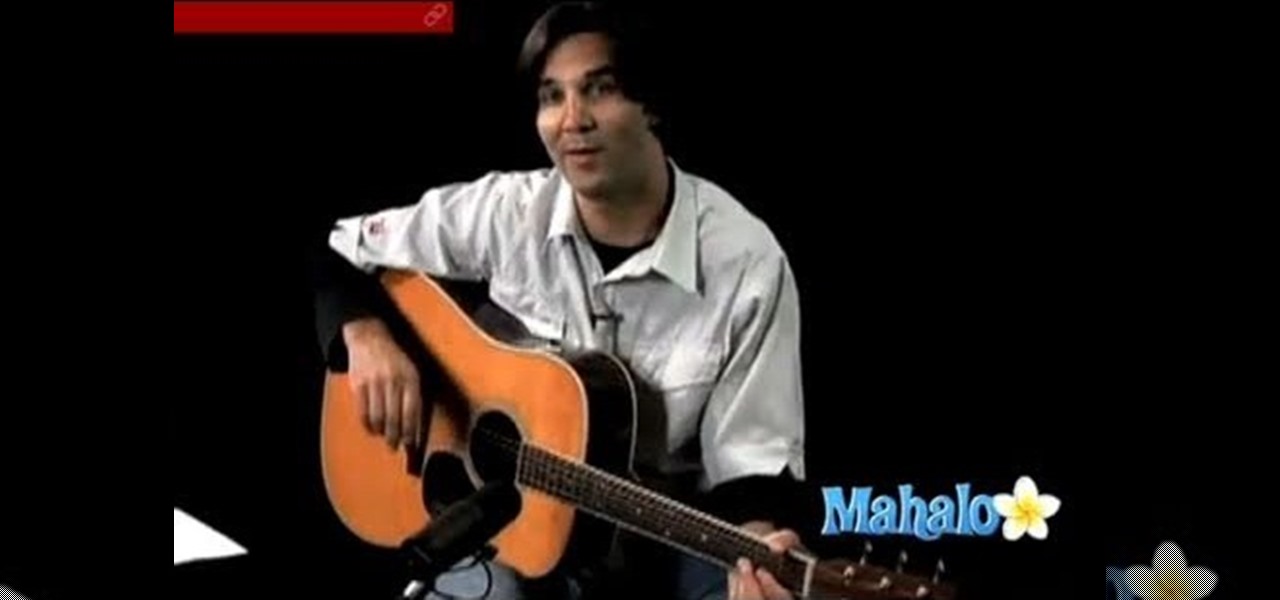
Want to play "Everlong" by the Foo Fighters? See how it's done with this free video guitar lesson, which presents a complete breakdown of the song and it chords. While this tutorial is geared toward those who already have some knowledge of the guitar, players of all skill level should be able to follow along given adequate time and effort. For more information, and to get started playing "Everlong" on your own acoustic guitar, take a look!

Want to play "Creep" by Radiohead? See how it's done with this free video guitar lesson, which presents a complete breakdown of the song and it chords. While this tutorial is geared toward those who already have some knowledge of the guitar, players of all skill level should be able to follow along given adequate time and effort. For more information, and to get started playing "Creep" on your own acoustic guitar, take a look!
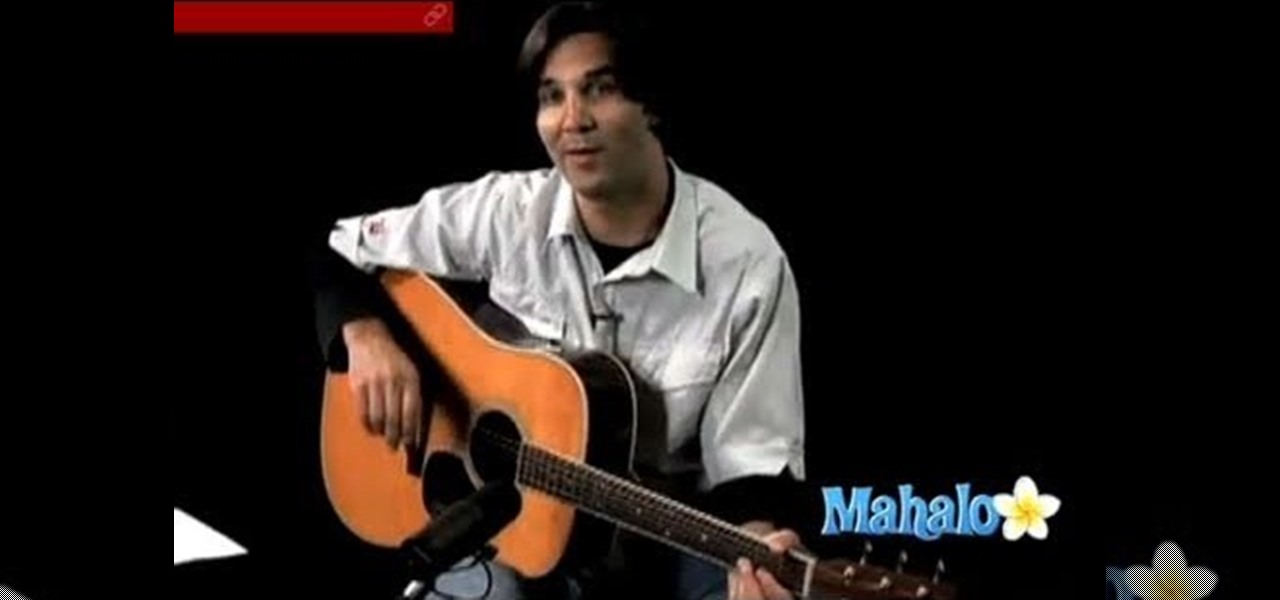
Want to play "Badfish" by Sublime? See how it's done with this free video guitar lesson, which presents a complete breakdown of the song and it chords. While this tutorial is geared toward those who already have some knowledge of the guitar, players of all skill level should be able to follow along given adequate time and effort. For more information, and to get started playing "Badfish" on your own acoustic guitar, take a look!

Want to play "Yellow" by Coldplay? See how it's done with this free video guitar lesson, which presents a complete breakdown of the song and it chords. While this tutorial is geared toward those who already have some knowledge of the guitar, players of all skill level should be able to follow along given adequate time and effort. For more information, and to get started playing "Yellow" on your own acoustic guitar, take a look!

Want to play "Billionaire" by Travis McCoy? See how it's done with this free video guitar lesson, which presents a complete breakdown of the song and it chords. While this tutorial is geared toward those who already have some knowledge of the guitar, players of all skill level should be able to follow along given adequate time and effort. For more information, and to get started playing "Billionaire" on your own acoustic guitar, take a look!

Want to play "Billionaire" by Travis McCoy? See how it's done with this free video guitar lesson, which presents a complete breakdown of the song and it chords. While this tutorial is geared toward those who already have some knowledge of the guitar, players of all skill level should be able to follow along given adequate time and effort. For more information, and to get started playing "Billionaire" on your own guitar, take a look!