
How To: Play "Ka Uluwehi O Ke Kai" on the ukulele
Learn the solo version of this magnificent song for your uke. You just need to be willing, and ready, and of course own a ukulele.


Learn the solo version of this magnificent song for your uke. You just need to be willing, and ready, and of course own a ukulele.

Learn how to play "American Girl" from Tom Petty & the Heartbreakers on guitar. Would you want to play any other song?

Learn the elaborate finger style of this great song from Kansas. Once you have it down, you won't be able to stop, because it sounds so damn good!

This is a great video for learning how to play one the most awesome songs in history - Sweet Child O' Mine from Guns N' Roses. It shows you nice and slow the proper finger placement.

I'm (definitely) not a vocalist but I'm sure there's many that like to sing or experience the fun of creating harmonic music alone. I'm using a headset so the song being played in noteworth composer is inaudible when I record to the mic.

In this video hip hop lesson, dancer, choreographer and vocalist, Samantha Davies teaches us 5 counts of 8 of an intermediate hip hop dance to the song Wind it Up by Gwen Stefani.

In this video, Ask the Techies explain: •How to insert video into a PowerPoint presentation on both Macs and PCs and how to avoid cross-platform snags. Using Photoshop’s extraction tool to extract a face out of one document and insert into another. •Gettings songs onto an iPod including using the iTunes music store and digital rights management.

Learn how to play the Hannah Montana song 'Nobody's Perfect' on the keyboard or piano.

Learn how to play the Cascada song 'Miracle' on the piano or keyboard.

Learn how to play the Hannah Montana song 'See You Again' on the keyboard or piano.

Check out this cool song by one of Justin Sandercoe's favorite bands - The Shins. "Pink Bullets" has a nice easy strumming pattern and cool chords that should make it easy to learn. There are some tricks to getting it to sound just like the record but Justin walks you through them too.

This video shows how the BMW iPod Integration Kit by DICE functions and is used. It shows you how to control your iPod in your BMW, how to have your radio display artist, song, and album information from your iPod in your BMW, and how new generation iPods / iPhones operate with this BMW iPod integration kit.

This song has an arrangement that will help you work on your timing. Watch and learn how to play Liza Jane on the banjo.

Some Italian songs, like most of The Godfather soundtrack themes, are promptly recognized as Italian music by the flat second note, which identifies the Phrygian mode. Pete Sears teaches you all about this mode.

After months of playing Guitar Hero (II and III), we assumed that graduating to an actual guitar wouldn't be too difficult, right? Unfortunately, it's harder than video games make it look. While learning the chords and basics isn't too difficult for even the least musically inclined of students, creating a decent sounding song can take years. But hey... that's why we call it "For Newbies!"

Yankee Doodle Dandy is a simple song and a great one to learn if you're a beginner piano player. This video breaks everything down for you.

Learn the famous Big Ben song and how to play it on the piano. Easy to learn with a numbered overview of finger positions.

Learn how to play 'Lean On Me' by Bill Withers on the piano. This is a fun song for beginners.

Learn two basic rolls and apply them to the song Red River Valley. Instructor talks about right and left hand positions. Taught by Dennis Bailey.

This video shows different ways to save music from websites including using Google search and recording songs from websites using free software.

GarageBand '08 contains a ton of Apple loops that are already built in, but if you're a musician, you're probably going to want to create and add your own. This tutorial will show you how to add loops to your library and then how to add those loops to songs.
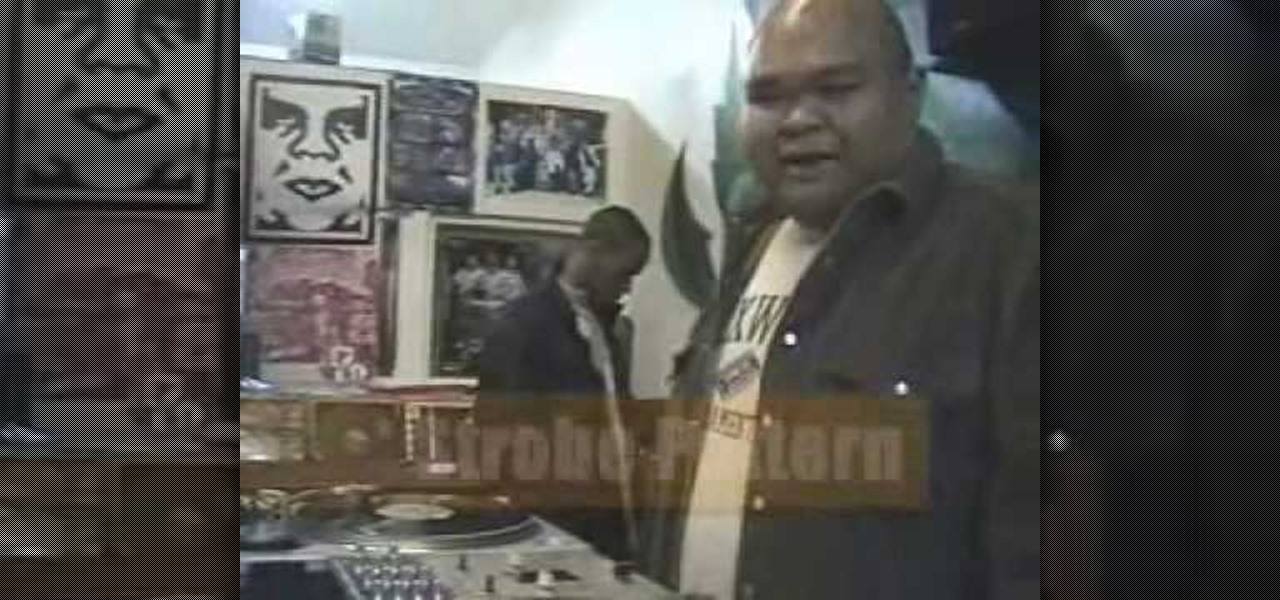
DJ Fooders teaches you how to beat juggle on turntables. Beat juggling involves mixing two records of the same song to keep a steady beat going. DJ Fooders talks about basic beat juggling, looping records, beat matching, and how to mark records.

In this guitar lesson, Justin teaches you how to play this funky Jack Johnson song ("Times Like These") that uses E shape barre chords and a cool percussive strumming pattern.

In this video Justin teaches you how to play the Eric Clapton verison of the Robert Johnston song "Crossroads" on electric guitar.

"American Idiot" by Green Day is a pretty straight forward song to play and Justin breaks it down for you in this video. There are a few tricky parts and he approximates some parts but you'll get the gyst.

So you've just started learning guitar and you know you need to practice your scales and your chords but you really want to try playing some songs. Well, in this video, Justin gives you some simple versions of Wild Thing, Knockin' on Heavens Door and Hey Joe.

In this video you'll learn how to play "Mr. Jones" by Counting Crows. It's a good song for blending open chords with your bar code F.

This is the song if you want to play some power chords! Justin breaks down how to play Nirvana's "Polly" on acoustic guitar.

Justin has put together another song tutorial and this time he's showing you how to play "Tears in the Rain" by Joe Satriani. This is great practice for getting chord stretches and proper fingering.

Do you have an iPod, and a bunch of music CDs? Ever wonder how to digitize the CDs into MP3 collections? Learn the easy way to rip songs out of your CDs in this CNET video.

Do you love music and need a little extra cash? Do you think you have a knack for entertaining others with your rockin' playlists? Check out this video and learn how to turn that musical mind into a career as a wedding DJ. The most memorable part of the wedding reception is the music and dancing and you could be a part of it! Follow these steps and have people complimenting you on your awesome tunes as they leave the reception.

A lot of people think pasta is just pasta - water and wheat - but there are so many more sides to this Italian delicacy that most people don't know about. In this video, The Pasta Channel shows you how to choose the best pasta in the supermarket and cook it properly to get the most delicious Italian dinner experience. Learn about the differences between pasta styles, how to choose the right one to get the most out of your sauce, and how to cook it all together. Follow these steps for an enjoy...

When choosing camera film, use slow film for bright day light, medium speed film for a cloudy day and high speed film for low light conditions. Choose the right speed of film for a particular camera with the tips in this free instructional video on photography tips from a professional photographer. The speed of the film is essential in determining what type of environment you will be taking pictures, so listen up!

When choosing a camera lens, use a telephoto lens for a zoom or a wide-angle lens for a broader view, which allows photographers to fit more of a subject into a photo. Choose the right lens for a specific photo with the tips in this free instructional video on photography tips from a professional photographer. Lens are very expensive, so make sure you are educated before you buy a new camera lens.

When buying blinds or shades, first you will need to determine whether to choose an inside or an outside mount shade. Both options block light and reduct energy costs. Watch this how-to video to learn what you need to know so that you can choose which mount is right for you.

Wallpaper is a big investment. It's one of the most visible pars of your home decor, and you're probably going to be stuck looking at whatever you get for a long time. This video will give you some tips of choosing the right sort of wallpaper (vinyl, paper, prepasted, etc.) and how much you should pay for decent quality product.

In this tutorial, you'll learn how to choose the best brush shape for your application in Adobe Photoshop CS5. Whether you're new to Adobe's popular raster graphics editing software or a seasoned professional just looking to better acquaint yourself with the program and its various features and filters, you're sure to be well served by this video tutorial. For more information, including detailed, step-by-step instructions, watch this free video guide.

To use borders in Microsoft Word 2007, you begin by clicking on the Page Layout tab. Next, click on Page Borders. This will open a window. Page borders will border the entire page. You are able to custom choose the width of the lines, the style of the border, or the color of the border. The color drop down menu will allow you to choose automatic colors or custom colors. You can also choose to remove one or more of the sides. You can decide which pages to add borders to, as well. There are als...

Select the image whatever you want from anywhere. For example, choose Google search and type high res yoda and select IMAGES choose the picture and save in your computer. Enter into rasterbator software. From the dialog box select the language what you know. Select the image using 'BROWSE..' button and we have to select '3D-Yoda.jpg' and click open button, and then click the CONTINUE button. We have to choose the standard paper size. Next press the CONTINUE button. In this dialog box we have ...

New to Microsoft Excel? Looking for a tip? How about a tip so mind-blowingly useful as to qualify as a magic trick? You're in luck. In this MS Excel tutorial from ExcelIsFun, the 392nd installment in their series of digital spreadsheet magic tricks, you'll learn how to randomly generate 1, 0 and blank values with the CHOOSE, RAND, RANDBETWEEN and INT functions.