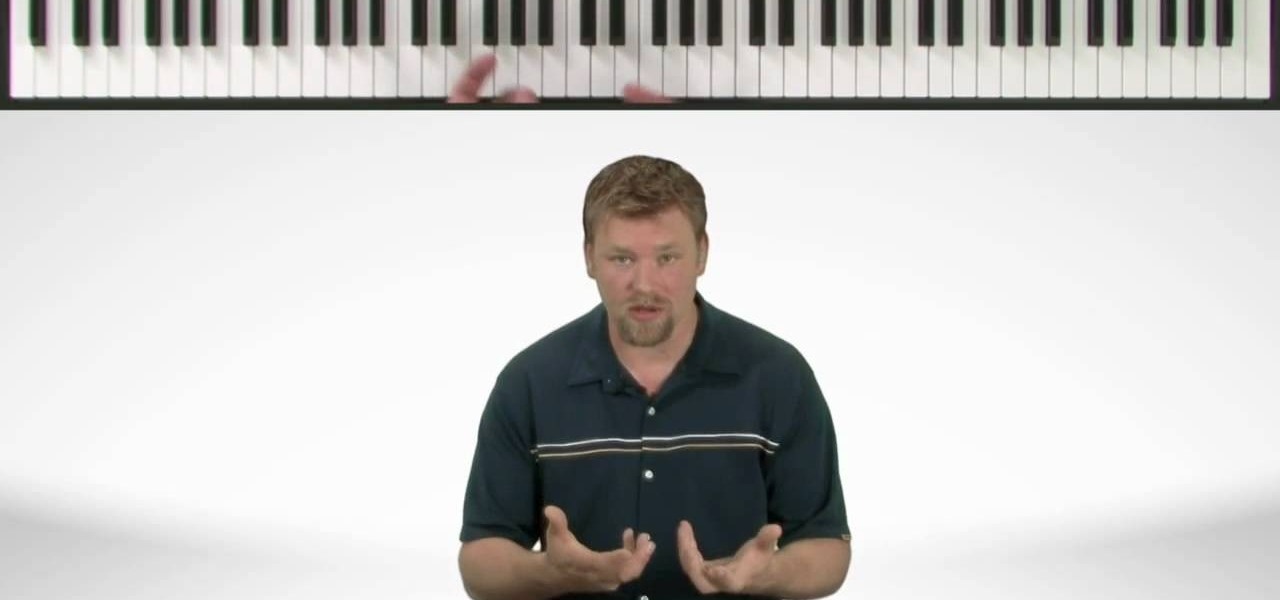How many of your favorite CD's really fit in your tiny car? Are you stick of fumbling with CDs every twelve songs or so? Luckily, there are much easier ways to listen to music in the car today without a radio. In this video, learn how to integrate your iPod into your car and listen to your music on the go. Forget the radio and get more control over your tunes with several different methods - at all costs and convenience levels.

In this video, learn how to convert iTunes m4a files into mp3's so that you can share and listen to them anywhere. This tutorial will also show you how to bypass the restrictions on the program and convert as many files as you like for absolutely free.

It's time to lock and load, achievement hunters! This tutorial is on the popular zombie shooter, Left 4 Dead 2. This takes place in their DLC, The Passing. The achievement is called Killing 'Em Swiftly and it requires you to find a jukebox and find a new song to play. It's an easy 20 gamer points to add to your gamerscore. So check it out and good luck!

Want to know how to play "Broken" by Seether on the guitar? Learn how with this free video guitar lesson. While this tutorial is best suited for intermediate players, guitarists of all skill levels can play along given a little sticktoitiveness. For more information, and to get started playing this song on your own guitar, watch this how-to!

Big fan of Ana Free's successful 2008 single "In My Place"? In this tutorial, learn how to play this Portugal born singer-songwriter's hit with a little help from Ana herself! Be sure to watch both part 1 and part 2 from this lesson to get this heart wrenching song mastered!

Staying in tune with the digital age doesn't mean you have to sacrifice personal health. In fact, new technology only makes it easier to workout and keep track of your progress. On any Android mobile phone, there's an application called Cardio Trainer that could help you out significantly. But how? Best Buy has answers. The Best Buy Mobile team explains how simple it is to use the Cardio Trainer app your Android enabled cell phone.

Almost anybody who owns an Apple product, especially an iPod or iPhone, has iTunes downloaded on their computer. It's a great piece of software that gives you easy access to all your favorite songs, shuffles your music in certain categories, and even updates you on the latest music out. But when it comes to downloading music from another source that is not iTunes, certain information may be missing. In this particular case: album artwork. It's nice to see what the album is playing without hav...

This video teaches us to make a photo black and white with coloured parts in Photoshop. This procedure consists of many steps. In the first step, we choose the magnetic lasso tool from the application. This is followed by the second step. In the second step, we draw the contours of the places we want to stay colored in the photo. Press the 'Shift' key to keep the contours selected while drawing contours across multiple places in the image. After drawing the contours, go to step three. Right c...

Brad Garland guides us through the process of sharing our media files so that they can be stored on a single computer in our home, and played on any computer that is connected to this computer with iTunes 9. Using this technique, he and his wife can not only play the music that's stored on the central computer via their laptops, but also copy the desired music and videos over to their laptops much like they would for an iPod. Brad explains that he does not include Podcasts in this process, be...

This tutorial shows how to create an email account in Windows Live. Use Google search to find the Windows Live Hotmail page. When you get to that page, click on the button that says, "Get it Free". On the next page, you can choose your email address, ending with either @live.com or @hotmail.com. If the email address is already in use, pick something else or add some numbers. Next, choose a password. There is a bar that shows how strong your password is. You can set a security question that ca...

In this Computers & Programming video tutorial you will learn how to format a FAT32 partition larger than 32GB. For this you will need a program called Maxtor Maxblast. Download and install it. First, you will have to remove the existing partitions. So make sure you back up everything. Click on computer > manage > disk management. Find your partitions and delete them. Open up maxblast program and it will tell you it found an empty hard drive. Click ‘next’ a few ties and then choose ‘FAT...

If you own a jailbroken iPod Touch 1G or 2G and have ever wanted to know what it takes to setup your iPod's alarm clock to wake you up with music from your own music library, now you can. First you'll use WinSCP to get connect to your iPod Touch over SSH. Then you'll locate the MP3 file desired for use as your alarm, then you'll convert that file to an AAC-formatted M4A file. After that, you'll use WinSCP to transfer that file to the secret location revealed in the video as the location of au...

Everyone dreams of hitting the high notes as a singer, right? With all of the competition out there today, it makes sense that artists would want to 'out-belt' the others.

A few steps are given before the dance moves are shown. These steps are: Go easy on yourself. Practice with an easy song first before attempting a fast hard one. Wear comfortable clothes. Clothes that fit your body and that won't be slipping off as you dance. make sure the fabric is breathable for your skin. Practice. The more you practice the more stamina you will have to last longer and dance harder.

Nate Bosch with Piano Lessons demonstrates how to understand piano scales. A scale is a succession of notes played after each other. Scales can be major or minor and can have different modes. A scale is important because it helps define a key and helps to build chords in songs. Melodies can be created from scales. Practicing scales is important. Use a metronome to build up accuracy and your listening skills when practicing scales. Start out slowly and then build up your fluidity with scales. ...

This how to video shows you how to create a nebula star scene in Photoshop. First, create a new image in Photoshop. Fill the background with black. Next, create a new layer and call it stars. Go to filter and select noise. Choose Gaussian and click monochromatic. Click okay to add the noise. Once that is done, go to adjustments and levels. Change the settings so that you have less clutter. Next, make a selection in the middle. Copy and paste it as a new layer. Go to edit and select free trans...

In this how to video, you will learn how to make a stuffed animal in Girlsense. To do this, open the program and select a long dress. Make the dress black. Next, create an outline of the stuffed animal at the bottom of the dress. Next, erase the body and any excess areas of dress. Next, select the stamps and choose a circular shape. Increase the size so that it covers the interior of the stuffed animal shape. Choose the color you want. Next, select a triangular shape and choose a color for it...

In this how-to video, you will learn how to play "Twinkle Twinkle, Little Star" on a recorder. The first note you have to play is a D. The D note is made of a G. This means three fingers on the top, and three fingers on the bottom. The left hand will be on the top. Play an A note by letting go of the bottom four holes. Do this transition over and over until you feel comfortable with this. Next play the next note by only holding one finger on the top hole. Next, play the last note by placing f...

Do you like the sounds a whale makes? Would you like to make your guitar sing like a whale? Gary Schutt will show you how.

How to test your graphic frame rate in iTunes

In this brief video tutorial, the host show you how to mix songs and DJ using Virtual DJ. He recommends that you use a laptop with a minimum of four gigs of ram, have a version of Virtual DJ 5.0 or higher, have a mixer readily available, and have your own DJIO machine with the proper drivers and installation discs. You'll also learn how to solve a few common problems you may encounter with this software. This video is very informative for everyone who is interested in learning how to DJ using...

The video demonstrates how to connect your Bluetooth phone to your computer and send/receive files between them through Bluetooth. You need to first switch on Bluetooth in your phone and then click on the icon for Bluetooth connectivity in the computer. Then click on the option called 'Add a Bluetooth Device'. You can see a setup wizard pop up in your computer screen where you have click on the check box and then click on Next button. Once the phone is detected, select it and click on Next. T...

How to choose between a fireplace or a fire pit

This will illustrate us how to play DJ Hero using advanced directional scratches. Here are the following steps.Step 1: First of all insert the disc in the player and switch it onStep 2 : As soon as you will switch it on the Hero song can be heardStep 3: now using your hand and the musicometre play the video and in between increase and decrease the intensity of the audio sounds.Step 4: now rotate the disc to and fro and as well in the forward direction to make a screeching sound and here you a...

TipsFromXOXOSarah takes us through a step by step instruction on how to get Taylor Swift's up-do from her song, "Love Story." With hair parted to the side, she begins with curly hair and gently swoops it in the back with a large bobby pin making a messy bun. She leaves a cluster of curly bangs hanging by the right side of her face. The loose curls left around the back of her head from the messy bun are then put up with a few smaller bobby pins. She then pushes up the bun up and bobby pins it ...

This is a software demo. This Mac software allows you to play a song or music or audio track and reduce its speed without affecting the pitch. Select a guitar riff or chord sequence, loop it, and speed up or slow down that loop so it runs faster or slower, without changing the pitch. The program has some sound editing functionality, like EQ, but is mainly a tool for changing a recording's speed. Import a track from iTunes, or directly from a CD, adjust the speed, apply the optional equalizer ...

This step-by-step tutorial will teach you the correct way make a Light-Saber effect using Paint.net.In this video, you will learn how to gather the Light-Saber image, paste the image into Paint.net, choose the preferred color for the Light-Saber, and other special effects such as: sizing your Light-Saber, 'blurring' your Light-Saber, and learning the correct way to save your project.Your first step is to right click on the Light-Saber image and click 'Copy'. Next, you open Paint.net. Then you...

Matthew demonstrates how to improve the performance of your computer without using new software. To improve your system performance by 15% to 20%, first open up your start menu. Right click on the computer option. Choose the properties option from the right click menu. In the properties menu, click on advanced systems settings on the left hand side of the window. In the system window, choose the advanced tab. Next, under performance click on the settings button. Next, toggle the adjust for be...

This simple chef offers viewers a sweet love song as well as a recipe for sweet and sour meatballs. The meatballs consist of ground pork, crackers, an egg, and an Asian spice. The sauce is made up of an already prepared sweet and sour sauce that can be found at the Asian section of most grocery stores. Following the simple chef's recipe makes making sweet and sour meatballs incredibly simple. All you need to do is form the meat mixture into balls, cook them in a pan, and then stir in the swee...

"She never mentions the word addiction in certain company..." Have any idea who sings that wonderful song? Only the Black Crowes, one of the best rock bands to hang around since 1984 and sell 20 million albums. Learn how to play "She Talks to Angels" by the Black Crowes on acoustic guitar in this two-part guitar lesson video.

An oldie but a goodie, this tutorial teaches you how to play Shostakovich's classic 2nd Waltz in C Minor. Watch as this video breaks down the song in simple, easy to understand steps.

In this video a question is asked by a viewer. What is perfect pitch and what is relative pitch? Perfect pitch is something that is developed at a young age and comes easily. When a note or tone is made, the person listening can tell what specific note is being played. Relative pitch is being able to hear the difference from one note to the next note. The next step is how to develop your ear for relative pitch. In a 'G' major scale, listen to the intervals between each note. Certain common so...

This video is about how to make meatloaf easily. Video begins with a whimsical introduction with the chef performing a song by Meatloaf. This demonstration shows how meatloaf can be made by using simple and unusual ingredients such as ground beef and Cheerios. Who knew Cheerios could be made in meatloaf? Seasonings such as BBQ sauce, crushed garlic, salt, pepper, Worcestershire sauce, and even a splash of red wine was used. All these items were mixed together, placed in a loaf pan, and baked ...

This is a video guitar lesson brought to you by andrewwasson.com, and is Part 1 in the series "Harmonized Moveable Chord Shapes". This video lesson covers how to study chords on the guitar neck, and how to practice playing harmonized scales using both triad and seventh chord qualities. The idea taught here works well, because the harmonized major scale gives you most of the popular chords in today's music. These include: the Major Triad & Major Seventh, the Minor Triad & Minor Seventh, the Di...

In this video tutorial, viewers learn how to play the classic Christmas carol "Silent Night" on the acoustic guitar. This video provides all the string movements and order that the notes are played in in order to execute the song. This video contains voice narration and a visual demonstration for viewers to easily understand and follow along. This video is at a slow pace and has step-by-step instructions. This video will benefit those viewers who play the acoustic guitar and would like to lea...

In this video, the poster is teaching YouTube users how to use Daemon Tools mount games image files. That’s very useful to many people that cannot burn ISOS or any other image files into a blank media (CD, DVD). With the tips provided by this video, anyone can use Daemon Tools to mount the image in a virtual CD/DVD drive. Daemon Tools is a Freeware program and you can download it at many websites on the internet.

Jim Reppond of Coldwell Banker Bain demonstrates the way of getting postlets into Facebook. He says that by adding the postlets in your Facebook page, one can click on the link and directly go the postlets page if they are interested. He asks you to then go to the postlets page and log in using your username and password. Once inside, you can click on the 'My Postlets' tab to see your active postlets. Then chose the postlet you want to add to Facebook and click on the respective 'HOST' button...

If you want to learn how to play David Bowie's "The Man Who Sold the World" on the acoustic guitar, follow the steps in this video tutorial by TboneWilson. Tbone begins his tutorial with the introduction showing what strings to strum and what techniques to use. He then takes us through the various verses and chorus first strumming the strings, and then playing them at the correct tempo of the actual song. Follow the steps in this video to learn how to play "The Man Who Sold the World" on the ...

For Squeeze fans who want to learn how to play "Up the Junction" on the acoustic guitar, follow the steps in this video tutorial. The video shows what strings to strum and in what order to be able to play the song. The steps even show you which finger to place on what string if you don't know what the chords are. You don't have to know how to read music in order to learn how to play Squeeze's "Up the Junction" on the acoustic guitar.

In this video TboneWilson1978 shows us how to play The Beatles "You've Got To Hide Your Love Away" on guitar. He first clearly explains to us each chord and the order they go in. He then plays the whole verse after explaining the chords. He does the same for verse two and the exact same for the chorus. He demonstrates some of the trickier chords to play. The chords you need to know for this song are E A D G Be, G, Dsus4, Fadd9, C, D, D/C, D/B, D/A, Dsus2.