
How To: Facebook Credentials Revisited
Hey everyone, this guide will show the process of stealing your victims Facebook credentials. This is a followup to my previous post.


Hey everyone, this guide will show the process of stealing your victims Facebook credentials. This is a followup to my previous post.

You can create an image gallery of any directory on your file system with Konqueror. If you are a KDE user and you need to see the images in any directory, but if there are any other stuffs beside images in that directory then you will see that stuffs too. So if you do not want this, you need to click on tools in Konqueror menu and choose "create image gallery" for the current directory. There will be many options like folder, look etc. so set your options as you like and click on create, it ...

Are you bored with the limited color options available for your pets by default in the Facebook game Wild Ones? Brighten your life by hacking! This two-part video will teach you how to hack Wild Ones using Cheat Engine to change the main and detail color of your pets to any color that you can find the HTML color code for.

Wouldn't it be nice to know how many people actually visited your site each day, and how long they stayed there? Google Analytics is a great, free utility from Google that will tell you just that and so much more. In this clip, the Web Guru will show you how to use this program, generate and install an HTML code onto your site so that you can keep track of your visitors and demographics. This is a fantastic tool for advertising purposes and so you can see which content is working best for you...

Learn how to load HTML-formatted text for an external .txt file into a dynamic text field or textarea component within Adobe Flash CS3, CS4 or CS5. See how to use the Code Snippets panel to add ActionScript functionalities to your Adobe Flash CS5 projects. Whether you're new to Adobe's popular Flash-development platform or a seasoned web developer looking to better acquaint yourself with the new features and functions of the latest iteration of the application, you're sure to benefit from thi...

Though image maps have fallen out of favor in recent years, they can nevertheless be very convenient given the right set of circumstances. Learn how to create image map hot spots when working in Adobe Dreamweaver CS4. Whether you're new to Adobe's popular WISYWIG HTML editor or a seasoned web development professional just looking to better acquaint yourself with the CS4 workflow, you're sure to be well served by this video tutorial. For more information, including a step-by-step overview, wat...

In this how to video, you will learn how to make an RSS feed as an alarm clock. To do this, you can use the Microsoft speech program. Open the alarm batch file. Modify the Perl script so that it downloads the RSS feed from the Digg website. It will strip all the tags and html so only the text is left. From here, you run a script that converts the text to a wave file. From here, the alarm m3u will start. You can then run the command prompt to schedule the alarm time. Go to schedule tasks to ac...

This video covers the steps needed to convert a VHS video tape to DVD. You will need to purchase a video capture card in order to do this project. Connect your VCR to your computer using a coaxial cable. This is a great way to preserve and restore old VHS tapes by digitizing them.

Warning: this video does not demonstrate the actual instructions for making this spooky Halloween LED light up pumpkin that blasts a truck horn. Check out http://blog.makezine.com/archive/2008/10/howto_tuesday_scariest_pu.html for more information and a complete build process. Learn how to make it with the text and image process step by step. Halloween fun!!

Want a way to monitor who is coming onto your Facebook profile? You can use a third party app, the FBspace Tracker, to enable your profile to secretly log who is viewing you. Even better, FBspace Tracker lets you set up your profile with custom HTML code. This video shows you where you can download the app, then how to install it and set up your Facebook profile through the app. Make your profile not only unique, but secure as well!

In this tutorial, we learn how to password protect a folder on Windows Vista. To do this, you will first need to have WinRAR downloaded on your computer, you can get it here: http://download.cnet.com/WinRAR-32-bit/3000-2250_4-10007677.html. Next, you will right click on your screen and click "new" and "folder". Then, you will rename your folder to anything you'd like. From here, you will right click and then click "add to archive". Then, go to advanced and set password from the toolbar. Enter...

How you can use paste special. So when you copy anything from a web browser inclusive pictures and when you paste it like in OpenOffice writer then you will see it is pasted as same as was in web browser but with some lines and some unwanted stuffs so if you don't want these things, you have to paste it special. So to this go to edit and choose paste special now there will be four options to choose like unformatted text, html format etc. so if you choose

In this video, we learn how to find music and movies easier using "insite" in Google. If you are looking for media and can't find it through iTunes or an official site, you can find it on Google. First, go to Google, then type in "intitle:"index.of"(mpg(avi)wmv) (word you're searching for) -html -htm -php -jsp -asp". After you search this, you will see "index of" pages where you can do searched of what you are looking for. Once you click on the links that are available, you will be able to do...

In this tutorial, we learn how to create a free website with uCoz. First, register an account at uCoz. After this, log into the site and add your page to the website by clicking "page editor" on the side toolbar. Next, click "add new page", then use the HTML editor and type in the page name at the top. After this, your page will be brought to the site and you can save it. Then, you use the website to edit your page and change different things on it. Add friends and links to your site to get y...
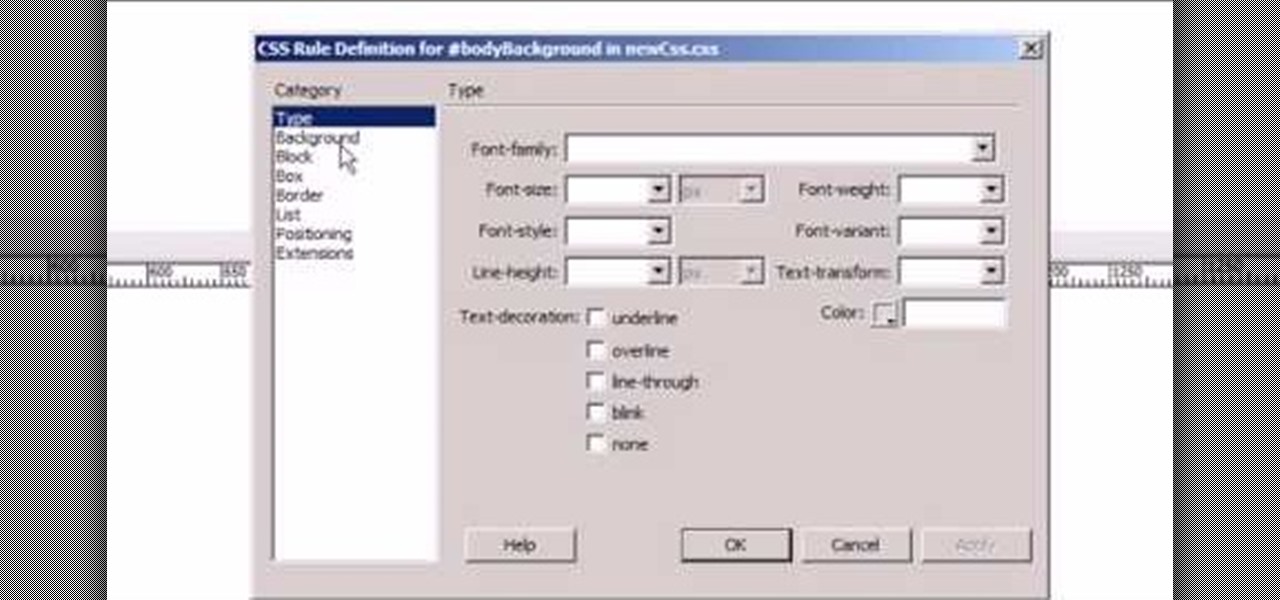
What's the difference between a webpage and a text file? CSS. See how to use CSS styles to format your content when working in Adobe Dreamweaver CS4. Whether you're new to Adobe's popular WISYWIG HTML editor or a seasoned web development professional just looking to better acquaint yourself with the CS4 workflow, you're sure to be well served by this video tutorial. For more information, including a step-by-step overview, watch this free video guide.

Interested in adding rollover buttons to your website? With Adobe Dreamweaver CS4, it's an easy process. See how it's done with this free video guide. Whether you're new to Adobe's popular WISYWIG HTML editor or a seasoned web development professional just looking to better acquaint yourself with the CS4 workflow, you're sure to be well served by this video tutorial. For more information, including a step-by-step overview, watch this free video guide.

This is a video tutorial showing its audience how to link a button to external urls in Flash CS3. First create a exoscript 3 document with a rectangle textbox that says youtube. Next select your rectangular box and convert it to a button. Next name your button and click okay. Next give your new button an instance name, remember this name. Now click on actions and create your actions. Start with a stop action and then put the name of the button as an action. Next name your function that you wa...

In this video, our author, atomicinteractive, shows use how to use Fetch FTP to upload a temporary webpage. Please make sure your directory has the html file. Please find your email with ftplogin information. This will also show login information for the control panel and creating alternate email addresses.

This video shows the method to create a photo montage in Sony Vegas. Go to 'Options' menu & Preferences. Go to the 'Editing' tab & 'New still image length (seconds)' and put the corresponding value and hit 'OK'. Open the pictures from explorer and you have a montage in which pictures last for a few seconds when another one comes up. Go to 'Tools' menu and 'Scripting' option. Click on 'ApplyTransition_1_2'. Choose 'Standard Cross Fade' from the drop down menu. Fill in 'Overlap Frames' which te...

ChadandToddPodcast teaches you how to use the spry framework for AJAX in Dreamweaver CS3. This allows for effects on the page to happen, without the need for the browser to refresh. You start with a simple .html page. You have 2 buttons and 2 div tags with text in them. Div 1 and div 2 have the visibility property set to hidden. Click on the div 1 button, go to Tag inspector and click behavior with a plus. Click Effects and choose Appear/fade. The target element should be div 1. Fade from 0 t...

Can't make heads or tails of a written crochet pattern? Don't despair; this easy-to-follow (but nevertheless exhaustive) how-to video will get you crocheting up a storm in no-time.

Learn how to add a Mac Dock to your Vista or XP computer * Firstly go and open up your internet browser.

Want to get the Wii Opera Browser for free? This will not work with a USB, only a SD-card. Steps according to corradostyler94 listed below.

The art of floral arrangement is a fun and valuable skill. Dana Plazyk of Flowers by Design lends useful tips and tricks on making simple flower arrangements.

You want to soften a man's study, a library or office with some flowers, but he doesn't want anything "flowery." Watch Dana Plazyk of Flowers by Design as she creates a non-floral floral in a cigar box in this video tutorial. Perfect for a desk or a shelf and guaranteed to bring some natural life into any room! See how to make a natural floral arrangement in a cigar box.

Designing a cool app for Android? If you were looking to integrate web content into your Android app, you can—and the Android Developers are here to show you how it's done! It's all done with an embedded WebView, allowing you to embed HTML, Javascript and style sheets from your web content. If you were looking for a quick answer on how you embed your web content into your app, let the pros at Google teach you the right way.

In this video tutorial, Chris Pels will show how to include JavaScript to an ASP.NET page for use on the client page to provide a richer and more robust user experience. First, see how to include JavaScript directly within an ASP.NET page and reference the script from within HTML page elements. Next, see how to abstract the JavaScript to an external JavaScript file which offers the advantage of being cached by the browser and can be used by multiple pages. Lastly, learn how to add JavaScript ...

In this video tutorial, Chris Pels will show how to group items when displaying data in a ListView control. First, see the basics of item layout in the ListView control with the LayoutTemplate and the ItemTemplate. Then, learn how the GroupTemplate relates to the LayoutTemplate and ItemTemplate within a ListView to establish a group of data. See how to use floating DIV elements to create a flexible tabular layout since any of the templates used with the ListView can contain any HTML. This pro...

This is a running demonstration of the water-pressure powered Tesla CD Turbine III and Magnetic Coupler, running smoothly and safely at up to 1000 rpm at the sink. The CD Turbine is made from recycled CD's and neodymium magnets.

Many sites do not use any fancy Content Managment System (CMS) to generate their pages, they are just just good ol' static HTML content. A site for your grandmothers pie baking business probably only has a few pages, perhaps a homepage, about page, and contact page. Each of these pages has different main content, but much of it stays exactly the same, like the header, navigation, and footer. Think of these sections as "modules" that you can easily use PHP to insert into the page. This way, ma...

Easy to follow instruction on how to make a 3D Origami Christmas Star. The best 3D Origami Christmas Star ever! Watch Chapter 2 for slow motion. Great for gift wrapping. Go to this site for a template http://www.origami.cz/Bin/star.html.

If you're a Firefox user and frequently use free image hosting services à la ImageShack & Photobucket, then you've no reason not to check out the ImageBot Firefox extension, which does quite a lot to streamline the picture uploading process.

In this how to video, you will learn how to style documents with the Google Docs CSS editor. First, create a new document in Google Docs. First, click on the drop down menu for style. Type in a title in the document. Select heading 2 in the menu and type in the section title. Next, take off the style and type in the body for the content. Select some of the body text and click the hyperlink button. Type in the address and click okay. Now you can click this text to go to a website. Go to file a...

This video teaches you how to open .zip files with a just few easy steps. First, you need to download a program Winrar. The download can be found at http://www.rarlab.com/download.html and the download should start immediately. Once the download is complete, open the program.

Susan Kapuscinski Gaylord teaches you how to make a book from one piece of paper. Inauagural Celebration Book

Web application vulnerabilities are one of the most crucial points of consideration in any penetration test or security evaluation. While some security areas require a home network or computer for testing, creating a test website to learn web app security requires a slightly different approach. For a safe environment to learn about web app hacking, the OWASP Juice Shop can help.

Hello fellow Null-Byters! This is my first post so please be respectful and constructed criticism is much appreciated. I am no professional, however I believe that it is important to understand technologies before you go poking at them and trying to break them, I therefore decided to make this series. In this "tutorial" we are going to setup a web server with php and mysql. I will be doing this with a raspberry pi because a pi is quite versatile.
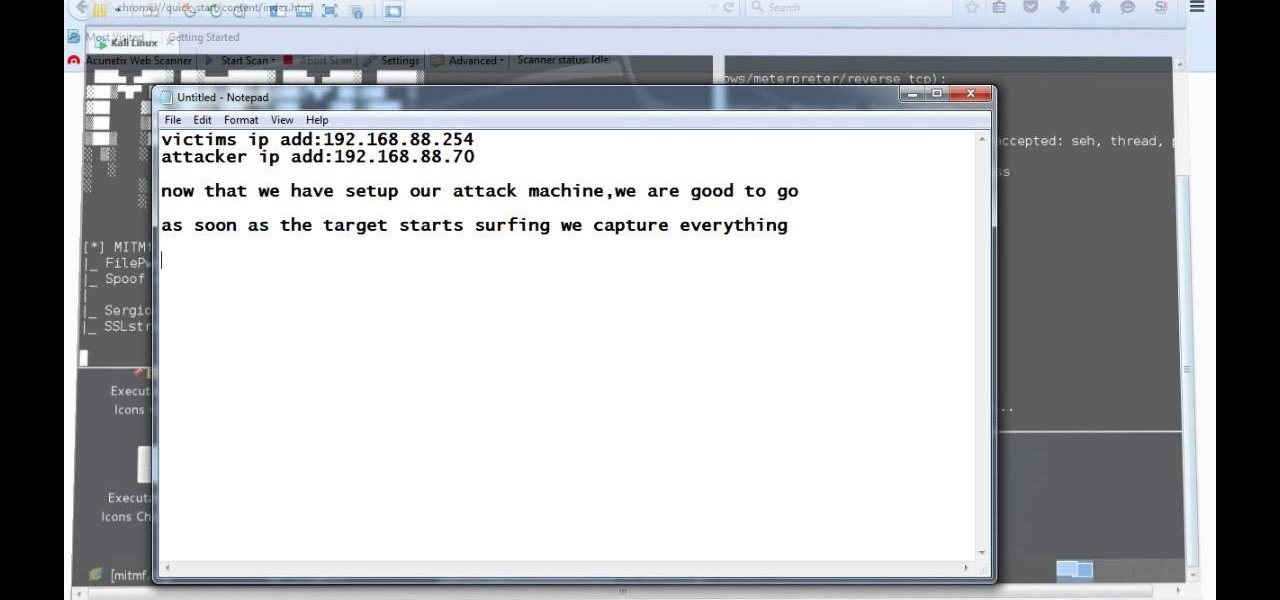
Video: . Hi, this is a quick demo about how to backdoor executables (software) sent over HTTP using MITMF, backdoor factory

If you want to send someone secret messages you have come to the right place. This is a way in which you can send secret messages to anyone without even making them get a clue that you have sent a secret message.

Watch this video series to learn how to start the conversion process of an Adobe Photoshop mockup of a website, into a real live CSS based website.