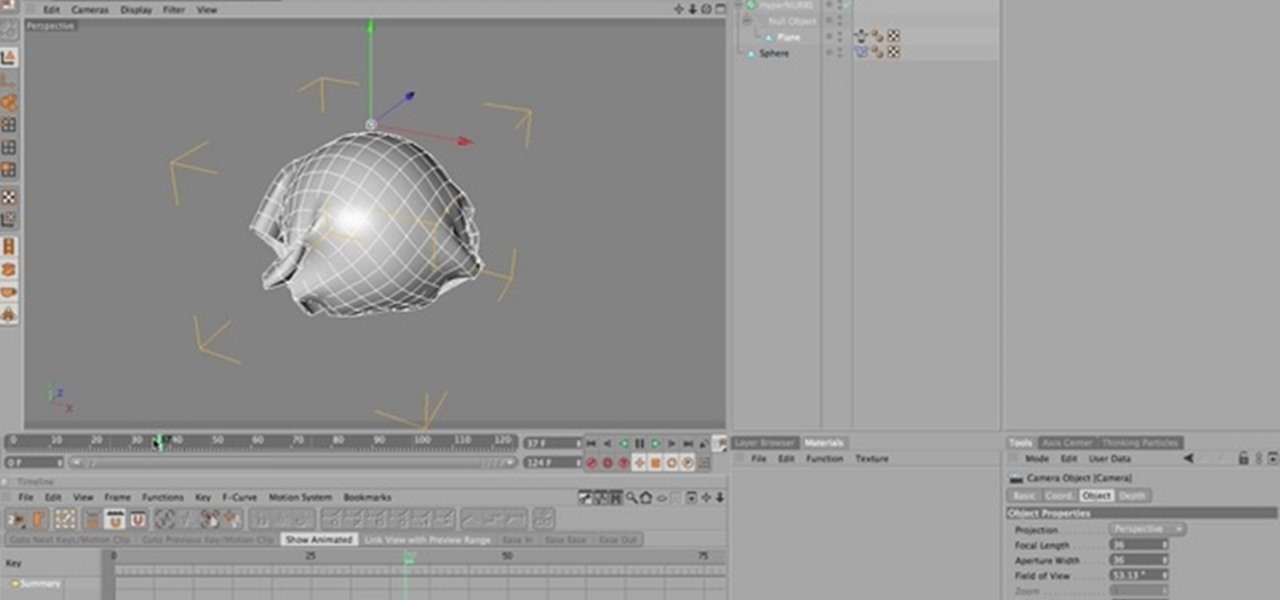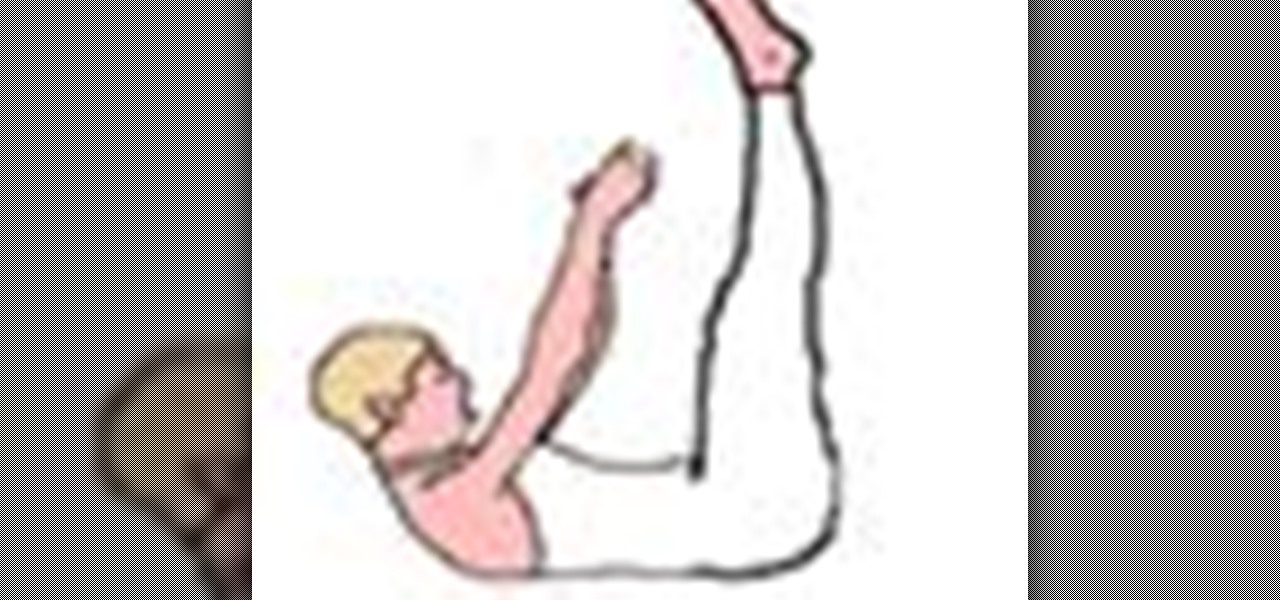While photography usually gets all the love, our phones have gotten really good at capturing video. Think about it — when was the last time you needed a camcorder for a vacation? With mobile cameras getting better each year, we're now at a point where smartphones can be used for pro-level videography.

There's a lot more to your iPhone's dialer screen than just entering phone numbers and hitting the green call button. It's not very obvious, but there are secret codes that you can enter on the dialer to find out information about your device, help troubleshoot issues, and mask outgoing calls, to name just a few things.

To name just a few companies, VK, µTorrent, and ClixSense all suffered significant data breaches at some point in the past. The leaked password databases from those and other online sites can be used to understand better how human-passwords are created and increase a hacker's success when performing brute-force attacks.

A beginner's introduction to CINEMA 4D. Learn how to use the basic tool set in Maxon CINEMA 4D R10 for a variety of purposes including animation, motion graphics, modeling, and rigging. Use the basic toolset in CINEMA 4D - Part 1 of 2.

This tutorial discusses the differences between a straight and a premultiplied Alpha channel in Cinema 4D. Learn how to spot the difference and ensure you interpret your files correctly when setting up your composite. Whether you're new to MAXON's popular 3D modeling application or are just looking to get better acquainted with Cinema 4D and its various features and functions, you're sure to enjoy this free video software tutorial. For more information, and to get started using this trick in ...

Learn how to create full 3D text within MAXON Cinema 4D. Whether you're new to MAXON's popular 3D modeling application or are just looking to get better acquainted with Cinema 4D and its various features and functions, you're sure to enjoy this free video software tutorial. For more information, including detailed, step-by-step instructions, watch this 3D modeler's guide. Generate 3D title text in Cinema 4D.

In this tutorial, you will learn how to model a Ducati rear tire using Cinema 4D. We're sure the same principles will apply to any motorcycle tire you decide to model. The guy gives VERY detailed information about tires which should be helpful. Model a Ducati rear tire in Cinema 4D.

Mylenium goes over working with sound in MoGraph in CINEMA 4D. He explores techniques and tricks that will allow you to tie in sound with motion and create stunning visuals. Work with sound in CINEMA 4D's MoGraph.

In this tutorial see how to use MAXON CINEMA 4D to create light reflecting and refracting off of objects. In this example you'll create a bronze ring. Create surface caustics in CINEMA 4D.

This quick tip demonstrates a method of slowing down your cloth simulations. This method can be used with various other animation techniques that involve deformation of your objects at a point level. Whether you're new to MAXON's popular 3D modeling application or are just looking to get better acquainted with Cinema 4D and its various features and functions, you're sure to enjoy this free video software tutorial. For more information, and to get started using this trick in your own Cinema 4D...

This clip introduces the Constraint Tag and specifically looks at the use of the Aim parameters. If you make use of the Target Tag in Cinema4D, then watch this tutorial to see how the Constraint Tag could open up a lot of extra possibilities. Whether you're new to MAXON's popular 3D modeling application or are just looking to get better acquainted with Cinema 4D and its various features and functions, you're sure to enjoy this free video software tutorial. For more information, and to get sta...

This clip presents an introduction to the Cloner Sort tool and the Random Effector Sorted mode of MoGraph for Cinema4D. Whether you're new to MAXON's popular 3D modeling application or are just looking to get better acquainted with Cinema 4D and its various features and functions, you're sure to enjoy this free video software tutorial. For more information, and to get started using this trick in your own Cinema 4D projects, watch this 3D modeler's guide. Use the Cloner Sort option in MoGraph ...

This clip discusses a technique for using the point cache tag and point cache deformer in Cinema4D. It will show you how to cache your objects deformation and then use this on many more duplicate objects without increasing the overall filesize in the same way that you would if you used duplicate cached tags. Whether you're new to MAXON's popular 3D modeling application or are just looking to get better acquainted with Cinema 4D and its various features and functions, you're sure to enjoy this...

This video teaches you how to create a 3D scene where a person falls from the sky using CINEMA 4D program. This is the basic and easiest way of doing a cool-looking animation. The creator made it for people that have no clue where to start or how to do it. Make a person fall from the sky with CINEMA 4D.

This video shows you how to recreate the iPod Nano commercial using the tracer tool in MoGraph in CINEMA 4D. The tutorial goes over creating an iPod from scratch and adding the light streams. Mylenium is a bit hard to understand, but the lesson is very detailed. Recreate the iPod Nano commercial in MoGraph CINEMA 4D.

This tutorial is an in-depth demonstration of the many ways you can use the tracer tool in MoGraph for CINEMA 4D. Mylenium is a bit hard to understand but covers the tool well. Use the tracer tool in MoGraph for CINEMA 4D.

In this tutorial, Mylenium shows you how to use the MoGraph text tool in CINEMA 4D. He shows how to use the text tool with cloners and effectors. Use the MoGraph text tool in CINEMA 4D.

This tutorial shows you how to learn some basics of using cloth textures and effects in Maxon CINEMA 4D R10. Work with cloth in CINEMA 4D.

In the first part of this two-part tutorial on using effectors in MoGraph for CINEMA 4D, Mylenium goes over the general features and parameters that are common amongst the effectors. Part two covers how to use the specific features of each individual effector. Use effectors in MoGraph for CINEMA 4D - Part 1 of 2.

n this article, Mylenium is providing insights into the basic principles of working with the Cloner tool in MoGraph for CINEMA 4D. He'll take a hard look at the Cloner and its associated "Blend" mode as well as the other two multiplication tools, the Matrix and Instance objects. Use the Cloner in MoGraph for CINEMA 4D - Part 1 of 2.

Search "Pilates animation" on Wonderhowto for other more videos by this user. If you are looking a for a quick pilates reference, take a look at this pilates animation. This a quick & easy, clearly explained diagram of the pilates mat exercise: Classical Pilates for Beginners:

Search "Pilates animation" on Wonderhowto for other more videos by this user. If you are looking a for a quick pilates reference, take a look at this pilates animation. This a quick & easy, clearly explained diagram of the pilates mat exercise: Classical Pilates for Beginners:

Search "Pilates animation" on Wonderhowto for other more videos by this user. If you are looking a for a quick pilates reference, take a look at this pilates animation. This a quick & easy, clearly explained diagram of the pilates mat exercise: Classical Pilates for Beginners:

Search "Pilates animation" on Wonderhowto for other more videos by this user. If you are looking a for a quick pilates reference, take a look at this pilates animation. This a quick & easy, clearly explained diagram of the pilates mat exercise: Classical Pilates for Beginners:

Search "Pilates animation" on Wonderhowto for other more videos by this user. If you are looking a for a quick pilates reference, take a look at this pilates animation. This a quick & easy, clearly explained diagram of the pilates mat exercise: Classical Pilates for Beginners:

Search "Pilates animation" on Wonderhowto for other more videos by this user. If you are looking a for a quick pilates reference, take a look at this pilates animation. This a quick & easy, clearly explained diagram of the pilates mat exercise: Classical Pilates for Beginners:

Search "Pilates animation" on Wonderhowto for other more videos by this user. If you are looking a for a quick pilates reference, take a look at this pilates animation. This a quick & easy, clearly explained diagram of the pilates mat exercise: Classical Pilates for Beginners: The One Leg Teaser . Pilates exercises focus on breathing, alignments of the spine & build strong torso muscles.

Search "Pilates animation" on Wonderhowto for other more videos by this user. If you are looking a for a quick pilates reference, take a look at this pilates animation. This a quick & easy, clearly explained diagram of the pilates mat exercise: Classical Pilates for Beginners: Leg Pull Front Support. Pilates exercises focus on breathing, alignments of the spine & build strong torso muscles.

The terms "wallpaper" and "desktop picture" refer to an image used as a background on a computer screen, usually for the desktop of a graphical user interface. 'Wallpaper' is the term used in Microsoft Windows, while the Mac OS calls it a 'desktop picture'. In this video you will learn how to use CINEMA 4D to create cool-looking computer wallpapers. Create computer wallpaper using CINEMA 4D.

The common word processors like Microsoft Word have limited functions in creating 3D text. Not quite the same with CINEMA 4D. Learn how to create cool 3D text with glow and reflection effects using this program. Create reflective 3D text using CINEMA 4D.

In this tutorial, Broadcast Designer Jason Brown will show you how to knock out a vector logo from Adobe Illustrator into a 3D logo in Maxons Cinema 4D. The tutorial also touches on basic texturing, lighting and animation.

Search "Pilates animation" on Wonderhowto for other more videos by this user. If you are looking a for a quick pilates reference, take a look at this pilates animation. This a quick & easy, clearly explained diagram of the pilates mat exercise: Classical Pilates for Beginners:

Search "Pilates animation" on Wonderhowto for other more videos by this user. If you are looking a for a quick pilates reference, take a look at this pilates animation. This a quick & easy, clearly explained diagram of the pilates mat exercise: Classical Pilates for Beginners:

Search "Pilates animation" on Wonderhowto for other more videos by this user. If you are looking a for a quick pilates reference, take a look at this pilates animation. This a quick & easy, clearly explained diagram of the pilates mat exercise: Classical Pilates for Beginners: The One Leg Circle. Pilates exercises focus on breathing, alignments of the spine & build strong torso muscles.

Search "Pilates animation" on Wonderhowto for other more videos by this user. If you are looking a for a quick pilates reference, take a look at this pilates animation. This a quick & easy, clearly explained diagram of the pilates mat exercise: Classical Pilates for Beginners:

Search "Pilates animation" on Wonderhowto for other more videos by this user. If you are looking a for a quick pilates reference, take a look at this pilates animation. This a quick & easy, clearly explained diagram of the pilates mat exercise: Classical Pilates for Beginners:

Search "Pilates animation" on Wonderhowto for other more videos by this user. If you are looking a for a quick pilates reference, take a look at this pilates animation. This a quick & easy, clearly explained diagram of the pilates mat exercise: Classical Pilates for Beginners:

Search "Pilates animation" on Wonderhowto for other more videos by this user. If you are looking a for a quick pilates reference, take a look at this pilates animation. This a quick & easy, clearly explained diagram of the pilates mat exercise: Classical Pilates for Beginners:

Search "Pilates animation" on Wonderhowto for other more videos by this user. If you are looking a for a quick pilates reference, take a look at this pilates animation. This a quick & easy, clearly explained diagram of the pilates mat exercise: Classical Pilates for Beginners: