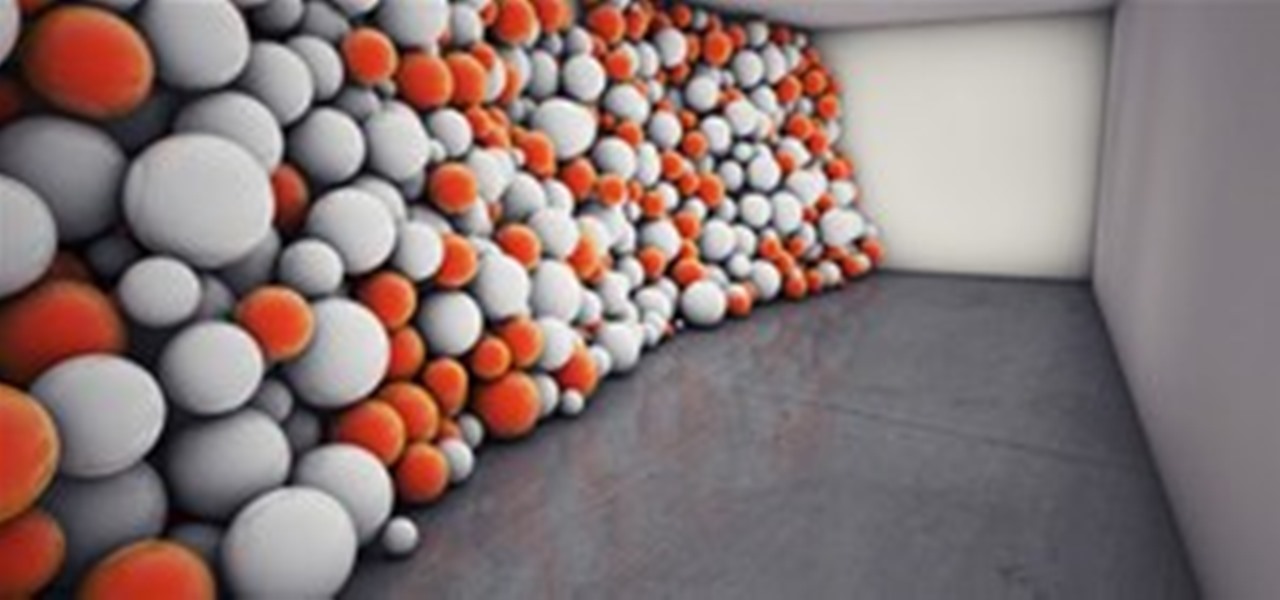Search "Pilates animation" on Wonderhowto for other more videos by this user. If you are looking a for a quick pilates reference, take a look at this pilates animation. This a quick & easy, clearly explained diagram of the pilates mat exercise: Classical Pilates for Beginners:

Search "Pilates animation" on Wonderhowto for other more videos by this user. If you are looking a for a quick pilates reference, take a look at this pilates animation. This a quick & easy, clearly explained diagram of the pilates mat exercise: Classical Pilates for Beginners:

Search "Pilates animation" on Wonderhowto for other more videos by this user. If you are looking a for a quick pilates reference, take a look at this pilates animation. This a quick & easy, clearly explained diagram of the pilates mat exercise: Classical Pilates for Beginners:

Search "Pilates animation" on Wonderhowto for other more videos by this user. If you are looking a for a quick pilates reference, take a look at this pilates animation. This a quick & easy, clearly explained diagram of the pilates mat exercise: Classical Pilates for Beginners:

Search "Pilates animation" on Wonderhowto for other more videos by this user. If you are looking a for a quick pilates reference, take a look at this pilates animation. This a quick & easy, clearly explained diagram of the pilates mat exercise: Classical Pilates for Beginners:

Search "Pilates animation" on Wonderhowto for other more videos by this user. If you are looking a for a quick pilates reference, take a look at this pilates animation. This a quick & easy, clearly explained diagram of the pilates mat exercise: Classical Pilates for Beginners:

In this short video tutorial, I will be showing you how to use the new depth of field settings provided by the physical renderer. The physical renderer is new to Cinema 4D (Release 13) and can produce great results if handled properly.

Not only does this solar-powered cinema have all the trimmings of a great movie theater — ticket booth, brick façade, Ionic columns, popcorn machine, fancy art deco signage —, it is itself remarkably trim:

Nick Campbell is the creative force behind GREYSCALEGORILLA, a blog of tutorials, ideas, news and inspiration for other creators. The Chicago-based motion graphics designer has worked on the graphics for Dexter, Target, Blackberry, and the Tonight Show with Conan O’Brien.

The yet-to-be released Augmented Reality Cinema app is sure to make avid movie fans across the world drool. The concept is genius and appears to be quite seamless as well: Simply install the app on your iPhone, take a stroll through your city (supported cities have not yet been released, but the video below shows London), and aim your phone at various locations to view movie scenes that have been previously shot there.

Arri D21 introduced at IBC Arri D21 vs 35mm Film

In this clip, Chad Perkins shows you how to create various elements for use in a Twilight Zone-esque TV show opening, using After Effects, Photoshop, Illustrator and Cinema 4D. Whether you're new to Adobe's popular motion graphics and compositing software or a seasoned video professional just looking to better acquaint yourself with the program and its various features and filters, you're sure to be well served by this video tutorial. For more information, including detailed, step-by-step ins...

In this Episode, Rob Birnholz shows you a great technique for quickly creating a 3D picture montage with Trapcode Particular. It takes just minutes to set up, but can save you hours of work.

In this episode of Red Giant TV, Aharon Rabinowitz shows you how to create the effect of text (or a logo) dissolving to sand and blowing away. You'll also learn how to reverse the transition, so that sand forms into text.

In this video tutorial, CreativeCOW leader, Eran Stern demonstrates using paint strokes brushes to automatically morph between path shapes.

In this 2 part video tutorial, Eran Stern shows you the first step to create a retro design title animation for a fictional sci-fi movie.

In this Red Giant tutorial, Aharon Rabinowitz shows you how to create a realistic traffic pattern backdrop - great for a scene in which the camera overlooks a low lying, but developed area - perhaps looking down from a high hill onto a residential neighborhood.

In this video tutorial, CreativeCOW leader, Eran Stern demonstrates how to create flower trails using Trapcode Particular in this special holiday episode. You'll also work with the light emitter and use 3D layer to obscure particles.

In this video tutorial, Creative Cow leader Tony Ross demonstrates how to create a simple multi-video player in Flash using Actionscript 2. Also learn to have several videos use a single flv player.

In this Apple Color tutorial, Richard Harrington along with color expert Robbie Carman create the Pleasantville effect in Apple Color. Using the secondary curves, specifically the saturation curve, to isolate just the yellow in a taxi cab everything else in the video clip can then be desaturated to create this popular effect.

This two part episode shows you how to use Trapcode Form to create a dramatic transition where footage breaks into binary code, and re-forms as different footage.

In this Episode, you will learn how to set up a seamless looping particle system. We will be using Trapcode Particular and Starglow to create a stylized holiday snowstorm, but the concepts can be adapted for anything from backgrounds to lower 3rds.

In this Boris FX video tutorial we show you how to use an After Effects mask to define custom extrusion curves as well as the baseline for text characters in Boris Continuum Complete's Extruded Text filter.

In this video tutorial, Creative COW contributing editor Carl Larsen shows you how to create a whip pan (swish pan) effect using Adobe After Effects built in tools.

In this episode, Chief Engineer Eran Stern works furiously to get his Starship's transporters back on-line to rescue a fellow crew member trapped on a hostile planet. But time is running out. Will Eran be able to build the transporter in After Effects in time?

In this tutorial, Richard Harrington uses the patch tool and healing brush tools to teach patching, healing and the vanishing point in Adobe Photoshop.

In this Photoshop tutorial, Richard Harrington shows how to perform depth of field blurring techniques using the lens blur feature in Adobe Photoshop CS4.

In this Final Cut Tutorial, Richard Harrington shows you how to clean up the Final Cut application when it starts acting up with bugs or other problems. Many times this can be caused by a corrupt preferences file or other user settings related to Final Cut Studio. These tips are also handy when performing an upgrade installation or reinstallation.

In this episode of Photoshop for Video, Richard Harrington takes a look at a new feature in Adobe Photoshop CS4 called content aware scaling. This feature allows a user to define a region or a graphic to scale or not to scale when the image is resized, giving tremendous flexibility to not have certain parts of a photo distorted when other parts are stretched.

In this episode of Final Cut Help, Richard Harrington takes a look at keyframing the three way color corrector in FCP. As details change in a movie clip you can have the filter adjust its values over time. This example uses a video of a bird starting in a bright sky and ending in water which is darker, the contrast transition is controlled by keyframing the saturation and color correction.

In this episode of Red Giant TV, Aharon Rabinowitz will show you a technique for placing layers inside the middle of a particle system in After Effects - crucial to truly integrating your CGI effects with your live action footage or motion graphics.

In this Boris FX video tutorial we show you how to employ the power of vertex shaders to warp, deform and even explode 3D extruded text using Adobe After Effects and the new 3D Objects from Boris Continuum Complete 6 AE.

In this Final Cut tutorial, Richard Harrington discusses the common problem of backlighting, exposure and what can happen when shooting video outdoors. Proper exposure of all elements in a shoot can be a pain to achieve with a bright sun and blue sky but using the three way color corrector in Final Cut Pro, Richard is able to make all the elements pop.

In this Photoshop tutorial, Richard Harrington takes a look at the auto blend command that allows you to merge multiple pictures together into a single larger document. When you have a large scan and you have to scan it in multiple pieces and then stitch it together or if you want to stitch together panoramic photos for a virtual scene this photography tool becomes quite useful.

In this Final Cut tutorial, Richard Harrington discusses what to do to correct your film when you shoot footage with the wrong white balance setting. This is a common problem if you step outside after shooting inside and you forget to rewhite balance. Richard uses the three way color corrector to do a digital white balance on the clip inside of Final Cut Pro.

In this Photoshop tutorial, Richard Harrington takes a look at balancing out exposure issues inside of Photoshop CS4. Mixed lighting on a photo can cause portions of the image to be too bright or too dark, fortunately Photoshop gives us some great tools to take care of these types of issues. Using a levels adjustment layer in combination with a color range selection, Richard is able to greatly control the lighting in a photo. The equalize command is also covered in this video tutorial.

In this Final Cut Pro tutorial, Richard Harrington take a look at the elgato turbo.264. This is a USB add on device that accelereates the h.264 encoding you can do on your Mac. The turbo.264 comes with its own compression software with presets for iPod, iPhone, Sony PSP, AppleTV and YouTube.