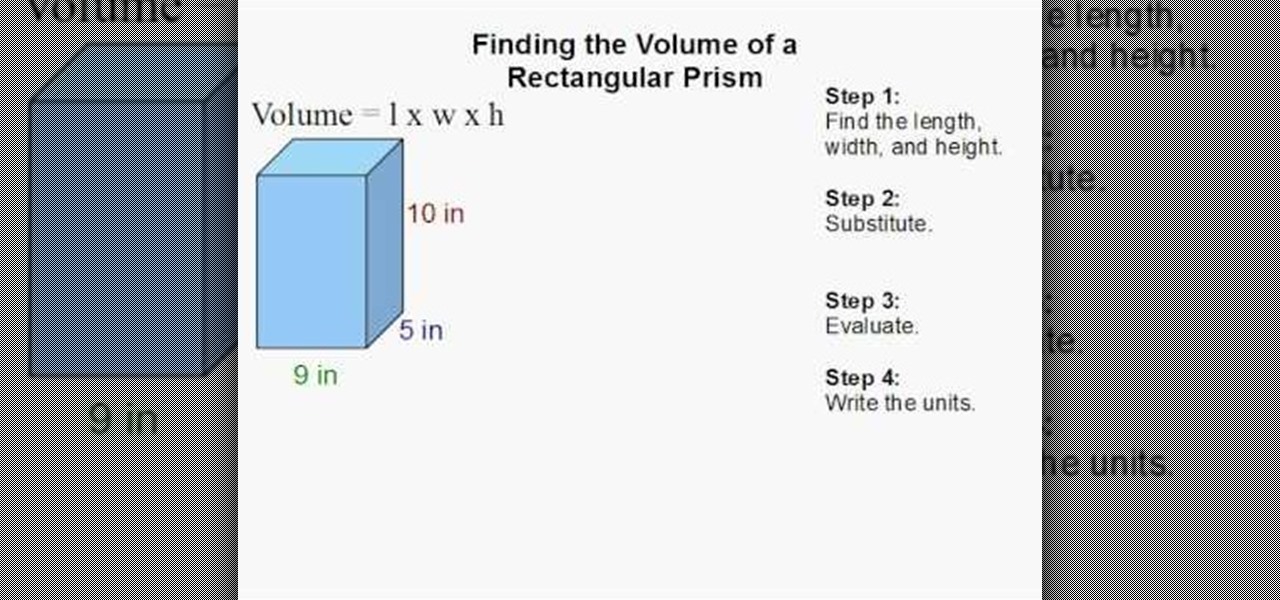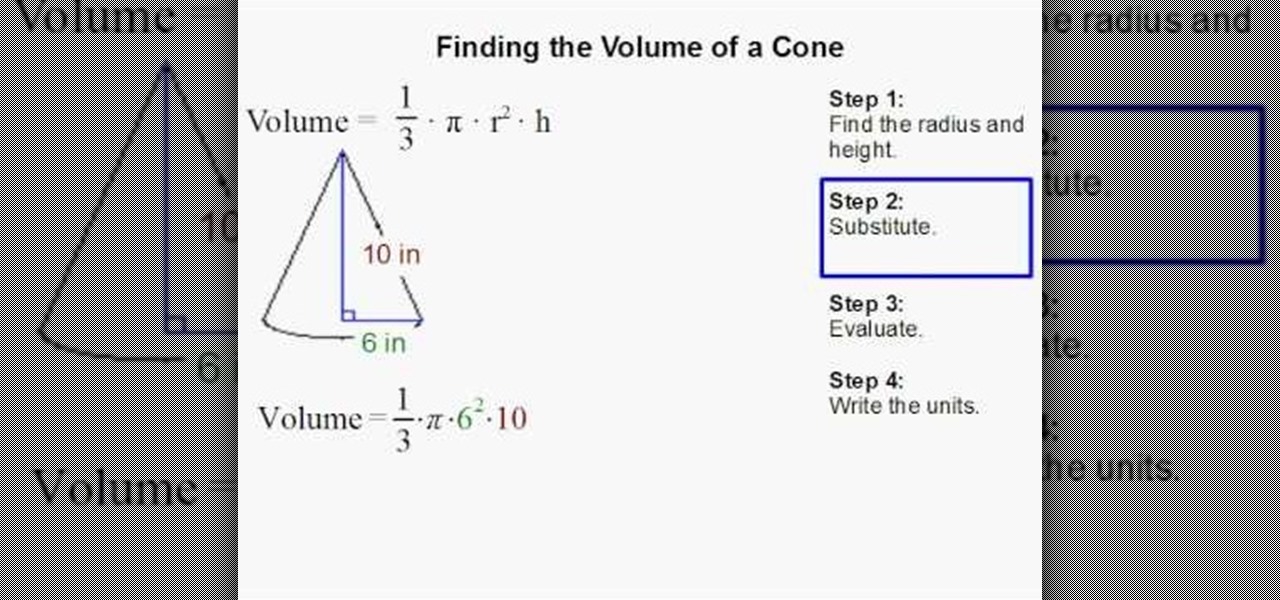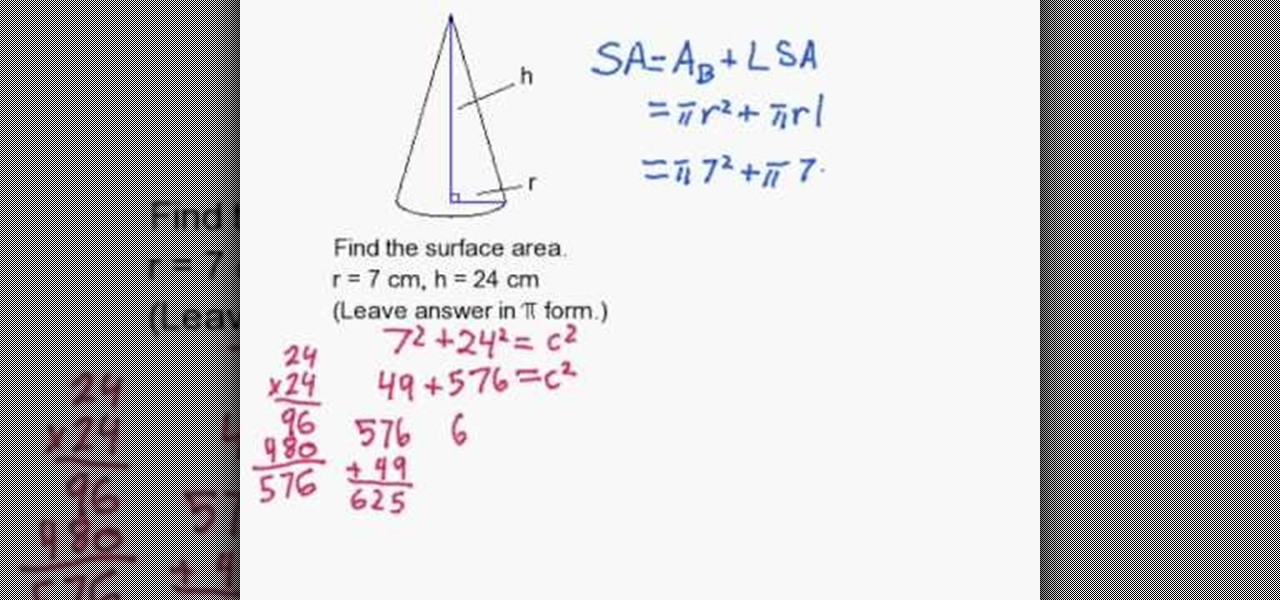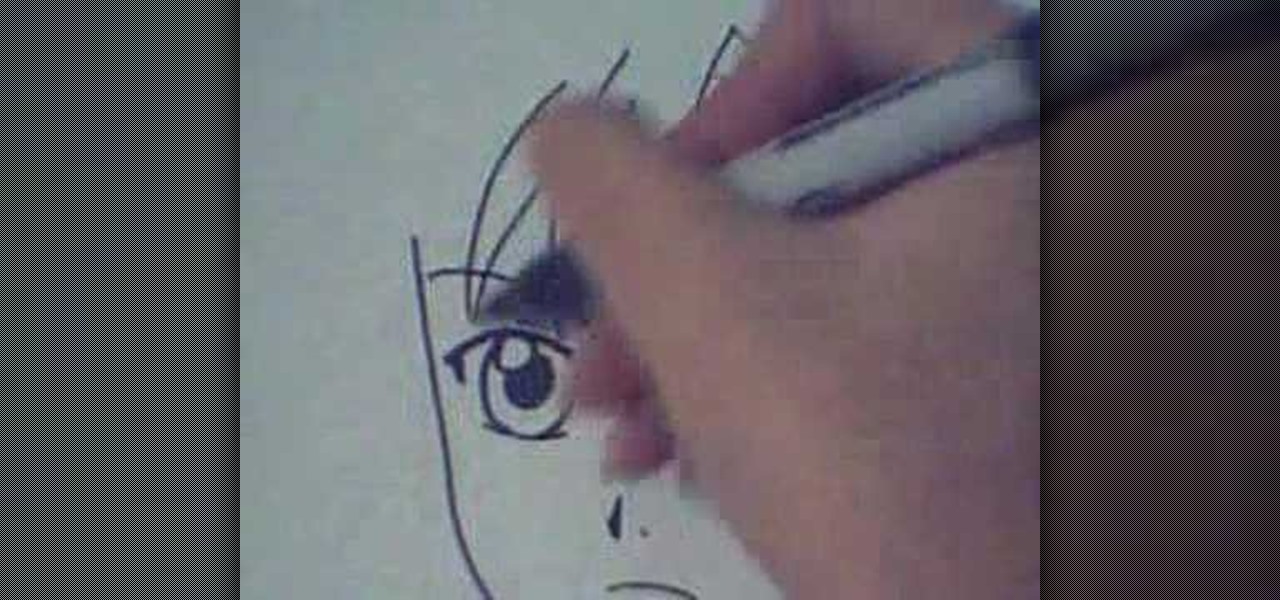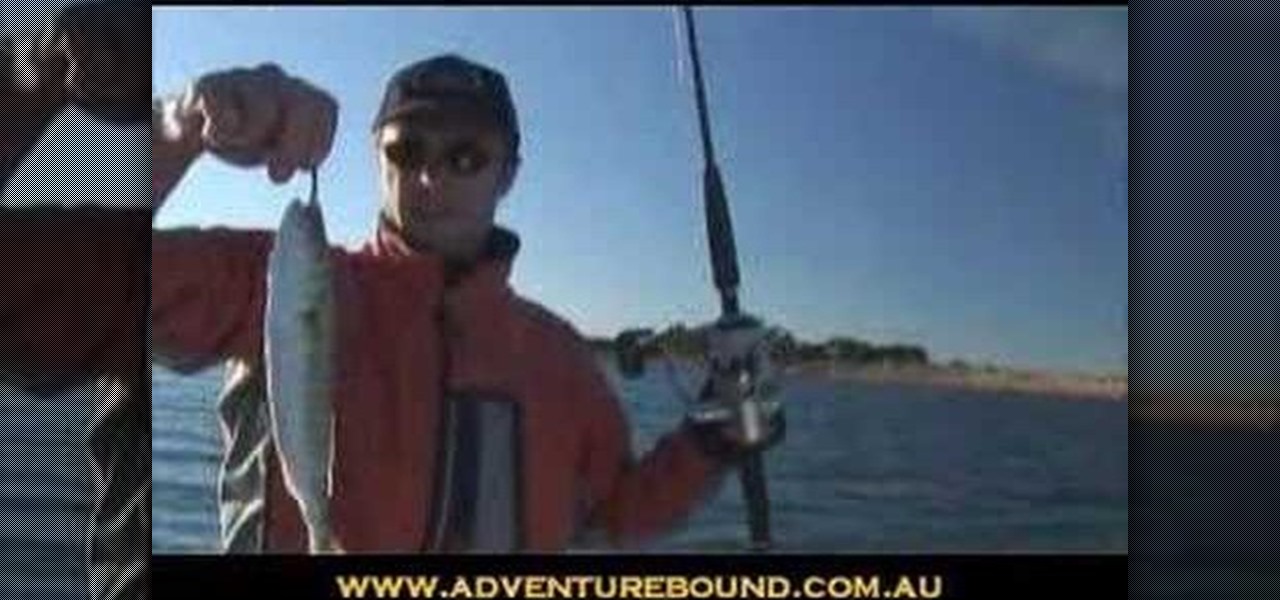This video demonstrates making a mosaic jewelry box. A plain jewelry box is decorated using different shaped pieces of glass. First, round flat glass pieces are glued in the center of the top and sides. Then a ring of glue is put around the circle and rectangular pieces are glued around that. Square tiles are used around the top edge, and odd shaped pieces are used to fill in the rest of the surface area of the box. After it has dried for two hours, a glaze is applied to the entire box. This ...
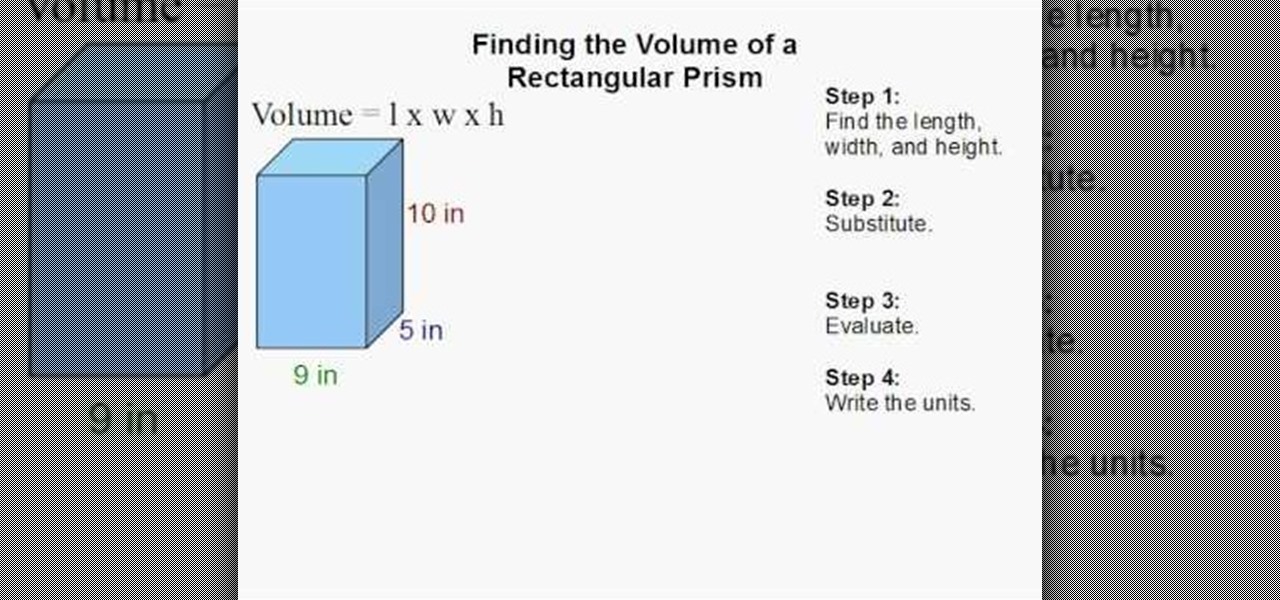
In this video, you will see the steps for finding the volume of a rectangular prism written on a white board. The steps are labeled along the right side. A blue cursor boxes the steps as they are introduced on the board. The formula for finding volume is written along the top left. Colored arrows point out the measurements. Each step is presented in a colored format so it is easy to follow the steps. The final answer is circled in yellow so it is a cinch to compare your answer with the correc...
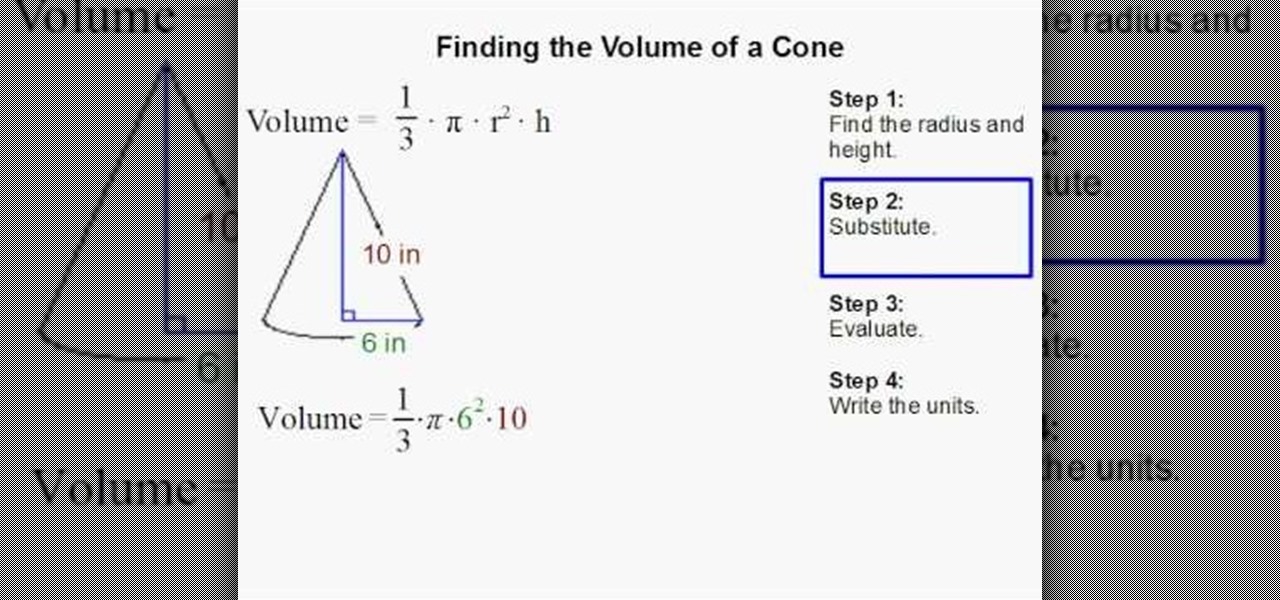
For people who are interested in math or who need to know how to find the volume of a cone for any reason, whether it be homework or architecture, this video will show you how to do so. The formula for finding the volume of a cone is (1/3) pi x radius^2 x height. You can find the radius of your cone by finding half the length across the center of the circle which is the cone's base. After plugging in all the values into this equation, you will be able to find the volume of any cone when given...
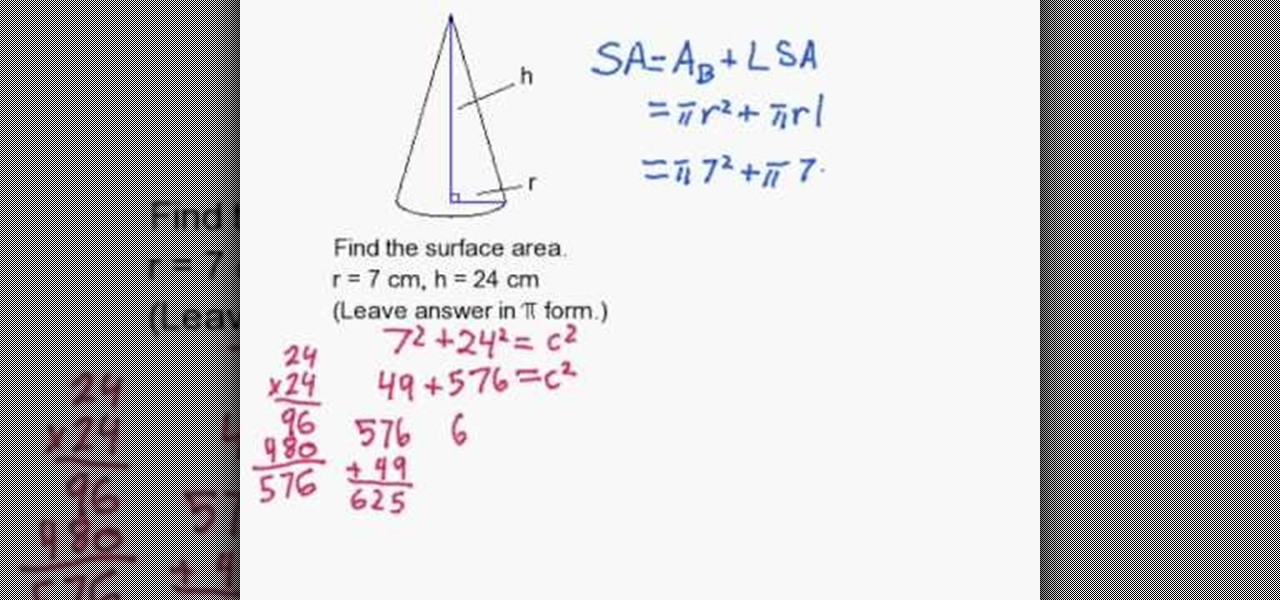
The video describes the "Calculation of the surface area of the cone without a slant". If the base circle diameter (d) and the height of the cone (h) are known, then the following procedure can be used for finding out the surface area oh the cone:

This video, presented by Cris Ippolite, makes a comparison between flat files and relational databases made with FileMaker Pro 10. It starts by showing that programs like Microsoft Excel uses, what in the databases circles, are called flat files. This flat files have a big disadvantage: it cannot communicate with other files even those have related data. So, instead of using those, if you want to ease your job, you should use relational databases. With databases, the tables communicate betwee...
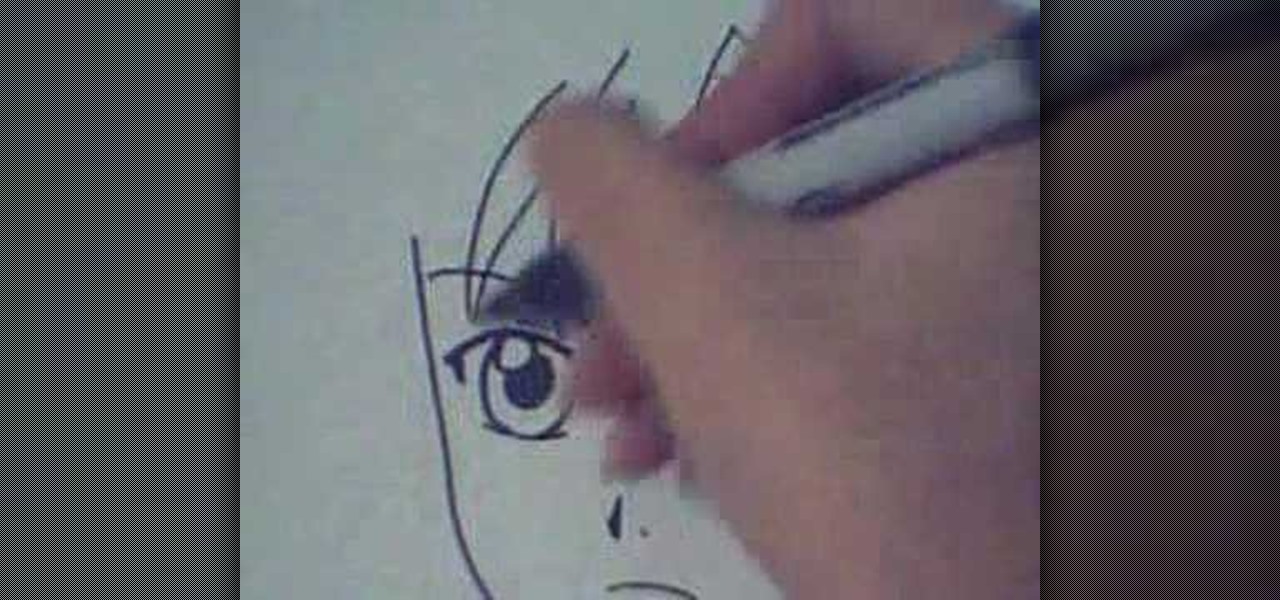
Manga is a popular form of comics and print cartoons that dates as far back as the 1945 U.S. occupation of Japan. This video tutorial shows how to draw a basic anime manga boy using a marker. Start with the eyes making sure to include white circles to imply glossy pupils. Next draw a slight nose and mouth within the shape of a face. Add the left ear and include spiky disheveled hair. After including a slight neckline, base the head in a collared shirt.

It’s just a few steps to make a toy motor. Take a battery of any brand, then take two safety pins. Attach them to both the sides of battery as they act as positive and negative. Then take a magnet, keep it on the battery. Now take a strip, which is rolled into a circle, and take two leading wires from it. Then keep this strip in between the safety pins and just start it up by rotating to one side. Then leave it aside, it rotates continuously.

In this video you will be shown an interesting method of recycling old CDs. The creator suggests using old CDs to make wall mountings for circular dimmer switches. He starts be using his router to create a circular indent in a piece of redwood this if for the CD. He then cuts out this circle shape and places the CD in the middle. Attaching the light switch is slightly more complicated than the previous stages and for accurate details please see the video.

This video tutorial will show you how to paint leopard print nails. 1. Apply orange color to top half of your nail starting at the cuticle

To prepare the tuna, start by cutting the jugular to bleed the tuna out. Cut right at the top of the gill plate and cut up toward the eyes. Do this on both sides of the tuna. Then, cut a circle around the anus to free up the guts. Go back to the gill plate and cut the membrane in the gut cavity on both sides and, with one swift pull, the head and guts come out of the tuna. Then, you will pack the core very tightly with ice to keep the core cool. It is now ready to go on the table for sushi.

1) First mark your intended cut lines - in this case follow a circular/spiral pattern. All cutting should be done with something like a pumpkin carver.

Take the leaves out and break them into pieces. Use a good knife. Start from the outer part of the cabbage to the center. Put all of the leaves into a pot and boil for half an hour. Arrange the pieces into rounded shapes. Put the ingredients, like onion, onto a tray and mix the ingredients into a sauce until the ingredients become juicy. Take the cabbage leaves, one by one, and put the sauce onto the cabbage leaves. Place the sauce in a circle in the middle of the cabbage leaves. Put the cabb...

Create some great leopard prints with Ranger's Alcohol inks. The needed items are: 1. 5" Gloss sheets in white and in black color

Little Lady Cupcakes describes how to apply frosting to cupcakes in her easy to follow Cupcake Swirl Tutorial that is simple enough for beginners to follow, but creates a professional look.

This is a small tip for Farmtown users on Facebook on how to add trees and or flowers to the middle of your circle ponds. Have fun with it!

Kick the habit with a video tutorial that will teach you how to perform the Ossis freestyle kick trick with a footbag. Yes, footbag is gaining popularity throughout the world, either by freestyle footbag, footbag net or circle kicking. The only piece of equipment needed to play is a footbag, otherwise known as the hacky sack. Just make sure you get the right hacky sack for the job and watch to see how to perform the Ossis freestyle kick trick.

Sometimes massages may not be recommended for an ankle sprain. But did you know know that ankle sprains can be relieved through massage. Get expert tips and advice on massage and other treatments in this diet and health how-to video.

Neck massages are relaxing and fun. Get expert tips and advice on massage and other treatments in this Diet and Health how to video. Follow along and see how easy it is to give a neck massage. Start by applying a small amount of oil to reduce friction.

Learn how to avoid sketchy and redundant lines as you are learning to draw. This instructional drawing video demonstrates how to draw using a point-to-point technique. If you decide ahead of time on the lines you will need, you can achieve a loose and efficient drawing style. Use this technique to try drawing squares, circles and replicating complex patterns. You will begin to convey yourself as a skilled artist when you draw with efficient lines.

Check out this instructional dance video that shows you how to glide. This tutorial offers instruction on how to do the side glide, the circle glide, the B.A.D. glide, the glide combo, and a glide turn. Also learn how to style your glide with this video. Follow the simple steps outlined in this dance video and start gliding like a pro!

Live bait is a great way to reel in bigger fish. This technique shows how to attach the live bait to your fishing gear. Watch this video fishing tutorial and learn how to use a bridel rig for live bait fishing.

Microsoft Office Live Meeting is a conferencing solution for online meetings, training, and events. Learn how you can schedule, join, or present a Live Meeting using features like audio, video conferencing, and uploading handouts. In this demo, learn about meeting permissions and how to record a meeting. Get an overview of meeting content options, see examples of meeting interactions, meet Microsoft RoundTable and really learn to use Office Live Meeting.

Office Live Meeting is a conferencing solution that you can use to engage audiences in online meetings, training, and events. Learn how you can schedule, join, or present a Live Meeting by using new features such as audio, video conferencing, uploading handouts, and using Microsoft RoundTable. Watch the demo to learn how to schedule a meeting in Office Live Meeting.

This pilates how-to video illustrates the Obliques exercise. This exercise is great for rotation, flexion and strengthening pelvic stability.

This pilates how-to video illustrates the Obliques Roll Back exercise. This is a challenging rotational pilates exercise for athletes and advanced clients.

This video describes the process of Linking Architectural Models from Revit into 3DS max in order to create a live link between the programs.

Family Fun Video demonstrates how to make a leprechaun craft project. To make the leprechaun, you'll need a small paintbrush, a ruler, green craft foam, green paint, pink paint and a skin tone acrylic paint, a black permanent marker, tacky glue, a toilet paper glue, a decorative button and four brown pipe cleaners. Trace a circle onto craft foam with the toilet paper tube and make a larger circle for the hat brim. Cut them out and set them aside. Paint the tube green and then add face, hands,...

Hello, my name is Nicole Valentine and on behalf of Expert Village, I'm here to talk to you about how to coordinate birthday games for a birthday party. We're going to now talk about how to play the game think fast. This is a very simple game. Just use a ball that you have at home, go to your kids room, go to the toy box and choose an easy ball and you would like to line the guest of the party in a circle. Choose a theme. If it's a boy's party, you might want to go with Power Rangers, or spor...

In this video series, professional painter Grady Johnson teaches how to paint the living rrom in your house. Grady covers how to pick paint, what tools and materials are needed to paint a house, how to clear a room, how to lay drop cloth, how to cut in and roll walls and ceilings, how to caulk baseboards, how to spackle walls, and more.

The raging debate in the electronic music world between digital and hardware music production is virulent and unnecessary when the best setup is clearly a mix of the two. In this video you'll learn how to get your computer and your DJ hardware together by using the Ableton Live external effect plugin to control sounds from your gear using the computer. It's the best of both worlds!

Ableton Live can turn your computer into an electronic music producing and sequencing machine pretty quickly, but making sure your sound card is configured correctly before you use it on stage is crucial. Watch this video to learn how to set up your sound card for Ableton Live quickly and easily.

This clip provides an overview of how to create a dancy rhythmic gate effect in Ableton Live 8. Whether you're new to computer recording, new to the Ableton Live DAW (digital audio workstation) or just looking to pick up a few new tips and tricks, you're sure to benefit from this free video software tutorial from NextStepAudio. For more information, including detailed, step-by-step instructions, take a look.

In this tutorial from the folks at Butterscotch, you'll learn how to create calendars using Windows Live Mail. You can have a number of calendars and you can add calendar descriptions or separate your calendars by color. For more information, including detailed, step-by-step instructions, and to get started creating and scheduling with calendars in your own Windows Live Mail account, watch this helpful guide.

Systm is the Do-It-Yourself show designed for the common geek who wants to quickly and easily learn how to dive into the latest and hottest tech projects. They will help you avoid pitfalls and get your project up and running fast. In this DIY episode, see how to broadcast live online.

In iOS 13, Apple added an important new feature to its HomeKit smart home ecosystem called HomeKit Secure Video. With it, you have a secure, private way to store and access recordings from your smart home IoT cameras.

Live Photos capture the seconds before and after you take a photo, creating a fuller and also unique moment to share with friends and family. Unfortunately, it has been nearly impossible to share Live Photos with non-iPhone users — until now. Thanks to iOS 13, you can easily convert a Live Photo into a video, and even stitch multiple Live Photos together to create one long video.

Even though your iPhone's Camera app is fast and easy to use, its default settings prevent you from immediately accessing any other shooting mode aside from "Photo" with "Live Photo" on and no filter applied. But there is a way to make the Camera app remember what you prefer the next time you open it up.

The new and improved Side button, as well as a plethora of new swipe gestures, are responsible for picking up the slack left by the missing Home button on the iPhone X. If you're really missing that Home button, however, Apple's built-in AssistiveTouch tool can help you out by adding a virtual Home button on your iPhone X's screen.

If you need a little inspiration for tonight's Halloween festivities, this augmented reality magazine cover featuring the Dark Knight himself, Batman, may do the trick.

Google's new Pixel 2 and Pixel 2 XL have a new camera mode called "Motion Photos." As the name implies, it's quite similar to Apple's Live Photos feature or HTC's Zoe before it. For every picture you take, a few seconds of video footage from before and after the shot was taken will be embedded in the file, which gives you two ways to relive that moment.