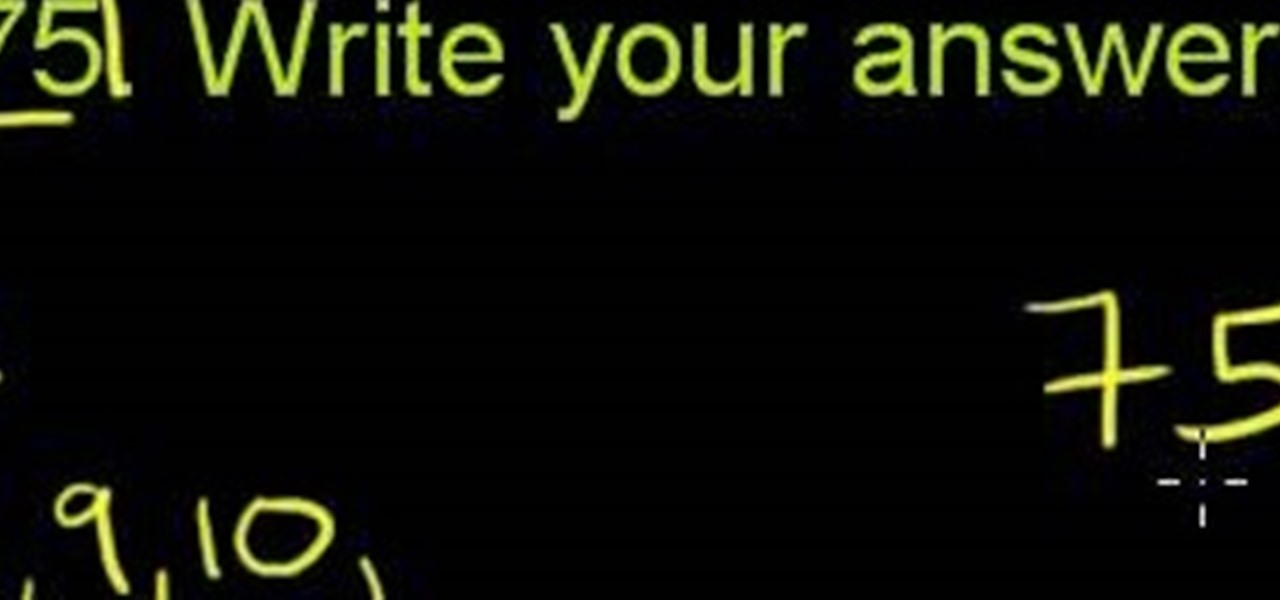
How To: Do Prime Factorization
What Is Prime Factorization? Prime factorization is finding prime numbers that, when multiplied, equal the original number.

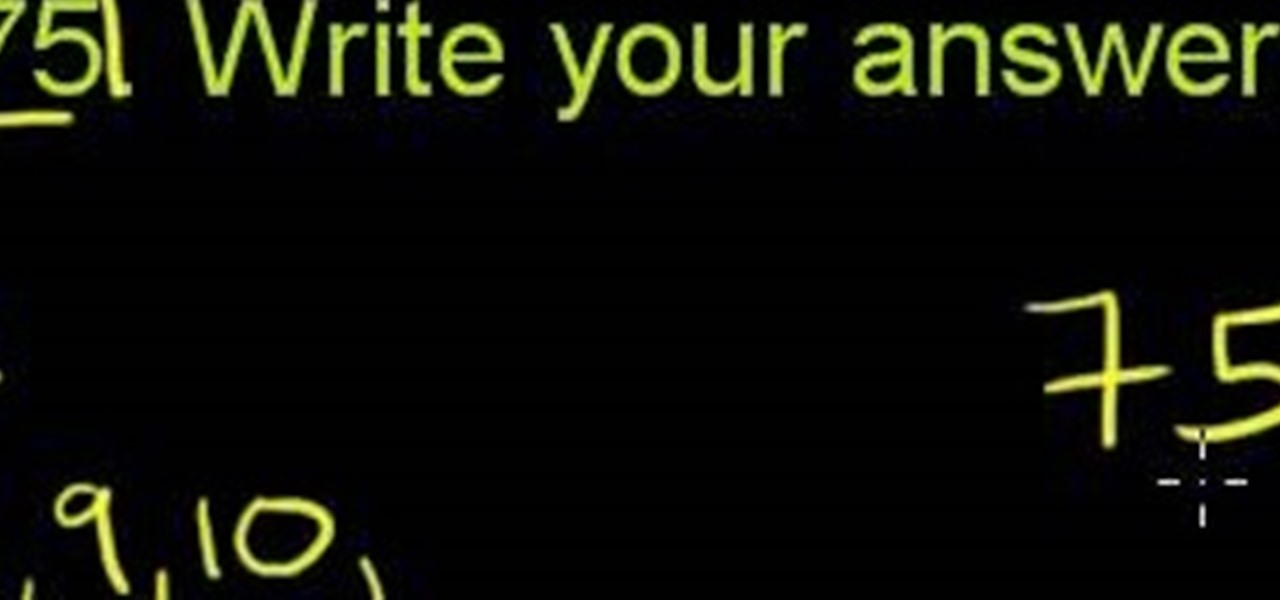
What Is Prime Factorization? Prime factorization is finding prime numbers that, when multiplied, equal the original number.

There are many ways you can protect your computer from unwarranted access. For instance, you can use Lockscreen Pro to lock your Windows 8 computer and then have the program snap a photo of the culprit using your webcam.

This is a very easy nail design that I did quite a long time back, and I decided to post it here today because I thought it really deserved to be shared !

As a kid, I remember begging my mother almost every single time we went to the mall to buy me a pretzel from Auntie Anne's. Now, whenever I pass one of those little blue and white stands, that delicious, buttery smell instantly takes me back to being an impatient four-year-old who wants a pretzel right now. The only bad thing about Auntie Anne's is that you usually have to deal with annoying places like malls and airports to find one. Wouldn't it be nice if you could just whip some up at home...

While the heyday of the Slinky may have been a few decades ago, I still think it's one of the coolest toys to ever go to market. Not to mention it probably has the best commercial ever created.

The NFL is one of the most popular sports leagues on the planet. Millions of people tune in every week to see their favorite teams go head to head. I mean, even Jets fans still turn on their TV to watch their team play, even after this:

There are tons of ways to make your own pinhole camera out of everything from a juice box to a pine nut. If you have a DSLR, you can make a DIY pinhole lens for it for just a few bucks. David O'Sullivan over on DIY Photography made this one using a cheap body cap and an aluminum can. Here's how to make your own. David put up a template you can follow to make things easier, so start off by downloading it, then use a ruler to draw a line directly through the center of the body cap. Cut out the ...

There's no shortage of uses for steel wool, but the majority of them tend to be on the pyromaniacal side, like DIY fireworks. This trick by Mike Mikkelson is no different—it uses a homemade reusable "wool cage" to create a spinning vortex of light, like in the photo below. You can do this with just a piece of steel wool on a cable, but Michael wanted something he could easily reuse no matter how many shots he took, so he built a small cage to house the steel wool out of chicken wire, a small ...

The first album I ever bought with my own money was Nirvana's MTV Unplugged in New York. It featured mainly lesser-known songs and covers, but was on constant repeat on my Walkman. While the whole album was fantastic, there was one song that stood out the most to me—"The Man Who Sold The World." The song (originally written by David Bowie) kept me under a spell, which had me replaying the song over and over and over and over. As I got older, I found myself sharing this relationship with a han...

What time is it? It's a question that you'll find yourself asking a million more times throughout your life, but one that hardly goes unanswered. When you're on your phone or at your desktop, there is almost always some type of clock available to immediately give you the time.

Disneyland may be the happiest place on Earth, but there are definitely a few flaws that only small kids could overlook. The lines are extravagantly long, everything is overpriced, and there are tons of grumpy people and crazy children running around as if they just found out there's a two-for-one special on ponies.

Believe it or not, the 2012 Presidential Election is (finally) almost over. While most of us are breathing a collective sigh of relief (no more political ads!), it still seems like it hasn't been that long since the last election results were announced. This time, though, one of the biggest differences is how people will watch. Since traditional cable is on its way out, and mobile devices are getting more popular every day, a lot of people will be watching this year's election results online ...

Red Bull Stratos sent the first skydiver to space in a weather balloon this past weekend. Free-fall jumper Felix Baumgartner reached 24 miles in altitude in the Earth's upper stratosphere before he leaped from the capsule. Felix reached a maximum speed of 833mph, breaking the sound barrier, before slowing down at the atmosphere, where he finished with a 4:20 minute freefall.

Hello! Today I would like to introduce a simple tiny braid - so called the small wrap up. I recommend it to every person who wants to prevent the hair from falling onto the face. It is suitable especially for the people who have long or medium sized hair and very delicate skin. And for all who just want to quickly bind together some hair.

Since its inception, Google+ fans have been clamoring for Google Calendar integration. Today, Google+ has launched something better: Google+ Events.

Chicken breasts are a popular dinner dish, and in this tutorial, Betty shows us how to make them yummy AND healthy! Try this flavorful recipe at home and impress your family and friends.

How to graft Lophophora The materials to be used:-

With the current oil spill in the Gulf, the victims suffering the most are birds and fish. All of these gorgeous animals that have been living in this area forever are suddenly covered in BP oil and fighting for their lives.

Open your program to a new live set. By using three keys (in Ableton Live), Command (Ctrl), Shift and t, you can create a short cut. Create two new midi tracks making one for (side chain) bass and one for (side chain) kick. To rename a track choose the two keys Command (Ctrl) and r. Next, you can load up the presets, located on the side bar list, one a bass, and, then a basic kick drum by opening up impulse, electronics and Tremor 1994. Now create a couple of patterns. To do this go an empty ...
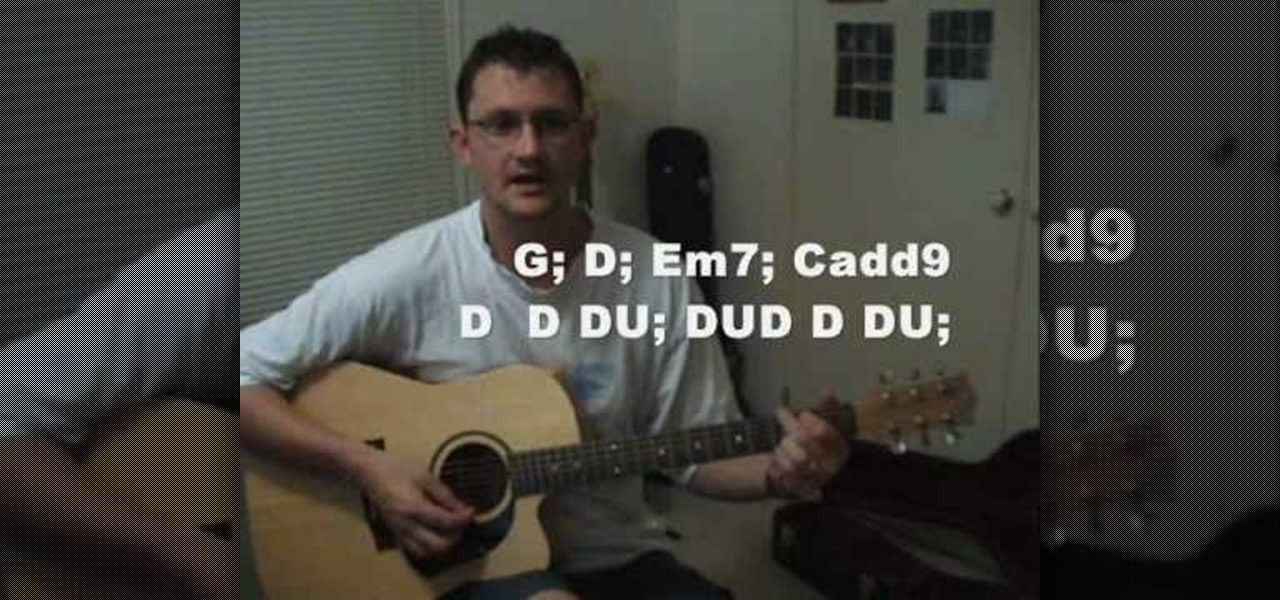
James from Handsome Alvin, the Australian, acoustic duo band who perform in pubs and clubs around Brisbane, wants to teach you an acoustic guitar lesson.

Terraria is all about creating an environment that your player can live and thrive in. A simple luxury that will make life in Terraria that much better is a door. Watch this video to learn how to use the workbench to craft a door.

You can use the Better Brew crystals to decalcify and clean your home coffee maker. This is a great way to keep your coffee pot clean if you use it frequently, or live in a place with exceptionally hard water.

Who doesn't love the tangy sour taste of sauerkraut? It's that much better when you can make it yourself. In this video, you'll be shown you can make your own homemade sauerkraut, as long as it's in a controlled environment.

During the holiday season most of us have a Christmas tree up in our living rooms, filled to the brim with sparkly ornaments and twinkly lights. But the Christmas spirit tends to be a bit damper at work, where the most jolly it gets is making a makeshift post-it note Christmas tree on our cubicle wall.

Nearly every little girl wants to be one of the Disney princesses, to live in a castle and dance every night with Prince Charming! This video shows you how you can take your child on a trip to a Disney park and turn them into a beautiful Disney princess!

Does your mom constantly harass your and try to nose her way into your business? You don't have to let her, and you also don't have to ruin your relationship. Watch this video for some tips on setting boundaries and living your own life while still loving your mother.

If you live in a big city, chances are your bathroom isn't as big as you'd like. If you've had enough, watch this video to learn how you can maximize the space in you tiny bathroom by storing things more efficiently and even painting.

In this video tutorial, we learn how to use PreSonus StudioLive to record or augment a live performance. Whether you're new to PreSonus' DAW or new to digital recording more generally, you're sure to find much to take away from this free video software tutorial. Take a look.
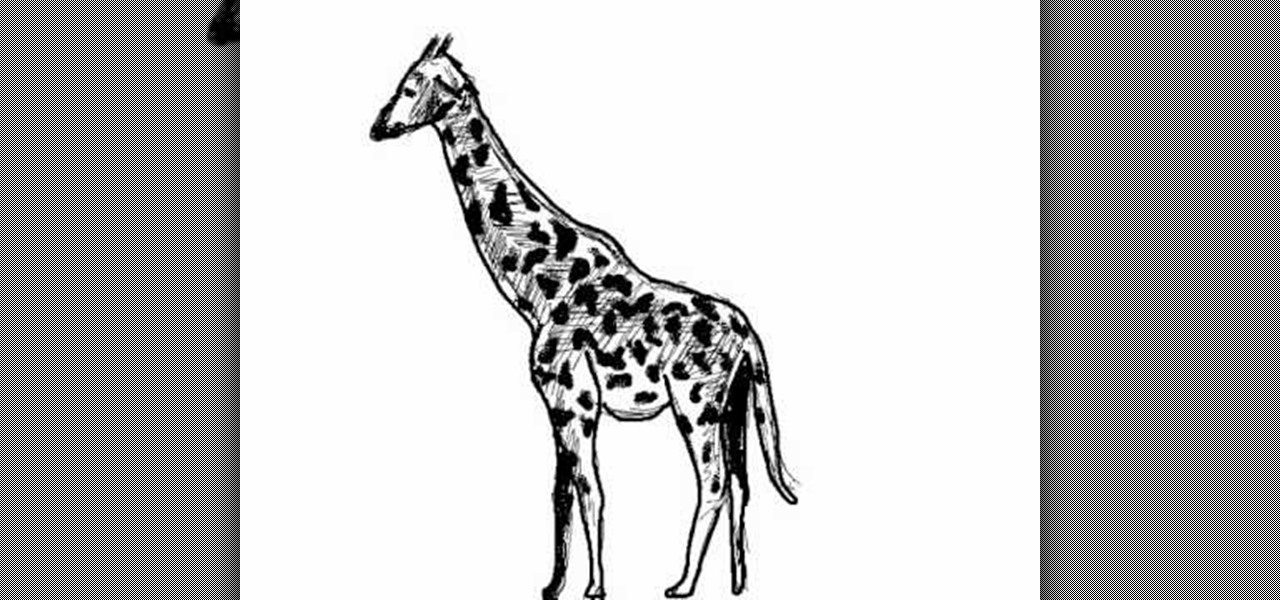
Capture the beauty of the largest land-living animals, the giraffe, in a simple drawing. You needn't be an experienced artist to sketch this giraffe, it's easy enough for anyone. If you want, try expanding upon this ungulate mammal drawing of the giraffe, make it more detailed, illustrate it with its well-known colors. "Jirafa" is the Spanish translation of giraffe.
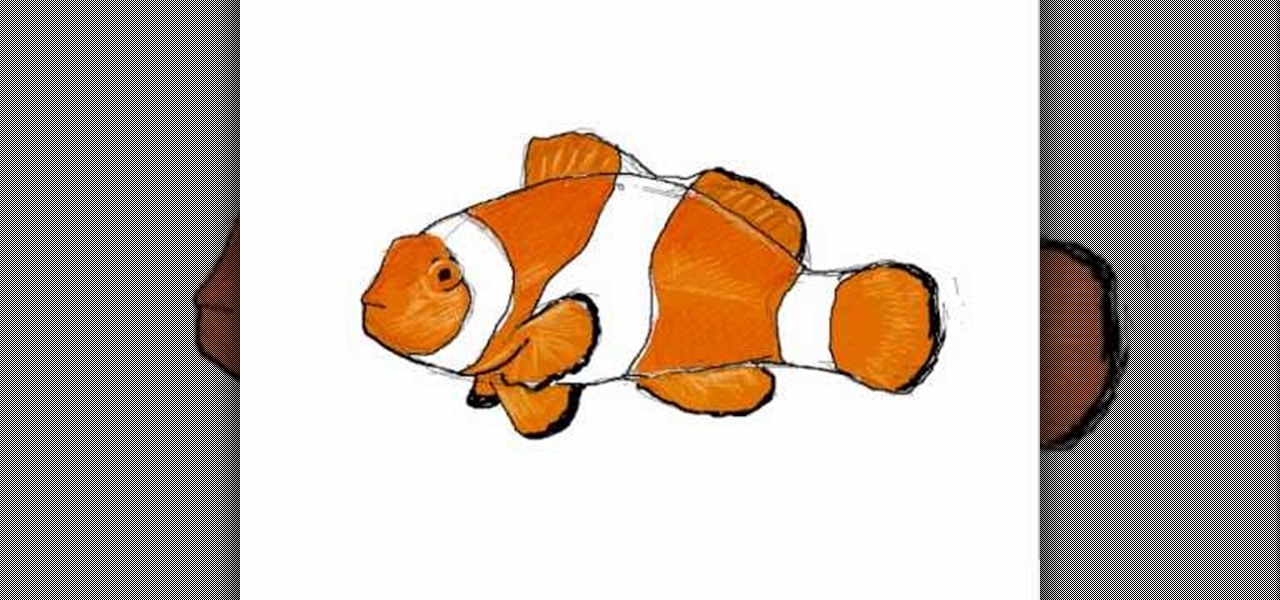
Capture the charisma of the clown and the charm of a marine fish into a masterpiece called the clownfish! Actually, the clownfish is as real as they come, with bold vertical stripes and bright coloration, and are sometimes referred to as anemone fish, because they live in close proximity to anemones. This video illustrates the step-by-step details to drawing a clownfish. "Pez payaso" is the Spanish translation of clownfish.

This video may give you a little motion sickness, but, the content it holds within is invaluable! If you're tired of putting up with Hulu and don't want to pay for TV, this video will show you some great options that you can use for FREE, yea, that's right, FREE!

In this clip from Fine Living, learn how to press fresh olive oil on your own. Nothing tastes as great with a Mediterranean meal as fresh pressed olive oil. Learn the differences between virgin and extra virgin and everything in between in this helpful clip.

Acne is a difficult and embarrassing part of most teenagers and many adults lives. This video offers you instructions on how to remove acne from a picture using Adobe Photoshop. While the example picture may be a cartoon head, you should be able to translate the lessons here to a real face and erase all of those bad memories from your 7th-grade photos.
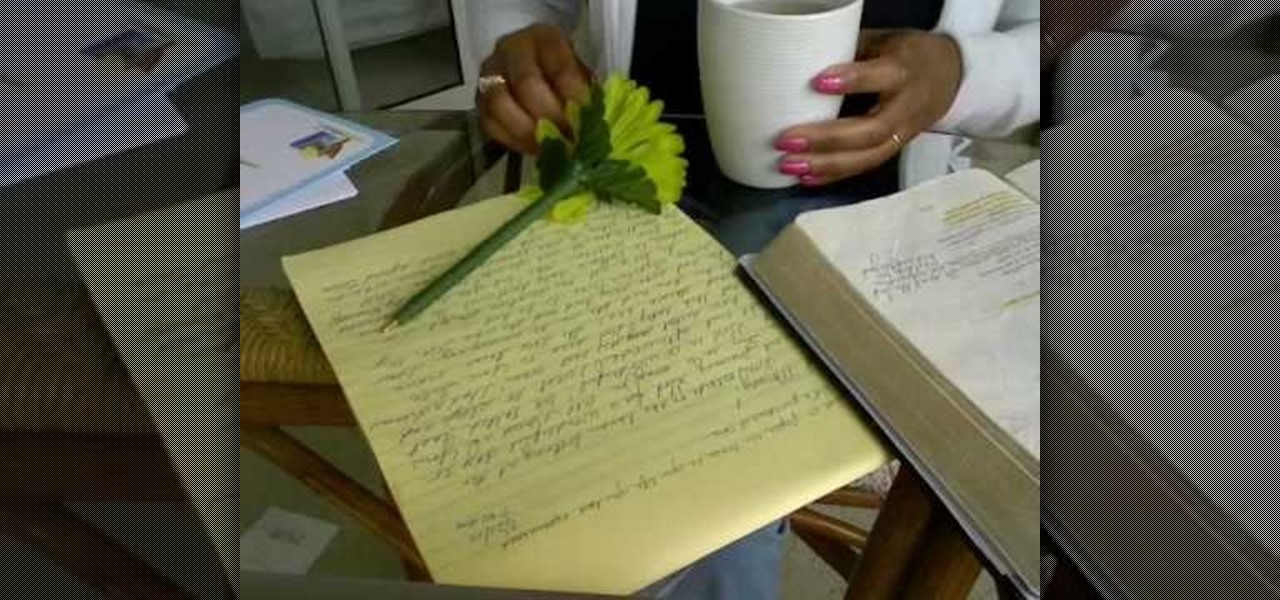
Gnats are disgusting little bugs that make life a living hell on Earth. When surrounded by an entire swarm of them, they can be around your face , going inside your nose, ears, mouth and be really big pests for such tiny insects. This tutorial will show you how to get rid of the gnats using some vinegar. So sit back and enjoy!

Need to change the NAT type on your wireless Linksys router to play games over the Internet on Xbox Live? Boy and/or girl, have you ever come to the right place. This home networking how-to will get you up & gaming in no time flat.

Aion is a fairly new MMORPG that incorporates the wonderful ability to fly. In addition to flying, you can make your character glide across the ground using the steps outlined in this video. Once you get the hang of gliding, you can show off your flying ability in the populated cities of Aion!

This 3D modeling software tutorial shows you how to use the Flip command in modo 101 and higher. The Flip command is one of those tools you can not live without. It inverts polygon normals on polygonal models and meshes. Combine the Flip command with the modo arsenal for accurate selection and it really is a life saver.

Learn how to play a modified version of the live intro of the Keith Urban song "You'll Think of Me" on guitar. This guitar tutorial is geared towards intermediate guitarists. For "You'll Think of Me" you will need a capo on the 2nd fret. With this easy to follow how to video you can play and sing along to "You'll Think of Me" by Keith Urban.

Are you a clockwatcher? In this how-to, Gary Rosenzweig of MacMost.com takes a look at Wallpaper Clocks, artistic desktop wallpapers that also include a live clock and changing graphics, which display the time as well as the date. Turn your desktop background into a clock with this how-to.

This video is a tutorial for setting up Native Instruments' Traktor Scratch system. While the setup can seem a bit confusing, with this video's help, you will be able to setup and use your system easily. You should practice setting this system up repeatedly, especially if you intend to use it in live performance, so that setup is quick, and troubleshooting is straight forward rather than a sweaty, nervous mess!