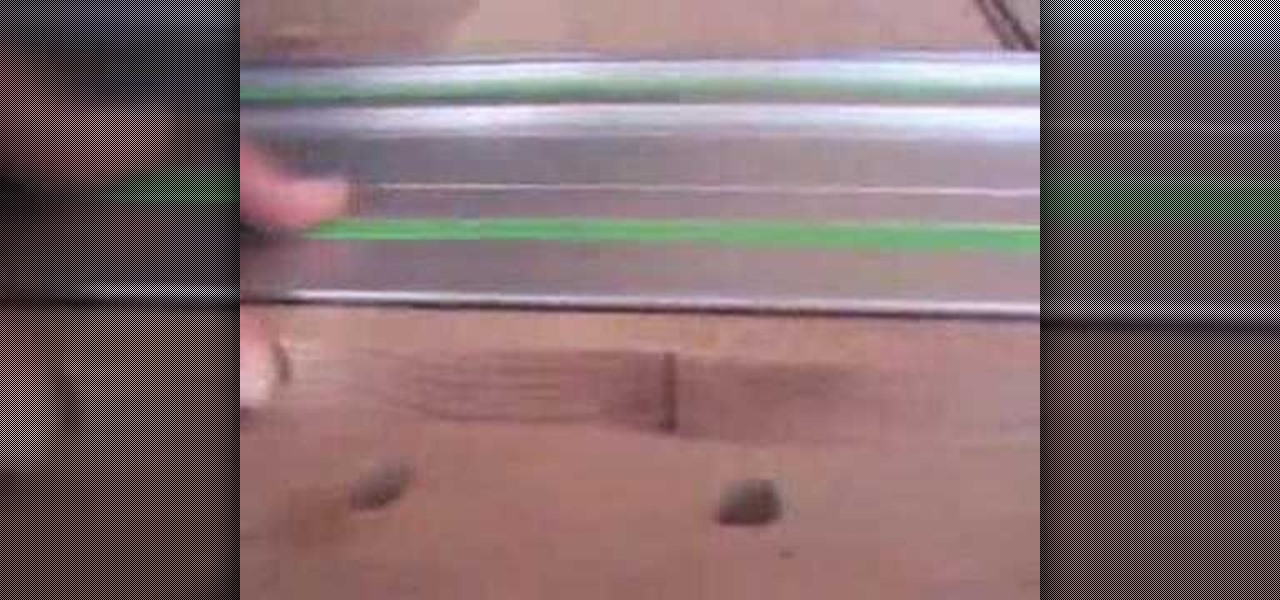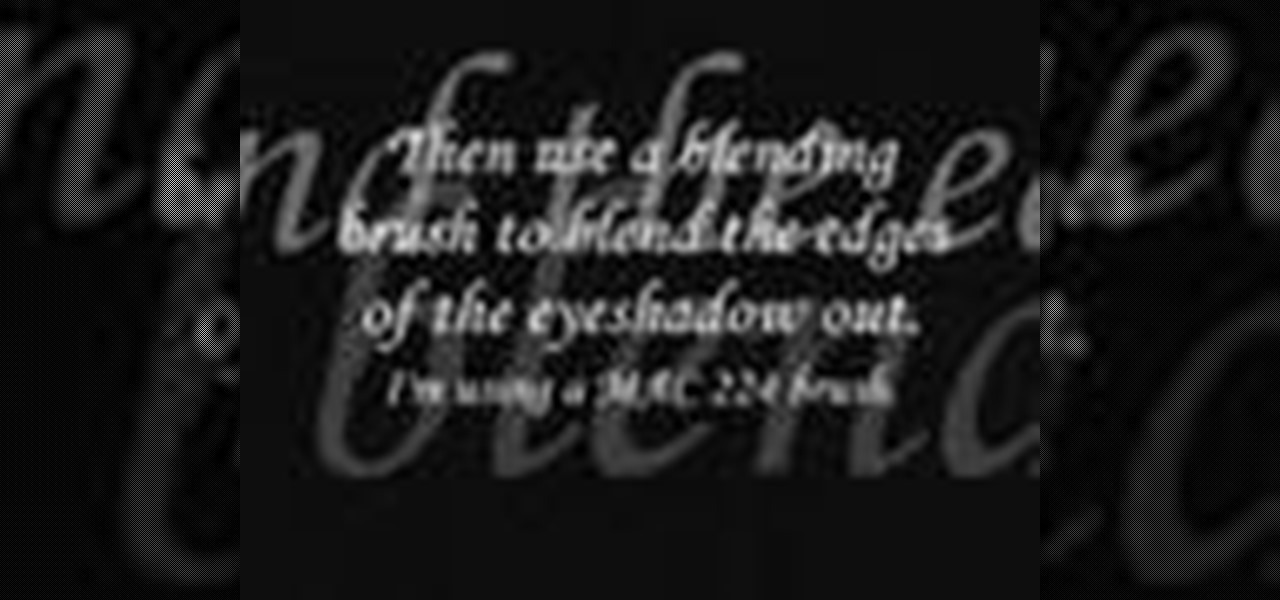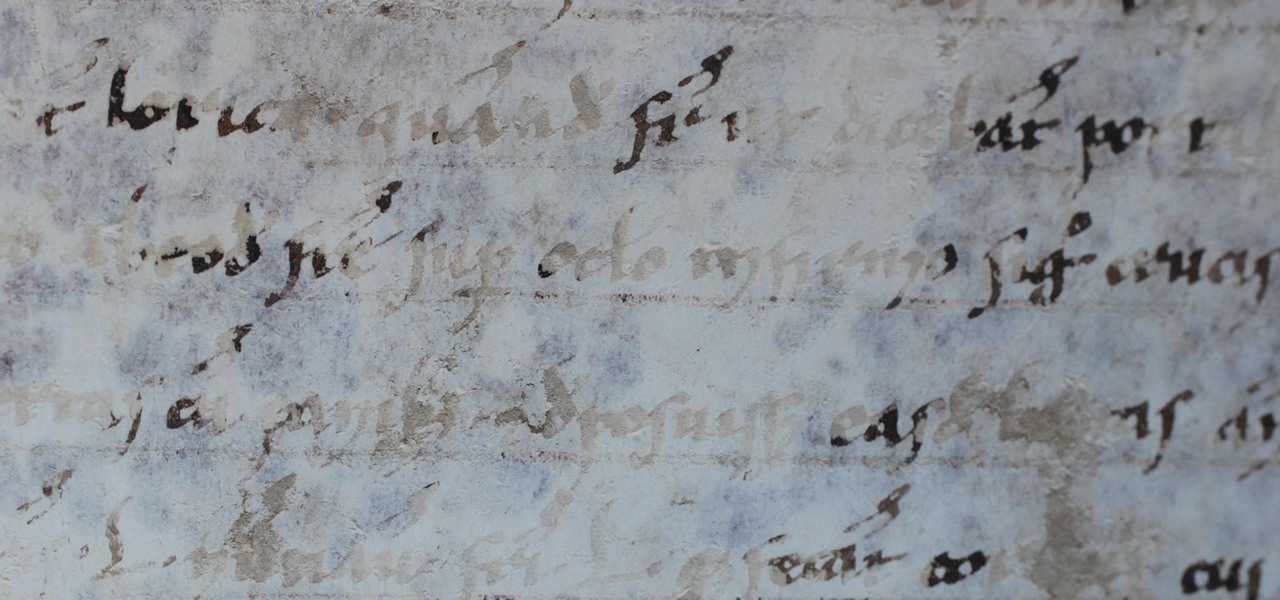Controlling your breathing in yoga is one of the ways to bring in more energy, life force, or in yoga it is called "Prana". In this fitness how to video, Pius Ruby and Deborah York will guide you through one yoga breathing method. Yoga help us both obtain physical balance and helps us in keeping balance in our lives. Watch this tutorial and you will learn how to gain strength and flexibility through yoga.

Have a boring fireplace that seems to be a sight for sore eyes in the living room? Build a mantle or change the facade to make your fireplace the focal point. Watch this how to video and get a few tips on how to spruce up a drab looking fireplace.

In this video series, get an introduction to West Coast swing dancing from a renowned competitive dancer and instructor. Learn the basic swing steps and moves, including the sugar push, the left and right side pass, the locked and open whip, syncopation, and the ronde, with an added hip circle.

This video demonstrates how to make a parrot from a single piece of paper. Set to some jazzy music, the demo seem to go by quicker than the published 10 minutes. The resulting 3D creation will sit on your finger like a live parrot only without the mess.

While there's an art to surviving the all-nighter, there's also an art to staying awake throughout the day when you're operating on little to no sleep. In 1964, the record for sleep deprivation was set by 17-year-old Randy Gardner, who stayed awake for an incredible 264 hours and 12 minutes. Now while we're not out to challenge Randy for his title, we can certainly look to him for inspiration in beating back our own fatigue.

Learn how to add a flange effect to your tracks or beats using the Flanger effect in Ableton Live.

How to use the Saturation effect in Ableton Live to create various degrees of distortion on your tracks.

A swamp fan is an air conditioning substitute that blows air over cool water to cool a room. If you live in an AC-free dorm room, house, or apartment, it's not too hard to build one yourself, and this video will show you how to do it.

Janet Collection brings you this instructional video clip that demonstrates how to apply their products. These videos are the live taping of their products being prepared and attached. It will show you step-by-step, from beginning to end.

Learn how to draw an old-world style tattered scroll that's all beat up. It's all drawn from scratch in Photoshop with a wacom tablet and then the final drawing is imported into Adobe Illustrator for Live Tracing. The finished product is a nice piece of vector art. In fact, there will be a new Tattered Scrolls set in Go Media's new Vector Pack 12 to be released later this month and this piece will be in it.

A certified butcher demonstrates how to slaughter and dress a goat for the grill. This step by step guide shows how to go from a live goat to a barbecued goat meal. Watch this video butchering tutorial and learn how to skin, drain, and clean a goat for the BBQ.

Fireplaces make a great focal point to any living room, unless they are not properly decorated. In this Home & Garden how to video Kim Myles adds lots of glamour with a modern mantel makeover. Get great tips and ideas for decorating any outdated fireplace or mantel.

Home improvement tools and equipments make do-it-yourself enthusiasts' lives easier. Among these tools are the Festool MFT 1080 and saw. Watch this video tutorial to learn how easy it is to use the Festool MFT 1080 in conjunction with the Festool 55 saw to cut threads and risers for fitting in an exciting stairway.

This is a video tutorial made to help out all those cosplayers on how to look more masculine using make up. This was originally made to help out guys who are pretty new to make up, but need to learn it for photo or cosplay purposes, and for girls who are trying to crossplay a male character and need to look more masculine. So, live anime and manga... cosplay it out with costumes and wigs and makeup and everything else.

We all need more origami food containers in our lives. This video will show you how you can fold your very own origami cup, in which you can place drinks or candy.

A professional Black Jack trainer explains in detailed and thorough live demonstration, the rules of the game, from the basic idea of the game to the most advanced rules. You will get to understand the mistakes made by players, and how to interact with the dealer.

A professional Roulette trainer explains in detail and through live demonstrations the rules of the game, explaining the differences between single and double, money management, and percentages. You will get to understand possible mistakes.

In this tutorial, Jeff Dykhouse demonstrates how to use the powerful Enigma Editing Software to assign MIDI message to all the different controllers that the Axiom 61 keyboard has at its disposal. Jeff covers: Downloading Presets, Creating User Banks and Loading and Creating Presets. You can use the Axiom 61 with Reason, Ableton Live, Pro Tools and even GarageBand.

A beaver trap is set up on a pond showing many techniques on how to make a good set. These techniques will apply whether you are using a live trap, snares, long spring, coil or conibear traps.

In this video learn how to run a drill to practice the cross court. This is basically an on line drill modified, the players are hitting a running forehand and then, playing it out.

A short demonstration on how to build a compost powered hot shower. This is a part of the greater effort for permaculture in desert living.

Check out this video to learn how to level the bad audio off a cheap digital camera preventing extreme highs and lows. In this episode of How In The Hell, Nick Allain shows how to level the audio from video taken with a digital camera at a live concert using a free program called Audacity.

This video is a tutorial. The video shows how to recharge batteries in a battery charger. It may help people who have lived in a cave and have never been exposed to civilization.

Over the years, mobile gaming has become a phenomenon, rivaling in magnitude with its console and PC-based counterparts. We even have mobile versions of Fortnite and PUBG now, games that require lots of processing power to run. But when you just want a quick game to play in the grocery line or even on the toilet, try these simple, quick games that you can play right on your lock screen.

Apple first announced Business Chat, a new way for customers to communicate with companies, at WWDC 2017. While Business Chat did not arrive with the initial release of iOS 11, Apple pushed it out in iOS 11.3 so companies can offer customer service in a whole new way, and it works pretty much the same in iOS 12 and higher as it did back then.

If you're a console or PC gamer, you may be quick to ignore the mobile version of Fortnite Battle Royale. The lower graphics and the switch to touchscreen controls may be enough reason to dismiss this version of the game. But don't be so quick to judge — there are actually some clear advantages to playing on mobile.

The Galaxy S9 is full of minor improvements and revisions that come together to make it a worthy upgrade over the Galaxy S8. One such improvement is facial recognition, which Samsung has fortified with machine learning and the inclusion of another sensor. The result of these efforts is called Intelligent Scan.

Whether you mean to or not, taking burst photos is super easy on the iPhone. In the Camera app, just compose your photo, tap-and-hold the shutter button, and watch the number of pics go up and up until you take your finger off the screen. However, finding that one special keeper out of all of them in the Photos app isn't as intuitive as taking them in the first place.

Accompanying Snapchat's core features, like editing snaps and applying filters to them, is Bitmojis. These are small avatars that you create in your own likeness and use all throughout Snapchat. Formerly, there were two "styles" that you could pick from to make your Bitmoji: Bitstrips style and Bitmoji style. But Snapchat has a third style now that will redefine the way you use Bitmojis.

Just days before the release of the first image of the Magic Leap device, the company's CEO, Rony Abovitz, knew that the biggest moment of his life was about to unfold the following week. But instead of hunkering down in the Florida-based confines of the company's skunkworks, he instead decided to deliver a speech to the public about, what else, the future.

Now that Apple Pay Cash has rolled out to compatible devices in the US, you're likely to give Apple's new person-to-person payment system a try since it's right there in the iMessage app drawer in Messages. However, just like with Venmo, Square Cash, and other mobile payment processors, there are some hidden fees, limits, and other fine print you need to be aware of.

Move over Venmo, Apple Pay Cash is here, and it's built right into iMessage. If you're like us, you've been eagerly waiting to give this new feature a try on your iPhone ever since Apple announced it during WWDC 2017 back in June. While it was never released in the main iOS 11 update, it finally showed up in iOS 11.2.

When you run an augmented reality company worth billions of dollars, backed by some of the biggest names in tech, and you haven't even released a product yet, even late night tweetstorms rank as worthy of dissection. Such is the case with Rony Abovitz, CEO of Magic Leap, who decided to spend a little time on Twitter on Wednesday to outline his vision of the future of immersive computing.

If you're like me, then you're rarely just watching TV. You're probably also simultaneously following reactions on Twitter during a live airing of The Walking Dead. Or perhaps you're checking your fantasy football scores while a real game is in progress. Or you might just have the TV on in the background while you're writing an article about a new augmented reality app.

As the level of data being generated grows exponentially, past the Information Age and into the coming Hyper-Information Age of immersive computing — as resistant as many of us are to the idea — personal data security is becoming a necessary consideration in our everyday lives. Recognizing this, Mastercard, Qualcomm, and Osterhout Design Group have teamed up to show what secure shopping could look like in the very near future with iris authentication.

When it comes to paying with Apple Pay, showing your rewards number or coupon at a store, or paying for your coffee with a digital gift card, Apple Wallet is as convenient as it gets. But one issue you'll probably experience at least once on your iPhone is a persistent notification on your lock screen to view or use one of your passes — even if you're not somewhere you can actually use it.

Snapchat is mostly credited as the first AR social network, and, like most social media companies, its revenue model is nested largely within advertising. As such, the company now has a new avenue for branded content.

While ARKit and ARCore are poised to bring AR experiences to millions of mobile devices, one company is poised to anchor those experiences anywhere in the world with just a set of geographic coordinates.

One of the best new features in Android Oreo is the new Adaptive Icons system. Starting now, developers can create a single icon for their apps, then your launcher can stylize those icons in a broad range of shapes to match your system theme. Most home screen apps haven't added support for this feature yet, but Nova Launcher just threw its hat into the ring.

This is a tale about microbes, a man who became a hermit, and the parchment that carries both of their stories.