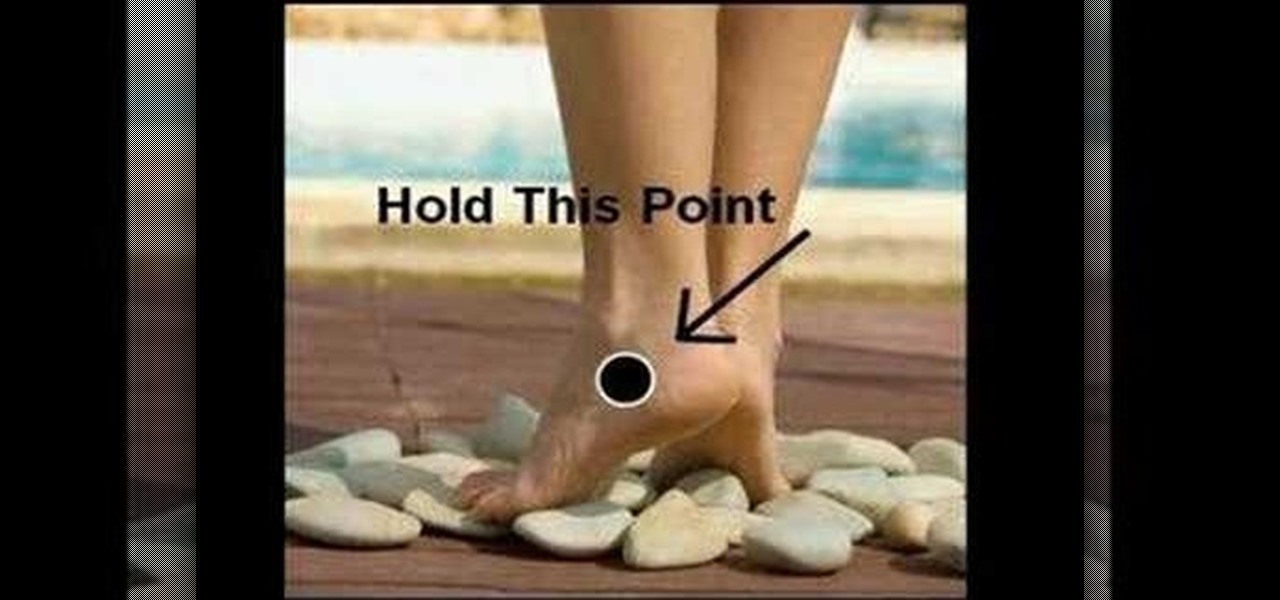
How To: Get rid of cramps in 10 Minutes easy and proven
Dale Warner shows us how to get rid of PMS cramps in about 10 minutes. It's an easy, natural, effective and free approach.

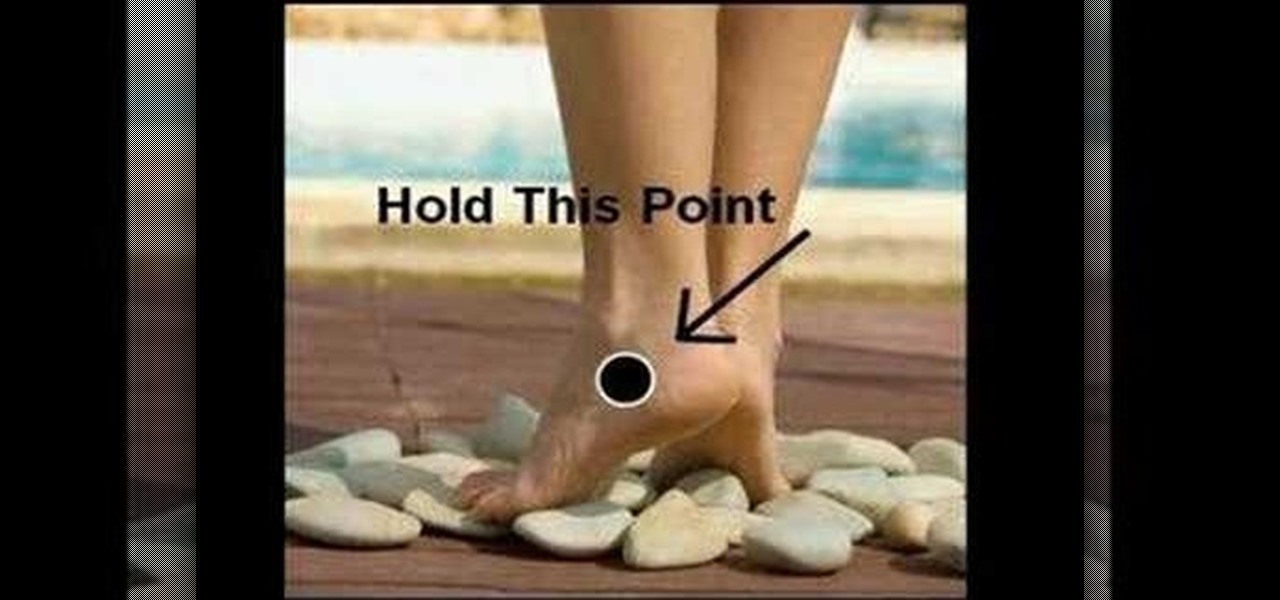
Dale Warner shows us how to get rid of PMS cramps in about 10 minutes. It's an easy, natural, effective and free approach.
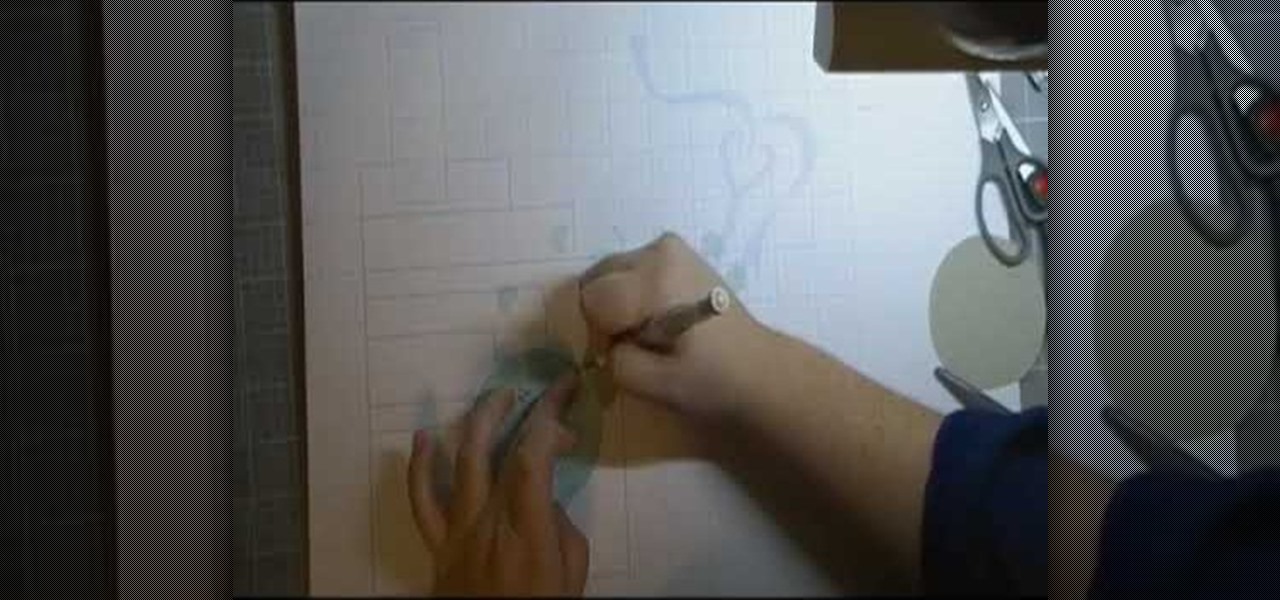
Card making is a great pastime and a creative hobby. A video by Cricut Christmas that shows how to create Christmas cards using simple circuit monograms. Using simple things like scissors, papers and scales you can create a simple looking yet complex and beautifully decorated card as shown in this video. The narrator who is also the person creating the actual card on video shows the steps in a very detailed manner.

This video demonstrates a project taken from "Make" magazine. Viewers will learn how to modify an ordinary computer mouse with a vibration unit for use with PC games, similar to the rumble controllers sold for video-game consoles, to make gaming more fun.

Sick and tired of fighting over the remote? Build an easy Remote Jammer that puts YOU in control. Kipkay does some circuit hacking to power a jammer that can hijack the TV. Use this as inspiration for one of your April Fools Day pranks!

Take a look at this instructional video and learn how to build a powerful pocket amplifier for your headphones out of a Altoids mint case. To make this contraption, you'll need a circuit board, jumpers, soldering tool, two 220 micro fahren caps, and two 10k resistors.

Ever since Back to the Future Part Two, every kid has wanted their own hover board. Parker put together this tutorial to show how to get one step closer to the dream, by building a prop hover board. You will need a plastic lid, spray paint, hot glue, a small circuit board, Mod Podge sealant, and an old skateboard. Watch this video prop-making tutorial and learn how to build hover board prop.

Faulty switches are easy to fix; you just have to exercise caution. You will need a screwdriver, a new switch, and a circuit tester. Electrical repairs don't need to be dangerous, just be careful. Watch this video home repair tutorial and learn how to replace a light switch.

Tim Carter, of Ask the Builder, demonstrates how to wire up a 3-way switch in your house, into an electrical circuit, for your lighting needs.

Ask the Builder host, Tim Carter, demonstrates how to wire up a 4-way switch, and where to place a 4-way switch in an electrical circuit in your home.
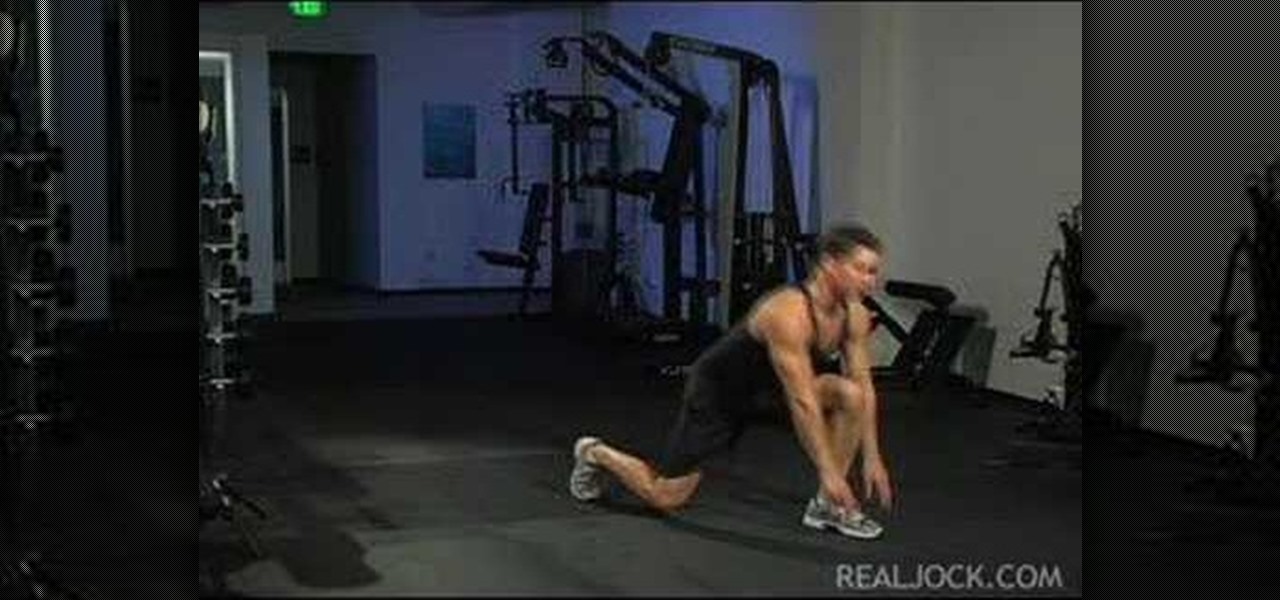
Learn how to do multi directional speed lunges with shoe tap. Presented by Real Jock Gay Fitness Health & Life.

Here is the safe way to disassemble the Dewalt 36V A123 battery pack -- WITHOUT BLOWING THE BMS (metal covered circuit on top of cells) to use the cells with an electric bike or whatever.

In this two-part soldering tip video brought to you by BEST, Inc. Norman Mier demonstrates the placing of a J-leaded component on a PLCC circuit board using lead-free solder.
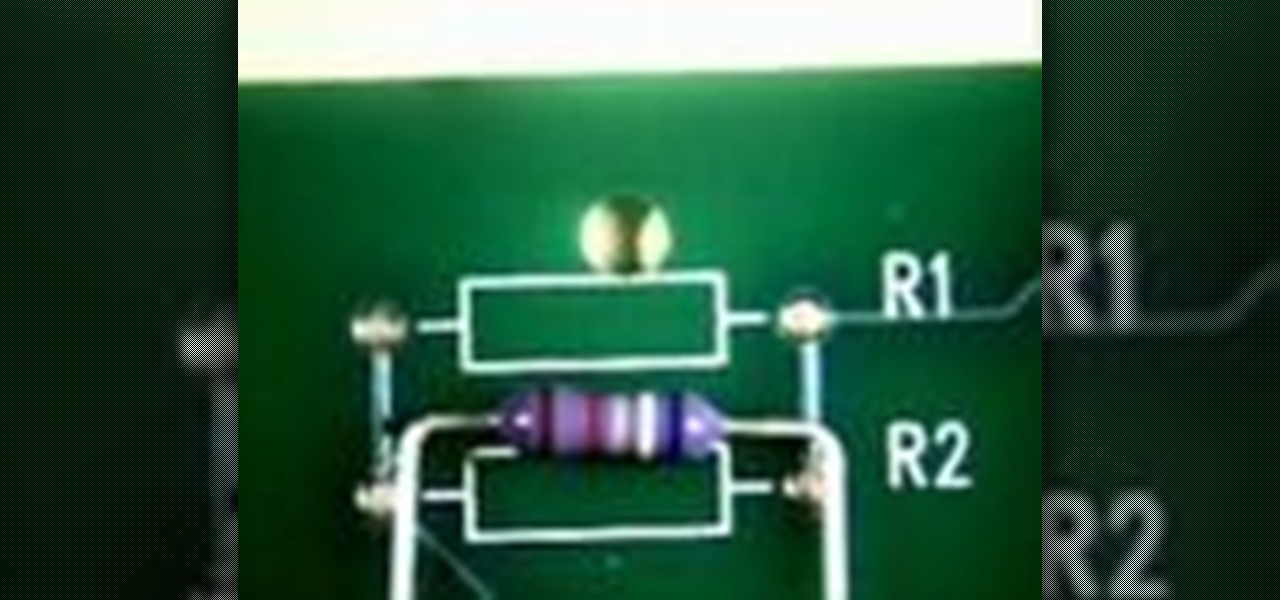
In this soldering tip video brought to you by BEST, Inc. Norman Mier demonstrates how to install and solder properly a through hole component into a circuit board.

This video explains how to diagnose a cranking circuit with a voltmeter by doing voltage drop testing.

If you want to pull a small trailer with the Chevy Aveo, you are going to need some wiring for the trailer lights. This video will demonstrate how easy it is to connect a modulite circuit protected wiring harness. Now, even though you don't have a truck, you can run to the hardware store to pick up supplies and it will be safe, convenient, and legal.

FreshDV had the opportunity recently to speak with Jerome Courshon on the marketing and distribution of movies and films. Jerome offers a full course in the “Secrets of Distribution” . If you are a filmmaker of any kind you owe it to your crew, your cast and yourself to watch this segment. From contracts, residuals, and pitfalls to avoid Jerome covers the 101 basics of film distribution and helps prepare you for what you need to know once the ink dries on the DVDs. In Jerome’s words:

Video: . Recycle your hard drive into a hidden flash memory device that only you know how to turn on and use in secret. This DIY hack project allows you to recycle your broken hard drives back to life and turn them into something useful.

Any electronic equipment is bound to accumulate dust, slight moisture, dirt or any combination of the above on its sensitive parts over time. The delicate nature of items also means further care is required.

In this tutorial, we learn how to bleed the front breaks of a scooter. First, operate the vac and bleed the nipple from the brake. Then, unscrew the bleed nipple to let out any air trapped in the circuit. Brake fluid level should never drop below the minimum level during the procedure. Close the bleed nipple and then re-fit the cap to the vac. This procedure will only take you a few minutes and it will ensure that your scooter keeps running smoothly. Just make sure you take your time and watc...

This video tutorial is in the Education category which will show you how to make sodium bromate and potassium meta-periodate. This experiment uses toxic chemicals and releases harmful gases. First you have to make a saturated sodium bromide. To this solution then add a small amount of potassium dichromate. The solution now becomes concentrated. Then make the circuit as shown in the video. You need a 3 - 5 ohm resistor in order to reduce the current. Then let the cell run for around 6 hours. S...

In this tutorial by Lowe's, we learn how to install exterior motion-sensor lights with Lowe's. First, you will need to pick out what kind of motion sensor light you want. Most of the kits you purchase will come equipped with all the things you need, you will just need to supply the hardware. You will need: a screwdriver, circuit tester, electrical tape, silicone caulk, work gloves, and safety glasses. Open up the package and find the directions inside of it. After this, turn off the electrici...

In order to do a big back giant weight sets, you will need free weights, a bench, and a hanging bar. You can use towels or and powder, if it helps you.

These close grip pull downs can be done as part of a strength training circuit to help you tone your entire back and especially your lateral muscles. The close grip pull down also employs your midsection (this is where most of your power will come from), so you'll also get a nice little surprise when you look in the mirror at your ab region in a few weeks.

In this video tutorial, viewers learn how to etch glass in 5 minutes. The materials needed for his procedure are: contact paper, Armour Etch and a paintbrush, glass and a sink. Begin by cutting the contact paper face up on a circuit mat. Cut it on medium speed and pressure. Then put the contact paper on glass. Work carefully to prevent any wrinkles and bubbles in the design. Now put the etching cream on in a dabbing motion. The etching cream will not run into areas that are not stuck down. Fi...

If for any reason you need to replace or add a circuit breaker to your electrical panel, you'll need to know how to do so. Luckily for you, this tutorial is here to help.

Unilateral exercises are easier than bilateral exercises, so it's safer to start with these types of weight lifting workouts if you're an exercise beginner.

We've all come up with lame excuses for not working out: Gym memberships can get really pricey, you don't have enough room in your living room to follow a workout tape, you're too tired, etc. But have you ever considered simply hitting up your local high school track field?

Do you hate doing crunches but desire six pack abs? Well, most would say "good luck!" but this video from Turbulence Training Secrets is here to tell you different. Learn how to do ab-working core circuit training without laying on the ground and doing endless reps of crunches and sit-ups that can hurt your lower back. Learn how to get rid of that buldge on your belly with help from this video!

In this Fitness video tutorial you will learn how to get ripped abs with a sandbag workout. The circuit will be 30 seconds of work and 30 seconds of rest. First is the half moon snatch. Keep the bag to one side of your body, pivot down, reach out with your hands, power up, over the head and to the other side. Up and over the head and to the other side. Continue this routine for 30 seconds and rest for 30 seconds. The next drill is called round the world. Pick up the bag in front, push with yo...
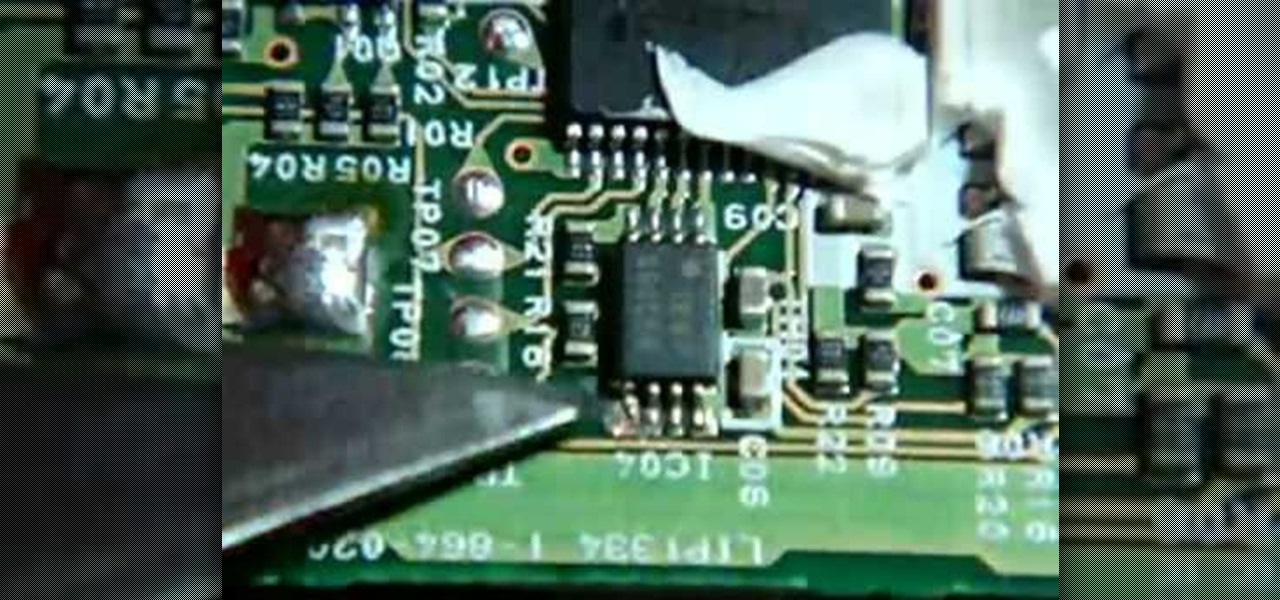
In this video tutorial, viewers learn how to create a Pandora battery for the fat PSP. A Pandora battery allows the user the process of using exploits and hacks to execute unsigned code on the PSP. Before beginning, users are advised to completely drain the battery. Begin by taking out the battery and cut it open. Use a knife and gently pry it open. Do not damage the circuit board. You will need to break the pin under the number 4. Then put it back together and place it back into the PSP. Thi...

This step-by-step video tutorial will show you how to do a high weight, low rep workout that will burn fat effectively. Yuri Elkaim of MyFitterU will show you six high intensity exercises in a circuit fashion that will have you slimmer in no time. Yuri will walk you through each exercise, including the dumbbell clean, box jumps, and speed skate lateral lines, with basic and simple instructions to make sure you do this workout safely and effectively. Visit Yuri's website for a 12-week workout ...

To watch TV on your PC you need a TV tuner. You have two choices. There are usb sticks and pci cards. The pci is an internal circuit board that goes inside your computer. The pci card is very easy to install. Literally just open the computer and pop it into an available pci slot. Then you will need to install the software that came with the usb stick or pci card. Next attach an antenna to the pci card or usb stick connector. You can scan for channels, save favorite programs, and setup recordi...

This video shows the correct procedure to dismantle a first generation iPod Nano. The presenter starts by using a putty knife (aka the iPod take apart tool) and separates the casing. Next, the presenter removes the battery from the internal circuit board by using a soldering iron to melt the soldered battery connections. A small Phillips head screw driver is then used to remove three screws from the logic board. Finally removing two small ribbon cables will free the logic board from the plast...
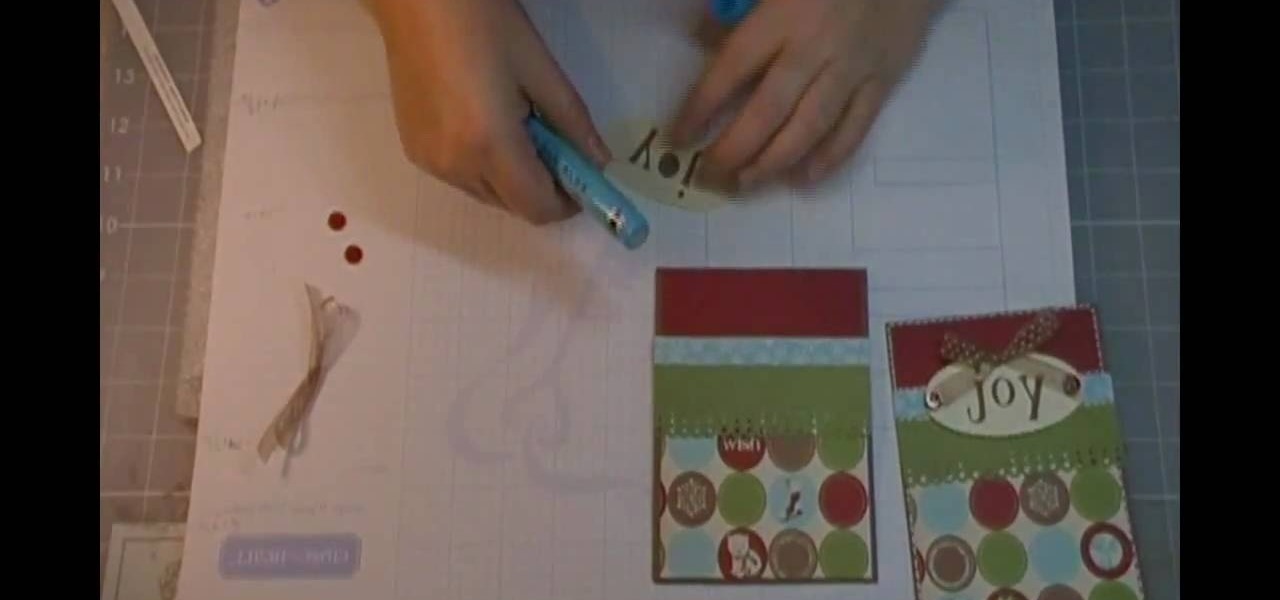
This video is about how to use Child's Year Cricut cartridge for a Christmas card.

This video by makemagazine demonstrates a weekend project on how to make a LED light brick. The materials required for this project are listed on the link to the make magazine page in the info box or it can be orders as a kit from the make magazine store. Take the PCB (printed circuit board) and first solder the Resisters and Capacitors as shown. Next test the LEDs and separate them using a button cell batteries. Solder the LED, PIC micro-controller, DC power connector and tilt switch followi...
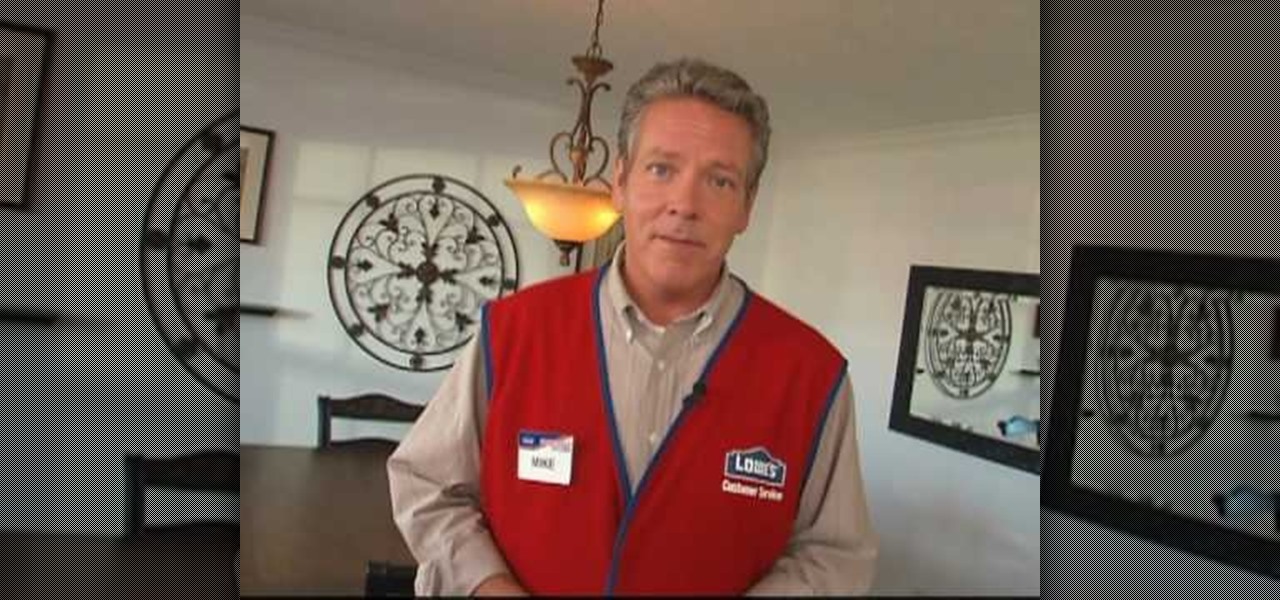
A dimmer switch lighting system in your home can offer a relaxing midpoint to the standard on-off option and even cut down on energy costs. This video tutorial by Lowe’s shows how to install a single pole dimmer switch in your home lighting system. Depending on the total wattage of the lights to be controlled you’ll need to install a compatible dimmer switch. Before replacing the actual switch plate, check the power with a circuit tester to insure that the power is off.

This is a video tutorial on how to make a USB aquarium powered by a under-gravel LED bulb that is powered by a USB port. With a bit of simple engineering, build a circuit to provide elegant lighting to your aquarium. Connect the wiring to the air pump for a cool lighted bubble effect. Plus, it's powered by your computer! Don't use expensive fish, or those which are sensitive to DC Currents. Don't do this project in a saline water tank, because salt conducts more electricity.
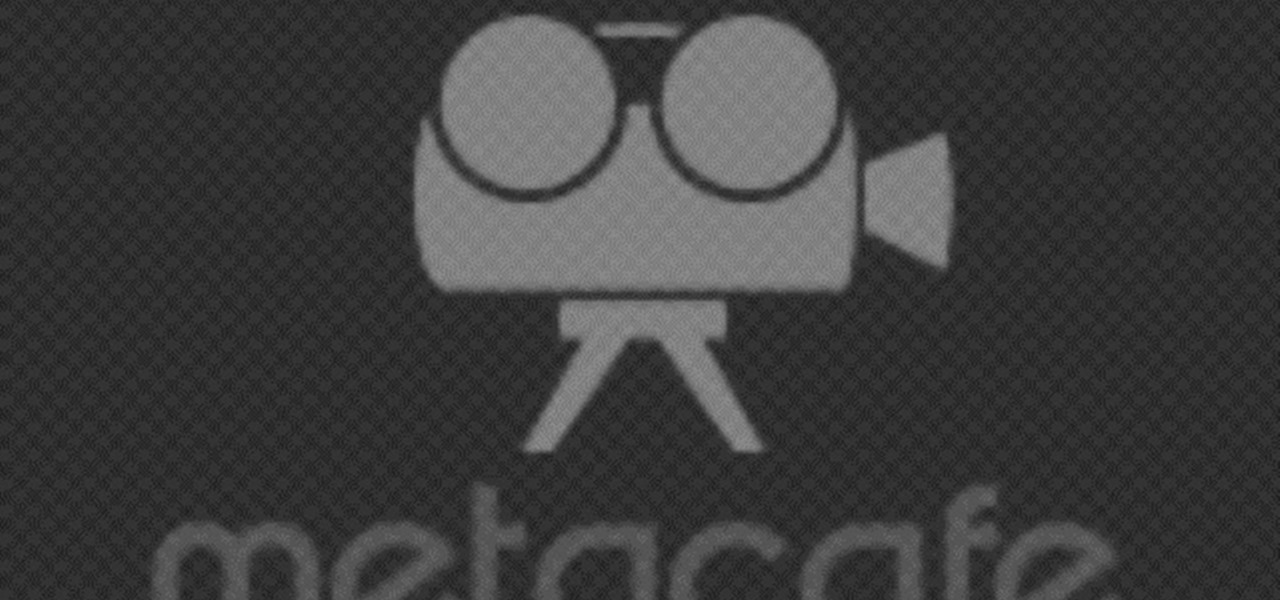
Take a look at this instructional video and learn how to take apart and put together the iPod Shuffle. First, you'll want to remove the control button. You can do this with a box knife or an exacto knife. Next, you'll want to take out the on and off button. Remove the USB case next. The case is glued onto the iPod, so you'll want to use the knife again to slice and wedge it apart. If your shuffle stops working, most likely the problem is due to a blown LED, a loose connection, or something si...

We'll base the project around a digital clock radio and a light gun for gaming; huge selections of both of these are available inexpensively second-hand, with many beautiful and well-designed examples. To enable our FPSI (First Person Shooter Interface), we'll outfit the gun with five tilt sensors, arranged at different angles on a small circuit board. A cable tethers the gun to the clock and carries your tilt and trigger signals to the clock's time and alarm control button contacts.

Use this safe and easy technique next time you need to replace a shattered light bulb. You Will Need