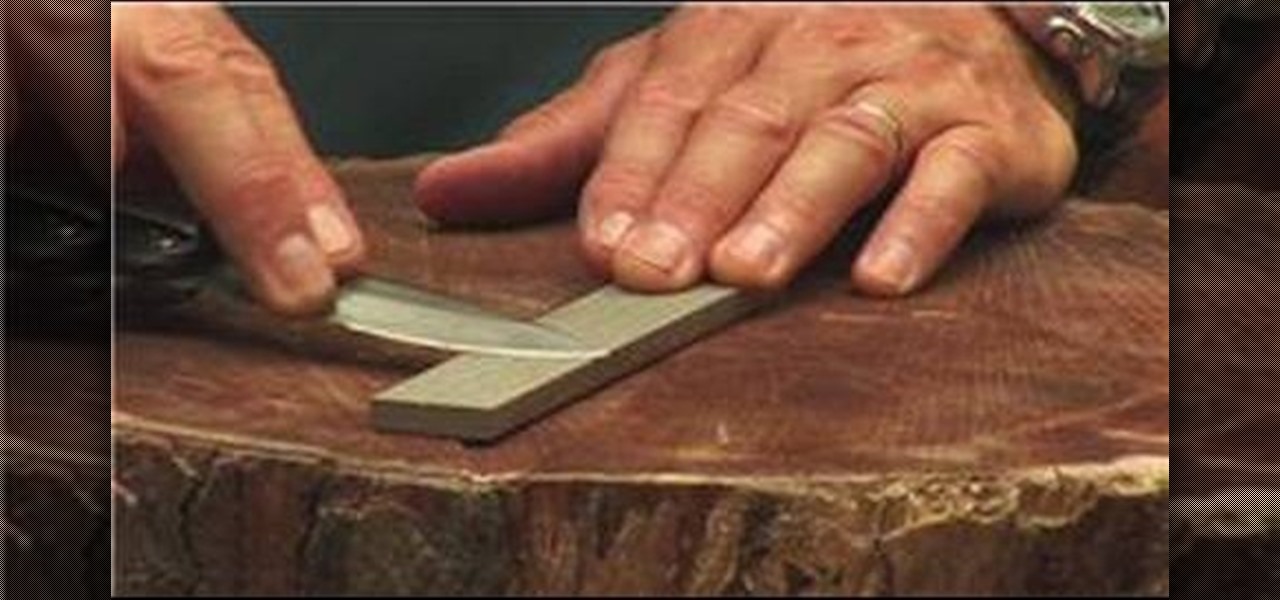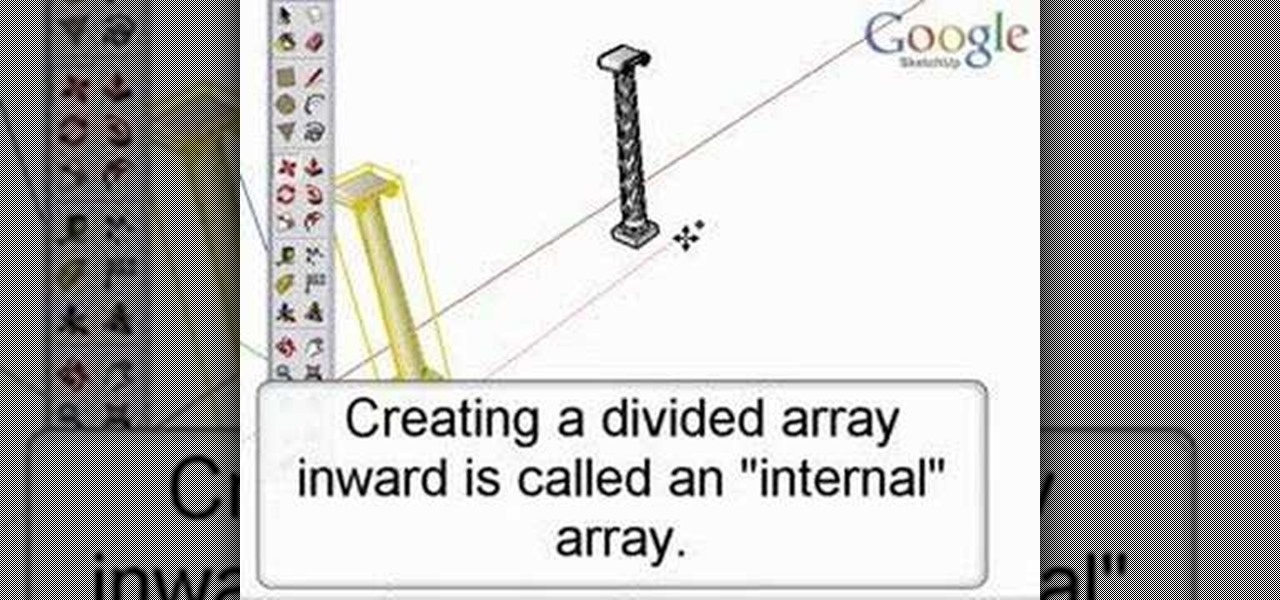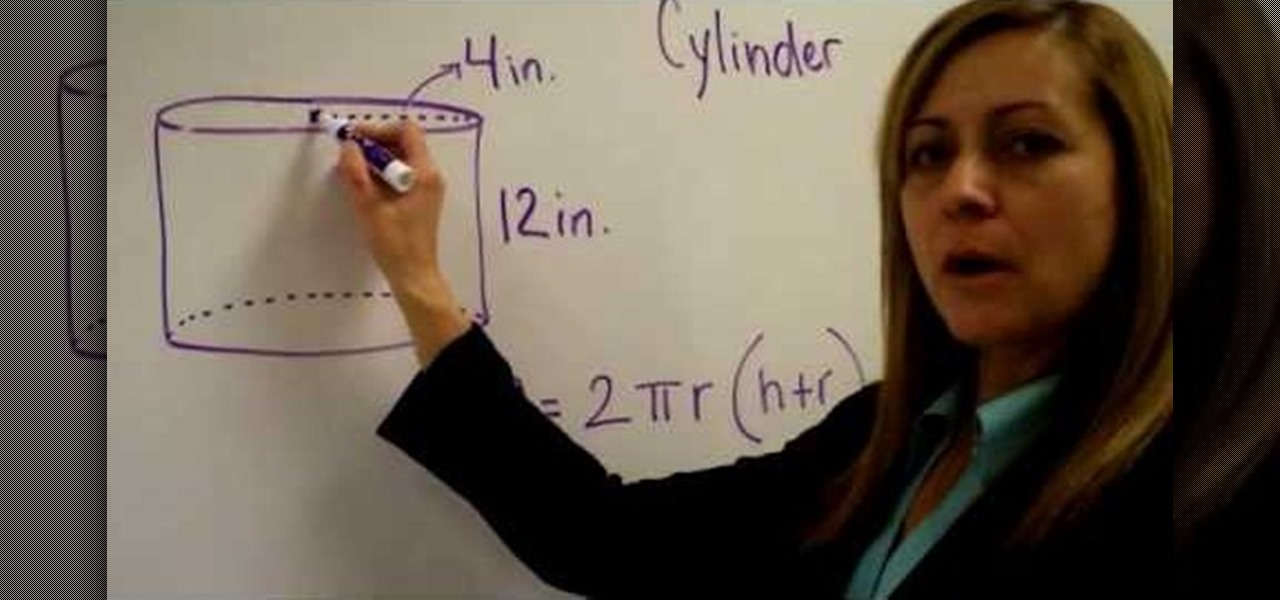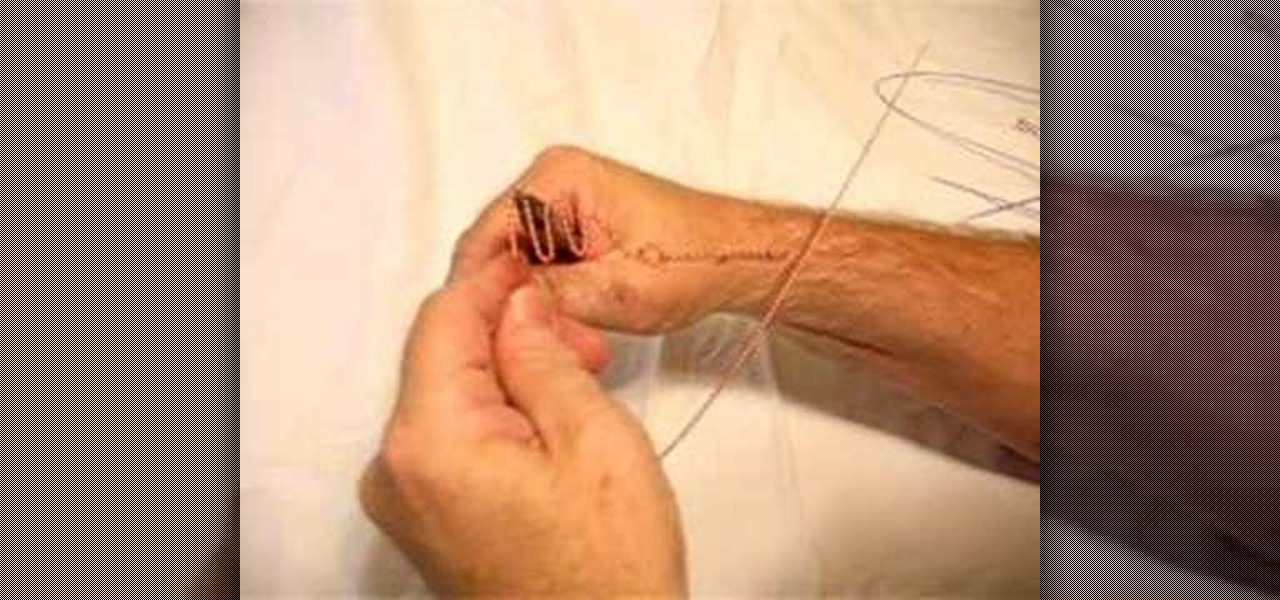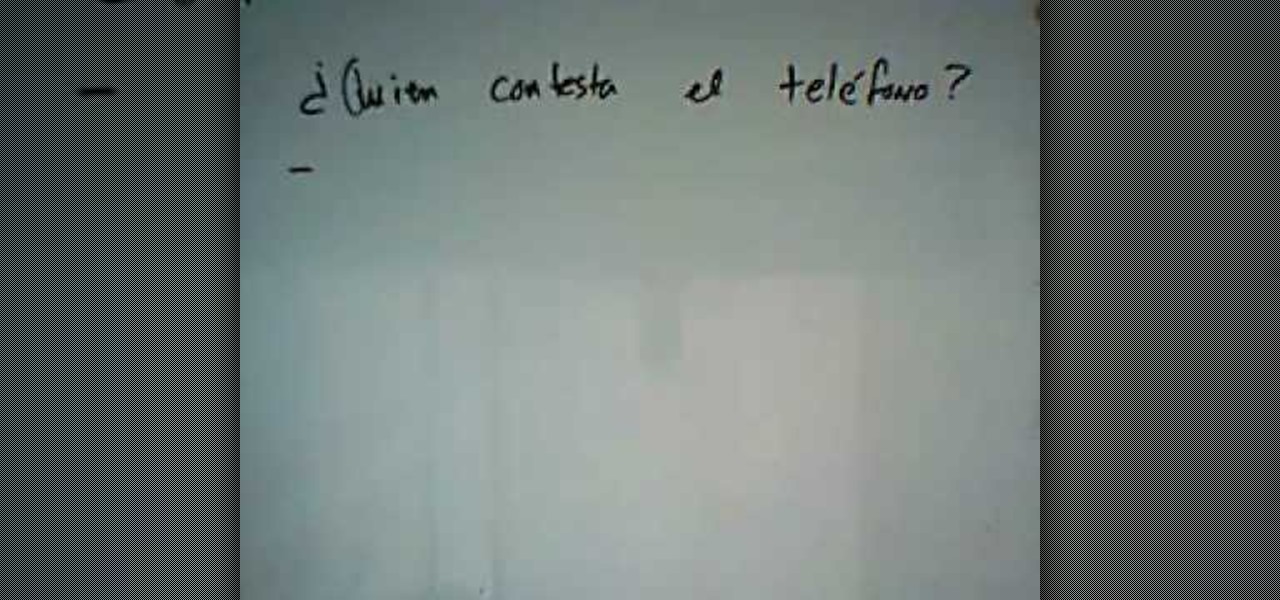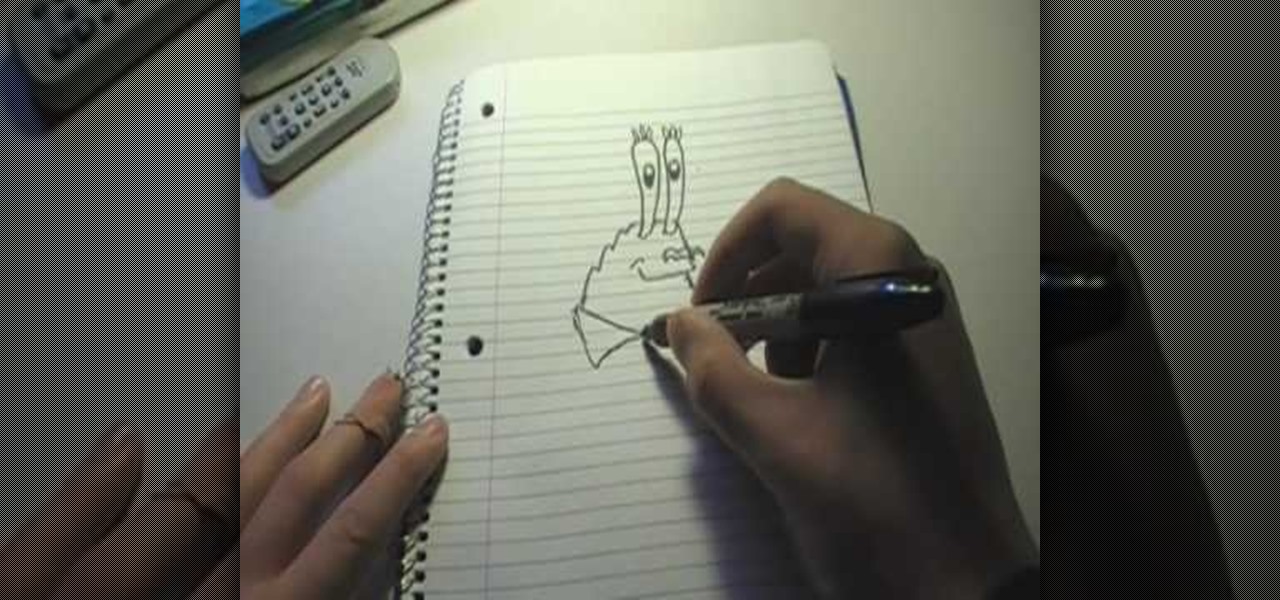Have an old power tool that works perfectly fine except for the fact that the power cord is shot or maybe you just bought a brand new power tool and accidentally cut off the cord? You're in luck because there is a way to replace that damaged cord. You'll need to take the part off that encases the cord on your power tool, in there you will find the switch the cord is connected to and connect your new cord to it.

Looking for an easy way to cut out a large hole from a plank of wood or a sheet of plastic or metal? A holesaw (also styled hole saw) might be just the right tool for the job. For a complete overview of how to use a holesaw-type circular saw to carve holes into your materials, watch this free video handyman's how-to.
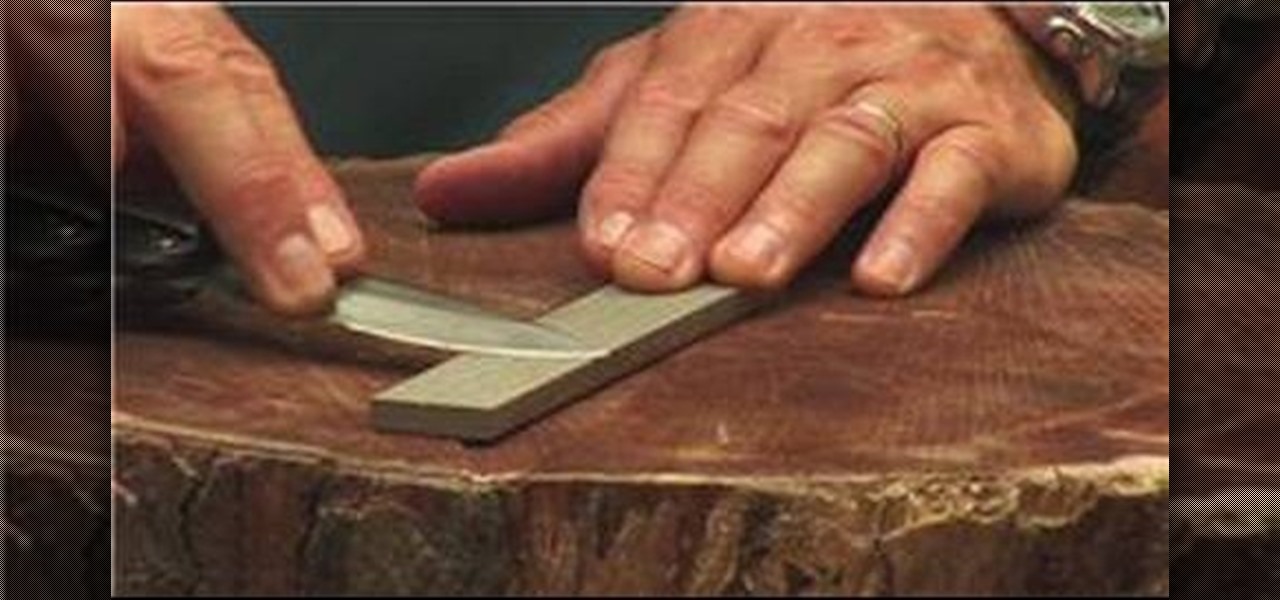
Learning how to maintain and sharpen your Swiss army knife is an important skill for campers and backpackers. You will need to have a sharpening stone that can be dry or wet. To use a wet stone simply add a little bit of water or homing oil. Keep the blade at an angle of 5 to 7 degrees from the surface of the stone and move the blade back and forth or in a circular motion.

Explore the features and benefits of several power saws including the circular saw, the table saw, the jig saw, the mitre saw and the reciprocating saw. Watch this video tutorial to learn how to properly and safely use each type of power saws.

The hula hoop was popularized in the late 1950s in the United States. Useful for fun and fitness, the hula hoop can be twirled around the neck, waist, arms or legs. Learn how to hula hoop from a trainer in this exercise tutorial. When hula hooping you should move in circular motion, keep arms clear, and put one foot in front of other.

This is a tutorial on the Rotation Trick in Second Life. The Rotation Trick can be used to create large circular structures fast. A scaled down version of a 70 Meter learning center is built in Second Life to demonstrate the Rotation Trick procedure.

Watch this instructional knitting video to knit a simple triangle shawl. If you aren't starting out using circular needles, you will need to transfer the shawl to circles once the shawl is too large to fit on straight needles. By knitting increases you can make a an elegant shawl for your grandmother and impress her with your knitting skills.

Learn from those crazed coupon clippers who've figured out how to buy $500 worth of groceries for 50 cents. You will need Sunday newspapers, coupon websites, accordion folders to store the coupons in, and the store specific circular fliers. Watch this video budgeting tutorial and learn how to save money on food with coupons.

Take a look at this instructional video and learn how to create quick and easy copies as well as repeated copies, or arrays. As arrays are so easy to create, don't worry if you make a mistake. Simply undo the array and recreate it. This tutorial covers how to make one copy, creating multiple copies or arrays, changing the number of copies, the difference between external and internal array, and how to Create circular arrays.

This video shows you how to massage the hips using circular friction and effleurage.

Use your finger in a circular motion and pretend you're trying to make the tick dizzy. This will remove most reasonably sized ticks.

Something called the wheel pose may sound too circular for your straight body to recreate, but with a little practice you'll become a much more "well-rounded" individual.

This is a short film recorded to discuss how to do the multiphonics on a sousaphone. For more information on the circular breathing search for didgeridoo movies

Rounded rectangle icons are so 2007. Sure iOS 7 tweaked them a bit, but with the clean new approach to design that software is taking today, they're starting to look dated. Today I'm going to show you how to go full circle with your iPhone's icons, and the results are actually pretty awesome.

In this video tutorial you will learn about the basics of using Smart Objects in Photoshop. Smart objects can consist of pixel-based content or vector-based content. These smart objects also remember their original size and can be transformed multiple times without loss.

Get all of the objects you use for your shave. Make sure your razor is sharp. Your daily shave should be a delight and not a chore. Start by washing your face with hot water. The hot water opens up your pours allowing your beard bristles so be pushed out. Message a pre-shave product into your face. This helps soften your beard. With a brush lather up your face paint brush style not in circular motions. The lather should be a nice thin even coat. This will help keep pores from closing. Shave y...

In this tutorial, create concave objects in Cinema 4D such that particle objects behave and interact realistically with the concave object. The automatic setting for objects is configured in a way that simplifies calculation and speeds up rendering time. By changing the automatic setting within Cinema 4D, the physical properties of concave and curved objects are calculated more thoroughly and are rendered more realistically.

If you've got a brick house and are looking to install a door in the brick, this how to will get you there. Be prepared, it's a big job and you'll need to be comfortable wielding several power tools. Are you ready to take the challenge?

If you've ever wanted to make your own video games and not known where to start, try Unity3D. It's a game development engine for the PC that has a free basic version and allows you to create pretty good 3D games easily. This video series will teach you the basics of Unity, including object creation and scripting.

This video, brought to you by UND AeroCast, will teach the fundamentals of commercial eights with pylons when flying. The objective of eights on pylons is to develop the ability to maneuver the airplane accurately, while dividing attention between the flight path and selective pylons on the ground.

This video tells us the method to find the surface area of an aluminium can or cylinder. The surface area includes the outside area of the curved portion and the aluminium top and bottom. The formula to find area is the multiple of 2, pi, r, r+h or (2)(pi)(r)(r+h). The radius of the cylinder is the radius of the circular top or bottom. In the example shown in the video, the radius is 4 inches and the height is 12 inches. Substituting the values in the formula, we get the surface area as (2)(3...

This video shows how to embed a YouTube video in a PowerPoint presentation in Microsoft Office PowerPoint 2007. First you want to copy the URL of the YouTube video that you want to embed in your PowerPoint. Then, open PowerPoint 2007 and click the office button in the top left corner (circular button with office logo). Then click "PowerPoint options" and check "show developer tab in ribbon". Then click "OK". Click on the developer tab, and click on "more controls". Then scroll down to "Shockw...

Spray the Styrofoam ball with a color that adheres to the scheme of the ribbon and ornaments. There will be white space when you make a Christmas ornament tree, and the color on the ball will help to conceal the space.

This magic trick will show you how to make a simple, thin cardboard, egg carton vanish before the eyes. The egg carton gets stuffed down a small circular object, and disappears before your eyes, but how? The secret? Acetone. Behind that little circular barrier is a bowl of cardboard dissolving acetone liquid, a powerful and volatile ketone.

In this video, we learn how to use direct objects & direct object pronouns in Spanish. A direct object is the object of the subject inside of a sentence. An example of this is "yo contesto el telefono". The direct object in this sentence is "el telefono" and the subject is "yo". The direct object is the "what" of the sentence, not the who. Another example of this is "nosotros miramos las peliculas". In this sentence, the subject is "nosotros" and the direct object is "las peliculas". Pay clos...

Have you ever wondered the secret to baking a moist and delicious poundcake? This light, vanilla-flavored cake is baked in a circular bundt pan and is a sweet dessert to end any meal. Use this recipe for an award winning cake every time!

Belly dance is originally a form of traditional Arab dance. Most of the techniques of belly dance demonstrate circular motions in the core area of the body (the belly, the hips). Belly dancing is a fun, sensual dance that also builds & strengthens abdominal muscles. In this belly dancing lesson, learn the Two Train move. Follow along with this belly dance tutorial to master this move.

This instructional knitting video demonstrates how to how to change to a different yarn on a circular knitting machine. Simply cut the yarn when you want to switch to a different color an tie a slipknot to the next type of yarn. It's easy!

This is very easy to make... and you can use it as a Christmas ornament! This circular star has 8 points and a hole in the middle.

Learn the speed taps drill by tapping the top of the soccer ball while moving in a circular motion.

S.G. Russel shows how draw Mr. Krabs by first drawing his head, which is a bumpy texture. After doing the left bumpy side, he draws the right side, and then curves it around for a smile. Then connect the right and left side of his face with a circular line on the bottom. Draw a squiggly line in the middle of the right line for his nose. Then draw long tubes on the top of his head for his eyes. Draw his pupils with a glare in the middle and three eyelashes on each. Almost in an anime like styl...

The Video On Demand highlights how amazing backgrounds are inserted behind characters and will show you how to composite video so your characters can seamlessly move in front of these images. Computer generated video objects may be superimposed over a background video image so as to create the illusion of a single composite scene. The leading edge of an object is detected and for a period of time the object and background video signals are mixed. After that period, only the object video is tr...

If you have been learning how to work with smart objects in Photoshop CS3, you may have noticed that some funny things start to happen when you try to use layer masks with smart objects. Most often, you layer mask doesn't move with the smart object. This Photoshop tutorial will show you a workaround for layer masks not linking with smart objects.

How to make a nice macrame flower earrings (Circular flower tutorial). These earrings look lovely and they are not so hard to make.

How to cut a straight line every time, like a pro, using a circular saw. Another renovating tip from Uncle Knackers.

Object-oriented programming (OOP)is a school of programming that considers a computer program a group of interacting objects rather than a sequence of tasks. This makes more sense to many people than the more more old-fashioned vector model, and if you want to get started in programming, then this video is for you. It will teach you all of the basics of OOP and tell you why you should use it.

Learn how to use Smart Objects in Adobe Photoshop and how they protect your pixels when scaling images. Whether you're new to computer graphics, new to Adobe Photoshop CS4 or a seasoned design professional just looking to pick up a few new tips and tricks, you're certain to like this free video software tutorial. For more information, including detailed, step-by-step instructions, and to get started using Smart Objects in your own Photoshop projects, take a look!

This video Adobe Photoshop CS4 Extended tutorial will shows you how to create 3D objects from grayscale imagtes. Bring 2D images back to life with this new Adobe Photoshop CS4 Extended technique for converting grayscale images into 3D objects. This instructional video will also demonstrate how to generate 3D depth maps directly from 2D images in CS4 extended.

This video describes how to draw an emo-angel chibi. First draw eyebrows, make sure they are dark and thick, then draw half circles going down from them- these are the eyes. Then draw in the eyeballs centered in the middle of the eye. Next draw dark around the bottom of the eyes. Draw lines drooping coming from the darkness around the bottom of the eye, on both eyes. Next draw other dark lines coming down the forhead. Next draw a line coming down from both eyes, and curve them to make small c...

The person in this video is teaching us how to make toys with the help of polymer clay. As you can see the video you can say that the person there is a girl. This lady is teaching to make a teapot to her daughter. Her hand is focusing the camera. First she makes a little ball with the help of polymer clay. Then she made few lines on that ball and press that ball slightly on the top. Then she takes another piece of clay and presses it but that one is too small. Then she use another on quit big...