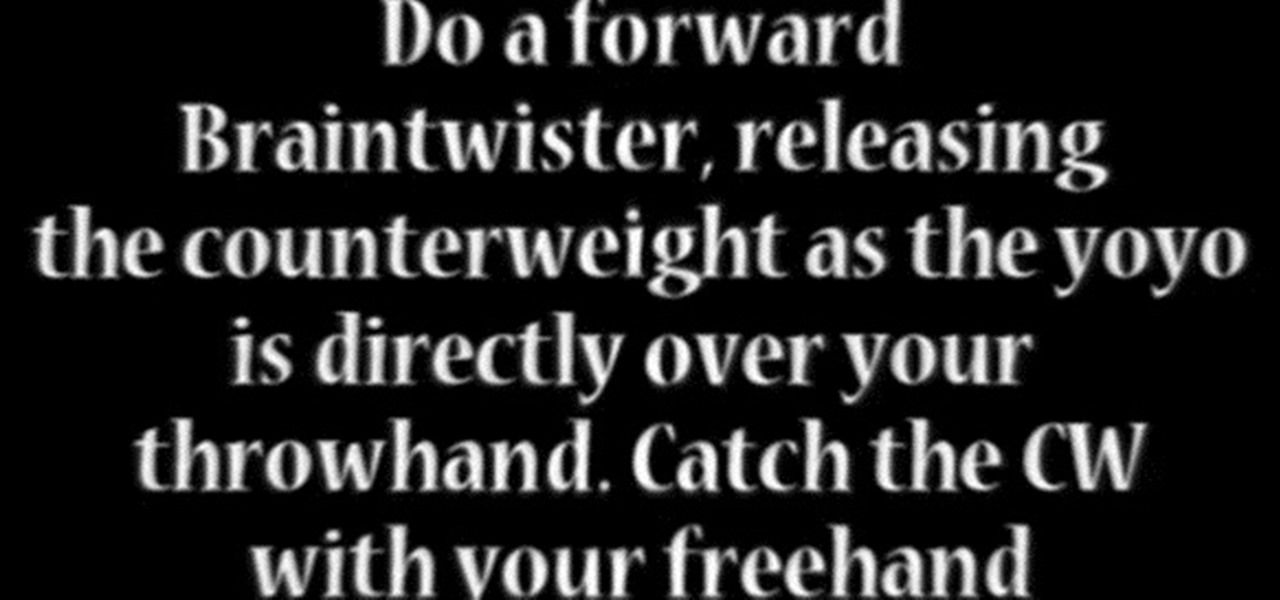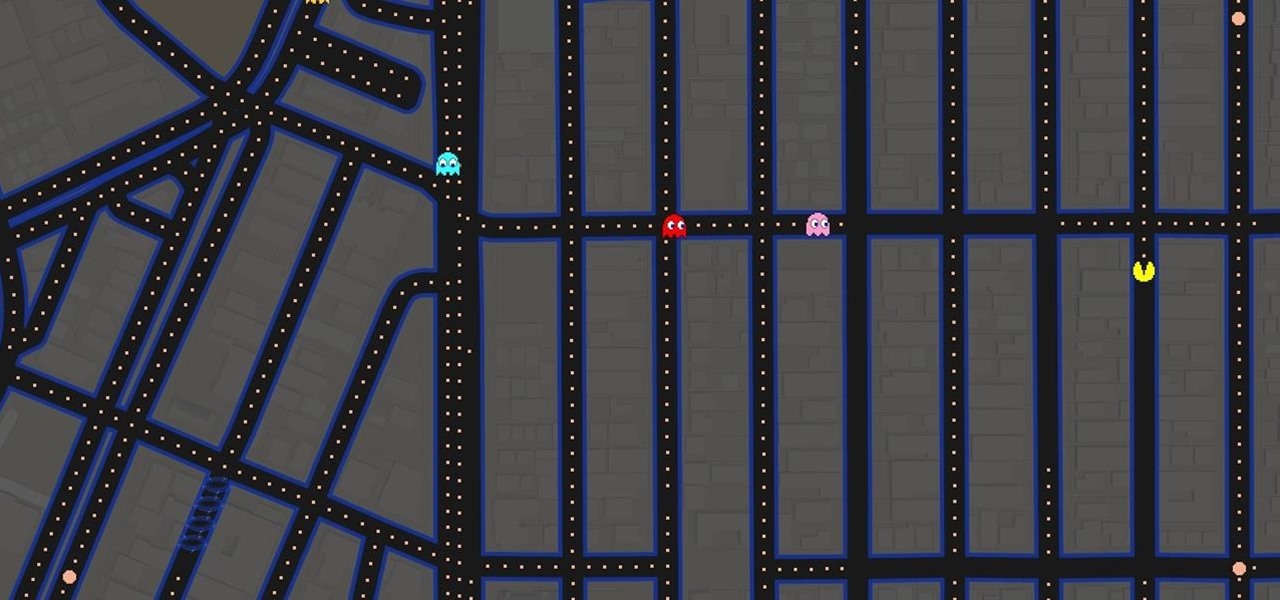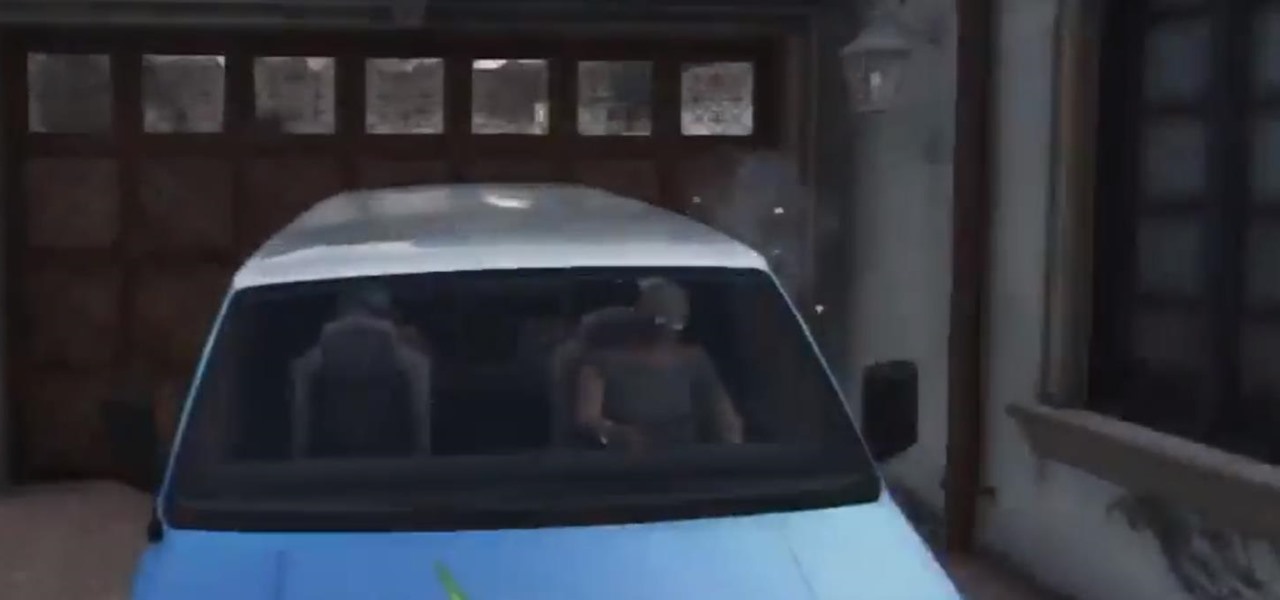Get the inside scoop on Wizard101 hacks, cheats, tricks, tips, and walkthroughs! Watch this video tutorial to learn how to find the Krokotopia Beetle locations in Wizard101. The Beetles from Prospector Zeke are finally revealed.

Learn everything you could possibly want to know about the internet, multiplayer game Evony with help from ZaCoder. Watch this video tutorial to learn how to get maximum gold in Evony while offscreen.

How to hack Yoville! Yoville cheats, tricks, hacks. Watch this video tutorial to learn how to gift trick with WPE on Yoville (08/27/09).

This is to show you how to use WPE for YoVille. How to hack Yoville! Yoville cheats, tricks, hacks.

How to glitch at Yoville's Beach, Vinny's Diner, and the Furniture store. How to hack Yoville! Yoville cheats, tricks, hacks.

How to hack Yoville! Yoville cheats, tricks, hacks. Watch this video tutorial on to learn how to get points fast on Yoville. It's the best way to get YoPoints on Yoville.

Hak5 isn't your ordinary tech show. It's hacking in the old-school sense, covering everything from network security, open source and forensics, to DIY modding and the homebrew scene. Damn the warranties, it's time to Trust your Technolust. In this episode, see how to set up SSH tunneling to securely transmit HTTP traffic.

Hack Yoville with the coffee glitch (12/23/08). How to hack Yoville! Yoville cheats, tricks, hacks. Yoville is a game that can be played on Facebook or MySpace. In the words of Yoville's Facebook app, YoVille is a world where you can buy new clothes for your player, purchase items for your apartment, go to work, and meet new friends. Yoville is a city building simulation game.

This yo-yo tutorial demonstrates the Nunchuck.

To be the best at the Madden NFL video game, you have to be willing to get advice, but not just any old advice... professional advice. To beat everyone, you have to be ruthless and know all of the strategies and gameplay tricks. To master Madden 08, check out this quick, football game, video tip from Madden Nation (EA Sports and ESPN) with video game pro Haaruwn Brown (or Houseshoe).

Check out this dance tutorial video that demonstrates how to do the shimmy in belly dancing. The shimmy is a move fundamental to belly dancing that all dancers must master. Learn to belly dance for fitness or art in this belly dancing video.

German phonemes pronounced, each with example words. I tried to cover all letters and letter combinations which learners of the German language need to pay attention to.

Whether you're a pro or someone just taking off the training wheels, buying a bicycle can be difficult. There are plenty of choices and different kinds of bikes for different conditions. Knowing which bike to choose could be daunting. Taking the time to select the right bike ensures that your investment yields the rewards you desire.

Glitches are everywhere in the video game world, and you can call them what you want... glitches, cheats, cheat codes, hints, secrets or tips. In order to find a glitch, you have to keep your eyes open or follow a recommendation from a gaming friend. Either way, to catch a secret glitch, you need to be ready; the cheats for the taking, whether a weapon or secret passageway, so take it, before it gets patched.

Glitches are everywhere in the video game world, and you can call them what you want... glitches, cheats, cheat codes, hints, secrets or tips. In order to find a glitch, you have to keep your eyes open or follow a recommendation from a gaming friend. Either way, to catch a secret glitch, you need to be ready; the cheats for the taking, whether a weapon or secret passageway, so take it, before it gets patched.

If you like the "Street View" feature in Google Maps, you'll love "Look Around" in iOS 13's Apple Maps. Overall, Look Around has more details than Street View and the animations are super smooth as you navigate down streets and pedestrian areas. While Look Around isn't available in every city yet, it'll work the same way no matter which iPhone you're using.

Under the rocket's red glare and the bombs bursting in air, the Statue of Liberty is swaying in celebration this Fourth of July thanks to Snapchat.

Hollywood loves to use New York City's Times Square as a setting for major scenes in a blockbuster movie, so it's only right to use the area for a choice bit of virtual apocalypse in augmented reality.

Location services provider Mapbox is giving developers a means for building location-based AR apps and multi-user experiences with its new Mapbox AR toolkit.

Last month, AT&T made headlines with its disastrous launch of its 5G Evolution network (spoiler alert: it wasn't actually 5G). T-Mobile responded to the embarrassing news by saying the company would be working on its own 5G network, and would take its time rolling it out. Well, T-Mobile may have just pulled an AT&T — T-Mobile is launching LTE-U in the US, and things seem pretty similar to the 5G Evolution's introduction.

Las Vegas is known as the city of sin, a place for gambling, fine dining, and decadence. Now, you can add another notable characteristic to that list: West Nile. You may want to hold off on scheduling your trip to the Sin City — or at least stock up on bug spray — because health officials have reported that mosquitoes in Southern Nevada have tested positive for the virus.

According to the French Blog iGeneration, Apple Maps is hoping to get itself back on the map. How? By taking a page out of Google Maps' book and hiring freelancers from TryRating to manually check the accuracy of their locations.

The east coast is becoming a hotbed for driverless. Sure, the west coast has all of its fancy tech companies testing self-driving cars, but we've got the goods too. Uber has brought the technology to Pennsylvania and will soon do the same in Toronto. (Stratford, Ontario, has plans to test out driverless too!) And today we got some great news: Governor Andrew Cuomo just approved of driverless testing in New York.

Last week it was announced that Waymo, the former Google Self-Driving Car project, had graduated from Alphabet's X innovation center. This graduation had been in the cards for many months with senior members of the project team and X hinting that it would be soon.

HoloMaps, an application by Seattle-based Taqtile, is available for free on the Windows Store. Taqtile, whose Vice President of Product Management was Microsoft's former Director of Business Development, is one of the few partners currently in the Microsoft HoloLens Agency Readiness Program. This interactive 3D map they have created, powered by Bing, offers more than just a top-down view of the world on the HoloLens.

It's that time of year again. Each spring, Google likes to have a bit of fun with April Fool's Day. Pranks have ranged from a fake email printing service called Gmail Paper to a search engine for smells. It's all fun and games, but this year, they've taken that mantra rather seriously with a Pac-Man game baked right into Google Maps.

At the beginning of regular gameplay in Grand Theft Auto 5, you play the role of Michael robbing a bank in North Yankton with his accomplices—shooting police and evading a high-speed train in the process. While you do revisit North Yankton during regular gameplay in Los Santos, it's strangely unavailable for online play.

There are already hundreds of glitches out there for Grand Theft Auto 5 Online, but most of them are useless. Most of them don't do anything to benefit your gameplay, but they're still pretty fun to mess around with. One such glitch, shown off by YouTuber AquibTV below, lets you inside any building in Los Santos. Los Santos is a big ass city and there are tons of buildings that you cannot get into without using a glitch like this one.

Want the best view of Los Santos in Grand Theft Auto 5 without having to purchase a plane or steal a chopper? You can enjoy the sights of the Los Angeles replica by hopping on one of the trains rolling around the city—and forget about riding in one of the cars, we're going straight into the cockpit.

If smartphone video games have a weakness, it's probably their inability to emulate the riveting and immersive experience that consoles offer.

Do you think that Avril Lavigne has nothing on you when it comes to belting it out on the mic? Then you probably prefer karaoke versions of songs to the real ones so you can hone your vocal chops to your favorite tunes.

Eva Longoria is not one of those waify actresses who say they prefer a "natural," makeup-free and fuss-free look. The star frequently goes for over the top, extravagant eye makeup - never without falses - and creates hairstyles that scream "three hours in the styling chair."

In this tutorial, we learn how to perform a simple crochet. Using the double crochet and single crochet opposite to each other gets rid of the same look when you are creating a pattern. The concept is simple and can make a big difference in your creation. First, take your size K hook, then wrap the yarn around your finger. Go back and forward, then push up and you will have knotted your hook with the yarn. Now, chain one and then two, then chain one and two again. Continue to do this until yo...

In this tutorial, we learn how to access XM satellite radio in a 2010 Prius. To access this feature, press the "sat" button the dash or the "sat" button the steering wheel. You can also use the voice recognition button on the steering wheel by saying "satellite radio" out loud after pressing it. You can search for music by channel or use the type scan button while in audio mode to find the type of music you prefer. There are a variety of channels offered, look at your channel guide to find th...

In this video, we learn how to make beautiful acetate butterflies. First you will need to make sure you have alcohol inks on hand for the colors you want to make. To start out, stamp the butterfly with black ink onto a piece of plastic acetate. After you have done this, use different colors to fill in the butterfly how you prefer it to look. After you do this, cut out the butterflies and then you will be able to use them for what kind of craft you want to do. These are cheap and easy to make ...

In this video, Nick teaches us how to use effects automation in Garageband. Any effects you use on your track will allow you to change the effects over time if you change how you want it. First, load up your track and loop it up by clicking on the loop button. Once finished, load up effects so you can automate them later. Hit the "i" button, then go to the details tab on the bottom. Now, change the effects you would like for automation. For the first one, go with the "au" filter, then for the...

In this tutorial, we learn how to crochet a left handed headband with optional flower. To start, you will make the foundation by crocheting a single crochet 54 times. Once you have made the base, you can take another color and start to crochet it on top of the first foundation. You will use a single crochet on the top, then to make larger humps double crochet for part of it. When you reach the end, take another color and repeat the same process going over the last color. You can continue arou...

In this video, we learn how to make a double flap card with Stampin' Up!. First, cut out the card in green, then add a creamy caramel color to the top of a white piece of paper. Now, add a green piece of paper that is slightly smaller to the top of the caramel color paper. Add another piece of white on top of the green, then layer then together on the card. Add in a walrus and a little kid stamp to the cards and place them onto scalloped punches. On the bottom, apply striped paper, then apply...

In this video, we learn how to automatically clear browser cache in Internet Explorer. This will help your internet run faster and it will also help protect your computer from your personal information being store. First, open up Internet Explorer, then click on the tools drop down menu and go to internet options. From here, go to temporary internet files and click on the button that says "automatically", then adjust the disk space to use to what you prefer. After you have changed the setting...

In this video, we learn how to use the iPhone map app. First, go to Google Maps and click on the bottom to find your current location. This will show up in a blue button, which you can tap on to find out more information. The map will go in the direction your iPhone is facing and you can zoom in on information about places around you. You can also type in a place you are searching for, and get directions, then save them to your phone if you prefer. The key is the button on the bottom right wh...