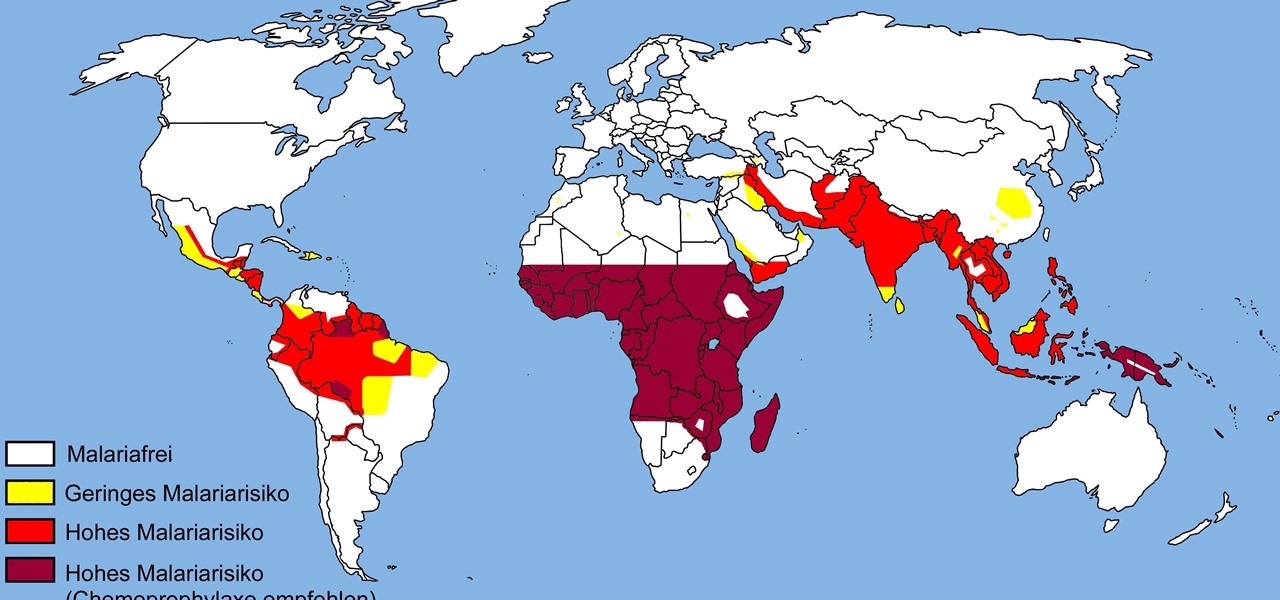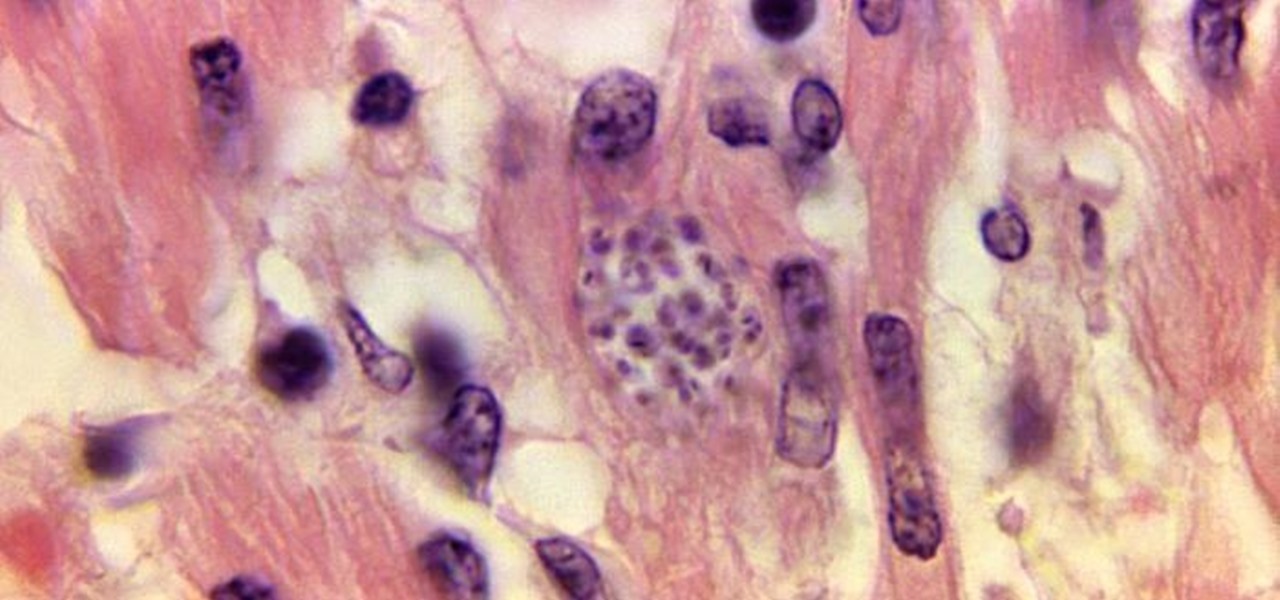Most Lego guns use a simple rubber band action, which don't resemble the action on any real weapons other than a crossbow maybe. This video tutorial on making a gun out of Legos stands out from the pack because it features a bolt action, the same type used on rifles since the Civil War. This gives this lego weapon a more professional flair.

Here is a simple technique to resize multiple pictures in Photoshop by creating an action, to adjust the image size. The only requirement is for the pictures to more or less the same size. First we go to windows and select action then we open up an image to determine the appropriate size that we require. Then click on the create new action and, give it a name then hit record now go to image the image size resize the image and then save and hit ok .You can see that its still recording your act...

FAST is an expedited travel program for commercial truck drivers that travel between the US and Canada. FAST cards are available to citizens or permanent residents of Canada or the US. The FAST program is viewed as a privilege by both Canada and the US. You can be denied for the FAST program if you do not have a clean driving record and a clean record with the Canadian Border Services and The US Customs and Border Protection. Things such as being caught with undeclared items and having a crim...

Heidi Hewett demos the Action Recorder feature in AutoCAD 2009. Recording actions with the Action Recorder can increase your productivity by automating repetitive tasks you have to perform on every AutoCAD 2009 drawing. You can record actions from the command line, toolbars, ribbon panels, and more. See how in this AutoCAD 2009 lesson.

Learn how to create actions in this Photoshop tutorial. Actions are a way of recording one or more moves or steps you would take to modify an image. This way, every time you need to resize or modify another image the same way, you only have to click the action. A great time saver and a must for batching photos.

Why would you want to have an action just for creating a 500px size image? Well, that's the perfect size for posting images on a forum, and if you create an action in Photoshop to do this, you'll never have to manually resize an image for the web again! Learn how to create, and customize this action.

In this video tutorial you will learn to load and play actions in Photoshop CS2. Actions are sets of recorded commands. They are particularly useful to perform repetitive or multi-stepped tasks. The examples in the video are available if you are a member, but even if you're not, the process you learn is the same for any action you want to import or use.

The theme for 2017's World Malaria Day, which is today, April 25, is "End Malaria for Good." For many Americans, this might seem like an odd plea. Especially since Malaria is seemingly an obsolete problem here. However, on World Malaria Day, it's important to remember the danger of malaria is still very much present in the US. And around the world, the disease is at the epicenter of a global crisis.

If you use Photoshop for work or regularly for fun, there are repetitive tasks that have probably made you want to throw your fancy monitor out the window to vent your boredom. Fortunately, there's help. This video will teach you how to create actions for batch processing in Photoshop CS4, allowing you to automate processes that you repeat regularly and saving you time and the money you would have spent on a new monitor.

This 3 part tutorial will help you organize your Photoshop actions. In part 1, you will learn how to move and save action sets and organize the action palette. Don't forget to back them up! Part 2 shows you how to create your own mini-actions set and how to organize the actions kits into the palette menu. Part 3 will show you how to create action combos from your existing actions and improve your workflow even more.

This how-to video produced by Photoshop Universe gives step-by-step instructions on how to batch automate a process in Adobe Photoshop. With this tutorial you'll be able to learn to correct white balance, enhance colors, resize, and save for the web whole folders' worth of images in one go. The first step to doing this is to open up one of the images in your folder and correct the white balance, enhance the colors, resize the photo and save. The next thing you want to do is to record all of t...

In this video tutorial by photoshopuniverse, from Free Photoshop Video Tutorials, shows you how to automate the process of resizing images using Photoshop, primarily for sending over the internet. The guide takes you through the step by step process of creating a new action to record the process of resizing an image. Using this recorded action, you will learn how to go about applying that action to an entire folder, which will resize all the images contained in that folder.

For the first time, the US Food and Drug Administration (FDA) has approved medication to treat children with a serious infection called Chagas disease, which stealthily infects and damages the hearts of millions of victims a year.

As someone who grew up adamantly complaining every time my parents dared to turn on talk radio in the car, I can admit it's a bit weird that I have a love affair with podcasts. I can't help it! Even though podcasts are essentially the modern-day customizable talk radio, I choose to defend my all-out obsession with pointing out how popular they are (I mean, SNL even picked up on the trend).

Whether you're riding the subway on your way home from work, or stuck in the backseat of the car on a long road trip, there are times when you need to entertain yourself without a mobile data connection. A good mobile game would pass the time perfectly, but not every game works without an internet connection.

The world's most commonly-used desktop operating system is getting a huge makeover in the form of Windows 10. While there are many sweeping changes in this new version, some of the smaller tweaks may prove to be the most useful.

Increased speed is what every runner wants. Enabling your legs to move freely but in perfect form is key to getting the most out of each step as you run. This video will demonstrate how to increase speed and stride length by running stairs.

In this software tutorial Paul Wyatt reveals how to get to grips with Photoshop’s automation tools. Whether you want to resize images, apply filters, or add effects, getting to grips with Actions will transform your workflow. Learn how to use actions to take care of small repetitive tasks in Photoshop.

Action figures may be on the way out as mainstream toys, but all your old ones are awesome, we swear. If you don't mind modifying your precious toys a little bit, check out this video to learn how to insert LED lights into plastic action figures and make them light up awesomely.

In this series of crafts videos, our young comics and science fiction fan (and professional actor) Halley Joseph Eveland will talk you through the creation of pipe cleaner action figures. As you bend, twist and snip your colored pipe cleaners, watch these fun versions of your favorite Star Wars heroes take shape before your very eyes. And these are not simply stick figures, but artistic creations with muscles, capes, masks and of course light sabers.

After achieving viral and financial success with its Gender Swap and Baby Face camera filters, Snapchat has returned with the augmented reality equivalent of Benjamin Button.

Augmented reality can be more than simply a way to enhance navigation, or superimpose virtual sunglasses onto your face. It can also be a platform for shining a light on important social issues.

Now that the iPhone XS is officially available for pre-order, Verizon and Apple are giving Snapchat users the opportunity to win the device through an augmented reality scavenger hunt rather than forking over $1,000 for one.

Swipe actions are an integral multitasking feature of any good email client, and Outlook is no exception. The application allows for two swipe actions at a time, but offers seven total options for those actions. We'll show you how to choose which actions go with which swipes to best tailor the app to your needs.

There are two core components to any Tasker automation: A profile and a task. Profiles are basically a set of conditions that must be met before Tasker will do anything. Tasks, on the other hand, are the actions Tasker will perform when your profile's conditions have been met. Think of them like triggers and actions, respectively. Or a cause and an effect.

One of the more meme-able characters from the animated series Rick & Morty will be able to beckon iPhone owners to "show them me what you got" thanks to ARKit.

The company that brought us a BB-8 droid controlled with the Force — okay, just a high-tech wristband — is releasing its take on Spider-Man. Toymaker Sphero collaborated with Marvel to release an app-enabled Spider-Man toy equipped with numerous features, as well as games for your smartphone.

My message to Russian hackers is this: LEAVE BRITNEY ALONE! Russian hacking collective Turla has been targeting governments and military operations in the United States, Europe, Asia, and the Middle East for the past decade. Now, it appears that the group is targeting everyday citizens — specifically Britney Spears fans.

Android's copy/paste menu and text selection options have traditionally been downright terrible, but things are starting to get better with some recent improvements made in Marshmallow. That being said, there's still a lot left to be desired, and there's always plenty of room for more useful functionality.

This past weekend, one of the most notorious hacker organizations in the world, Hacking Team, was hacked by some unknown organization. The Hacking Team is an Italian company that sells it software and services to companies and governments (yes, my rookie hackers, there are legitimate companies who sell their services to governments—Vupen, being one of the most famous and lucrative).

Many of us were required to take a foreign language in school, but sadly, many of us are far from fluent in said language. To be a better citizen of the world, learning popular and rare languages would be dope, but in reality, that's probably never going to happen. If you ever do find yourself in a situation where you're messaging people who don't speak your language, there's an app that can help you.

Having a wasp problem? Take action and get rid of them. This video guide from Mahalo will help you to determine how serious the problem is, whether you should take action at all, and what sort of action you should take if you do elect to do something.

In this clip, we learn how to make use of the Adobe Flash Professional Actions panel Toolbox. Whether you're new to the Adobe's popular Flash authoring application, new to ActionScript 3.0 or are a seasoned Flash developer merely looking to better acquaint yourself with Flash Professional CS5, you're sure to be well served by this clip. For more information, and to get started using the Actions panel Toolbox yourself, watch this video guide.

This tutorial shows how to create what's called a Folder Action, which means that when files are dropped into the folder, it automatically triggers certain actions. In particular, this folder action will resize image files dropped into it, and it will move those files to the desktop. For detailed, step-by-step instructions, and to get started using this great Mac OS X trick yourself, watch this free video guide.

This is a video tutorial showing its audience how to link a button to external urls in Flash CS3. First create a exoscript 3 document with a rectangle textbox that says youtube. Next select your rectangular box and convert it to a button. Next name your button and click okay. Next give your new button an instance name, remember this name. Now click on actions and create your actions. Start with a stop action and then put the name of the button as an action. Next name your function that you wa...

This video illustrates to create the skin components in Flash CS3. The procedure to create the skin components are, If you set an FLA to export for Action Script 1, or Action Script 2, the components panel will automatically refresh with the components that you are familiar with from Flash 8 Professional. If you change the file to export for ActionScript 3.0, you will see the new components. Flash will always show you all the components that you are able to use given your export target. In Fl...

Watch to learn how to do stop shots and stun shots in pool by making the cue ball stop and stun at the right time.

In this video tutorial, we learn how to create custom actions to automate repetetive tasks within Adobe Photoshop CS5. Whether you're new to Adobe's popular raster graphics editor or a seasoned designer looking to better acquaint yourself with the new features and functions of the latest iteration of the application, you're sure to benefit from this free software tutorial. For more information, watch this video guide.

Using Action Script, you can turn an image into a link to a website within your animation or movie clip. This tutorial demonstrates how you make invisible buttons and attach them to your chosen images in order to turn them into links.

The action's in Level 2 of Lara Croft and the Guardian of Light this time, and the goal is to find all of the hidden red skulls and to destroy all of the trucks. If you get all of the red skulls, you can earn the "Seeing Red" achievement. Jack and Geoff from Achievement Hunters walk you through the process.