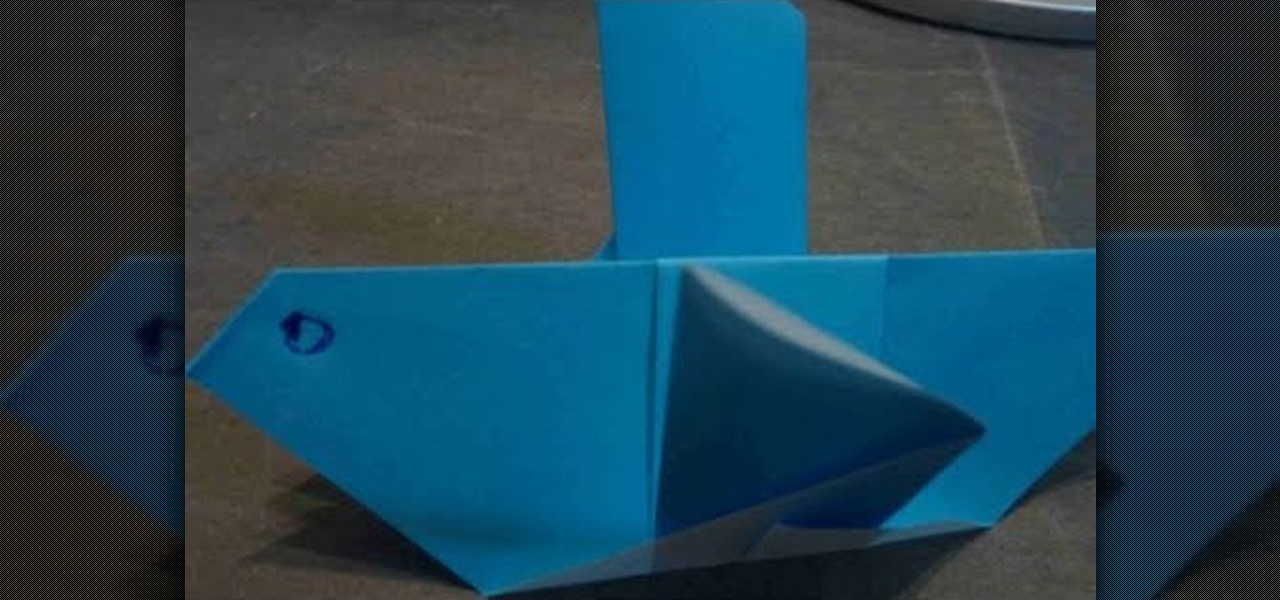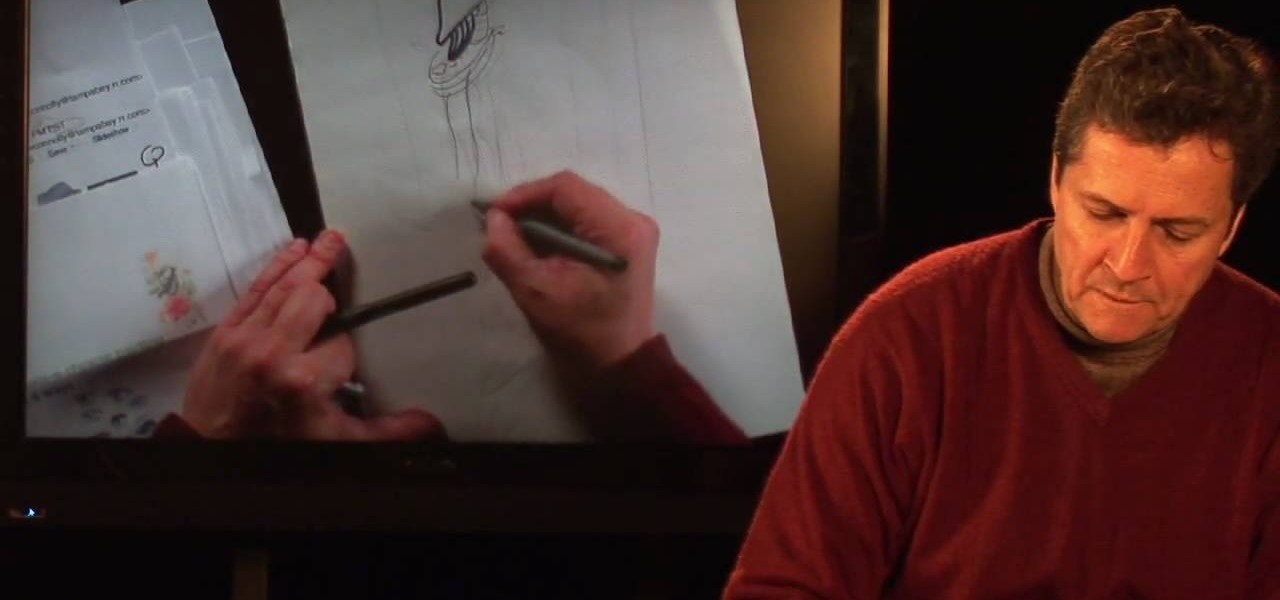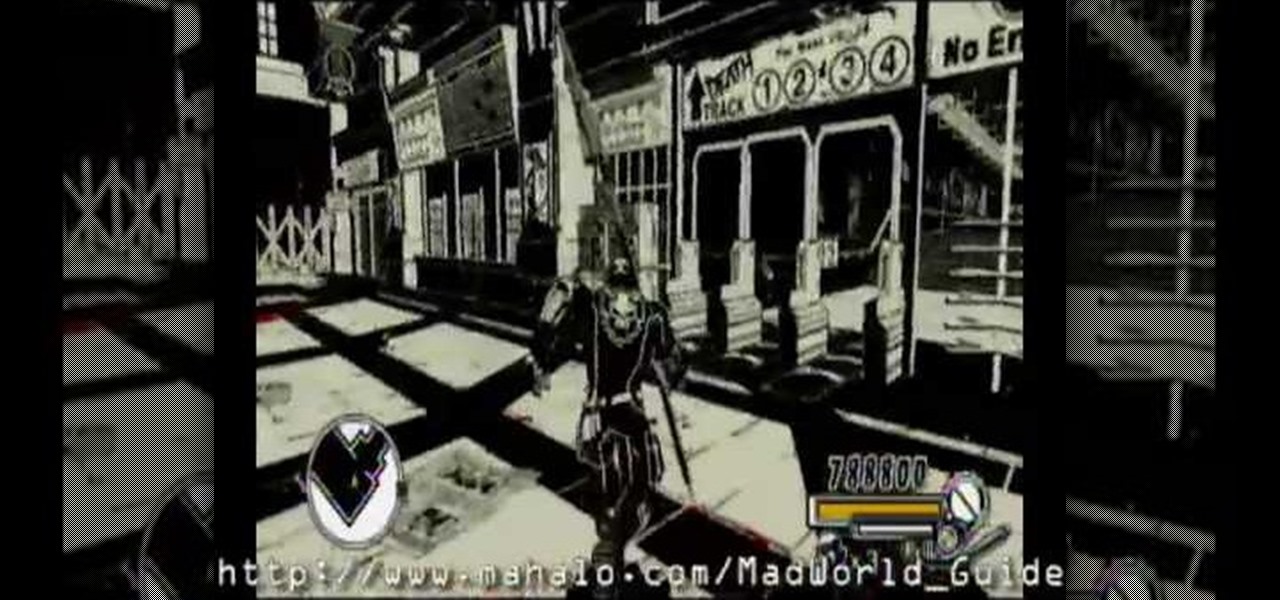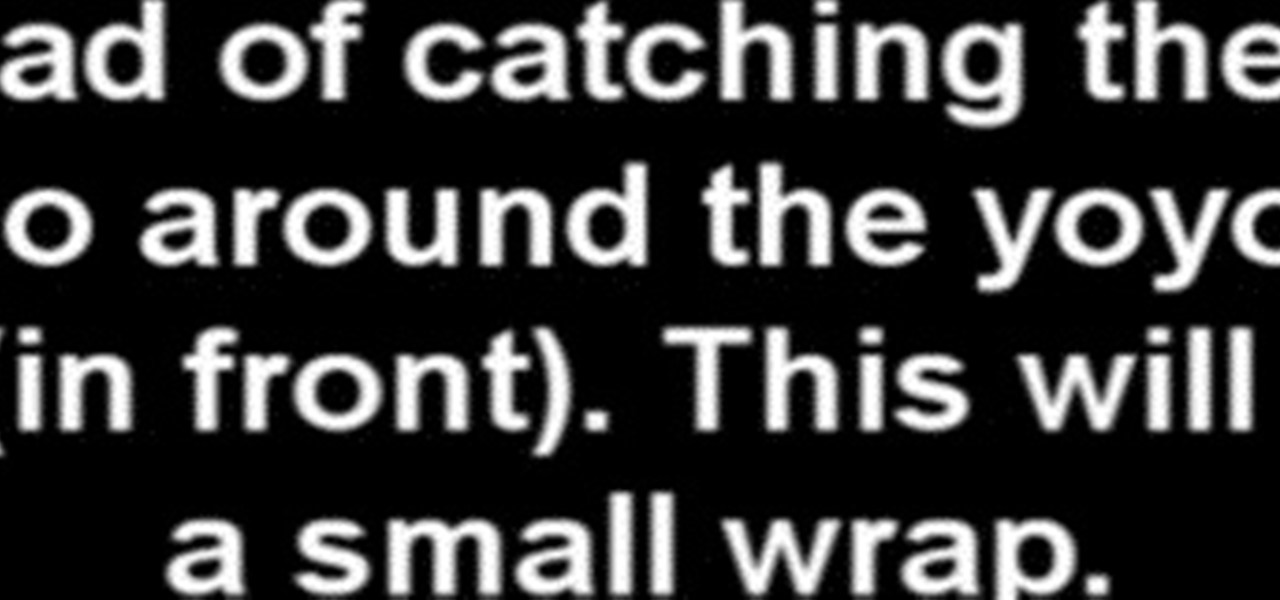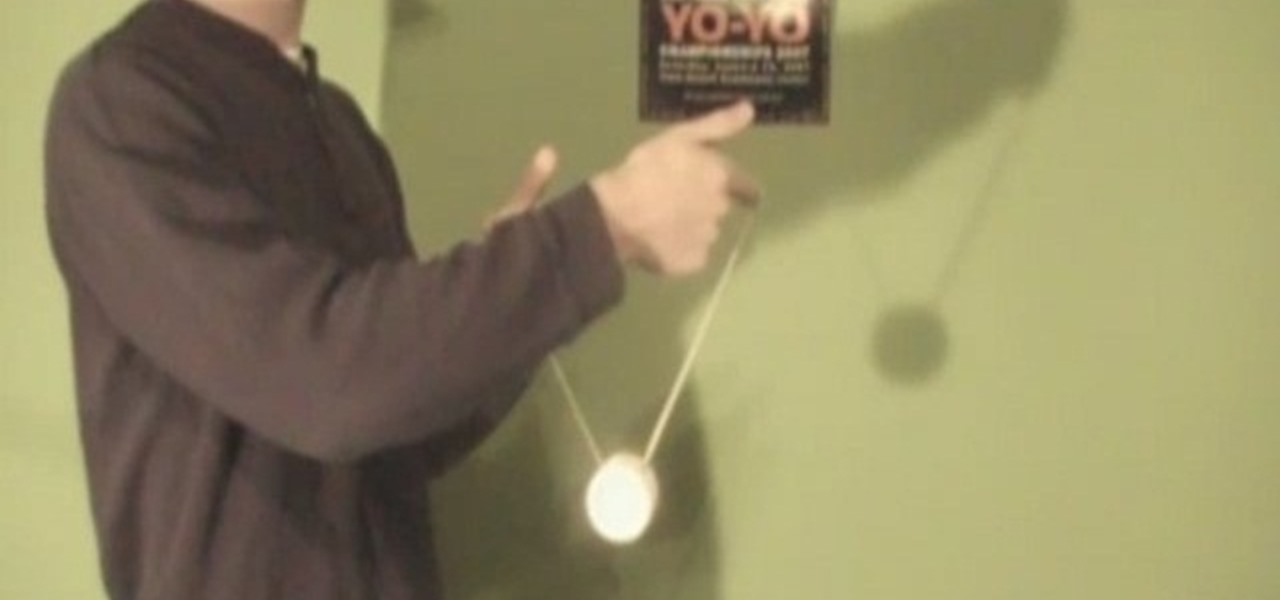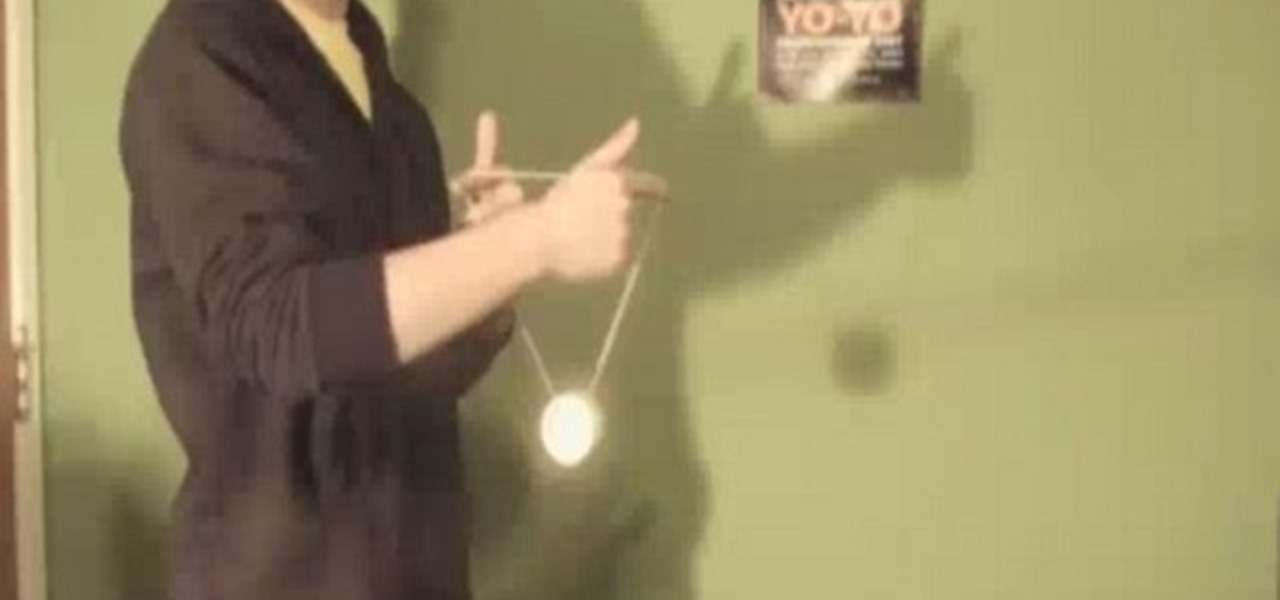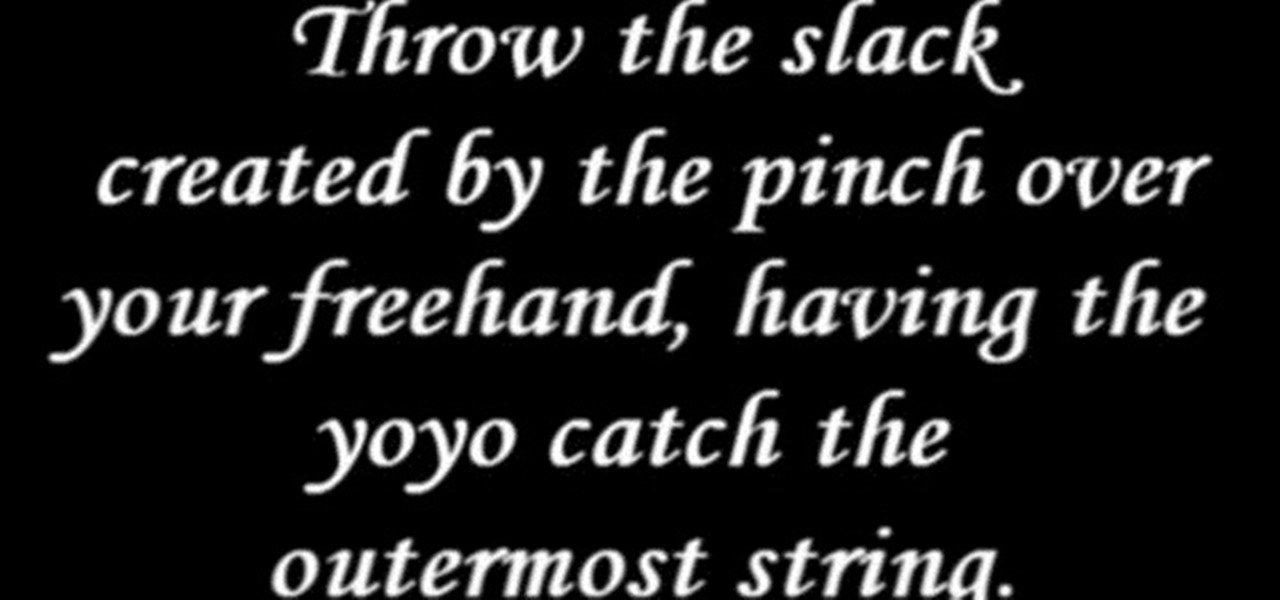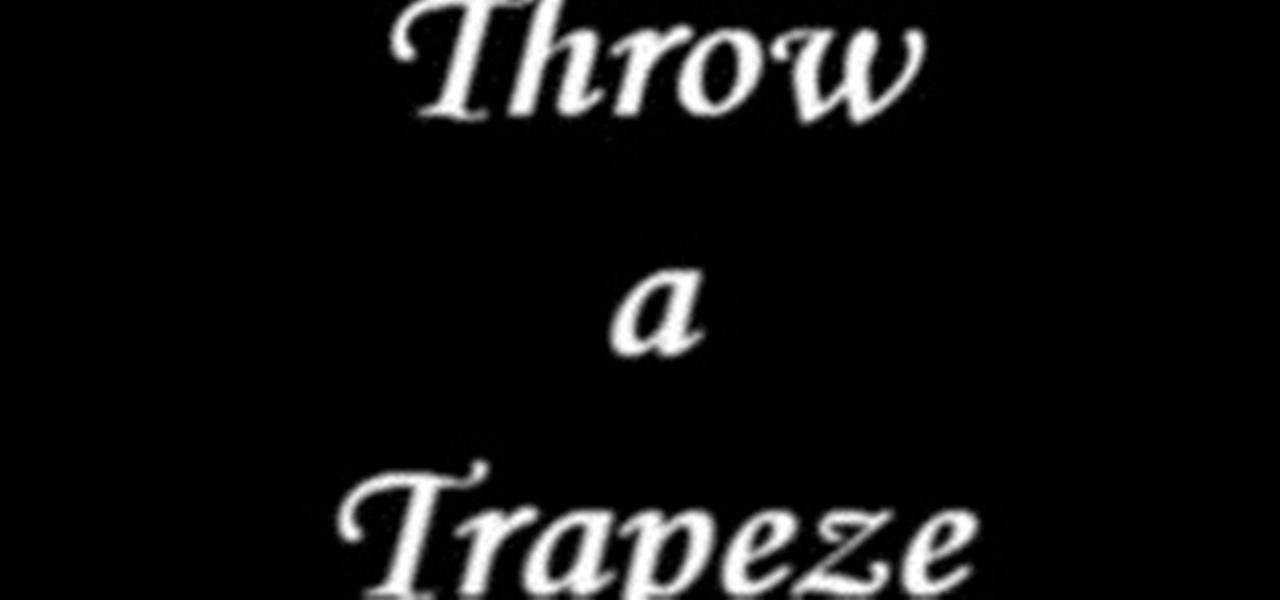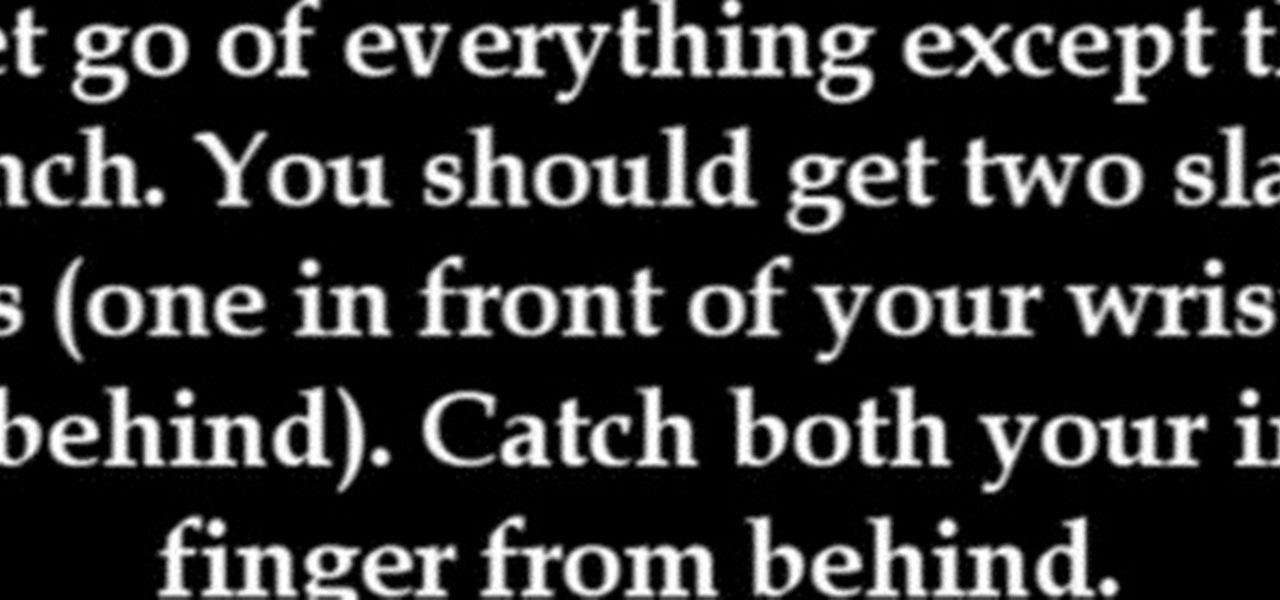Apple Maps. For years now, its reputation has been that of a punchline. Although Apple and Google battle for supremacy in most hardware and software categories, in the map game there's no question who has the superior app. But the news of the day shows Apple expanding the cities it plans on collecting street data from, opening up speculation that they're not ready to throw in the towel on Apple Maps.

In March, we wrote about the growing threat of yellow fever in Brazil. At the time, the disease had killed just over a 100 people. Unfortunately, the disease has only spread since then with many more people infected and more killed.

Jam City's Panda Pop was a great success that helped millions of users waste vast amounts of precious time with its bubble-popping panda cuddliness. Not wanting to mess with success, Jam City has now simply re-skinned the game to feature all the beloved characters from Charles Schultz's timeless Peanuts universe, complete with its relaxing soundtrack and a new name—Snoopy Pop.

Mixed reality (MR) feels like an amazing, almost mind-blowing futuristic technology—but only once you've experienced it for yourself. Words, images, and even videos simply cannot describe the experience in full. If you want to really peer into the future and experience MR for yourself, you can sign up and just go in many cities.

Happy hour is a great way to wind down after a long day at work or school, to relax with friends and enjoy a well-deserved drink. While the experience of this on-the-cheap imbibing promotion is great, the hours usually aren't.

Our server is primarily a fun server, so we don't often get huge, epic builds of amazingness. And yet that's exactly what we've got with Mgabrys's build, the Portland. Or, more specifically, Zeppelin City OR-2019 "Portland".

Civilization 5 is one of the hottest new PC games, which lets you build a city-state up from a small village to a sprawling empire. Each civilization has its own strengths and influences, and make sure you pick the right one for your goals and play style.

In this tutorial, we learn how to use different drive modes in the 2010 Prius. The Prius offers a smooth and gentle ride, and new technology lets you tailor the driving experience to your needs. All you have to do is press the button and let the car do the rest. The EV mode lets you drive for longer distances at low speeds using the electric motor only. This is an extremely quiet ride that doesn't produce any emissions. The ECO mode makes the most of fuel economy, even on stop and go city str...

Pigeons are a common bird that don't get the love and respect they deserve. After all, after making a cameo appearance or two on your car window you don't get around to seeing them as the most elegant birds.

This video tutorial is in the Computers & Programming category where you will learn how to save multiple locations in Yelp. Yelp is great for finding businesses in your neighborhood. You can also search for something in other cities. You can enter the location in the 'near' box to search for something somewhere else. You can also save locations to easily search later. Click on 'account' and then on 'manage saved locations'. Here you click on 'add new location', type in the location name and t...

Cooking chicken tonight for dinner? It may be a dinnertime staple in your home, but you're probably used to store-bought chickens that you store in the freezer. Well, sometimes the best tasting poultry comes from the chickens with their heads still attached… well, at least before you behead it. We're talking fresh meat here, not Kentucky Fried Chicken.

In this clip, actress Julie Crisante explains some of the hardships you might have when you uproot and make the move to Los Angeles. Make sure you are ready for the major adjustment you will be facing. Los Angeles is an incredible city - it is beautiful, the people are friendly and always fun - but moving as an actor can be difficult for some. A lot of actors wind up leaving in their first year when faced with the cost and competition. Stay focused and stay in LA with these helpful tips from ...

Magicinwords teaches viewers how to change their facebook network! First, you will want to log onto Facebook.com. When signed in, go to the settings tab on the right of the screen. Under this, click on 'account settings'. Under account settings choose the tab that reads 'networks'. Here, you can click 'change your region' and then you can update it. Be sure this is right though, you can only change your regional network twice every 60 days. Under this same tab, you can also join any other net...

Skype is one of those programs that is not only easy and simple to use, but a great way to keep in touch with loved ones from across the globe. You have a couple different options to choose from when contacting someone. You can choose to have a live camera chat or you can even call them on their cell phone even if they're in a city like Paris! This video focuses on how to add contacts to your Skype account. Enjoy!

This video shows us the method to draw a fashion concept sketch. You must show the figure of the person you are drawing. You can draw the figure wearing a scarf you have designed. You can draw the flowers on it. A lot of sketches are very long. There are a lot of vertical lines and plates in the sketch. There are long legs at the bottom of the sketch. The parts of the body are not in human proportion. You can draw bracelets and a purse in the sketch. The sketch would be finished with color, v...

In this video tutorial, viewers learn how to cite reference books in MLA formats. Citation is a reference to a published or unpublished source. Viewers will learn how to cite an article in an online reference book and an article in a print reference book. The format for the online reference book is:

JoAnn from Emerald City Elegance Paper Crafting demonstrates how to make a double accordion photo album. It's a cute and fun way to display your photos, and it's made simple with JoAnn's easy instructions. She takes us through the step-by-step process, indicating the proper tools and measurements needed to make this item. By following the steps in the video, you'll have yourself a beautiful little homemade photo album, made at a fraction of the cost of buying one from the store.

In this video, you will find out how to make a large recipe card file from Emerald City Elegance Paper Crafting. Anyone who loves to collect recipes knows how quickly you can fill up a little recipe box so make this file to keep all your treasured recipes together. You can easily make this divided file to hold four by six recipe cards. To create this file you will need a large piece of card stock, a printable template from the website, scissors, a scoring tool, adhesive, a ruler, and your cho...

Get the inside scoop on Wizard101 hacks, cheats, tricks, tips, and walkthroughs! Watch this video tutorial to learn how to get to do tricks in Wizard101. This video will teach you how to these simple tricks if you don't already know how.

How to hack Yoville! Yoville cheats, tricks, hacks. Watch this video tutorial to learn how to clone in Yoville (08/30/09). This cloning method is very easy!

How to hack Yoville! Yoville cheats, tricks, hacks. Yoville is a game that can be played on Facebook or MySpace. In the words of Yoville's Facebook app, YoVille is a world where you can buy new clothes for your player, purchase items for your apartment, go to work, and meet new friends. Yoville is a city building simulation game.

This is a video walkthrough of the ultra violent and gory game MadWorld, exclusively for the Nintendo Wii. Mahalo has produced this full walkthrough for MadWorld, complete with high-quality videos. The guide explains everything from the point system and basic combat techniques to complete boss strategies. Be sure to check it out for tips and strategies on leading Jack to blood-spattered victory.

If you live in L.A. or New York, you simply will not survive unless you know how to parallel park. That's beccause in big cities finding any sort of parking spot at all is a miracle, and often the spots that are open are also tiny slits of parking spaces, requiring more than a little finesse to slip into.

This yo-yo tutorial demonstrates the Stall.

This yo-yo tutorial demonstrates the Split the Atom.

This yo-yo tutorial demonstrates Barrel Rolls.

This yo-yo tutorial demonstrates slack basics.

This yo-yo tutorial demonstrates the advanced slack.

This yo-yo tutorial demonstrates the trick called The Last Crusade.

Check out this dance tutorial video that demonstrates how to do a chest circle in belly dance. The chest circle of belly dancing is an important move to study. Learn to belly dance for fitness or art in this belly dancing video.

"Free Weezy" is the catchphrase no longer necessary, unless you're talking about making November 4th Free Weezy Day, to celebrate Lil' Wayne's release from Rikers Island in New York City.

Whether you're a pro or someone just taking off the training wheels, buying a bicycle can be difficult. There are plenty of choices and different kinds of bikes for different conditions. Knowing which bike to choose could be daunting. Taking the time to select the right bike ensures that your investment yields the rewards you desire.

Glitches are everywhere in the video game world, and you can call them what you want... glitches, cheats, cheat codes, hints, secrets or tips. In order to find a glitch, you have to keep your eyes open or follow a recommendation from a gaming friend. Either way, to catch a secret glitch, you need to be ready; the cheats for the taking, whether a weapon or secret passageway, so take it, before it gets patched.

Glitches are everywhere in the video game world, and you can call them what you want... glitches, cheats, cheat codes, hints, secrets or tips. In order to find a glitch, you have to keep your eyes open or follow a recommendation from a gaming friend. Either way, to catch a secret glitch, you need to be ready; the cheats for the taking, whether a weapon or secret passageway, so take it, before it gets patched.

If you like the "Street View" feature in Google Maps, you'll love "Look Around" in iOS 13's Apple Maps. Overall, Look Around has more details than Street View and the animations are super smooth as you navigate down streets and pedestrian areas. While Look Around isn't available in every city yet, it'll work the same way no matter which iPhone you're using.

Under the rocket's red glare and the bombs bursting in air, the Statue of Liberty is swaying in celebration this Fourth of July thanks to Snapchat.

Hollywood loves to use New York City's Times Square as a setting for major scenes in a blockbuster movie, so it's only right to use the area for a choice bit of virtual apocalypse in augmented reality.

Location services provider Mapbox is giving developers a means for building location-based AR apps and multi-user experiences with its new Mapbox AR toolkit.

Last month, AT&T made headlines with its disastrous launch of its 5G Evolution network (spoiler alert: it wasn't actually 5G). T-Mobile responded to the embarrassing news by saying the company would be working on its own 5G network, and would take its time rolling it out. Well, T-Mobile may have just pulled an AT&T — T-Mobile is launching LTE-U in the US, and things seem pretty similar to the 5G Evolution's introduction.

Apple has some great features aimed at making the lives of globetrotters and mall aficionados significantly easier, such as having detailed floor plans for airports and shopping centers in its native Maps app. With this feature available in Apple Maps, you no longer need to rely on publicly posted maps and directions that are often hard to understand.