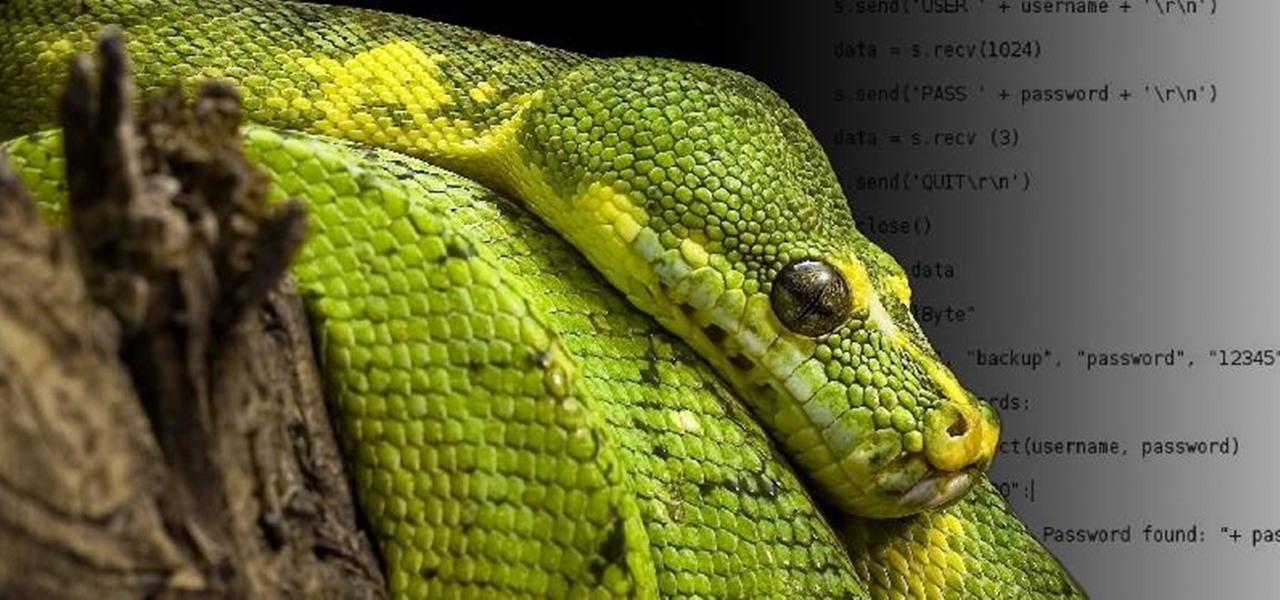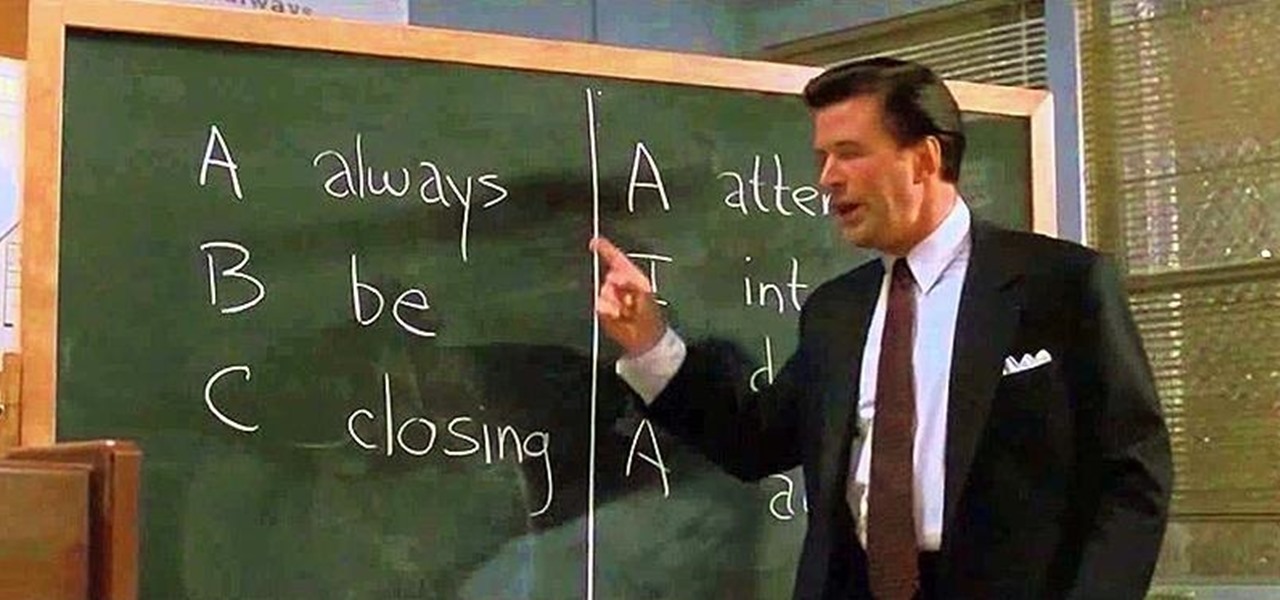Cheap Chinese knockoffs have been around for ages, but recently, skyrocketing demand has led to a massive influx of counterfeit smartphones. Sellers on Craigslist seem to have no trouble getting ahold of these fake devices, then passing them off as the real deal and turning a solid profit before vanishing into thin air. This type of scam tends to happen even more frequently after Apple launches a new iPhone or Samsung debuts a new Galaxy.

Historically, battery life has not been a strong suit for machines running Windows. Poor decisions by hardware manufacturers combined with the resource-hogging behavior of Windows are to blame. However, Microsoft is trying to resolve this issue, once again, with the release of Windows 10.

Dropping upwards of $60 on a new game can really break the bank, and being a struggling college student leaves me having to decide whether to pick up the latest title or, you know, eat. But often my more primitive urges win out, meaning the only way to enjoy the latest and greatest games are vicariously, using increasingly-popular live streams.

Samsung created quite a buzz when it debuted a built-in heart rate sensor on the Galaxy S5 back in 2014, but amazingly, not many other manufacturers decided to follow suit. It's really a shame, too, since data from a heart rate sensor would go perfectly hand in hand with the increasing fitness- and activity-tracking features that most smartphones sport these days.

I'm often reluctant to use a home screen launcher other than the stock one on my Android. Once you're well acclimated with something, complacency sets in, welcoming change with much resistance. Well, my friends, I have seen the error of my ways...
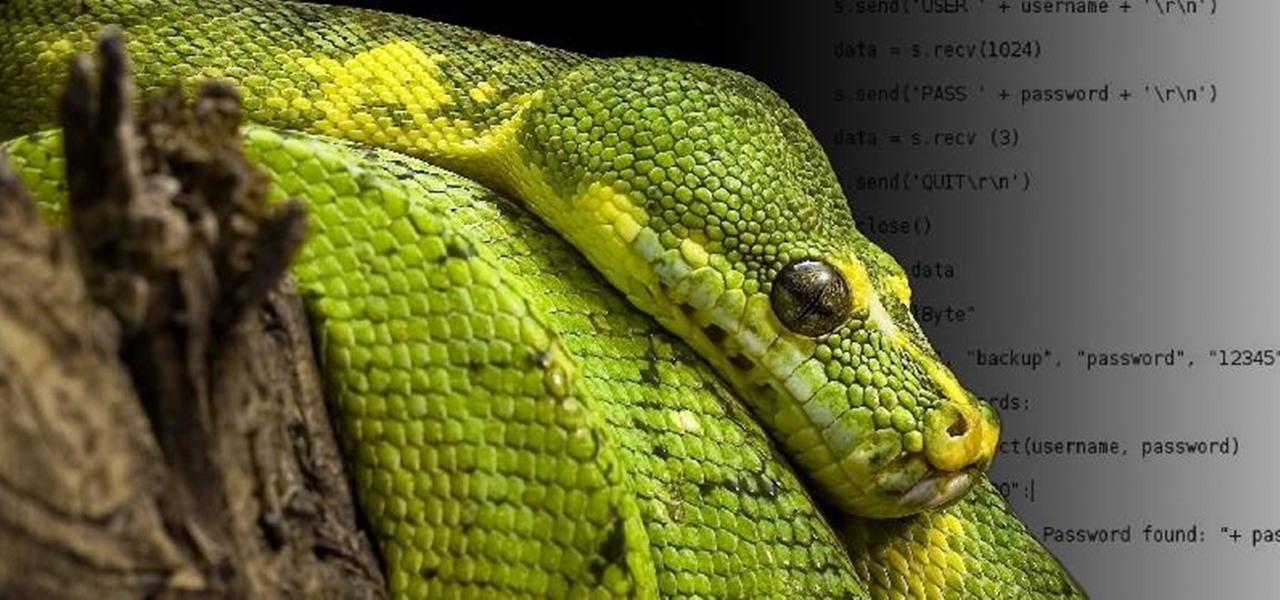
Welcome back, my novice hackers! This is the third installment of my Python scripting series. If you haven't read the previous two articles, take some time now to go back and read Part 1 and Part 2 before you proceed here.

I'll admit it: I've spent many eight-hour workdays stuck at my desk, staring at my computer as my breaks slip past unnoticed. I frequently tell myself I'll take one in a few more minutes—but somehow, the entire day will pass and I won't have taken a single break.

If you struggle with deciding which wine you should buy for an intimate dinner, or the type of beer with the highest alcohol content that doesn't taste like tree bark, then check out some of these great alcohol-friendly apps to make better booze decisions.

If you're anything like me, every time you travel you end up in a desperate panic for a decent W-Fi connection. Whether you want to post your photos, research the best beaches, or kill time during an overnight layover, a hotel's Wi-Fi quality is of paramount significance in making a reservation.

Android enthusiasts have their own opinion as to whether you need antivirus software on an Android device. This debate will never end, provided that Android malware is in existence. This guide is not here to say, "Yes, you need antivirus," or "No, you don't." It's to give you all the facts, so that you can make a decision as to whether or not you need antivirus on your Nexus.

Have you ever fallen victim to a clever Jedi mind trick? Don't worry. It happens. There are evolutionary reasons as to why our brains sometimes give into the oldest tricks in the book. Fortunately, the more you understand the tricks of a salesman, the easier it is to avoid their gripping psychological influence. Clue #1: Too Much Specificity

This is evil and it destroys people. Let's just get that out of the way. Nonetheless, suppose you need to make someone distrust their own memory and perception of reality. Suppose you want someone to believe in you more than they believe in themselves.

I am writing this to first pregnant moms. I am 25 weeks along and I have some advice as to getting through an uncomfortable pregnancy.

There are two options when it comes to a dent in your car — live with it, cringing each time it enters your view, or get rid of it. While the latter is obviously the best option, most of us will probably just live with dents and dings since spare money is better spent on the actual functionality of the vehicle. However, there is a way to knock out automobile dents yourself with relatively little cash in the bank.

The fight to wrest control of apps from Apple's revenue-focused grip just took a major turn in favor of Epic Games.

Due to the apparent lackluster adoption of its Explorer Edition, it can be easy to forget that Google Glass still exists as an enterprise product.

After years of testing and modifications, the US Army is moving forward with its customized version of HoloLens 2 from Microsoft.

With stay-at-home orders for most of us in the US because of the new coronavirus, many of you are likely struggling to be productive and efficient when working from home. Unless you've worked from home before, it can be challenging to separate work from personal life throughout the "workday." But your iPhone can help make the transition easier and more successful.

There are times when leadership is tested. This is one of those times. As government and business leaders around the world are grappling with the unfolding coronavirus pandemic, the real-time responses to the crisis from many leaders have been great and, at times, less-than-optimal.

The year 2019 was filled with all the normal peaks and valleys of the tech business cycle, but this year was particularly important in a space as relatively young as the augmented reality industry.

Indian startup Dimension NXG is launching augmented reality headsets into India's consumer market with a bold idea: focusing on immersive computing in education on the high-end. The plan is to give a new kind of AR headset to schoolchildren in remote Indian villages, starting from class 5 (age 10) until graduation.

Apple's Mail app has always been a stylish yet simple way to check and send emails. Third-party apps up the ante with powerful tools and features to help keep junk and spam mail out of your eyesight. But with iOS 13, you don't need them since Apple gave the Mail app some much-needed superpowers. One of those being the ability to block senders from emailing you.

When I first found out about Nreal, back in the spring of 2018, the most interesting thing about the company's story was the founder's background. Chi Xu, the CEO and founder of Nreal, previously worked at Magic Leap as a software engineer.

Next to Apple, Snap is currently one of the most important companies on the planet in terms of delivering products that are moving augmented reality into the mainstream. That's why it's no surprise that Facebook, which is also focused on AR and tried to acquire the company for $3 billion several years ago, duplicates many of the smaller company's features.

What does mainstream augmented reality look like? I'm not talking about the stuff you see in concept videos and science fiction films. No. What does it really look like?

You're minding your business when your Apple Watch taps you. To your surprise, the watch claims your heart rate dipped abnormally low. The news might come as a shock — especially if you have no history of a heart condition — but before you panic, you should take the time to fully understand what this alert is really saying and what you can and should do about it.

Your Apple Watch sends you notifications from friends, family, and the apps that are important to you. Occasionally, however, the watch may scare the heck out of you with a notification warning of an abnormal, elevated heart rate. If you have no history of heart conditions, this alert might come as a shock. Why do you have a high heart rate, and what are you to do with the information?

Huawei has been in a losing battle with the US government for around ten years, with the last year being the spike of Huawei's problems. Because of US pushback against some Chinese-based smartphone manufacturers due to security concerns, Huawei is hoping to limit its dependency on US-based companies, and recent rumors of Huawei's very own mobile operating system may be the first step.

The Pixel 3 XL versus Galaxy Note 9. Stock Android versus Samsung Experience. When I began this comparison, I thought the Pixel 3 XL would be unfairly outmatched. But after looking at the specs side-by-side, you'll see a different picture. This year, Google delivered a worthy alternative to Samsung's best offering.

Besides the Apple vs. Samsung competition, few battles are as vocal as the battle between the best Pixel and best iPhone. This year, it's the Pixel 3 XL and iPhone XS Max, two phones that are equipped with minor hardware updates from their predecessors, though both showcase significant OS-level improvements.

Considering Rovio Entertainment quite literally owes its existence to Apple and the App Store, it may ruffle a few feathers that the company has opted to aim the augmented reality debut of its blockbuster Angry Birds franchise at Magic Leap instead.

There's always been a clear divide between flagship and midrange phones. Flagships will run you at least $700, while midrange typically falls between $250 and $550. The main difference is the processor, with midrange phones sporting a 600-series Snapdragon and flagships rocking the 800-series. Now, Qualcomm may have just created another smartphone tier with their newly-unveiled 700-series chip.

If you've contemplated what's possible with augmented reality on mobile devices, and your interest has been piqued enough to start building your own Android-based AR app, then this is a great place to to acquire the basic beginner skills to complete it. Once we get everything installed, we'll create a simple project that allows us to detect surfaces and place custom objects on those surfaces.

The Galaxy S9 is now in the hands of millons of excited users. Getting a new phone is always fun, but it's important to think about protecting your device. Perhaps the most popular cases for the Galaxy S9 are the official OEM options from Samsung. There are a plethora of cases, whatever your preference and needs may be. Let's take a look at each case individually, along with the pros and cons.

The Sony Xperia XZ Premium brought 4K HDR to a Sony flagship along with some competitive internals, while the Xz1 brought some powerful specs in a more midrange, traditional form factor. Now, Sony has unveiled the XZ2, which sees not only an upgrade in performance, but a complete design overhaul as well.

As with most social media platforms, Instagram can be a double-edged sword. On one hand, it's a great way to share and express yourself — but on the other, it can be just as effective at compromising your privacy. Thankfully, there are a few things you can do to protect yourself.

Recently, many manufacturers have started offering phones with a clean, stock Android UI. Motorola, Essential, Nokia, and OnePlus are probably the biggest names that have listened to user feedback and shifted more towards AOSP. But if your phone still has a bloated OEM skin, there are a few things you can do about it.

Snapchat is in the midst of a massive redesign — one that not everyone loves. Still, it's clear that this is a decision fueled by money, and Snap Inc. believes this redesign will help attract more advertisers. Even so, Snapchat has a few more tricks up their sleeves to make a little extra dough. And while the average user couldn't care less about ads, they very easily could care about custom Filters and Lenses.

For almost a decade, projector phones have tried to entice consumers with their convenience as media machines. While these devices are alluring, they've never really taken off with mainstream success. The latest effort, Moviphone, sounds tempting if you watch a lot of films and TV on your smartphone, but is it good enough to be your daily driver?

The default tool for payload generation is MSFvenom, a Metasploit standalone payload generator as well as encoder. This tool is an incredibly powerful tool for payload generation, but it can be difficult and requires a bit of reading for newer users.