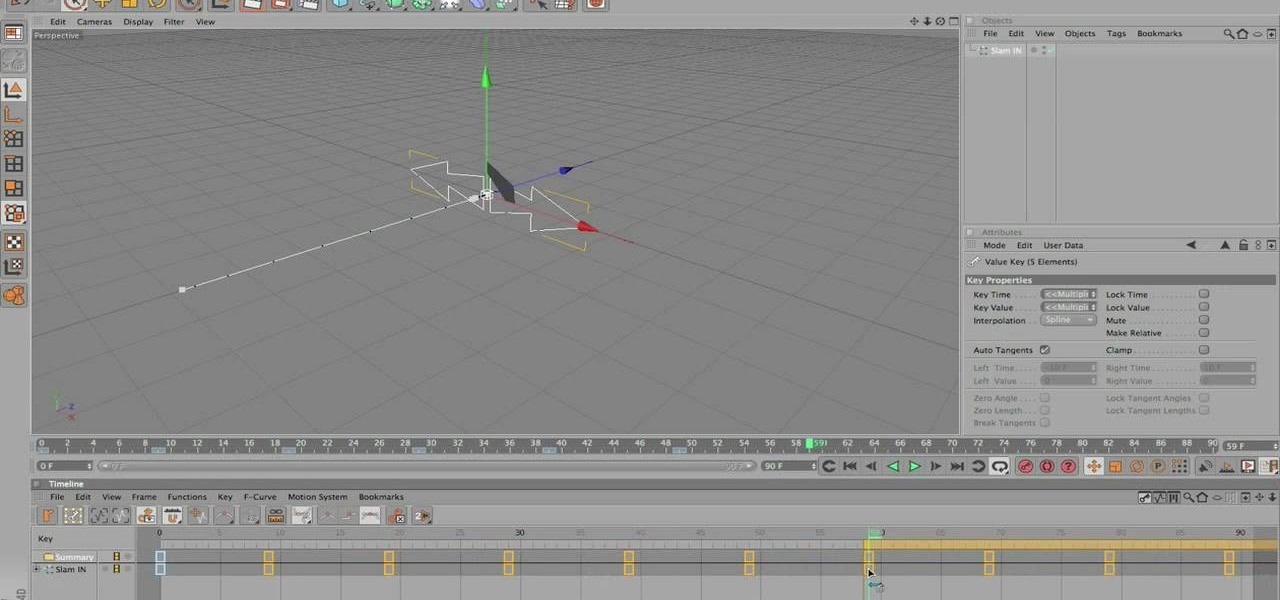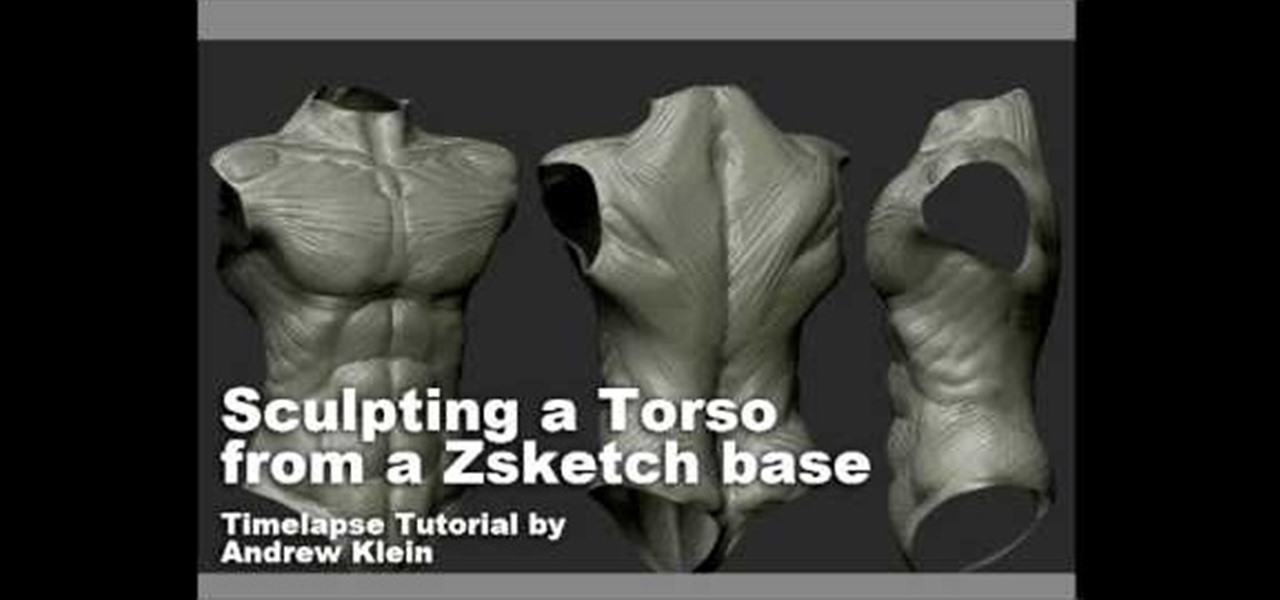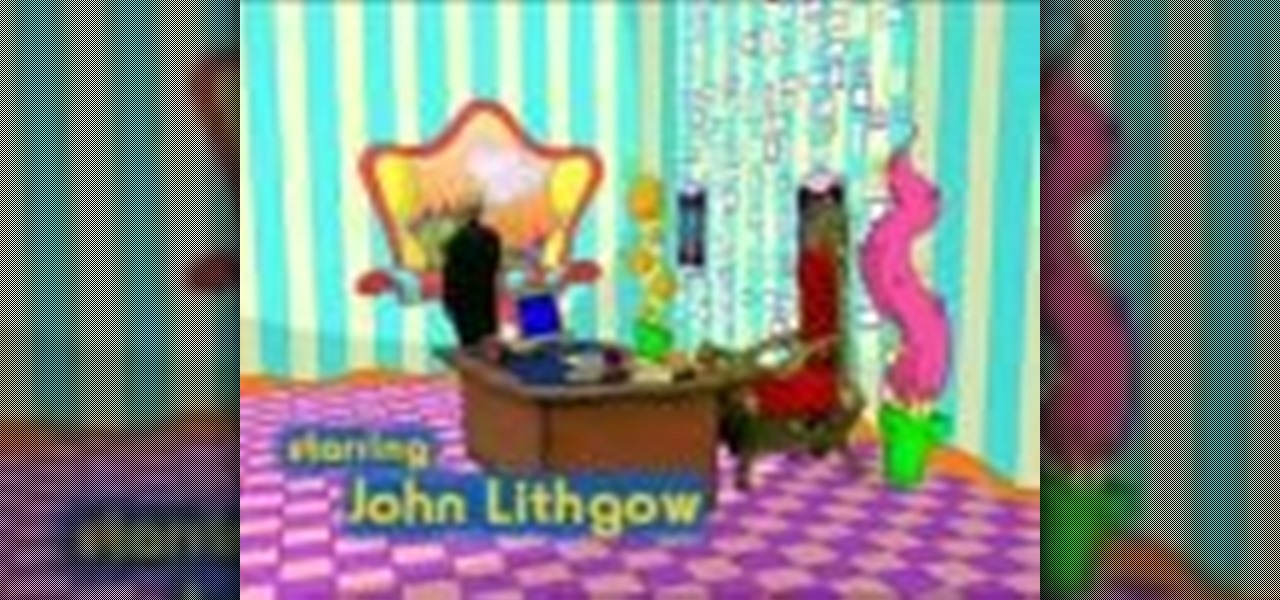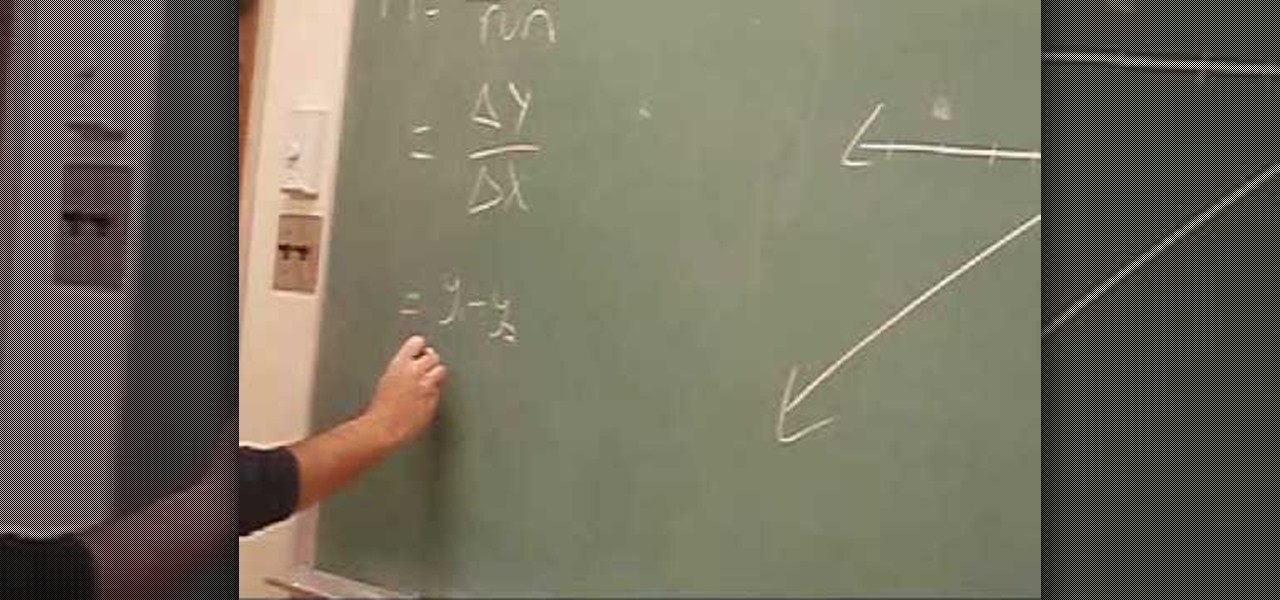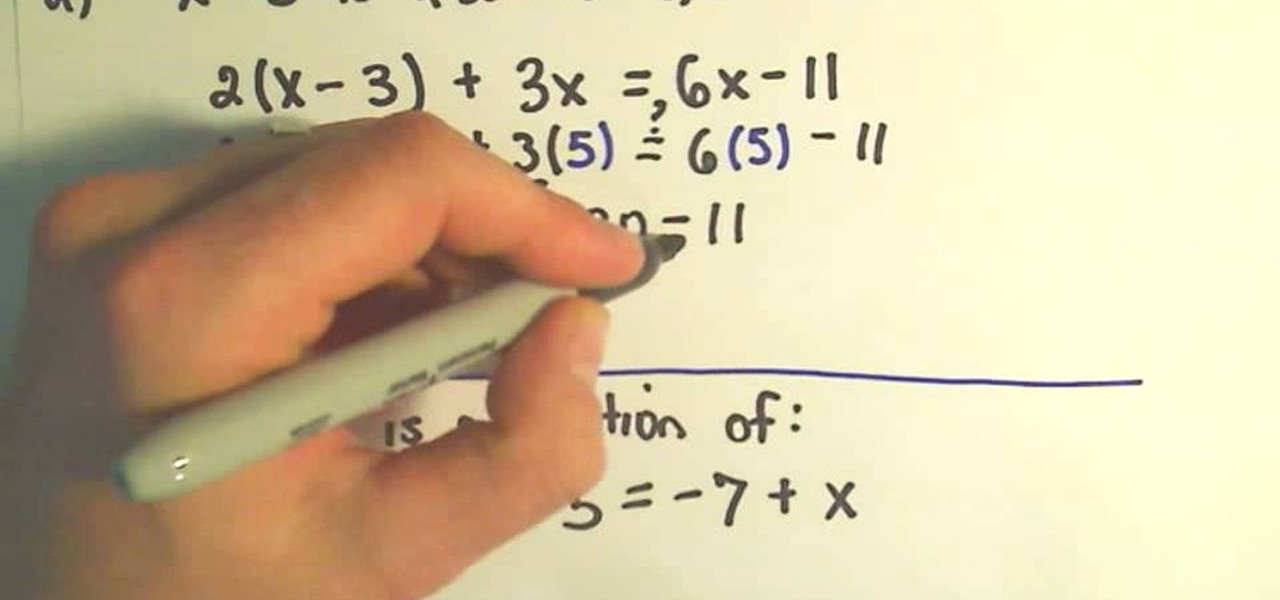In the 13th century, Giotto demonstrated his art skills to the pope by drawing a perfect circle freehand. This can be just as challenging in the digital age as it was in his time. This video will teach you how to create a perfect circle within a polygon using meshflow in Cinema 4D. It may not get you a job with the pope, but it will improve your 3D modeling skills.
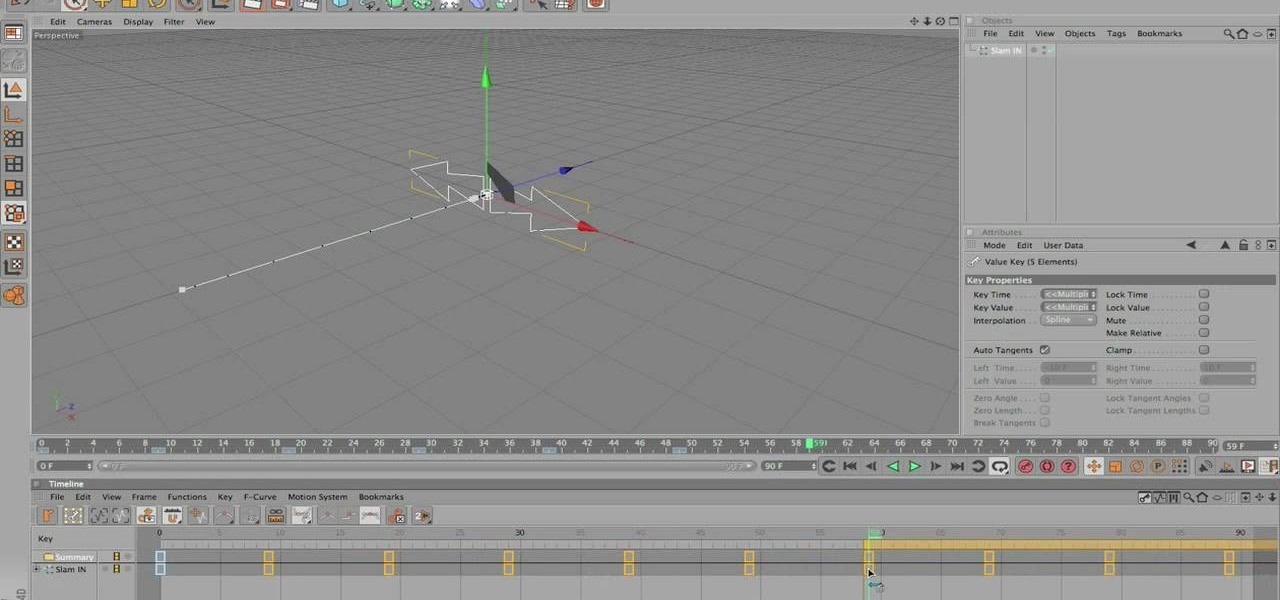
Animation presets are a very handy way to save 3D animating time when working with Cinema 4D. This video will teach you the basics of creating and using animation presets to automate animation tasks that you perform repeatedly, saving valuable time and effort.

Light streaks look very cool. Their coolness is practically the reason time-lapse photography exists. This video will teach you how to take light sources in video and create light streaks off of them using Adobe After Effects. Make your nighttime videos look much more spiffy by applying these techniques.

Inserting computer generated images, like logos and CG characters like the one in this video, into video clips is difficult but highly desirable. This video will teach you how to use motions to do just that in Adobe Premiere Pro.

In modern action movies, the night vision goggles effect has become as much of a staple as exploding heads. This video will teach you, the budding action film editor, to create the night vision effect using Adobe Premiere Pro.

When your kids start discovering technology, it can be a fantastic learning experience. Check out this tutorial, hosted by a third grader, to help your kiddies get used to handling a digital camera. This video is filled with a ton of tips and lots of advice, tailored just for children.

Having Zbrush on your computer is like having a limitless stash of sculpting clay. This video tutorial will teach you how to sculpt a torso in Zbrush starting from a Zsketch base. Zsketch is one of the coolest features of Zbrush 3.5, so take advantage of it!

This video from accredited Maya instructor Andrew Klein of the Art Institute of San Francisco will teach you how to use just one of the innumerable powerful features of Autodesk's Maya 3D modeling software. It covers how to use a spline IK and a dynamic hair curve to drive a joint chain and geometry for wiggly objects like hairs and antennae. Hair is a really tough thing to model well, so watch this video and master the art.

Fabric is challenging to depict in art because of its many folds and the complex ways that light plays off of it. This video from accredited 3D art instructor Andrew Klein will teach you how to sculpt fabric using the popular 3D sculpting program Zbrush. He outlines the forces that can be applied to fabric and how to model those forces digitally in your art.

Link constraints are a simple and useful part of the toolset available to you in 3D Studio Max. They allow you to attach one object to another so that when one moves, it will only move in relation to some parameters governing its position relative to the other object. This video will teach you how to use link constraints to make a character toss a ball realistically.

Fake wounds are one of the most popular makeup elements to include in Halloween costumes, and are also very useful in making films. This video will teach you how to create a realistic open facial wound using makeup. It looks so real, any doctors that you run into will probably try to rush you to the hospital immediately.

What makes a comfy seat for a human or a dog is very different. In this video, learn how to teach your furry best friend where he is meant to sit. Keep your dog from destroying your nice furniture with these tips from Marc Morrone.

Think there's only one way to build a paper airplane? Add some more air foil lift to your plane crafting by watching this tutorial, which teaches you how to fold an origami airplane designed to provide greater speed, lift, and accuracy.

In this video, you will learn how to do two fun learning activities with your kids. First, you will get a step by step on how to make kid-friendly hand puppets for your little ones to play with, and then you will get advice on how to create a garden!

Cats are notoriously bad at taking medicine, especially if it comes in the form of a needle. In this clip, Dr. Lauren will teach you how to give your furry friend an injection for things like diabetes and other illnesses. So, follow along to avoid the scratches and do it the easy way!

Hair matts are common in all types of pets. Especially those with a full coat. Pets with long hair often get matted fur. These patches of hair can cause skin irritation in our pets. Dr. Lauren teaches you a safe way to remove these matts and keep your cat or dog happy and healthy.

In this clip, the Ultimate Handyman teaches you exactly how to cut into plasterboard or drywall safely without ruining the entire set up. Follow along and learn the best way to fix your walls with a step by step walkthrough.

Need to know how to calculate the slope of a line? This free video algebra lesson will teach you everything you'll need to know. From Ramanujan to calculus co-creator Gottfried Leibniz, many of the world's best and brightest mathematical minds have belonged to autodidacts. And, thanks to the Internet, it's easier than ever to follow in their footsteps (or just finish your homework or study for that next big test).

One of the most important skills to imbue into young athletes is how to run properly. This will improve their linear speed and enable them to excel no matter what sport they play. This video demonstrates some training drills that you can do with your young athlete to teach them to run properly and quickly in a straight line.

Having large images on a website is a great way to slow down your site and make it much less appealing to your users. This video teaches you how to use Flash CS4 to load images dynamically, which dramatically decreases the size of your images and will make your site run much more smoothly, especially if you have a lot of images or videos.

One of the advantages of using the Adobe family of creative products is that its many programs can be combined easily to create cool digital multimedia projects. This video tutorial teaches you how to integrate .swf files from Flash into .pdf files in Adobe Acrobat Pro 9. Including Flash in pdf files makes it easier for people who don't have the appropriate Flash players on their desktop to view the great images that you've made in Flash.

Almost every website on the web has buttons that enable users to interact with it. They are easy to make, but making them interesting and reactive to user's activities is more of a challenge. This video demonstrates how to create animated rollover buttons in Adobe Flash CS4 quickly and easily. Your website will be much more dynamic and enticing if you apply the skills taught in this video.

Adobe Dreamweaver CS4 is one of the most powerful tools for creating websites today. This video teaches you how to center your swl file on your website using an xhtml workaround and css. It will look much more professional as a result, since it won't be out of alignment when viewed in large browser windows.

Getting started with motion tweening? You've found the beginner's guide! Motion tweening is one of the best and easiest ways to animate just about anything. Learn how to motion tween in Flash 8 Professional in a matter of minutes... Also taught? Learn how to make a simple image fade & swap movie using the skills you will have learned!

This video, assembled for a school project by some art school students, teaches you how to draw comic book superheroes in two parts. They begin by going over the material that you will need, then the basic shapes that make up the majority of comic character's bodies, then goes over examples, including how to draw the popular anti-hero Vegeta from Dragonball Z.

Who needs to watch the new "Iron Man" movie when you can solve linear equations? Brush up on your x's and y'x with this video, which teaches you how to solver a linear equation.

If you own any bored reptiles and want to zest up their terrarium environment on a budget, this video will teach you how to make a cool waterfall for their terrarium using basic materials. It should take a couple of hours, and the results are very pretty (depending on your painting skills) and sure to entertain any small-to-medium-sized lizard. Not recommended for dinosaurs.

Teach your kids about the ancient Chinese abacus, often used as a counting tool, with the help of a fun arts & crafts project! In this Simple Kid's Crafts tutorial, learn how to construct a Chinese abacus for fun with your kids. This is the perfect project for children ages kindergarden and up! Help your kid's get ahead of the curve with fun, educational arts & crafts projects like this one.

Do you keep pull a muscle? Or suffering from pesky shin splints? In this video, the beautiful and talented yoga expert and instructor Tara Stiles teaching you what you can do and how to get rid of shin splints. With proper breathing and some simply yoga moves anyone can perform you'll learn how to avoid these painful shin splints.

Chef Jose from Made In Spain is here with some authentic Spanish cooking to teach you. Join Jose as he cooks up some yummy baby squid with caramelized onions. This recipe is incredibly simple and full of rich flavor. Enjoy it as a snack at work or make it for dinner at home.

This two part tutorial will teach you exactly how to close a wound like a doctor would. This is a good skill to master for emergency situations where medical help may not be immediately available. Watch this video for step by step instructions on how to suture.

In this video, Hetal and Anjua are at it again teaching you how to make delicious and healthy back sweet potato fries. An easy to make recipe, step by step you'll learn exactly how to create this delicious treat for the whole family.

This video teaches you a wonderful alternative to eating ramen noodles, or eating on a budget. This creative easy to make dish is great for a college student, or anybody unfamiliar of the kitchen. Sick of those simple flavored ramen noodles? Well this tutorial shows you how to spruce up this dish in no time for yourself or your guest.

This how video will teach you how to attach beads when crocheting. Beads can be found on purses, doilies, scarves, and more. This will take you through a step by step on how to apply. Be careful now, applying the bead at the wrong part of doing a stitch will cause problems in the future. If not attached at the proper spot, the beads will loosen and flip flop around.

Marty Schwartz leads you through the basic chords for Weezer's Sweater Song. If you are looking to learn how to play the electric guitar, he gives a simple, easy, effective lesson that anyone can follow. The tips are shown visually, making the lesson easy to comprehend. He goes on to play the chords taught during the lesson, giving an audio reference to how your playing should sound, something I found to be very helpful.

The video is a Photoshop tutorial teaching how to create the starry sky effect, an effect that turn regular sky in a photo into a starry night sky using the Adobe Photoshop software. This effect is created by the use of Photoshop filters like noise, blur, levels and masking in order to achieve the look of a real night sky. By following the tutorial you will learn how to create and control the amount of stars in the photo's sky in only 6 minutes.

Anthony Persaud and Stephanie teach the basic Salsa dance steps. The steps are shown at different angles. The steps are basically front, middle, back, middle. Your hands should flow with the movement of your steps. This is a very popular dance and it is danced at many clubs.

In the video Boiling Pasta we are taught that there is actually a recipe for how much water to boil per pasta being prepared--1 liter per 100gm--and also what amount of salt--10gm salt to 100gm pasta, after boil. Most people preparing pasta may not know that adding oil while pasta is being boiled will cause it to not adhere to sauce. The video provides many useful tips in preparing pasta, most important of all when it is done just right.

This Photoshop tutorial video teaches you how to make any photo look like it was hand drawn. The image selected should have a relatively simple background, because a too detailed image will not turn out properly. Use the high pass tool and the sketch paper tool and you pretty much have your hand drawn image. Follow this video for extra tips on how to get your image to look like hand drawn perfection.

Make-up artist/costume extraordinaire, Kandee Johnson amazingly recreates the look of the evil witch from 101 Dalmations, Cruella De Vil! In his tutorial, Kandee teaches an important skill in a lot of costume make-up application: how to erase your eyebrows.