
How To: Sculpt a balloon animal butterfly
Watch this video to learn to make a balloon butterfly. This tutorial will teach you an animal design thats very simple and great for beginners.


Watch this video to learn to make a balloon butterfly. This tutorial will teach you an animal design thats very simple and great for beginners.

Watch this video to learn how to make a balloon flower. This tutorial will teach you a design thats great for beginners and you will use it many times.

Watch this video to learn how to make a poodle balloon. This tutorial will teach you a more advanced variation of the dog balloon animal design.

Watch this how to video to learn to make a balloon giraffe. This tutorial will teach you to make a giraffe which is a great animal design for beginners.

Watch this how to video to learn to make a balloon sword. This tutorial will teach you to make a balloon sword using two different methods.

Watch this video to learn how to make a balloon flower. This tutorial will teach you everything you need to know to make this simple design.

This instructional video will show you how to use an Xbox 360 HD-DVD drive on the Asus EEE PC. This tutorial will teach yo to play movies and CDs with the cheap Xbox 360 HD-DVD player.

This instructional video teaches how to fold an origami bullfrog. Learn how to make animals out of paper using the traditional Japanese art.

This video tutorial teaches how to decorate notepads with paper, stamps, and ribbon. Learn how to cover basic notepads and turn them into a beautiful handicraft.

This video tutorial with teach how to make a box that will hold nuggets or a Kit Kat bar. Learn how to make a craft box out of art paper for Easter, Halloween, or for other seasonal arts and crafts projects.

This video tutorial instructs how to use marbling techniques to make a faux wood finish out of polymer clay. Learn how to manipulate different colors of polymer clay to create a fake wood effect. This tutorial teaches how to make a faux wood polymer clay picture frame.

This how-to video teaches how to use polymer clay to make jewelry. Learn how to manipulate polymer clay to design and craft a necklace pendant.

This is a makeup tutorial video which will teach you to apply Loreal HiP eye makeup for a cute blue eyeshadow look.
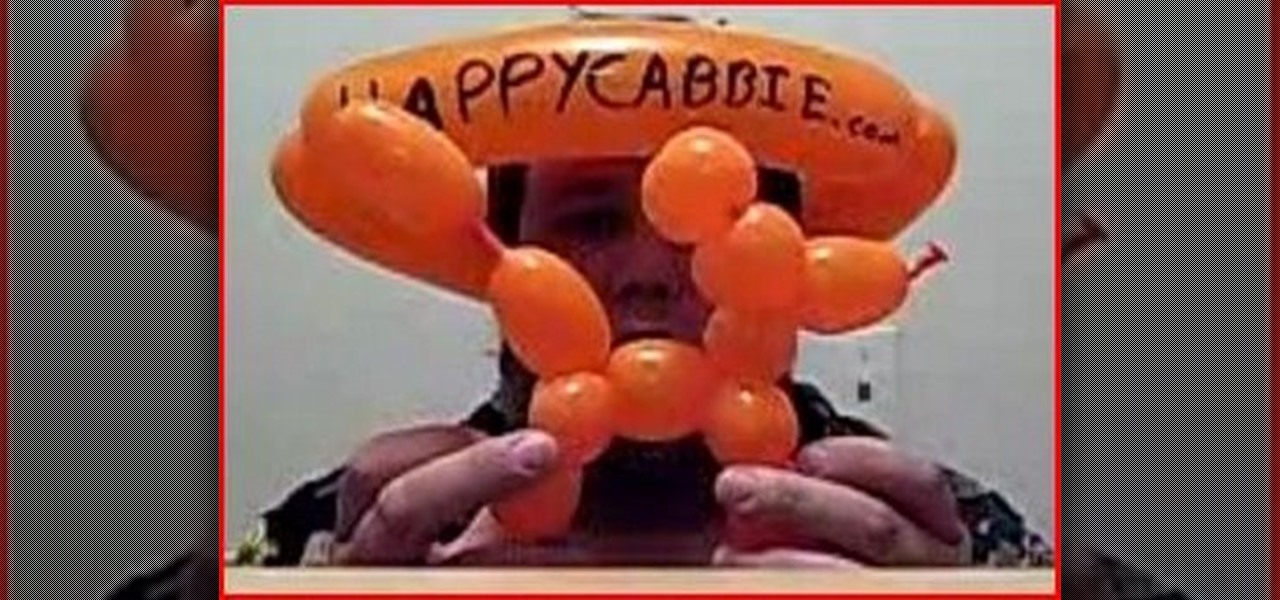
Watch this video to learn how to make an indestructible balloon dog. This tutorial will teach you to make the most pop proof balloon animal ever. This balloon animal is harder to make but much more resilient.

This how to video will teach you to make a balloon pirate. This in depth tutorial will show you what balloons you need and how to put them together. This is an advanced balloon that great for professionals.

This video will teach you the process of vacuum forming sheet plastic into 3D shapes using the $40 make-it-yourself vacuum former from this "Instructable."

This video will teach you how to fold your very own origami flower. This origami flower is known simply as the "budding flower."

Everyone should learn to fold something out of paper before they die. This video will teach you to fold your very own origami lotus.

This how to video teaches the tie knot from the Matrix 2. It's like no other tie knot out there. Get a cool, unique look with this style tutorial.

In this how to video you will begin learning the salsa. This tutorial teaches you three basic steps, the forward back step, the side break, and the back break.

This video will teach you how to properly use the sleeper hold in order to subdue an attacker, but not damage their larynx. This is a real way to protect others and yourself. It is meant to help Police Officers from choking people and avoid law suits from performing the wrong maneuver.

Watch this video to learn how to perform the biddle magic trick. The easy to follow step by step tutorial will teach everything you need to know.

This video will teach you how to perform the chops juggling trick. It is a very good video that you can learn a lot from about the chops juggling trick.

Before you learn the hard stuff of 3D digital animation with Pixologic's Zbrush 3.1 sculpting software, you might want to learn the navigation of things. Navigation is a very boring thing in Zbrush, but is very important for 3D modeling. This video will teach you to move objects, rotate, and more.

This video teaches you how to change your car's air filter. Your car needs oxygen to run properly, so go buy the correct air filter for your make and model vehicle and replace the old one. Your automobile will thank you for this, you'll see.

This is a video dedicated to the teaching of the skateboarding trick called the primo flip.
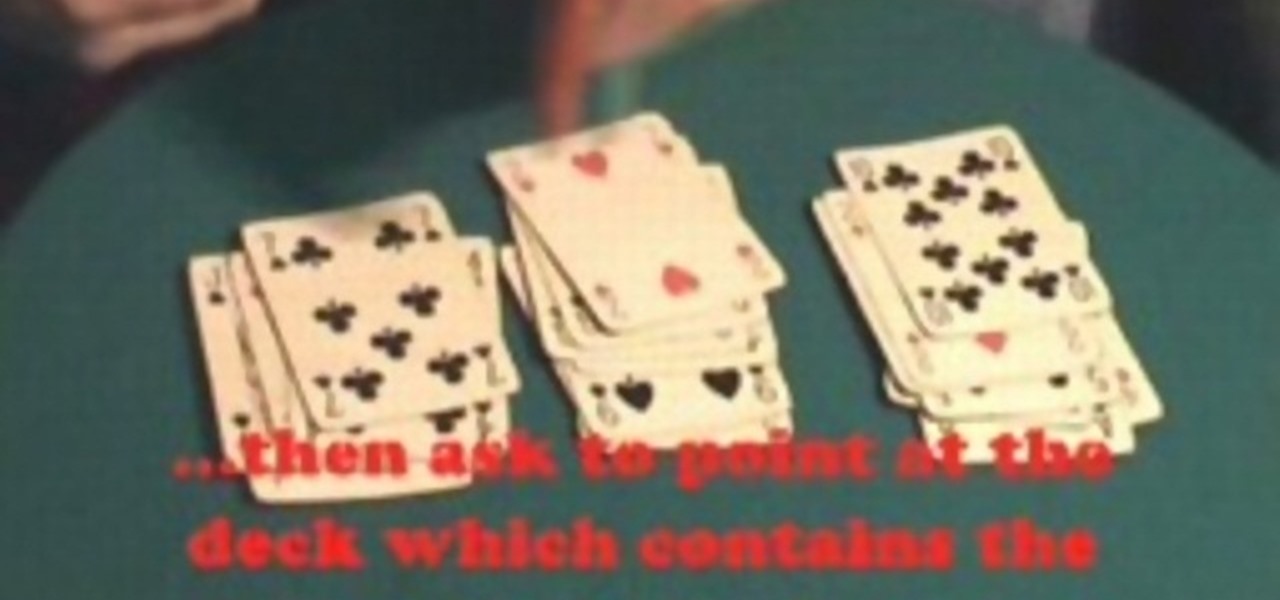
This easy to learn step by step tutorial teaches you how to do a very fun card magic trick. Amaze your friends by finding any card they choose.

This tutorial teaches how to play drum roll accents and how to incorporate them into basic beats. This lesson is designed for the beginner drummers.

A video dedicated to the teaching of the skateboarding trick called the Inward Heelflip. This skateboard tutorial covers areas such as foot placement and common mistakes made while practicing the Inward Heelflip.

Watch this video to learn how to do an interesting cheerleading chants and cheers. This is a detailed instructional video to teach you how to do a routine.

This tutorial will teach you how to recreate a teleport effect using only plug ins that come with After Effects instead of Trapcode's Particular or other add ons.

This bar magic trick teaches you how to remove the lighter from underneath the bottle. The second video shows you variations of the trick.

You don't have to be fluent in American Sign Language to teach your baby to communicate through signs. Learn a few common signs and simple ways to remember and adjust them.

A good soccer player must first learn the fundamentals of the game. The throw-in is a key skill every player must learn, and this demo will show you how to teach your kid to properly do a throw-in.

Does your budding athlete dream of knocking baseballs out of the park? Get her started on the right foot by teaching her how to hold and swing a baseball bat.

This how-to video will teach you how you can create a sound effect much like that of breaking glass. You can make your unsuspecting victim think that you broke a glass or that you broke something made of glass with this handy instructional video. This trick uses a coffee mug, plastic wrap, and a key. Use this as inspiration for one of your April Fools Day pranks!

Has your dog ever gotten off its leash, or made a quick escape from an open door? Training or teaching your pup to come to you on command is an essential part of obedience training. With a little practice, your dog will learn how in no time!

Here is a great project that teaches you how to make a wireless sensor bar for the Wii with just 2 LED lights and 2 batteries.

This does not teach you how to solve a Rubik's Cube, only how to twist the cube with one hand. Which means you're going to need one loose Cube to do this. You should already know how to solve the 3x3, otherwise you should stick to two hands.

So, you want to add some weird things, like horns to your 3D animated character in Pixologic's Zbrush 3.1 sculpting software. Well, you've come to the right place. This video tutorial will teach you how to add Zspheres to your sculpt in Zbrush and why. Your 3D animated model will look great when you stage another object and add it to your character.