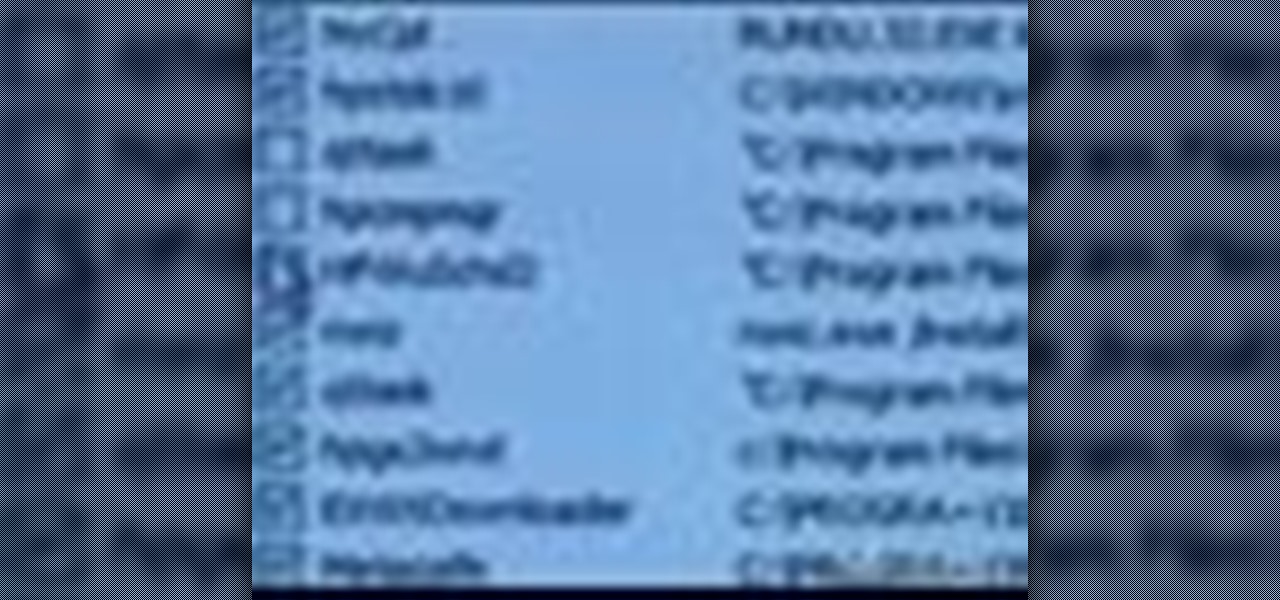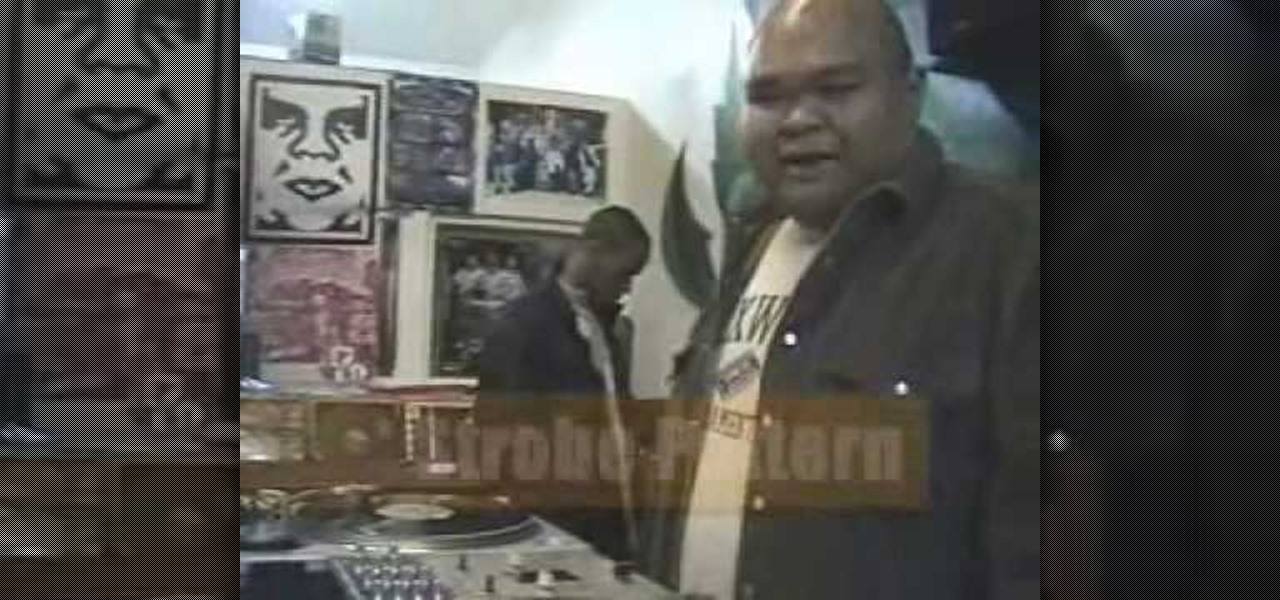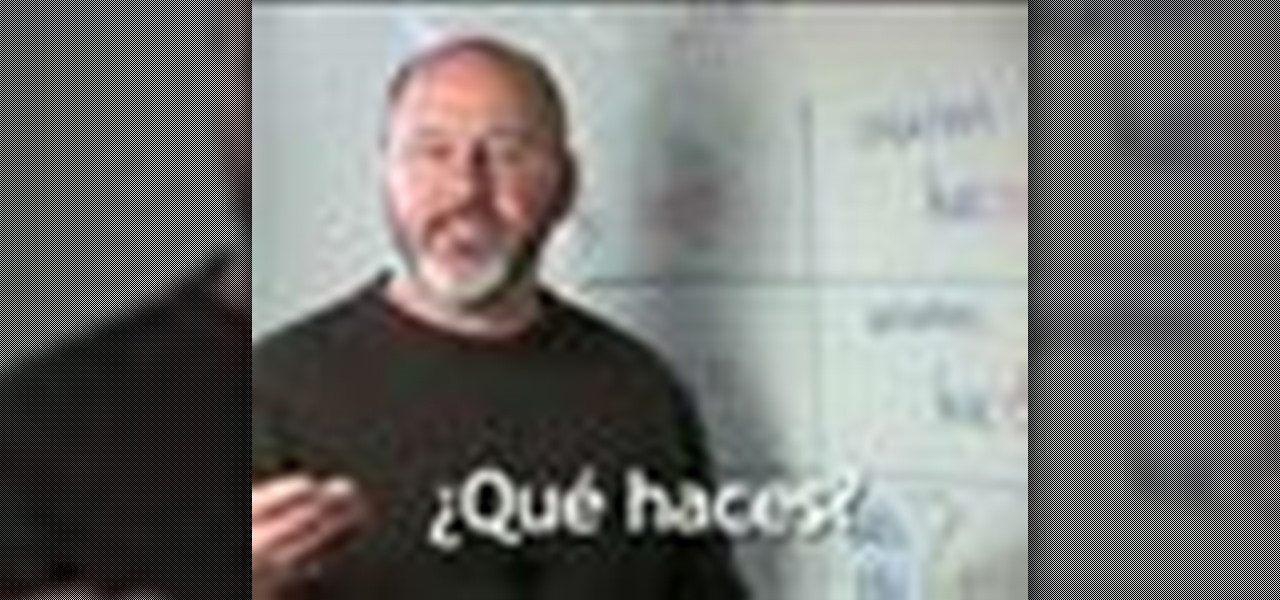Impress your lover by telling them you love them in several different languages. This video will teach you how to say "I love you" in English, Spanish, Italian, Mandarin, Japanese, Russian, German, and more!

Matt gets jibby with it! The Shirtless Apprentice teaches you how to assemble, adjust, and use a junior jib on your next film shoot.

Kipkay teaches you how to check if your hard drive is failing for your computer and you can check by listening to your hard drive. The head could be stuck to the platter or the head could be damaged.
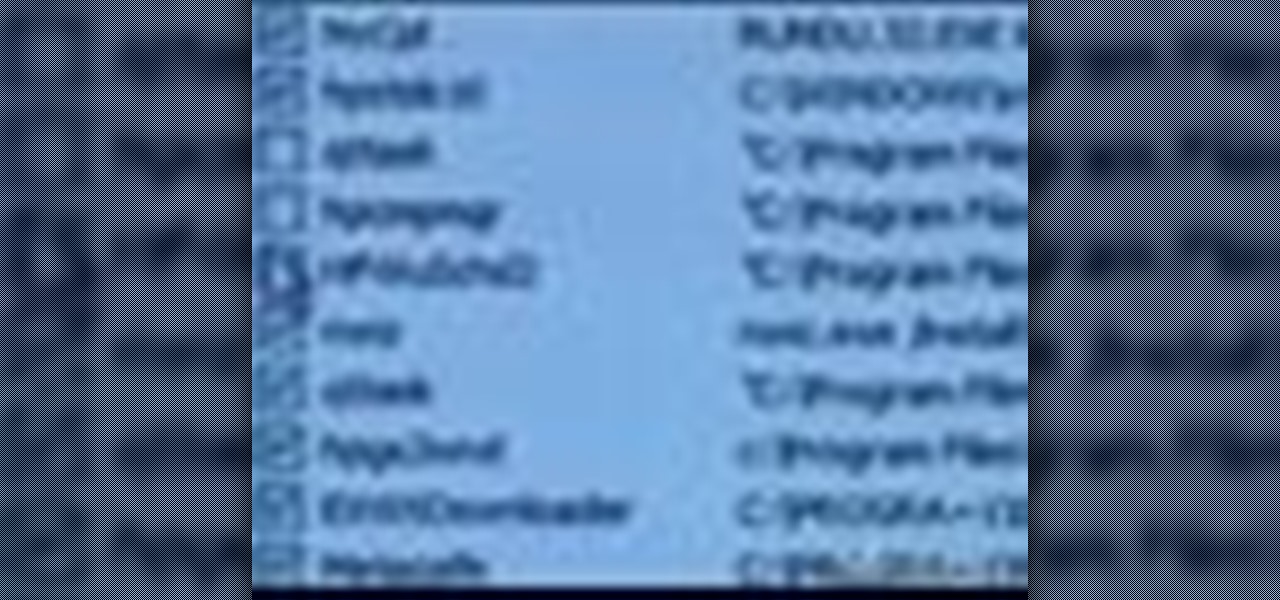
Kipkay teaches you how to start your PC up quicker and you have to go to start and then type msconfig. Then, the system configuration utility will open up and you should eliminate some of the programs.

Morgan Hungerford from Panda Head and Muss Clothing teaches us how to make a cool paper bag waist skirt out of an oversized skirt.

Have your ever wanted to build a bird feeder? Do you want to know what types of birds live in your neighborhood? If the answer to one of these questions is yes, then this video is for you. Bre Pettis will teach you how to make two different types of bird feeders and then how to attach a webcam to the feeders so you can watch the birds.

Learn how to use a multimeter. Multimeters are amazing measuring devices that are an absolute necessity for anybody who wants to works with electronics. However, if you don't know how to use one, you might as well not have one, a problem this video remedies by teaching you various measuring methods and there purposes.

This video lesson will teach you how to use both Major and Minor pentatonic in the same solo. Let’s first review the E minor Pentatonic Scale at the 12th fret.

This kid's heart is in the right place. He teaches you beginner's boogie woogie. Part 1 of 2 - How to Play boogie woogie as a beginner.

Even when you delete a program, remnants of it can remains on your system and take up valuable memory. The Lab Rats, Andy Walker and Sean Carruthers, teach you how to completely remove programs from you Windows XP and Vista PC.

Tired of Windows and Mac OS? You might want to try Ubuntu or some other variation of the Linux operating system. The Lab Rats, Andy Walker and Sean Carruthers, teach you how to install and run Ubuntu on your system. They also address several concerns you may want to be aware of.

The guys at Indy Mogul teach you how to recreate some of the special FX from The Exorcist for under $40. Included are the possession makeup, the spinning head, and the green, projectile vomit.

Indy Mogul rises to a challenge from The Stack and teaches you how to sew your own super hero costume for under $50.

Do you want thicker, more realistic fog from your fog machine? Indy Mogul teaches you how to make realistic, creepy fog special fx for your films for under $30

Kipkay teaches you how to make a USB cell phone charger and first you need a standard USB cable. Cut off one end of the cable and use a voltmeter to check which of the four wires has five volts.

Dave J. Castle teaches you the 10-20 card force. Using this math-based technique you can choose what card you want your audience to pick and appear to magically guess it.

Dave J. Castle teaches you how to do the slip force card trick. Using this trick you can force a card at the top of the deck into someone's hand. No matter where they pick from the deck you will always know their card.

Magician Dave J. Castle teaches you how to magically tie a knot in a regular rope without letting go of either of the ends.

DJ Fooders teaches you some basic record scratches for beginning DJs. Techniques covered included the baby scratch, forward scratch, chops and stabs, and the tear.

DJ Fooders teaches you some advanced record scratches for intermediate and advanced DJs. Techniques covered included scribbles, the transform, flares, the orbit, the tweak, the crab, and record control techniques.

DJ Fooders teaches you how to beat juggle on turntables. Beat juggling involves mixing two records of the same song to keep a steady beat going. DJ Fooders talks about basic beat juggling, looping records, beat matching, and how to mark records.

This tutorial teaches you how to use LightWave 9.0's Node Editor feature. This is a powerful tool that can be used for surfacing 3D objects.

Magician Dave J. Castle teaches you how to make a dog balloon animal sculpture.

If you ever run out of cd cases, or those plastic baggie. Have no fear because this tutorial teaches you how to make a CD cover using only A4 size paper in less than a minute.

For preschoolers a rhyming song. Also, your child will us their imagination.

This video is for children to see and learn how a dentist cleans their teeth. Cullen brings Alligator to Dr. Keller the dentist for a teeth cleaning. Dr. Keller cleans the Alligators teeth to show children what to expect and feel comfortable when visiting the dentist for a teeth cleaning.

Richard Schmidt teaches you the proper technique for paddling on a surfboard. Learn the proper body placement and orientation for your surfboard when paddling out into the surf.

Martyn Coleman teaches his variation of the waving aces trick, also called the two aces card routine, a card trick in which you appear to make any card picked from the deck reappear between two aces held in your hand.

Andrew Hanson teaches you how to turn a broken guitar strap into a belt.

Got a t-shirt that doesn't quite fit? Darting could be a great way to fix it. The guys at ThreadBanger teach you how to dart your clothing for a better fit.

In this guitar lesson, Justin teaches you how to play this funky Jack Johnson song ("Times Like These") that uses E shape barre chords and a cool percussive strumming pattern.

In this video Justin teaches you how to play the Eric Clapton verison of the Robert Johnston song "Crossroads" on electric guitar.

This video teaches you how to play "Times Like These" by the Foo Fighters. This version for acoustic guitar is a bit easier to play but will sound a bit different from the record.

Frank Crow teaches how to detune your snowboard for a better ride. Learn about your effecive edge versus your full wrap ege. De-Burring is also covered.

Franklin Crow teaches you about edge bevelling. Depending on the terrain where you snowboard, you want to bevel your edges to provide the best riding experience.

Andrew Price of Dyad Bushcraft teaches you how to create a crude water filter from natural materials. The usage of military-grade and other hi-tech filters is also demonstrated.

Larry Keim, the host of "Rolling R's", teaches Junior High School Spanish and has created this video podcast to give away Spanish lessons for free. In this show, Larry demonstrates the verb “hacer” which means “to do" or "to make.” He'll go over how to say it and how to use it.

How specific and awesome! Our favorite thread heads teach us how to make cool jewelry, like hemp bracelets, while on a long car ride. Sweet! Macrame rules!

In this ShowMeDo, André Roberge shows you how to use RUR-PLE. RUR-PLE is a learning environment designed to teach Python and help people learn computer programming. A really cool idea that will hopefully make this subject seem a bit easier to understand, and less boring. Good luck!

This video teaches you how to add titles to your video project in Apple iMovie. First open up your movie project or create a new project and import clips. I've already placed clips on the Timeline. After arranging your video you might want to add titles and credits to your project.