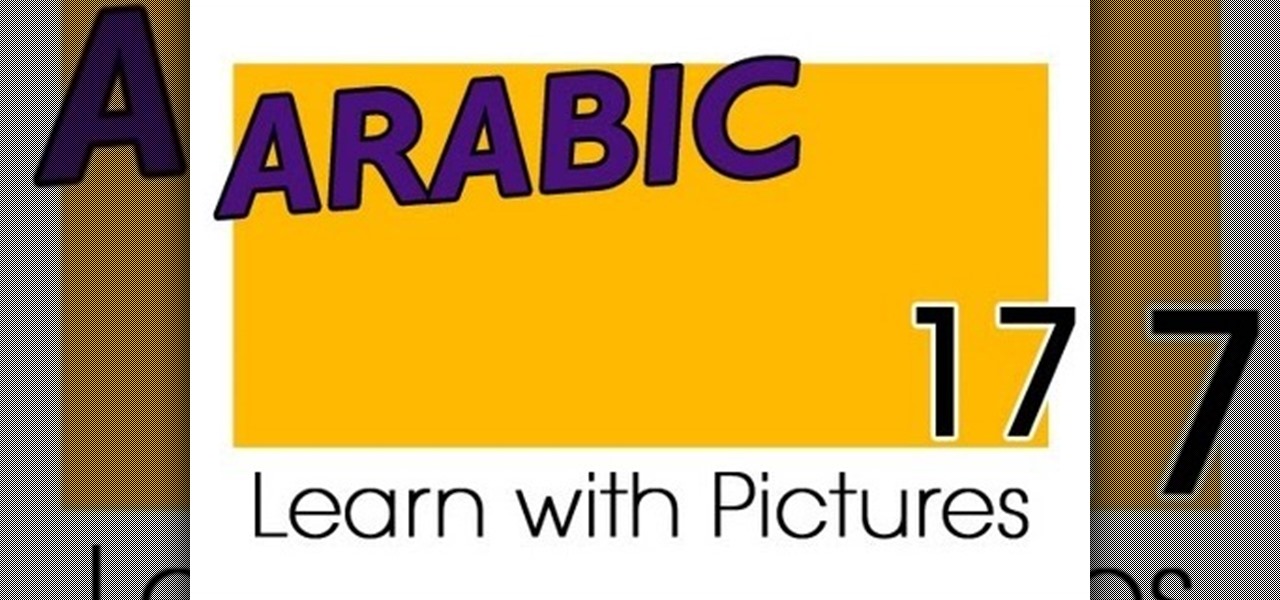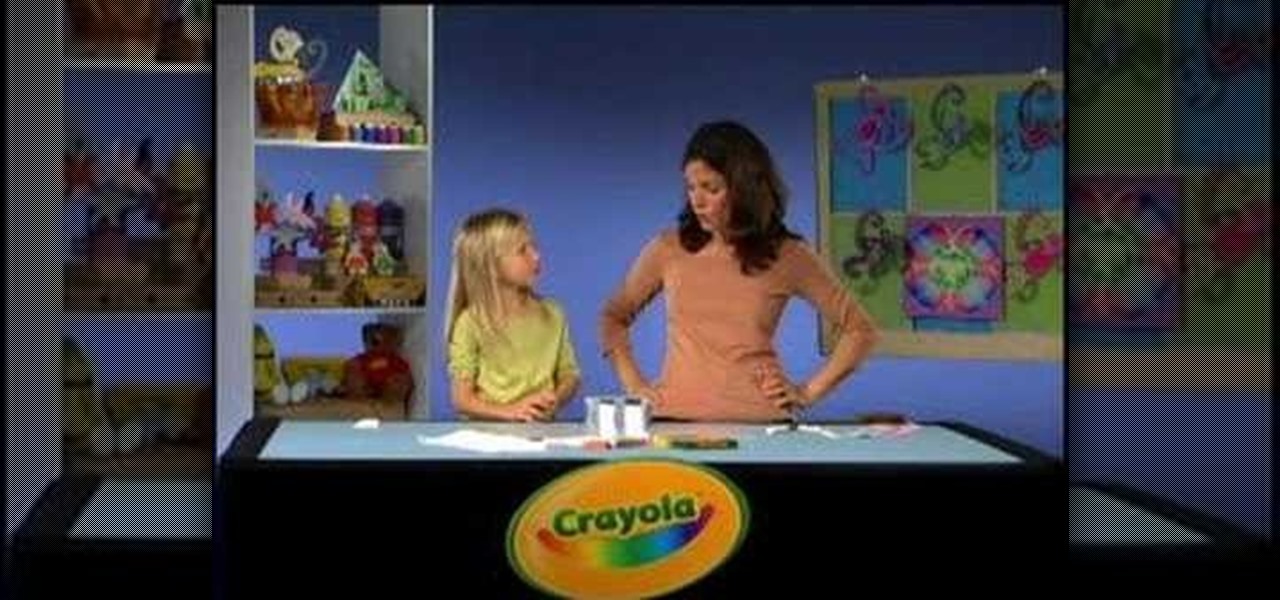Julie teaches the secrets of creating tiger print nails inspired by Rihanna. You will need: a base coat, top coat, nail polish of gold, black and copper colors. First apply a base coat of your choice to the nails and let it dry. Now apply a gold color nail polish on the base coat. Use a copper color nail polish and fill in the tip of your nails as shown. Now use a black color nail polish to draw the tiger stripes. Start drawing a triangle and end up with a line in crooked directions to get ti...

This tutorial will show you how to apply basic eyeshadow for beginners, regardless of your skin tone. A lighter eyeshadow should be used on your actual eyelids, ending at your crease, so that this lighter color may be able to absorb other further eyeshadow colors. A darker color should be used on the eyelid crease itself in order to make your eyelid more prominent. A matte color should also be used above the crease, extending towards your brow bone in order to enhance your eyes. For any begin...

To make the soap you will need some soap base cut into little bricks so it's easier to melt, a color brick, scent, a knife, a ladle, and some molds. Take some of the soap base blocks and put them in your crock pot. Let it cook for a hour or until it turns into soup. Put in one of the dye color bricks so that you get some color. Put in one cap full of the fragrance. Mix it all up with the ladle. Let the dye brick melt until you have the color you desire and then take it out. Take some of the s...

Are you bored with the similar font styles? Open Adobe Illustrator, click the text tool. Select Arial font, bold & italic and a size of 48. Type some text and give its fill color-white and stroke color-black. Duplicate the layer text by going into layers. Then change the duplicated path's color to black. Then create a new background with some different color and keep it below all layers. You can change the opacity of the text for a shadow effect. This will help in bringing innovative presenta...

Vampire make up on a man by M.J. It starts by saying an introduction by him that his name is Dracula and her girl friend name is M.J., takes a white powder to set a white makeup to the face with the help of brush then use the color flam able apply the color all over the eye, takes eyes shadow color called electro-red by applying to the eye by brush then applying the color MAC night divine with eyes shadow brush. To be perfect while applying and finally take red lipstick and apply to the lips ...

Learn how to get a "Caribbean sunrise" makeup look with your eyes This is a very cute fun look; it is a great look for going on a get away.

- First apply Urban Decay primer all over the eye. - Put a piece of tape underneath your eye.

Looking to brighten up your hairdo? Add pizzazz to your hair by giving yourself highlights—at home. In this video, learn how to give yourself the perfect highlights.

Learn Arabic words using the Learn Arabic with Pictures series from ArabicPod101.com. Beautiful images clearly show Arabic vocabulary divided into units by topic.

You don’t have to be a slave to fashion to pick the right shoes for your outfit. Follow these tips for a put-together look.

Research shows that color can have a powerful effect on our emotions. Start harnessing that power today. Watch this video to learn how to improve your life with chromotherapy.

Check out this great science project craft from Crayola. Learn how to separate the colors in a black marker with this tutorial. You will need Markers, scissors, a paper towel, wax paper, and a container of water. This is a great project to teach your kids about the science of colors. With this easy to follow how to video you will be able to separate the colors from a black Crayola marker with your child.

Watch shader writer, Mario Marengo, explain spectral wavelength and how to utilize it within Houdini. This presentation was recorded at a Toronto Technical Evening hosted by Side Effects Software.

A modern iPhone is capable of running sophisticated, exquisitely-rendered games that rival titles on current-generation consoles. However, there is some value in classic video game titles, whether you grew up playing games on the Atari 2600, Nintendo Entertainment System, and Sega Genesis or not.

One of the more competitive aspects to chat apps these days is customizability. It seems every messenger wants to offer the largest number of options for users to make the app feel like a truly personal experience. Telegram is no stranger to this customizability, offering tools where you can select backgrounds and chat bubble colors.

The iPhone's "Accessibility" menu is one of those options that's very easy to overlook but incredibly handy in certain situations. You can set AssistiveTouch to help navigate your device, use a Bluetooth mouse when your screen is acting up, and enable the red screen filter for nighttime escapades. For as long as the menu has been available, it's been in the "General" settings, but not in iOS 13.

Imagine an Instagram feed filled with a wild array of vivid color. Beautiful right? But when you look at the photos in your iPhone or Android phone's albums, they're all just too dull to pull off that dynamic look. There's no doubt that colorful images are more eye-catching than dull ones, so how do you get your photos to overflow with vibrant color? The answer: Add it in post.

Slack recently released a dark mode for its Android and iOS apps, and for the most part, it works great. Super dark gray backgrounds and light gray fonts, which is much easier on the eyes than blinding white backgrounds and black text. But there's one thing that is not affected by the new night mode setting — your sidebar.

So you want to do Kendrick Lamar's "HUMBLE." in Animoji Karaoke, but you need the lyrics. Well, now you can see those rhymes spit out in augmented reality.

We use subtitles when we can't understand what's being spoken on screen, but most of the time it seems like those subtitles are out of our control. Maybe we find them too small, or even too large. Maybe the color is too faint, or the background too distracting. If only we could change the subtitles to reflect our own needs and styles ...

Legacy Games, developer of mobile games for children, has just updated Crayola Color Blaster, an augmented reality Android adventure for Google Tango devices, with new content.

These days, the user experience on stock Android is a lot more refined and polished than manufacturer skins like Samsung's TouchWiz or HTC's Sense. This is mostly due to Material Design, the look and feel that Google implemented back in Android Lollipop, which has finally started to give Android a unified appearance with its sleek icons and abundant use of colors.

Another series I am now starting, might have to slow down on all of these series, but why tf not. What Is CMD?

DIY Lovely Macrame Bracelet in two colors with beads.

Everyone has the same five spirits in their bar: vodka, rum, whiskey, tequila, and gin. They're all great, but every so often the mood strikes to try a cocktail with a little something different. We'd like you to meet three spirits from South America that would make a welcome addition to your next cocktail party.

When you see a color depicted on your computer, smartphone, or tablet, odds are it was processed as a hex triplet before it was rendered. Most modern websites and operating systems use a hexadecimal coding system to signify certain colors, and these are represented as 6 letters and numbers.

How about making something just a little bit different then your classic French Toast Breakfast. Make some French Toast Roll Ups, where the toppings are on the inside!

Want to learn a cool twist to the classic waffle? Try making cinnamon roll waffles! They are amazing.

In this new episode of Student Mealz we're making another cheap, easy and delicious meal! We're giving you a recipe on how to make marinated chicken!! A true classic that you can spice up with any herbs and spiced you like!! Go for it hungry hippos!!

Basically using the same concept of the classic "baking soda in ketchup bottle prank" Except here we will be using a small packet of ketchup. Refer to the instructional video for a demonstration on how it's all done.

While we wait for our chance to get our hands on Android Lollipop, Google has already released Material Design updates to most of their apps. I love the new direction of the updated UI, but something just seemed to be lacking in tying everything together.

As the title says, you'll learn how to set up a prank that will end up with your victims having eggs on their faces.

The status bar is an omnipresent force on our Samsung Galaxy S3s; always there to give us that vital information about battery life, date and time, Wi-Fi access, and much more. But there's just something about that default black bar that's so...boring.

Conversations can be a little stale sometimes, so a little color help add some life. AOL realized this In the early days of AIM, and let you customize your colors just the way you want. Unfortunately, Apple doesn't let you go into your settings to customize your messaging app's colors, but with this awesome and effective tweak you can. All you need is a jailbroken iOS 7 iPhone or iPad, which is easily achieved.

Easy follow along animation of how to tie a classic windsor knot for your necktie.

Day of the Dead, or Día de Muertos, is a Mexican holiday celebrated on November 1 or 2 each year to honor the dead. It's often lumped in with Halloween, and while some people do dress up in costumes, the day is much more focused on remembering the lives of friends and family members who have passed. People who are unfamiliar with the holiday sometimes consider one of its most pervasive symbols, the sugar skull, rather morbid. And special makeup effects artist Rick Baker is no stranger to the ...

Beach Effect Nail Art Design Tutorial For Beginners!!!!! Sunset the palm trees and the birds..perfect for canvas. Well why not to try it out on nails. This perfect picture has been produce on the nails in a very simple and easy way. Just watch the tutorial to know about this !! Step 1: Apply Base Color

It may not seem like it, but the Status bar at the top of your Samsung Galaxy Note 2 is one of the most important and heavily utilized features. From checking the time, to finding out your battery percentage, to viewing Wi-Fi and cellular connections, the Status bar is critical for keeping tabs on your device.

A mustachioed Italian plumber collects coins and battles bullets, plants, fish, mushrooms, and turtles in strange environments to save a princess held captive by a crazy, spiked-shell, bipedal tortoise.

In this video, we show you how to add some green to your hair (or any colour for that matter) using chalk. It is simple and won't damage your hair or your clip-in extensions.