
How To: Create a twisted geisha makeup look
This video is about how to create a twisted geisha makeup look. - Step one is to cover your eyebrows and to cover the entire face in white makeup.


This video is about how to create a twisted geisha makeup look. - Step one is to cover your eyebrows and to cover the entire face in white makeup.

This is a very cute look and if you like pink you will like it especially if you are a girly-girl that really loves pink.

In this video, Jim describes how a truncated version of an icosahedron looks like, with the help of a three dimensional soccer ball.

Shape your brows the quick and easy way Follow this quick and simple tutorial to learn how to shape your brows.

Using Curious Turtle's Film Wash Color Effects in After Effects create a Super 8 look to your film. In this tutorial, you will learn how to build up a color grade using several layers, then using expressions and After Effects own filters to finish the look. To learn more about the Film Wash, visit www.curiousturtle.com

Looking to pick up a new card trick? Amaze your friends with your ability to change the colors of all of the cards in a deck with this video on how to do the color changing deck trick.

Lauren Luke shows us how to pick the best makeup colors for blue or green eyes. She also shows us how to apply the makeup for a vibrant, pretty look. This versatile look will carry you through school, work and big events.

A great pair of sunglasses can make you look like a celebrity. Follow these steps to choose the best style for your face.

Learn how to do an Ayumi Hamasaki inspired look with makeup, which creates everyday doll eyes and is also a cute look to wear for a date. Bubzbeauty teaches you how to apply simple look that uses only one main colour (and a highlight color). Using just purple and white, you can come out with this very simple, yet incredibly cute look.

This classic New York drink, which contains neither eggs nor cream, will take you back in time to marble counters and soda shops. Learn how to make an egg cream. This Howcast guide gives you a recipe for the famous egg cream.

Add instant elegance to your look by pulling your hair into a classic updo. You Will Need:

Make moving a tad less stressful with these tricks to labeling boxes. Learn how to label boxes with this how to video. You will need moving boxes, permanent markers in different colors, duct tape in different colors, and "Fragile" stickers (optional).

Want to make your own paint for your paintball grenades? Well, this video tutorial will show you how to make fill for your paintball grenade. This recipe is sure to make you happy, so give it a try. It's washable and biodegradable too!

Copic markers have a slightly involved numbering and indexing system, but this how-to video offers advice for using them. Since Copic markers are so expensive, there are tricks for multi-tasking the pens to get more colors out of fewer colors. Watch this video crafting tutorial and learn how to use Copic markers with stencils and card making.

In this video tutorial, you'll learn exactly what you need to do to set up your new Okidata C 8800n color laser printer. This guide includes all steps necessary to set your new printer up, from taking the printer out of the box to installing the toner cartridges. For more information, and to get started setting up your own Oki 8800n laser printer, watch this video tutorial.

In this video tutorial, you'll learn exactly what you need to do to set up your new Okidata C 3600n MFP printer. This guide includes all steps necessary to set your new printer up, from taking the printer out of the box to installing the toner cartridges. For more information, and to get started setting up your own Oki 3600 color printer, watch this video tutorial.

In this video tutorial, you'll learn exactly what you need to do to set up your new Okidata C 6150n MFP printer. This guide includes all steps necessary to set your new printer up, from taking the printer out of the box to installing the toner cartridges. For more information, and to get started setting up your own Oki 6150 color printer, watch this video tutorial.

Petrilude demonstrates in this makeup how-to video a look using neon and glitter. He used MAC pigments and cosmetics, but similar colors and formulas will create comparable results. Follow along with the steps in this video makeup lesson and learn how to create an electric and colorful eye makeup look.
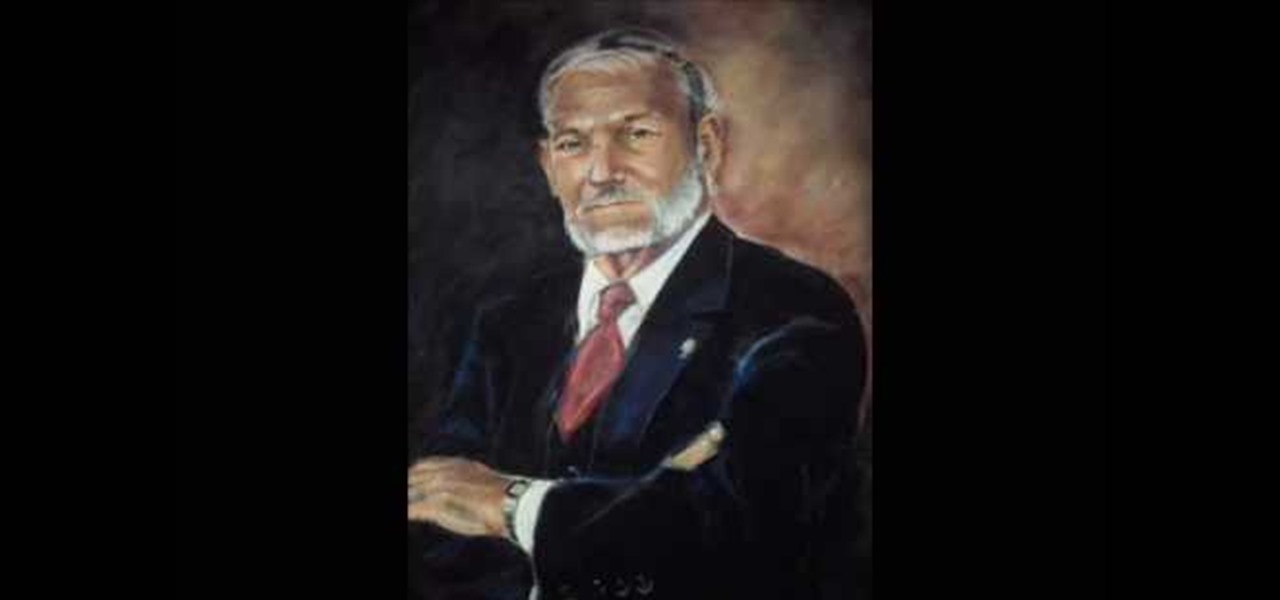
Watch this instructional drawing video to draw a portrait from a photograph in chalk pastels. First draw the outline and fill in a basic skin tone. Build up color and tone by adding layers of pastel, working from light to dark. don't worry too much about blending until you have put down most of the color. Always pay close attention while drawing the eyes to make sure your portraits are accurate and convincing.

This makeup how-to video demonstrates a really pretty smoky blue eye that's more mermaid than dark thanks to a little bit of metallic gold. Try out this look designed specifically for Asian monolid eyes and eyes without a crease. The cosmetics used to create this look are MAC Bare Study, NYX October Sky w. MAC 224, Bella Pierre Mineral Powder in Blue shade w. MAC 217, Ebay Palette Medium Blue color, Ebay Palette Indigo or Navy Blue color, the Makeup Store Purple Attraction Pencil Eyeliner, MA...

For all the lovely ladies who are starting to be more adventurous with colors, here's a way to go. Start with gorgeous neutral tones in deeper bronze colors to make your eyes pop! The look designed in this makeup how-to video was specifically created with Asian eyes in mind, to enhance the shape and natural beauty of monolids or eyes with small creases. The cosmetics used to create this look are Smashbox Photo Finish Primer, MAC Studio Fix Powder in NC25, The Make Up Store Microshadow in Ruby...

Check out this instructional printmaking video that demonstrates how to output your positive film using Adobe Photoshop. This video goes over how to do a one color image and then a two color image. Create a black image on a clear, white background. Learn a few tips when using a toner enhancer on your film. Output your positive film using Photoshop with this printmaking tutorial video.

This how-to video is not for church-going makeup; the makeup look demonstrated is based on the deadly sin of wrath, and is as intensely theatrical as it sounds. The cosmetic products used to create this look are MAC's Full Coverage Foundation, Select Moisture Cover Concealer, Blot Powder, & Peach Invisible Set, Bat Black Cream Color Base, Black Black Pigment, Bat Black Cream Color Base, Dark Soul, & Softwash Grey Pigments, Burnt Burgundy, & Black Black Pigments, Boot Black Liquid Liner, Bat B...

What is better than wearing makeup? Cool colors on your nails with funky designs. Watch this Beauty & Style how to video to learn how to apply pink and black zebra prints on your nails. You'll love the funky colored animal inspired stripes in black. The nail enamels you will need for the fancy manicure are:

Check out this great Valentine's Day craft idea from Crayola in this how to video. You can learn how to make a personalized 3-D heart pouch that is perfect for you or that special Valentine. You will need markers, crayons, school glue, colored pencils, scissors, colored paper, yarn or chenille stems and beads. With this easy to follow tutorial yu and your child can make this adorable 3-D heart pouch for Valentine's day.

In this Adobe Illustrator tutorial, Bert Monroy from PixelPerfect shows you how to use the Gradient Mesh tool, which lets you divide pretty much any shape (like an apple) into a mesh. Wish a mesh created, you can alter the color of an intersecting point of the mesh with a solid color. This tool will help give your Illustrator objects more dimension and realism.

Watch this instructional manicuring video to paint a a black and red flower on a single fingernail. You will need five different colors of nail polish. To complete this design, you must not let the nail polish dry. If you paint nail designs frequently, make sure to paint a protective coat before laying down any colored nail polish.

This manicuring tutorial demonstrates how to paint a tear drop or flame-like nail design. You will need four different colors of nail polish and a toothpick. If you paint nail designs frequently, make sure to lay down a protective coat before you lay down any color.

In the mood for a classic hearty dish? Then watch this cooking how-to video to learn how to make a delicious beef stew. This beef stew recipe is great for camping.

Take a look at this instructional video and learn how to use themes in Microsoft Office Visio Professional 2007 to add color and style to your diagram with just a few clicks. Choose from a gallery of predefined themes, or customize themes with your own background colors, fonts, effects, and more. Your diagram will jump off the page, plus you can make it visually consistent with documents you create in other Microsoft Office programs.
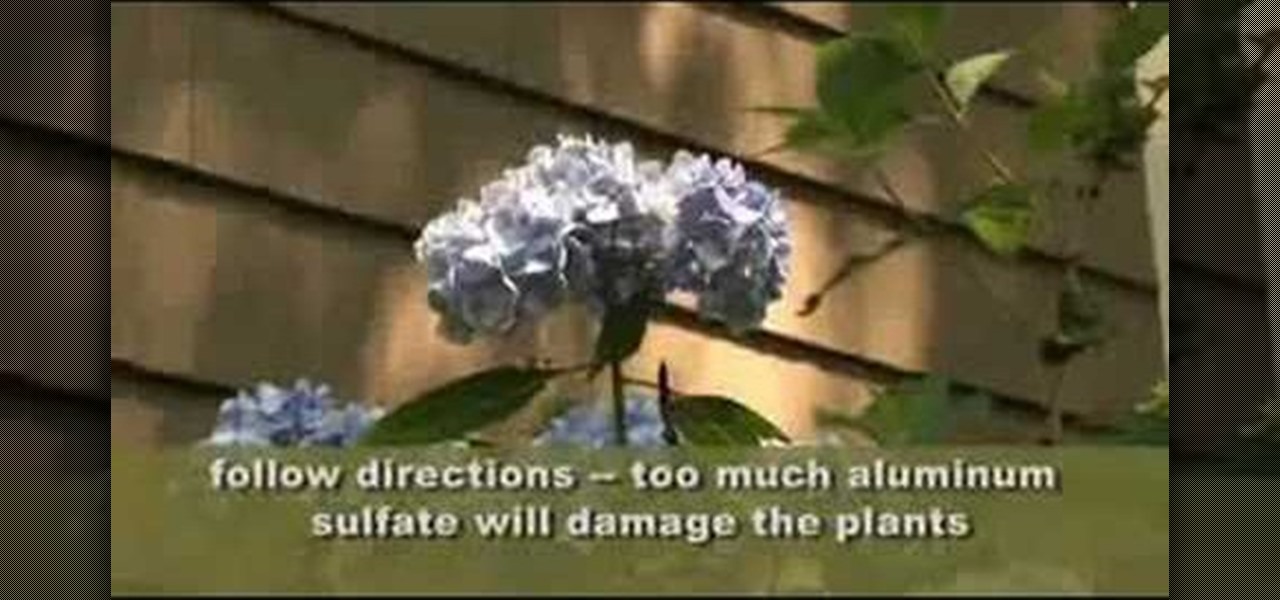
Your hydrangea plant tag may say that it is blue but when it blooms it is more of a white color with a light blue tint. Learn how to deepen the blue color of your hydrangea flowers with this gardening tutorial. Get brighter, more intense blue hydrangeas with the tips from this how to video.
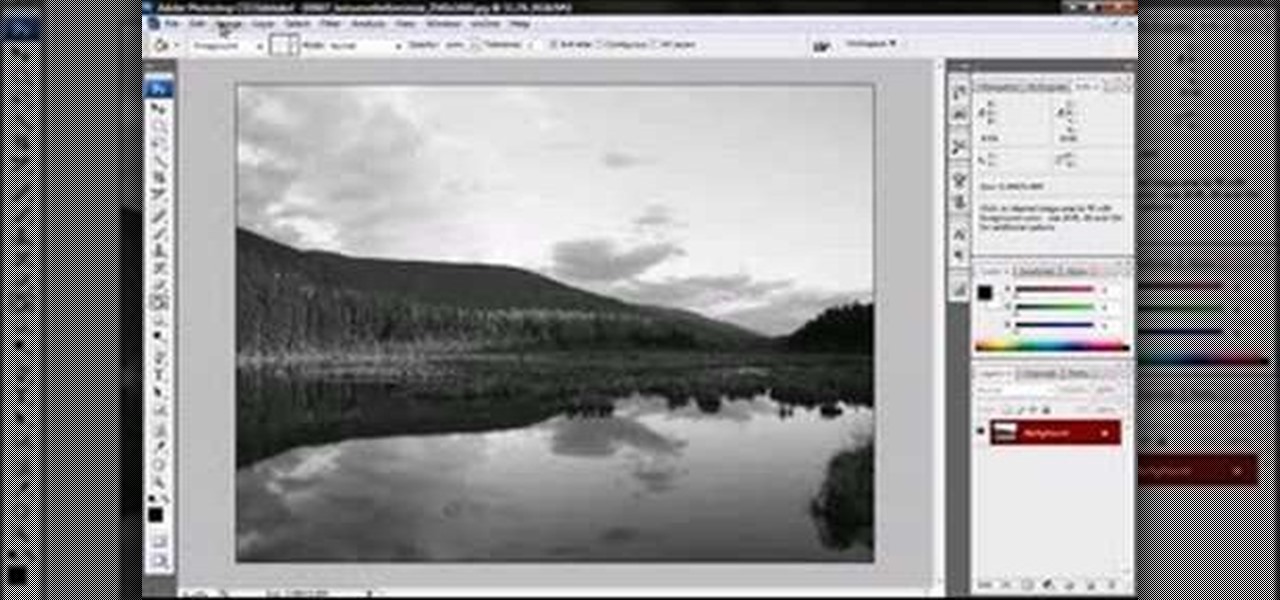
Jordan shows us how to take a normal color image and convert it to black and white or grayscale in Photoshop CS3. This is a simple effect that can be done in many different ways with different Photoshop tools. Check out the method for creating black and white photos in this tutorial.

As artist Matt Busch completes drawing the 30th Anniversary STAR WARS poster, you'll see great tips on how to render color, texture, and details with colored pencils you can't otherwise get with a brush. Learn how to draw Star Wars with this instructional art technique video.

New to stamping? This video tutorial shows the absolute basics for stamping, and covers the techniques of masking and coloring as well. Learn how to stamp for card-making or scrapbooking by watching this crafting how-to video.

This is a fun activity that children can do. Parents Magazine and Better TV shows you how kids can make a beautiful Mother's Day Bouquet. You will need paper plates, scissors, paper clips, colored paper and colored pens.

This video tutorial shows you how to change someone's hair color in Photoshop.

This 3ds Max video tutorial goes over how to create bump maps and how to quickly create one using your existing color map as a starting point in Autodesk's 3D Studio Max digital graphic modeling software in conjunction with Adobe Photoshop. It will also cover how to breakup your bump map with high frequency noise at the shader level for those closeup shots.

Do you want some cold soup perfect for the hot summer weather? Watch this how to video to learn how to make cold potato soup French kitchen-style... the classic Vichyssoise!

Check out this how to video to learn how to make BBQ sauce. Experience a new video cookbook with delicious summertime recipes, perfect for your picnic basket or backyard BBQ table. All you need for this classic BBQ sauce recipe is:

With just a few drops of colorant, you can make a unique variation on your standard container candles. See how to marble them with color with these simple steps.