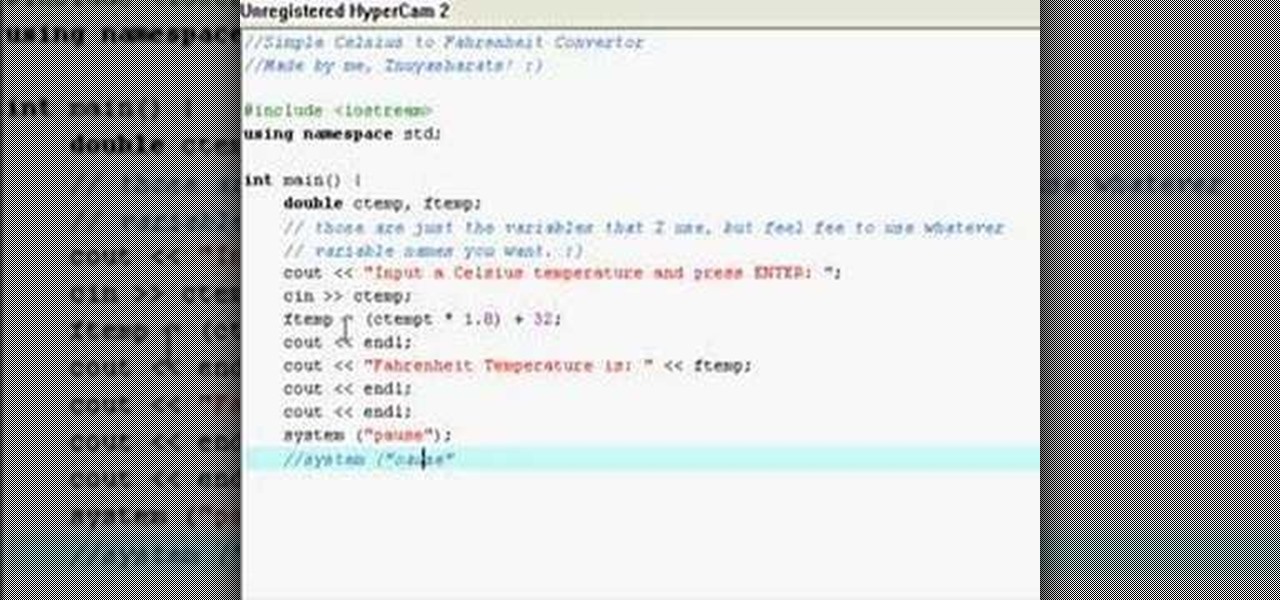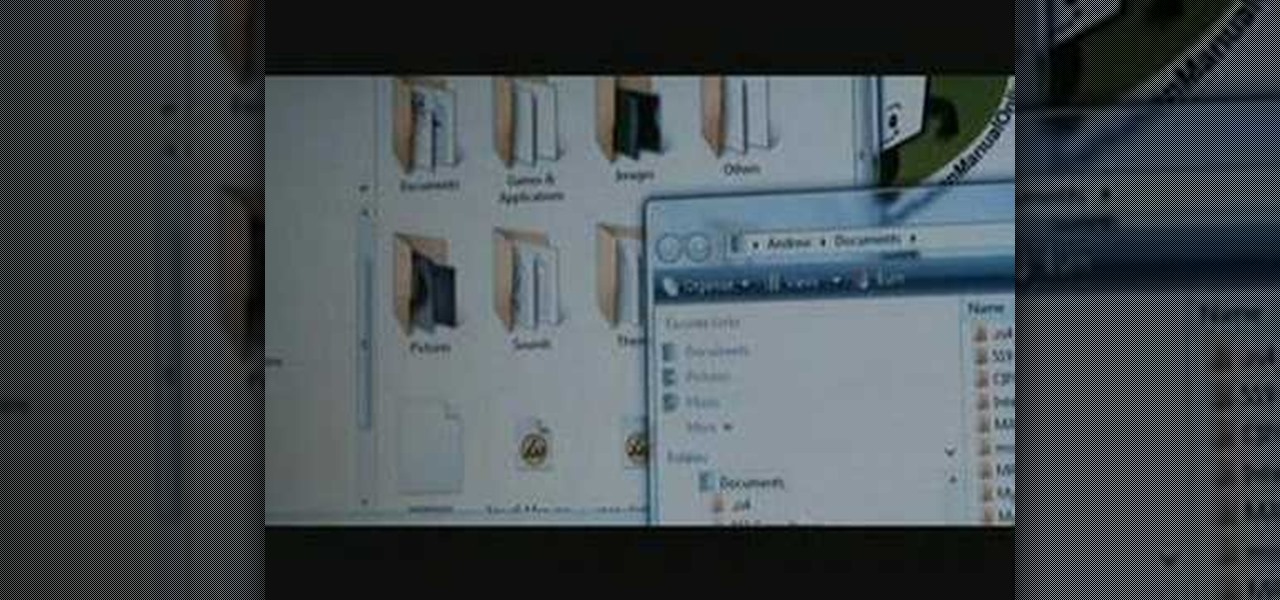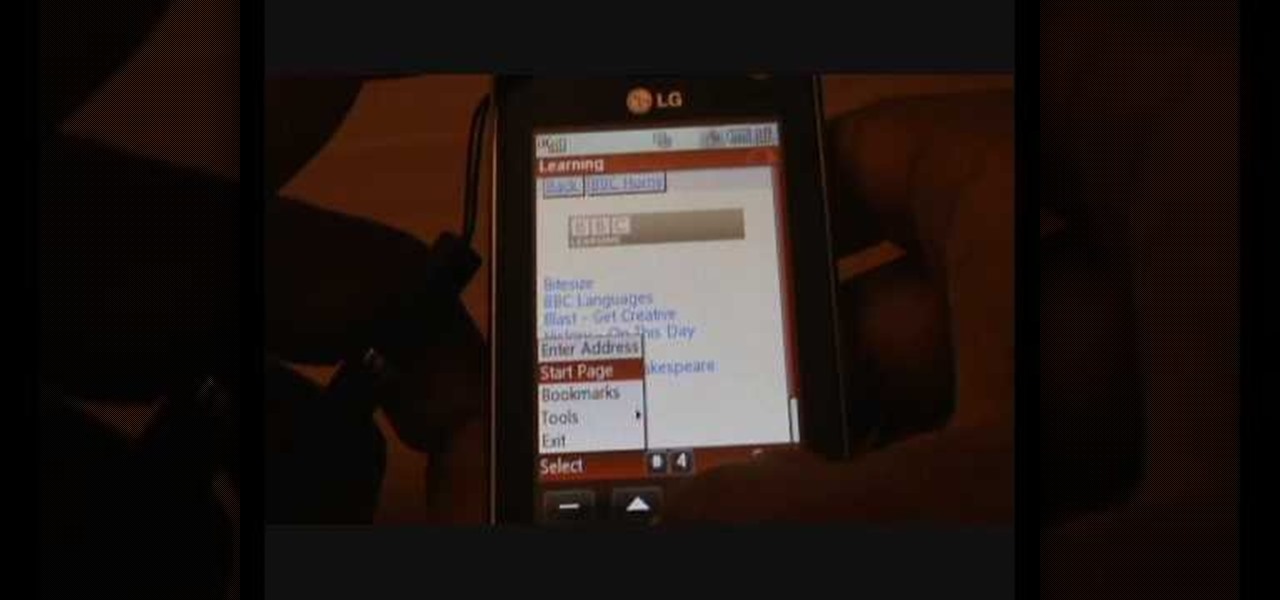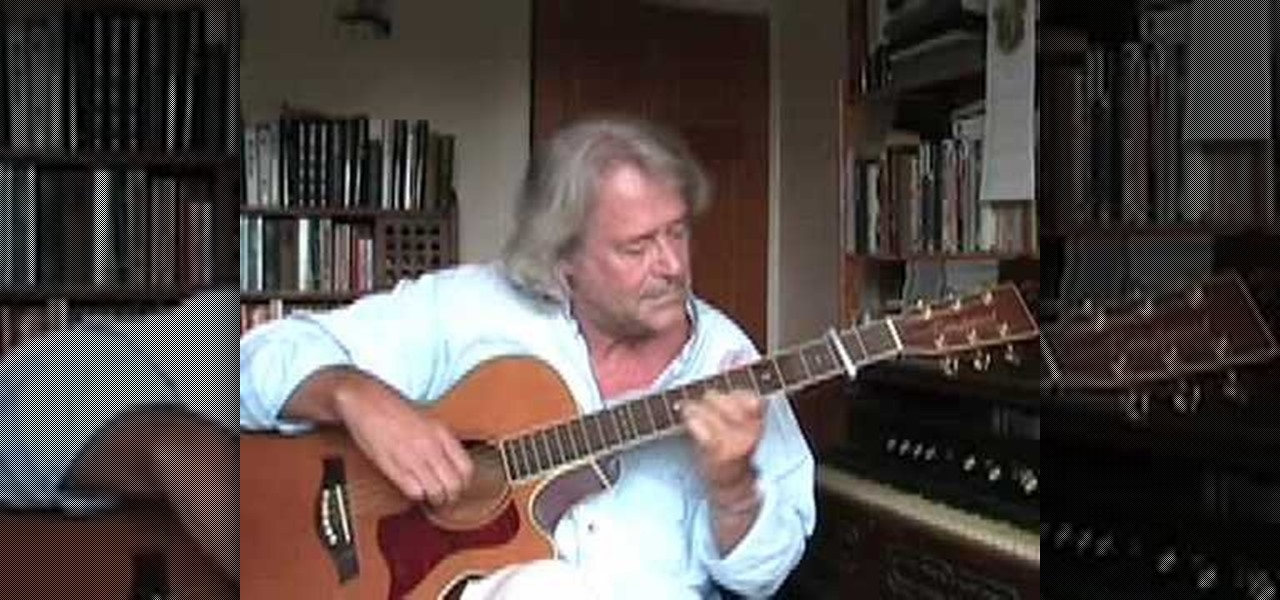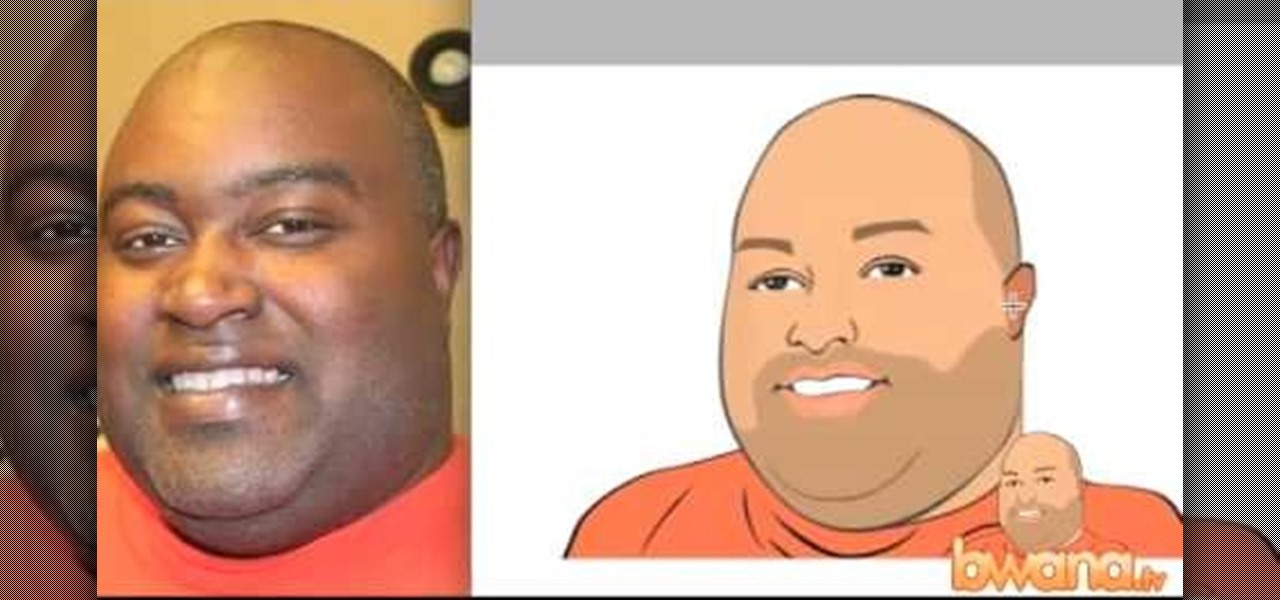
Want a cartoon avatar of yourself to load onto all of those websites you belong to? Well, in this video, see how to obtain a cartoon avatar of yourself to display on Twitter, FriendFeed, your blog, and your corporate logo (if you want to go that far). The process is fairly simple. The first step is to take a good picture of yourself with decent lighting (try to do this alone as it will help). The next step is to visit cartoonme.com and submit the photo to the site. Pay them via PayPal (3.50 E...

Check out this video tutorial to see how to conduct a magic floating boat science experiment.

Throw on the mints and make your towel folding way cool and pro.

Tracing any IP hostname or web address free online is demonstrated in this video. To trace any IP, website and hostname free online firstly go to the websiteGeoLocationWhen the webpage appears you will get a find option. Enter your IP address, website or hostname here. Then click the find option. Your IP hostname or web address is traced. So easy. Quick and simple to use. Your IP address, city, country, continent and time zone will be displayed in a rectangular box in your location in the wor...

Access your computer's BIOS settings

In order to delete an application, or App, in your Apple iPhone or iPod Touch device, go to the home screen, where all of your apps are displayed together. Each app icon visible here is a button. Press and hold the button for any app until all the apps start wiggling. Once the apps are wiggling, an X will appear next to any app that can be deleted (some apps, like proprietary Apple software, cannot be deleted). Press this X, and you will be prompted with the option to either delete the app or...

In this video, the instructor shows how to convert Celsius to Fahrenheit using a C++ program. This video shows how to do this by a live example where the instructor writes down the code to do it. First, code the basic structure of a c++ program that contains the include and all other statements. Now accept the value of temperature in Celsius from the standard input. Now multiply that value by 1.8 and add 32 to it to get the value in Fahrenheit. Display the value to the output. Finally, compil...

In this video tutorial, viewers learn how to recover and restore deleted files using Recover. Recover is a freeware data recovery program. Recover recovers files deleted from your Windows computer, Recycle Bin, digital camera card, or MP3 player. Start by selecting the type of file. Continue by inputting the information. It will then take an hour to scan the drive for the deleted files. Once finished, it will display all the deleted files. The green files are recoverable and the red files are...

Want to make maximum use of your iphone/ipod-touch screen? Shrink is a software that does this by reducing the size of the application icons down to 75%, 66%, 50%, 33% or the ultra small 25% of it's original size. This video highlights the user friendliness of this app and the ease of switching from one icon size to another. There's also a mod to increase the size of the icons to increase the accessability for people with vision impediments. The iphone on the video is displayed using DemoGod ...

With the LG KU990 Viewty, you can take and view a crystal clear photo. Packed with high-quality camera features, this camera phone enables you to capture a high-definition image using a 5 MP camera lens certified by Schneider-Kreuznach and edit your photo on a large, clear, 3-inch display just like a professional photographer.

With the LG KU990 Viewty, you can take and view a crystal clear photo. Packed with high-quality camera features, this camera phone enables you to capture a high-definition image using a 5 MP camera lens certified by Schneider-Kreuznach and edit your photo on a large, clear, 3-inch display just like a professional photographer.

With the LG KU990 Viewty, you can take and view a crystal clear photo. Packed with high-quality camera features, this camera phone enables you to capture a high-definition image using a 5 MP camera lens certified by Schneider-Kreuznach and edit your photo on a large, clear, 3-inch display just like a professional photographer.

With the LG KU990 Viewty, you can take and view a crystal clear photo. Packed with high-quality camera features, this camera phone enables you to capture a high-definition image using a 5 MP camera lens certified by Schneider-Kreuznach and edit your photo on a large, clear, 3-inch display just like a professional photographer.

With the LG KU990 Viewty, you can take and view a crystal clear photo. Packed with high-quality camera features, this camera phone enables you to capture a high-definition image using a 5 MP camera lens certified by Schneider-Kreuznach and edit your photo on a large, clear, 3-inch display just like a professional photographer.

With the LG KU990 Viewty, you can take and view a crystal clear photo. Packed with high-quality camera features, this camera phone enables you to capture a high-definition image using a 5 MP camera lens certified by Schneider-Kreuznach and edit your photo on a large, clear, 3-inch display just like a professional photographer.

With the LG KU990 Viewty, you can take and view a crystal clear photo. Packed with high-quality camera features, this camera phone enables you to capture a high-definition image using a 5 MP camera lens certified by Schneider-Kreuznach and edit your photo on a large, clear, 3-inch display just like a professional photographer.

With the LG KU990 Viewty, you can take and view a crystal clear photo. Packed with high-quality camera features, this camera phone enables you to capture a high-definition image using a 5 MP camera lens certified by Schneider-Kreuznach and edit your photo on a large, clear, 3-inch display just like a professional photographer.

With the LG KU990 Viewty, you can take and view a crystal clear photo. Packed with high-quality camera features, this camera phone enables you to capture a high-definition image using a 5 MP camera lens certified by Schneider-Kreuznach and edit your photo on a large, clear, 3-inch display just like a professional photographer.

This innovative handset makes user convenience its priority. Created with the aim of overcoming the limitations of existing mobile phones, every function is available through a flexible layout of navigation keys. Fixed keypads are a thing of the past with the LG KF600 Venus.

Learn how you can plant and care for sweet peas with this gardening tutorial. Sweet peas are one of the best annual climbing plants for the garden and they can be grown in several different ways to get a superb display of flowers through the summer months. Traditionally sweet peas were sown in the autumn and planted out in early April, but spring sown plants can be planted out into May and will still flower well, albeit slightly later. If you haven't sown any seeds but would like to grow some...

Check out this video tutorial to see how you can create a YouTube search application simply with Applescript.

Bejeweled Blitz is a hard game to play, but easy game to cheat. These new hacks are sure to get you your next record breaking game for the whole Facebook community to admire.

They say cheaters never prosper, but how will your know for sure if you don't give it a try? By a little repositioning of the blindfold and some spacial awareness you can be the master at this classic party game.

Folding paper into shapes is fun. Folding paper into a toy that you an actually use is even better! Making a paper boat is not only a great rainy day activity but works just as well on a beautiful summer's day.

Although mainly demonstrational, this video shows you how to play the song "Whistling Rufus" by Kerry Mills on guitar. This video is aimed more towards advanced players who learn easily by watching or listening. Read the useful tips posted below:

In this video series, our expert will demonstrate how to walk in high heels. You will learn about how to position your foot in high heels, and how to balance in heels. You will also get tips and advice on a variety of heels, including the one inch heel, the classic pump and the wedge heels.

If you want to invoke that fear this Halloween, watch these videos on how to apply classic vampire makeup to your face. Our experts will walk you through this easy, step-by-step transformation process, including Halloween makeup tips for the foundation, powder, highlights and contours, eyeshadow, bloody lips, vampire fangs, and finishing touches.

In this series of playtime instructional videos, our kids rhyme expert not only teaches you the lyrics to great children’s songs like “Twinkle, Twinkle, Little Star” and “Itsy Bitsy Spider,” she also demonstrates the fun hand gestures which go along with these classics. Your child will be captivated by the two-finger-bunny hopping though imaginary woods in “Little Cottage” and can even join the fun in counting rhymes like “Rickity Tickity.” Best of all, you can keep your children happy anytim...

Expert Brandon Sarkis demonstrates this classic holiday hot drink recipe in easy-to-follow, step-by-step instructions. You'll learn what ingredients and supplies you need to make the cider, how to combine the ingredients, including a lemon zest, and how to strain and serve the perfect mug of hot apple cider.

In this series of videos you'll learn how to setup a Gibson Les Paul electric guitar. Expert guitar repair technician The Ferret shows you how to get the most out of your classic instrument by making a few minor adjustments to various parts of the guitar. He'll demonstrate how to adjust the truss rod, raise and lower the bridge, and flip the saddle bridge on your Les Paul guitar.

In these cooking classes on video, learn how to prepare a homemade shrimp and chicken Alfredo recipe with penne pasta, a variation on the classic dish.

In this video recipe series, our expert will teach you how to prepare a classic Italian eggplant dish, Eggplant Parmesan. This rich and tasty dish consists of battered and deep dried eggplant covered in tomato sauce, mozzarella, and Parmesan.

In this video recipe, our expert will teach you how to make a sweet potato soufflé. This delicious take on the classic sweet potato casserole adds a variety of flavors and textures to the dish.

Louis Ortiz shows you a classic French sauce and beurre blanc sauce. These are real nice rich butter sauces that go really well on seafoods,chicken and a multitude of other dishes.

In this series of video clips chef Sean Roe will show you how to make an omelet. Our expert demonstrates three varieties of the omelet: classic French style, American style, and an Italian frittata

This video shows you how to easily use an S-Video cable to view you computer screen on a TV set. The first thing you have to do is buy an S-Video cable. Plug the 2 sides of the cable in TV and in PC or laptop. Turn your television to either AV1 or AV2. At this point, the computer screen should appear as well on TV as on the PC monitor or laptop monitor. Next, you can personalize your monitor or TV Resolution by right-clicking anywhere on the desktop and then clicking Personalize. In the poppe...

If your LCD screen in your Sony PSP is acting up, maybe it's time you had it replaced. Don't waste money taking it to a repair shop though, learn how to do it yourself.

Everyone has used a ruler at some point in their life, whether for art sizing, blueprint plans, or sizing up your widescreen television on your living room wall. But there's a lot of little ticks on the ruler that you may not be aware of. Your ruler shouldn’t be used only to draw a straight line. Make sense of all those little lines and take advantage of its intended use.

Do you know where your blog's traffic is coming from? Everywhere. That's where. And they all want a warm welcome to your website. Every blog has multiple traffic sources. In order to welcome visitors from different traffic sources like Twitter, Facebook, Delicious, Digg, etc., with the welcome message, we can add our subscription link according to the traffic source. Also, we can use default welcome message for direct visitors with help of this plugin. See how.

Products with dual capabilities make life easier, allowing us to carrying around one less electronic device. The PlayStation Portable does just that. You not only have hours of entertainment with hand-held games but can store music for on the go as well!