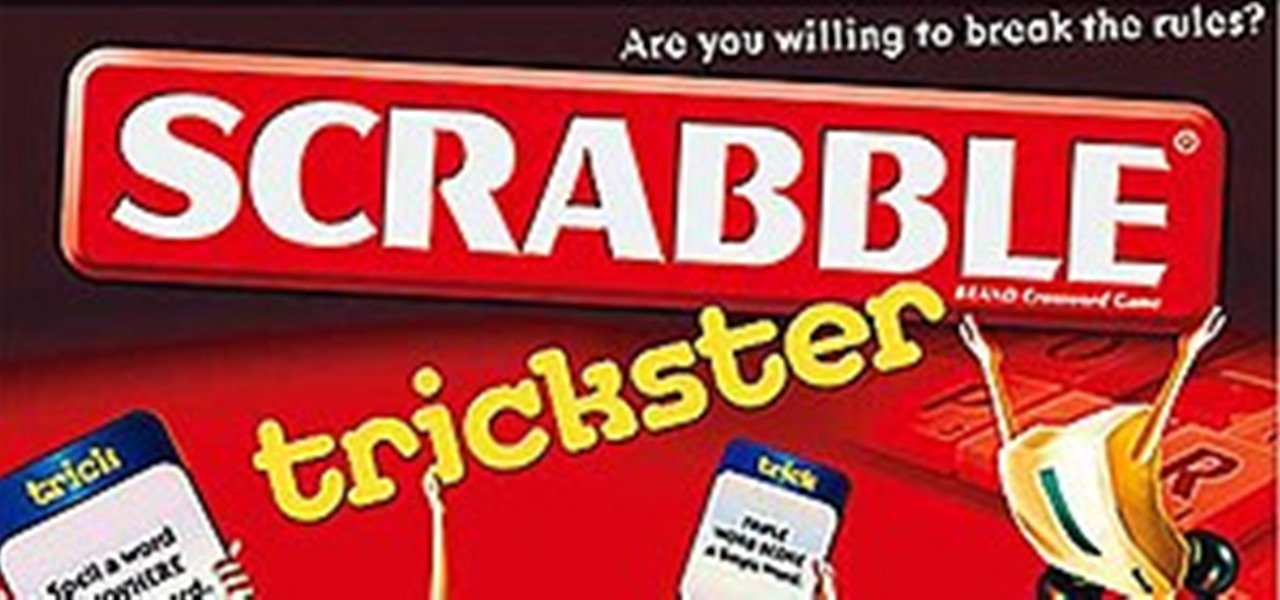
News: A Step Back-"words" — SCRABBLE Trickster Hits UK Stores
We all remember the controversy of SCRABBLE Trickster back in April. SCRABBLE + Mattel + Proper Nouns = BLASPHEMY!

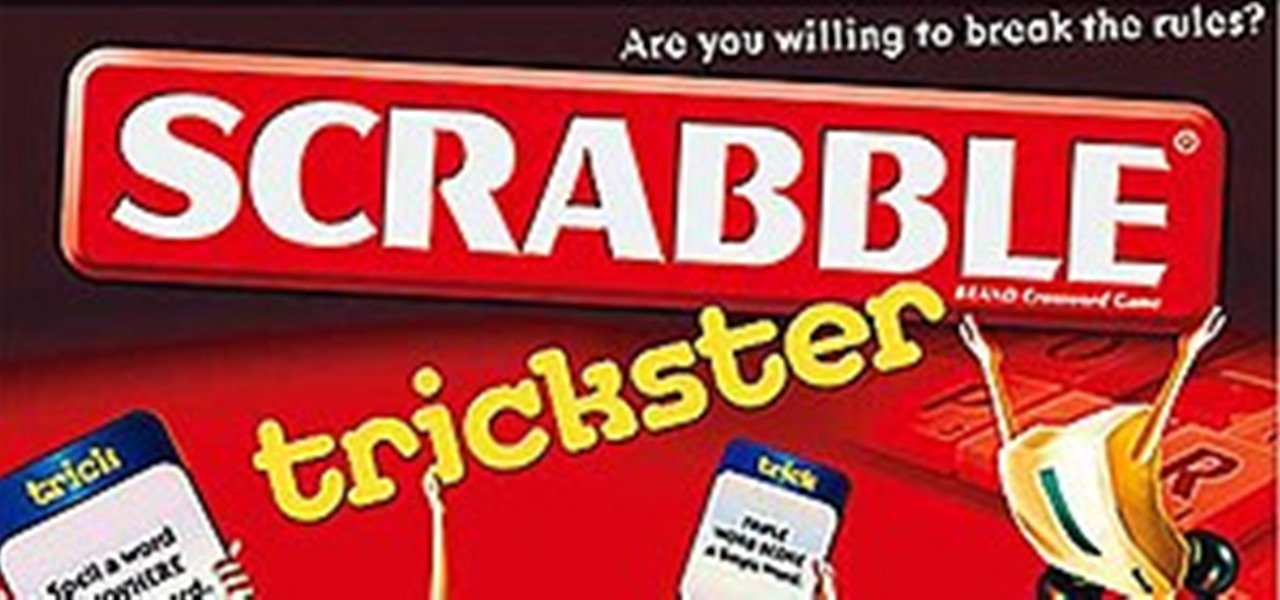
We all remember the controversy of SCRABBLE Trickster back in April. SCRABBLE + Mattel + Proper Nouns = BLASPHEMY!

If you're a believer in the power of logic, may as well skip the game tomorrow. Two math professors at the University of London have supposedly determined who will win the World Cup, and have displayed their findings as a sophisticated infographic:
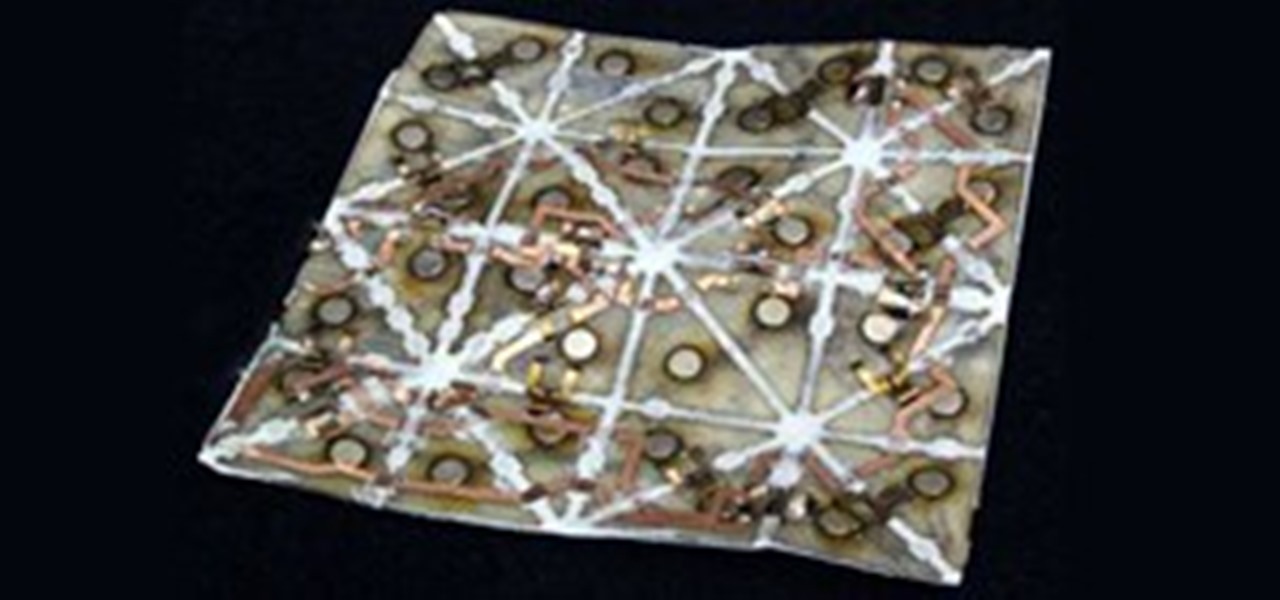
Love folk art but could do without the folk? Prepare to have your heart stolen by a self-folding origami automaton.

After 3,000 man hours and $100 grand spent, 49-year-old Randy Grubb of rural Oregon turned this old junker long-haul truck...

The Washington Post challenged their readers to create "a three-dimensional essay on the state of the nation's collective consciousness, a sticky finger on the pulse of what's popular"...using Peeps.

Arcade gaming just got about a million times cooler. VirtuSphere offers an interface that captures the players movements in 360 degrees, and then translates these movements into a video game. Rumors of the technology first emerged back in 2006, but the real life application has only recently just surfaced.

Another creation by Bang Goes the Theory, the "car-puccino" is a 1988 Volkswagen Scirocco powered solely by roasted coffee granules.

Google has caught a lot of flack for various privacy infringements over time. Google Buzz was the latest uproar, when lack of proper prior testing allowed the tool to expose a slew of information users did not necessarily want shared, resulting in massive complaints. A Harvard student even went so far as to file a lawsuit (read more).

Infiniti is like no other car, it has emotion, it has soul, it inspires. There's a difference between being physically transported and emotionally moved, and you can tell them apart when you sit inside this magnificent automobile. Although the Infiniti is like a dream car, it has its problems just like any other brand of vehicle. There's maintenance, minor repairs, major repairs, needed replacement parts, oil changes, headlight adjustment, low tires, transmission and everything else you can t...

We’ve sung the praises of the classic little black dress before, but spring is the season for shaking things up a bit, the old standbys included Ali Larter and Madonna have the look down, and Eva Longoria Parker knows how to rock black-and-white separates for the trend. Watch this how to video for tips on wearing this fashionable two-toned look. Update your little black dress.

Watch as Gordon Ramsay comes into your kitchen to show you how to cook like pro. Tonight he show you how to prepare a classic shepherd's pie in your very own kitchen. Enjoy! Make shepherd's pie with Hell's Kitchen Gordon Ramsay.

An important feature in any gadget is the ability to customize, and your Zune offers you plenty of options. This video series covers setting up your display options and navigating songs, pictures and videos on your Zune, using your Zune as an FM radio, updating it, playing video and more. If you are new to this gadget, set aside the manual and watch these videos instead! Use a Zune - Part 1 of 17.

One of the classic tricks of the strongman is demonstrated in this video. The effect is quite striking, eventhough it involves very little else than simple physical and mechanical principles. Do tricks of a strong man.

Martha Stewart and kids editorial director Jodi Levine shares ideas for decorating Easter eggs with crepe paper. Crepe paper is one of my favorite materials. It's actually tissue paper that has been reinforced with sizing and "creped," a crinkling method that yields a medium that is incredibly pliable yet sturdy enough to iron and sew. Beautiful and durable, it lends itself to countless applications. In fact, I walked down the aisle with a bouquet of crepe paper blooms! I recently realized ho...

This video demonstrates how to make a screwdriver. This classic drink is always a must at cocktail parties. Make a perfect Screwdriver.
Apple's iOS doesn't have the best reputation when it comes to customization, but with every new iOS version we get, there are more options to personalize. Your iPhone comes packed with plenty of tweaks and hacks to make the device feel truly yours, and one of those is a fun yet useful mod that adds on and off icons for toggle switches on your iPhone.

Touch typing on a Chromebook is difficult. With displays well over seven inches, it's barely possible to type in portrait mode, and landscape mode is a joke. But you don't have to resort to a physical keyboard, because there's a better way that works regardless of the screen size.

You might know that you can increase text size on your iPhone by digging around in Settings. But you also have the ability to text size with a quick toggle so you can use a larger font only when you need it.

Binging on YouTube these days can be just as fulfilling as Netflix or Hulu, but sometimes you just need to skim through a video. Whether you want to skip over a long-winded intro or you want to show your friend the best part in the middle, YouTube has a great gesture for you.

I love my iPhone 8 Plus, but the allure of modern iPhone gestures is sometimes more tempting than I care to admit. I imagine many of you with a home button iPhone feel the same. What if I told you, however, that your iPhone is capable of iPhone X-like gestures? In fact, you can use a gesture to switch between apps. Welcome to the future.

If you need to call someone back in a hurry, don't bother redialing the number. In fact, don't bother digging through your phone app to tap on the number in the call log. Instead, use this simple trick to quickly redial the number, whether you have an iPhone or Android.

Anytime you want, you can long-press the home button on an Android phone to bring up the Google Assistant. Or if you're using Android 10, you can swipe in from one of the bottom corners. But if you don't use Google Assistant that often, you can change the app that opens with these gestures and get a lot more usage out of it.

Something entirely new for many people is where the future of navigation is headed — gestures. Gesture navigation not only gives you more screen real estate, but it allows for a seamless experience without needing to lift your finger as much. OnePlus knows you want to tap less and do more, so they added a quick camera gesture you should be aware of to make your experience that much better.

If there's one tool at your photo editing disposal to instantly dramatize a picture, it's the vignette. It shades away the corners of a photo, which highlights the center of the image without any effort on your part. In the past, you'd have to look outside the Photos app on your iPhone to achieve such a result, but with iOS 13, a vignette is within immediate grasp.
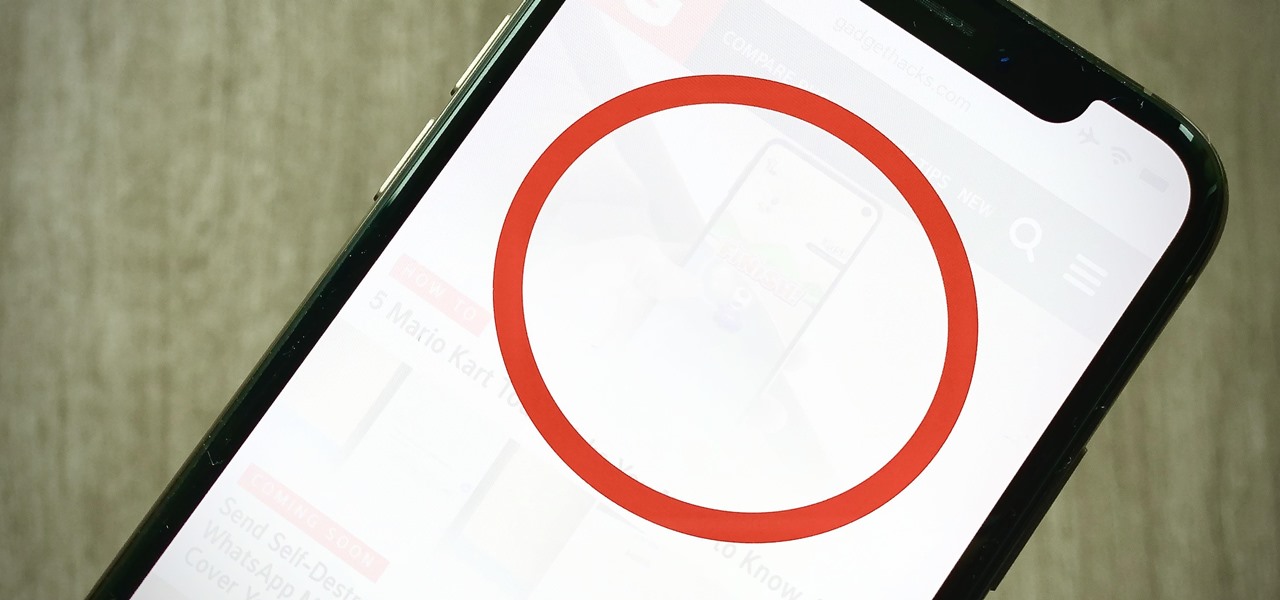
The screenshot editor in iOS is full of fun and powerful ways to mark up your images to quickly highlight what's important. That said, screenshots are often noisy, and can distract from arrows, circles, and other edits we add. Luckily, there's a simple hidden tool that can help those markups stand out right away.
If you want to root, it's step one. If you're a tinkerer, it's vital. It's Android's hidden "Developer options" menu, and it's definitely worth taking 30 seconds to unlock.

The latest update to Apple's Mail app introduces a suite of new colors for flags, unique amongst even the best email apps on the App Store. The problem is they're hard to find — if you try to flag an email the old fashioned way, it'll use the default orange color, with seemingly no way to change it. Of course, there is a way, it's just a little out of the way.

So, you undid something you typed on your iPhone. Maybe you used the new gesture in iOS 13 to do so. Maybe you shook your iPhone, on purpose or accidentally, to trigger the traditional undo method. Either way, you want your text back, or to redo your edit, and you aren't sure how to do it. Luckily, it's as easy as a swipe.

Copying text is as much an iOS staple as anything else. From its inception in iPhone OS 3.0 (yes, the first two iPhones shipped without copy and paste) until iOS 12, the copy function has stayed exactly the same. While the option is still present in your iPhone's contextual menu, iOS 13 introduces a modern way to copy text using just a gesture.

Figuring out the Wi-Fi at a new location is challenging enough. Connecting to said Wi-Fi should be as easy as possible. Unless someone you know is already connected on their iPhone, you're probably used to the usual routine of heading to the Wi-Fi page in the Settings app to get yourself online. Luckily, there's now a much better way to do so.

You're scrolling wrong. Kind of a weird accusation, isn't it? But you are. If you're still scrolling through long pages on your iPhone swipe after swipe, you're simply wasting time. There's a much faster way to get to where you want to be, whether that's on a lengthy webpage, long conversation in Messages, or multipage document.

Live Photos are a fun way to relive memories, but there's a problem: unless you're only friends with Apple users, sharing Live Photos isn't quite as fun. Without a third-party converter, you can't share your Live Photo in all its moving glory. That is, until iOS 13, where you can quickly turn your Live Photos into videos.

If you have a Chromecast or Android TV, you can mirror your phone's display to the big screen. It's helpful for showing off something you found interesting without having to pass your phone around the living room, but the actual process of casting your screen is a bit clunky. Thankfully, there's a better way.

So you're all done binge watching Stranger Things Season 3 and you want to start sharing your personal review with friends.

On most web browsers, opening a tab requires two or three taps. Not with Samsung Internet. While the app offers a few different ways of getting it done, there's a trick that lets you open a tab with virtually no effort at all. It's one of the reasons Samsung Internet is one of the best browsers on Android.
If you looked away for a split-second during Google's Pixel 2 hardware event earlier today, you probably missed a nifty little finishing touch. While demonstrating the new "Active Edge" squeezable frame that launches the Google Assistant, a subtle animation was briefly shown on stage.

Have you been watching out for Sony's latest smartphone entry? If so, you're in luck. Best Buy announced today that pre-orders have begun for the Xperia XZ Premium. If you're someone who has been waiting for this day ... order, order, order!

WhatsApp for iOS has updated with three new features. The changes follow a trend of Apple and Facebook updates recently, including Facebook's new options for sharing content on June 1st, and Apple's updates announced at WWDC.

Apple has revealed software improvements and new hardware users can look forward to today, including a new and improved Control Center for iOS 11. This recent announcement shows that the Control Center will now be consolidated into one panel as opposed to two, and all commands will be displayed by small icons.

Huawei is the third biggest smartphone manufacturer in the world and continues to increase its market presence with each new device. The Mate 9, the company's latest high-end phablet, has been available for four months now and has sold five million units so far. This is 36% more than the Mate 8 sold four months after its premiere last year.