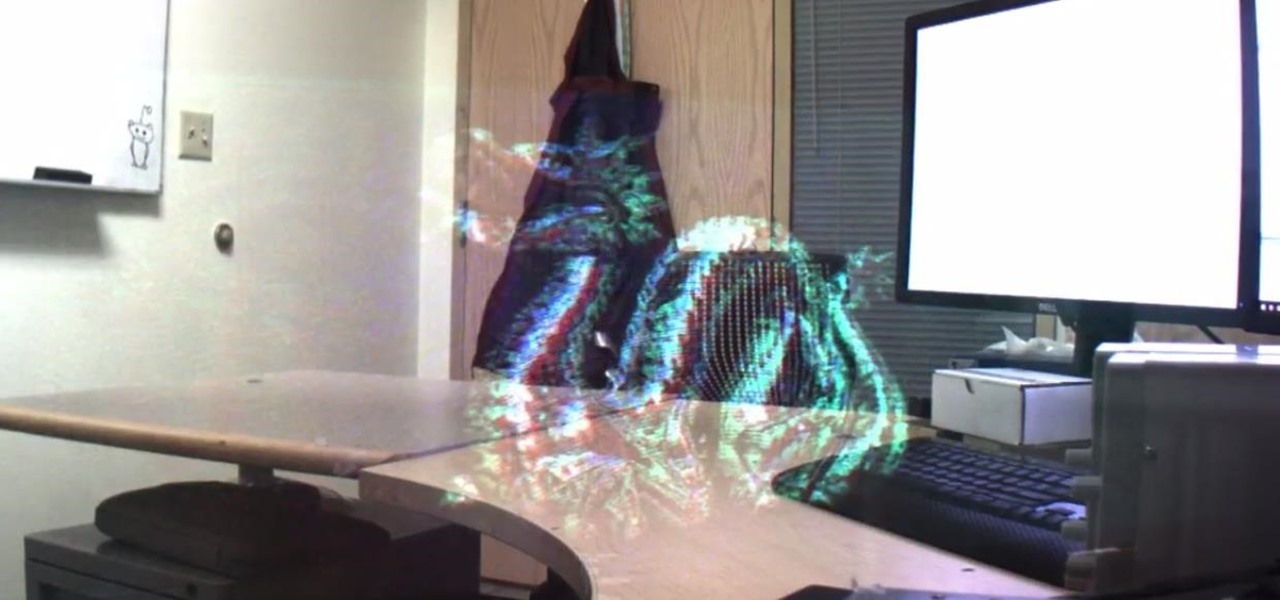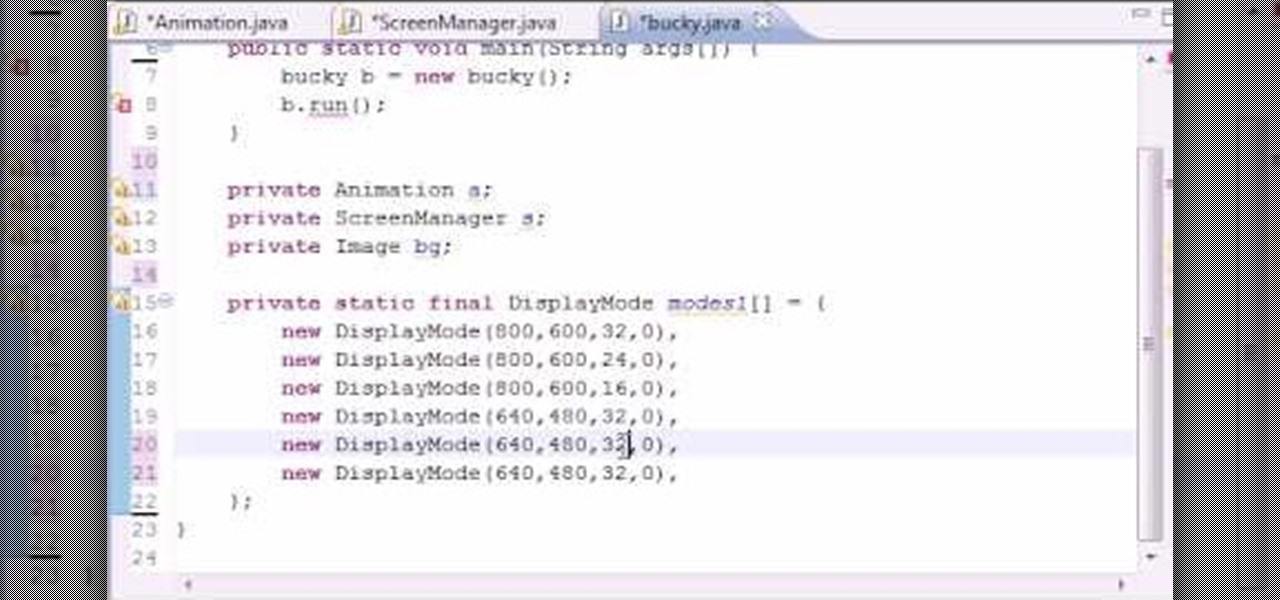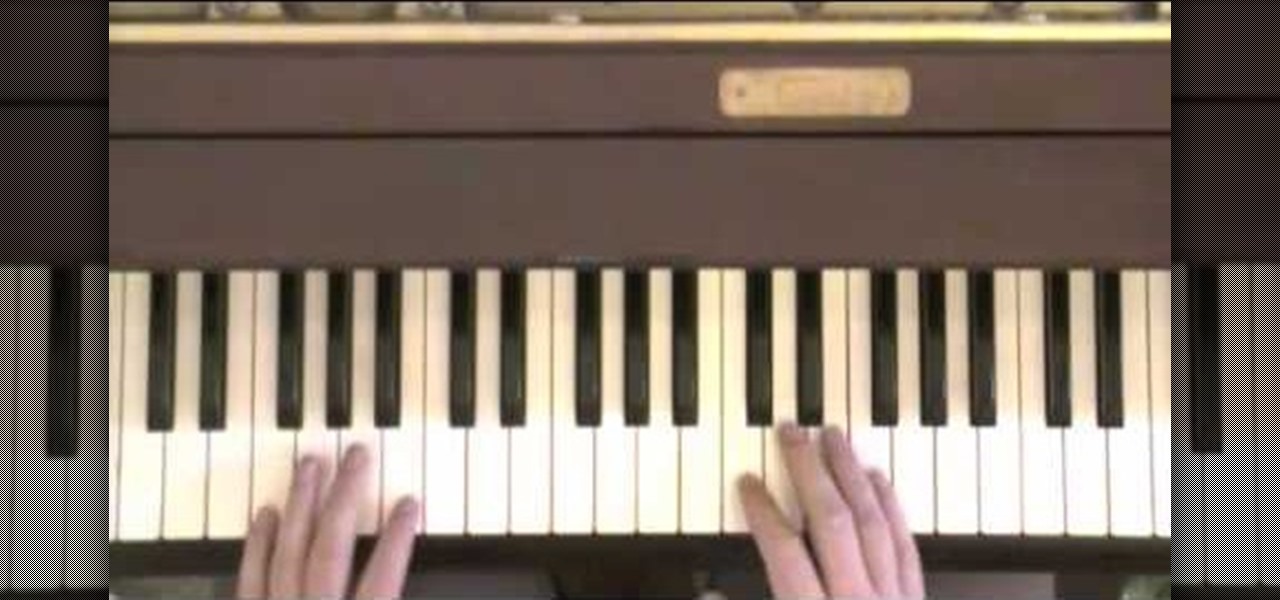Got a deck of standard playing cards? Looking for your next great illusion? Look no further. In this free video magic lesson from YouTube user experthowto, you'll learn how to perform the classic "million dollar" card trick. For more information, including a step-by-step breakdown of the trick, watch this prestidigitator's guide.

Whether classic or modern, embroidered monograms make towels, totes, pillows, and shirts uniquely yours. This embroidery instructional video shows classic and traditional ways to monogram, and modern and contemporary styles. Learn some monogram embroidery tips for your next project.

Mac and cheese is a classic comfort food. This tutorial video will show you how to take a classic mac and cheese recipe and make it healthier, while also baking it.

This video shows how to program a password and user protected application in AppleScript.

Watch this how to video to learn how to make a classic macaroni salad. Experience a new video cookbook with delicious summertime recipes, perfect for your picnic basket or backyard BBQ table.

Want the secret to a great pie crust? Chef John Maxwell has the answer, as well as a tasty recipe for an American classic dessert - apple pie. For the full recipe visit www.vafb.com.

This American classic is somewhere between an Italian meatball and hardy soul food. Meatloaf is made of seasoned ground beef. Try yours with ketchup or barbecue sauce. Either way, make this comfort food for your next family dinner.

Watch this quick screencast, to learn how to easily set your system to revert to the Classic Start Menu in Windows XP.

Bechamel is one of the classic French "mother sauces" and the starting point for most cheese sauces and gratin dishes. If you've ever made baked macaroni and cheese, you've probably made bechamel. A blend of white roux and scalded milk, bechamel is one of the easiest French sauces to make.

If you like to cook, you've probably made roux, the classic thickener for soups, sauces and stews, hundreds of times -- even if you didn't know you were doing it. Roux is equal parts flour and fat -- butter or oil, ususally -- combined into a smooth paste over heat.

Video shows how to create a classic hairstyle in 2 minutes. Learn how you can put your hair up in a classic bun with the easy to follow steps within this video.

No matter what your climate or location might be, this simple recipe will turn your home into a tropical paradise. Let's whip up a classic key lime pie. A democratic blend of tangy and sweet, Key Lime Pie is a tasty way to end a meal. Watch how to make a classic Key Lime Pie at home. Ingredients needed are graham cracker pie crust, egg yolks, sweetened condensed milk, grated lime zest and key lime juice, fresh or bottled. If you can not find key lime juice in your grocery store, general lime ...

Follow along with an overeager young magician named Dergen Brown as he teaches you how to do a classic pass card move. If you can ignore the comedy effort in the beginning, you'll learn this basic technique.

The research team from Nvidia is returning to SIGGRAPH, an annual hotbed of innovation, with two new advancements in augmented reality displays.

After raising more $100 million in funding from some of the tech world's biggest names, Mojo Vision is finally ready to show the world the building block of its "invisible computing" platform.

The new iPhone XR, XS, and XS Max have everyone buzzing. But, at first glance, the XR and XS look pretty similar in almost every way. So, what's the difference? It comes down to the XR's "Liquid Retina" LCD screen vs. the XS's "Super Retina" OLED display. How do they compare, and why does it matter when considering which new iPhone to preorder?

The LG G7 ThinQ will likely be lambasted for its notch and awkward name, but one thing they seem to have gotten right is the new display. The G7 ThinQ will give many a first look at a new type of panel with lots of promise. While it was previously limited to TVs, from what we know, it should really shine on a smaller screen.

Your display name in ProtonMail is what email recipients will see when they first receive your message in ProtonMail, Gmail, or another email provider. You can choose this name when you first set up your ProtonMail account, but it can also be set up after the fact if you skipped that step.

The latest trend in smartphone design is all about the display. Manufacturers want larger screens with smaller bezels. The rumors are heating up about Google's next big release, the Pixel 2, and with that, we may have a clue that shows us Google is hopping on the display train.

Microsoft Research has published a technical paper reviewing their work with near-eye displays for virtual and augmented reality to project phase-only holograms.

Marketing and healthcare, two of the leading industries in the adoption of augmented reality, continue to demonstrate applications for the technology in their businesses. Meanwhile, improvements to augmented reality devices are just around the corner with new developments from two display makers.

Regardless of what they call them—be it Pixel or Nexus—Google's line of smartphones have a cool feature called "Ambient Display" that wakes your screen in a low-power black and white state when you receive a notification. This feature was added back when Google owned Motorola, as Moto's phones had a similar lock screen effect called "Active Display."

Rust To Riches is a garage than focuses ONLY on classic car restoration, like this amazing 1956 Ferrari 250 GT Berlinetta "Tour De France"

Audrey Hepburn's gorgeous looks are classic for a reason. In this video, you'll learn how to get a classic makeup look inspired by this elegant star. Just follow along and you'll be looking like a movie star in no time at all!

You really can't look tacky or go wrong using Chanel products. Whether it's the classic Chanel quilted bag with a chain strap or well edited makeup colors, Chanel defines timeless beauty and luxury. So if you're into classic makeup looks and love Chanel (who doesn't?), check out this makeup tutorial to learn how to create fabulous feline eyes using Chanel's new Les Contraste de Chanel eye palettes.

YouTube keeps coming up with new awesome Easter Eggs to put in their video player, and we love them for it. This one might be the best yet, especially if you're connection isn't great and you find yourself waiting for videos to load a lot. You now can play Snake, the oft-adapted PC classic, in the player window for any YouTube video without ads or annotations. This video will show you how to get started quickly and easily. Now you can waste even more time on YouTube then before!

See how to enable the pen display mode within Autodesk SketchBook Pro 2010. Whether you're new to Autodesk's popular raster graphics editor or a seasoned graphic artist merely looking to pick up a few new tips and tricks, you're sure to be well served by this free video software lesson from the folks at Lynda.

Want to program your own Java games and applications but don't know beans about object-oriented programming? Never you fear. This free video tutorial from TheNewBoston will have you coding your own Java apps in no time flat. Specifically, this lesson discusses how to build a list of display modes. For more information, including detailed, step-by-step instructions, watch this helpful programmer's guide.

Today with the help of the charismatic host, Gus Tselios, we learn to make beef stroganoff, a classic dish. We meet the chef of a restaurant that is internationally famous for their beef stroganoff. The chef first starts with tender cuts of beef that are put in the water and then over a stove. Thereafter, several ingredients are added to the boiling mixture and it is set to cook for thirty minutes. Then butter, milk, and cheese are added to the dish. Noodles are boiled and served on a plate s...

Learn to play the classic Beatles tune "Yesterday" on the piano in minutes! This video will teach you how to play the classic Beatles tune "Yesterday," so that others can sing along. You'll start in the Key of F for the intro, and move along with the video, following the easy-to-learn fingering patterns that the instructor gives. With a minimal knowledge of piano, you can learn to play this song and have fun singing along! This instructional video will have you playing the piano in no time!

This tutorial explains how to create a classic smoky eye. First prime the eye lid with black cream all over the lid using a flat brush. Apply black eye shadow in the crease area. Apply the eye liner on the top and bottom of the eyes. To give it a more dramatic effect, take your angled brush and put more eye shadow on the bottom. Curl the eyelashes using an eyelash curler. Finish the look by applying mascara and then you're finished.

PowerBook Medic is the ultimate resource for Mac computers and electronics repair. They have helpful tutorials on most Apple products including the MacBook, MacBook Pro, PowerBook, iBook, iPhone, iPod, and more, covering topics from disassemblies, to RAM upgrades, to replacement hard drives.

Rick Stein prepares a classic Corsican Wild Boar stew in this great recipe from BBC cookery show 'Rick Stein's Mediterranean Escape'.

Chef Keith Floyd presents an easy to follow step by step guide to cooking with mussels. Classic moules mariniere recipe video from BBC cookery show 'Floyd on Fish'.

Keith Floyd cooks a family-sized Sunday lunch of walnut-stuffed apples, artichokes, and cider-soaked roast chicken. Meanwhile, his Brittany guests cook a langoustine entree inspired by North French ingredients. Great recipe idea from classic BBC cookery show 'Floyd on Food'.

Learn how to mix the colonial classic 'hot buttered rum'. A great drink for Christmas or cold weather.

Mac OSX offers an easy solution to increasing the contrast of your display, and switching the screen from black on white to white on black. In the Universal Access section of System Preferences, under the large "Display" label, you will find a set of controls. Switching from black on white to white on black will invert the colors on the screen, making it easier to read for some people. There is a toggle to the right of that control which switches your display from color to grayscale. Below th...

The video opens up with an introduction from the video sponsor, "Godly Tutorials. It then goes to a screen displaying the basic Photoshop screen. Once there, he opens up an image that is completely black. After that he opens up an image editing window that displays the color scale and also displays various effects. He then picks one of the crystal like effects displayed in the window as well as a color described as baby blue. Once the he changes the layer and adds another crystal effect to th...

This movie shows you how to easily change screen resolution and the refresh rate in Windows 7. The first thing you have to do is to right-click anywhere on the desktop and then click the 'Screen Resolution' item. If you have multiple displays, select the display which resolution you want to change from the pop-up menu in the 'Display' field. Next, select the preferred resolution from the pop-up menu in the 'Resolution' field. To change your display refresh rate, you have to click the 'Advance...