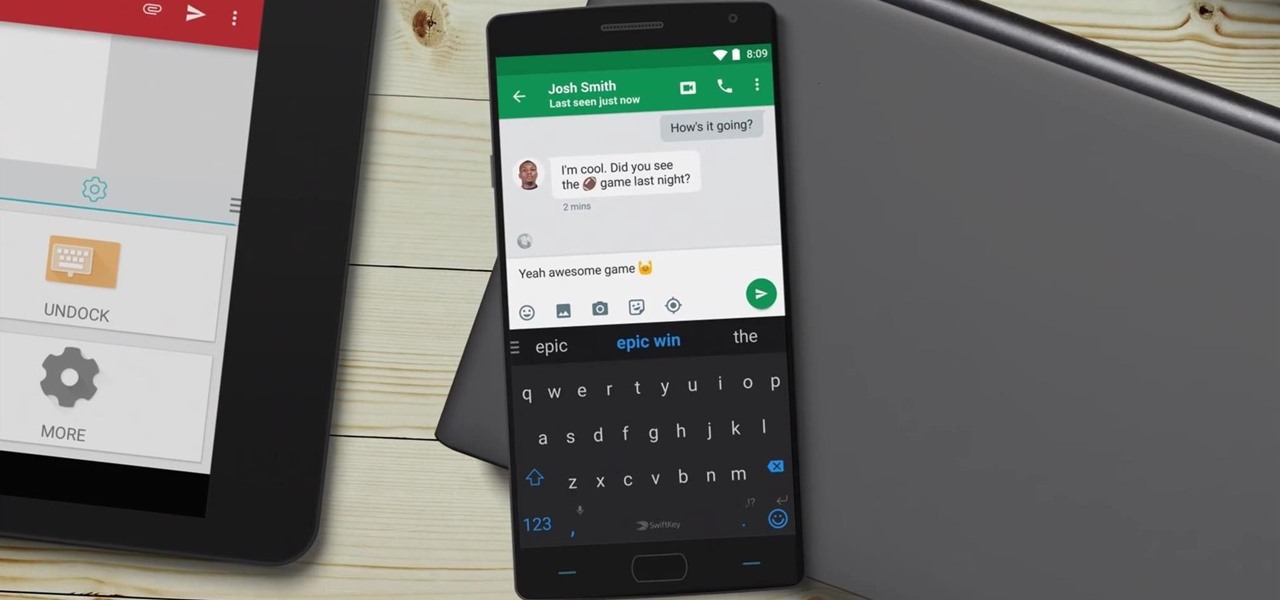Microsoft released a robust version of the HoloLens when shipping the developer kits, but there's still lots of room left to grow. Today, they've released the first update to Windows Holographic, the operating system of the HoloLens, with a whole bunch of cool new features like voice commands and app multitasking.

A lot more people are about to be able to use Android Auto. Google announced at I/O 2016 that you'll soon be able to use the app with only your phone, so you won't need a compatible car or third-party display unit. And if (or more likely, when) Google brings the app to iOS, Apple may lose the precious "infotainment" system battle very early in the game. The update isn't coming until later this year, but once it arrives, you'll be able to mount your phone and use Android Auto the same way that...

Google I/O is like Christmas for smartphone fans. At their annual developer's conference, the Mountain View search giant gave us a glimpse of what they've been working on over the past year—and they've been quite busy, to say the least.

Sony just announced a new phone in its Xperia line that is equipped with what is quite possibly the finest front-facing smartphone camera ever. Dubbed the Xperia XA Ultra, the handset features a 16 megapixel "selfie" shooter with optical image stabilization to give you crisp, blur-free selfies even in low light. The front camera is also gesture-activated, starting a timer when you raise your hand; This should help keep your hand a bit steadier as the phone won't wobble as you tap the shutter....

Instant ramen makes me nostalgic for my college days, when a bowl of this cheap noodle soup was my go-to comfort food for many all-nighters.

Developers across the U.S. and Canada have started getting their augmented reality headset packages from Microsoft, and so far, everyone's raving about one gaming experience that shatters all doubts of just what the HoloLens can do... RoboRaid.

It's déjà vu all over again for HTC. A day before they were set to announce their latest flagship smartphone, the HTC 10, a leaked video has surfaced, showcasing the new phone's design and specs. This compounds an earlier leak concerning the name and design of the device.

Let's set the scene: you're at home, it's late in the evening, and you have a hankering for those deliciously decadent chocolate-wrapped squares of ice cream goodness. You could drive to the store and pick up the usual pack of Klondike Bars in the ice cream aisle... or, you can easily make these babies in the comfort of your own home with only three ingredients for a fraction of the cost—in any flavor you want! The choice is obvious. So, without further ado... Ready, set, Klondike!

At Apple's highly anticipated special event held today at their headquarters in Cupertino, California, it was announced that their latest software update, iOS 9.3, would be available to the public complete with several new additions. The most notable element of this announcement was two-fold, in the form of new modifications to the Night Shift mode and the Notes app. With regards to Night Shift, the feature is designed to prevent your iPhone from giving you restless nights by adjusting settin...

Now that Android Auto and Apple CarPlay have finally arrived, the days of clunky in-dash infotainment systems are coming to an end. Instead of using software created by an automotive company to get directions, stream music, or take calls, we can now get the best user experience Silicon Valley has to offer—all while sitting comfortably in the driver's seat.

Microsoft announced Wednesday morning that it has entered into an agreement to acquire SwiftKey, makers of the SwiftKey predictive keyboard and its SDK that runs on over 300 million Android and iOS smartphones, for about $250 million.

While iPhone sales are expected to dip for the first year ever, Apple is reportedly planning to release a souped-up, 4-inch iPhone 5 in hopes of boosting sales for users who prefer a smaller handset.

For people that like to get things done, Android's home screen widgets are almost indispensable. Rather than packing your launcher with a bunch of icons, you can utilize widgets to get quick information in a beautiful package or provide one-tap access to a particular functionality within your apps.

If you left your iPhone sitting unlocked, or have friends and family that like to play pranks, you may be stuck with an overly orange screen out of the blue. Or worse, your screen is normal most of the time, but seems to randomly change its tint in certain parts of the day.

Previously, you'd need to install the Google Cast extension to cast webpages from your Chrome web browser to your Chromecast-connected TV, but as of March 24th, you don't need it anymore. Casting now works natively in Google Chrome (which had been available in the Beta version for a few months), and you can activate the hidden feature right now.

LG literally rolled out a prototype of its cutting-edge flexible display at CES 2016 in Las Vegas. The company showed off an 18-inch screen with 1,200 x 800 pixel resolution that you can roll up like a magazine or newspaper and take with you. And while an 18-inch HD screen that rolls up is already pretty impressive, LG plans to build them up to 55 inches and beyond, with 4K resolution.

Certain contacts on my iPhone have special ringtones so that I know exactly who's calling or texting without looking at my screen (like Adele's "Hello" for all my exes). But when my phone is silenced and tucked away in my pocket, these contact-specific ringtones can't really help me out. Luckily, there's something else that can—custom vibration patterns.

When it's frigid outside, all you can think about is getting inside and shutting out the cold. But sometimes even the largest house can get a bit, well, stuffy.

If you're seeing "damaged" apps on your Mac, you're not alone. A huge digital rights management blunder in Apple's Mac App Store on Wednesday, November 11th has rendered some apps unusable. When opening certain apps, the following message could be displayed:

If you own an iPad 2, a 3rd or 4th generation model, or original iPad mini, then you won't be able to utilize the new multitasking elements introduced in iOS 9. Although many iPads can use the Slide Over and Picture-in-Picture features, only the iPad Air 2, iPad mini 4, and iPad Pro have the ability to perform Split View.

The Snap feature in Windows has been tweaked many times since it debuted alongside Windows 7, with productive additions like Snap Assist brought in along the way. It only makes sense that Microsoft would put so much effort into developing this feature when you consider how useful it is for multitasking with two or more windows side by side.

Fall is the time for comfort foods—and what is more comforting than crusty bread slathered in melted cheese? Owning a fondue pot is both convenient and wonderful, but not all of us have the luxury of space for nonessential kitchen appliances. However, there are plenty of ways to make an absolutely delicious, lump-free fondue without the traditional equipment.

Smartphone games are getting pretty good these days, but they still can't beat the retro appeal of a good emulator. I mean, who wouldn't want to have their all-time favorite console and arcade games tucked neatly in their front pocket? Classics ranging from Super Mario Bros. to Pokémon can all be played at a silky-smooth frame rate on today's devices if you can just find a good emulator to run them on.

Windows 10 has proved to be immensely popular (free upgrades certainly don't hurt), and with back to school time, there's a good chance you have a new computer running Microsoft's latest OS. You maybe you decided to go with a clean installation rather than an upgrade, or just haven't used your computer for much more than surfing the web and watching Netflix.

Remember portable MP3 players like the classic iPod? Seems like forever ago that they were all the rage, and I don't think I've seen a real one in the wild for a good 5 years now. These devices died out so quickly as a direct result of the onset of smartphones, which allow us to do everything that an MP3 player could do and then some.

Work, school, and everything in between keeps us pretty busy—so much so, that sometimes we run out of the house with our shirts on backwards, our headphones misplaced, and our computers running all day long.

At-home cooks tend to be scared of soufflés. Either they don't rise at all or they end up all sad and lopsided. However, when successful, the end product cannot be matched in impressing your guests.

Google Now is great for looking up movie times or finding your parking spot, but if you need to track down a file you downloaded, you're relegated to using a file explorer and, depending on your organizational skills, this can either be extremely easy or a huge pain in the ass. Unfortunately I land in the latter category, which is why I started using Fast Search by developer Mohamad Amin.

Theming is one of the many facets of Android that gives it a leg up on its iOS competition. With the right home launcher and icon theme, you can completely change the look and feel of your device in just a few minutes.

Snapchat provides a handful of filters and overlays which allow you to show off your location, make your pictures more colorful, or even display how fast you're moving. But unlike Instagram, Snapchat only allowed you to use a single filter per photo or video... or at least that's how it seemed.

So, you want your terminal to be customized with awesome script every time you fire it up, huh?! Well, look no further because I am here to answer this calling!

If you've noticed a tiny discolored spot on your computer screen that just doesn't seem to go away, chances are you have a stuck pixel. With modern LCD and OLED screens, there are millions of incredibly small dots (pixels) that make up all of the contents of your display—and within these pixels, there is a set of red, green and blue subpixels. These mix together at various levels to create all of the different colors you see.

Have you ever noticed that some Android gallery apps display every last photo that you have stored on your device? This is particularly annoying when most stock gallery apps don't provide an option for hiding certain folders from your filmstrip view. Then there are music players that load up ringtones and video players that queue every video on your device, regardless of whether you want them there or not.

Mac OS X 10.11 and iOS 9 won't be officially released until later this year, but that doesn't mean you can't get a taste of it today. And the easiest way to do that is to download the new El Capitan and iOS 9 wallpapers.

There's a recently discovered flaw by iDownloadBlog that lets thieves reset a stolen Apple Watch without a hitch, which is the result of Apple not including the Activation Lock feature that iPhones have had since iOS 7.

The display on the Apple Watch is way too small to even attempt typing on it, which is why the Messages app only allows for responses using default replies or by speaking a message. But you won't always be able to speak a message, and often the default replies will be too generic to want to use.

Continuity, introduced back when iOS 8 and Mac OS X 10.10 were released, lets users seamlessly connect all of their Apple devices together. With it came a feature known as Handoff that "hands off" an app or task from one Apple device to another, like starting an email on your iPhone and completing it on your Mac.

Apple Watch doesn't include a multitasking feature like its iPhone companion, so there's no way to show active apps or swipe up to force-close one. Watch is an extension of the iPhone, not a replacement, so including a fully-functional multitasking feature seems impractical.

With the first wave of Apple Watches being received today, you're probably busy setting yours up and playing with all its features.

Not too long ago I showcased ReCam, a free app that lets you schedule recordings and use your Android device as a security or spy camera of sorts. While useful, this app required you to schedule when to record in advance, resulting in you possibly missing the footage you intended to record (assuming your scheduling wasn't as on-point as you wished).