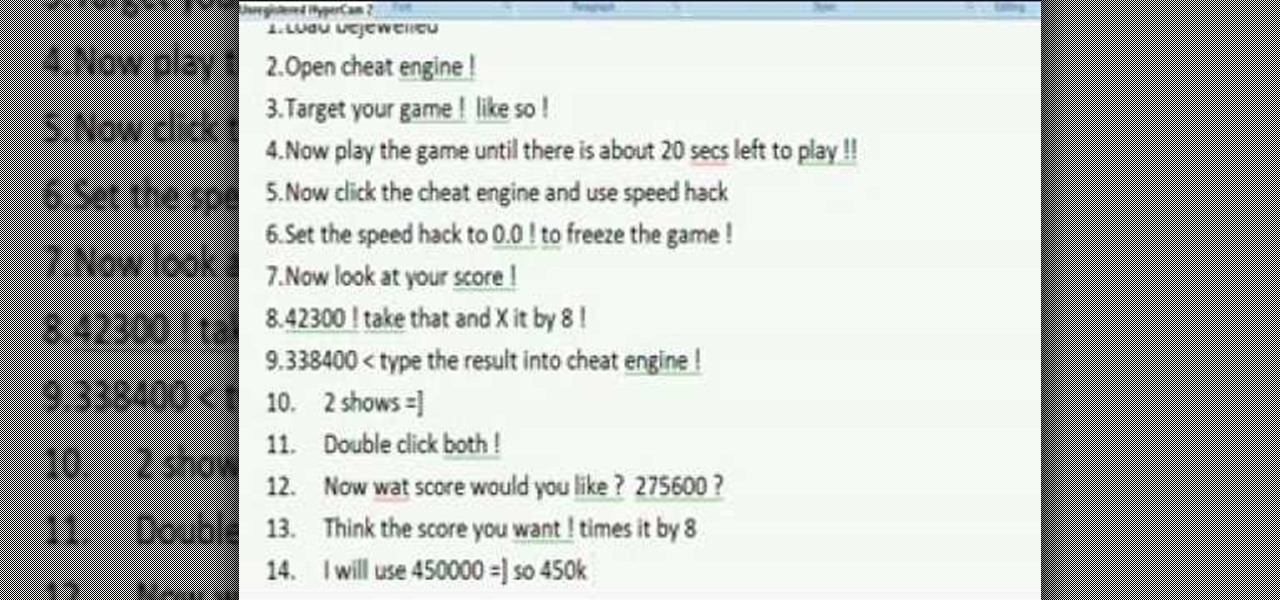
How To: Cheat on Bejeweled Blitz with CE (08/28/09)
Bejeweled Blitz is a Facebook game. Learn how to hack Bejeweled Blitz with tricks, cheats, hacks. Watch this video tutorial to learn how to cheat on Bejeweled Blitz with CE (08/28/09).

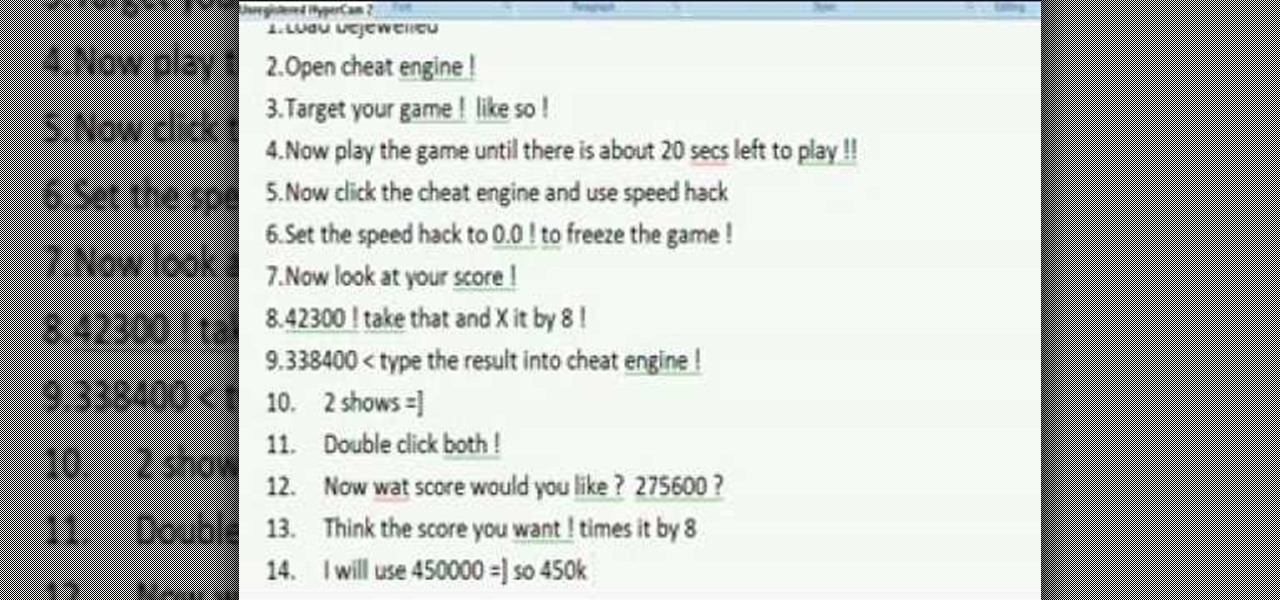
Bejeweled Blitz is a Facebook game. Learn how to hack Bejeweled Blitz with tricks, cheats, hacks. Watch this video tutorial to learn how to cheat on Bejeweled Blitz with CE (08/28/09).

If you're new to DreamCoder for PostgreSQL, one of the very first features with which you'll want to acquaint yourself is the data table browser, which will permit you to display entries in a given PostgreSQL database. For a detailed walkthrough of this feature, take a look at this video tutorial.

Watch this origami tutorial video to learn how to fold an origami horse. This video begins with a display of a completed paper horse, to assist with easier execution. The visual guide is helpful on more difficult steps in folding the origami horse.

Review these simple steps to learn how to make an origami rice dumpling. You can use green paper as shown to make it look quite realistic. This simple but clear display of paper folding can teach you how to make seemingly edible objects with origami.

This how to video shows you how to put your interior decorating skills to the test. Watch and learn how easy it is to make a museum art wall in your own house. Make any wall into an artwork showcase with a track system and lighting. Display your own works of art or your favorite artist.

We would never pass up a sweet treat like ice cream or classic American apple pie, but sometimes we get bored of the same old thing all the time, you know? Take your family's taste buds on an exotic vacation tonight for dinner by preparing Indian gajrela, or sweet carrot delight.

A quick tutorial showing how to, with one click, show kernel times in your task manager.

In this tutorial teaches you how to add the current time on a VB.Net project

Short tutorial on how to pause or freeze your video during playback. Useful if :

Roses and leaves are a classic cake garnish. This tutorial will show you, step by step how to create a floral look for your next cake. Once you master this your cake will be so beautiful it will be hard to cut into - but you'll get past that as soon as you taste how delicious it is!

Friendship bracelets are classic gifts. They are easy to make and mean a lot to the person who receives them. In this video, learn how to weave a friendship bracelet in the "V" pattern and make something that looks unique and colorful. This video tutorial is quite easy to follow and detailed. If you are already familiar with the weaving process you should have no problem mastering this technique.

So, you broke a plate and are afraid you'll get in trouble? No worries! This tutorial is coming to the rescue! Turn that old plate into a very cool distressed flower vase. Everyone will be so distracted by your crafty creation, they won't even mind that you used Grandma's China to make it.

With the Kodak Zi8, the power to capture razor-sharp, full 1080p HD video fits in the palm of your hand. Its easy, one-touch operation and incredible versatility make it the perfect camera for beginners, experts, and everyone in between.

This dance tutorial shows you how to do a country western style line dance to the song "T-R-O-U-B-L-E" by Travis Tritt. There are many variations on this line dance and this video shows you the version done in Tampa, Florida. Feel free to add your own moves to this classic western style line dance

Watch and learn how to make this sweet and creamy classic - the Mudslide with vodka, Kahlua and Baileys.

Watch as garage sale aficionado Ron Hubble teaches how to plan and have a multi-family garage sale. Learn where to advertise for garage sales, how to word advertisement, where to post garage sale signs, the benefit of baked goods, how to price items, how to find items, how to display items, how to organize money between families, how to negotiate prices, how to clean up, and how to prepare throughout the year for a garage sale. There is no reason why your useless junk can't become somebody el...

Whether you miss the good old days of Telnet or you want to know what hacking was like when security was nothing but an afterthought, Telehack is the game for you. The text-based hacking game is a simulation of a stylized combination of ARPANET and Usenet, circa 1985 to 1990, with a full multi-user universe and player interactions, including 26,600 hosts.

It's exciting to get that reverse shell or execute a payload, but sometimes these things don't work as expected when there are certain defenses in play. One way to get around that issue is by obfuscating the payload, and encoding it using different techniques will usually bring varying degrees of success. Graffiti can make that happen.

Determining the antivirus and firewall software installed on a Windows computer is crucial to an attacker preparing to create a targeted stager or payload. With covert deep packet inspection, that information is easily identified.

Downloading third-party screen recording apps can be dangerous. The primary function of these apps is being able to record everything on one's display, so it's easy to see how a malicious developer could exploit this for their own gain. That's why the addition of Android 10's built-in screen recording is so impactful.

A good smartphone can be the perfect workout companion. You have music for motivation, videos for pushing through boring cardio sessions, GPS to keep you on course, and even an array of sensors for gathering data about your workout. But not all phones are created equal when it comes to helping you stay fit.

Usually, flying into unknown territory would mean riding into the "danger zone", but Paramount and Snapchat are taking the trip anyway with one of Summer 2020's most anticipated movie sequels.

Edison Mail's big Assistant update means more features and functions for you in a convenient, efficient package. One of the most significant changes to come with the 1.17.0 (iOS) and 1.12.0 (Android) updates is calendar functionality for all connected email accounts. Other apps, like Spark, have had this for some time, but we're excited that Edison has finally jumped aboard the bandwagon, too.

After entering into settlement talks with Epic Games over the gaming giant's trademark challenge, Nreal is now ready to open up the floodgates to potential early adopters in the augmented reality space.
When using face unlock on the Pixel 4, your lock screen notifications are bypassed by default to help you unlock your phone instantaneously. This is different than Face ID on the iPhone, which shows the lock screen until you swipe up, but only shows notifications when you've been authenticated. If you want to do it Apple's way, there are settings you can adjust on your Pixel.

Augmented reality seems to come into its own in museums, where audiences are ready and willing to try out new immersive tech. Now, that tech-powered palette is about to get a little larger.

After recently renewed enthusiasm for the arrival of Apple's long-awaited AR wearables -- the subject of multiple reports and rumors over the past few years -- some of that excitement may now be dampened a bit.

Over the past year, Magic Leap has teased its cross-platform vision of the AR cloud, which it dubs the Magicverse. While the company shared a timeline for its debut next year, it also served up new developer tools for the present.

After talking up the Magicverse for the past year and adding new capabilities to Lumin OS to accommodate it, Magic Leap appears to be inching ever closer to actually launching its cross-platform flavor of the AR cloud while introducing a new tool for its development community.

It's no secret that Snapchat has upped its AR game as of late. They're competing neck-and-neck with the likes of Instagram to see who can out-cool the other. Snap Inc's latest endeavor, 3D Paint, aims to steal the AR spotlight once again by giving you the ability to draw over the real world.

Apple unveiled the latest generation of its flagship earbuds, AirPods Pro, on Monday, Oct. 28. Aside from the increased price tag, new in-ear design, and wider charging case, the biggest change by far is in Active Noise Cancellation. Finally, we can listen to AirPods on a plane, walking by a busy road, anywhere with a lot of noise pollution. But how does it work?

Bus stops can provide shelter in the event of rain, and now they also protect you from augmented reality squid.

Compared to fully untethered jailbreaks, semi-untethered methods like Chimera for iOS 12 have one major handicap: you need to re-enable the jailbreak every time your iPhone turns off or restarts. As intimidating as it seems, however, kickstarting the mod and restoring your tweaks is still pretty easy.

Magic Leap's legal battle against Nreal has taken an intriguing turn this week, as Magic Leap set a date to discuss the matter with Nreal. But a new partnership struck by Nreal adds another wrinkle to the duel between the two AR wearable makers.

Augmented reality enthusiasts who expected an AR hardware unveiling at Apple's annual iPhone launch event might not have to wait much longer.

Apple added "Announce Messages with Siri" with the release of iOS 13.2, and it came as a welcome surprise for me; I missed the feature from its initial run during iOS 13 beta testing. However, while users online gleefully showed off their newfound Announce Messages with Siri capabilities, I was frustrated to see that I didn't have the setting, even though I just updated my iPhone to 13.2. So, what's the fix?

It looks like Jaunt's pivot from VR to volumetric captures services for augmented reality experiences has paid off.

The biggest feature in the iOS 13 update is a new system-wide Dark Mode. It's a simple switch that you enable to turn system menus and Apple apps dark, but it can also darken third-party apps if their developers elect to support it. Trouble is, most haven't yet, so half of your apps likely still have a blinding white background.

So, you snapped a great picture, but it's just a little off-center. Usually, rotating a photo requires cropping it, which will lower the overall quality of the image. That's not the case on the iPhone 11, 11 Pro, and 11 Pro Max, however. Apple's new flagships allow you to rotate images without cropping them. The only issue? The feature isn't enabled by default.

It looks like Snap's foray into augmented reality billboards last year was successful, as the company has returned with two more outdoor advertisements for its Snap Originals series.