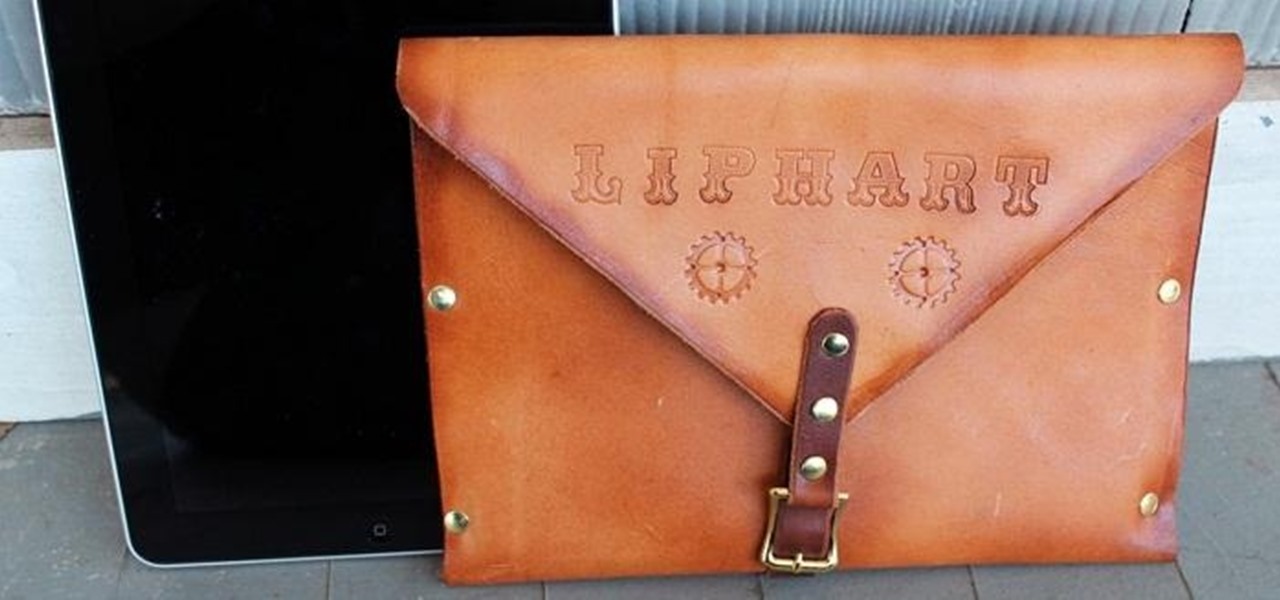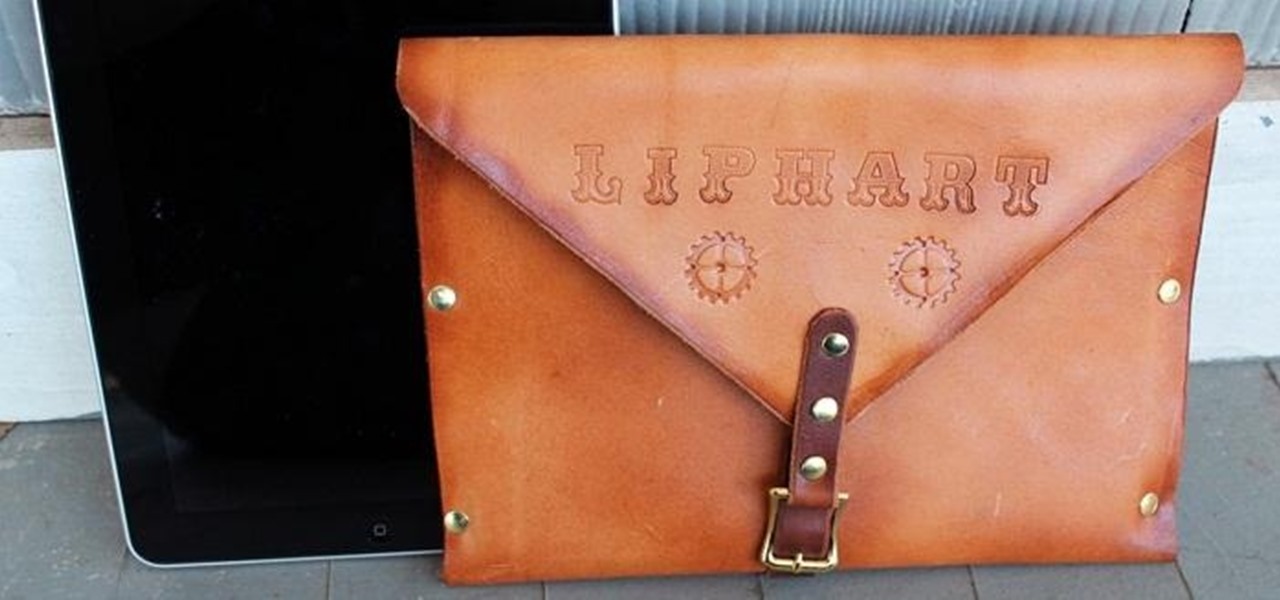
I chose to make this a Steampunk iPad case, but you can change the details and make it look as modern as you'd like. As I said earlier, Steampunks probably shouldn't buy iPhones or iPads, but if you're going to get one, you may as well make it look cool, right? The iPad pictured below was borrowed from a friend of mine, though I should add that this design will easily work with tablet computers of any variety, Apple, Android, or otherwise.

An internet connection has become a basic necessity in our modern lives. Wireless hotspots (commonly known as Wi-Fi) can be found everywhere!

Say whatever you want, but Steampunk is primarily a maker culture. Consider that Steampunk has existed since the 1960s and yet more or less languished in obscurity until approximately 2005, which is when it made the leap to costuming. That costuming was what provided the leap to the tangible, despite the fact that Steampunk art had also existed for years.

War leaves a lot of stuff behind. Torn families, delegitimized institutions, mass graves, and unexploded ordinances litter the post occupation landscape. Whether or not you have driven the imperialist out, or are still in the phase of armed resistance, you will need the ability to safely diffuse bombs. My bomb defusing Silvia-bot can do it all. She can catch grasshoppers, cut wires, collect samples, tase enemies and even play chess! Materials

The best chemistry experiments are those you can perform with items already laying around your house. With only some sugar, salt substitute and an instant cold pack, you can make your very own gunpowder! Being able to make homemade gunpowder without a trip to the store can be a lifesaver, no matter if it's just for testing out a Civil War-era musket, blowing up stubborn tree stumps, or preparing for battle when imperialists overrun your country.

Do you have the perfect spot in your house or office that you want to put your desk and you just can't find one that fits? Well, maybe it's time to build your own! In this video series Jon Olson will show you how to build a custom oak computer desk, right down to the sliding keyboard drawer.

This is a great tutorial on how to make a paper hat and boat. To make a Paper Hat follow these steps: Take one large newspaper sheet that consists of two pages on each side. Fold in half lengthwise (the way it comes in the newspaper). Fold in half again (bringing the top of the paper to the bottom). Fold corners (on folded side) to middle. This will make a pointed top to paper. Fold one piece of bottom of paper up to the bottom of the pointed fold. Fold bottom again until it overlaps a little...

This set of videos will give you first hand knowledge of professional housecleaning tips. The best place to start is with a house cleaning schedule. Just like the rest of your life you have to make room and time to do things and cleaning is no different. Our experts advocate that you sit down with a calendar and chart out what cleaning needs to be done throughout the year. This will give you a date on which different chores need to get accomplished. Next learn all the supplies that you are go...

If you've beaten Year 1 - The Sorcerer's Stone of LEGO Harry Potter: Years 1-4 on the Xbox 360, then get ready for the LEGO-ized version of J. K. Rowling's second masterpiece, Year 2 - The Chamber of Secrets. Get every single achievement, every single collectible… everything you can imagine. All the videos and levels are listed below.

Need a quick repair job for your HP iPAQ Pocket PC RX3100, 3115, 3400, 3415, 3417, 3700, or 3715? Well, this video tutorial will show you how to disassemble the phone after it's been damaged. You'll see exactly how to take it apart, then simply reverse the instructions to put the HP iPAQ RX3100, 3115, 3400, 3415, 3417, 3700, or 3715 back together.

Need a quick repair job for your HP iPAQ Pocket PC H4150 or H4155? Well, this video tutorial will show you how to disassemble the phone after it's been damaged. You'll see exactly how to take it apart, then simply reverse the instructions to put the HP iPAQ H4150 or H4155 back together.

With the arrival of Facebook Ray-Ban Stories smartglasses commanding the recent spotlight, the tech world acted like it forgot about Facebook's first foray in consumer hardware — the Portal line of video calling devices.

Some record labels release albums across the entire music spectrum, dipping their toes into every genre, sub-genre, and language imaginable, while others attack only the categories they're good at. So if you're hunting for new music, and the Listen Now, Browse, and Radio tabs in Apple Music are getting stale, iOS 14.5 lets you browse like-minded artists, albums, and playlists by specific record labels.

Every now and then, an iOS secret surfaces that makes me wonder, "How am I just learning about this?" I remember the first time I found out how to delete numbers in the Calculator app, and when I discovered you could bulk-move apps around the Home screen. Now, there's another tip to add to the list: a hidden iOS app whose icon you quite literally can't find unless you know where to look.

Apparently, we learned nothing from Jurassic Park, as scientists are still working on bringing extinct species back to life. Until that day comes, you can interact with long-lost animals through augmented reality...if you have a newer model iPhone.

Even the biggest fan of Mario Kart may have reservations about traveling to Super Nintendo World in Japan in the middle of a worldwide pandemic to experience the augmented reality-enhanced roller coaster ride that recreates the game in real life.

As government officials scramble to contain the new coronavirus outbreak with bans on large gatherings, travel restrictions, and school closures, the rest of us have to worry about how we're going to safely purchase water, toilet paper, groceries, and other household goods during the global COVID-19 pandemic.

Does TikTok scare you? Trust me, I get it. It's a strange, unfamiliar place to those of us not accustomed to its ways, populated by teenagers and college students with their own subcultures, memes, and humor. But here's the thing: TikTok has something for everyone, you included.

Despite some of the biggest players in tech still lagging in terms of offering smartglasses options, there are nevertheless a number of smartglasses makers, including North and Vuzix, with consumer-grade smartglasses on the market right now.

While many people may use Bluetooth every day, the majority don't know how it works or that it can be hacked. Bluetooth hacking gives a clear window into the world of the target. Nearly every device has Bluetooth capabilities, and people store a great deal of personal info on their phones and tablets. Hack their Bluetooth connection, and you may be able to access all of that data.

Sorry, Galaxys S11–19, Samsung's jumping straight to Galaxy S20 this year. They're also going with essentially three base models before accounting for niche variants. Of these three models, it's clear which one's the best: the Galaxy S20 Ultra.

Despite the fact that over 600,000 Snap Lens filters have been created since Lens Studio debuted in 2017, and Facebook is reporting that more than a billion users have interacted with its Spark AR filters across Facebook properties, social augmented reality filters get a bad rap in the AR industry.

You watched the live stream, pored over the specs, and are now super excited for the Google Pixel 4. But specs don't tell you everything. After using the Pixel 4 XL for over a week now, we've found several things you wouldn't know without getting your hands on the phone.

I already know what you're thinking: this guide is blasphemy. I am showing you how to turn a Galaxy Note 10 or 10+ into an iPhone 11 Pro Max. And while I'd usually agree with you, hear me out. How can you know you don't like something until you try it? So here is your way of trying out an iPhone using your Galaxy Note 10.

Apple Maps has had a rough lifecycle. After completely dropping the ball during its inception, Apple has been slowly improving its usability and feature set. After six and a half years, users still prefer third-party apps in iOS 12 over Apple Maps, with Google Maps stealing a large 67% market share. But iOS 13 for iPhone may finally close the gap.

Starting Sept. 13, you can preorder the iPhone 11, 11 Pro, or 11 Pro Max from Apple, wireless carriers, and various e-commerce websites. However, unlike with Android smartphones, there is only one set of iOS phones that come out each year, so they're pretty hot items. That means being the first to get your hands on one could be a challenge, but we're here to help you out.

Whenever the name Magic Leap comes up, the talk inevitably seems to turn to the company's big-name backers and "unicorn-level" amounts of cash poured into the venture. And if it's not that, observers tend to focus on the company's market strategy and overall prospects.

Nintendo may be developing cases that'll turn your iPhone into a gaming device like the Game Boy, but until something materializes there, you're stuck with cheap knockoffs on Amazon or a real Game Boy or Game Boy Color. But there's something else you can do to play eight-bit Nintendo games on your iPhone right now.

Though more well known for their OLED displays and advanced cameras, Galaxy phones like the S8, Note 10 & 10+ and S10 series are a force to be reckoned with when it comes to audio. In fact, flagships from the S9 on up feature AKG-tuned stereo speakers, along with a slew of software enhancements that make listening to music a truly pleasurable experience.

Can lightning strike twice? Niantic is betting that it can with its latest augmented reality game based on the best-selling multimedia franchise Harry Potter.

In 2019, Sony is mixing up its design, attempting to stand out among the sea of familiarity. Instead of emulating Samsung with punch hole cameras, they decided to target a rare section of the market, content consumers. There's the Xperia 1 for those who want the best, and the Xperia 10 and 10 Plus for the budget crowd.

When you want to install a new tool or game on your iPhone, you go straight to the App Store to do so — but it's not the only place you can get apps from. Some developers use back alleys to get their apps to you, while others can trick you into installing them without giving it much thought. This can lead to malicious software running on your iPhone, software you'll want to get rid of asap.

Similar to last year, LG is mixing up its releases. Instead of the G series in the first half of the year and the V series in the second half, LG is releasing both heavy hitters together. However, unlike last year, this is a true upgrade from its predecessor, the LG V50 ThinQ 5G.

After months of waiting, it looks like HMD has finally answered the call. Nokia's parent company is finally releasing a true flagship phone — one that isn't just an enhanced version of a previous phone and actually brings something new to the table. That phone is the Nokia 9 PureView.

Since getting our hands on the Magic Leap One last week, we've been methodically delving into each feature and reporting our findings step-by-step. Earlier this week, we took a look at the Screens app (a video viewer) and the Helio app (an AR web browser). This time around, we'll be digging into the Create app, the experience that allows you to fill the real world with objects that transform the nature of your local reality.

It was only a few years ago when the idea of a 5+ inch display on a smartphone was unreal. With most hovering around four inches at the time, a phone that big seemed impossible to hold. We've come a long way since then, but it appears another wave of large displays will soon hit us, and they are all at least six inches.

The hype train that left the station years ago has reached its first stop, and now we finally have access to the Magic Leap One, the device many have claimed would revolutionize the augmented reality space at launch. But is that really true?

The gig economy is thriving, and if you aren't already making money with your phone, you could be missing out on easy residual income. Some people just want extra cash, and some even manage to completely ditch the 9–5, enabling them to work at their own pace and set their own hours.

Many operators use elevators to control access to particular floors, whether it be the penthouse at a hotel or a server room in an office building. However, the law requires them all to have a fire service mode, which gives emergency access to restricted floors, and a hacker can use that to bypass security altogether.

As we aim for a wireless world, technology's reliance on cloud computing services is becoming more apparent every day. As 5G begins rolling out later this year and network communications become even faster and more reliable, so grows our dependency on the services offered in the cloud.