
How To: Paint your kitchen cabinets
Need a change? Brighten up your kitchen and give your cabinets a new look with a fresh coat of paint. In this tutorial, learn how to paint your kithcen cabinets a fast and efficient way.


Need a change? Brighten up your kitchen and give your cabinets a new look with a fresh coat of paint. In this tutorial, learn how to paint your kithcen cabinets a fast and efficient way.

Looking to get rid of that cold sore once and for all? Blisters on your mouth can be embarrassing, but you can get rid of cold sores quickly with these remedies.

Africanized honeybees, also called killer bees, can be far more aggressive than other types. Here's how to survive when they're on the rampage.

Death by stingray is extremely rare, but getting hit with their barb still hurts like hell – which is why you need to learn how to play footsie safely with these sea creatures.

A water purifier is a great way to get pure drinking water, and save money on bottled water all at the same time.

Your dog doesn't care how much you spend on their toys – they just want to play! Here's how to provide some homemade fun.

Growing plants from cuttings is an inexpensive way to expand your garden. With patience and the right technique, it can be done fairly easily.

Your workspace should be a breeding ground for creativity and productivity, not bacteria and germs. You Will Need

Watch this video tutorial to learn how to prevent swimmer's ear. Don't let this painful infection of the ear canal keep you out of the water! A few simple precautions can combat the excessive moisture that causes bacteria to fester.

Keeping a computer desktop organized is tough, but clutter can quickly and easily become a thing of the past. Learn how to organize your computer desktop with this how to video.

Circular tablecloths look impossible to fold into neat little squares, but with a little practice you'll be doing this with ease. Learn how to fold a round tablecloth with this how to video.

Renting is only half the battle – setting up an artist’s studio demands patience and preparation. Learn how to set up an artist's studio with this how to video.

Just like your living room rug, your car’s carpeting needs a thorough vacuuming now and then. Watch this how to video to learn how to vacuum your car. Don't pay those car wash prices!

Find out how mouthwash can multitask for you. Use that mouthwash for more than bad breath. Uses include: clean cuts and burns, tone your face, make your own hand sanitizer, banish dandruff, extend flower life, sanitize your toilet, neutralize smelly hands, and prevent underarm odor.

Fix those little scratches before they become big rust marks. Learn how to fix a scratch on your car. Howcast prevents all the necessary steps for ridding your car of that ugly scratch.

Kabobs are perfect for backyard BBQ. Love seafood such as shrimp and scallops too? Watch this how to video on how to make healthy and delicious shrimp and scallop kabobs.
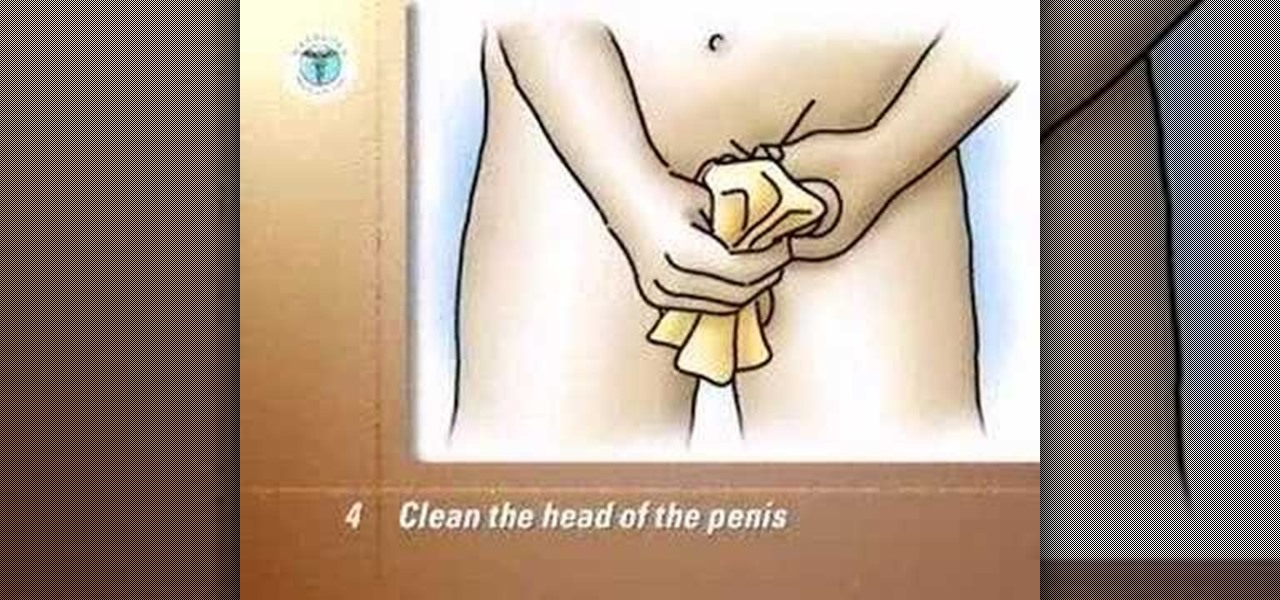
Void into the hat. Measure the amount of urine and record it in the voided volume column on your record sheet.

Before you start rolling out fondant to assemble a fantastical, impressive swan and before you even slather on that top coat of icing, you have to know how to assemble your cake and insert icing between layers of cake.

You've got your crisp, clean video and now you want to mess it up with some cool blur effects. Here's how to use Adobe Premier Elements to make it happen. It's a simple trick that can give you some professional looking results.

If you think about it, beauty of all beauties Angelina Jolie doesn't actually wear that many beauty products. Even when she's rubbing elbows with George Clooney at the Cannes Film Festival she's usually going with nothing more than clean, flawless skin, cat eyeliner, and pale lips.

A dowager bun may not sound familiar to you, but you've probably seen more than a handful at fancy holiday parties and soirees. Dowagers are the widows of deceased landholder husbands. But while this is the grim origin of dowagers and "uptight" and high dowager buns, today the dowager bun is more an elegant statement than anything else.

In this tutorial, we learn how to seam a set-in sleeve into your knit. First, you will need to lay out your piece in front of you and fold the sleeve cap in half. Find the middle point in the sleeve and put a marker in it. After this, attach it to the sweater from three different points. Then, take your needle and hook and start to work it into the middle of the two pieces. Grab the first stitch from the side and then go under to the other side. Grab two 'z' bars to do this and it will come o...
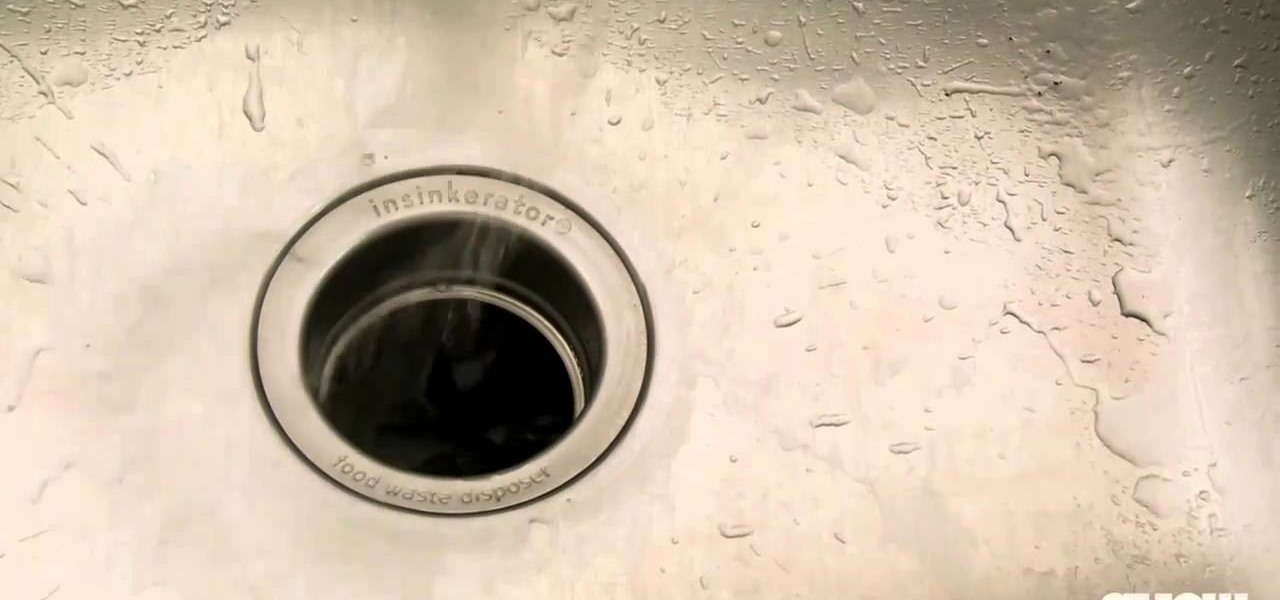
A clogged drain makes an unhappy cook. But unfortunately drains get clogged far too easily and often. And while pouring down a drain de-clogger can work, the very toxic chemicals in the de-clogger are damaging to your health and to the environment.

In this tutorial, we learn how to wax your snowboard. First, you will want to clean your board off of any impurities. Once you have done this, you will need to take your wax and run it on the edge of the board all the way around. After you have done this several times, run the wax around the board from the top to the bottom. Feel with your other hand all the way around the board to see how it feels with the wax on it. Then, spray the board with water and wipe it off. When you're finished, you...

In this tutorial, we learn how to create cute XOXO Valentine's nails. First, you will need to gather all of your nail colors and clean off your current nails. After this, paint a cherry red glitter coat to all of your nails and allow it to dry. next, you will grab a white nail polish and paint on a thick diagonal strip over the red. Next, use a thin white line to create a lace pattern on the nail, then allow to dry. Once dried, draw on hearts and "x's" on the middle of the thick white strip, ...

In this tutorial, we learn how to repair and seal an asphalt driveway with Lowe's. First, make sure you wear appropriate clothing and have taken all the safety precautions before starting. Now, brush off all the dirt from the driveway, then clean it and scrub off any oil spots from the asphalt. After this, patch any cracks that are in the asphalt with crack filler. Allow this to cure according to the directions, now get ready to seal the driveway. Grab your asphalt sealer and brush it over th...

Just scored that hard goal? Or just a really clean goal? Just enjoy celebrating the fact that you just scored on their goal and you want to rub it into their faces? There's a large list of various celebrations that are in the game that you can perform. In this video you will get a demo of each of these celebrations as well as the button combos for each.

Lowe's talks about a common toilet problem in this video tutorial about a slow-filling toilet. Most toilet tanks should refill within a three-minute timespan, depending upon the water pressure in your area. If it's taking longer than that, or if it isn't refilling at all, remedy the problem with these simple steps.

If you perform a lot of home lawn care, then don't neglect your lawn equipment during the winter months. It's important to keep your lawn edger and weed trimmer (or weed whacker) in shape to make sure your spring lawn maintenance runs smoothly. Lowe's has some great maintenance tips for you to perform to completely winterize your lawn tools.

Shucking an oyster is something we usually leave to our significant other to do (Sharp knife combined with a supertight oyster shell opening? BAD idea for someone with sausage fingers). But after watching this video we're convinced it's easier than we think.
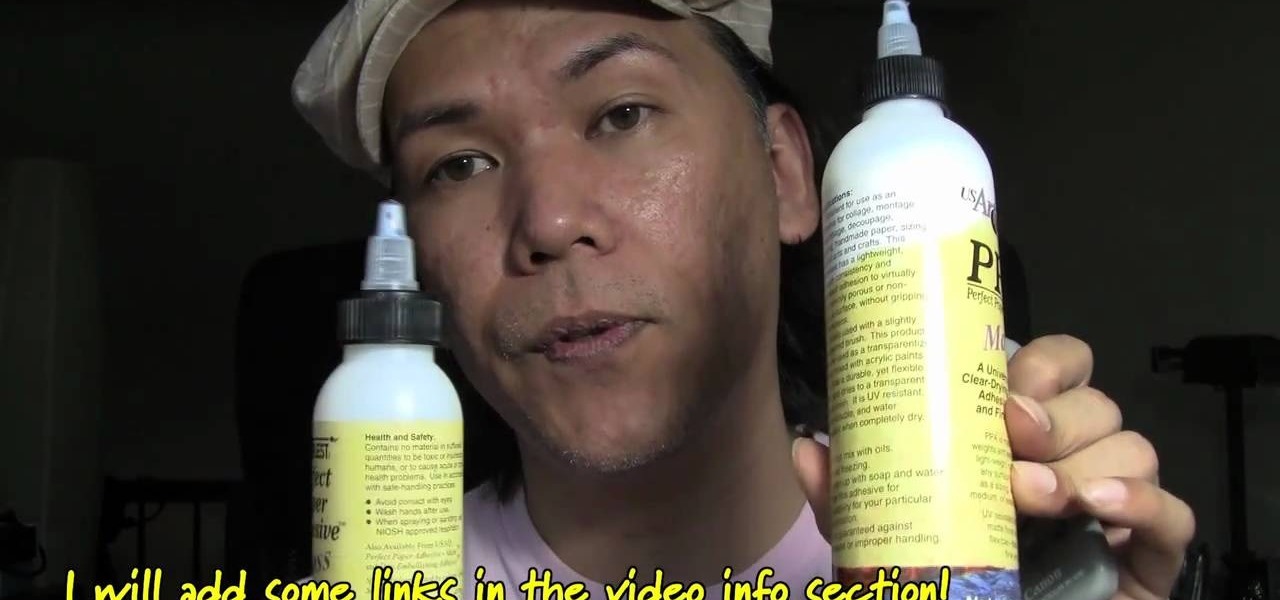
If you're a habitual makeup user then your brushes probably experience a lot of wear and tear every day. This means not only that you must clean them right after you use them, but also that their logos and brush numbers - MAC 216 for instance, fade away quickly.

Want to know how to make clean hair selections when working in Adobe Photoshop CS5? It's easy. And this clip will show you precisely how it's done. Whether you're new to Adobe's popular raster graphics editor or a seasoned designer looking to better acquaint yourself with the new features and functions of the latest iteration of the application, you're sure to benefit from this free software tutorial. For more information, watch this video guide.

In this tutorial, we learn how to create a water lily masquerade makeup look. First, use an eyeliner pencil to draw in the outline shapes of the petals on the water lily. Do this on the top and the bottom of the eye. Also make sure you black out your eyebrows and draw over it with black pencil. Now, paint your entire eyelid black, then fill in the outline areas with the brush for a more bold outline and to clean up the lines. After this, take your brush and pain white onto the center of the m...

In this tutorial, we learn how to create summary tasks in MS Project 2007. First, put a task into your project and use the fill option to create more tasks. Fill in the duration and start time of your tasks as well. Now, write the subject at the top and then highlight the tasks that have to do with them, and click an arrow to indent all of these tasks. You can have up to nine levels of indenting and tasks, but this can make your project look far too complicated. When finished, save your proje...

Interested in using Photoshop Elements to touch up a digital photograph of a newborn baby? This clip will teach you what you need to know. Whether you're new to Adobe's popular raster graphics editing software or a seasoned professional just looking to better acquaint yourself with the program and its various features and filters, you're sure to be well served by this video tutorial. For more information, including detailed, step-by-step instructions, watch this free video guide.

Did you know that any time you trot home with a new wok you must season it? While you might think, um, but why would you season a wok? Don't you usually season the food instead? Well, seasoning a wok is not what you think it is (and doesn't involve salt and pepper at all).
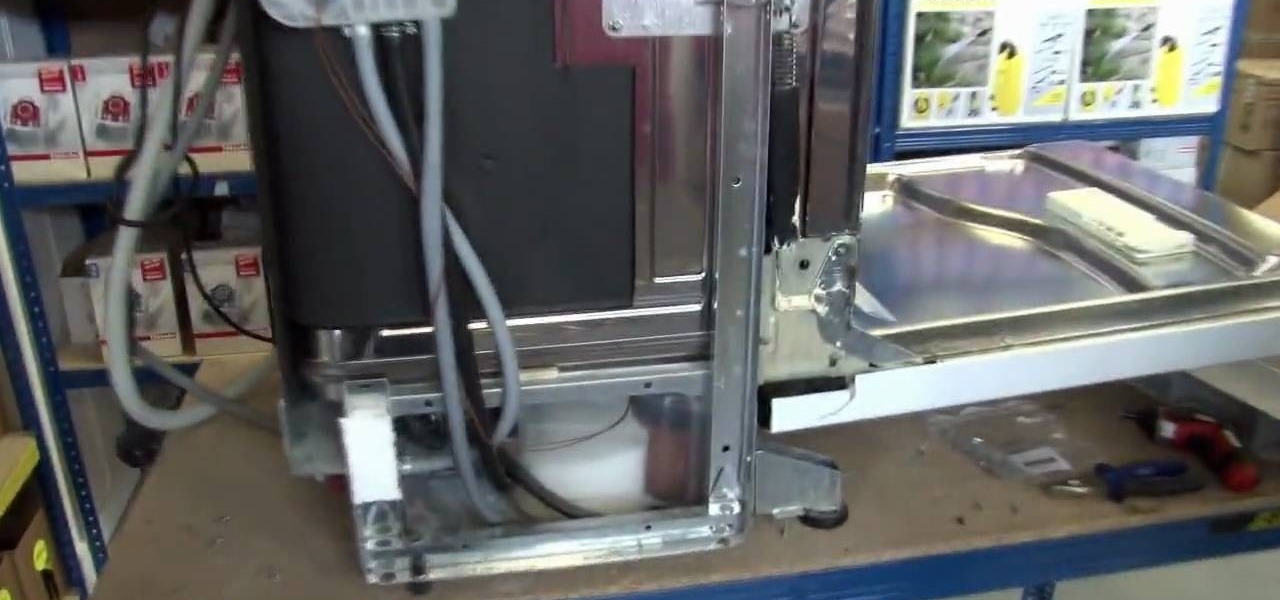
If you're having a hard time opening and closing the door to your dishwasher, you may have a problem with the hinge. This isn't a huge issue, but it can prevent you from loading and unloading any dirty or clean dishes.
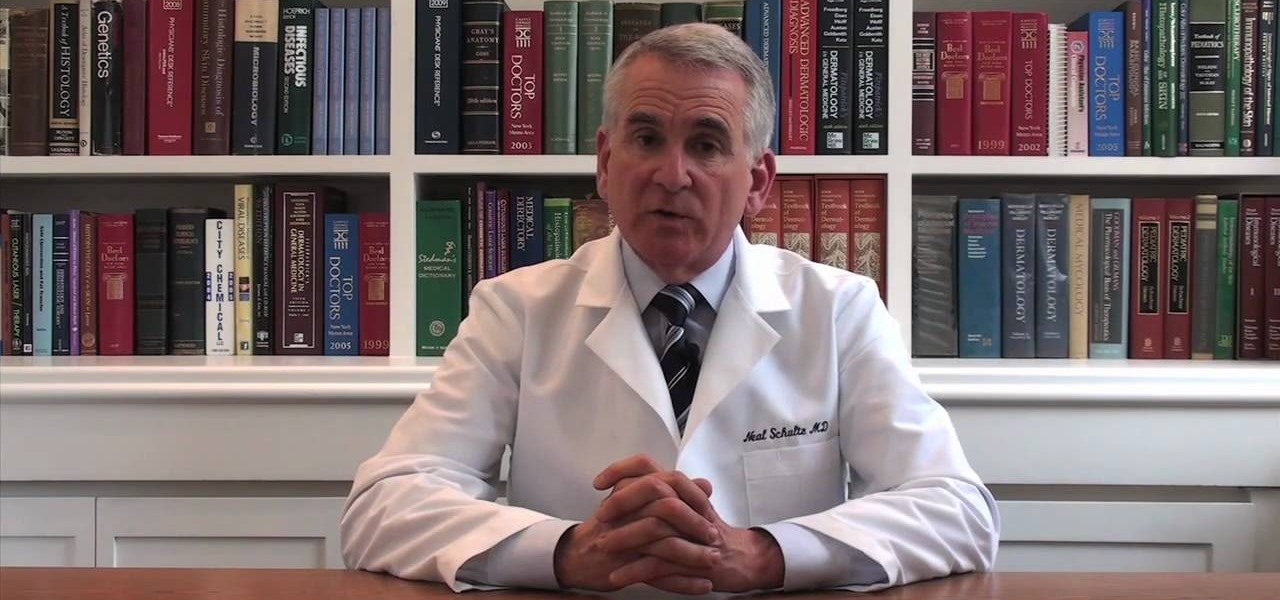
In this video, we learn how to treat sunburned and irritated skin. Milk and water compresses are the best treatment. To make these, pour equal parts of milk and water into a bowl, then place a clean cloth into it. Ring it out when finished, then lay on the skin for around 10 minutes. Make sure to use skim milk, which will work much better than whole milk will. Continue this for several minutes, and your skin should feel soothed when you are finished. Use this treatment whenever you feel sore ...

Just in case you're a yank and don't know who Cheryl Cole is, here's a bit of background before you get into this makeup look: Cheryl Cole is the host of X Factor in the UK and is an accomplished singer, actress, songwriter, model, tv personality...you get the point.

This tutorial walks through the process of building a grungy scene. Starting with an overview of the process and scene elements, you will learn how to use stacked layers. Mixing them with alpha channels you can build up complex materials; in this case rust and dirt on a nice clean object. You will learn how to set up moody lighting, with volume effects and dust to add to the overall old & dirty look. Whether you're new to MAXON's popular 3D modeling application or are just looking to get bett...