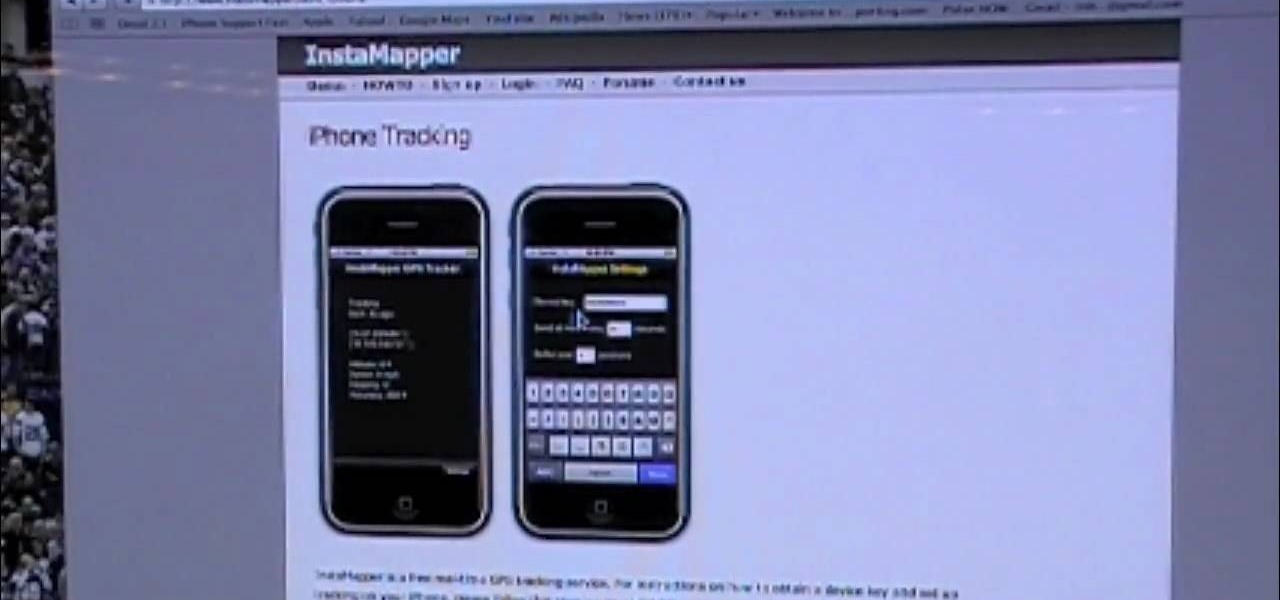Right out of the box, iPhone is incredibly easy to use. If you want to get the most out of every feature, you’ve come to the right place. This video tutorial straight from Apple will teach you how to shop the App Store on the Apple iPhone 3G. The iPhone redefines what a mobile phone can do.

Use sawdust to draw the stains out of carpet, floormats, etc. It saves energy since you don't have to wash towels and will be thrown away anyway. This is a quick housekeeping trick that leaves your floors clean and does not hurt the environment. Make sure you properly dispose of chemical and oil waste.

What are the benefits of jailbreaking an Apple iPhone or Apple iPod Touch? Well, here you will learn all about the jailbreak... what jailbreaking actually is, what it does, what it's about and what the pros and cons of it are. The first video will answer all of these questions about getting third party applications onto your iPod or iPhone.

The best way to transfer contacts from a computer to an iPhone is to use Mobile Me, formerly known as Dot Mac, which automatically synchronizes Outlook or Entourage with the iPhone. Keep track of contact information, on both the computer and the iPhone, with tips from a digital technology specialist in this free video on the iPhone.

This is a great tutorial on cracking the iphone to record more than 30 seconds on the iPhone 3G's video camera. This is a hack of the previously still camera that comes stock with all of Apple's phones. Enable your iPhone to shoot video instantly and free!

Is your shower draining slowly? In this home plumbing tutorial, you'll learn how to clean and unblock a shower waste trap. For detailed, step-by-step instructions on the rather unpleasant business of clearing blockages in your shower, watch this how-to.

Dirty House? Clean it up with Alka-Seltzer! Who knew the same product that has provided indegestion relief and humorous explosions for millions of people world wide could be used to do some of your most basic household chores. Alka-seltzer can get rid of lots of stains, in toilets, sinks, pots, pans, and lots of other household surfaces, without using elbow grease. Watch this video housekeeping tutorial and learn how to clean with Alka-Seltzer.

In this video you will learn to properly clean a Nintendo 64 game. This can be helpful if you are thinking of throwing any of those old games away. A Nintendo 64 is one of the first systems, and has very large games which break easily.

Do you have guests coming over on short notice? All you need is 10 minutes and a little direction, and you can have your house looking like a cleaning crew just walked out the door.

Learn this useful trick to get your tarnished sterling silver jewelry clean without wearing your hands out from hand polishing.

Bob Fenwick shows us how to clean refrigerator coils to make sure our refrigerator works efficiently.

Want to connect your iPhone to a TV? Don't have much money? This little video shows you the quick and cheap way to connect your iPhone to a TV. Check it out, follow the steps and see how to keep some money in your pocket instead of forking it over to Apple.

Fix your stuck iPhone 4 by rebooting it. Whether you're the proud owner of an Apple iPhone 4 or perhaps just considering picking one up, you're sure to benefit from this free video tutorial, which presents a complete overview of how to do a hard reboot. For details, to get started resetting your own iPhone, take a look.

In this clip, you'll see how to use an iPhone 4G or 3G while making a phone call. Whether you're the proud owner of an Apple iPhone or perhaps just considering picking one up, you're sure to benefit from this free video tutorial. For more information, including a detailed overview, watch this iPhone user's guide.

See how to solve iPhone antenna woes. Whether you're the proud owner of an Apple iPhone 4G HD or perhaps just considering picking one up, you're sure to benefit from this free video tutorial, which presents a complete overview how to solve the unfortunate GSM/WiFi antenna bridge problem. For details, to get full bars on an iPhone 4G yourself, take a look.

In this video tutorial, viewers learn how to transfer iPhone videos and pictures to a computer. Begin by connecting the iPhone to your computer. Then click on the Start menu and select Computer. Now select your iPhone device drive and click on the eternal storage. Then continue clicking on the folders. Users will then be able to access the videos and pictures from their iPhones. To transfer the files, simply drag it onto your desktop. This video will benefit those viewers who have an iPhone a...

This video describes how to make a talking robot mask using iPhone. For that you need Reading scale, Cutter scissor, Box to fix into head, Cutter Knife, Screw Driver, Glue, Cello tape, Aluminum Foil, Pen, 2 Bottle caps, used paper and an iPhone with mouth analysis software. First take together, now take that Box and have to two parts for make it convenient to wear into head by sticking both using Cello tape, now we have to make the mouth with size of "50mm by 75mm" which will fit with iPhone’...

Sick of the default tones your iPhone or iPod Touch has for your text/SMS/message tones? Change your iPhone message tone, and get customized tones for your text message alerts.

If you want to transfer files to or from your iPhone at ease, check out this video on how to SSH / SFTP into your iPhone. SSH (Secure Shell) and SFTP (Secure File Transfer Protocol) all can be used to safely transfer files to your iPhone!

There are tens of thousands of iPhone applications out there. Some are fabulous. Some are stinkers. From boredom-busting games to truly useful utilities, Fox News Tapped-In tell you which are worth a place on your iPhone. Their concise video reviews and how-tos let you see the apps before you download. Plus, they show you tips and tricks you never knew were there. If you own an Apple iPhone or iPod, check this vodcast out.

If you're Apple computer needs a little cleaning, not the hardware, but the software, then MacKeeper is the way to go. This application will help protect your hard drive from junk and other useless data, freeing up much needed space on your Mac. Also, you can recover files, hide private files, clean up your login items, apps and plugins, and more! Watch this video to see how to use MacKeeper.

Purses are an important part of any outfit but it can be difficult and expensive to keep replacing them. Take good care of your purse now and you won’t have to be shifting through the purse racks next department store sale.

When cleaning a camera lens, use stiff brush to remove the dirt, then wipe lens with a lint-free cloth. Clean camera lenses with the tips in this free instructional video on photography tips from a professional photographer. Be sure to be sage and avoid scratching the camera lens.

Want a green, clean home but are wary of mass-manufactured cleaning products? In this tutorial, you'll learn to create a simple, green cleaner using a baking soda and vinegar solution, which, beyond being environmentally friendly, is a lot of fun.

Learn how you can clean your bathroom without chemicals. Just use white vinegar and baking soda and a little elbow grease and you can get that bathroom spotless. Watch this how to video and you can clean your whole bathroom with all natural products you find in your pantry.

Use a clean bottle every time. Bottles and nipples should be washed and rinsed thoroughly before the first use, following the manufacturer's instructions. After that, wash and dry bottles after each use -- again, according to the manufacturer's instructions. Watch this video baby care tutorial and learn how to clean a baby bottle.

It sucks when you're trying to clean your carpet, but there are a bunch of unsightly stains. This video will teach you how you can clean your car's carpets so that they look nice.

this how to video demonstrates an easy way to clean a really dirty kitchen stove, using only common and safe household items. For cleaning the top of your range you will need salt, vinegar and baking soda.

here is a great housekeeping trick that everyone will love. Clean your coffee maker using environmentally safe, inexpensive, common household ingredients. Watch this how to video and learn how to clean a coffee maker with vinegar, salt and baking soda.

Here's a housekeeping trick that everyone will love. Its easy, cheap, and eco-friendly way of cleaning a microwave or any other household appliance. Watch this how to video and learn how to clean a microwave with vinegar.

A vegetable juicer is a wonderful appliance to have, but if not cleaned properly, juicers can become a breeding ground for germs and bacteria. Learn how to clean and maintain your juicer.

This is a short video showing how to clean dirt from a leather sofa and re-apply leather conditioner. Be careful cleaning unfinished leather with a liquid cleaner.

It's a fact of life: sometimes a masseuse needs a massage, a barber needs a haircut, and a cleaning device—like your household iron—needs a good old-fashioned cleaning.

Learn how to remove pet stains and odors quickly and easily so you no longer have to worry about occasional accidents. These are the items you are going to need: some clean old towels, paper towels,

Don't let stuck buttons slow you down. If you are tired of your Xbox 360 controller betraying you because it's got dirt stuck in between the buttons, watch this video and learn how to take the entire thing apart and clean it piece by piece.

Make a statement when you pull out your iPhone with a shiny bedazzled case. Learn how to add a little bling, or a lot of bling, to your iPhone case. This can be done to any iPhone case, from iPhone 3gs to iPhone 4.

No matter how lost you get, your iPhone always knows where you are. Know what your iPhone knows by tracking your iPhone live. Watch this video and learn how to set up iPhone tracking so you can see where you are all the time.

Don't sit around waiting for Apple to release a white iPhone 4! You can replace the front screen and back cover of your iPhone 4 and have the best looking white iPhone before it hits the store shelves. But be careful, after all it is your iPhone.

If you like to use your Nikon Coolpix S200 outdoors or in dirty places, you may have encountered this problem. If dirt, sand, or other particles get in your lens they can prevent it from opening, and thus prevent you from taking pictures. Watch this video for a guide to cleaning the lens and repairing the problem.

If you're tired of how cluttered your Mac OS X desktop looks, there's a pretty simple solution. You can clean up your desktop icons with AppleScript and Automator. For full instructions you can read the Lifehacker post and watch the video to make it happen on your own computer.