
How To: Clean vinyl records with glass cleaner
Brian Sredd gives tips and pointers on how to clean vinyl records.


Brian Sredd gives tips and pointers on how to clean vinyl records.

Here I show you the best way to clean an NES game. You will need:

This instructional video will show you how to properly wash and keep your wetsuit nice and clean. This helps for scuba divers, snorkelers and if you surf, boogie, or bodyboard.

Video tutorial shows how to properly clean a DVD/CD using only toothpaste or water. Once the CD/DVD is moistened with water, place toothpaste over the CD/DVD. Watch video for best results.

While some people might like Thanksgiving because of the food, seeing family, or another wholesome reason, many of us also enjoy saving big on the items we've been eyeing all year. Take iPhone cases, for example. Speck, Insignia, even Apple all make cases that can put a dent in your wallet. A good Black Friday deal can mean a shiny new case for your iPhone and some extra dollars in your pocket.

Surprising? No. Exciting? Absolutely. After a grand introduction by at the Apple event on September 10, 2019, the iPhone 11 is finally here. We may have known nearly everything about this new iOS device ahead of time, thanks to the usual surge of reliable leaks and rumors.

After months of waiting, the iPhone 11 is here. At an event in Cupertino, Apple unveiled the iPhone 11, 11 Pro and 11 Pro max. You probably have a lot of questions after reviewing the specs sheet, including wanting to know more about the IP68 rating that all three phones have. We're here to clarify.

While the iPhone XS and XS Max come equipped with 4 GB of random access memory, and the iPhone XR with 3 GB of RAM, Apple's latest flagships are still susceptible to occasional slowdowns in performance in iOS 12. This can be fixed by clearing RAM, but the process is now a little trickier compared to iPhones with Home buttons.

They're finally here. Apple announced three new iPhone models at their "Gather Round" event in Cupertino, and they're all absolutely gorgeous phones. With bezel-less screens and polished titanium edges, the iPhone XS, XS Max, and XR are truly marvels of engineering — but perhaps the most impressive design feat Apple pulled off is the fact that two of these models are rated IP68 under the IEC standard 60529.

While iOS 11 was famous for its instability, performance issues weren't the only factor holding it back. The OS overhauled the notification system on iPhone, but not necessarily for the better. iOS 12, however, improves upon these changes, bringing critical features that make viewing and interacting with notifications on your iPhone on par with Android.

This Video will Show you how to Clean Your UGG Boots. I used the UGG Boot Care Kit.

As we go about our daily grind, our smartphones and tablets take a silent beating. Dirt, dust, oil, and grime that our hands have picked up immediately gets transferred over to our shiny pocket-sized computers every time we check the time or look for new notifications, and over the course of months, this can have a very noticeable adverse effect.

When it comes to give away or sell your iPhone, you can't just power it down, take out the SIM card, and hope everything will be okay. There's valuable data on your iPhone, and you need to get rid of it. Plus, if you don't perform all the necessary steps, chances are whoever ends up with the device won't even be able to use it. If you're selling it, that could ding your seller reputation.
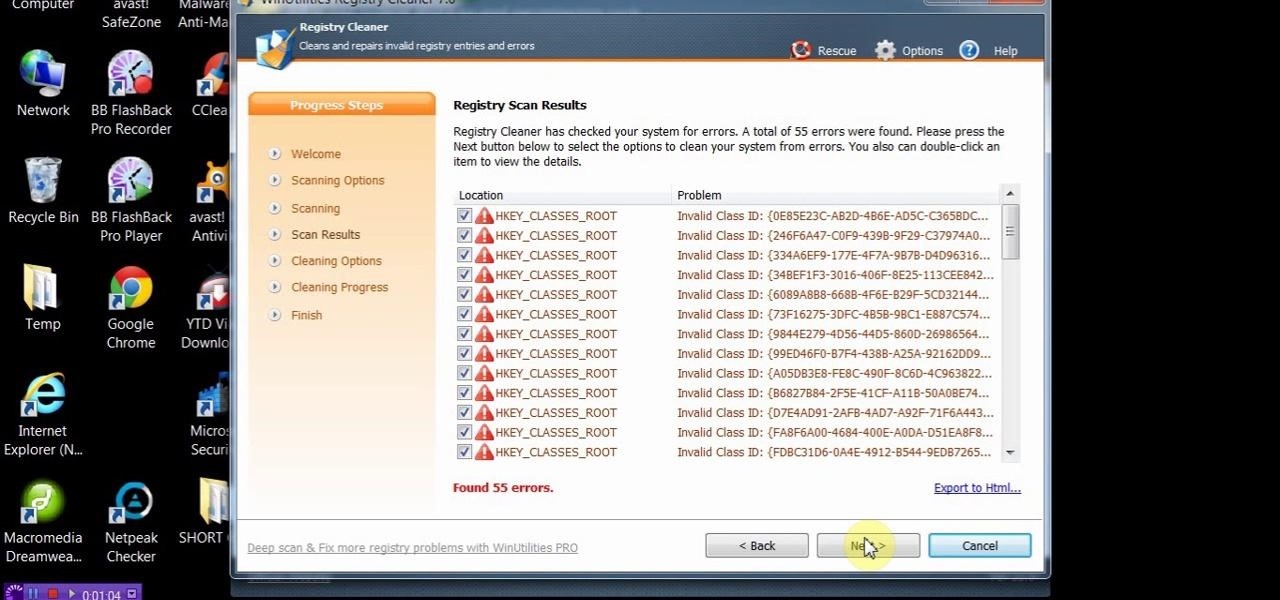
This video will show you how to install and clean your PC with PC clean tool winutilities. This will help you scan your PC for deleting temporary files and make your computer faster.

Running out of storage space on your iPhone is annoying, but trying to free some up is downright aggravating. Until they figure out a way to throw a terabyte of flash memory in there, you're going to have to do some spring cleaning every now and then, especially if you're trying to update to iOS 8.

This video will show you how remove the dirt from your porcelain bathtub using a Mr. Clean sponge or a magic eraser.

Here's a really good fast easy way to clean your microwave with a bowl of hot water. GREAT TIP! No harsh cleaning chemicals.

This video will show you how to clean and keep your barbecue grill grate clean and rust free.

Adding interesting themes to your iPhone and iPod is like wearing vintage clothes to school rather than clothing yourself in a few finds from Abercrombie & Fitch like everybody else: You stand out. While we'd be happy with any (current generation) iPhone, iPod Touch, or iPad, installing a theme makes our iGadget extra special.

Whether you haven't touched your iPod or iPhone for the longest time and have simply forgotten your passcode, or you want to have a little fun on your friend's (or frenemy's) iPhone, you have to unlock the gadget, and that means bypassing the passcode.

iTunes not letting you sync your iPhone? This clip from CNET TV offers a useful fix. Whether you're the proud owner of an Apple iPhone 3G or perhaps just considering picking one up second hand, you're sure to benefit from this free video tutorial. For more information, including a detailed overview, watch this iPhone user's guide.

Interested in making VoIP calls on your iPhone? Watch this how-to video to learn how to use Fring, a new program that allows you to make Skype and other VoIP calls from a jailbroken iPhone. This tutorial video's instructions will help you quickly become a pro at using Fring to make Skype and VoIP calls from your Apple iPhone 3G smartphone.

In this clip, you'll learn how to find and install third-party apps on your Apple iPhone. Whether you're the proud owner of an Apple iPhone 3G or perhaps just considering picking one up second hand, you're sure to benefit from this free video tutorial. For more information, including a detailed overview, watch this iPhone user's guide.

In this tutorial, you'll see what it takes to add song lyrics to your music on an Apple iPhone 3G. Whether you're the proud owner of an Apple iPhone 3G or perhaps just considering picking one up second hand, you're sure to benefit from this free video tutorial. For more information, including a detailed overview, watch this iPhone user's guide.

Learn how to use Google's popular Street View map application on an Apple iPhone. Whether you're the proud owner of an Apple iPhone 4G or perhaps just considering picking one up, you're sure to benefit from this free video tutorial. For more information, including a detailed overview, watch this iPhone user's guide.

See how to use the included Apple iPhone 3G or 4G headset. Whether you're the proud owner of an Apple iPhone 3G or 4G or perhaps just considering picking one up, you're sure to benefit from this free video tutorial. For more information, including a detailed overview, watch this iPhone user's guide.

In this clip, you'll see how to navigate and use the Home screen and button on any Apple iPhone, including, of course, the 4G. Whether you're the proud owner of an Apple iPhone or perhaps just considering picking one up, you're sure to benefit from this free video tutorial. For more information, including a detailed overview, watch this iPhone user's guide.

See how to make and receive video calls over a WiFi network when using an Apple iPhone 4G. Whether you're the proud owner of an Apple iPhone 4G or perhaps just considering picking one up, you're sure to benefit from this free video tutorial. For more information, including a detailed overview, watch this iPhone user's guide.
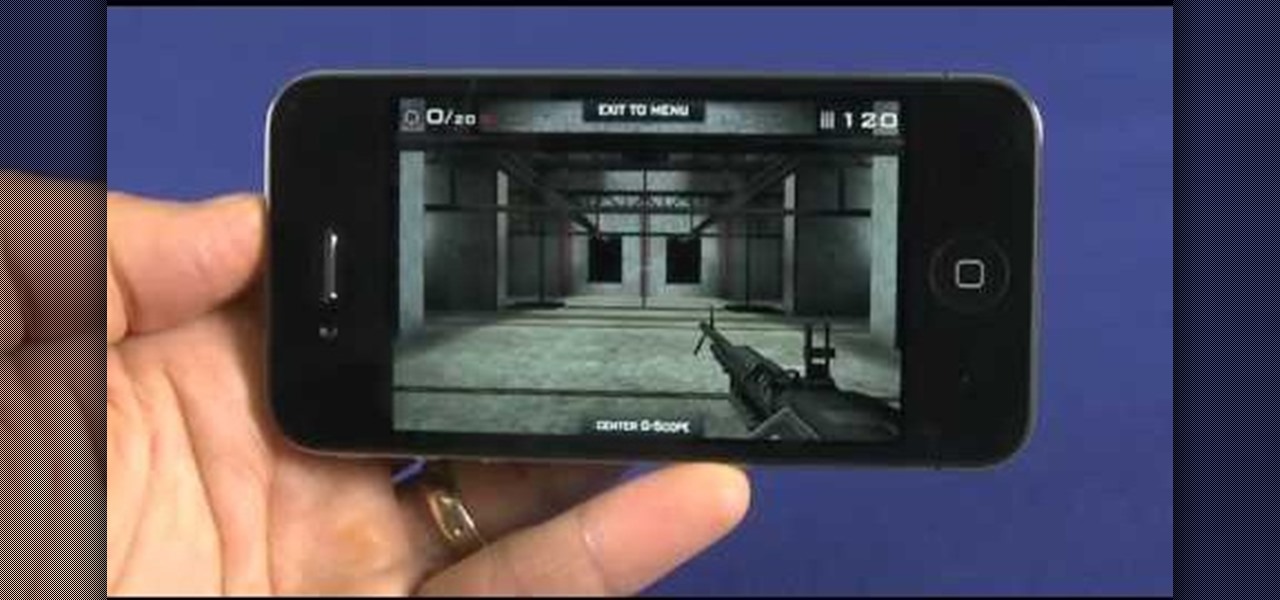
See how to take advantage of the iPhone 4G's internal gyroscope. Whether you're the proud owner of an Apple iPhone 4G or perhaps just considering picking one up, you're sure to benefit from this free video tutorial. For more information, including a detailed overview, watch this iPhone user's guide.

See how to take, edit and share pictures with an iPhone 4G. Whether you're the proud owner of an Apple iPhone 4G or perhaps just considering picking one up, you're sure to benefit from this free video tutorial. For more information, including a detailed overview, watch this iPhone user's guide.

If you want to lock your iPhone's screen position in one place to make it easier to read when laying down or whatever you're doing, you can actually do it. This video will show you the steps to locking your Apple iPhone's screen in place. You need to open up Cydia and search for "Rotation Inhibitor". Simply install Rotation Inhibitor, restart the SpringBoard, then open up Cydia again and click on "Future Packages" and install "SBSettings". Then re-Spring again.

Activate/Use iPhone 3G and 3GS with Go Phone Prepaid SIM Card:1. Eject the SIM tray using a pointy (thin) object.2. Firmly, insert the Gophone SIM card to the SIM tray (which got ejected from the iPhone).3. Insert the SIM tray along with SIM card into the iPhone.4. You will be able to notice that a new symbol pops up in the iPhone (which symbolizes SIM Card inserted).5. Create and send a new message to your Secondary mobile.6. You will be able to observe that, your other (Secondary) mobile ge...

If you don't want to spend an extra $130 to get 3G for your iPad, you can use the app MyWi to tether your iPhone's 3G connection to your iPad. This video shows you the easy way to tether your iPhone's 3G or EDGE Data Connection to your iPad, or any other Wi-Fi enabled device. So skip paying the extra dough and get a 3G connection for free! Be careful, as this can drain your iPad's battery!

I hope you haven't updated past here if you want to jailbreak your iPhone. Jailbreaking gives you access to many open ended applications and games. This video will demonstrate exactly how to jailbreak and unlock your iPhone 3G/3GS firmware 3.1.2 and 5.11.07 baseband.

This tutorial demonstrates how to customize your jailbroken iPhone or iPod Touch without having to use any complicated applications like Winterboard. The advantage here is that Winterboard and similar applications use precious memory on your device.
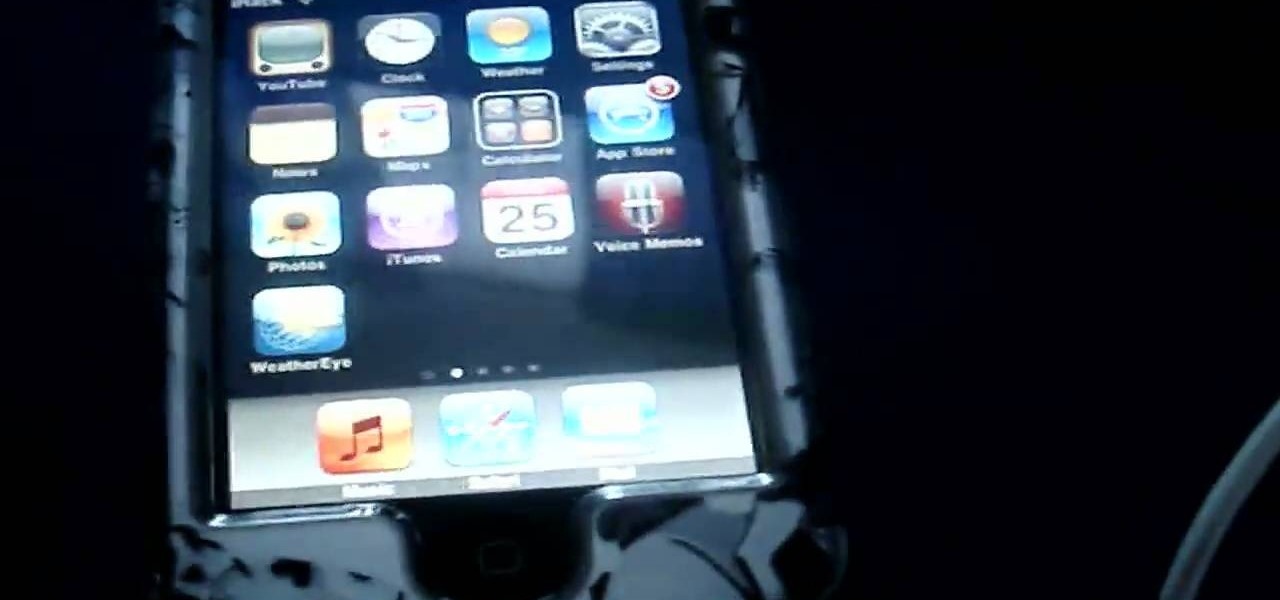
Getting through the iPhone's 4-digit passcode may seem almost impossible, but it is actually quite easy. Permanently remove any passcode with this simple trick. But beware: everything else will be lost on the device as well! This will let you unlock someones password on an ipod or iphone touch.

Have you forgotten your iPhone or iPod touch password, and find yourself locked out? Way to go! In this video tutorial, learn how to get around the iPhone passcode, and start enjoying your device again. This will let you unlock someones password on an ipod or iphone touch.

In this video one of the ultimate iPhone hackers, Jonathan A. Zdziarsk, demonstrates how to use a forensics toolkit to recover deleted text messages on an iPhone. But wait - there's more! Not only can you access text messages, but almost any other data on an iPhone as well. We can't be responsible for what you find though!
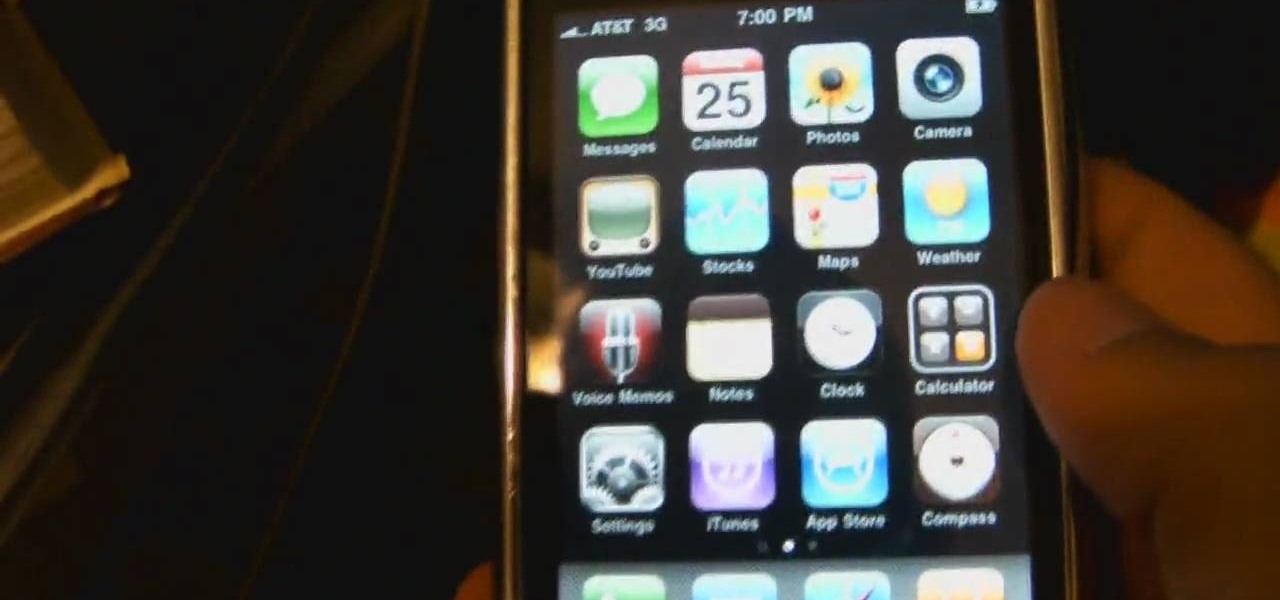
In this two-part video, learn how to jailbreak an iPhone, iPod, or iTouch 3.1.2 with help from computer whiz, Black Rain. In order to complete this jailbreak, you will need Cydia and web access to visit www.blackra1n.com.

Super Fly Life brings this iPhone, three-part, traveling video tutorial to teach you how to ease travel with iPhone travel apps. You could even double your dating experience with these time saving applications on the Apple iPhone. Some of them are free from the Apple Store and iTunes. These iPhone travel tips will help you live a Super Fly Life!