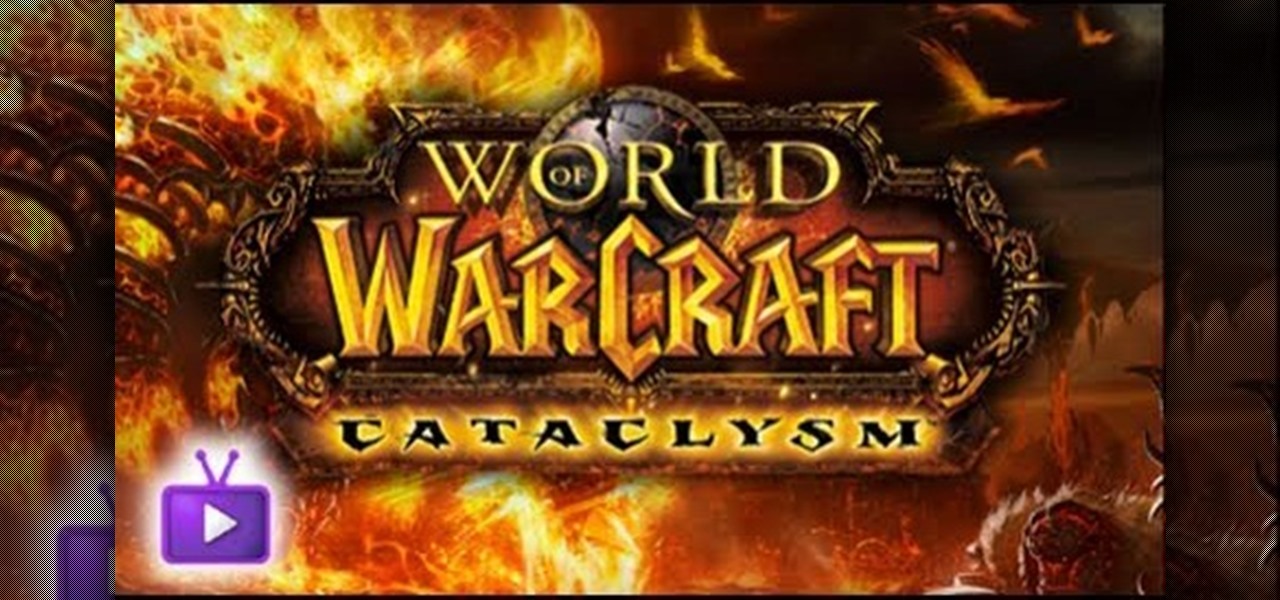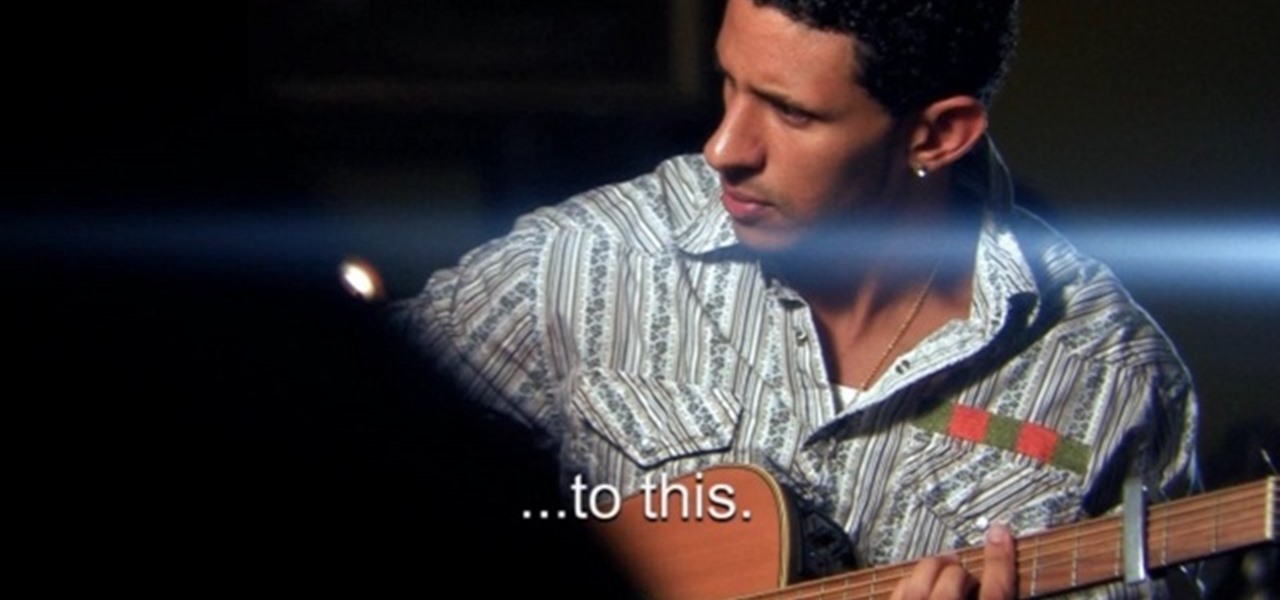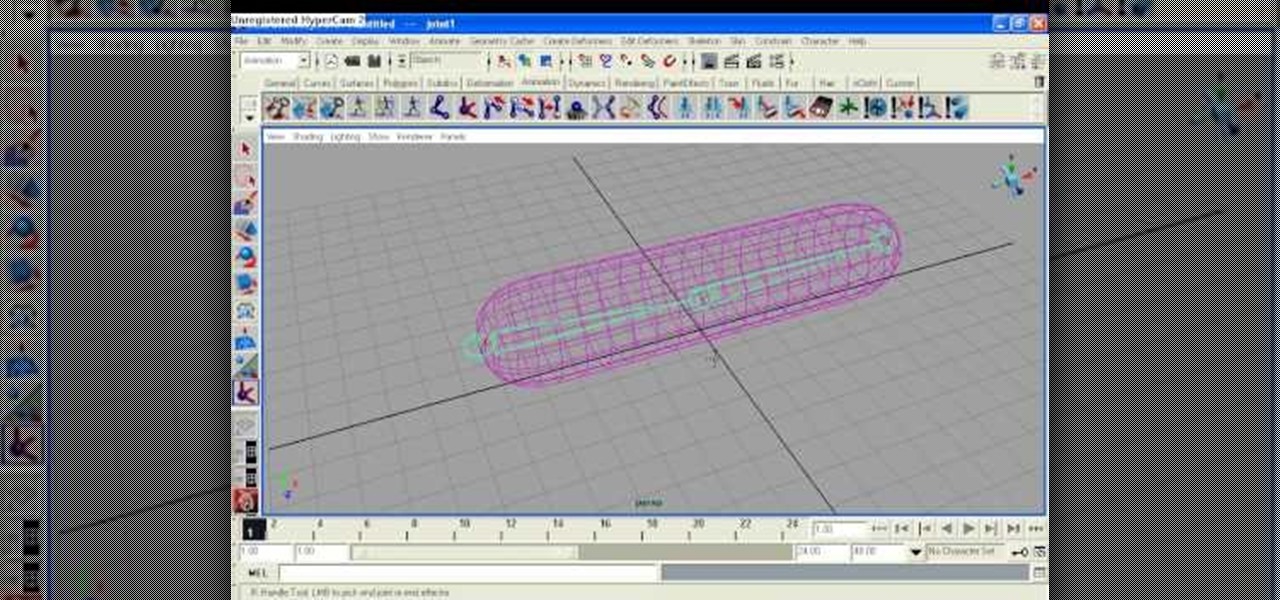RC Concepcion, Host of Layers TV, goes over a couple of tips on how to setup a single page publication with multiple text boxes and a clipping mask. This 3 minute Illustrator tutorial is set to get you up to speed with the basics as quick as possible. So watch and learn how to create a single page with multiple text boxes and clipping masks in this Illustrator how-to.

This audio editing software tutorial will quickly show you how to setup and use effects sends in Pro Tools LE. Connor Smith will show a reverb, then a delay then the aux sends in Pro Tools.

There are many ways to program or automate the redrum in Reason. This music production tutorial looks at an innovative way to auto-quantize using the Drum Solo options. Watch and learn this easy keyboard setup with a lot of potential for ReDrum in Reason.

In this Reason 3.0 music production software tutorial you will learn how to get Malstrom like effects with your own samples. The Malstrom synthesizer can create some wild sounds and it's important to know how it works and what it does. Watch and learn how to create a DIY graintable synth with Reason 3.0, similar to what Malstrom does but using your own samples.

A Basic guide on how to build your own Aquaponic System. This system is based on the Barrel Ponics and the S&S setup and was built by me in the summer of 07'.

Alan K. from Indy Mogul shows you how to create a your own film production setup including a camera, tripod, and recording media for under $250. Of course this assumes you already have a computer for editing.

In this video, we learn how to create a song in Studio One. First, click on "create a new song" on the start page. Now, click on the empty template, and click on the continue button. After this, click song, then song setup. Click on the audio IO setup, then you will see a new window with input channels. Add in cross points and channels to the window and then test it out. Before you exit, click on the make default button, then click ok. After this, you will be able to start creating a new song...

If you want to mod your new Duncan yo-yo, don't fret, help is here. See how to silicon recess your Duncan brand yo-yo.

First make sure that you have a boot able disc and insert it to your optical drive. Shut down your PC And start it up again making sure to press the special key to enter the setup dialog. Go to the boot sequence and select the CD ROM as the first bot device as shown. Save the settings and exit the setup console. Wait for the PC to boot up and during the loading hit any key to boot from the CD.

This video tutorial from TruTricks presents how to setup Google customized alerts.Open your internet browser and search for Google Alerts using Google search engine.Click first result that says Google Alerts.You will need to sign in to use this Google feature.Google or Google mail account will work. If you don't have it you should create one.After you signed in Google Alerts welcome screen will open.Here you can create new Google alerts using Create a Google Alert window.Enter Search Term you...

Use this rigged game to cheat your friends twice in a row! The game functions just like 31, only this time you'll always win if you follow the instructions in this video.

The Galaxy S9 is a great phone powered by the Android ecosystem. This includes Google's family of apps — many of which overlap with Samsung's in functionality. This can lead to redundant apps that siphon resources from your phone, but fortunately, there's a way to dull some of the noise and disable built-in apps.

Since the release of Windows 8, Microsoft has been heavily encouraging users to use Windows with a Microsoft account. According to Microsoft, the main benefit of using a Microsoft account is the ability to sign in and sync your information across various Microsoft devices and services. Furthermore, you have access to a singular cloud storage solution which can contain documents, pictures, settings, and more on whatever system you're using with the Microsoft account.

This video is your guide to beating the last two bosses in Blackwing Descent, Onyxia and Nefarion. Watch this video to get the setup and strategy that are sure to take these bosses down. Your raid will succeed if you watch this World of Warcraft video.

If you've just brought home a brand new Android smart phone, or you've installed a new ROM, you probably don't want to have to go through the configuration process on the 3G network. You can skip the "Touch the Android to Begin" screen and get straight to the good stuff.

This tutorial shows you how to set up a very stylized shot that's ideal for shooting music videos. Choose and set up the right kinds of lighting setups, and then make sure you get just the right camera angle for your project.

This tutorial shows you a quick rundown of ten different lighting setups for films. Whether you're looking for a silhouette, a documentary or confessional style look or something else entirely, you'll be able to find something useful in this tutorial.

Before you can get started using an LG Cosmos Touch phone, it stands to reason that you'll need to set it up. This video will show you how to do just that. Whether you're the new owner of an LG Cosmos or merely thinking about picking one up, you're sure to enjoy this guide from the folks at Wireless Zone. Take a look.

Become a blacksmith in your spare time! You don't need a complicated setup to start forging your own iron nails. This video shows you how to make your own microforge using a fire brick, a few pieces of hardware and a fuel sorce. Now all you need is the raw materials!

Get a unique angle and perspective for your digital shots by using a chesty mount. Just like how it sounds, a chesty mount is a setup which will allow a photographer to strap a GoPro digital camera to their chest, and this video shows you how to use it.

The key to successful MMA fighting is to allow you opponent only one move, the one you want them to make. In this video you'll learn how to bait a guarding opponent into trying to sweep you, and how to set up a heel hook to use on them when they do.

This video will guide you through the Evolution Setup Assistant, which can be downloaded at the Evolution website. This walkthrough will help you set up your mail account in Ubuntu's Evolution Mail program to access your Gmail account. Evolution provides integrated mail, address book and calendar functionality to users of the Ubuntu GNOME desktop.

Bottle rockets are tons of fun, and having some stockpiled at all times is a great way to make sure you are never unprepared for fun. If you are lucky enough to have such a stockpile, try this prank out! All you do is wait until your victim is showering, say a little bit of setup, and BAM! Their shower just got a lot more interesting/.

The air horn is one of the cheapest and loudest things that you can buy, and it forms the heart of many amazing pranks. This video will give you some ideas for easy air horn pranks that require no fancy setup or planning. Just an unsuspecting victims and a little bit of patience.

If you are unlucky enough to have a bike whose setup does not features a self-extracting crank, then this video is for you! It shoes you how to remove a non-self extracting crank properly as part of you normal bike maintenance. Never envy the self extracting crank kids again after you learn how to take off you non-self extracting crank yourself easily.

This helpful in-depth tutorial will show you what is needed in order to setup a Turtle Beach x31 or x41 headset onto your Xbox 360. It's an easy job that anybody can complete and just requires that you plug the appropriate wires in the right slots. This video is for people who have HDMI only and wish to connect using that cable. So sit back, pay attention and enjoy!

Looking for a guide on how to set up your HTC Droid Incredible Android smartphone? You're in luck. This free mobile phone video tutorial presents a complete walkthrough of the setup process (and, what's more, a demonstration of each of it s ringtones). For more information, and to get started setting up your own HTC Droid Incredible cell phone, take a look.

New to Microsoft Excel? Looking for a tip? How about a tip so mind-blowingly useful as to qualify as a magic trick? You're in luck. In this MS Excel tutorial from ExcelIsFun, the 507th installment in their series of digital spreadsheet magic tricks, you'll learn how to take badly setup data (not in database/table format) and summarize it by date and shipping name into table format report.

When shooting a traditional-style interview, one of your jobs as cinematographer is to think about lighting so the viewing audience doesn't have to — that is, the lighting should serve and most not distract from the subject. This free cinematography lesson presents a number of tips for lighting a person whom you intend interview on camera.

Yuri Arcurs, the most successful stock and microstock photographer, demonstrates his process and technique for great stock photographs. Watch him set up and talk through different lighting setups as he shows his tricks to eye-grabbing, lasting images.

Check out this video for info on how to setup the quick launch toolbar in Windows 7. Quick launch makes it easier and faster to access your favorite folders and programs. The quick bar can be activated and deactivated depending on your preference and provides simple access to frequently used objects. This tutorial will show you a quick step by step to activate this handy tool in Windows 7 just like it worked in Windows XP and Vista.

Andy Roberts Video Tutorial about Using the Filezilla free FTP client software program to update a Website. Downloading, setup, connection and using the twin pane interface.

The Microsoft Office Access 2007 relational database manager enables information workers to quickly track and report information with ease thanks to its interactive design capabilities that do not require deep database knowledge. In this Microsoft Access video tutorial, you'll learn about basic table setup in MS Access. Several different fields used and lookup wizard used are used in this tutorial. For more information, and to get started creating your own tables in Access, watch this how-to.

This audio editing software tutorial will quickly show you how to setup and use effects sends in Logic. First, Connor Smith shows a reverb, then a delay (using both the normal insert slot, and also the channel strips setting menu) in Logic Pro. Learn how to use busses and aux sends in this Logic Pro tutorial.

Check out this instructional DJ video that takes a look at how to use your DJ gear at a typical nightclub setup. This tutorial also provides a walk through demonstration on how to map the Novation 25sl for use with Traktor 3. Set up your digital DJ gear in a club and start mixing beats like a master DJ!

Watch this instructional hobbies video to setup and modify the Honeybee CP2 and CCPM remote control helicopter. Also, pay attention to some helpful remote control helicopter flying tips. Never fly away until you can hover, because you will never get back without being able to hover and land! That is always expensive.

New to jazz drumming or simply looking for a few pointers? In this installment from his video tutorial series (in which he covers everything from improving timekeeping to creativity and orchestrations in patterns and drum fills), Brian Ferguson offers tips and techniques for setting up your drums so as to acheive the best possible sound.

Take a look at this instructional video and learn how to start your mains on your tennis racket with a flying clamp, but without the double pull. This isn't a perfect replacement to starting with a starting clamp, but it's close.

RC Car Action Paul Onorato shows you a simple tip on keeping a tab on your suspension setup. Clean a cap and write the oil and piston used in the shock. Easy, and no more confusion! Watch this video tutorial and learn how to keep track of the maintenance of the shocks on a remote control car.

In this tutorial you will learn how to setup a basic rig in Maya. Animation rigs are the bone and muscle structures used to animate and move characters and objects made in Maya. If you plan to make anything you model in Maya come to life, you will need to learn the basics of rigging. So watch this tutorial and get started building basic animation rigs in Maya.