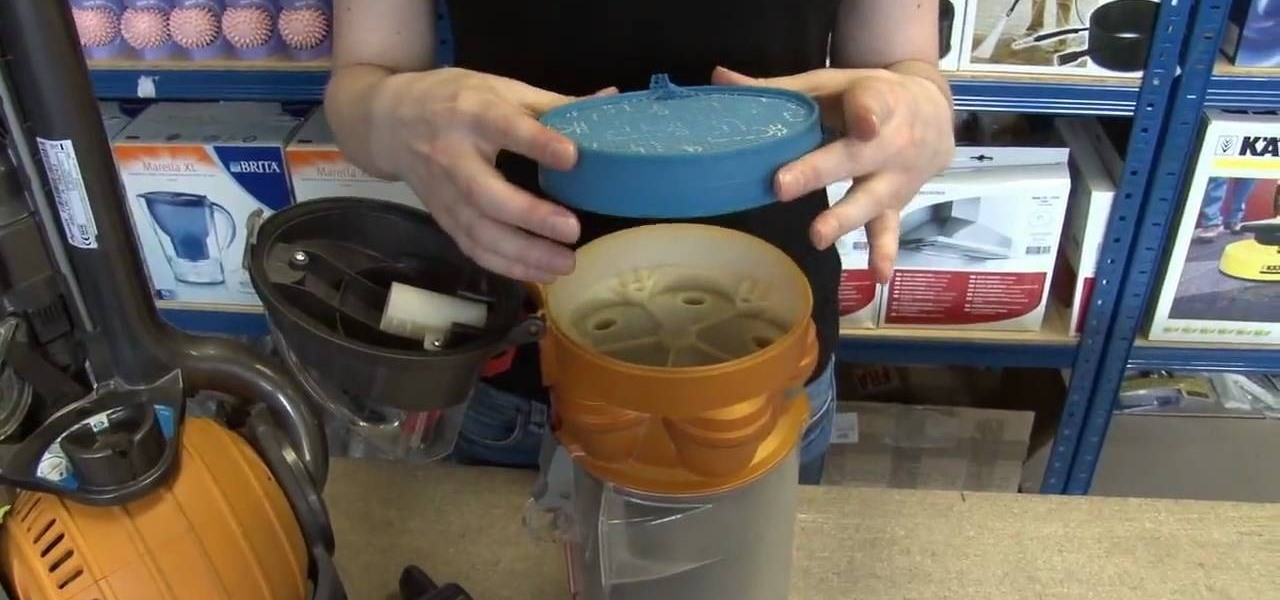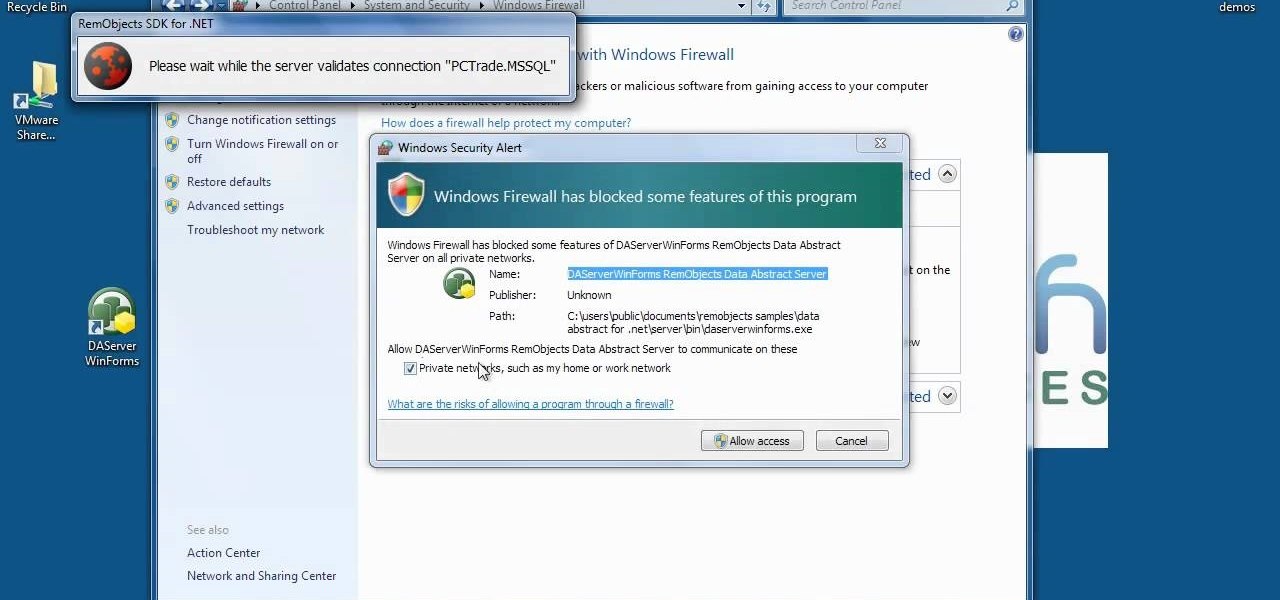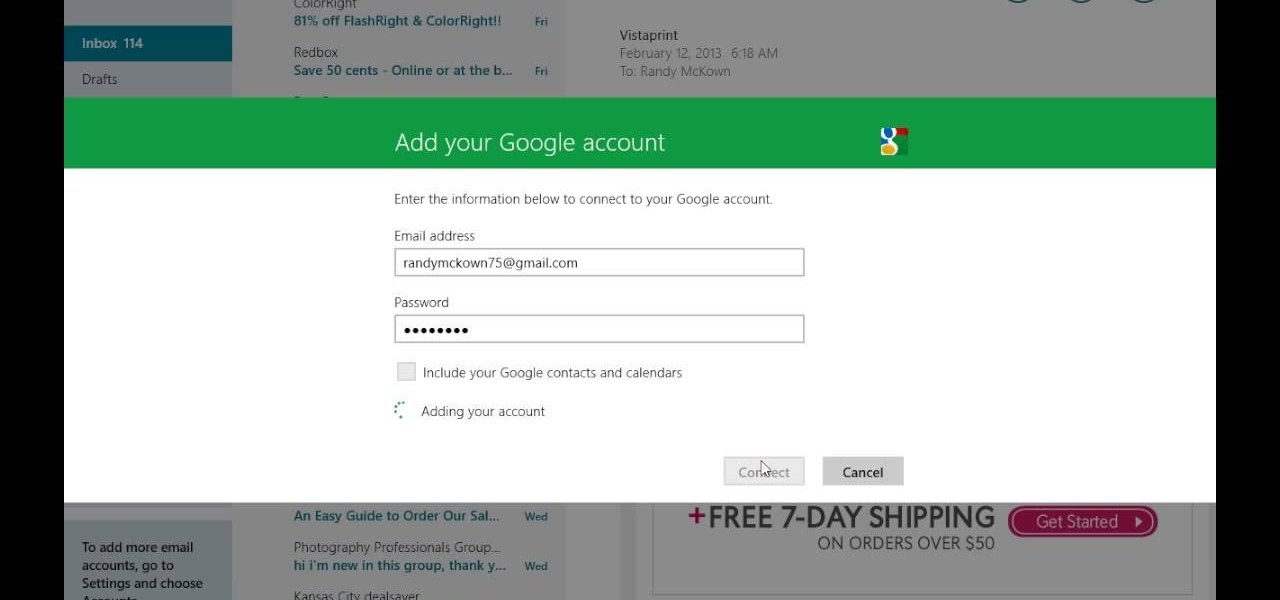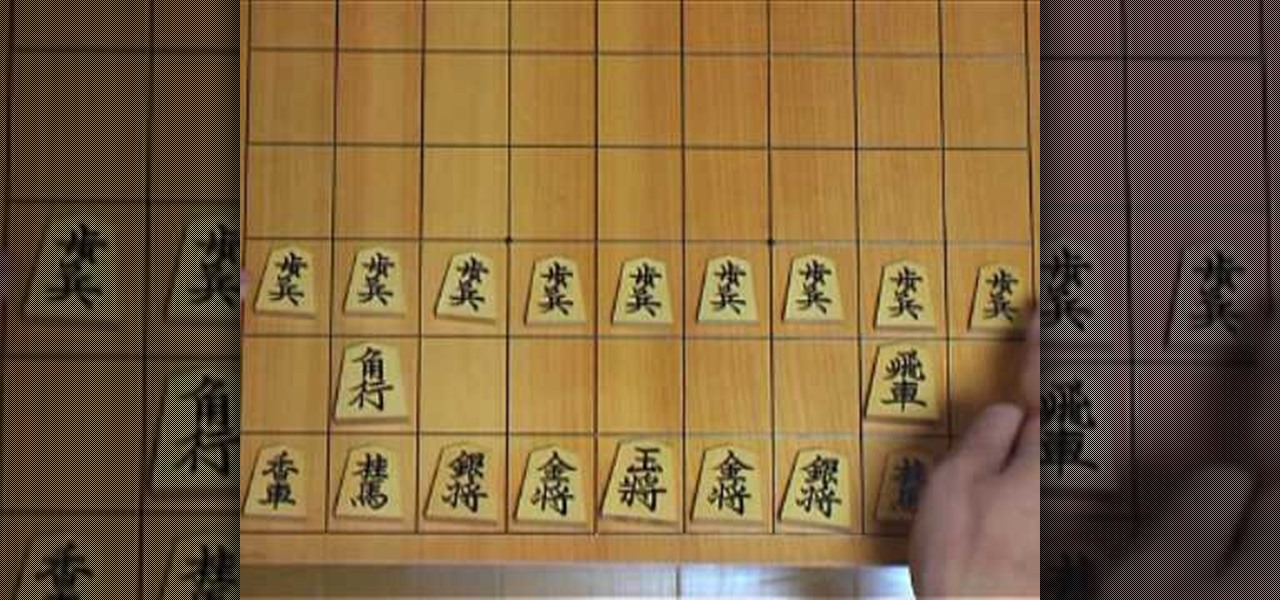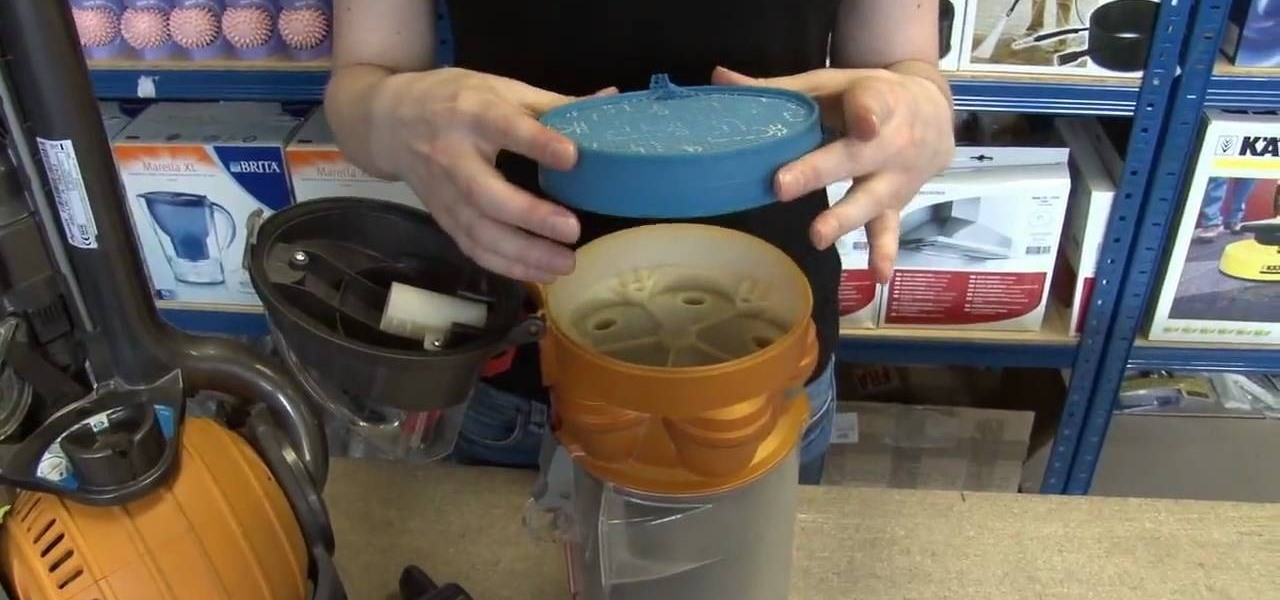
If you own a Dyson DC25 and haven't replaced or cleaned the filters, then check out this video. It's important to clean the filter on your vacuum cleaner because not only does it help to keep dust and other particles out of your motor, it also makes sure that none of that stuff is spwed back out onto your floor.

The basic idea of cleaning laminate floors is to use a dry or damp mop or cleaner for cleaning spills and as little moisture as possible. Laminate floors are resistant products and are made to last, but they also are sensible to moisture and thus it can produce damage. Also very important for defending against stains like tomato sauce and red wine is to be vigilant and clean them immediately. The longer a stain like that sits, the longer it is the probability of being permanent, so the best a...

Much easier and cleaner than carving a jack-o-lantern from a real pumpkin, this video shows how to create an origami pumpkin and decorate it as a jack-o-lantern. Each step is clearly showing as it is orally articulated. The pace of the instructions is slow so views will have the ability to watch and do at the same time. When all the folds are completed, an origami pumpkin is the final result. Some ideas are given about how to decorate it so the origami pumpkin can be used as a jack-o-lantern ...

Before you do any shooting on the Red One Camera, you must set up your project settings and format your media with the settings you plan on shooting with. 2K, 3K, or 4K and your FPS must be set or face bad consequences when you go to edit this footage.

Learn how to use a coffee filter for more than making coffee. Discover the versatility of coffee filters by learning all the things they can do besides straining your java.

Learn how to remove ink stains from fabric. Getting ink out of fabric is a tricky business, often best handled by a dry cleaner. If you want to try it yourself, though, here's what to do.

This video will show you how to use a pipe cutter to easily cut copper pipe. Way easier and cleaner than a hacksaw.

How to clean your pellet stove and glass using a shop vacuum with a special filter.

Firewall is necessary to protect a computer network from hostile intrusions. You can easily setup your Firewall setting. This video helps you to do it.

With the help of this video you can easily setup your mail apps in windows 8. Just follow the steps, shows in this video. We are thankful to Randy Mckown for this video.

In this tutorial, we learn how to program the HomeLink setup in a 2010 Prius. This can be programmed to operate any HomeLink compatible device. Up to three devices can be operated from the vehicle. To program a garage door opener, simply press both the remote and home link button until the indicator light flash rapidly. To program anything else, simply follow the instructions that are given to you when you purchase your car. This is a great feature that can save you time and add more simplici...

To program your DirecTV remote for your XBox you will need to find your programming codes. Press menu on your remote and scroll down to parental fav's and setups, then system setup, select remote control, and program remote. You can use either AV1 or AV2 both should work. Then you will choose DVD, and then select the brand for your 360 and your program codes will come up. Put your TV in AVI mode and press your menu and select button at the same time. The lights at the top of the remote should...

Do you like chess? How about Japanese chess? Aren't there different chess variants in Japan though? Maybe, but this specific chess variant is called Shogi. The chess-like game Shogi is won by capturing the king, just like chess, but defeat is conceded at mate, or when mate becomes unavoidable.

How to Use Your Mac as a Server: Turn your Mac Mini into a server! Yes, that's right, with a little know-how and a little spunk, you can turn an inexpensive Mac Mini computer into a server to provide services over you network. You won't even need the Mac OS X Server, just the Mac OS X Client, so there is no extra software to buy, just the Mac Mini and it's operating system.

How to Use Your Mac as a Server: Turn your Mac Mini into a server! Yes, that's right, with a little know-how and a little spunk, you can turn an inexpensive Mac Mini computer into a server to provide services over you network. You won't even need the Mac OS X Server, just the Mac OS X Client, so there is no extra software to buy, just the Mac Mini and it's operating system.

How to Use Your Mac as a Server: Turn your Mac Mini into a server! Yes, that's right, with a little know-how and a little spunk, you can turn an inexpensive Mac Mini computer into a server to provide services over you network. You won't even need the Mac OS X Server, just the Mac OS X Client, so there is no extra software to buy, just the Mac Mini and it's operating system.

How to Use Your Mac as a Server: Turn your Mac Mini into a server! Yes, that's right, with a little know-how and a little spunk, you can turn an inexpensive Mac Mini computer into a server to provide services over you network. You won't even need the Mac OS X Server, just the Mac OS X Client, so there is no extra software to buy, just the Mac Mini and it's operating system.

In this music production tutorial you will learn how to initialize setup and get a basic understanding of Midi Keyboards control with Reason 3.0. Learn the basic technology and effects that go along with creating electronic music from keyboards and other MIDI sources in Reason 3.0 in this three part tutorial. Part one covers basic setup, part two covers LFOs, Sequencer edits, and use of the Pitch bend / Mod wheel and part three covers understanding control knobs and the automation thereof.

In order to repair a damaged spark plug, you will need the following: pliers, newspaper, brake cleaner, a mallet, a block of wood, a screwdriver, a valve cover gasket set, Lock Tight, and a high impact socket.

In this how-to video, you will learn how to make your own hand-crafted snowman. You will need two Styrofoam balls, tooth picks, a white sock, plaid fabric, orange pipe cleaner, black fabric paint, pins, hot glue or tacky glue, twigs, buttons, red baby socks, and any other decorations you want. Place a tooth pick to connect the two balls. Insert the balls into the sock and cut the excess. Next, pin the sock to the balls. Cut the scarf from the plaid fabric and wrap around the snowman. Now, cut...

Learn to make beautiful coffee filter butterflies and flowers by watching this video by Kim Janocko. The following materials are required to make them:

Keeping your deck in shape involves a number of steps. You can't just go out and start staining the deck. It must be cleaned first. Composite decks or PVC decks can be pressured washed but if you use too much power on a wood deck you will curl it or cause the fiber on the deck to peel up and roll back. There are some key products to use to clean the deck. Corte Cleaner is an excellent eco-friendly cleaner. One gallon mixed will do 200 square feet of the deck and it won't hurt the plants or an...

Cleaning a toaster can be tricky if you've never done it before, but this appliance only requires a little bit of your time to keep it clean, safe, and functional.

Usually those "dry clean only" tags mean one thing: dry cleaning bills. Why sacrifice wearing silk, suede, or other fine fabrics when knowing just a few clothes care tips can save you tons of money on dry cleaning.

Professional camera cleaning is expensive and usually more than you need. Follow these simple steps to keep your lenses clear and smudge-free.

Just like your living room rug, your car’s carpeting needs a thorough vacuuming now and then. Watch this how to video to learn how to vacuum your car. Don't pay those car wash prices!

Learn how to remove stains from wood furniture. Make your wood furniture look like new again by getting out rings and spots.

Looking to manage and configure the new Notification Center in iOS 5? This guide will walk you through the options and settings available in Notification Center, and help you control what notifications you see on your iPhone, iPad, or iPod touch.

The new backup features of iCloud on the iOS 5 devices are extremely compelling. If you're trying to figure out how to connect your iPhone 4S to a new iCloud account, here's a quick video that will show you how to do so.

Music today is easily and readily downloaded, and because of that, many of us end up with giant music collections. If you're using iTunes, you can organize your music into specific playlists so that you always have what you want to listen to easily accessible. Take a look at this guide on how to create an iTunes playlist.

So you just got back from the local Verizon Wireless outlet with a brand new Droid Bionic Android smartphone from Motorola and you want to figure out how to go through the wizard at the start. Setting up the smartphone for the first time can be a bit confusing, but this guide from Motorola should help.

If you just brought home a Windows 7 notebook or desktop PC, but you can't figure out how to configure the WiFi connection to get internet on it, take a look at this guide to learn how to connect your Windows 7 computer to a home network.

The ultimate measure of a Call of Duty Black Ops player, or player of most any other online multiplayer shooter, is their kill-to-death ratio, or KD. If yours is lower than 1 you're dying more than you kill, and you probably want to improve you skills and start doing some pwning. This video tutorial will give you a lot of great advice and tips on how to do so. These include class setups, sniping spots, and other awesome knowledge.

Most PC tower cases have the power supply mounted near the top of the case in the back. However, if you want your PSU to run a little cooler, watch this video to learn how you can mount your PSU on the bottom of a tower case, allowing it to draw cooler air from the bottom of the case rather than the hot interior of the case like a top-mounted traditional setup would.

Learn how to use the push-button wireless network connection tool on a BlackBerry Pearl 3G. This clip will show you how it's done. Whether you're the proud owner of a BlackBerry smartphone or are merely considering picking one up, you're sure to be well served by this video guide. For detailed information, including step-by-step instructions, take a look.

Old camera equipment like flashes and lenses are often praised by modern photographers, but getting them integrated into new digital photography setups can be a challenge. This video will show you some tips for using old flashes with new digital cameras, including a great trick for making your digital camera recognize the flash by covering one specific contact. Don't get a new flash, use an old one with the skills you learn in this video.

In this tutorial, we learn how to backup your computer to an external hard drive. All you need to do this is an external hard drive. After you connect your external hard drive to your computer, go to "my computer", then double click "external hard drive", then "setup file". Once you click on this, a setup wizard to install the program will show up, go through the steps to finish the installation. Once finished, a new window will show up, go through the different tabs to see what each has in i...

This video presents a simple setup for imitating the Transformers title text effect in Cinema 4D using Explosion FX. Whether you're new to MAXON's popular 3D modeling application or are just looking to get better acquainted with Cinema 4D and its various features and functions, you're sure to enjoy this free video software tutorial. For more information, including detailed, step-by-step instructions, watch this 3D modeler's guide.

One popular way to use light in photography is with a three point lighting setup. In this tutorial, learn how to set up three point lights in portrait photography and get the most flattering shot of your subject. There is an art to making people look good and proper lighting is very important. So, if you have your equipment and are ready to start assembling it all, have a look at this instructional clip and follow the step by step to get started.