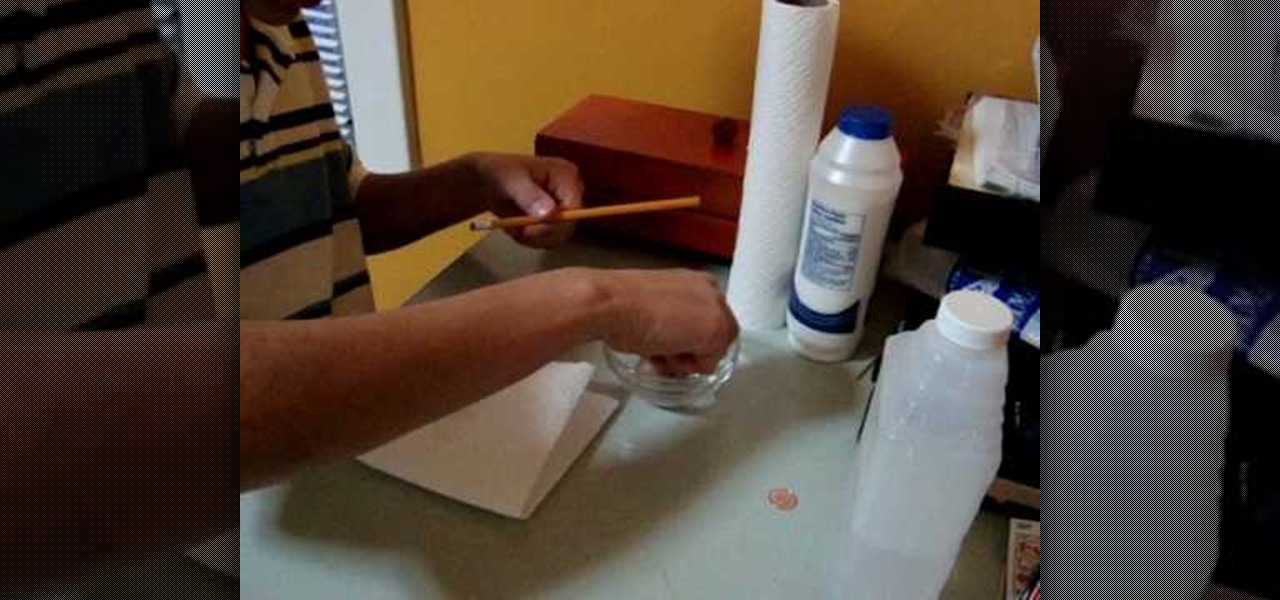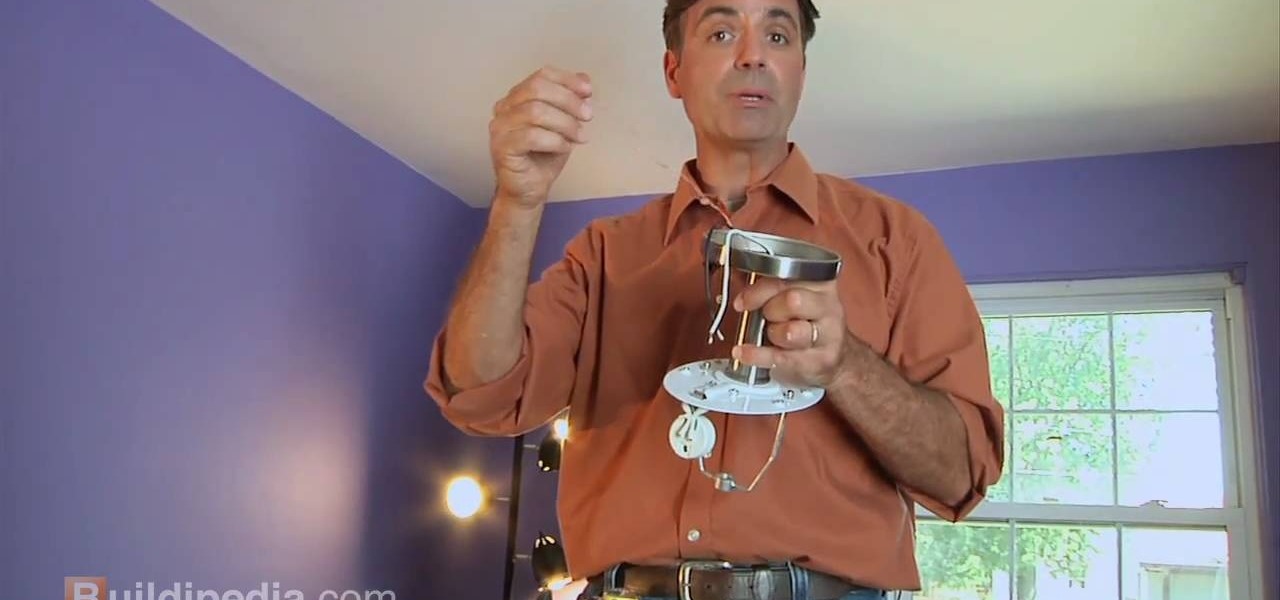In this tutorial, we learn how to create summary tasks in MS Project 2007. First, put a task into your project and use the fill option to create more tasks. Fill in the duration and start time of your tasks as well. Now, write the subject at the top and then highlight the tasks that have to do with them, and click an arrow to indent all of these tasks. You can have up to nine levels of indenting and tasks, but this can make your project look far too complicated. When finished, save your proje...

Nobody likes a wasted battery. That's why it's important to make sure you close all of the running Android apps that you don't need. On the new Samsung Galaxy Tab, it's easy to eliminate those battery-draining apps via the Task Manager. See how to access it and how to clean up the mess!

This video demonstrates how to clean a wood burning stove. Cleaning the wood burning stove is a rather uneasy and untidy task. But this video has good advice and simple to follow steps to simplify the task, in a clean way.

Cleaning up the grime and leftover, baked-on food inside your oven can be a real chore that requires a lot of time and elbow grease. This video shows you a fast and simple method for cleaning the baked-on grease, grime, and food from the inside of your oven. For this task, you will need: a pair of rubber gloves, a light, non-abrasive liquid cleaner, oven cleaning spray, sponge and

The turkey has been eaten, the mashed potatoes with chives inhaled, and the glasses clinked. After all the hullabaloo of Thanksgiving, the task of cleaning up and taking care of leftovers daunts every host.

If you have a sunroof on your car, it's important that you regularly clean out the sunroof drains. Not doing so will result in a wet, stinky interior that can lead to a hefty repair bill.

In this video tutorial, viewers learn how to clean a Hummel figurine. The materials required for this task are: light fluid or ammonia, warm water soft cloth and a toothbrush. Begin by mixing the fluid into some warm water and dipping the cloth into the water. With the wet cloth, apply it onto the figurines and rub it gently. If you can't remove the stubborn spot, use the toothbrush and clean in a back-and-forth or circular motion. This video will benefit those viewers who collect Hummel figu...

In this video tutorial, viewers learn how to easily clean sterling silver. The materials required for this task are: ceramic or glass bowl, tablespoon, hot water, baking soda and aluminum foil. Begin by crumpling up the aluminum foil and place it at the bottom of the bowl. Then place 1-2 tablespoons of baking soda on top of the foil. Now fill the bowl 3/4 full of hot tap water. Then place the sterling silver into the bowl and leave it in for about 5 minutes. This video will benefit those view...

Vectorizing your graphics will help improve the quality of your content. Task Tutorial helps you out in this Illustrator tutorial by showing you how to take a crappy jpeg image (a logo), clean it up and turn it into a vector graphic.

Taking the chain off of you bike for cleaning is an arduous task, especially since you usually don't explicitly have to do it. It just seems like a good idea. That's because it is. This video features a professional bike mechanic detailing the process of removing a bike chain using a master link in preparation for cleaning. Most modern chains have a master link, so you should be able to do this yourself.

In this how-to video, you will learn how to crop an image using Adobe Photoshop CS4. First, open Photoshop and open the image you want to crop. Next, press filter and select the edge hollow tool. Carefully draw around the image you want to crop. Once this is done, click on the fill tool and left click in the middle of the image. Now, press preview to see if you missed any spots. You can clean these spots up by pressing the clean up tool. This will allow you to erase these particular spots. On...

This video demonstrates different ways of cleaning your microwave oven. Cleaning your oven is a very simple and easy task.1.Mix equal parts of baking soda and water. This acts a very mild creamy abrasive and the baking soda helps in deodorizing the oven. Dip a paper towel/rag and rub over the dirt to clean it up.2.Mix 2/3rd water with 1/3rd parts of white vinegar in a bowl and place it in the oven. Heat it up for 5 min so that the mix starts to steam. The steam loosens the dirt and the vinega...

Rowland from Windows Performance teaches how to clean up your Windows Vista desktop & icons. Start by right-clicking the task bar and select Properties. Now click the 'Toolbar' tab, check the 'Desktop' option and click 'OK'. Now right-click anywhere in the desktop, go to view and click the last option. All icons in the desktop would not be visible now. Now go to the notification area, in the 'Desktop' option you can find all the items to use.

Do you win the prize for messiest room in America? That's a difficult contest, but how about messiest room in your house? It’s time to clean your room, so do a good job in the shortest amount of time and get your parents off your back.

Don’t panic if you’ve got a budding Picasso at home—cleaning crayon off of painted walls is simple. Check out this Howcast video tutorial on how to clean crayon marks off of painted walls.

There's a lot of great features in Entourage 2008 for Mac, and one of the new features in "My Day". It's a small integrated app that helps you stay organized and helps you manage all of your upcoming events and tasks. The Microsoft Office for Mac team shows you just how to manage tasks and events by using My Day in this how-to video.

In this video tutorial, viewers learn how to run 4 Google searches in 1 tab. This task is very easy, simple and fast to do. Begin by opening your web browser and go to the website: GoogleGoogleGoogleGoogle. There, users will be provided with 4 windows of Google. There users are able to navigate 4 Google searches at once. Users are also able to close windows and type in website URLs. This video will benefit those viewers who use Google frequently, and would like to learn how to be able to make...

Modeling a human hand is a challenging task. Both to create a natural-looking hand and to create one with good topology. This tutorial is an effort to address both of those issues. In this tutorial you will learn how to model a human hand with some box modeling techniques with clean topology in blender. Whether you're new to the Blender Foundation's popular open-source 3D computer graphics application or are a seasoned digital artist merely on the lookout for new tips and tricks, you're sure ...

In this how-to video, you will learn how to clean your coins to make them look shiny and new. This is useful if you collect coins. First, you will need coins, vinegar, salt, paper towels, a pencil, and a jar for the mixture. Take the coin and place it in the jar. Next, add a small amount of salt to the jar. Now, pour three caps full of vinegar into the jar. Mix it with the pencil and let it rest for ten seconds. Now, take the coin and place it on the paper towel. Use the eraser on the pencil ...

Ever wondered how to clean those dust clad coin? It is hard to clean the coins all at a time. This how-to-do video gives an easy way to clean those stubborn clad on the coins. An old tumbler would accommodate this task. An old tumbler can be bought from eBay. The tumbler consists of two tumbling barrels connected to a small motor. The tumbling barrels are connected to a motor through a rubber belt. Fill the tumbling barrels with water and tumbling medium. Add Gravel or Pebbles from aquarium, ...

Sometimes your old shower head just doesn't cut it anymore. Don't fret, installing a new one is a simple task.

In this video tutorial, viewers learn how to install gutter screens. The materials required for this task are: tape measure, tin snips, drill with bits and sheet metal screws. Begin by measuring the gutter to determine how many screens to buy. Start at one end of the gutter and slide the back edge underneath the shingles. Then snap the edges in place and continue down the length of the gutter. Now drill holes in the edges of the screens and screw in the sheet metal screws to secure the gutter...

In this tutorial, we learn how to create links between tasks in MS Project 2007. First, select the task you want to link, then click on the link task button on the toolbar. You will now see a finished task link between these tasks. In the entry table, you will see the predecessor, which is task two. You can also type the numbers in the predecessor column and enter the information in. You may want to create a link that is different, so you don't confuse two things that will start at the same t...

Navigating on your HP TouchSmart 3.0 PC is easy, fun and takes nothing more then your fingers. To click, simply create a single point of precise contact between your finger and the screen. The HP TouchSmart uses optics to determine clicks so avoid leaning on it with your hands, knuckles, large jewelry or the random fly. The screen is not pressure sensitive so pressing harder has no effect. To right click you simply press and hold. For tasks that require multi-touch input use more than one fin...

Shanckthetank teaches you to make an “open box thing” using nothing but folded paper. Origami is an ancient Japanese craft using nothing but paper to make objects from the simple to the incredibly complex.

In this Software video tutorial you will learn how to link tasks in Microsoft Project 2007. There are four ways to link a task. Finish to start is the default, then you have start to start, finish to finish and start to finish. Here you will see how to link up two tasks and what is the dependency between them. There are various methods of creating dependency between two tasks. One method is to select the two tasks and click on the ‚Äòlink tasks‚Äô button on the tool bar or you can go to the ‚...

Vista Tips teaches the viewer how to easily get the task manager in Windows Vista. Vista Tips warns that the simple way to get task manager used to be to simply hold the keys Ctrl, Alt, Del down simultaneously. Now, these keys yield a menu. The way to get task manager on Windows Vista has now been changed to Ctrl, Shift and Esc. Simply hold down Ctrl, Shift and escape simultaneously to directly yield the task manager. Another way to do this is to use the start bar to get the task manager. Sim...

In this video, the instructor shows how to schedule tasks in Microsoft Windows XP. Scheduled tasks are nothing but programs you want your computer to run at specific reoccurring intervals like daily, weekly, monthly, etc. This can be a very helpful feature if you want to update a particular software or run a system virus scan at regular intervals. To do this, click on the start button and go to run. In the Run command prompt, type in 'tasks' and hit enter. Now this opens up the schedule tasks...

In this tutorial, we learn how to use task types in MS Project 2007. First, open up the form view of all the different tasks you have. Now, look at the unit task type and see if it's effort driven or fixed units. Now, change what you want the task type to be and then click on the next button. Assign a second resource if you need to, then change the duration if you need to as well. Continue to change the task types depending on what durations you have then make sure to save this. Double check ...

If you've never used or loaded a dishwasher before, it can seem like a pretty confusing task. In fact, it's actually quite simple and doesn't take that long to do so. All you need is the right set of instructions and know how and it should be a breeze.

Adding a backsplash with tile to your kitchen area is a great way to add some character to your room and is easy to clean. This tutorial will show how you can tile a kitchen backsplash in your home today. It can be a difficult task for anybody who has not had any kind of experience working with tile. So, take your time, pay attention, and good luck!

This video shows us the method to reconstruct your t-shirt with a fringe design. You will need a long fitted t-shirt, scissors and a sewing machine which is optional. Cut off both sleeves of the t-shirt. Now cut the middle of the shirt on only one side. Cut off the collar. Hem both sides of the cut so that you have a clean finish. Now take the scissors and start cutting the fringes. Open the t-shirt so that all the fringes are even. Mark the length of the strips and start cutting. Once you ha...

How many times have you thrown out the remaining cardboard tube from an empty roll of toilet paper? Most of the time, they don't even make it to the recycling bin, and with the average American using over 20 rolls each per year, that's over 6.4 trillion tubes being wasted each year. Yet these small tubes are particularly valuable helpers around the home, especially when it comes to cleaning, so why toss them out?

In this video tutorial, viewers learn how to find hidden task-bar shortcuts in Windows 7. Begin by pressing the Windows and T keys on the keyboard. The will focus on the task-bar, allowing the user to navigate through using the arrow keys. Users will be able to move between different icons. If the application has a window open, it will show the thumbnail. Then press the up arrow key to sort through the thumbnails. Press the down key to focus back onto the task-bar. This video will benefit tho...

To open the Windows Task Manager the long way

In this video tutorial, viewers learn how to pin a program to the task-bar in Windows 7. Click on the Start menu and click on All Programs. Find the program that you want to pin in the task-bar and click on it. Right-click on the program and select Pin to Task-bar. The program will then be pinned as an icon on the left side of the task-bar, beside the Start menu. Users are able to pin as much programs to the task-bar as they want. This video will benefit those viewers who have a Windows 7 com...

Windows 7 has an interesting new feature by which you can pin your programs to the task bar and this video shows you how to do it. In Windows 7 if you have any frequently used program you can improve its ease of access by pinning it to the task bar. Now to do this first open the start menu, go to the programs, and now browse to any program and right click it. From that menu select the Pin to task bar option. When you do this the program icon will appear on the task bar. Now the program is pin...

When you create a profile in Tasker, it will run a task as soon as all of the conditions in your profile are met. But what happens when the profile's conditions stop being met? By default, nothing will happen, but if you create an exit task, the automation tool will run that instead.

Spills happen in the kitchen, and while every good cook knows to clean as you go, not every cook has an endless supply of cleaning materials. Besides, one spill can exhaust your entire stockpile of sponges, paper towels, and rags in a matter of minutes. Particularly egregious mishaps can make everything they touch feel sticky and gross.

If you're looking for an easy spruce up to your house, try repacing the light fixture. This is an easy task you can do safely that will give your house or apartment and fresh new feel. Check out this DIY elctrical task today.