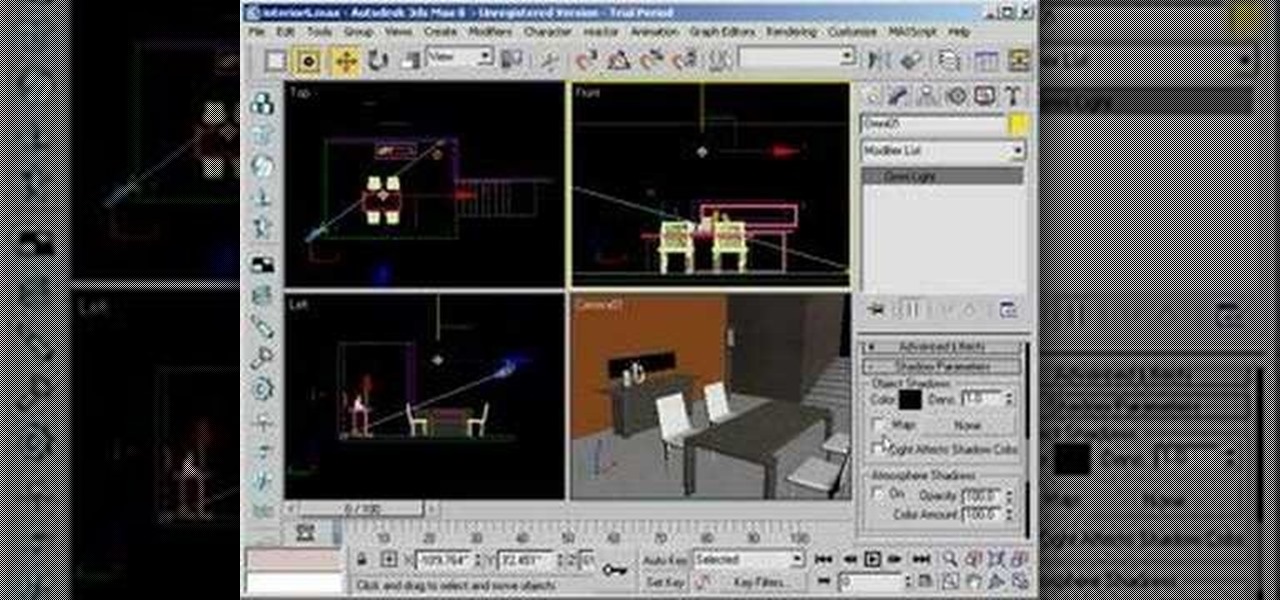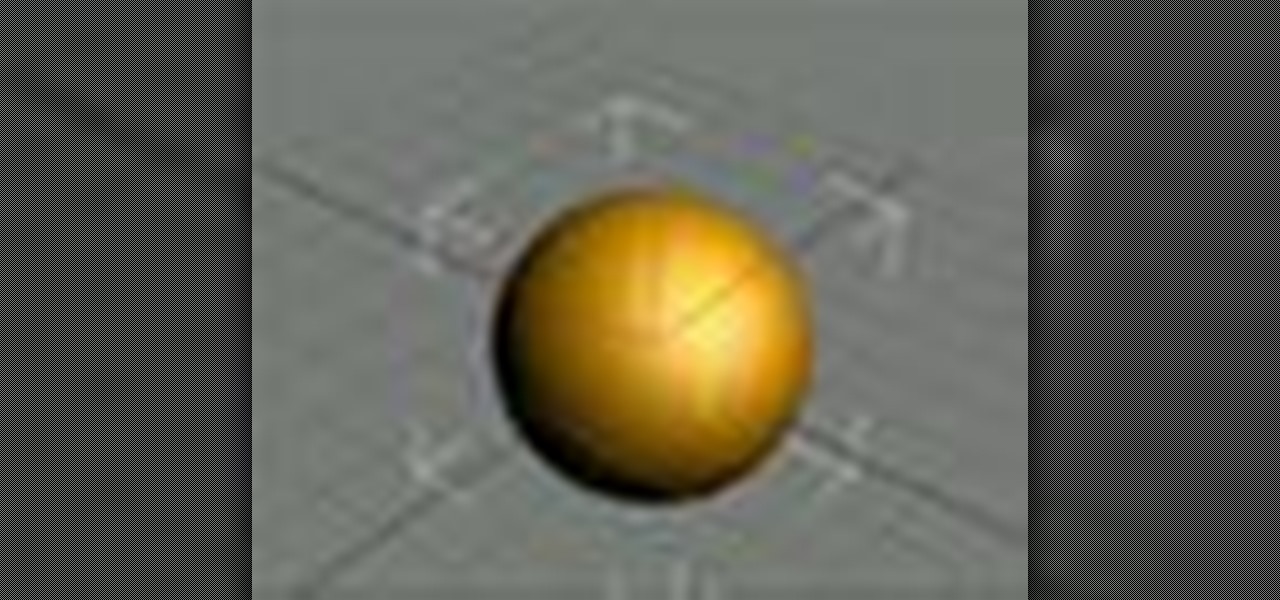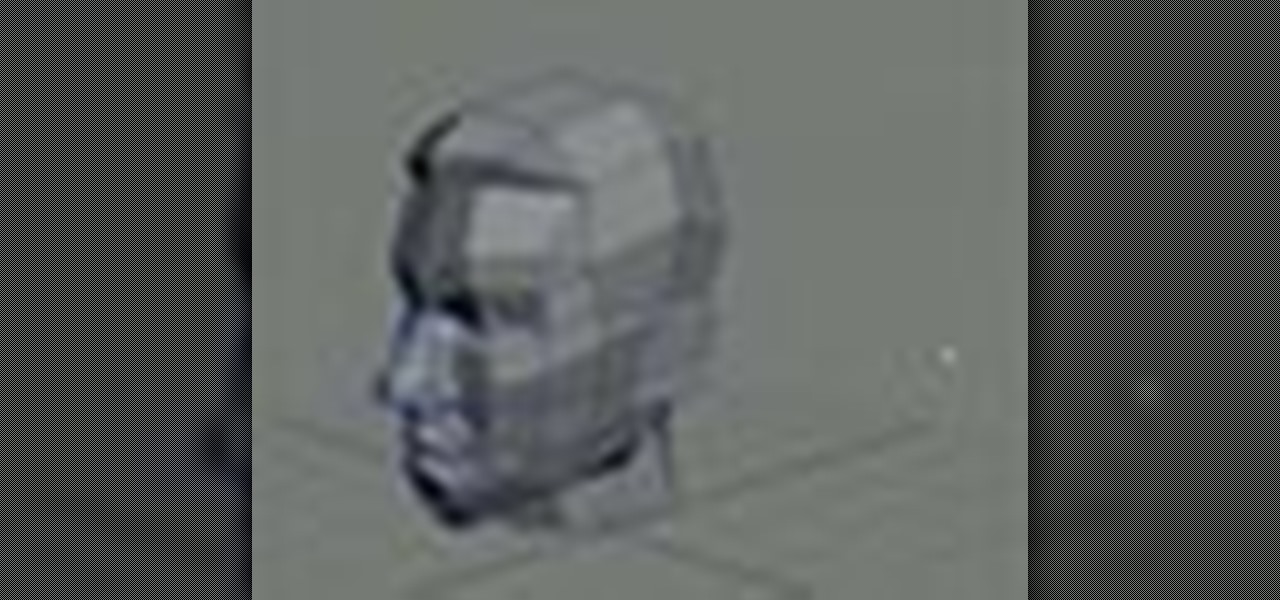How to use a banana skin to buffer up and clean your shoes!! Use the oils from the fruit to buff your loafers. This is a quick, easy and economical solution or replacement for shoe polish. Plus you get a great snack to eat in the meantime.

If you have a blocked sink, there are multiple solutions. This video tutorial will see to it that you find the right fix for your clog. For more information, as well as to get started unblocking your own sink, watch this helpful plumbing tutorial.

Microsoft and the Game Creators have joined forces to bring you a complete and free gamemaking solution. This video will show you what you need to download and install to get up and running fast. For more on how you can get started with the Game Creators Dark Game Development Kit, or GDK, take a look!

In this cooking how-to video Chef Mario shows you a new way to prepare shrimp with citrus. Follow along with this cooking lesson and learn how to make shrimp ceviche. This is dish that requires the shrimp or any other seafood to sit in an acid solution (such as lemon or limes) over night allowing it to cook the raw meat. Watch how easy it is to make shrimp ceviche.

Many flash movie players will disallow content to be shown to you if they determine that you're not in the correct region. This video tutorial presents a simple solution. (NB: While this works for the time being, it won't work forever, and so you'd be well served to take advantage of this while you can.)

Leather seats are expensive. Keep them looking that way with a little cleaning and conditioning. You will need a hand-held vacuum (or one with an attachment nozzle), a bottle of leather cleaning solution, a soft, dry sponge, clean, dry cloths, a spray bottle of water, a bottle of leather conditioner with sunscreen, lemon juice, and cream of tartar. Watch this video car care tutorial and learn how to clean the leather seats in a car.

Microsoft Office Live Meeting is a conferencing solution for online meetings, training, and events. Learn how you can schedule, join, or present a Live Meeting using features like audio, video conferencing, and uploading handouts. In this demo, learn about meeting permissions and how to record a meeting. Get an overview of meeting content options, see examples of meeting interactions, meet Microsoft RoundTable and really learn to use Office Live Meeting.

Microsoft Office Live Meeting is a conferencing solution that you can use to engage audiences in online meetings, training, and events. Learn how you can schedule, join, or present a Live Meeting by using new features such as audio, video conferencing, uploading handouts for distribution, and using Microsoft RoundTable.

Office Live Meeting is a conferencing solution that you can use to engage audiences in online meetings, training, and events. Learn how you can schedule, join, or present a Live Meeting by using new features such as audio, video conferencing, uploading handouts, and using Microsoft RoundTable. Watch the demo to learn how to schedule a meeting in Office Live Meeting.

Watch this instructional dog video on how to groom your poodle for show days. Mix a shampoo and water solution. Use a cleaning shampoo and a reconstructive shampoo. Follow these grooming guidelines to give your poodle a fashionable look.

Danny Lipford talks with Joe Truini about a simple solution to storing objects on your pegboard which may not be suited to using typical pegboard hooks. Keep your workspace organized with these easy to install pegboard shelves.

Here is the famous cold soup of Spain and the solution for that overflow of tomatoes in your garden. Watch this how to video as Chef Jim shows you how to make a healthy chunky gazpacho. Gather some onions, garlic, olive oil, red wine vinegar, tomatoes, bell peppers, cilantro, cucumbers and tomato paste for this delicious gazpacho recipe.

Watch this instructional cello playing video to learn how to space your fingers evenly on the cello for the beginners. The second and third fingers tend to be too close together but the Spock sign usually ameliorates this. The tutorial also offers effective alternative solutions to help the finger spacing. This is a great video for beginning cello performers and enthusiasts.

Keeping R/C vehicle clean is essential. Chris Chianelli shows you how to make your own RC cleaner so you can save a few bucks. You will need and empty spray bottle, denatured alcohol, Simple Green, and WD40.

Inside mount Roman shades are easy to install and can be the perfect solution to bare windows. In this short tutorial you will learn how to install inside mount Roman shades in your home. Watch this video and you can dress your windows with inside mount Roman shades in no time.

Horizontal Blinds are easy to install and can be the perfect solution to bare windows. In this short tutorial you will learn how to install horizontal blinds in your home. Watch this video and you can dress your windows with horizontal blinds in no time.

Storm water runoff can cause damage to the foundation of your house as well as to the environment through soil erosion and water pollution. A great solution to this problem is a rain chain. This tutorial teaches you how to make and hang an unique rain chain from recycled material.

Bill Myers shows you a quick solution to the media offline problem in Sony Vegas and Sony Movie Studio.

This tutorial Korean cooking video will show you how to make your very own Korean vegetable pancake. This is a great solution for dealing with the left over veggies in your fridge.

Crock pot recipes are a great solution to your next potluck or tailgate. These baked beans are sure to be a hit with your family. The ingredients are baked beans, bacon, ground meat, tomato, brown sugar, and sea salt. Learn how to prepare this bacon and ground meat baked beans recipe by watching this video cooking tutorial.

Bed sheets can be a good solution for some household dilemmas. Watch this video tutorial to learn how to use bed sheets as a bed skirt, a Duvet cover, a sling or as a furniture cover.

Check out this video tutorial on how to use Omni Lights in 3ds Max. You'll learn how to make the light dimmer and create shadows in your 3D animation.

Clean your silver furniture, appliances and accessories to bring back the shine. Watch this HomeServe video tutorial on how to clean and polish silver in five minutes. This silver cleaning solution can be used for cutlery, jewelry and more.

Watch this 3ds Max video for an introduction to a complete series of tutorials for modeling and texturing a human head sponsored by Ego Farms. This is the very start of learning how to use this digital animating software. You'll also get insight on Adobe Photoshop, since you'll be working with that, too.

Breath some life into your animated scene by watching this 3ds Max video tutorial to see how to use keyframes for basic digital character animation modeling.

Watch this 3ds Max video tutorial to see how to get an object to follow a path with constraints to get procedurally control over your object with those constraints. Perfect for you digital animators/modelers.

Get the finest level of control over your animation with the curve editor. Just check out this 3ds Max video tutorial on how to do low level animating.

Hey all you 3D digital animators out there, check out this 3ds Max video tutorial on how to precisely align the texture/image on your object using projection UV coordinates.

Attention: Digital 3D animators and modelers, watch this 3ds Max video tutorial to see how to add sound as reference to your scene for lip synch or animating to key events.

Become a director by creating cameras and moving them through your scene for that perfect shot with the help of this 3ds Max video tutorial. Especially helpful to digital animators and modelers who don't know how to create a scene.

If you're a digital 3D modeler or animator, you should check out this 3ds Max video tutorial to see how to use real world lighting calculations to get soft, beautiful lighting in your scene with radiosity.

Every 3D animator or modeler should check out this 3ds Max video tutorial on how to animate and adjust sequences at a higher level with the dope sheet editor.

All you 3D modelers and digital animators out there, watch this video to see how to take any photo image and wrap it onto the surface of an object in 3ds Max 8.

Yes, this 3ds Max video tutorial will show you modelers and digital animators how to add more believability to your lighting with physically accurate lights, as in photometric lights, so enjoy.

This 3ds Max video tutorial will show you how to modify an object at the lowest level, giving complete control over your objects appearance with EditPoly. So, if you don't know what a vertex is you digital modelers/animators, then you're missing something.

Look here at this 3ds Max video tutorial to see how to get the most control over your textures by unwrapping your UV's. Yes, you need help you digital 3D modelers/sculptors/animators. Doesn't everybody?

See how to influence an objects motion animation with controllers in this 3ds Max video tutorial. So if you're a digital 3D modeler/sculptor/animator, then this is the video for you.

This 3ds Max video tutorial will show you how lighting, like omnilights, mental ray rendered lights, skylights, and many more, can make the difference between amateur and pro. Take some time to learn the standard lights as digital modelers/sculptors/animators.

Take a look at this 3ds Max video tutorial on how to add shadows. Shadows show details in your scene and anchor objects in the scene. Learn what options you have as 3D modelers/animators/sculptors.

Check out this 3ds Max video tutorial on how to create complex shapes easily with lofts and sweeps. A great tool for all of you digital 3D modelers/sculptors/animators.