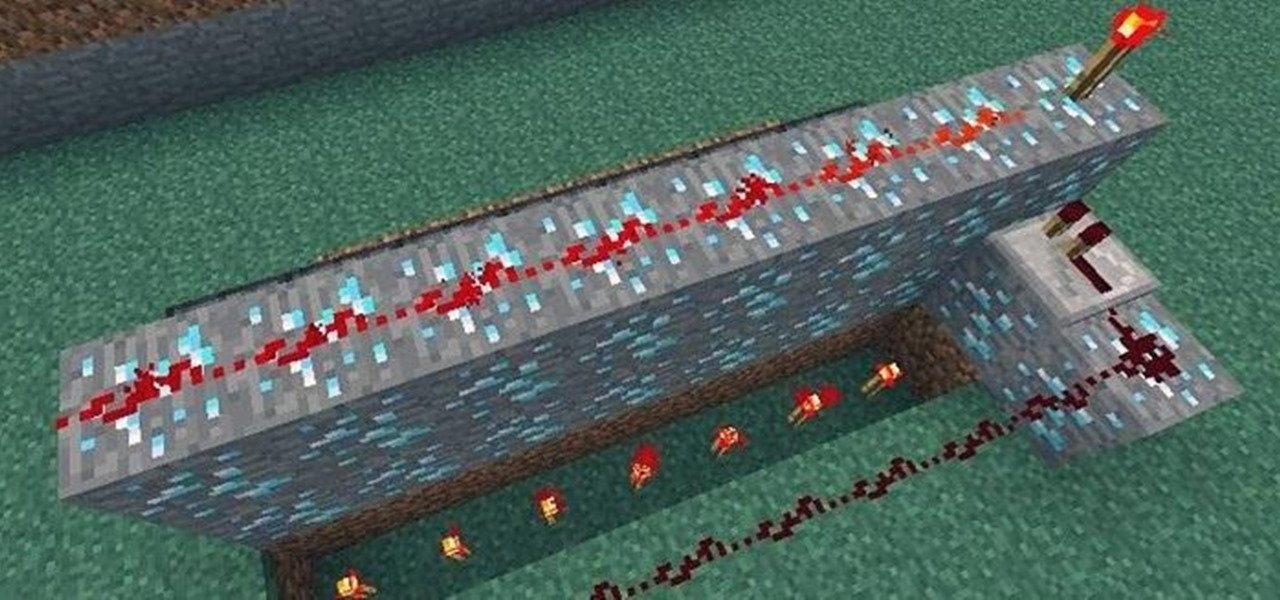Applications like Apple Maps, Google Maps, and Waze save every location you visit or search for as a way to speed up future searches and to find commonly-frequented places. But what if you go somewhere unsavory and don't want anyone knowing?

There's a common bug that affects many Samsung Galaxy S5 users, myself included. The software that drives the fingerprint sensor can randomly fail to load, leaving you without one of the most unique features of your beloved smartphone.

Big bad Apple recently announced its next iterations of iPhones and the world went crazy—as usual. Displaying an array of cool colors and futuristic features, the new iPhone 5S and 5C will both be rocking iOS 7, a sleek, modern operating system that gets rid of the old icons and glossy finish for a more flat and contemporary design.
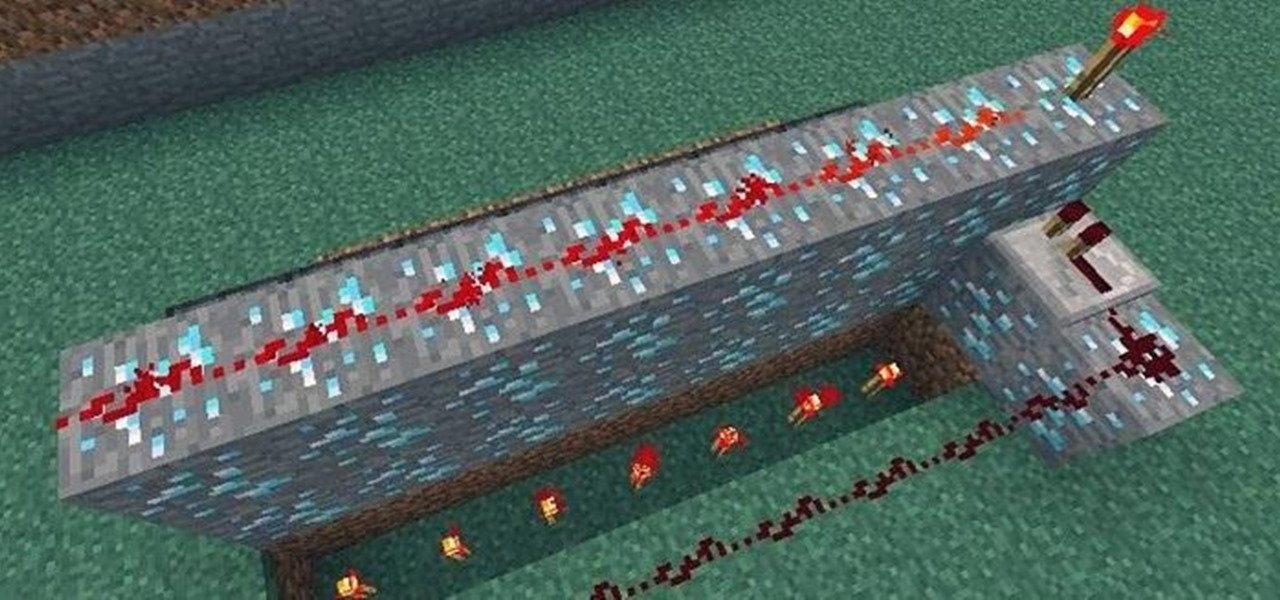
BUD (Block Update Detector) switches can essentially take the place of a regular switch like a lever or a button, but instead of having a "usable" function like pressing the button or flipping the lever, BUD switches trigger when a block next to a piston changes states.

Over the last few years, Apple has significantly improved and scaled up your iPhone's ability to edit photos. Using the Markup feature, which was introduced back in iOS 10, you can add doodles, highlights, important text, your signature, and arrows and other objects onto pictures and screenshots. One of the lesser-known tools in Markup lets you zoom into essential details without cropping.

The ability to shift between virtual reality and augmented reality seamlessly on one device is a dream of many AR fanatics, but the execution is usually fairly buggy or underwhelming.

When it comes to customizing Android, there's no better way to make it your own than by installing a custom ROM. You gain new features that were not accessible on the stock firmware that came with the phone, and you get complete control over how your system looks and feels. But there's definitely a learning curve.

One thing that makes Signal Private Messenger better on Android over iOS is that you can better secure the app with a password or passphrase. Best of all, you don't need to install an app locker to get this working — you can do it right from inside Signal.

As drug-resistant bacteria become more commonplace, researchers are looking for new antibacterial strategies to disrupt disease-causing microbes. Some scientists are working to create new drugs, while others are trying out drug combinations. Another group, however, are ditching pharmaceuticals altogether and experimenting with non-drug alternatives.
In this Tutorial I will show you how you can use the frequency of letters to decrypt the famous Caesar cipher. I hope it is easy to understand and helpful for getting in touch with basic cryptanalysis. If you find any mistakes or have questions feel free to ask me. Finally I ask you to give me feedback which I will take into account for the next part.

If you've been around computers long enough, you've probably heard the phrase "have you tried turning it off and on again?" This trick usually works because it forces your computer to empty out the contents of its RAM and disk caches when you restart.

Netflix is more popular now than ever, but it still has a ways to go before satisfying everyone. Whether it's a lack of availability, buggy or unattractive apps, or just not being able to find anything to watch, lots of people have their complaints.

The 2020 iPhone SE had been through the rumor mill for a long time, but Apple finally unveiled the second-generation iPhone SE on Wednesday, April 15. While it doesn't sport the 4-inch design of the original SE, it combines a small form-factor with modern specs. The big question, of course, is when and how you can get your hands on one.

Safari has always done a great job at letting you browse the web, but it has never so much as offered a way to download files locally. Other apps have stepped in to help fill the gap, but they never felt as integrated into the iPhone as a native downloads manager would. They aren't needed anymore though, because Apple added one in iOS 13, pushing Safari on the iPhone closer to its sibling on the Mac.

The Reader mode in Safari is a great way to view a webpage on your iPhone in a stripped-down manner, removing unnecessary images, videos, and advertisements for a streamlined experience free of distractions. Apple's iOS 13 improves upon Safari Reader when it comes to choosing which sites you want it to run automatically on, so everything is more accessible with more controls to work with.

You're minding your business when your Apple Watch taps you. To your surprise, the watch claims your heart rate dipped abnormally low. The news might come as a shock — especially if you have no history of a heart condition — but before you panic, you should take the time to fully understand what this alert is really saying and what you can and should do about it.

All phones (yes, iPhones too) slow down over time. As your device gets bogged down by various apps and you begin to run out of storage, it's just an inevitability. That doesn't make it any less frustrating ... I mean, is there anything more annoying than a slow phone? My answer: No. Of course not. It's the single most annoying thing ever.

If you tend to use the app switcher a lot to open recent apps, then all of the apps you accessed months ago are just sitting there cluttering things up. While force-closing all of the recent apps on your iPhone isn't really necessary, it's sometimes nice to wipe the slate clean and empty the app switcher completely to start fresh.

Nova Launcher is more than just a home screen replacement. It is a tool which can reshape how users interact with their Android devices. Thanks to a regularly growing feature list, Nova has evolved into more than just a launcher. Now, Nova is an effective way to increase your productivity.

The nemesis of music streamers is data caps, cell phone or otherwise. Restricting monthly data and forcing users to decide between quantity and quality of music has had audiophiles tearing their hair out since streaming toppled the iPod. While the problem regarding music quality seems difficult to tackle, it's far from impossible.

Whether you're a professional mechanic, a hobbyist, or someone who just wants to know why their check engine light came on, your Android device and an OBD-II adapter can provide insight as to what's going on with your car. Most adapters sell for less than $10, and once you plug it into your vehicle, you'll just need a good app to help you make sense of all the data it can gather.

Now that we've learned about keeping all our data safe with encryption, it's time to continue progressing through getting your Mac set up for hacking.

Developing GUI apps in python is really cool. I ask those who understand the language to help convert some of the command-line or console programs or apps ( I mean programs that are useful to a hacker ) to GUI. I know GUI makes us lazy and not wanna learn but we should all know its fast. Today's tutorial is on p2p chat app I developed last week and decided to share it with the community since its kinda cool.

As we near the one-year anniversary of its release (and the inevitable unveiling of its successor), the Samsung Galaxy Note 3 remains a device that packs quite a punch when it comes to hardware. It boasts a 2.3Ghz CPU and was the first mobile phone ever to house 3GBs of RAM. Suffice it to say, it can handle any software you throw at it with no discernible lag. Even Samsung's notoriously bloated TouchWiz ROM seems lightning fast.

Welcome back, my neophyte hackers! Many newbie hackers seem to be confused regarding the process or methodology to employ a successful hack. Most want to simply go straight to the exploit without doing the due diligence to make certain that the hack will work and you won't get caught.

Acetone-based nail polish remover is great for removing nail polish, and it's also great for some DIY uses around the home. From eliminating scratches to fixing the consistency of correction fluid, its uses are varied but all effective. With nail polish remover, you can also clean your computer keyboard, get rid of ink stains, and even remove leeches from your skin. Talk about versatile!

If you're looking for your gaming fix and nothing on the App Store is piquing your interest, you should give soft-launched games a try. These are games that haven't been released in the US yet because they're getting tested in smaller markets first. Using a simple workaround, you can install them on your iPhone in any country.

Gmail has been the email standard for quite some time now, and for good reason: it's a free service provided by one of the largest tech companies in the world that offers users an amazing feature set to manage, send, and keep track of all their important emails.

When a headache strikes, I reach for the nearest painkiller. Forget closing my eyes, laying down, or even applying an ice pack—I seek the quickest and most immediate relief possible, and normally that comes in the form of pills. However, fast relief can be found from another, more natural source: herbal beverages. So if you're tired of popping pills when you have aches and pains, try some of these herbal drinks out instead.

Break out the office supplies and kitchen utensils, because improving your morning makeup routine is about to get a lot easier. Some of the things you have lying around the house can provide the perfect solution for some of the most common beauty problems. We've collected 10 of our favorites.

Canvas fingerprinting is the web's trickiest privacy threat, but it's not impossible to stop. With all the media attention it's gotten lately, it's time we lay out exactly how to detect and prevent this invasive tracking technique.

So you've been playing Call of Duty Mobile for some time but can't seem to get MVP at the end of the battle. Well, since the game is a competition of players and bots, you're in an uphill battle. But you don't have to languish at the bottom. With the help of these tips, you might just nab your first MVP.

The iPhone XR offers a discounted experience compared to the expensive iPhone XS and XS Max. However, that lower price tag comes with some caveats, such as "Haptic Touch" in lieu of 3D Touch. If you think these two "touch" features are the same, think again. Before you get an iPhone XR, you'll want to know all the excellent features 3D Touch you might miss. Can you go without them?

One feature in iOS you're likely underutilizing is 3D Touch, a highly useful, unique tool for iPhones ever since it first appeared on the iPhone 6S. Apple's pressure-sensitive interactivity gives iOS an extra layer of functionality, which can be clearly seen across the entirety of your device. From the lock screen to the home screen to the apps in between, there are plenty of ways to use 3D Touch.

Notch loves Halloween. He must, because he keeps putting scarier and scarier things into Minecraft around Halloween time!

The Home button on an iPhone does a lot. That's not necessarily news for anyone who's ever owned an iPhone with a Home button, but what you might not know is that it's capable of so much beyond the standard everyday functions. So if you have an iPhone 7, 8, or the new SE model running iOS 13 or later, keep reading to learn about 17 secret Home button tricks you're missing out on.

It's pretty much a given at this point that Facebook has a lot of data on us. While you might be conscious of the data you share with Facebook when you post, upload photos, or chat with friends on Messenger, you might not be thinking about all the data it receives from websites and apps you use outside the social media giant. Now, you can actually do something about it.

Apple has pulled quite the headscratcher in anticipation of its big iPhone unveiling next week. Its latest iPhone update, iOS 13.0, is just on the horizon, going through eight beta versions so far. And yet, before that software's official release, the company has started beta testing iOS 13.1, with no explanation why. And the second public beta for iOS 13.1 is now out, so let's see what's new.

Thought I would cross-post a piece I did a while ago.

Your iPhone keeps track of every single place you go, especially those you frequent most often, and syncs those locations across all your iCloud-connected devices. People who gain access or already have access to your iPhone, iPad, iPod touch, or Mac may be able to view all of these locations to see where you've been and where you might be. If this worries you, there are things you can do.