
How To: Do a virtual makeover with Photoshop
How to take photograph and do some "touch ups" and photo editing tricks to get a good base for "virtual makeup" using Adobe Photoshop.


How to take photograph and do some "touch ups" and photo editing tricks to get a good base for "virtual makeup" using Adobe Photoshop.
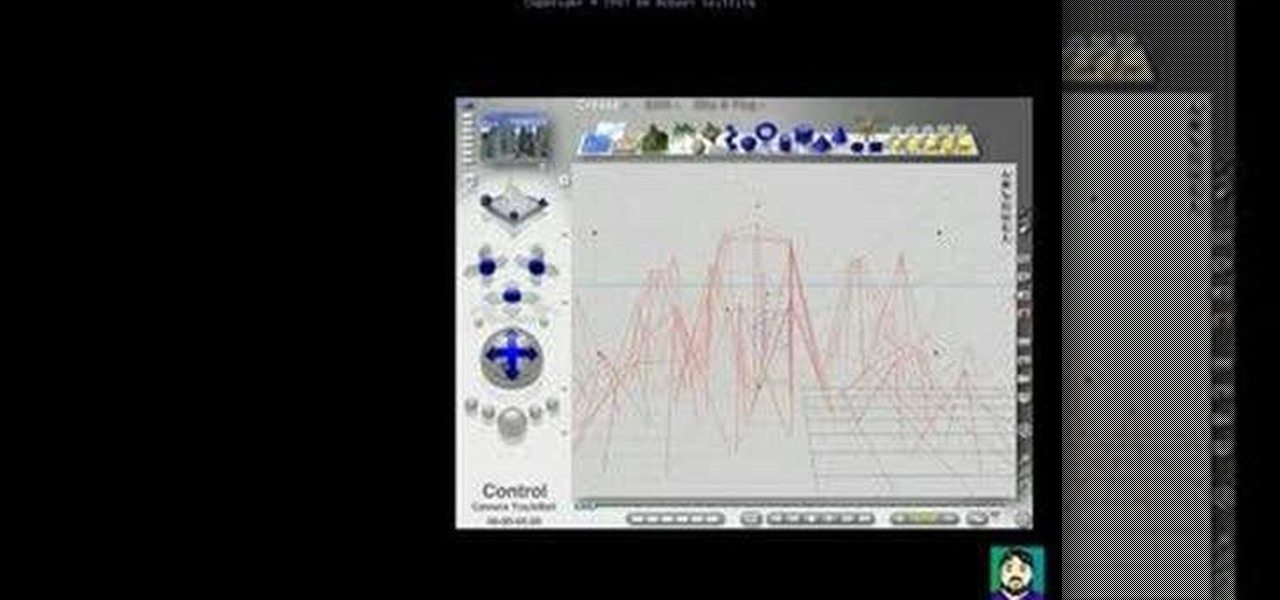
Here's a tip for building a city in Bryce - start with a mountain and then edit it.

This video shows you how to export your movie after you have finished editing in Windows Movie Maker.

Learn how to build a web-based form using HTML. This tutorial covers using Labels, Text Fields, Text Boxes, Radio Button Groups, Checkboxes, The Clear and Submit buttons, Drop down Menus, as well as many of the properties you can edit while building the form. The form will be ready to be linked with a PHP file for use when you are finished.

Learn all about Flash buttons inside of Adobe Dreamweaver and how to make and edit them.

Learn the difference between Live filters and traditional filters, as well as how to apply, work with, delete, edit, and save Live filters as Styles in Fireworks 8.

Learn the basics of scratching/editing sounds on vinyl record decks and CD decks when DJing. Part 1 of 3 - How to Scratch records.

Are you still amazed by the special effects used in the movie Matrix? Now you can add similar effects to your video! Watch and see how to use some creative editing in Final Cut Pro to get it done.

Take control of your raw footage- learn how to capture video in Windows Movie Maker, and take the first step to editing the video into a completed project.

Indy Mogul shows you how to create telekinesis special fx for your films with just some simple video editing software.

Learn how to hack save states on the PCSX2 Playstation 2 emulator for the PC. By editing the save states you can change the save points in a game and give yourself more items. This tutorial requires the use of a hex editor.

Learn how to make Firefox's interface more minimal by removing the help, view, bookmarks, history, edit, and file menu buttons.

Once you've finished editing and creating your movie in iMovie '08, you'll probably want to share it with your other Apple products (iPhone, iPad, iPod, AppleTV) so you can watch it. See how to do this in this iMovie '08 tutorial.

Export your edited iMovie videos into iDVD and you'll be all set to watch your completed videos on your home television set.

Now that your video is edited, learn how to export it in the most efficient and appropriate way for your medium- whether web or email, share the highest quality product with your audience.

Placing images inside text is nothing new. However, the old way involved converting the text to outlines first and thereby making the text uneditable. In this video you'll learn how to fill your text with an image while maintaining complete edit-ability of the text using Illustrator CS2.

You can learn how to create single frame animation by shooting many photos with a digital camera and lining them up properly for editing. The video should run at 30 frames per second and you have to manually control the camera's settings.

Sure, not everyone will want to create brochures, but for some of us, it's the best way to get around paying a design firm— making them yourself in Word 2008 for Mac. The tools and templates inside Word 2008 make it easy to create visually stunning brochures for any occasion. The Microsoft Office for Mac team shows you just how to design a professional brochure in this how-to video.

Why waste money on color contacts when you can change your eye color on a software program called Photofiltre? Photofiltre is free and you can manipulate your eye color to whatever shade you'd like in a few easy steps.

Buying a digital camera doesn't mean your old prints, slides, or negatives are obsolete. You can easily convert them with a scanner to bring them into the 21st century. Watch this video to learn how to convert photos to digital.

Download the P2 Step-by-Step Reference Guide. With Avid, editing footage captured with the Panasonic HVX200 camera is fast and easy. Avids system uses the same native file format as Panasonic P2 memory cards, so theres no need for any transcode, capture or file conversion process at all. You can edit directly and immediately from the P2 cards if you like or have Avid Media Composer create a rapid backup of your files. Nothing could be simpler or more immediate.

In iOS 13, Apple added the ability to use Memoji and Animoji for your contact photo and then share your name and photo with others through iMessage. It works excellent for contacts that use iMessage, but those that don't are stuck with old pictures or gray monograms. With a few simple steps, however, any contact in your list can have their own Memoji, Animoji, or colored monogram.

You can't predict the future, but you can prepare for it. On the off chance that you get hurt in a car accident, take a nasty tumble, fall down a cliff, have a seizure, or get struck by lightning, it's always good to carry up-to-date information about your health in case you can't speak for yourself. A physical medical ID wallet card or bracelet can provide the information, but so can your iPhone.

In iOS 13, Apple Maps makes it easier for you to organize essential places on your iPhone, allowing you to save locations as favorites that you can access at a glance.

Remember when typing without physical keys seemed ridiculous? Now, touch typing is the smartphone norm. That said, mistakes are inevitable on small screens. So before you start hammering on that delete key or shaking your iPhone like a madman, know that there's a better way to undo text you didn't mean to type — no shaking involved.

Navigating and editing text is an essential part of any operating system, and with iOS 13, Apple has made some significant changes. Some things remain the same when working with text, but there are many updates to moving the cursor, scrolling, and selecting, cutting, copying, pasting, undoing, and redoing text.

For quite some time, popular messaging apps such WhatsApp and Skype have let you set a profile picture along with a display name to make you more instantly identifiable to loved ones and colleagues. Apple has finally caught up with this fad in iOS 13. That means you can set a custom name and profile image within iMessage so others can quickly view who's messaging them at a glance.

There's a fine line between order and chaos in group chats. With all the cross-talk, threads can easily devolve into a random mess that has nothing to do with the original discussion topic. WhatsApp group chats certainly aren't immune to this problem, but they've recently taken a step in the right direction.

It seems fitting that Time magazine's first augmented reality cover is an issue guest edited by Bill Gates, since the company he founded is currently leading the AR charge via the HoloLens.

Instagram stories are a great way to share your day-to-day experiences with your followers. However, it can be disappointing to see them go after 24 hours, especially if you shared something really special. Now, Instagram has a way for you and your followers to relive those great stories you've created with a new feature called Story Highlights.

If you want to take your iPhone or Android photos to the next level, Snapseed is one of the best options. When it comes time to share pictures with friends and family, you want them to look as good as possible, so a little post-processing is in order. The problem is that Snapseed, by default, saves your edited photos at a lower quality than it first came in. What gives?

One of the downsides of living in an unprecedented age of connectivity is the near-constant bombardment of information. WhatsApp, the go-to messaging app for people the world over, is just as susceptible to buildup of useless media files, thanks to awesome features that allow us to communicate in multiple ways, such as broadcasting to friends and family. Luckily, the app makes it easy to remove old and unwanted data from your iPhone or Android.

Google's Snapseed app has a plethora of editing tools to help make your photos even better. But did you know it has specific tools designed to edit your face? Not that it needs any help, of course!

There are many different ways and many different apps that allow you to censor a racy photo and then share it to Instagram or Facebook. If you're in a time crunch and don't have the time or the patience to deal with something like Photoshop, then Snapseed is a great and easy app that will blur out your raunchy images in a quickie.

If you've taken the time to edit a video on your iPhone or Android phone, you probably have a purpose for it. Maybe you want to share it to YouTube in hopes of making the next viral sensation. Maybe you just want to save the video to your phone to show off to friends and family when you can.

When Apple first introduced Live Photos in iOS 9, it was a big hit for those who had 3D Touch devices — but one thing this cool feature was sorely missing was editing options. Thankfully, Apple has fixed that in iOS 11 by turning Live Photos into a complete package with editing tools and new effects right within the Photos app.

Google Camera, the default shooting app on Nexus devices, is finally getting a feature we've been anticipating for years. As evidenced by a recent APK teardown done by Android Police, the beginnings of a new RAW capture mode have already been baked into the latest version of the app, which indicates that Google Camera will soon have the ability to store an unprocessed copy of the exact image your camera sensor captures.

Android has a single text file named build.prop that determines tons of various system-wide settings on your device. You need root access to edit this file, since it's stored on the system partition—but the various lines of codes it contains are actually fairly easy to interpret and modify.

YouTube's main player interface got a pretty big makeover recently, but chances are, the new UI hasn't made it your way just yet. Google has a habit of slowly testing the waters as they roll out new features, so cool tweaks like this can take some time to reach all users.

CyanogenMod has been building upon open-source AOSP apps for many years now. They've made improvements to apps like the stock SMS client, the stock Audio Mixer, and a whole slew of others.