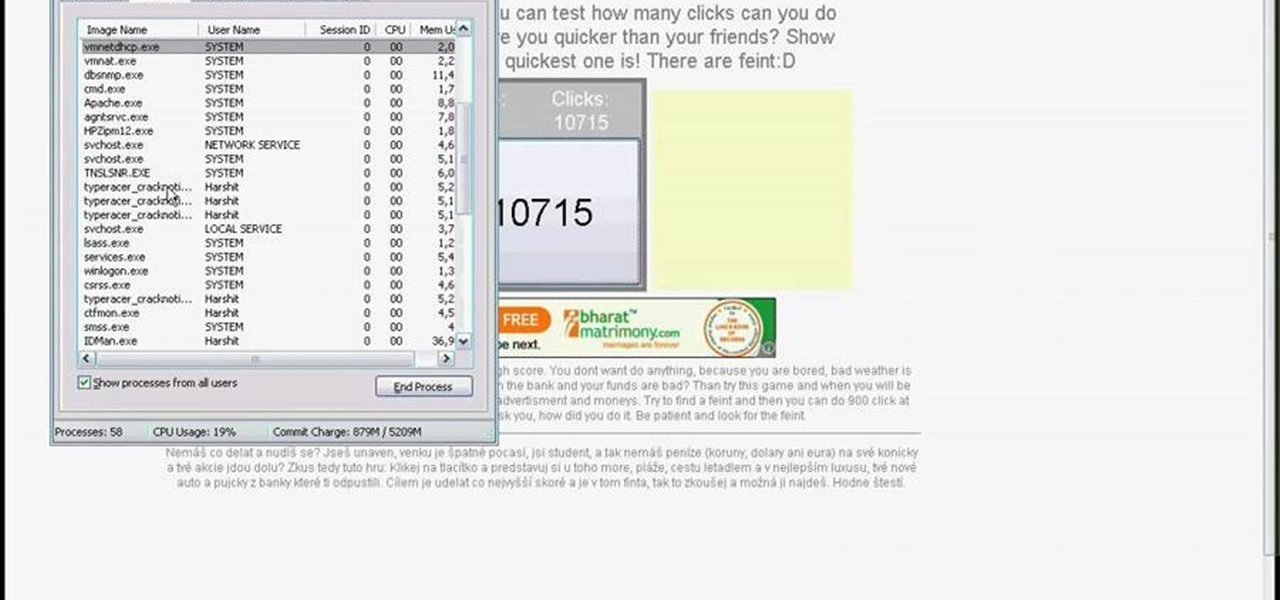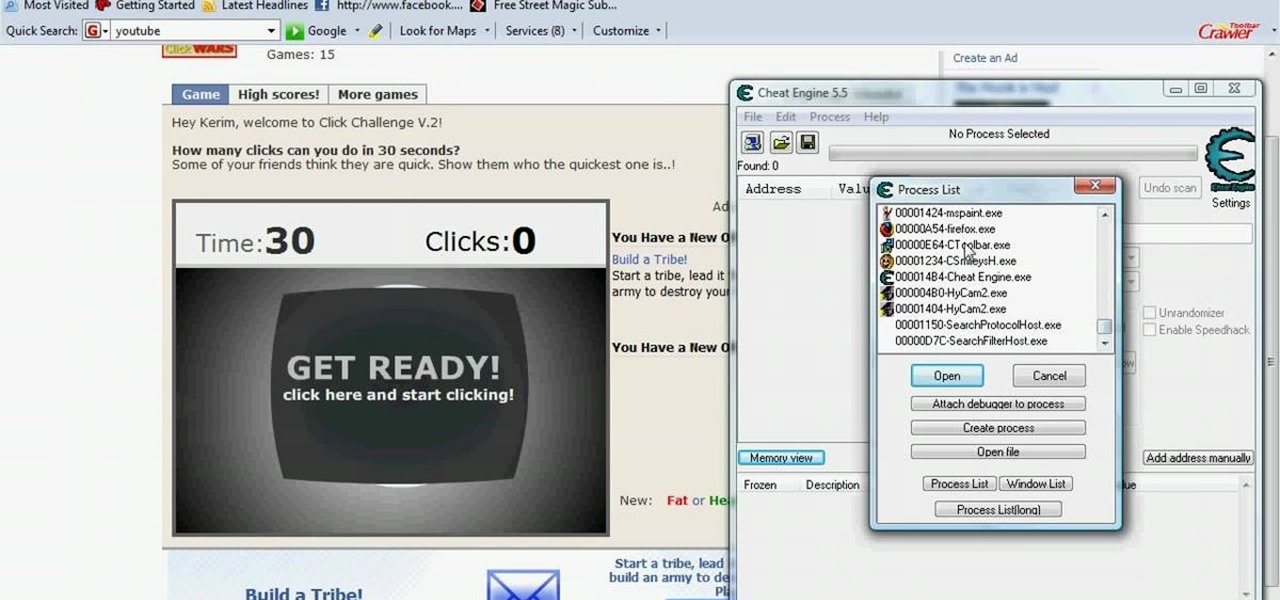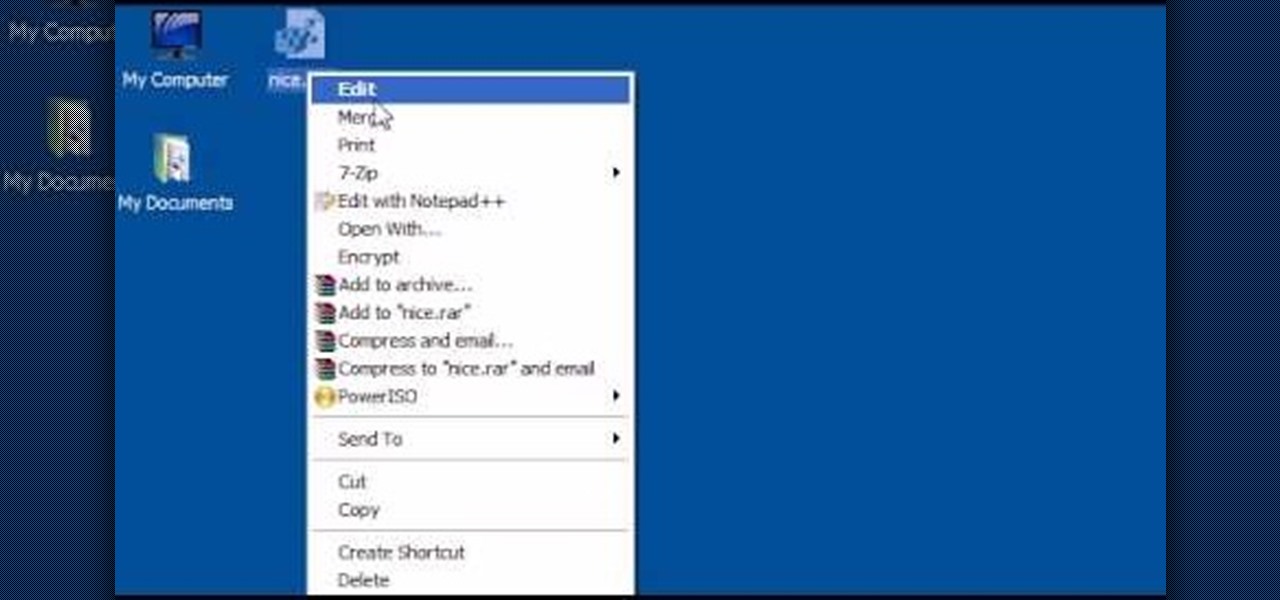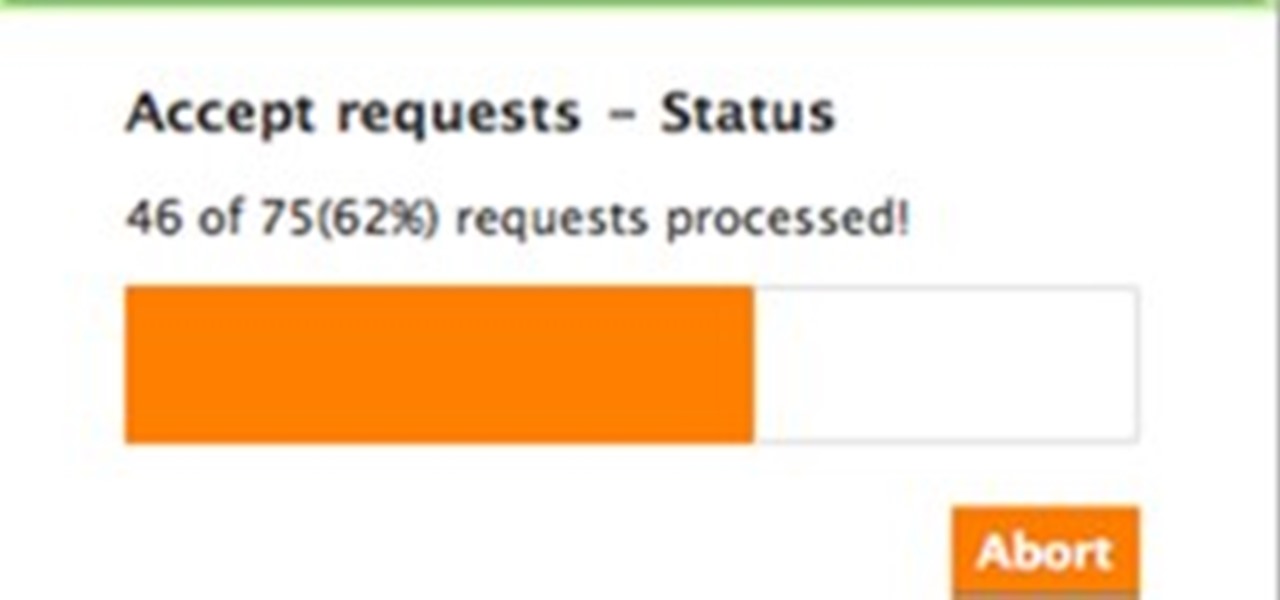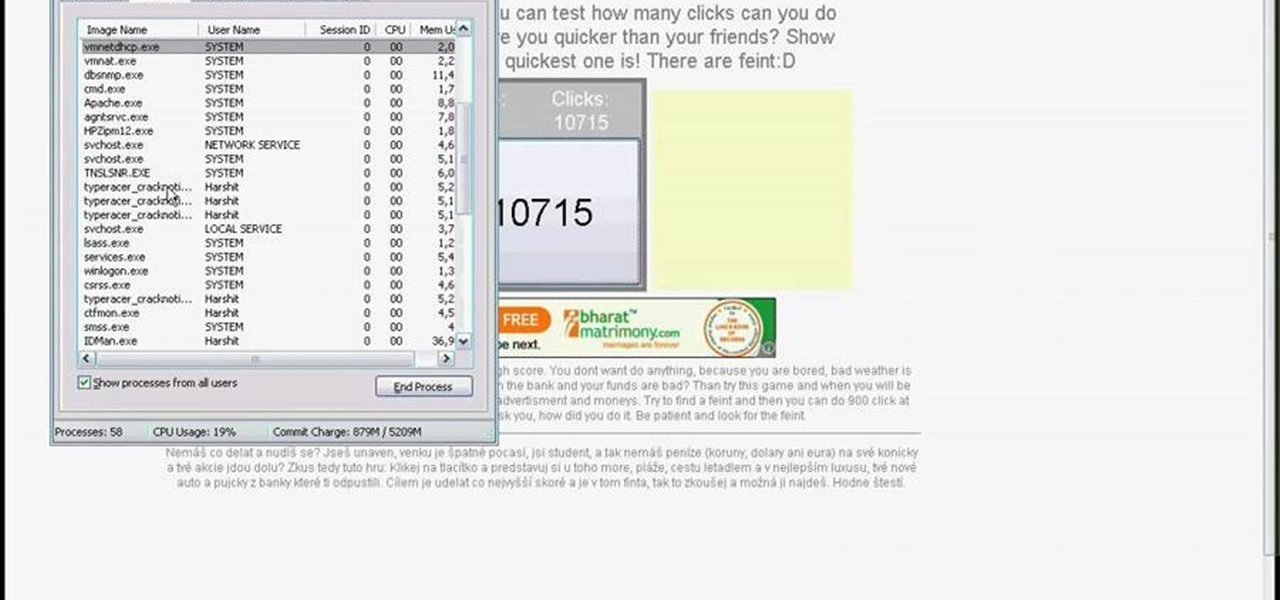
How to hack Click Challenge! v3. Master your clicking skills. For this clicking flash game, all that you need is your computer mouse and your hand. Just don't overdo it though or you may experience arthritis at an early age!

If you're trying to streamline your work on your Windows 7 PC, here's a handy little program to help you speed things up. Quick Cliq lets you you customize your Windows startup menu to give you one-click access to files, folders applications.
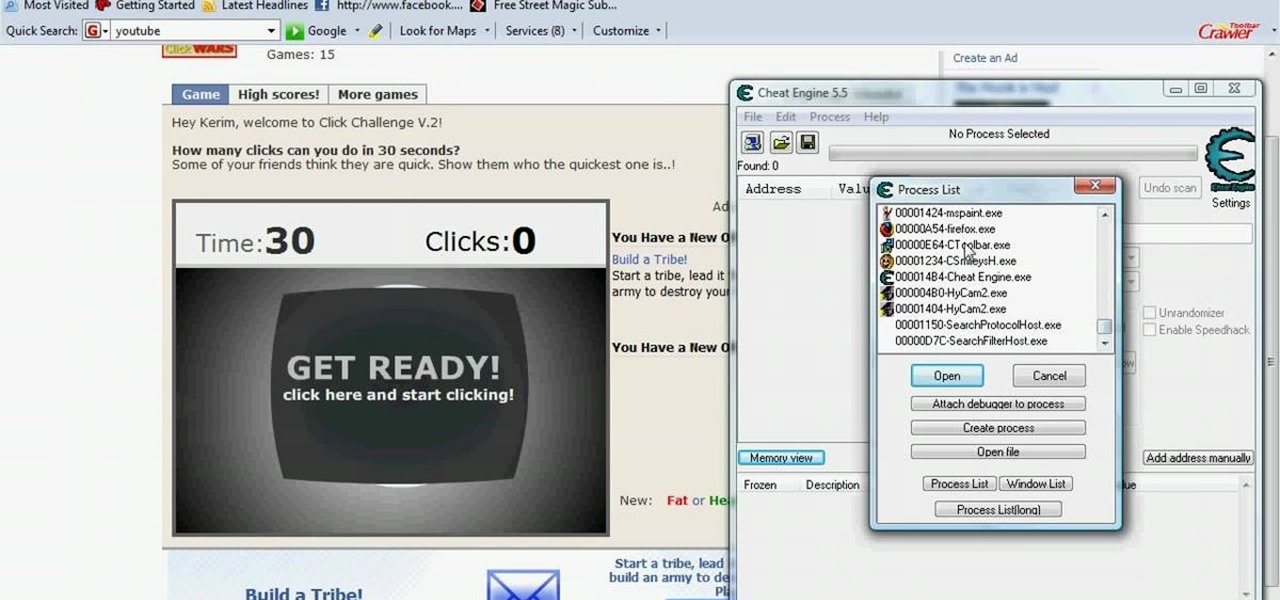
Hack Click Challenge! v2. Click your way to the top. You just need your computer mouse and your hand, but watch out… this clicking flash game can cause arthritis if you're not careful!

When Apple removed the Home button from iPhone, it introduced a new way to install apps that caused confusion over what to "double click." Like most iOS changes, it didn't take long to get used to double-clicking the Side button. But for some, performing a double-click on the Side button isn't that easy.

Rooting an Android device used to be a nightmarish labyrinth of .zip files and command prompts, confusing seasoned modding veterans and newbies alike. Thankfully, the process has gotten simpler over the years, with various "one-click" rooting tool kits surfacing and working for nearly every major Android flagship on the market.
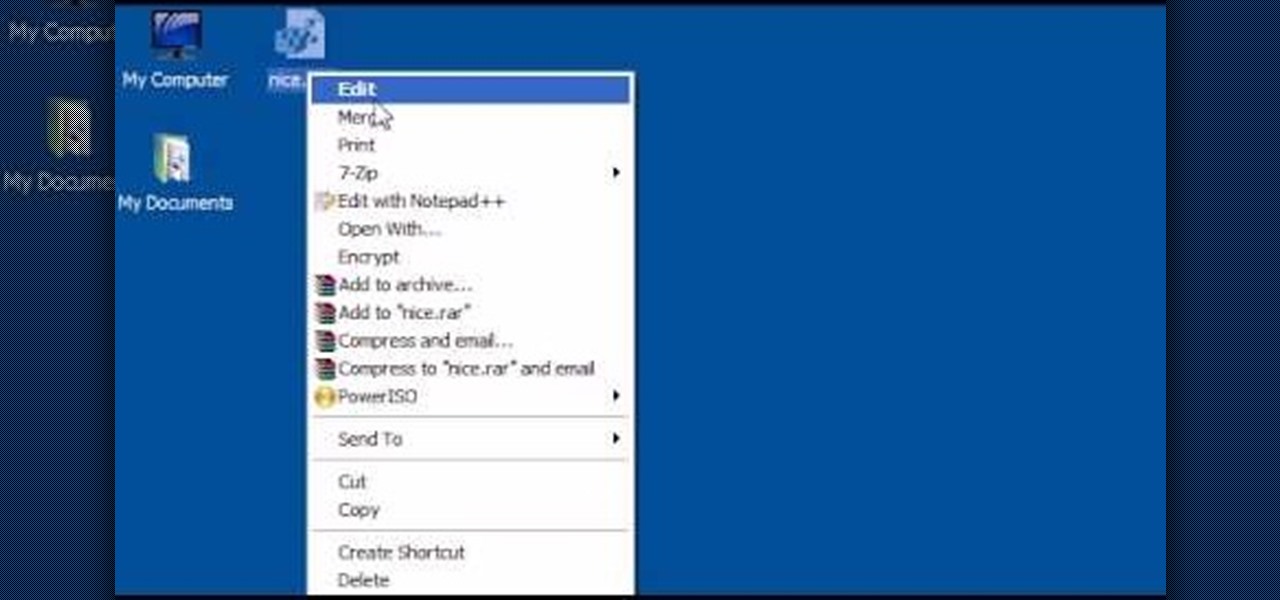
Shut down your Windows PC from the context menu! This home-computing how-to will show you how it's done. For all of the details, including step-by-step instructions, and to get started using this time-saving shutdown trick yourself, watch this video tutorial.

In this how to video learn to beatbox the helicopter click roll. This beatboxing lesson is a more advanced technique for beatboxers who can already do the click roll.

Link shorteners like TinyURL and Bitly are great for Twitter (or anytime you're limited on space), but they're also great for hackers. It's easy to hide a malicious link in an innocent-looking shortened URL, which increases the chances that people will click on it.

Cleaning the clutter off of your desktop every so often is a great idea. Unfortunately, that doesn't mean that you're actually going to do it. Whatever the reason, you may not have time to get everything organized, but luckily there is a way to temporarily "clean" your desktop in a hurry.

Normally, if you want to close all of the open apps on your Mac, you'd have to either quit them all one by one or restart, shut down, or log out while making sure to deselect “Reopen windows when logging back in." The latter option is great, but it doesn't always work in Mac OS X, and what if you don't want to restart, shut down, or log out?

To Android users, especially advanced ones, rooting their phones or tablets is becoming a necessity. Rooting Android could be complicated, if you do it all by yourself, even with a step-by-step tutorial. However, what Kingo Android Root offers you is a true one-click experience when rooting your Android.

Apple scrubbed the floor clean of all existing text-bombing apps in the iOS App Store, and even though there were once a ton of these apps in Cydia, the go-to store for jailbroken devices, there few and far between these days. If they do exist, they either cost money or don't work as advertised.

Apple has been one of the biggest trolls when it comes to adding new features to their software. Whether its adding a new boot screen and not letting all devices use it, or adding Dark Mode and making it a hassle to toggle on and off, there is always to be a caveat attached to each new addition.

AT&T and Verizon customers, it's finally happened. After many long months of waiting, and a fairly significant bounty up for grabs, your Galaxy Note 3s can finally be rooted! Best of all, it may be the simplest method for achieving root we've ever encountered.

While AT&T and Verizon may not have had a chance to screw Note 2 owners with unrootbale devices—mainly because they've screwed us over by not issuing KitKat updates—it's safe to say that they can in the future. And while Sprint and T-Mobile subscribers have been able to root, the various methods can make the process somewhat confusing, especially for first-timers.

Something pretty awesome happened over the last couple of days. George Hotz, better known as Geohot, the infamous hacker known for jailbreaking iOS and exploiting the Sony Playstation 3, has brought joy to owners of just about all Android smartphones and tablets, especially those on AT&T and Verizon.

In order to unleash the full potential of your Samsung Galaxy Note 3, you've got to root it. These days, it's easier than ever, and can be done by just plugging your device into a Windows computer and pressing one button. It's so easy, your grandmother could do it, so what's stopping you?

Anyone who is familiar with Linux knows that to use your OS to the max, you will need to use the terminal every now and then. Whether it is to install a package or update the system or even delete a file.

I check my email every morning as part of my daily routine (usually while I'm brushing my teeth, if you really want to know). As a result, there have been many, many times where I've read an email on my phone or computer and forgotten to respond in a timely fashion.

At some point or another, we've all been in that awful situation when someone walks up behind you while you're looking at something you don't want them to see. Whether you're tweeting during class, shopping for gifts online, or looking at something a little more NSFW, there are times when it would be nice to just click a button and have all your open tabs disappear.

There are a lot of programs which allow opening archives. Alas, most of them are rather complicated to use. The process of the archive opening often takes much time. Hopefully, there are some programs which are simpler to use for regular users.

There are a lot of programs which allow opening archives. Alas, most of them are rather complicated to use. The process of opening of the archive often takes much time. Hopefully, there are some applications which are simpler to use for regular uers.

Apple wants to support the advertising economy, but its primary focus of late has been user privacy and security. In Safari, cross-site tracking, which lets content providers track you across websites and apps to show you more targeted ads, is disabled by default. However, content providers can get around that using less privacy-invasive ad measurements, but you can stop that too in iOS 14.5.

If you used Touch ID on an iPhone before, all you had to do to install apps and games from the App Store was rest your fingertip on the Home button. On the iPhone X, there's Face ID instead, and Apple has included on-screen instructions to help everyone adjust to the lack of Home button. Still, those instructions may not be working for you, but the solution is as simple as a misinterpretation.

If you're in an active Messages chat, writing a large email, or have a lot of notes to jot down, you might be acutely aware of just how loud your iPhone's keyboard can sound — especially with AirPods or other headphones on. "Click, click, click, click, click, click." If the fake keyboard sounds are driving your crazy as you type, there's something you can do about it.

For new Android users, rooting an Android phone can often be an intimidating process, especially since there are so many different ways to gain root access, depending on your model and firmware version.

Samsung does a good job of making their devices fairly open, and the Galaxy S3 is no different. There are numerous way to root a device, but sometimes the jargon and steps can be a little intimidating for new rooters, and even pro rooters.

There are many ways you can protect your computer from unwarranted access. For instance, you can use Lockscreen Pro to lock your Windows 8 computer and then have the program snap a photo of the culprit using your webcam.

The mouse is the primary tool most people use for accessing their computer and the vast stores of information on the Internet. Wouldn't it be funny if instead of allowing you to click icons on the computer screen, your mouse just lit up and made noises when you pressed it buttons? Well now you can prank a friend's optical mouse and make it so. This video will show you how to do it using only a mouse, simple tools, and a light-up, noisemaking keychain cow toy. Prank an optical mouse by replaci...

Logic boards fail generally in water issues and power issues. These two repairs are linked, the logic board and click wheel. You need a flat head screwdriver, pry tool and patience. Replace click wheel and logic board on 5th gen iPod.

Looking for the fastest and easiest way to download videos from YouTube, Facebook, MTV, Vevo, and other sites? If so, read this guide. Freemake Video Downloader 2.1 offers a brand new mode to get web videos offline in a single click!

n this Video Tutorial we show you how to replace the Click Wheel or Faceplate on your iPod Photo. The click wheel is interchangeable with 4th generation iPods, but the faceplate is not interchangeable. You'll need a pry tool, screwdriver and patience. Replace iPod photo click wheel and faceplate.

In this tutorial video, hosted by harrymedan, you will learn how to fix a broken or nonfunctional select button on your iPod, as well as the common causes of the select button no longer working. According to the host this problem is usually caused by the battery in the iPod itself. He suggests opening up the back of the iPod and replacing the old battery, which is usually swollen from being charged so many times, and puts pressure on the select button causing it to become inoperable. If you a...

FV Extender for Chrome This is an extension you can download for your the Chrome browser. At this time the extension only accepts and sends back gifts but may do more in the future. See developer's site for more information, and a quick video showing this feature in action.

This instructional video will demonstrate how to enable the tap-to-click option on Mac OS X. 1. Go to "System Preferences"

While the Macbook Pro track pad is a dream to use, it may not be immediately apparent on how to access the secondary, or "right click" menu. This video gives you a visual demonstration on how to right click using the two finger tap method. Note, it is important you check your System Preferences > Track pad preference pane to ensure secondary tap is the selected option. You can access the System Preferences by clicking on the Apple in the very top left hand corner of your screen and selecting ...

How to hack Click Challenge! v3. Master your clicking skills. For this clicking flash game, all that you need is your computer mouse and your hand. Just don't overdo it though or you may experience arthritis at an early age!

A Minesweeper cheat/trick. Finish Windows Minesweeper with one click in 1 second.

On your keyboard, press WinButton + R to open the Run window Once opened, type Regedit.exe into the textbox and click OK

I recently posted a link to what seemed to be a very useful guide on Lifehacker for creating a TOR button in Chrome. However, when I tried it myself, it did not work. Also, it lacked a warning on the limits of Tor, which I think are important. Therefore, I decided to create an updated and more comprehensive tutorial.