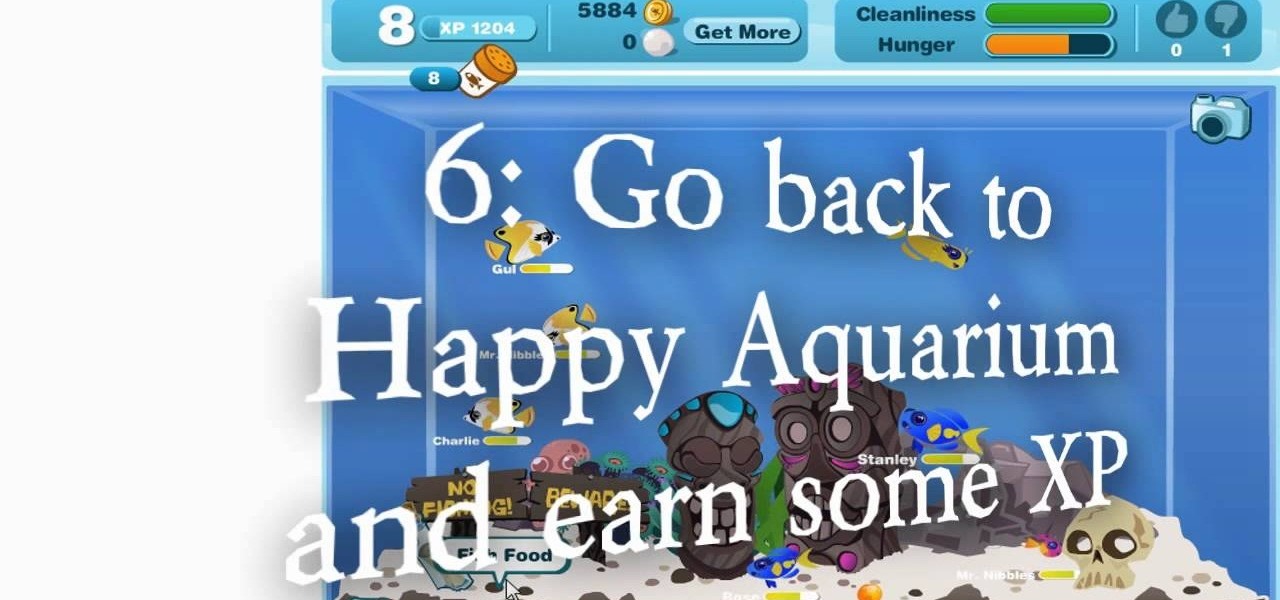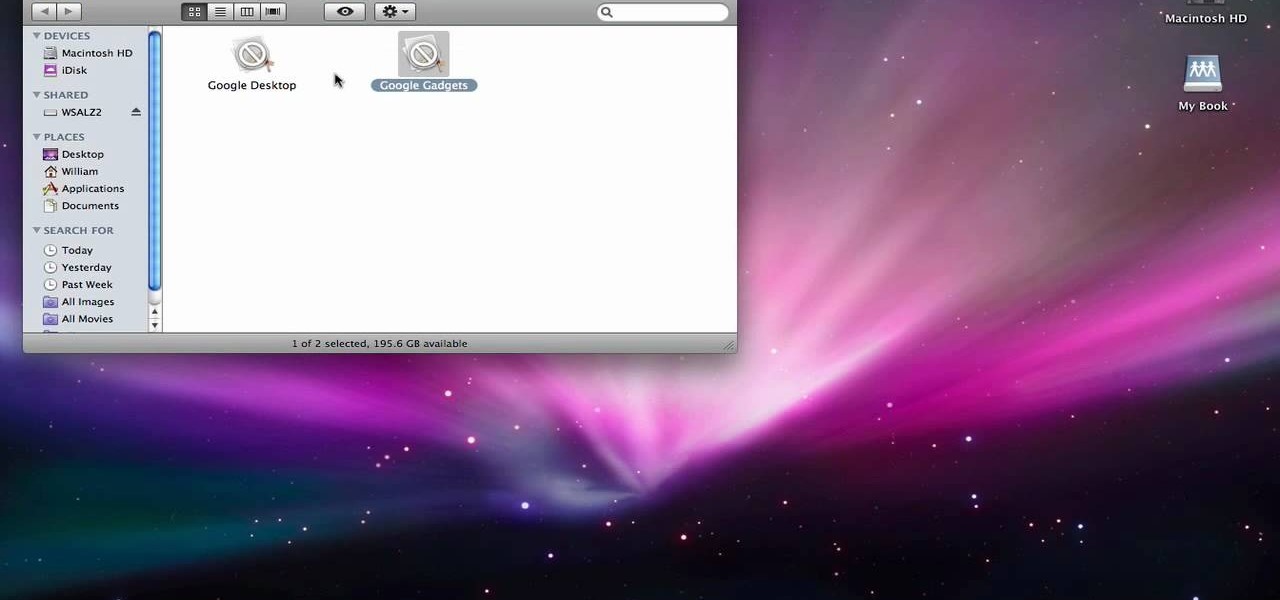With an Android device left at its default settings, your location history is automatically recorded. You can view and manage this data, but the simple interface of points plotted on a map leaves a lot to be desired.

In this video tutorial, viewers learn how to sync Twitter with a Facebook fan page. Begin by going to the website: Hoot Suite and sign up for an account. Once logged into an account, click on Settings and click on the Social Networks tab. Click on Add Social Network and click on Pages under Facebook. Now click on Connect to Facebook and log into your account. Then select the page(s) that you want from your Facebook and click Add to Hoot Suite. Finish by typing in your message and select your ...

Easilycouk shows viewers how to set up an email account using MS Outlook. First, you should open up MS Outlook. Go to Tools and go to Email Accounts. Choose the option to add a new one. Click next and click the POP 3 option. Click next and Fill in your information such as name, the email address you are using and choose your log on information. Now, you need to fill in your Server information by copying and pasting your email into this. In the SMTP type smtp.easily. Go to internet email setti...

This video tutorial from OfficialTechTerry presents how to use your computer as an alarm clock. Press Start menu button, then click Control Panel.

For anyone working in Google that wants to look at more page than one at a time, learn how to get a side-by-side view in the steps outlined in this tutorial. This technique utilizes Google Chrome. Before attempting to do this, you will need to download Google Chrome from Google Chrome webpage. When you have two frames that you want to see side-by-side, simply take one of the tabs for one of the screens with your cursor and drag it to the side. After doing this, your two screens will pop up ne...
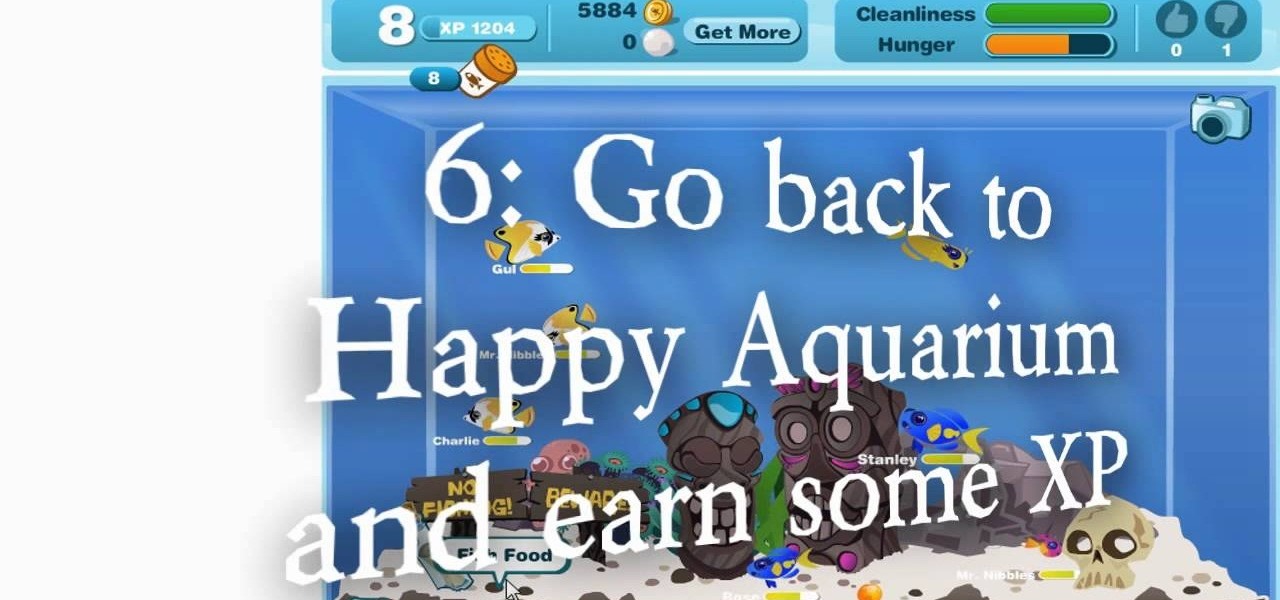
This might be an old hack for Happy Aquarium, but for some of you it may still work. Most of you will not be able to do this, but it's always worth a shot, right? It's a cheat from 9/29/09 (wow!—retro hack) for which you need Cheat Engine 5.4. Newer versions of Cheat Engine should work, too.

On Oct. 19-20, the MOC Exhibition Center in Munich, Germany will play host to the Augmented World Expo (AWE) Europe 2017.

Welcome back, my greenhorn hackers! A few years back, Microsoft implicitly recognized the superiority of the Linux terminal over the GUI-based operating system by developing PowerShell. Since Windows 7, every Windows operating system has had PowerShell installed by default, and they even made PowerShell capable of running Linux commands on Windows!

Video: . How to Do a No-Knot Invisible Part Crochet Weave.

Brizdo shows you how to download free music from MySpace using the Real player in this walk through video. This video shows how to first select download and install the real player that is most suitable for free use. Next by doing a MySpace search for the artist and visiting the MySpace page of that artist the music track that are on the artist's page can be downloaded by a few clicks. The downloaded tracks can be found in the Real players download directory usually in 'My Documents'.

Remember concerts? Those were fun. While gathering in large groups to listen to live music might not be allowed at the moment, the live music part still is. Thanks to the internet, more and more musicians are taking the stage each day to perform for those of us stuck in social isolation due to the new coronavirus. The best part? Many of these concerts are 100% free.

Following someone on Twitter is an investment. You virtually agree to have their opinions, tirades, and hot takes spewed across your timeline. It can get annoying real quick if they're known to post controversial comments periodically. However, there are other ways to stay updated on someone's tweets without you having to hit the follow button and go all in.

Consumers are chomping at the bit for augmented reality smartglasses from Cupertino's finest, but one market analyst is saying not so fast, Apple fans. Meanwhile, automotive AR is gaining speed, with the latest milestone coming courtesy of a major investment in waveguides by Continental. And although mobile AR apps have already arrived, retailer Target is taking a different approach. So why is Target tinkering with web-based AR? Answers below...

A partnership between augmented reality company Zappar and IoT services provider EVRYTHNG will bring AR experiences to consumers while supplying market data to brands.

Welcome back, my tenderfoot hackers! Not too long ago, I showed how to find various online devices using Shodan. As you remember, Shodan is a different type of search engine. Instead of indexing the content of websites, it pulls the banner of web servers on all types of online devices and then indexes the content of those banners.

With Google's recent release of the Software Developers Kit for Chromecast, Android gurus now have a roadmap of sorts to guide them in adding Chromecast functionality to their apps. The results are beginning to pour in.

Android's operating system has garnered much of its popularity due to the high amount of customization the user has at their fingertips. Whether it's customizing your home screen, lockscreen or even operating system, Android has always been one step ahead of Apple in the customization department. And now you can even design your own web browser.

In this video tutorial, Chris Pels shows how to use the ASP.NET IIS Registration Tool to configure ASP.NET. First, see how file extensions are mapped to ASP.NET in the IIS Manager on a global and web-site-by-web site basis. These script maps provide the basis for configuring individual ASP.NET applications to run under a specific version of the .NET Framework. Next, see how aspnet_regiis.exe, the IIS Registration Tool command line utility, is specific to each version of the .NET Framework and...

Here's how to access some hidden websites at the Internet Cafe in Grand Theft Auto 4 1) Go To Internet Cafe In GTA IV

This video tutorial is in the software category where you will learn how to put a YouTube video into a PowerPoint presentation. First you go to the YouTube video that you want to put in your presentation and copy the URL in the address box. Then you go to one of the file conversion websites like Media Converter, paste the URL in the box and click 'next'. Then select the type of file you want it to convert to, for example, mpg, and click 'next'. Once it is converted, download it. To embed it, ...

In order to completely delete items from Mac OS X. Download Google desktop. This will search your computer and the web and your computer. Go to Applications. Right click on Google Desktop. Go to Show Package Contents. Drag contents into the trash. Next, go to Google Gadgets. Click and drag it to the trash as well.

This is a video tutorial showing its audience how to link a button to external urls in Flash CS3. First create a exoscript 3 document with a rectangle textbox that says youtube. Next select your rectangular box and convert it to a button. Next name your button and click okay. Next give your new button an instance name, remember this name. Now click on actions and create your actions. Start with a stop action and then put the name of the button as an action. Next name your function that you wa...

This how to video shows you how to use the program Macromedia Flash 8. First, open the program and click Flash Document. Next, select show frame in the drop down menu. Next, right click and select insert layer. Select the pen tool and choose a size. Next, select a color and then draw a picture. Click the other layer and zoom in. Click the onion skin. Continue to draw and then press F7. Keep on doing this for each new animation. Click control and test the movie. Go to file and save the file. Y...

This how to video will show you how to jail break the iPod Touch or iPhone to the 3.0 firmware with Redsn0w. First, download Redsn0w and the firmware. Open the file and double click the program. Click browse and navigate to the firmware. Open it and let it load. Once this is done, press next. Let the data load and then make sure Cydia is clicked. Click next and then turn off your device and plug it in. Click next and then hold the power button for 3 seconds. Without releasing the button, hold...

Firstly download the TweakUI into your computer, which is free. Fire up TweakUI and click on menu "Explorer", uncheck menus: "Allow help on start menu"; "Allow log off on start menu" and so on play with the settings however you like. And select "Light arrow", next click on "Thumbnails" menu and drag the slider all the way to the right, increase the size of thumbnails to 120 pixels. Next double click menu "Common Dialogs" and uncheck all three menus. Next double click menu "Taskbar and start m...

Do you need proxy access, but cannot have it for some reason? The most common perpetrator behind the issue is the network you're trying to access the pages from. Some networks will block websites, then go as far as filtering out all of the web queries for terms like "proxy" because it can get around their filter. Quick web proxies can be used for tons of other things, though.

Welcome back, my hacker novitiates! In an earlier Linux Basics tutorial, I had demonstrated the basics of the Apache web server. Since Apache is the world's most widely used web server on the Internet (as of July 2015, Apache was 38%, IIS was 26%, and Nginx is 15%), the more you know about it and understand it, the more success you are likely to have hacking it.

So, you're scanning the internet for some cool articles to read during your lunch break and you come across something pretty interesting—"The 50 Most Incredible Things Every Person with a Brain Should Know." That sounds interesting, so you click, and boom, you are hit with the utterly obnoxious Page 1 of 50. Really?

Video: . How to Henna Your Hair Tutorial #1

If you're wanting to turn off an extension in Safari, this short video will show you what needs to be done. You'll see how to disable and uninstall single extensions, as well as how to turn off all extensions, in the Safari web browser. It's a simple process— you just need to know where to go— preferences. Disable and uninstall extensions in the Safari web browser.

Take a look at this video from Nokia to discover how to add a shortcut to your desktop on the N900's launcher screen. Now you can quickly access your favorite web page or load an application directly from the home screen on the N900 smartphone.

This clip presents a general overview of how to utilize content tags when writing a website using HTML5, the new HTML standard. Whether you're using a fancy WYSIWYG (or what-you-see-is-what-you-get) page editor like Adobe Dreamweaver CS5 or a barebones text editor like Notepad, if you want to build websites, you'll need to have some understanding of HTML (for the structure of your web pages) and CSS (for their style). And this free coder's guide will get you started along that path.

In this video from DontPokeMeSoHard he shows how to take a picture of your iPod Touch's screen. If you hold the home button and press the power button, it will take a picture of whatever is on your screen at that moment. It will save the picture in your photos under Saved Pictures. If you're trying to remember a page on the Internet, it's a great tool for that. Just take a picture of it and it will save on your photos forever. You can view web pages now without being connected to the internet...

Learn how to delete your old Yahoo or Yahoo mail account in simple steps. First open your web browser and enter the web address for Yahoo to open it. Now log into your account using your Yahoo username and password. Go the account termination page, confirm your account termination and enter code give. Finally press 'Yes' and enter your password . Now your Yahoo or Yahoo mail account will be deleted.

This video demonstrates an Easter egg on the iPhone that enables you to take a screenshot of the iPhone. First, navigate to the website or menu page that you need to capture as a screenshot and capture the screenshot by pressing the buttons as shown in the video. That is it, the captured screenshots can be found in your camera roll. Make sure to have your iPhone in the desired orientation before taking the screen-shot. This can be used for capturing web pages for future reference as well.

This is a tutorial that shows how to make buttons with effects that will link you to web pages. The program is Adobe Flash CS3

A quick overview and how-to on using the McAfee SiteAdvisor to protect yourself from malicous web pages.

One of the ultimate goals in hacking is the ability to obtain shells in order to run system commands and own a target or network. SQL injection is typically only associated with databases and their data, but it can actually be used as a vector to gain a command shell. As a lesson, we'll be exploiting a simple SQL injection flaw to execute commands and ultimately get a reverse shell on the server.

Cards Against Humanity is a popular party game with good old-fashioned raunchy adult themes that go quite well with a few alcoholic beverages. Up until now, though, you had to either print out a set of cards or order the official deck to play—unless, of course, all players happened to have devices that sported the same operating system.

We're only years away from a complete Robot Revolution and Google Inc. will surely be leading the charge.