
News: Your iPhone X May Have Shipped (Even if You're Not Expecting It To)
Current shipping estimates for the iPhone X are 5–6 weeks, but is there a chance you'll get yours tomorrow?


Current shipping estimates for the iPhone X are 5–6 weeks, but is there a chance you'll get yours tomorrow?

Bubbles serve as extra lives to help you get through both Tour and Toad Rally modes in Super Mario Run. Even better, they let you rewind back to pick up any items that were missed. But unbeknownst to many, you can activate a bubble even if you haven't gotten knocked out yet.

Single and living in NYC? Forget bars, the female-empowered dating app, Bumble, has just opened a place where you can meet up with your online lovers.
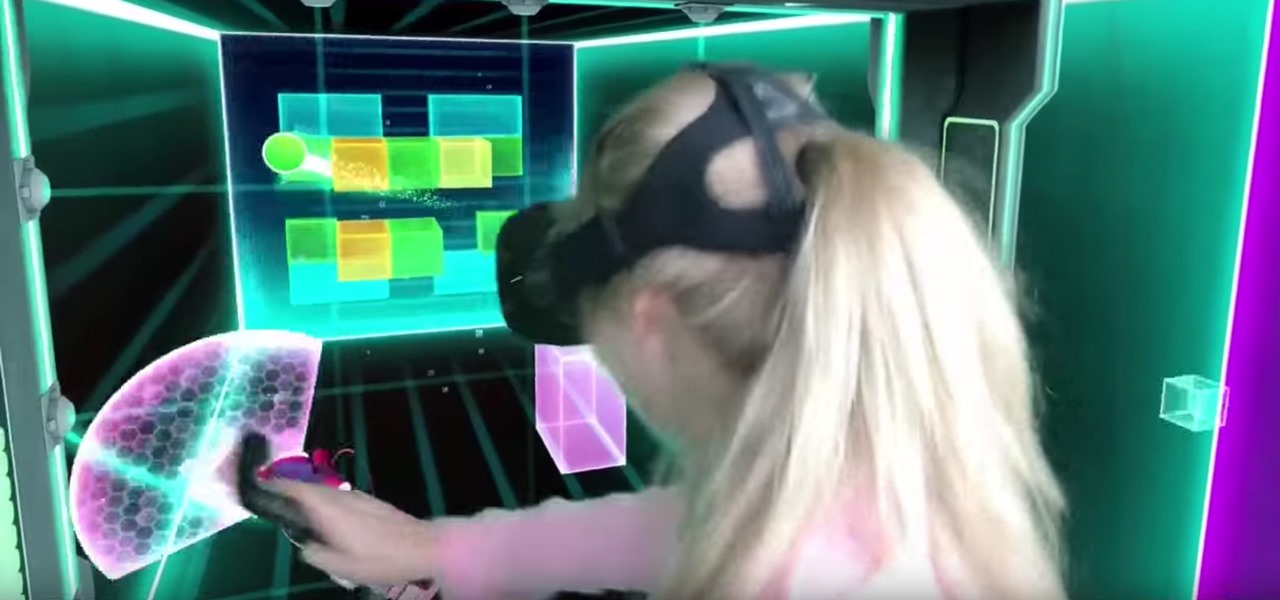
Pong, one of the simplest video games ever created, has managed to evolve in some crazy ways over time, from the original basic 2D version and colorful Breakout sequel, to the PlayStation game with power-ups and 3D graphics, and now Cyberpong VR—a virtual reality game on the HTC Vive—where you act as the paddle instead of just moving it into place with a controller.

The next time you plan on going on an adventurous road trip, get paid for it! With the the new mobile app called Roadie, from developer Marc Gorlin, you can get paid to go where you're already going.

In a long-awaited move, the popular messaging platform WhatsApp has finally made its official web debut. Desktop and laptop owners will be happy to know that they can now message their favorite contacts directly from their computers, without the need to install additional apps.

Confirmation numbers, grocery lists, addresses, and phone numbers are all things we need to quickly jot down on our phones, but the thing is, they're never extremely easy to access later. You have to figure out which app you wrote them in, meaning lots of needless searching and scrolling. Even if you use a dedicated note-taking app, those extra steps of actually opening the app to find a UPS tracking number can be an unnecessary pain.

Puff and Po and the Empress's Treasures, is an inspiring indie game that stays fateful to the arcade single screen plat-former style and game-play.
these techniques are little warm ups i love to use on a daily bases. it depends how my voice is feeling. singing is my passion. and if it yours, you found the right gal :)

Welcome back, my novice hackers! Most of my tutorials up until this point have addressed how to exploit a target assuming that we already know some basic information about their system. These include their IP address, operating system, open ports, services running, and so on.

Video: . Video: .

The Pro Bowl has definitely had its ups and downs. It's probably the most glorified exhibition game on earth. I mean, even the NFL Commissioner, Roger Goodell, wanted to cancel it this year.

Linux is generally a pretty stable OS, but occasionally things happen. However, as long as your keyboard has a SysRq key, you'll never need to worry about freezes again.

This is a quick overview of how you can create your first webpage with the Lazy Site Builder. PART 1: setup your site

Whether you're a web developer or a blogger trying to get your name out there in the vast world of fashion design, creating an aesthetically pleasing website is indispensible these days - sort of like making your virtual resume. While fabricating a nice site may seem time-consuming, with a few easy Photoshop tricks you can have it up and looking sexy as hell.

The release of Dwarf Fortress 2010 introduced many great changes to Dwarf Fortress, and this video will bring you up to speed on them. It also covers the beginning of a game, including preparing your dwarves, choosing a fortress site, and getting into caves.

If you have an Android-based cell phone and want to tether it to your MacBook, MacBook Pro, or other computer running Mac OS X software, the secret lies in a little application called PdaNet.

If you're working on a website and want users to use it repeatedly and form a community on it, you should probably give them a way to create an account and log in to your site. This video will show you how to create an AJAX login script using AJAX with jQuery, which will allow your users to do exactly what I described above, making your website much more professional and a much better place for people to stay and click on ads or whatever else you want them to do.

Are you using your website or blog for exposure or business? If you would like more people on the web to notice your masterpiece, check out this clip. In it, you will get real, helpful tips on how to get people to your site, so they keep coming back. There are plenty of ways to promote yourself and you will learn all about them here. So, grab a pen and take some notes and get ready to become the next Internet superstar.

If you're wondering what FoWsc stands for in Guild Wars and what it's all about, here's your lesson. Dooom Box teaches us everything we need to know when it comes to Fissure of Wo Speed Clear: The basics, the parts, the teams, and more.

Linking your social networking activity together has never been so easy. Randy Ksar shows us the simple process of linking your Facebook and Flickr accountstogether so you and your friends can view your them both easily without navigating from site to site. First, you should log into your Facebook page click on Profile, select settings and you should see Activity. All you need to do is simply click on the Flickr link and type your Flickr user account name and you're done. Note that your Flick...

This video shows how to get more value on your GoDaddy account. You have to have a deluxe account to share domains. You have to pay an extra $2 a month to get this account. Once you sign in go to "hosting" then my "hosting account". To add another domain you move it over to a new folder then put the site files in there. To do this, click add domain then go to bulk. Then create a folder and name it what you desire. Sometimes the file folder doesn't always appear immediately, but it is there, i...

In this tutorial the author shows how to find out a Cool XP Easter Egg hidden in the XP which comes by downloading the latest update of widows update. The author now opens Internet Explorer and visits the windows site. Now he quits the explorer and holds down both the Control key and alt key and right clicks on the desktop seven times. Now keeping the control key pressed, he releases the alt key and right clicks the desktop and chooses the option 'Create ShortCut'. Now he releases all the key...

In this video we learn how to find the IP address of your computer. First, go to your desktop and click on the network in the lower right hand corner. The network and sharing center will now pop up on your computer. Click on the link that says "local area connection". Then a new window will pop up, click "details". Once the information comes up you will be able to see your IP address along with a ton of other information about your network. Another way to find your IP address is to go to the ...

This video tutorial belongs to the software category which is going to show you how to set up a home server from behind a router using WAMP. You will need a free program called wampserver. Go to their website, download and install the program. Then click on the icon and click 'put online' and the local host comes online. To check it, open up your browser and type in local host in the search box and it will show you the default index.php file. Again click on the icon and click 'www directory'....

In this Electronics video tutorial you will learn how to jailbreak an iPod Touch running firmware v. 3.0. First open up iTunes, right click and select back up. It is better to back up first so that you don't lose any important data in case something goes wrong. Now hold both buttons at the bottom for about 10 seconds and release them when a blank screen comes up. Now the iPod goes in to recovery mode and you got to restore it before you can use it with iTunes. Click OK and then click Shift+Re...

In this Software video tutorial you will learn how to make DVDs from AVI files with Windows DVD Maker. You will need a codec for this, which can be found at www.divx.com. Download the free version. While installing, when the prompt for component selection comes up, keep only ‘divx codec’ checked and uncheck the other components and install the codec. Now insert a DVD in to the drive and open up windows DVD maker. Select the movie you want to record, give a title and click next. Select the...

This video shows how to make a Google Custom Search Engine. A Custom Search Engine safely searches only the sites you want, and gives you relevant results. To set it up go to the Google home page and sign in. If you don’t have a Google account, you can easily set one up by following the directions. Sign in, then enter in your browser “www.google.com.coop/cse”.

In this Computers & Programming video tutorial you are going to learn how to get rid of Windows Genuine Software notification. First download softpedia mirror Us exe and save it to your desktop and launch it. Then you got to click yes on the two following windows and your system will reboot. After rebooting it will take a bit longer to login to your user account. That’s normal. Click ‘run’ on the next window that comes up. Now a new message box will come up. Click OK on it. To make it go away...

In this video you will learn how to download a torrent PC game, mount and the burn it. For this you will need a torrent program (to download torrents), daemon tools (to mount the images) and powerISO (to burn it). To get a torrent go on site mentioned in the video or on other torrent sites. After you downloaded the file, right click on daemon tools icon select virtual drive and mount your image. Enter in image from my computer, take the CD key from crack and write it on a CD case. To burn it ...

Windows Movie Maker is a basic program that comes with windows, but it actually performs quite well. You can capture video with your webcam and import it into WMM or you can capture it in the program itself. Make sure your webcam is connected and click "Capture from video device". Click next and name the file, click next. Click best quality, then next. The start capture tab will start the recording and stop capture will cease it. Select finish when you are done. The video is then saved to the...

This video demonstrates the technique to setup a Yahoo email on an iPod Touch. You start going into settings and then clicking account. On the next screen you will click "Other" and then click on "Pop". At this point you enter your name and email address that you use for your Yahoo email account. Incoming server or host name is "pop.mail.yahoo.com", next is the username (which is your yahoo email address without the @yahoo). You will then enter your password and the out going smtp server whic...

This video tells about the screen resolution of your monitor. In this video it is said that we can check our screen resolution by opening the site www.whatismyscreenresolution.com .While you get into that site our screen resolution will be displayed in the screen. But the screen resolution can be checked easily by clicking the right button of the mouse in the desktop and then selecting the properties button. In the small window that appears click on the settings tab. In that window we can see...

Today, I want to share a tutorial on one of the most useful but old methods which you could use to hack websites, that is using the Dot net nuke (DNN) vulnerability . I know some of you already know about this method.

While a lot of internet threats are rather over-hyped, there are some serious things to be cautious of when going online. Probably the biggest risk to the average internet user is malicious software. Commonly knows as "malware," this term refers to any program that exists solely to do harm. This may include damaging your computer or accessing your data without you knowing. Viruses, trojans, and spyware are all forms of malware. Now, malware can seriously mess up your system, and the idea of s...

You know that sinking feeling you get when know you've just done the unthinkable? It's the worst. Sending that ridiculous text message to the wrong number or posting a shameful tweet during a weekend bender.
Back in the eighties, I used to hate television commercials, but I eventually got used to them. Had to, in order to enjoy my favorite shows. Then, the increasing number of billboard ads annoyed me in the nineties. They followed me everywhere I went—no escape—persuading me to buy the newest whatever. It seemed like Big Brotherism—like They Live. But, I got used to it. When I finally entered the digital age and became a web addict, I was peeved at the constant sight of online ads everywhere I v...

In this Computers & Programming video tutorial you will learn how to enable or disable cookies in Mozilla Firefox. Open up Mozilla Firefox, go to tools > options and click on ‘privacy’ tab. Under the cookies section uncheck ‘accept cookies from sites’ and click OK. This will disable cookies. To remove cookies from your computer, open up Mozilla Firefox, go to tools > options and click on ‘privacy’ tab. Under the cookies section, click on ‘show cookies’. All the cookies will be...

First go to your word press admin and click add new themes in appearance options. Now click on upload and then click browse. Now you have to locate your theme in .zip format and then click install now. If you have successfully uploaded that then you will get a message "theme installed successfully". Now you can click on preview to preview your theme, if you think it's fine then you can click on activate to activate your theme. If you want to change the font color, layout etc. then click on de...

You can setup Chromium OS in a virtual machine. So first go to the download site for Chromium OS and VMWare download for the VMWare Player. Now run the VMWare Player and click on "create a new virtual machine" and select "i will install the operating system later" and click next and then next.