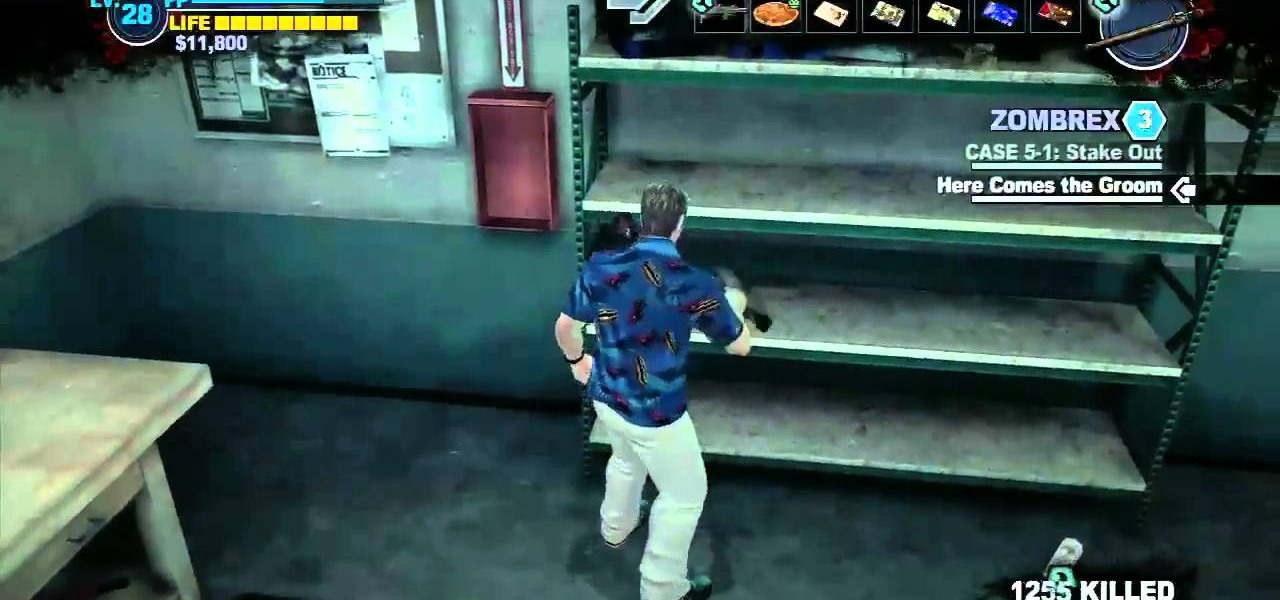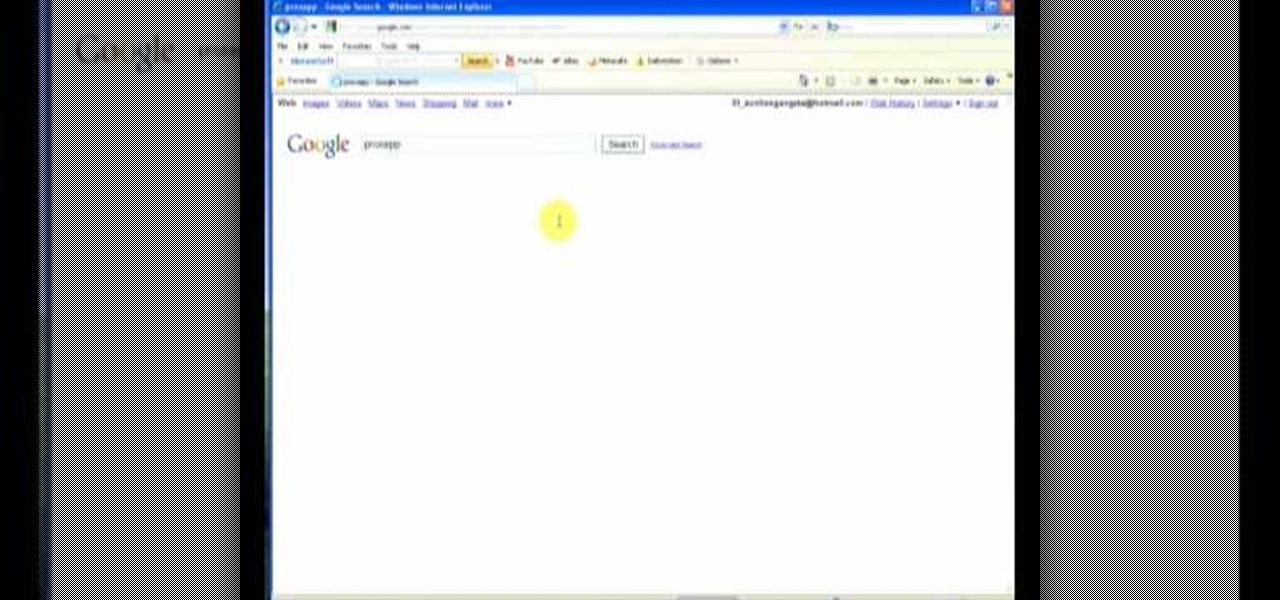In excel a left click is made on box A1 and the X title is typed in as year. In A2 the year 2001 is typed and in A3 the year 2002. Both A2 and 3 boxes are highlighted and the bottom right hand corner is used to drag the work into a copied sequence down to A12. In B1 "population in billions" is typed. From the web site the data is copied and typed in as it appeared and the numbers are rounded off. A click is made on the "insert" tab and line is selected from the menu which appears. The upper l...

Shaun will teach us how to create a 3D video game compatible with MAC or PC with no prior programming knowledge. First download Alice, a 3D World program that can be turned into a video game. Open Alice, click on "add objects", click on "more controls" and select your choice of aspect ratio such wide screen. Now you can import your own 3D models that Shaun will show you at the end of the tutorial or choose from a wide selection that comes with Alice. In addition, if you click on "home," "web ...

This feature also comes with Windows 7. Right click on desktop then click "Personalize". You can see the numbers of themes for example choose Nature theme and click "Desktop Background". You can see the some pictures and a tick mark on the corner of the pictures which tells these pictures are the part of my slide show. Also you can set the time for new pictures to come.

The video shows us how to use a proxy to bypass the Internet Filters. Most of the times in our schools and colleges most of the websites including the social networking ones will be blocked for security reasons and makes us unable to log into those websites. In such cases even the ones from the YouTube, several videos will be blocked. So in this video, we will be shown how to bypass those filters and log into those sites. Firstly go to the website Proxapp and over there you will be asked the ...

You can make a rollover button in Flash by following the instructions shown. You start by opening up Flash to work on your project. You then follow along and draw a shape for the actual button. Then follow the steps given to turn your shape into a button that is click-able and links to your movie clip. This is great for placing on a website instead of placing a bulky video clip on the site. If you complete the directions correctly you will have a fully working click-able button that will link...

Both your Wii and your PC need to be connected to a router that has an internet connection. If you have a wireless router, the Wii can connect to it without any additional hardware. Instructions are provided with the Wii.

To start off the process of publishing your access database online we first look at a sample MS ACCESS database with typical formats and a online searchable application where users can search by library name or city and get details of the library. There are 3 steps to publish the database. The first step is importing data which can be done through clicking on the file menu and then click on import data through a Microsoft Access Database. Now select the file you want to import through the bro...

First you need to go to your site and click any post you want and see the simple heading and now you want to change the background. To do this, first you need to go to your word press admin and then click custom file editor in thesis options it will open your code window and here you will have to paste the code which is showing in the video. you will have to paste it in custom.css. After pasting the code you have to click the green save button.

This video tutorial belongs to the Computers & Programming category which is going to show you how to capture screenshots on a Windows PC with GIMP. Open up 'My Room' and make sure the box is taking up the whole screen. To take away the bubbles, press ctrl + B + B. That is you press B twice. Then you go to GIMP, click on file > create > screen shot. Then on the WinSnap window, click 'grab' and drag the box on to the My Room box. Now the picture comes in the back. Select the crop tool and crop...

Why waste money on color contacts when you can change your eye color on a software program called Photofiltre? Photofiltre is free and you can manipulate your eye color to whatever shade you'd like in a few easy steps.

This is an Electronics video tutorial where you will learn how to reset your 2nd gen iPod Nano. The video plays a song for more than half the duration of the video clip. Then the presenter of the video clicks through the song and the iPod Nano breaks down. To reset it is a very simple and easy process. All that you got to do is to press set on the lower bottom of the control ring. Then wait for a little while and allow the iPod to reset. When it comes back on, select your song and play. You c...

Go to the website Mahmood and find the software called Windows 7 activator and download that software.

This video tutorial gives you a way to access websites that you can not normally access because of a web block or filter. What you need to do is click on the ‘Start’ button and then click on ‘Run’. In the small window, type in ‘cmd.exe’; this then opens a black window. Then type in ‘ping’ and the website; this gives you an address that you type in directly to your web browser, granting you access to a normally blocked website. This comes in very handy when you are in such locations like schoo...

This video teaches the simple steps to make an animation resume at Ani-Jobs. An excellent summary is given below. First click on the Resume cafe tab on the top menu, log in or create an account if you don't have one. Select a suitable category like 2d Artist, click the Storyboard sub-category. Add your name to enter the resume building page and start to input your details. In the reel column give the number that comes after "v e" in the link. Upload your résumé, artwork and your comments, lea...

ARGs have taken the concept of video games to some odd and wonderful real-world places. Socks, Inc. might not be the first ARG, and LittleBigPlanet might have defined the sock-puppet-based game archetype, but it is the first game to combine ARG and sock puppet elements into one package.

The Xbox 360 is America's video game system. It was designed in America, it has better market share in America than anywhere else, and it has the most overtly macho game catalog of any console. For many Xbox fanboys, gaming heaven is shooting hordes of really well-animated things in the most intuitive way possible. Trouble Witches NEO - Episode 1: Daughters of Amalgam, released last week on Xbox Live Arcade (XBLA) for $10 by Japanese developer Adventure Planning Service, is a typical Xbox 360...

Since its inception in 2007, the Pwn2Own computer hacking contest has been challenging the vulnerability of mobile phones and web-related software. In 2010, the fruit of two full days of hacking came down to the exploitation of the following web browsers: Safari 4 on Mac OS X, Internet Explorer 8 on Windows 7, and Firefox 3.6 on Windows 7. The winners walked away with the successfully hacked computer, plus a cash prize, but they left one Godly browser intact: Google Chrome. Even the savviest ...

This video comes straight from the Laboratory for Chocolate Science at MIT. Truffles are delicious, versatile candies that can be flavored in a variety of ways. This recipe shows you how to take tea extract and make tea infused chocolate truffles. Make tea infused chocolate truffles.

In this software video tutorial you will learn how to set a milestone in MS Project 2007. Milestone is an important task. Lot many times a milestone is like a goal or deadline to be completed by a particular date. It is defined as a task that doesn't have a duration. To make a milestone, enter a task and under duration, enter 0d. This will turn in to a milestone. To make task in to a milestone, double click on the task. On the next window that comes up, look for and click on the 'advanced' ta...

A November release week in May It used to be that games marked to be blockbusters (expected to sell more than a million in their first month) would always be released during the holiday September to December season. November was always the month companies chose to release their best game. This release model worked fine until the last few years, when too many games were being released in November and companies started to see diminishing returns on their titles because of the release rush.

I’m terrified of you. Yes, you- Director of Photography (DP). Your framing is beautiful, but your lighting could kill me, and my career. I am the Makeup Artist, and I don’t believe we’ve met.

The iPad App Store comes pre-equip with every App in the iPhone App Store. All of the 140,000+ applications can be used on the iPad and many of them will be getting newer iPad versions for the software. This video will demonstrate how to browse the iPad App Store to find whatever you are looking for, because its probably there. Browse the iPad App Store.

In iOS 13, Safari has become even more powerful, especially when it comes to privacy. The browser will warn you when you create a weak password for a new account. Your history and synced tabs in iCloud are end-to-end encrypted now. And there are per-site settings that let you choose which domains can and can't have permission to use particular device hardware or sensors.

First comes navigation, then comes customization. That's how it always works. You need to familiarize yourself with the workings of the new Samsung Galaxy Tab first, then learn to customize the Samsung Galaxy Tab operating system to your liking. See how to customize your five homescreens!

The Here Comes the Groom is a bizarre battle where you have to fight off a psychopath wearing a tux in a wedding chapel. This tutorial shows you how to build yourself a rocket launcher to take out the groom when you play Dead Rising 2.

Originally, washing machines are designed to get rid of any ugly looking stains or smells that occupy clothing. But if you begin to notice a nasty smell coming from your washing machine, then you have a problem on your hands.

In this tutorial, we learn how to photograph with a point and shoot camera. If you have dark light on the face, make sure you turn flash on your light and make sure it turns on to even out the lighting that's on the face. One of the easiest ways to shoot outside without using flash is to put someone in the shade. If the light source is coming from straight ahead, you will have the best lighting available. This will isolate where your light is coming from, and will work out better if it's not ...

Cats are notoriously difficult when it comes to medication. It seems like while you can trick a dog into eating medicine, a cat will see you coming from a mile away. In this video, Dr. Lauren will show you the easiest way to get your cat to take medication. Follow along and avoid scratches and screaming the next time your kitten is ill.

MyShoppingGenie is an online shopping application that can help you find the best deals on products you search for.

Sick of your school dictating what websites you can visit and which you can't? Learn how to bypass school web filters and get on any website of your liking with help from this free video. Surf the web with total freedom in just a few simple steps! Bypass school filters and get on any site you want.

50 Years of Surfing Films commemorated with Documentary We saw the buzz bubbling, but now it's here. "Hollywood Don't Surf" is a documentary by Greg MacGillivray examining the last five decades of Hollywood's obsession with surfing.

Watch the video to learn how to let the user choose the background of the site. This is a cool feature that makes your site more user friendly. Let the user choose the background in HTML.

Apple released the first public beta for iOS 13.5.5 on Monday, June 1. The update comes just hours after Apple seeded developers their first 13.5.5 beta, as well as the public release of iOS 13.5.1, which introduced a patch for the Unc0ver jailbreak exploit. It was a big day for iOS software.

Rumors are what Apple dreams are made, so most of the time it's best to ignore the juicy ones -- but some Apple rumors demand a least a little attention.

The OnePlus 5T is a great device. However, for those of us in the States, we're pretty limited when it comes to OnePlus color choices. While we can pick one of two different spec models, both come in the same Midnight Black. Thankfully, OnePlus has just changed that, releasing a brand new color to our region — but it just sold out.

If you're on T-Mobile, you've probably had a rough morning. Reports are coming in saying that the carrier's LTE network is down in cities throughout the country.

Uber resumed its pilot program for driverless cars after one of its autonomous vehicles crashed in Tempe, Arizona last weekend.

It's déjà vu all over again for HTC. A day before they were set to announce their latest flagship smartphone, the HTC 10, a leaked video has surfaced, showcasing the new phone's design and specs. This compounds an earlier leak concerning the name and design of the device.

Are you tired of uploading videos to different sites separately? It's really time consuming and difficult. Finally, there is a way to upload and distribute your videos to YouTube, Facebook, Dailymotion, and many more video-hosting websites in one go. No need to upload to every site separately and one by one.

Welcome back, my tenderfoot hackers! Now that we have begun this trip down web app hacking lane, we need to first address target reconnaissance. Like any hack, reconnaissance is critical. (Are you tired of me saying that yet?)