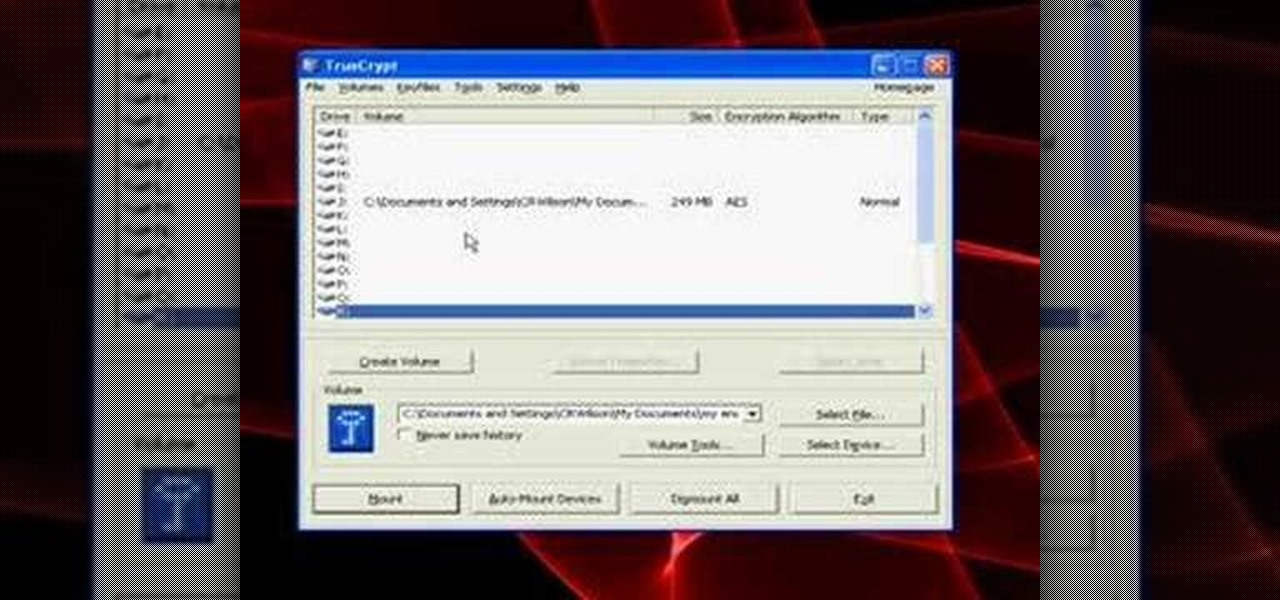Need to print something but you're on the go and only have your smartphone or iPad with you? No worries! This tutorial shows you how to use a little app called Dropbox to print to your home printer anywhere, anytime, with any mobile device. Print THAT!

In this clip, you'll learn how to post a reply link to another Tweet on Twitter. What do President Obama, the Dalai Lama and Justin Bieber have in common? Why, they're all on Twitter, of course. Join the party. Whether you're new to Twitter's popular microblogging application or just missed a few of the essentials along the way, you're sure to benefit from this free video tutorial.

What do President Obama, the Dalai Lama and Justin Bieber have in common? Why, they're all on Twitter, of course. Join the party. Whether you're new to Twitter's popular microblogging application or just missed a few of the essentials along the way, you're sure to benefit from this free video tutorial, which offers instructions on how to use URL shorteners to shrink links to Twitter-friendly sizes.

In this clip, learn how to go into your iPhone photo library and find out where your photos were actually taken. This is a cool feature that will allow you to keep track of where you go on your travels and jog your memory if you can't remember.

In this tutorial, learn how to use your Facebook Fan Page to comment and write on other people's walls like you would a personal account. Your fan page is linked to your personal page, and sometimes you don't want to use your real identity to write messages. Check out this clip and get the hang of a FB glitch that will allow you to "tag" your friends so you can write on their walls.

To celebrate 30 years of Pacman, Google released a playable version of the classic game. This game was only available on Google for a couple of days, however. If you would like to play Google Pacman as often as you like, for as long as you like, check out this tutorial. In it, you will learn exactly where to go on the web to download this fun game.

Isn't it annoying when you sit down at a public computer and all of your favorite sites are blocked with a filter? You can use proxies to get around these blocks, but those don't always work.

Looking to annoy the heck out of someone you dislike? Why not spam their phone a hundred times with a "text bomb" or "SMS bomb"? In this video, learn how to send an SMS bomb by downloading this link. You will need Microsoft's .NET Framework in order to run this program, which you can get at:

You don’t have to live in the Swiss Alps or know how to yodel to wear this cute braided style. Learn how to create a triple braid with these hair braiding tips. You will need at least medium length hair, a comb, bobby pins, and an elastic band. Did you know? Researchers have linked braiding hair too tightly to hair loss in women and children, so go easy.

Project 5 from Popular Science's 5 minute Projects with Craftsmen Tool is 'Integrated Circuit Cufflinks'.

This amigurami tutorial shows you how to make a double crochet. Amigurumi is the Japanese craft of knitting or crocheting little animals (or any kind of cartoon/ creature) out of yarn. Most important principle of amigurumi: your creation must be cute! Watch this amigurumi tutorial and get started on your own creation.

This tutorial shows you how to make a chain stitch, and how to single crochet (sc) in both the chain base and an amigurumi round.

This amigurami tutorial shows you how to decrease your crochet by one stitch. (Abbreviations: sc2tog or dec)

It's time to take control of your wardrobe. This week the Threadheads show you some quick and easy ways to apply applique's and iron on transfers.

A tutorial on how to open, mount volumes, create volumes, and dismount volumes with Truecrypt, the free, open-source encryption software. GRAB LOW RES VERSION AS A DUP LINK!!

In this episode of The Shirtless Apprentice, Matt is on location to discuss some more tips for shooting internet video, specifically directed towards capturing B-Roll. Take a look at our links section for more shooting tips!

Learn how to do high speed photography with Bre Pettis. To do high speed photography correctly, you need to link a strobe to your camera as shown by Mr. Pettis of Make Magazine. Then you can create cool pictures just like him.

If you know anything about search engine optimization and online marketing then you know that having as many links going into your site from good sources is very important. And if you’re not really experienced at building links or SEO in general then you might not know the best way to get good links for your site. So please read on and I’ll present to you what I feel is the best way to get good quality links for your site.
Hello ! So ... some people can make these gem links for Facebook game called Miscrits ... you get 5 gems per link. I was wondering if any1 knows how to make these and share with others?

Downgrade Firefox 5 to Firefox 4 or any earlier versions:[Windows users] 1. Visit Link

System Tool and System Tool 2011 are the most widespread fake-antivirus rogues on the internet today, infecting countless machines. This video will teach you how to uninstall both warez completely, returning your computer to blessed normalcy.

In this tutorial, we learn how to use Eraser to permanently erase data. First, open up Internet Explorer and search for "eraser". Once you do this, click on the first link that you see. Then, go to the download section of the website and download the first version that you see, it will be the newer version. Choose the bit processor that you have, then wait for it to download on your computer. Now install it and go to your Start menu to find the application. After this, open up the Eraser, the...

In this Computers & Programming video tutorial you will learn how to make Google go crazy. This is a cool cheat that makes all the pictures in Google to fly around the page. First do a Google search for 'Google go crazy' and open the first link. Then in another tab search for anything with images, for example 'guitars '. Then remove everything from the address bar of the images page and copy and paste the java script from the 'Google go crazy' page in to the address bar. Click enter and all t...

In this video tutorial, viewers learn how to copy any DVD in 20 minutes. Users will need to begin by downloading and installing the program, DVD Decrypter from the link provided in the video description. Once downloaded and installed open the program and load the DVD into the DVD drive. All the files of the DVD will be displayed in the window on the right of the program. Make sure that your computer has enough free space. Then click on the burn image to begin copying the DVD This video will b...

If you do not like the QuickTime video but would still like to view your .mov video files, follow these simple instructions to have your file play in any media player.

In this video tutorial, viewers learn how to play MKV videos on the PS3 using the MKV2VOB software. Begin by downloading the MKV2VOB programs from the link in the video description. Once downloaded, install it on your computer. Now open the program. Go the Configuration tab and change the setting to the same as the video. Then click on the Add File tab and select Browse under Source File. Find your MKV file and select Open. Then under Destination Directory, select where you want your file to ...

In that video you learn how to hack ikariam.

Learn how to remove viruses with spybot search and destroy. * First you need to download the 'spybot search and destroy' software.

This video will show you how to enable MMS on your iPhone 3G and 3GS on 3.1 firmware. First, copy and paste the terminal code. Hit enter. Go back to the description and click the link to the file. Connect your iPhone and go into iTunes. Hit options, check for updates. Go to where you have downloaded the program.

In this video tutorial, you'll learn how to change a damaged belt or brushbar on the Vax V-026 Rapide Deluxe carpet washer.

In this video tutorial, you'll learn how to change a damaged belt/brushbar on the V-006 Turboforce vacuum cleaner

Learn how to decorate, choose games, make costumes and more in this free video series that will teach you how to throw a tasteful Native American-themed party for your child.

Fuel filter replacement isn't as hard as it may seem. Learn how to change a fuel filter and make sure a fuel system is working properly with these car maintenance instructions.

How much you've actually spent and how much you think you've spent are usually two completely different results, and is especially true on Amazon when it's so easy to click and buy. You might think you've given Amazon a couple thousand over your lifetime, when the fact is that it's three or four times that amount.

Microsoft PowerPoint is a powerful software to make presentations. It can also be used to make a Jeopardy board. To do this open a new PowerPoint presentation. Start with a title layout. Now add a gradient to its background. To do it right click on it and select the fill option from the menu. Select the color of you choice and fill the background. Now add the title in the layout with suitable fonts. Now add a new slide and insert a 5 X 6 table to it. Format the table with colors of your choic...

In this video tutorial, viewers learn how to install Mac OS X Snow Leopard in Windows PC using VMware Workstation as virtual machine. Begin by downloading the program from the link provided in the video description. ISO image is made especially for Windows PC users. Mac users can download the DMG file from there too. This is a full video guide on how to install Snow Leopard in Windows 7, XP, Vista using VMware Workstation and download all the software (VMware workstation, Mac OS X Snow Leopar...

This how to video shows how to put an HTML hyperlink on a web page. It starts with the basic code to simply insert the link and have that link open in the same window. The code appears as follows: <a href="http://www.website.com">Text that will show up on the page </a>. The example used is Google, so it would be, <a href="http://www.google.com">Google</a>. The video then explains how to create a hyperlink that shows up in a new window. Sticking with the Google reference it would read <a href=...

This tutorial uploaded from Stage6 shows you how to model a low polygon character in Blender 3D. Low poly characters may have less details than higher poly count characters but they will move faster in video game engines and are easier to work with. So watch and learn how to model a low poly character in Blender 3D from image plane references.

Learn how to make UVs in Blender and import the new UVs to Zbrush's High res model. This is important since Zbrush uses AUV's which are not recognizable by other packages or game engines. Once you have proper UV's, you will learn how to create the clothes (superhero costume) for a character.

1. Open the web browser and type www.facebook.com and press enter. 2. In order to be a member you will have to first sign up as a facebook member.