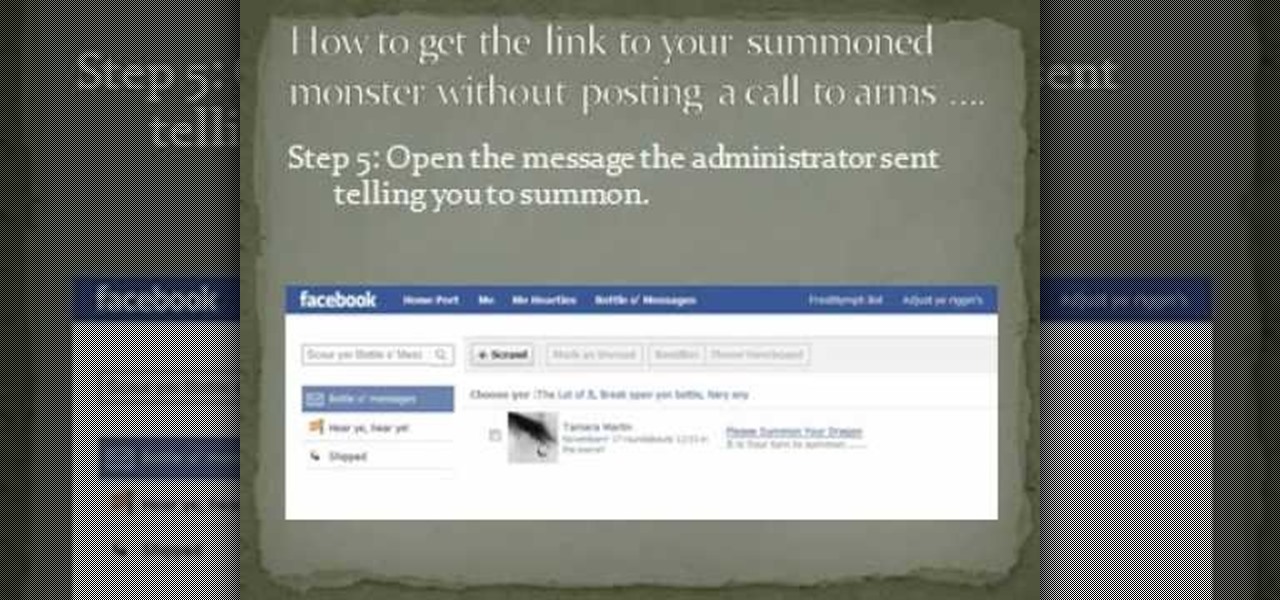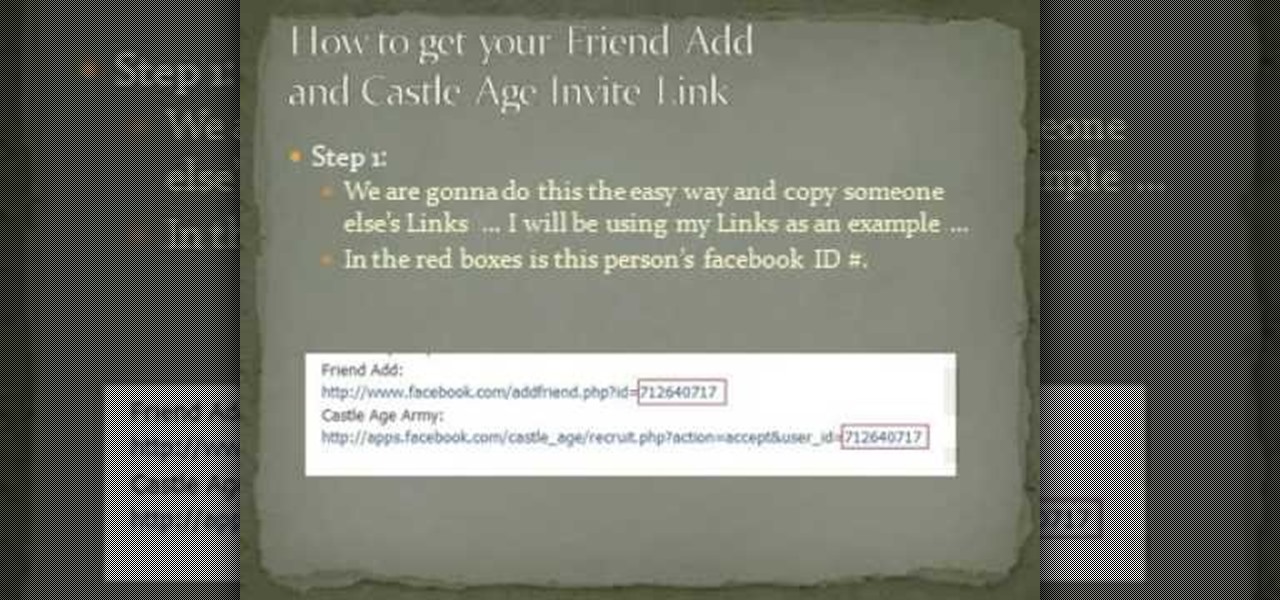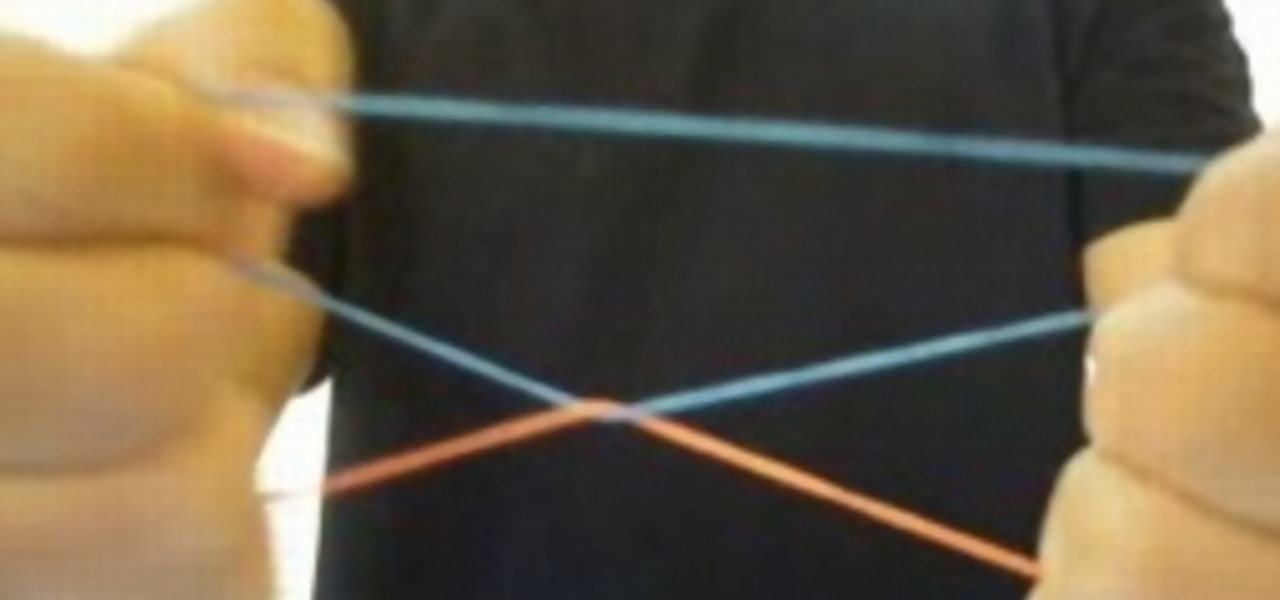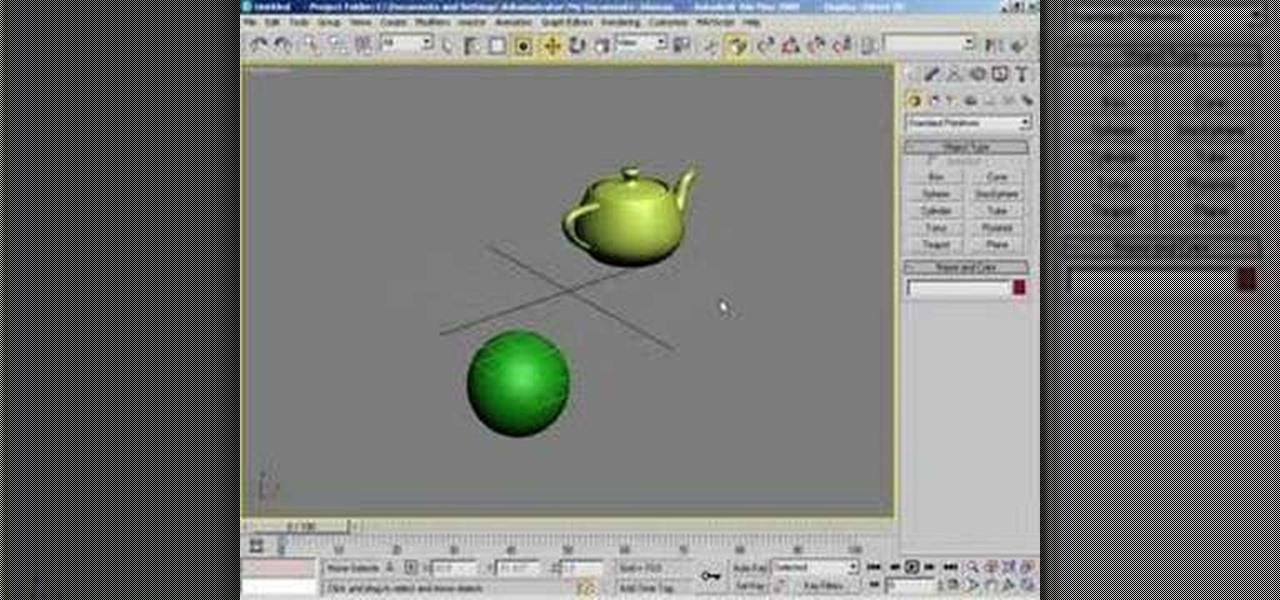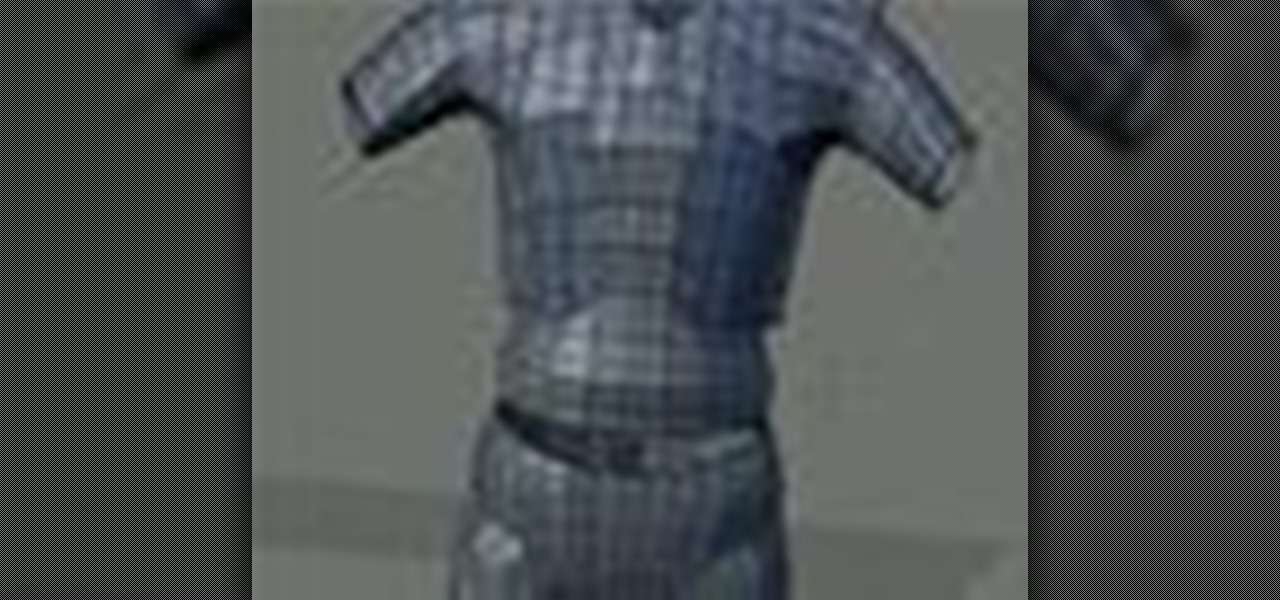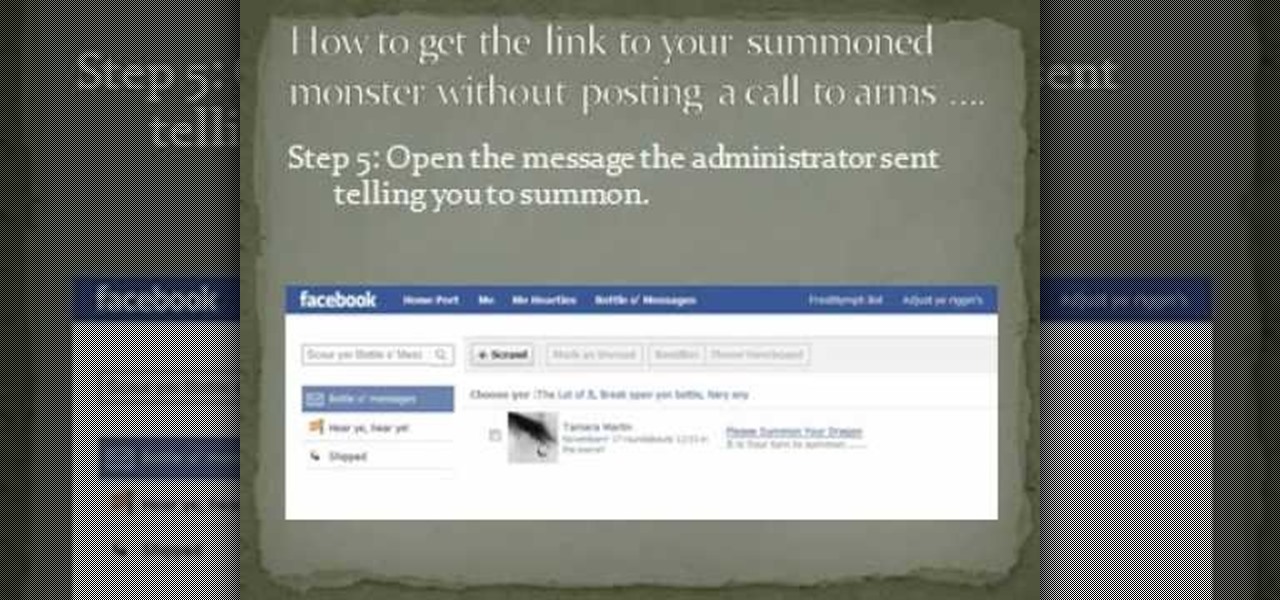
Cheat and hack Castle Age on Facebook! Castle Age is a new fantasy flash game where you conquer the world with your army of mythical beings. Watch this video tutorial to learn how to get the Castle Age summoned monster link (11/17/09). See how to get the link to your summoned monster without posting a call to arms! See why it's done this way.
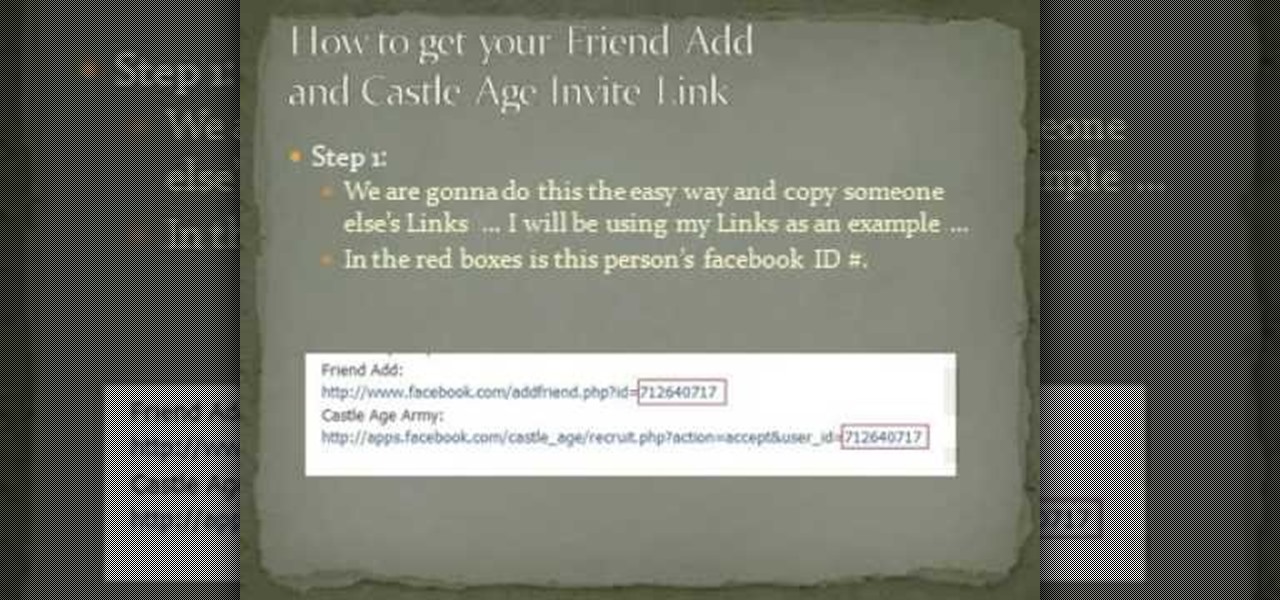
Cheat and hack Castle Age on Facebook! Castle Age is a new fantasy flash game where you conquer the world with your army of mythical beings. Watch this video tutorial to learn how to get the Castle Age friend add and invite link (11/17/09). A simple way to get the Friend Add and Castle Age Army link.

If you like to share websites via email, are a writer who needs to share email in her stories, or just need to make a quick written note of a website address, you need to know how to use web address shorthand. Some URLs can be hundreds of characters long and therefore too tedious to reproduce in writing. To make an easier-to-communicate link, you'll need to use a URL minimizer, like TinyURL. Learn how with this address-minimizing how-to!

Work with sterling silver wire to make a link for jewelry clasps, loops, chains, bead work, and earring hooks. All you need is some silver wire and a pair of needle nose pliers. Jewelers need to make these simple loops for beading necklaces, connecting rings, and making earrings. Follow the instructions to link two silver wire loops to begin making a chain.

By performing the mirror glitch, it's possible to perform a glitch in the game aptly dubbed the reset curse in Zelda: A Link to the Past. This instructional video shows you how to perform the reset curse glitch which causes a number of odd things to occur such as the inability to pick things up and discoloration. Note that this trick only works on the Game Boy Advanced version, not the Super Nintendo.
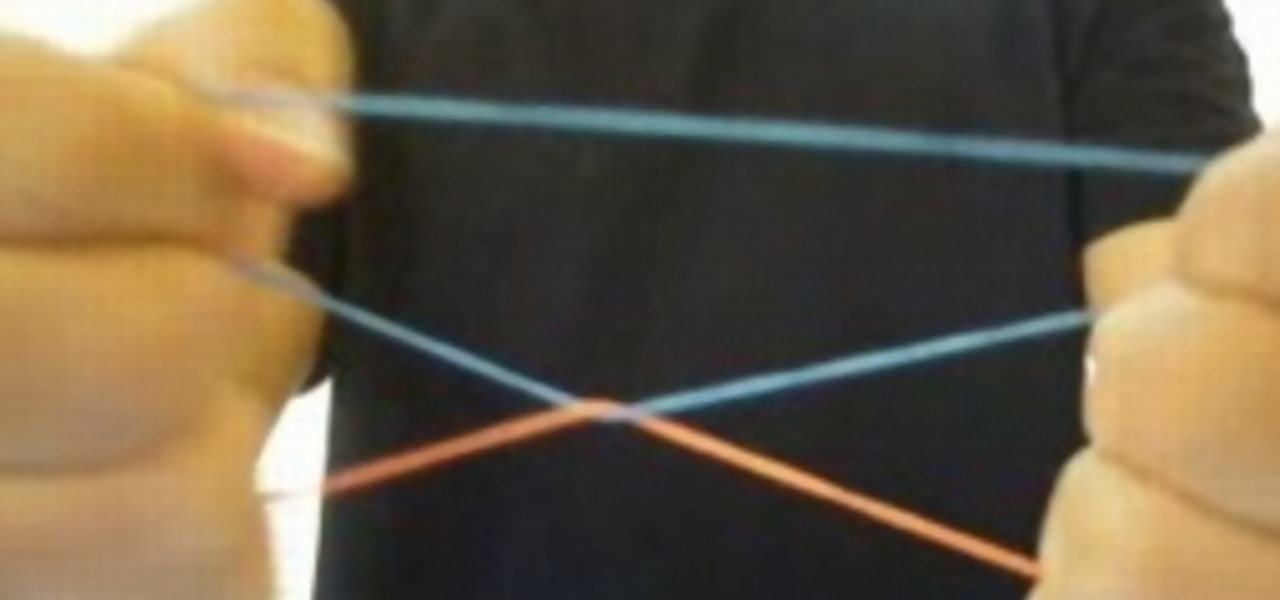
Learn how to link to rubber bands magically. Impress all your friends with this easy to learn magic trick.

In this special edition Jason Welsh takes on unwrapping captain subtools in Blender from Zbrush and makes him a brand new set of UVS then brings it back to Zbrush.

Learn the basics of lighting and how to manipulate lights within your scene in Maya.

This video is a crash course introduction to Maya geared for kids. Learn how to create a biped that is animatable.

This video tutorial shows you how to create links to other webpages from your website. A great use of HTML to create more traffic on your website.

This tutorial shows you how to model a hand in Maya from a Photoshop image.

This lesson shows you how to setup your viewports with reference for modeling in Maya.

This tutorial shows you how to work with deformers and blend shapes in Maya.

Using Zbrush Jason makes very high resolution textures then adds them to objects in a scene in Maya. You'll also learn how to create lighting to add realism to the scene.

Make uniform geometry in maya that is easy to sculpt in Zbrush using a method I call "stick and ball". This is a very easy way to learn forms on creatures.

Learn how to buiild a sculptable / poseable mesh for Zbrush in Maya. This tutorial is geared towards people completely new to Maya.

Jason Welsh shows you how to model a mech robot in Maya.

This tutorial shows you many of the different tools available in Maya for modeling a biped creature.

This tutorial shows you how to link objects (parent) in 3D Studio Max.

Learn how to link two paper clips by folding a dollar bill into thirds and pulling it apart.

If you have ever done a multi UV model this is how you now handle multi-UV multi-Mesh in Zbrush 3.1.

In this lesson we will be sculpting a human skull from image planes in Zbrush 3.0.

This tutorial covers joining models together using topology tools. You'll join a head with good topology with the body from another model.

Jason Welsh shows you how to make a human face in Zbrush 3.1 and gives easy steps for roughing out form. This tutorial is more about process than specific tool movements so you should be familiar with sculpting tools already.

In this Zbrush tutorial Jason goes over everything you need to know about painting textures and more.

Lesson 8 of Jason Welsh's Zbrush tutorial series covers how to use and combine subtools.

Watch this video to learn how to join links together with jump rings to create jewelry.

Watch this video to learn how to make a chain linked crystal necklace.

A video tutorial on how to use the wiimote to control a Lego NXT robot. Link to download GlovePie: http://carl.kenner.googlepages. com/glovepie_download

Install of the RRS 3 link rear independent suspension set up in to a 1964 Falcon wagon.

A Cascading Style Sheets (CSS) tutorial. Learn how you can add icons or images to accompany links with common file extensions.

See how to build Link, the hero from Nintendo's Legend of Zelda video games out of legos!

If you're not sure how to share links to your building expansions or golden eggs in FarmVille, to others, you have to watch this. To get the link to publish it, all you have to do is watch and learn. Share your mystery eggs or barn raising links in FarmVille with everyone! This also works with adoptable animals and much more in FarmVille.

Learn to use Zotero to create bibliographies and citations with this tutorial. In addition, collect and organize information from all sources. So help correct the sources research paper. Before using the excitation features, make sure to select and prepare the style of your paper. If you are not sure ask your instructor. She has a preference style. You will select by clicking on the action button +preference then choose the style. It will include the number of most common style. You can downl...

An HD remake of The Legend of Zelda: The Twilight Princess arrived today for Nintendo's Wii U, and Google is celebrating the occasion by swapping in Link—the protagonist of the Legend of Zelda series—for the regular yellow Pegman on Google Maps.

Magma is valuable but dangerous stuff in Dwarf Fortress, and this video will teach you still more about how to handle it. It also covers how to build bridges, floodgates, and levers that will link up and create effective dwarven infrastructure.

jQuery is a very powerful and easy-to-use Javascript library that you can use to make websites. If you're here, you probably already know that and want some help doing so. This video will show you how to create a simple accordion in jQuery. An accordion is the part of a website, usually along the side, where links to other parts of the website are grouped under headings that expand when clicked or moused over. Do this, and your website will be much more professional and easy-to-navigate.

In this video I show you how to get a Flash plugin to allow you to play videos in safari. Your iPhone/iPod Touch does not have to be jailbroken to do this. If you are having problems not getting the email make sure you look in your bulk or spam folder of your email. Just click the activation link in the email refresh the safari page and everything should work.

In this tutorial, we learn how to link rubber bands trick. To start, you will need to have two rubber bands. After you have these, you will count to '3' and then link the rubber bands together. This is a very simple trick to do, just hold the hands in each of your hands. Then, stretch these apart, putting your thumb on the bottom part of the top rubber band. Then, when you count to '3', you will quickly move and put your middle finger through the other rubber band, making them link together. ...

In this video tutorial, viewers learn how to make windows full screen on a Mac computer. This task is very easy, fast and simple to do. Users will need to download the application, Right Zoom. The link to download this application is: Right Zoom. Once downloaded and installed, double-click on the application to operate it. Now whenever users click on the + on the top of a window to maximize the screen, the window will enlarge to full screen. This video will benefit those viewers who use a Mac...