
How To: Practice with basketball dribbling drills
Dribbling is a basketball skill you'll want to improve if you plan on making it to the next level. Get expert tips and advice on basketball rules, shoes, and history in this free video.


Dribbling is a basketball skill you'll want to improve if you plan on making it to the next level. Get expert tips and advice on basketball rules, shoes, and history in this free video.

In this tutorial, we learn how to set and encrypt a Wi-Fi password using WPA in Netgear. First, type "www.routerlogin.net" into your internet browser. Next, a pop-up window will appear, type your user name and password into this dialog box. A new window will pop up, click on the tab on the left hand side of the screen that says "wireless settings". Type in your user name and password once more, then find where it says "security settings", and click on the "WPA-PSK" radio button. Now, make a p...

GetNetWise demonstrates how to clear your browsing history in the Safari v1 internet browser for Mac OS X. The first step is to locate the toolbar at the top of your browser. The next step is to find and click on "History" from the options on the toolbar at the top of your Safari browser. Clicking on "History" will cause a drop down menu to appear on the screen. Next, look down at the bottom of the history and find the "Clear History" option. The final step is to click on the "Clear History" ...

Google Images, TinEye, and other reverse image search engines can help you find where images appear on the internet. You can discover what TV show or movie an image comes from, who took a photo, and if the profile picture of someone you're talking to online is really them, among many other uses. And there's a shortcut for iOS that makes running a reverse image search easy.

It's really easy to binge-watch episode after episode, and that's exactly what Netflix wants us to do. Before you can even think twice, the next video is playing and you're stuck wallowing in the abyss of unintentionally marathon-viewing your new favorite TV show, and there's nothing you can do. Except there is something you can do — and it's as simple as disabling one little feature.

Greetings my fellow aspiring hackers,

Since the release of Windows 8, Microsoft has been heavily encouraging users to use Windows with a Microsoft account. According to Microsoft, the main benefit of using a Microsoft account is the ability to sign in and sync your information across various Microsoft devices and services. Furthermore, you have access to a singular cloud storage solution which can contain documents, pictures, settings, and more on whatever system you're using with the Microsoft account.

Software update notifications are meant to be a reminder to keep your operating system and apps up to date, but that doesn't mean that they never get annoying.

Update: June 19, 2014 Android 4.4.4 has been released, fixing a small security bug in 4.4.3. The factory images have already been made available to all current-generation Nexus devices, and I've linked them out below. This does not affect the process depicted, you can still use these same steps to bring your device up to date with this latest release.

In this how to video, you will learn how to master and mix a rap song using Cool Edit Pro 2. First, download the program and open the vocal track in the program. Double click the vocals to highlight it all. Next go to effects and pick amplitude and amplify. Choose center wave and click okay. Go to amplitude again and choose dynamic processing. Choose very fast processing. Go to delay effects and type in 250, 10, 1812, 20, 100%, and 30% in the window. Next, go to filters and pick FTT filters. ...

How to make finger sandwiches for your next special event; get professional tips and advice from an expert chef on making a delicious party appetizer in this free cooking video series.

Three participants sit on there bikes blindfolded at the start on someones signal they start riding, there first obsticle is to get over is a mini wooden platform after they get over that, two guys are waitng with paintball guns to try to shoot the riders off there bikes, if they get passed that they haft to move and try to get in the right spot to get thru the narrow opening to the finished.

Hey Everyone! Welcome to my post. We have seen a numerous GUI Tool in kali linux. Armitage, wireshark, Burpsuite etc,. Lets see an another GUI tool.

If you engage in any nefarious activity on Xbox Live or simply like to swear a lot when you're playing online, your account may be flagged for a ban. Getting banned sucks, so watch this video to see how to use a program called XVAL to check your account and see if it's been flagged for banning in the next ban wave.

At a loss as to whom you should vote for in the next election? In this clip from TekZilla, we learn about VoteEasy, a web app built to help United States citizens determine which candidates' views align most closely with their own. For details, and to get started learning which candidates are most like you, watch this video guide.

Lego Mindstorms is a great way to take your Legos to the next level by adding in the flavor of robotics! But, with taking it up to the next level, it does get a hair tougher! And if you're having trouble working with the Mindstorms software, this great video with Patrick Norton and David Calkins goes over each step of using the software so you can have your very own robot ready to go in no time!

In this video, we learn how to create a fabulous purple pageant drag look. First, you will need to paint a white cream shadow underneath the eyebrow. Next, paint a dark purple cream on the crease of the eye and use a brush to fan it out onto the entire eyelid up to the white shadow. Next, paint a purple eyeshadow all of the brow and use a Q-Tip to clean up and mistakes along the way. Next, you will continue to add colors until they are filled in and bright. Now, you will need to have a silver...

In this video, we learn how to create a flirty, pink makeup look for Valentines Day. First, apply a crease to your entire eye that prevents sticking. Now, take a pink shimmer cream eyeshadow and pat it on the lower water line and on the top of the eye. Now, apply a white luster shade to the inner crease of the eye out to the middle of the eye. Next, apply a dark pink eyeshadow to the crease of the eye with a small rounded brush, defining your outer v. Start to blend into the middle of the eye...
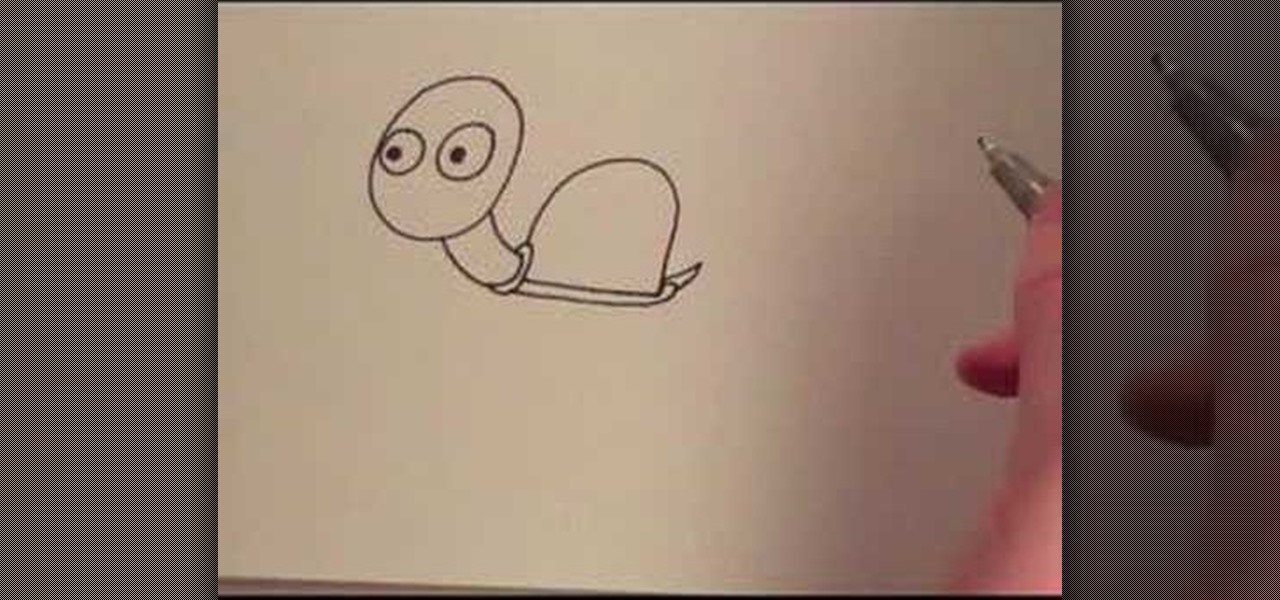
In this video, we learn how to draw a cartoon turtle. Start by drawing a circle with two large circles inside of it for eyes and a head. Next, draw a long neck for the turtle leading into a small shell. Make the bottom of the shell flat and a small tail sticking out of the back. Next, draw four feet coming from the bottom, then shade the back feet. Draw scales onto the shell, then draw a cute smile onto the turtle. Next, draw toes onto the feet and you will be done with your cute turtle. you ...

In order to add a Next or a Previous buttons in Photoshop, you will need to begin by selecting a photo. Double clip into MasterclipMC. Create Films Layer and make a new layer. Name it Next and previous. Create a rectangle. Use the Polystar options. Adjust the size to the appropriate size. Make a triangle. Place it in front of your rectangle. This is your arrow. Make a copy of it. Rotate one to point in the opposite direction. Name them Previous and Next. Drag them into position. Rename the bu...

This is a video tutorial that is showing its audience how to draw Winnie the Pooh from Disney. The first step in drawing Winnie the Pooh is to draw a light circle that will end up being Winnie's head. Then draw construction lines through the circle for the mouth, eyes, and nose. Next you should draw the eye line off of the construction line that you made earlier. Next lightly sketch his other facial details such as his mouth and nose. Then you should draw his ears on and detail his facial str...

This rich Italian dessert might be just the thing to impress the guests at your next dinner party. So go on, make this Tiramisu recipe at your next party. Make easy individual tiramisu pots.

This video shows how to shoot the target ball with enough strength to pocket the ball and set the cue ball up for the next shot. Hitting low on the cue ball with a good follow through will position the cue ball for the next shot. If done correctly, you can end the game! Make a power shot, positioning the cue ball.

There's a new trend on Instagram Stories: People are making viral AR filters where images of popular characters from TV shows, movies, and other mediums shuffle above your head until one sticks. The filters range from Disney and Pokémon characters to Harry Potter and Friends, but you're not limited to just that because you can create your own "which are you?" filter.

To use a USB (flash drive) pen drive as RAM on your computer. First open the drive by clicking on "My Computer" then double clicking on the drive. Next open the eBoostr control panel. When the control panel dialogue box opens click "Add..." this will open the "Add cache device" dialogue box. Once this dialogue is open click the select device drop-down menu and select your removable USB drive (pen drive) from the list. Then click "OK" and wait for the "allocating cache file..." process to comp...

In this video, we learn how to use your Mac as a wireless adapter for Xbox Live. You will need: a Mac, monitor, Xbox, and Ethernet cord. Start out by going to system preferences, then going to the sharing folder. Go to internet sharing and make sure the Ethernet box and internet is selected. Then, click the box next to internet sharing and click "start". Now, go to the network option and go to advanced, TCIP, and then write down your sub maps and router IP address. After this, plug the Ethern...

Gary teaches us how to schedule podcast updating with AppleScript in this tutorial. First, log onto the AppleScript Editor and run it. Next, type in "tell application "iTunes"". Then "activate", then "updateALLpodcasts", then "end tell". Now, click the compile button and then click run. Now, you will see iTunes pop up and it will download all the podcasts, then they will update on your computer. Now, save this script to your desktop or wherever you want it, and keep it in the format Script. O...

In this video, we learn how to apply eyeshadow and eyeliner in Adobe Photoshop. First, load your picture in and zoom in on the eye. After you do this, you will need to click on layer one and then click on the color picker. Next, choose the color you want for the eye and paint it onto the lids using a small brush and zooming in on the eye even further. After you brush the color onto the entire eye, you can choose black for the eyeliner and use a smaller brush. Paint the liner onto the bottom a...

In order to clear the cell content in Excel, using a macro, you will first need to have a table. If you don't already have a spreadsheet, you will need to create one with random numbers. Next, highlight some numbers, by clicking one box and dragging in order to select a number of boxes. Click Alt + F11.

To use borders in Microsoft Word 2007, you begin by clicking on the Page Layout tab. Next, click on Page Borders. This will open a window. Page borders will border the entire page. You are able to custom choose the width of the lines, the style of the border, or the color of the border. The color drop down menu will allow you to choose automatic colors or custom colors. You can also choose to remove one or more of the sides. You can decide which pages to add borders to, as well. There are als...

In this Computers & Programming video tutorial you will learn how to change the default Windows Remote Desktop port. It is actually a registry hack. You can check the IP address of our machine by typing ipconfig into the cmd prompt. For hacking into a machine, you should have created a user for the machine and allowed remote desktop to that user. Open up the remote desktop and type in the IP address and it will ask for a login. To hack the registry, click start and type in ‘regedit’ . now go ...

In this how-to video, you will learn how to downgrade an iPhone or iPod Touch to 3.1.2. First, download the correct firmware model. Hold the home button and power button. Release the power button when the screen turns off. Make sure the device is plugged in while doing this. This will put the device in recovery mode. In iTunes, hold shift and click restore in the device screen. Next, navigate to the firmware you downloaded and click okay. This will downgrade the device to the firmware you dow...

Learn how to toggle layer visibility in Photoshop in this video tutorial. Nocole Young will show you how to do this easily. When you are working on any image in Photoshop, you usually create a number of layers. You would like to see what the image will look like before you start editing the image. You can always toggle the visibility between the layers by clicking the ‘eye-ball’ toggle on the right hand side of the page on the layer panel. Click the ‘eye-ball’ toggle next to a layer and you w...

Follow along as we are shown how to set a password for a new user in Windows 7. -First, go to the Start menu.

Walagers helps us learn how to make graffiti in Photoshop. First, go to "Select" and click on "Color Range". Use the eye dropper tool to select the color of the background, then press delete. Next, press "alt" and double click on the background layer to convert it to a normal layer. Using the brush tool, select the type of brush you want and the brush's size. Brushes can be downloaded from Brusheezy.com. Use the eyedropper tool to select part of the graffiti. It is recommended to use the same...

This shows me getting the highest possible medal on Bejeweled Blitz on Facebook applications by exploiting the timing window when the clock runs out (250k medal). To keep getting combos when the timer runs out, you need to select the next gem you want to swap before all the other gems are done falling. Once you have the desired gems selected repeatedly click the square that you want to swap. If you did it right, as soon as the gems on the screen all stop falling, your combo will go off and th...

Tips Make sure this restaurant has only ONE drive-thru window and not two; there is going to be a surprise at the end

In this tutorial, we learn how to get a dramatic smoky eyes look. First, prime your entire eyelid with a color that matches your skin. Next, take a silver color eyeshadow and apply it to your entire eyelid. Next, apply a black eyeshadow to the outer edge of the eye then blend it in with the silver. Next, curl your eyelashes and apply a white eyeshadow to the top of the eye under the brow bone. Next, apply fake eyelashes to your eye then apply black liquid eyeliner over the lash line. To finis...
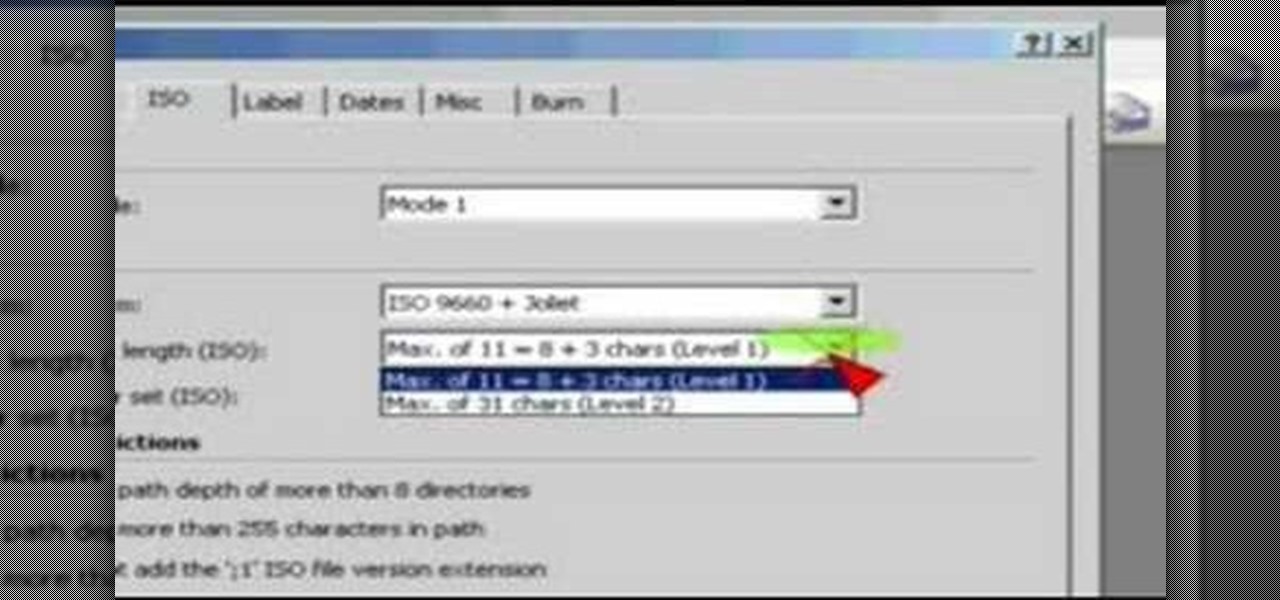
This video uses Nero Burning ROM. First you must open Nero. Then choose Burning ROM. Scroll down to the CD-ROM(BOOT) icon. Click it. From there you choose you ISO image. To do this just browse and navigate to the correct directory where your ISO image is stored. From there be sure to set the emulations to No Emulations and change your available sectors to 4. Next change to the ISO tab. Be sure that it is set to run ISO+Juliet and that the max characters are set for Level 1. Next choose the La...

Users are often the weakest link when probing for vulnerabilities, and it's no surprise they can be easily fooled. One way to do this is called clickjacking. This type of attack tricks the victim into clicking something they didn't mean to click, something under the attacker's control. Burp Suite contains a useful tool called Clickbandit to generate a clickjacking attack automatically.